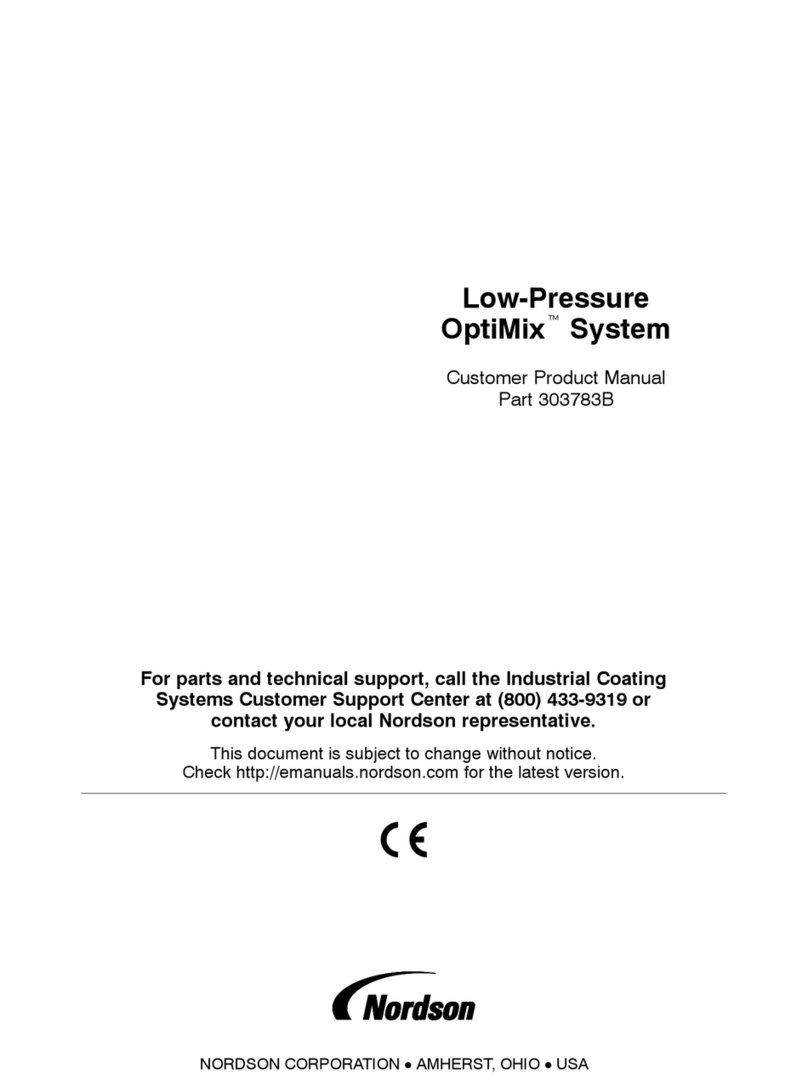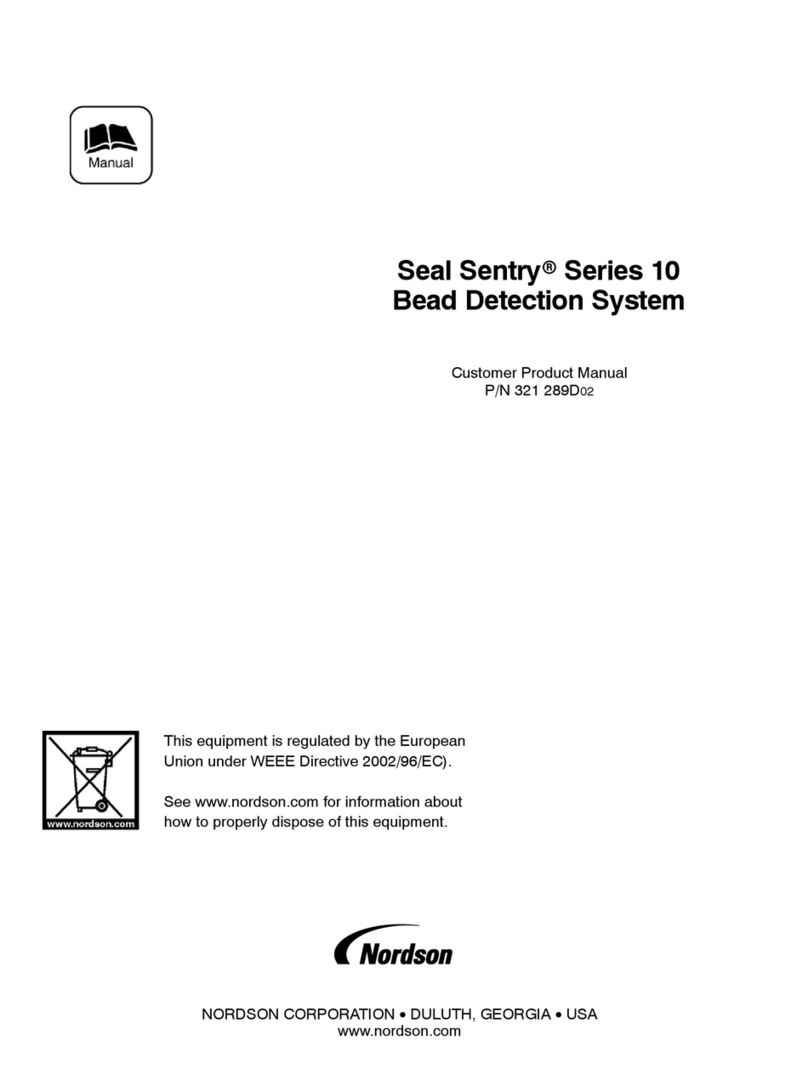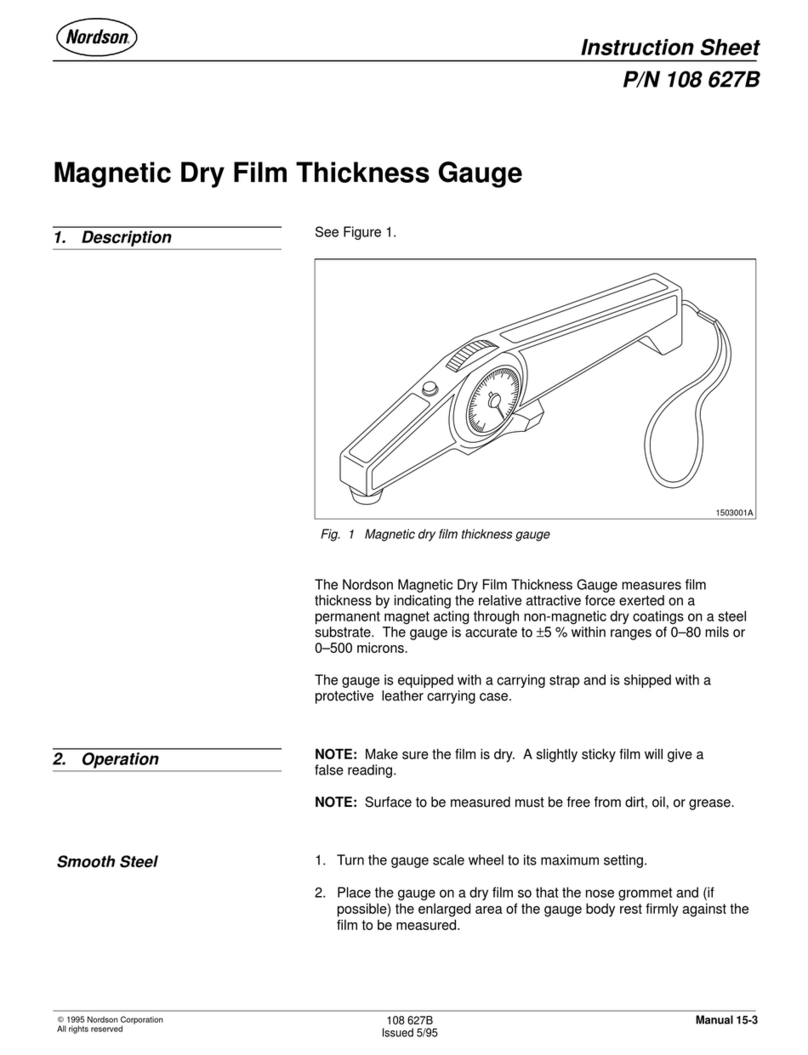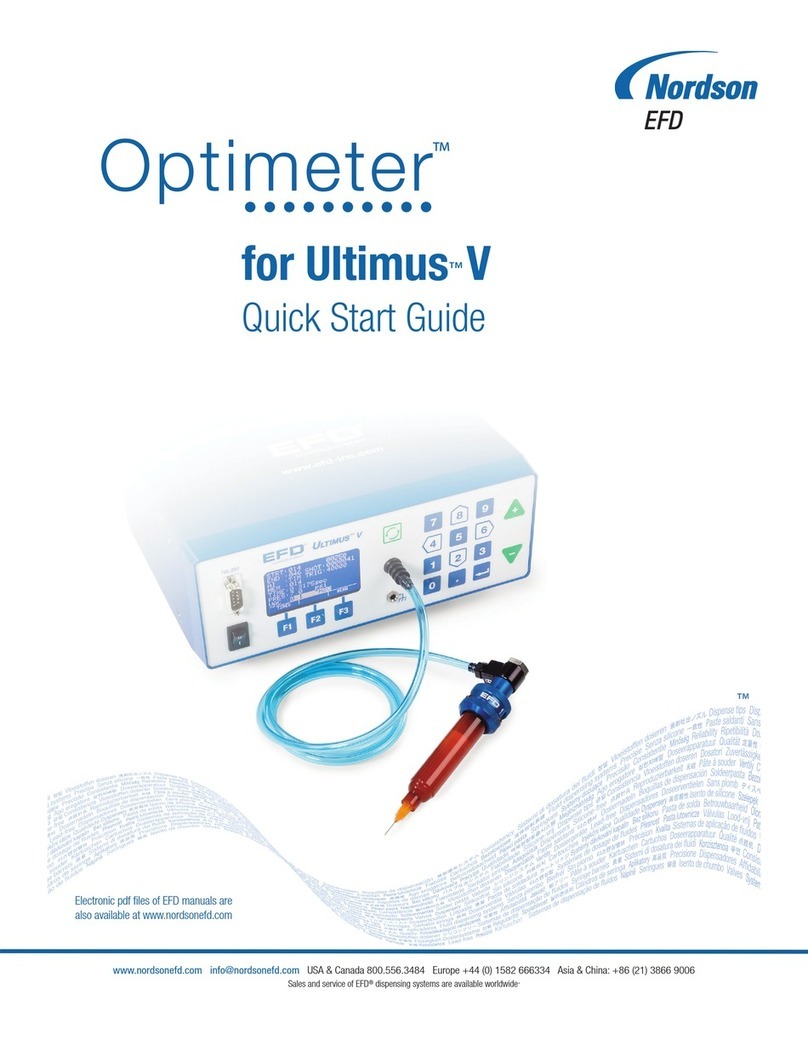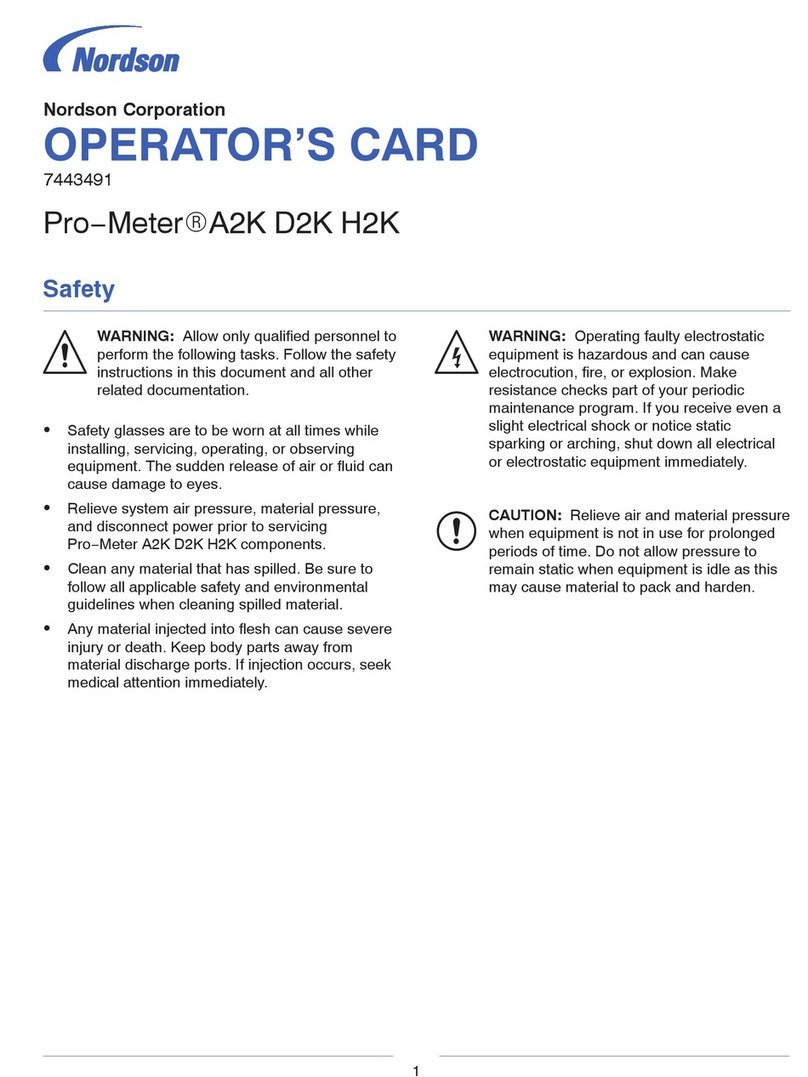Part 1607389-02 © 2019 Nordson Corporation
6 ®
iTrax PC Replacement
Original copyright date 2015. Encore, Nordson and the Nordson logo are registered trademarks of Nordson Corporation.
Issued 09/19
www.nordson.com 800.626.8303
www.enordson.com http://emanuals.nordson.com www.nordson.com
Type . . . . . . . . . . . . . . IBM-compatible personal or
industrial computer
RAM . . . . . . . . . . . . . . 512 MB (minimum)
Processor . . . . . . . . . . Pentium 4, 2.2 Ghz
(recommended) Pentium III,
850 MHZ (minimum: for up to
10 spray monitors)
Minimum System Requirements
Operating System. . . . . Windows 7 or XP with the most
current Service Pack
Video . . . . . . . . . . . . . SVGA, 2 MB (minimum), 1024
X 768, 16-bit color
Hard Drive Space . . . . . 10 MB for program software
10 GB for data storage
Removable Media . . . . CD-ROM drive
Ports . . . . . . . . . . . . . . USB (v. 1.0 or 2.0), Ethernet
CAN Adapter . . . . . . . . One free USB port (v. 1.0 or
2.0)
Input Device . . . . . . . . Touch screen or keyboard and
mouse
5 Programming the Module (contd)
8. Select Prog (9) at the bottom of the
screen. Reprogramming the module
should take about 1 minute. The progress
bar will display indicating progress.
10. Cycle 24 VDC power to all of the iTrax
Modules. Cycling ensures that all iTrax
modules are re-booted and running the
new code.
9. After programming is complete, select
OK and exit the programmer.
11. Restart the iTrax Operator Interface
and the iTrax OPC Server application on
the PC.
12. The information screen on the iTrax
operator interface can be used to verify
that the reprogrammed module now has
the correct software version. 9