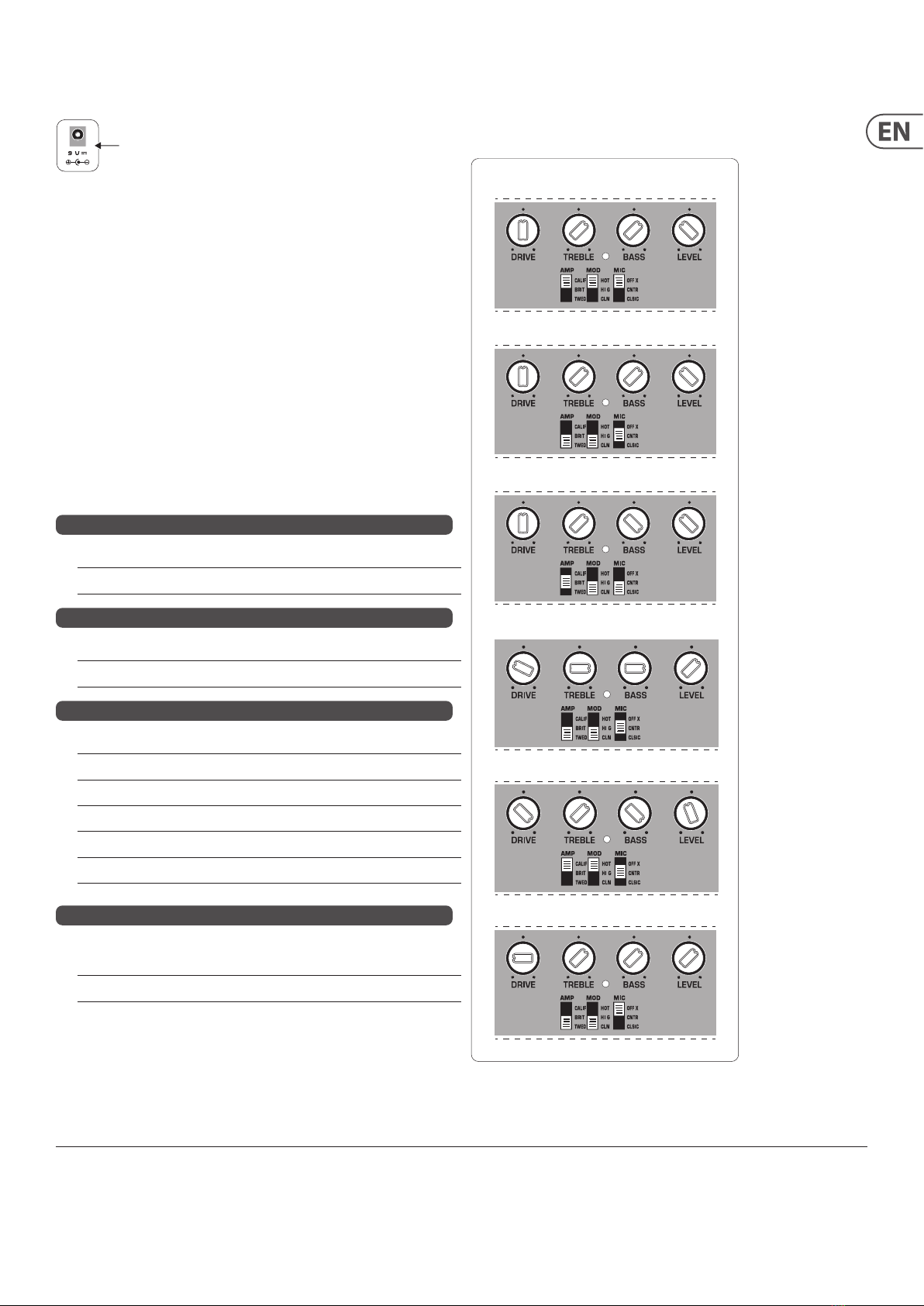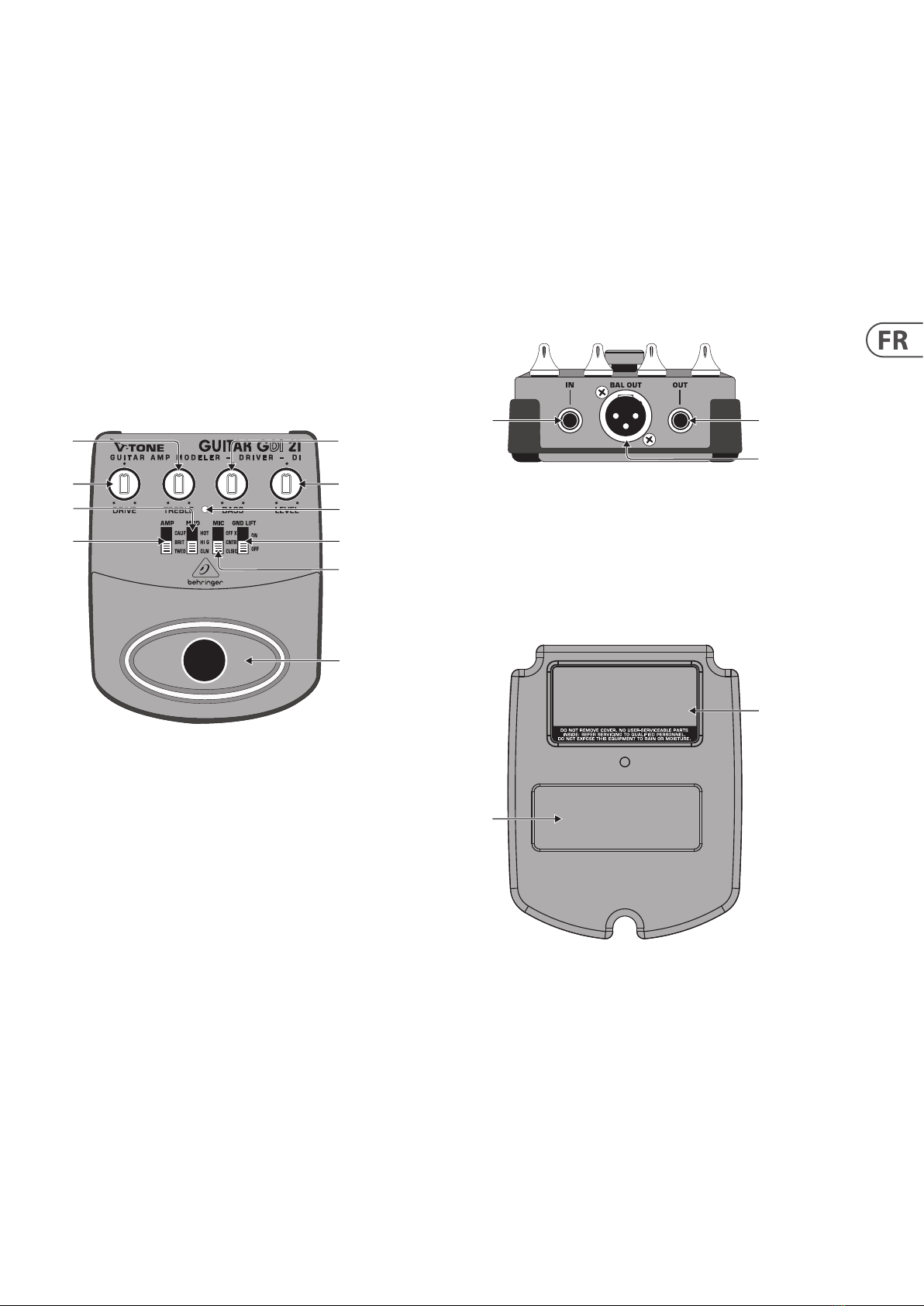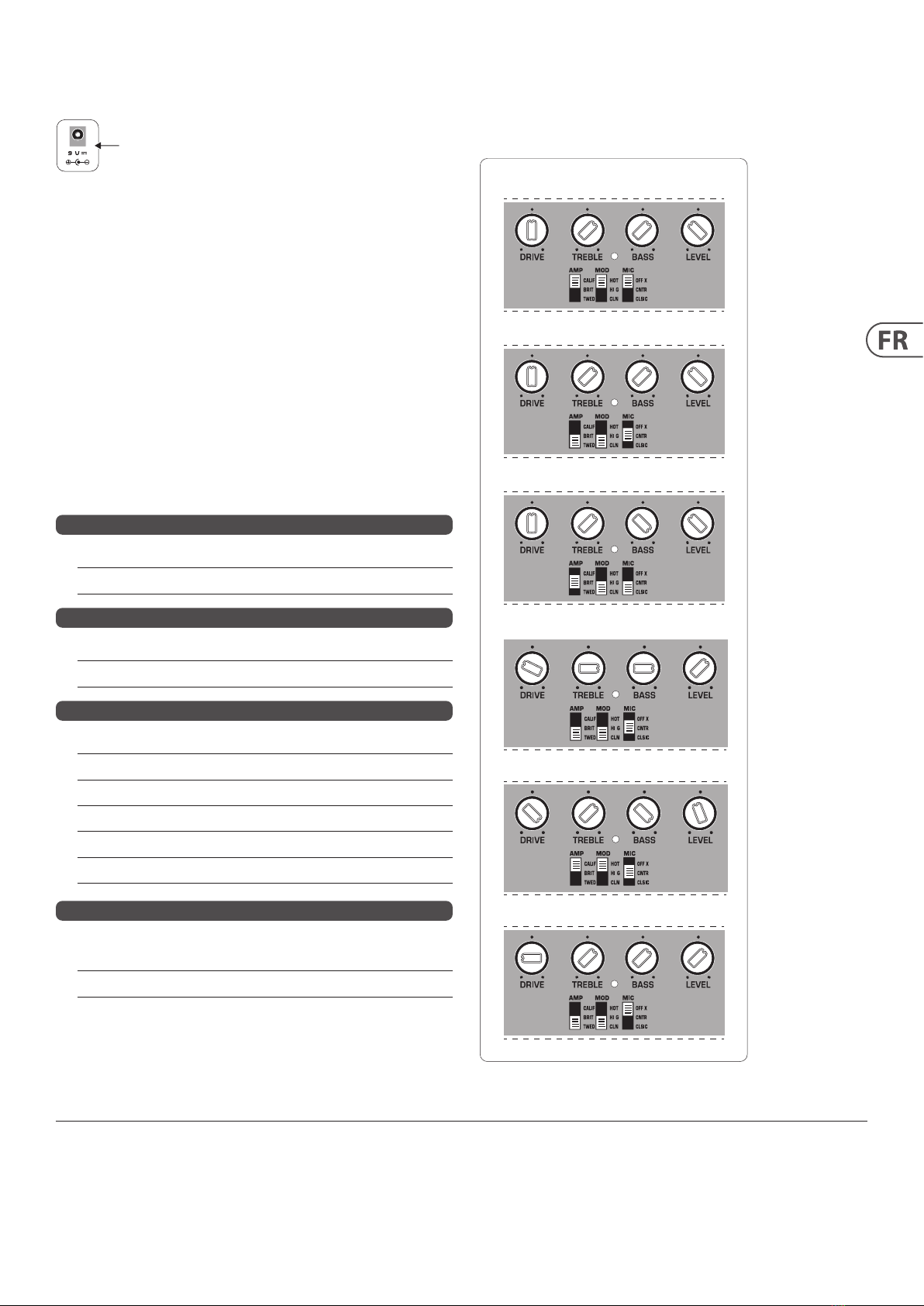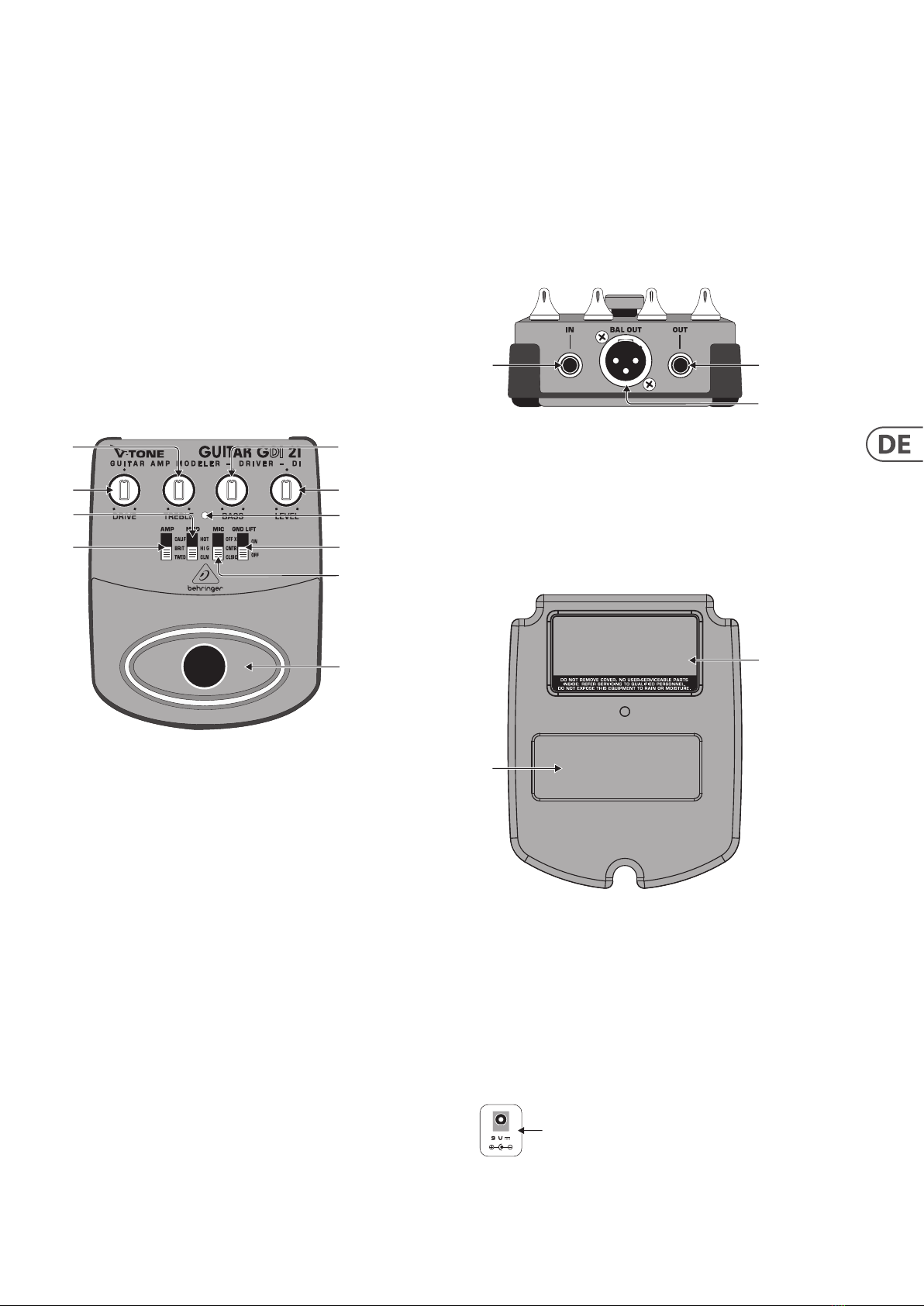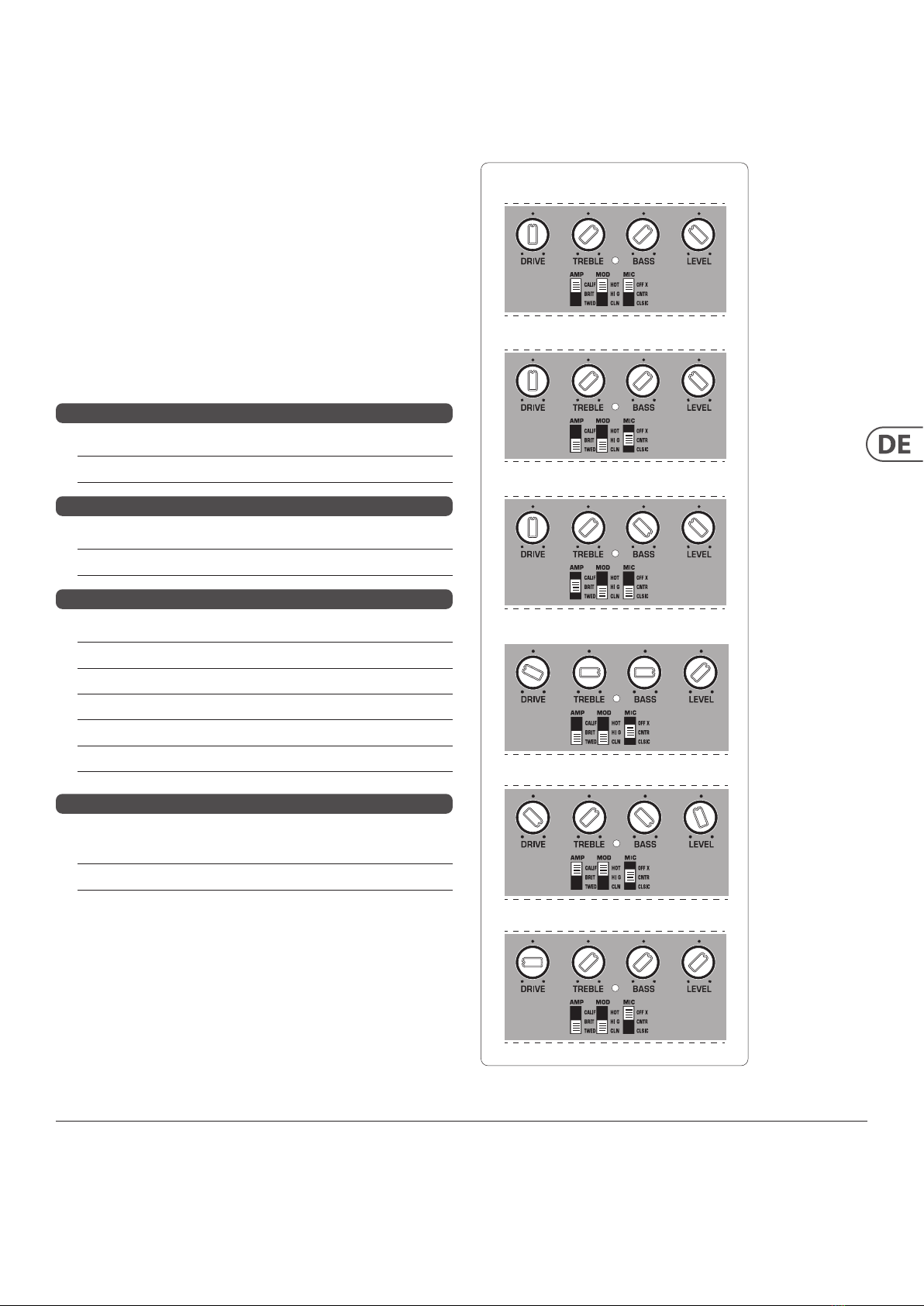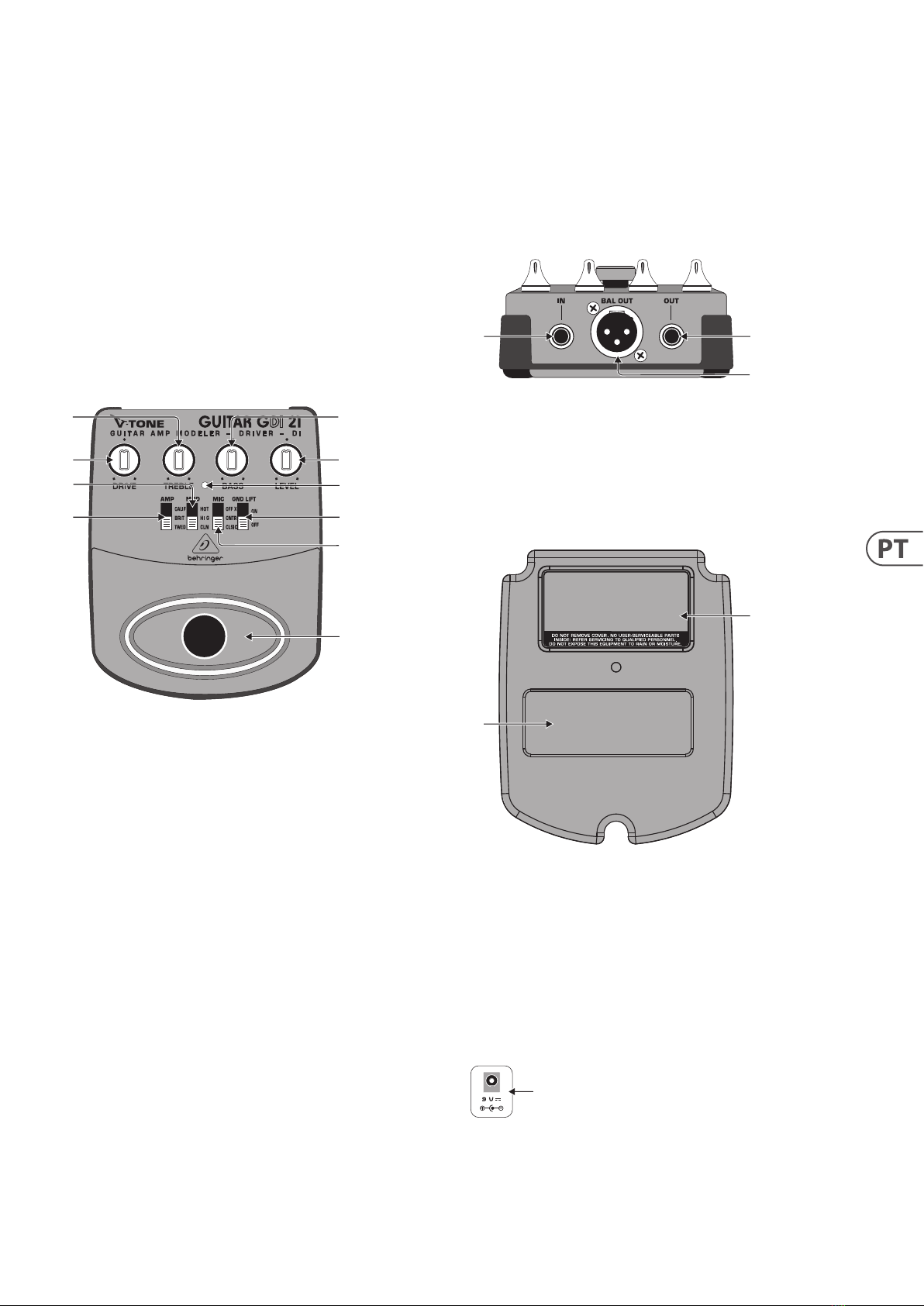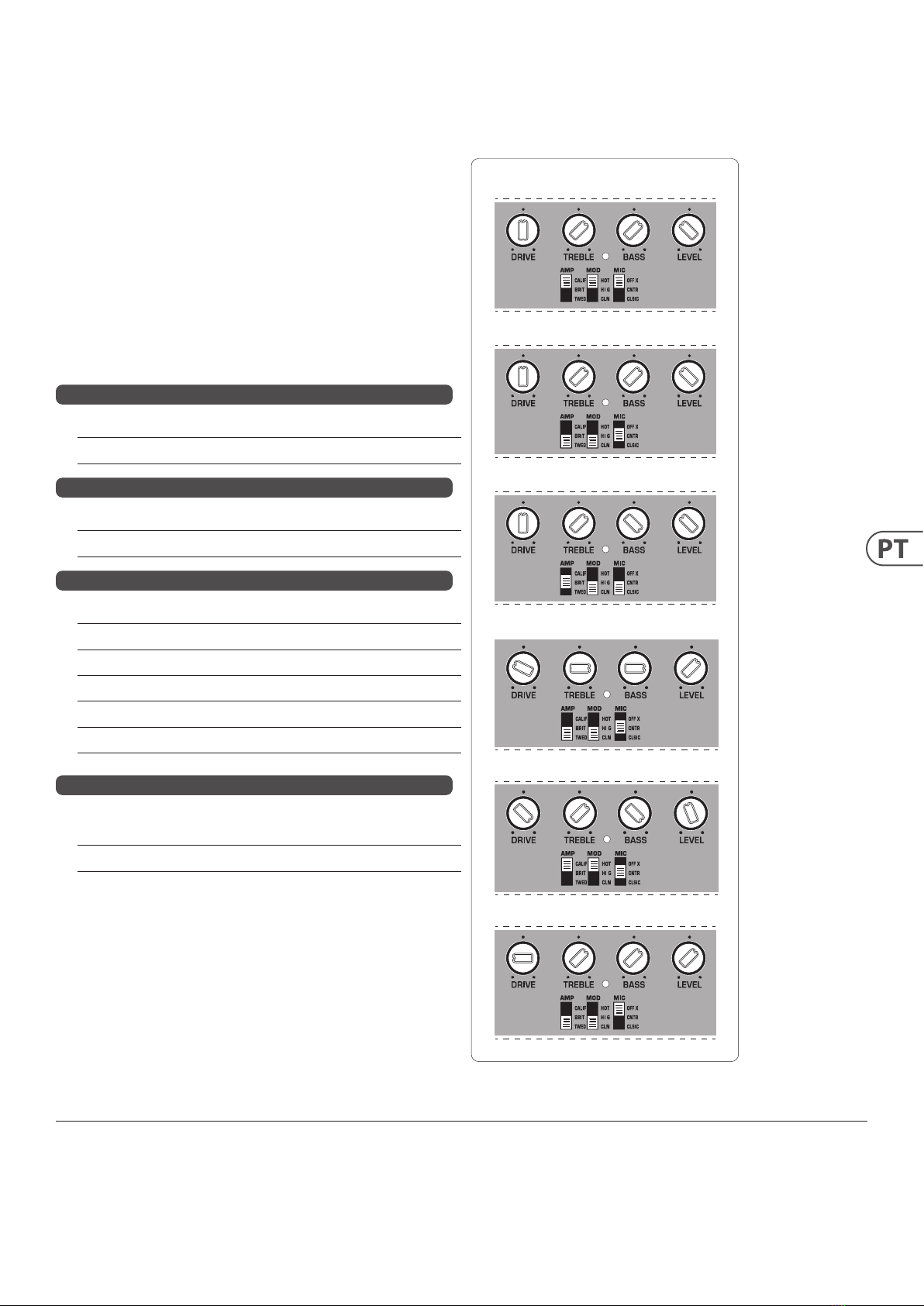7V-TONE GUITAR DRIVER DI GDI21
Vielen Dank für Dein Vertrauen in BEHRINGER-Produkte, das Du mit dem
Kauf des V-TONE GUITAR GDI21 zum Ausdruck gebracht hast. Dieser hoch
qualitative Modeling Driver empehlt sich für anspruchsvolle Gitarristen,
die ohne Umwege schnell ans Ziel gelangen wollen. Wir haben verschiedene
Schaltungen und Komponenten von berühmten Verstärkern nachgebildet und
in einem kompakten Gehäuse untergebracht. Durch simples Umschalten können
verschiedene Amp-Simulationen, Gain-Einstellungen und Mikrofonierungs-
simulationen ausgewählt werden – intuitiv und schnell. Zusätzlich kann der
GDI21 im Bypass-Modus als neutrale Standard-DI-Box verwendet werden.
Eine DI-Box ermöglicht es, ein Signal direkt von einer hoch-ohmigen,
unsymmetrischen Leitung abzugreifen. Von dort aus kann man es direkt in den
Mischpulteingang einspeisen, ohne dafür ein Mikrofon benutzen zu müssen.
Ob auf der Bühne, im Studio, bei der Probe oder zum Üben, Behringers V-TONE
GUITAR GDI21 ist ein “Muss” für all diejenigen, die eine Fülle von verschiedenen
Sounds benötigen, um für jede Situation gewappnet zu sein.
1. Bedienungselemente
Bedienungselemente
(1) Der DRIVE-Regler bestimmt die Vorverstärkung und somit den
Overdrive-Eekt, ähnlich wie die Vorstufe eines Röhrenverstärkers.
(2) Der TREBLE-Regler erlaubt eine Anhebung/Absenkung der hohen
Frequenzen (±12 dB).
(3) Der BASS-Regler regelt die tiefen Frequenzen des Signals (±12 dB).
(4) Der LEVEL-Regler regelt die Ausgangslautstärke des GDI21.
(5) Mit dem AMP-Schalter kannst Du aus drei klassischen Röhren-
verstärkersimulationen auswählen. Diese wirst Du schnell wiedererkennen,
sobald Du sie hörst. Wähle TWE(E)D, wenn Du einen kristallklaren,
transparenten Sound mit dynamischen Bässen benötigst.
BRIT(ISH) bietet aggressive Mitten mit Durchsetzungsvermögen
und Sustain. Einen ausgeglichenen, unverfälschten Sound erreichst
Du mit der Einstellung CALIF(ORNIAN); perfekt für Lead Sounds.
(6) Wähle mit dem MODE-Schalter eine von drei Gain-Einstellungen
(HOT, HI G(AIN), CL(EA)N), die Du in Verbindung mit der gewählten
Verstärkersimulation verwenden willst.
(7) Der MIC-Schalter simuliert die Mikrofonplatzierung (Ausrichtung und Abstand
zum Lautsprecher). Wähle CL(AS)SIC (entfernte Platzierung ohne Raumanteil),
um einen denierten Ton mit hohem Mittenanteil zu erlangen, wie man ihn
von klassischen Röhrenverstärkern kennt. Die Position C(E)NT(E)R (Platzierung
nah an der Lautsprechermitte) bietet mehr hohe Mitten und ausgeprägte
Bässe für mega-crunchige Ergebnisse. OFF (A)X(IS) (Platzierung am Rand
des Lautsprechers) gleicht der Einstellung CENTER, erreicht allerdings einen
sanfteren Sound mit weniger hohen Mitten; perfekt in Kombination mit der
Gain-Einstellung HOT.
(8) Mit dem GND LIFT-Schalter kannst Du die Masseverbindung zwischen
Eingang und Ausgang unterbrechen. Je nachdem, wie die angeschlossenen
Geräte geerdet sind, lassen sich damit Brummgeräusche oder Masse-
schleifen verhindern.
(9) Nutze den Fußschalter, um alle klangbeeinussenden Funktionen
(EQ, DRIVE, Modeling) zu aktivieren/deaktivieren. Im Bypass-Modus
arbeitet der GDI21 als neutrale Standard-DI-Box.
(10) Diese LED leuchtet bei aktiviertem Eekt (siehe (8)).
Anschlüsse
(11) Diese 6,3-mm-Monoklinkenbuchse (INPUT) dient zum Anschluss Deiner
Gitarre oder anderer Signalquellen.
(12) Der BAL OUT-Anschluss ist der symmetrische Ausgang des GDI21
mit Mikrofonpegel. Der Anschluss ans Mischpult sollte über
ein herkömmliches, symmetrisches XLR-Kabel hoher Qualität erfolgen.
(13) Dieser 6,3-mm-Monoklinkenanschluss (OUT) wird mit dem Eingang Deines
Gitarrenverstärkers verbunden.
Unterseite der GDI21
(14) SERIENNUMMER. Die Seriennummer des GDI21 bendet sich auf der
Unterseite des Geräts.
(15) BATTERIEFACH. Entferne die Abdeckung, um die 9 V Batterie zu installieren
bzw. zu ersetzen (siehe hierzu auch Kapitel “INBETRIEBNAHME”).
◊◊ Sobald die INPUT-Buchse belegt wird, ist der GDI21 aktiviert.
Bei herausgezogenem Stecker wird die Batterie nicht
mehr beansprucht. Daher besitzt der GDI21 keinen On/O-Schalter.
Wenn das Gerät nicht benutzt wird, sollte daher der Stecker
herausgezogen werden, um Batteriestrom zu sparen.
(16)
Netzanschluss
(16) Die DC IN-Buchse dient zum Anschluss eines 9 V-Adapters
(nicht im Lieferumfang enthalten). Weitere Angaben hierzu ndest
Du in Kapitel “INBETRIEBNAHME”.
(1)
(5) (8)
(9)
(10)
(4)
(2) (3)
(6)
(7)
(11)
(15)
(14)