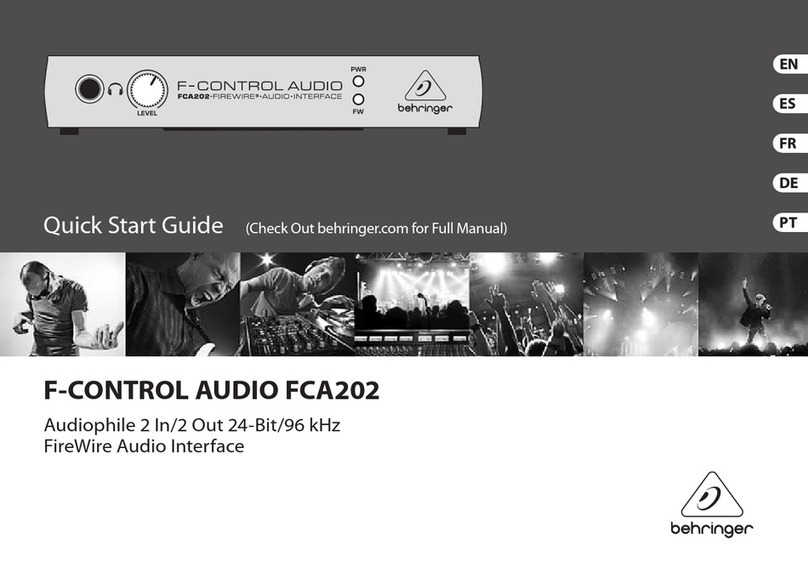PODCASTUDIO QUICK-START GUIDE
Version1.2
Alltrademarks(except BEHRINGER, the BEHRINGERlogo,JUSTLISTEN,F-CONTROL, XENYX
and PODCASTUDIO) mentioned belong to their respective owners and are not affiliated with
BEHRINGER.LinkstoInternetsitesareprovidedforyourconvenienceonlyandthepresenceofsuchlinks
doesnotmeanthatBEHRINGER endorses, recommends or representsthem inany way.Therefore,
BEHRINGERexplicitlydistancesitself from all suchWebsites.BEHRINGERdoesnot control and is
notresponsibleforanysuchsitesortheircontent.BEHRINGERdisclaimsallwarranties,expressedor
implied,asto the accuracy,legality,reliabilityorvalidity of anycontentofsuchsites. If youchooseto
accessanyof these sites,youdosoatyourown risk. Weassumeneitherliabilityfordamageto software
orhardwarearisingoutofaccessingthoseWebsites,nor do we assume any liability for the contents or
thegoodsoffered/purchasedthroughthoseWebsites.Windowsisaregisteredtrademark of Microsoft
CorporationintheUnitedStatesandothercountries.Mac,iPodandFireWirearetrademarksof Apple
Computer,Inc.,registeredin the U.S. and othercountries.
After recording your vocal track, load the audio file into Kristal Audio Engine
whichenablesyoutoaddmusic tracks, etc. and master these to a single, final
stereotrack.SinceKristalsupportsVSTplug-ins,you can also use third-party
VST effects to process your audio material.
Now that you have a final version consisting of music and speech which you
would like to publish as a podcast, it’s time to compress your audio file to the
MP3 file format. Audacity software may be used for this purpose, however,
sinceit doesn’t include an MP3 codec to encode audiofiles, you will first need
to download and install LAME (more information and download at http://
lame.sourceforge.net),afreeMP3encoder.Afterwards,simplyopenyouraudio
file in the Audacity software and use the Export command in the File menu to
save your file as MP3.
Topublishyourpodcast,make your new MP3 file available online. Upload the
generatedMP3 file toaserver with thePodifiersoftware (moreinformationand
downloadathttp://www.podifier.com)orsimilar applications, which assist you
to create a feed for your MP3 file, enabling you to enter such information as
your podcast’s URL, title, etc. Now the feed of your podcast can finally be
made accessible to the public by posting it, for example, to an Internet portal.
To listen to and download podcasts, use jPodder podcasting software (more
informationanddownloadathttp://www.jpodder.com), whichisapodcastplayer
for your PC, or similar software applications. Congratulations, you have just
publishedyour very first podcast!
Further use
Youcan use your newgearto connect instruments toyourcomputerwhich not
only enables you to record and edit one or more instrumental tracks, but to
manipulate incoming signals instantaneously. With the Ableton software, you
canthenproduceyourveryownmusic.