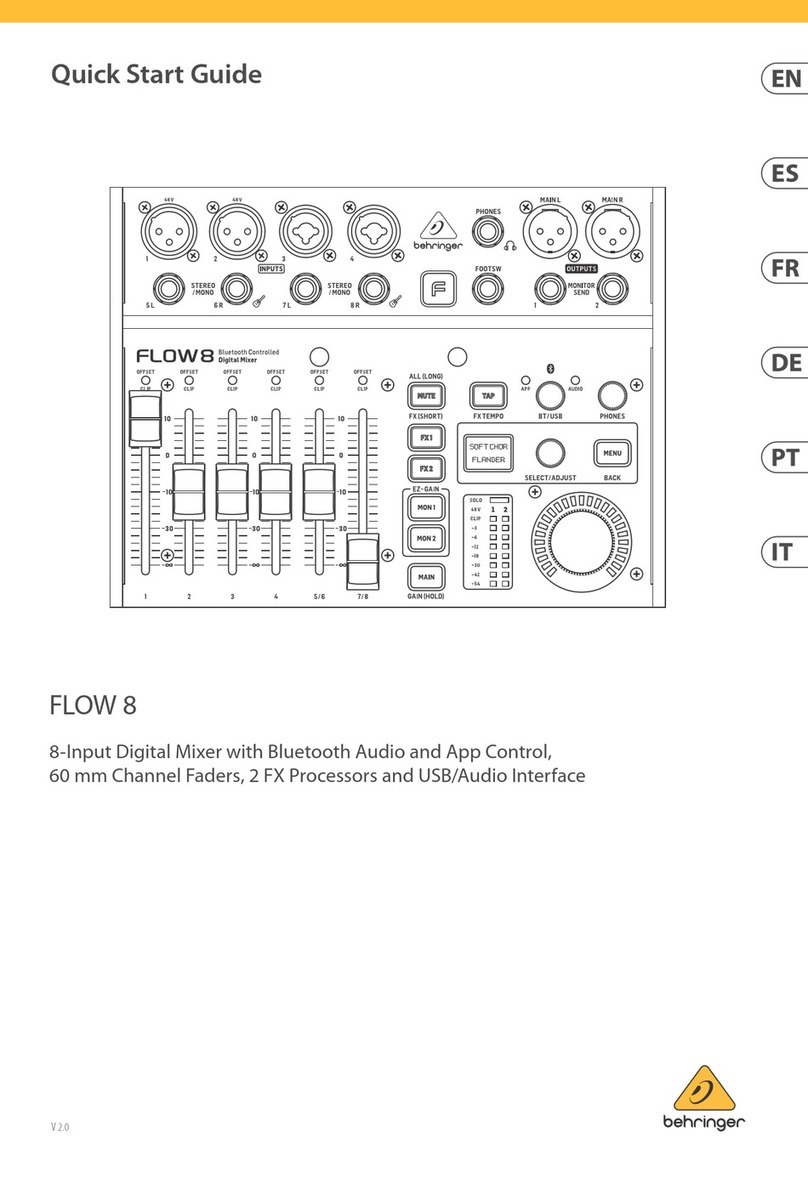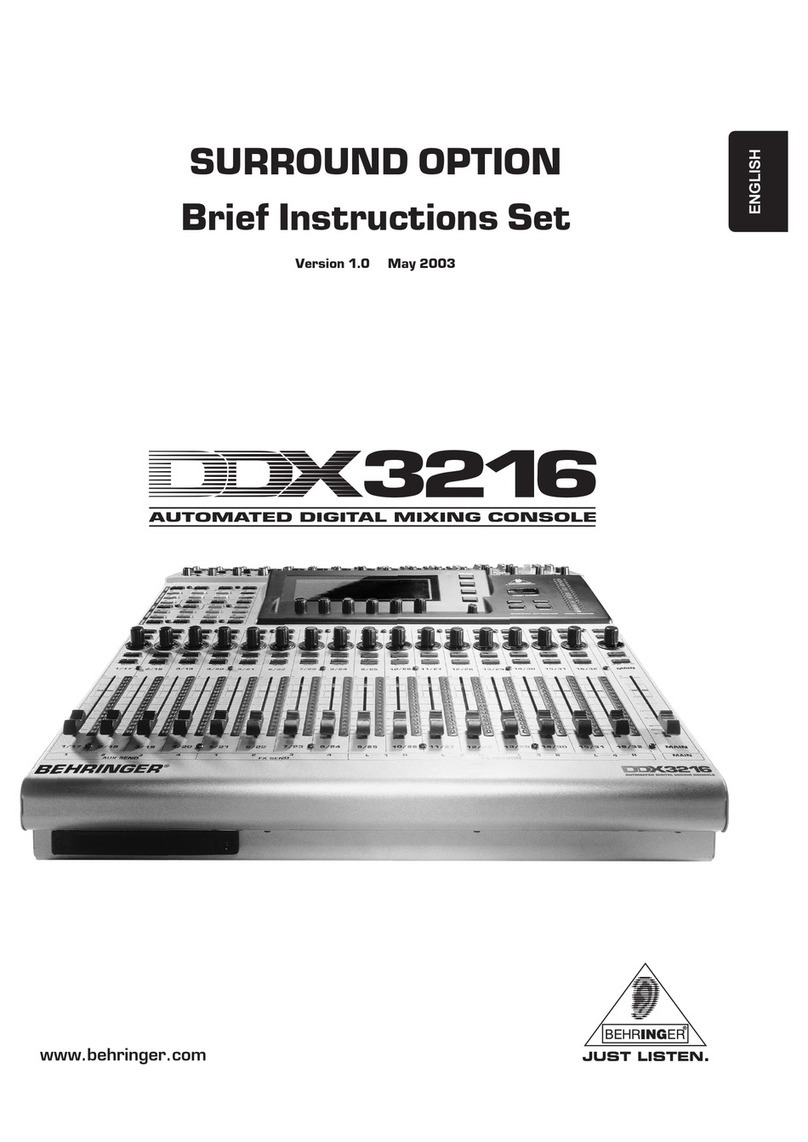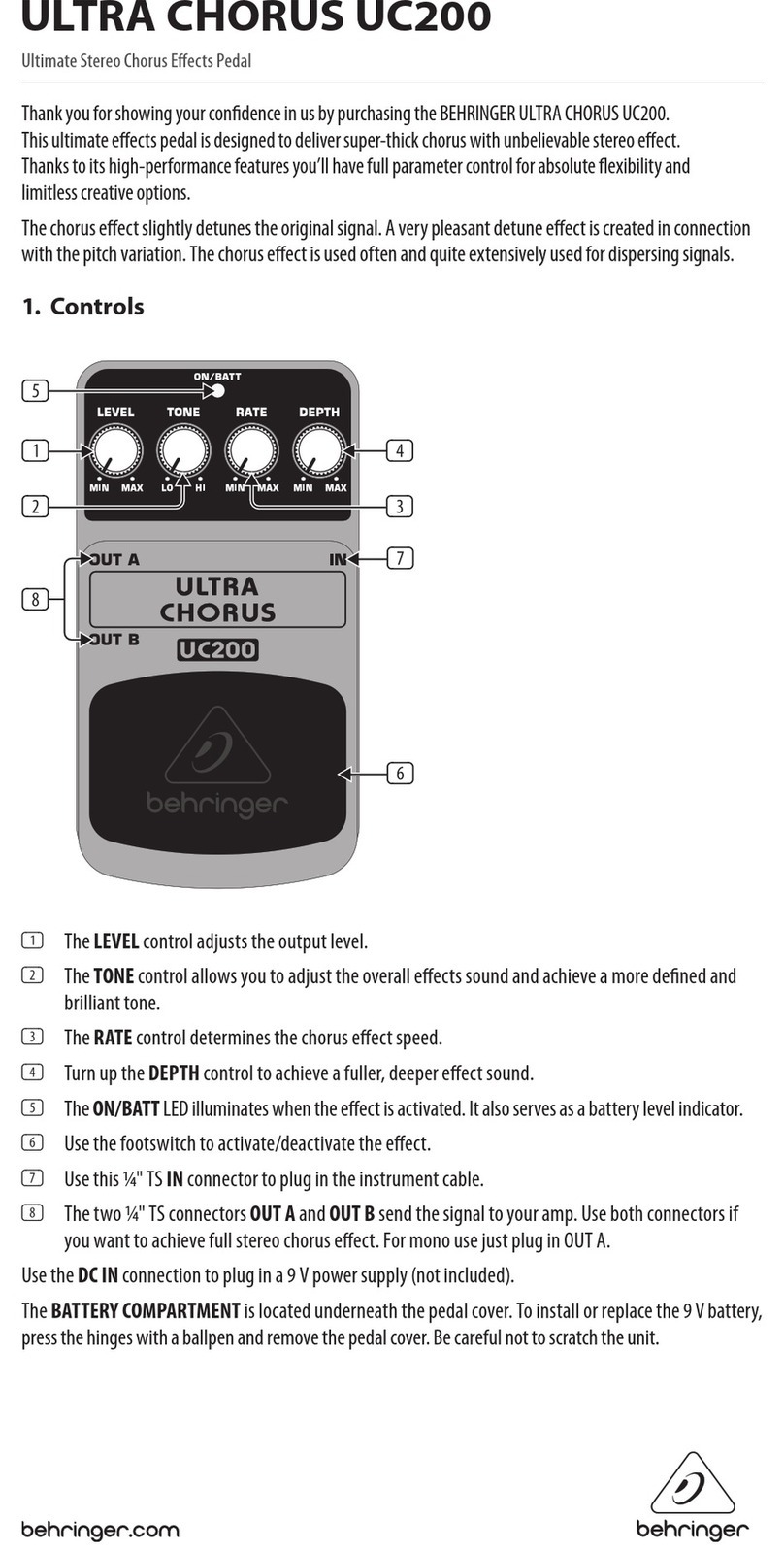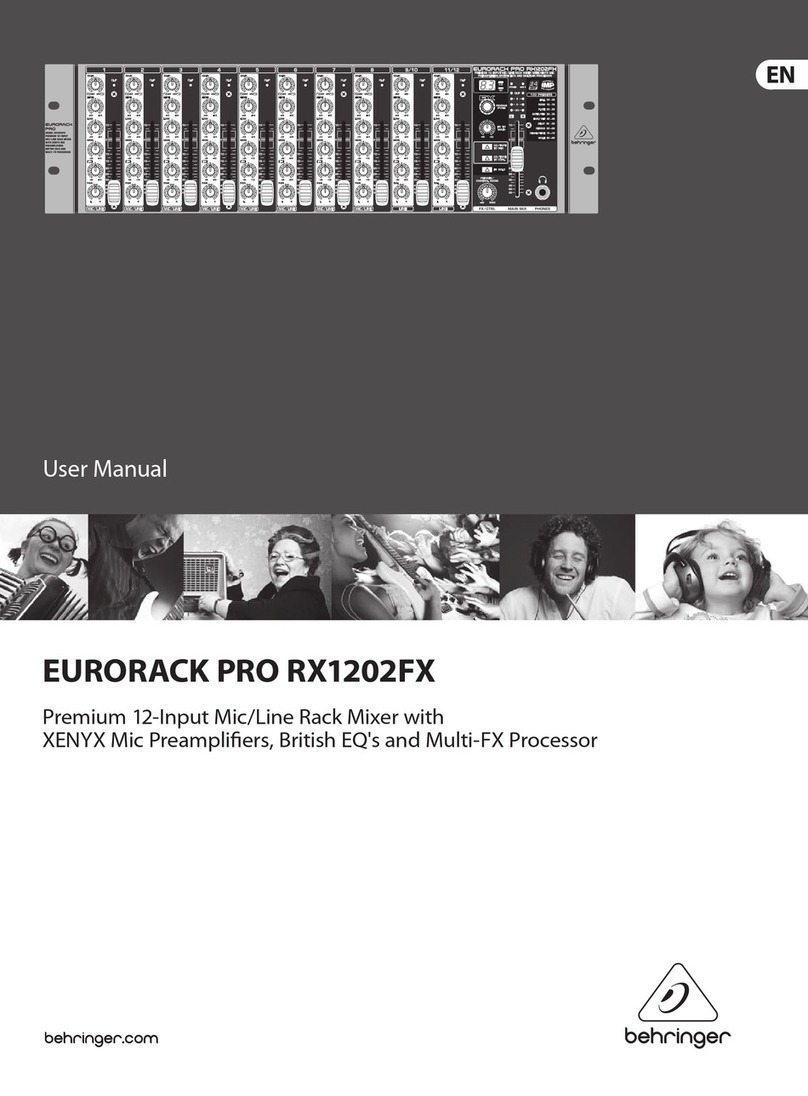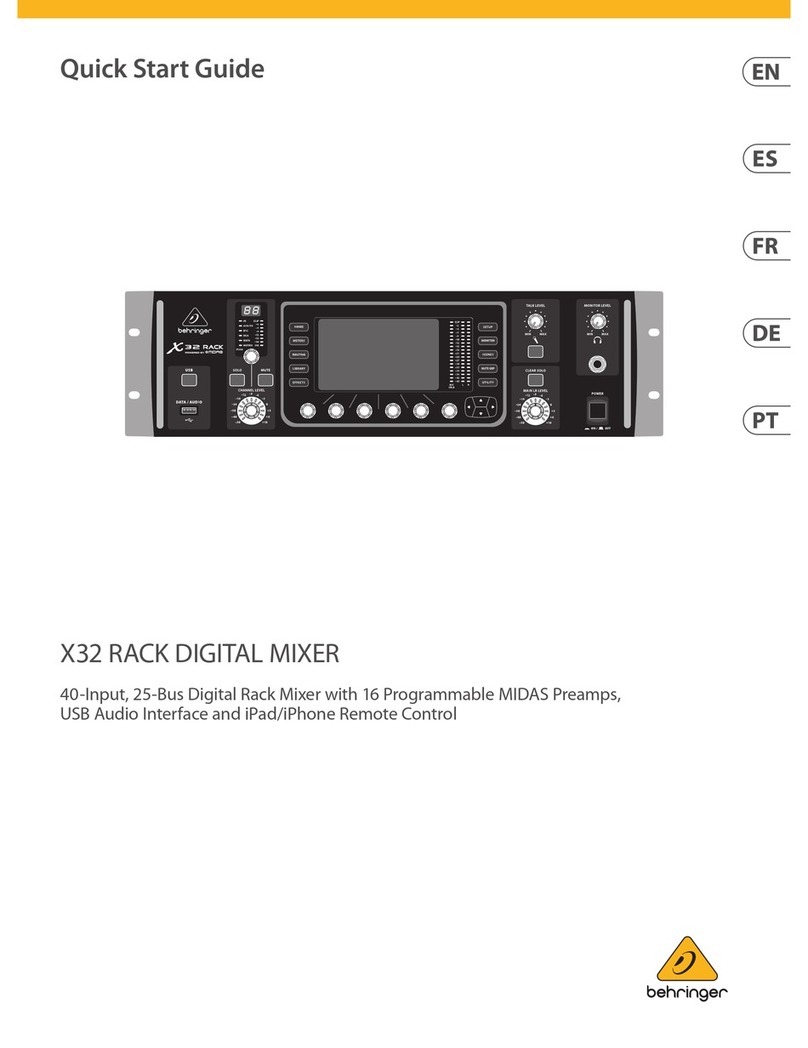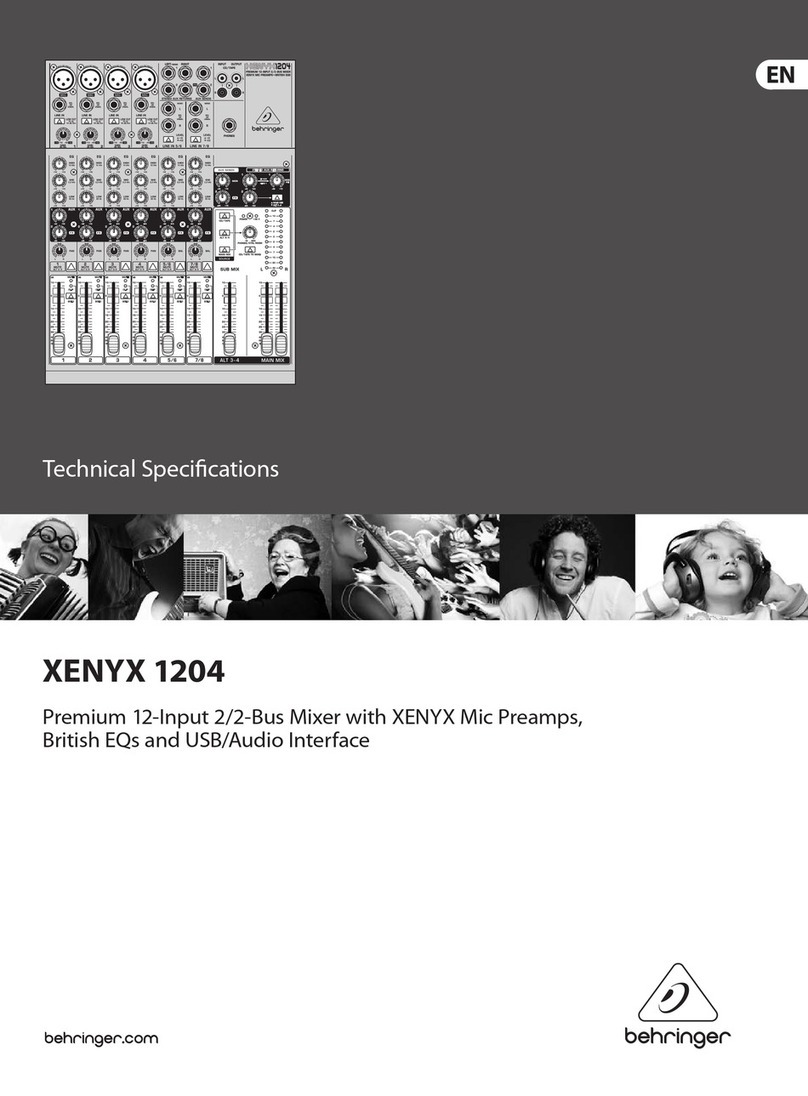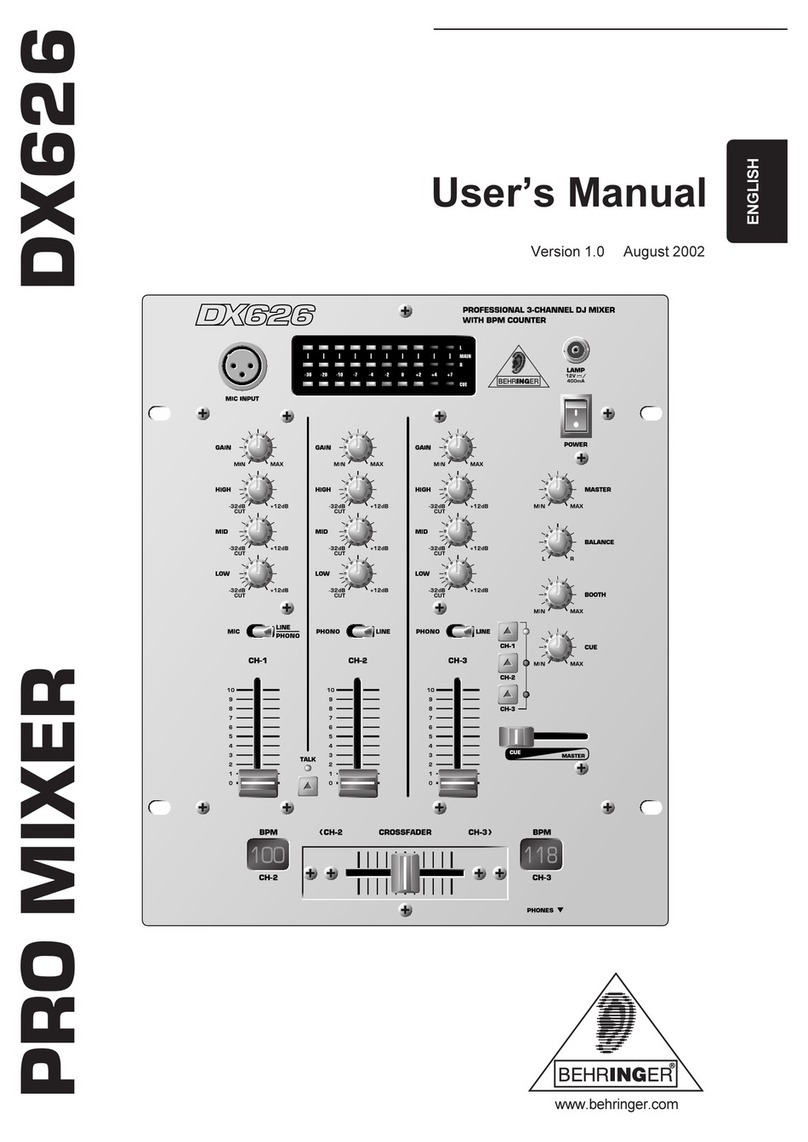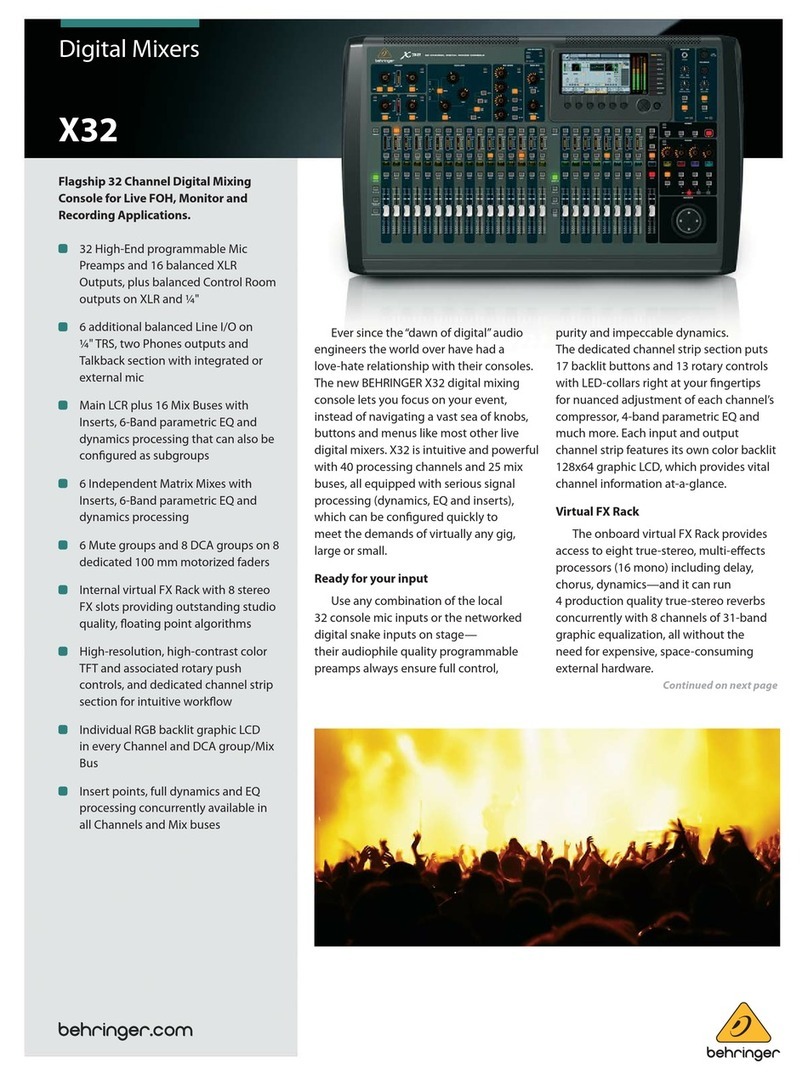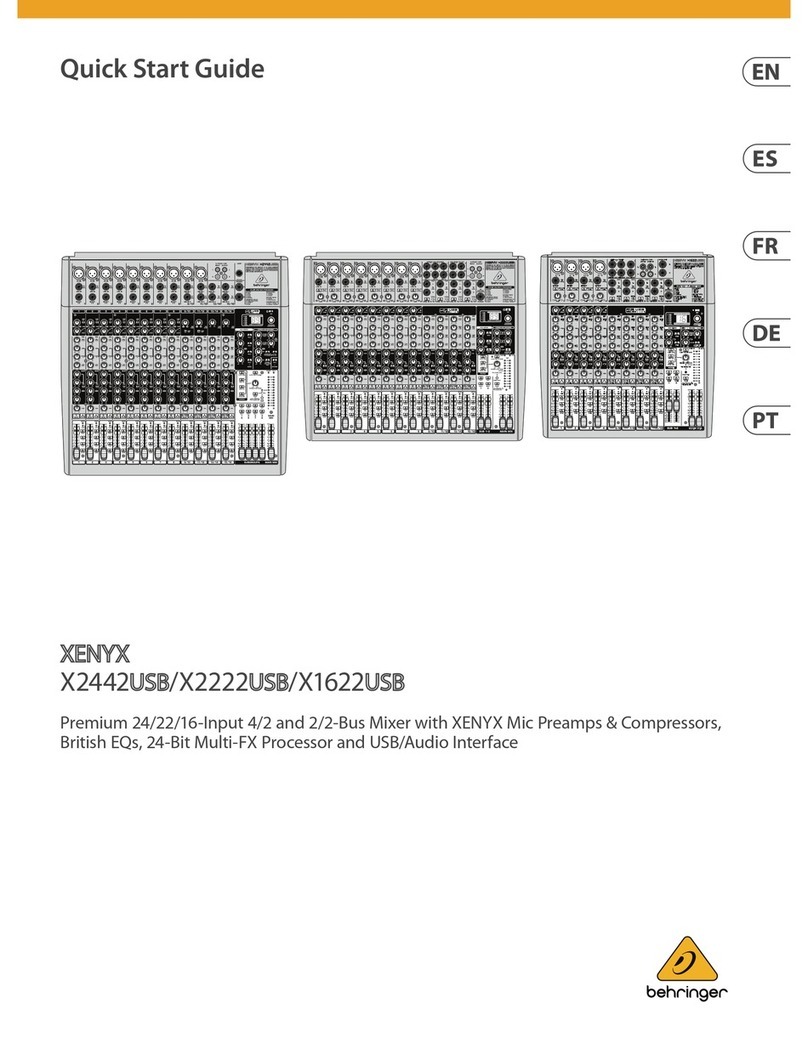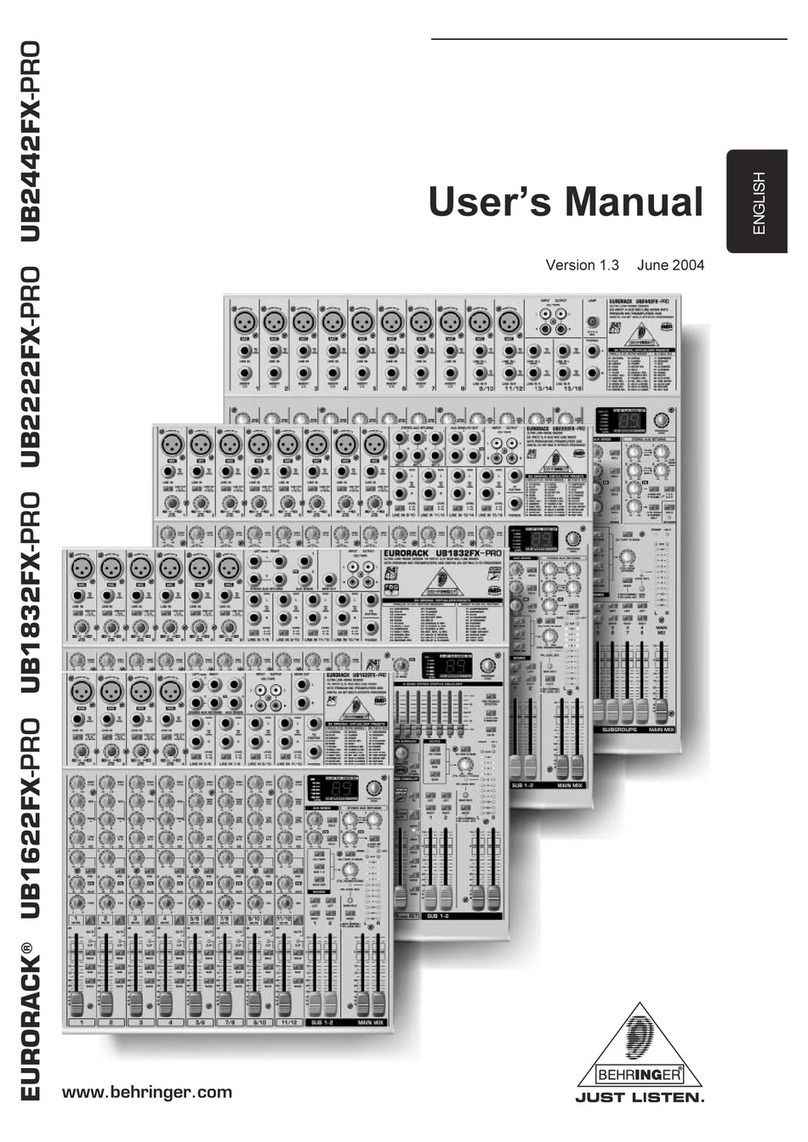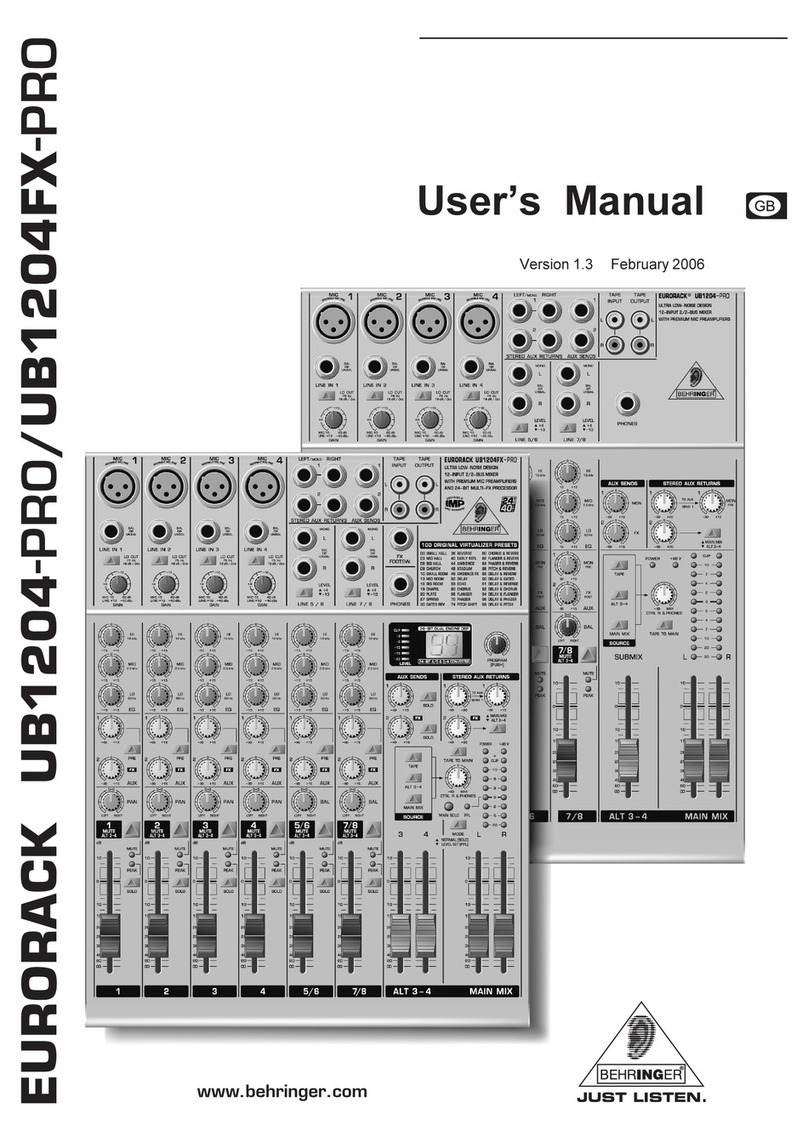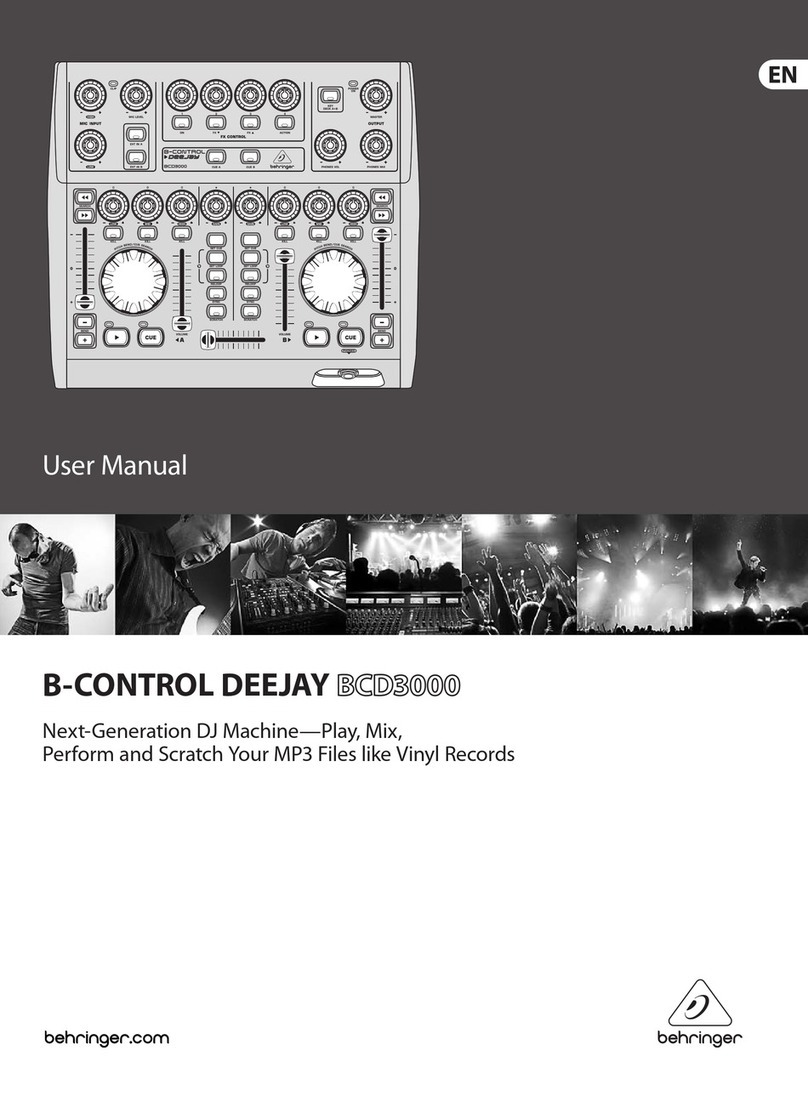B-CONTROL BCD3000 PODCAST QUICK-START GUIDE
Version1.0
Your first podcast
Start to produce your first podcast by recording your voice, an acoustic
instrumentormusicfromyourCD playerorconnected turntable.YourBCD3000
enables you to control the input level and equalizethematerialyou’ve picked
upthroughthemicrophone,whileyoumonitorthesound with your headphones.
Using the included Audacity recording software, you can record, edit and
save your recording sessions to your computer’s hard drive. Simply turn up
the levels of the Microphone input and Main output of your mixer and click on
therecordbuttoninthe application to create a newtrackandrecordeverything
you pick up with your microphone or from any other sound source. Be sure to
adjusttheinputandoutputlevelsaccordingly. Afteryouhavefinishedrecording,
youcan edit and thenexport the recorded materialto a common audioformat.
Loadtheaudiofileintothe Kristal Audio Engine application, which enables you
to add multiple tracks (please be aware of copyright issues when using
material that is not your own) and master these to a single, final stereo track.
SincetheKristalAudioEngine software supports VST plug-ins, you areableto
use VST effects to process your audio material.
Now that you have a final version you would like to publish as a podcast, go
ahead and compress your audio file to the MP3 file format (after you have
installedtheLAME encoder) or convert yourfiletoan available audio formatof
your choice. Simply open your audio file in the Audacity software application
and use the Export command in the File menu to save your file.
To publish your podcast, make your new file available online. Upload the
generatedfiletoaserverwiththePodifiersoftware,whichassists you to create
a feed for your file, enabling you to enter such information as your podcast’s
URL and title. The feed of your podcast can finally be made accessible to
the public by posting it, for example, to an Internet portal. Congratulations,
youhavejust published yourveryfirst podcast!
Alltrademarks(exceptBEHRINGER,theBEHRINGERlogo,JUSTLISTENandB-CONTROL)mentioned
belongtotheirrespectiveowners,andsuchuseneitherconstitutesaclaimofthetrademarksbyBEHRINGER
noraffiliation of the trademarkowners with BEHRINGER.Links to Internet sitesare provided foryour
convenienceonlyandthepresenceofsuchlinksdoesnotmeanthatBEHRINGERendorses,recommends
orrepresents them inanyway.Therefore,BEHRINGERexplicitlydistances itselffromallsuchWebsites.
BEHRINGERdoesnot control and isnotresponsiblefor any suchsitesortheir content. BEHRINGER
disclaimsallwarranties,expressedorimplied,astotheaccuracy,legality,reliabilityorvalidityof anycontent
ofsuchsites.Ifyouchoosetoaccessanyofthesesites,youdosoatyourownrisk.Weassumeneitherliability
fordamagetosoftwareorhardwarearisingoutofaccessingthoseWebsites,nordoweassume anyliability
forthecontentsorthegoodsoffered/purchasedthroughthoseWebsites.Windowsisaregisteredtrademark
ofMicrosoftCorporationintheUnitedStatesandothercountries.MacOSandiPodaretrademarksofApple
Computer,Inc.,registered in theU.S.andothercountries.ASIOisa trademark andsoftwareofSteinberg
MediaTechnologiesGmbH.VSTisa trademark of Steinberg Media Technologies GmbH.