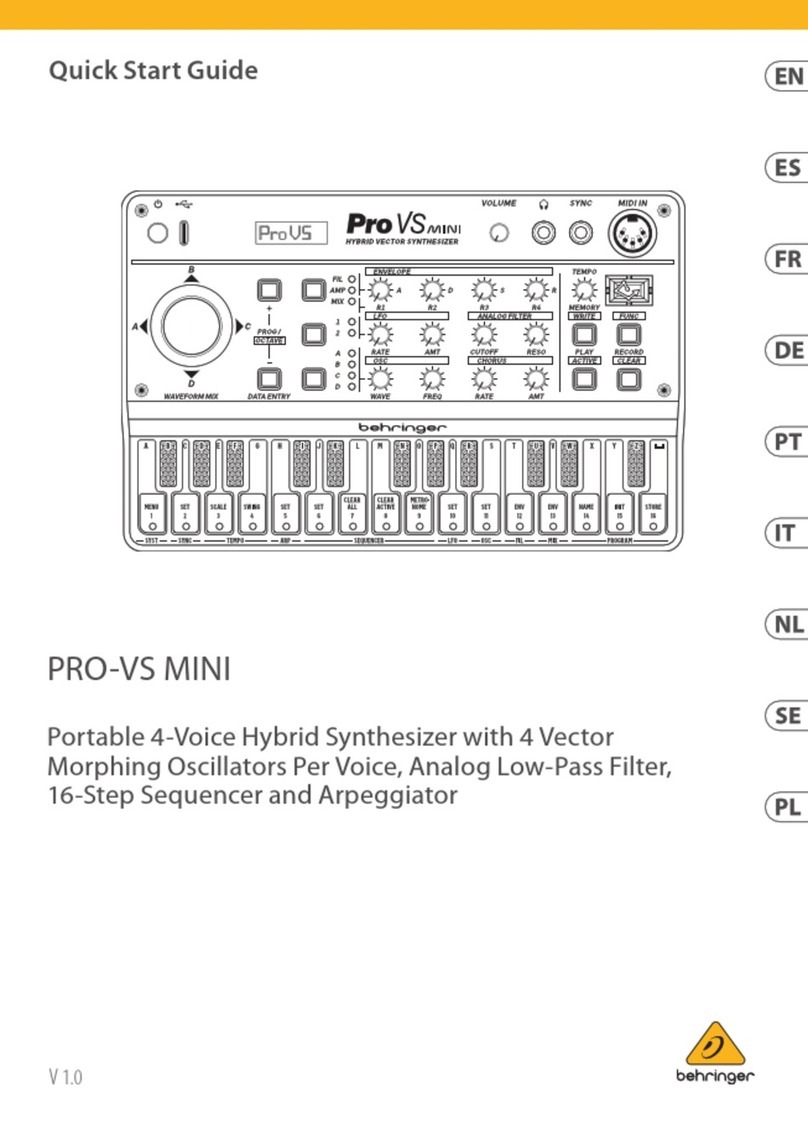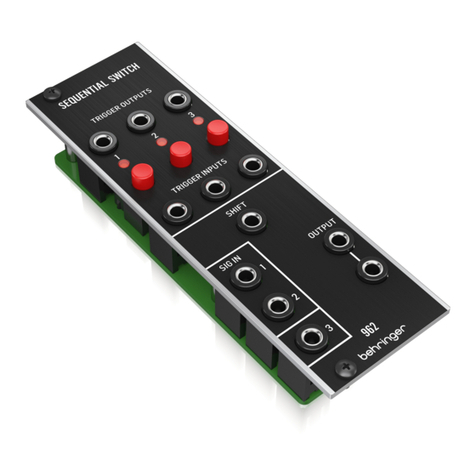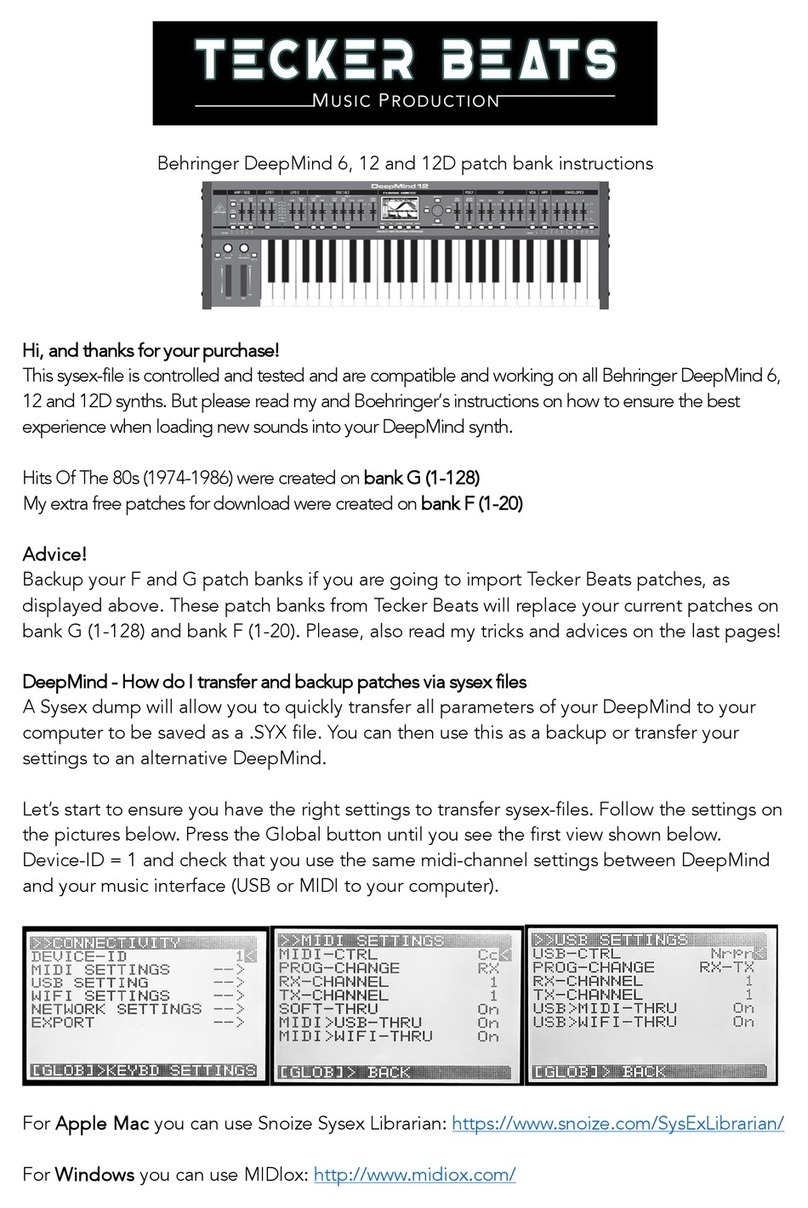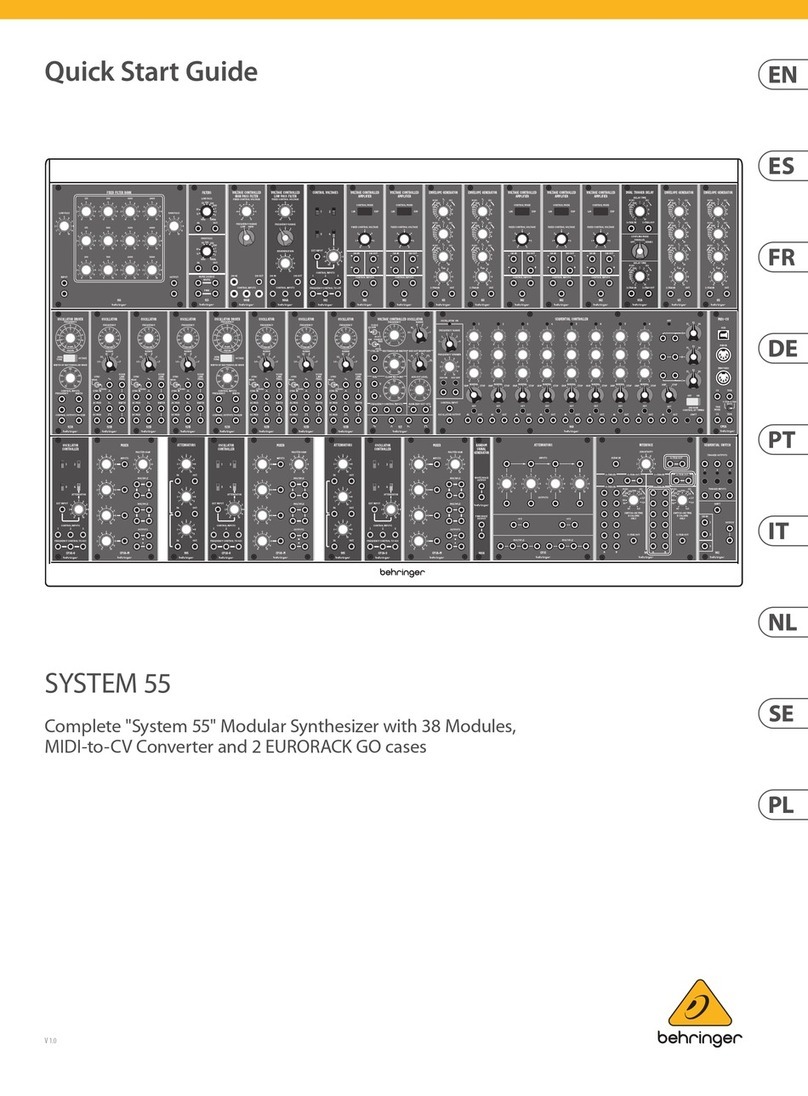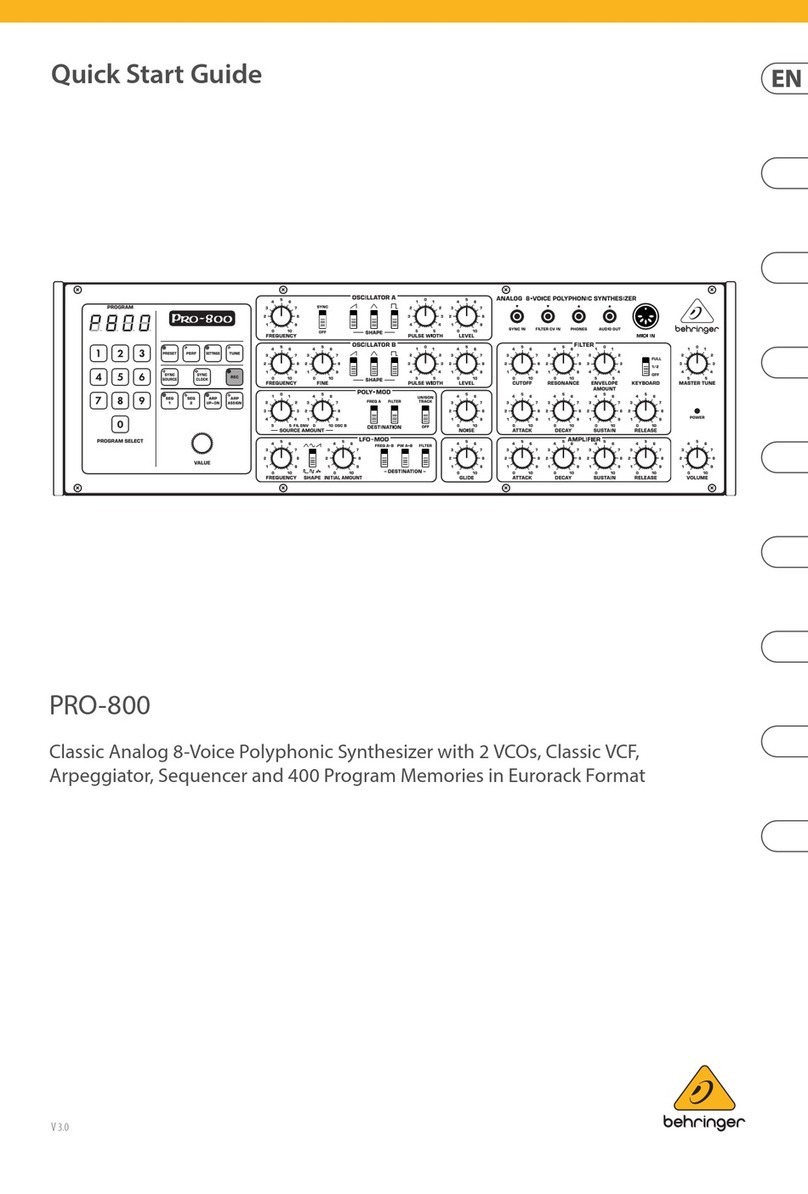page 5 of 5
985-40000-01175 Rev.A
2021-02-16
Condential, for internal use only. Not to be reproduced.
page 5 of 5
Condential, for internal use only. Not to be reproduced.
Music Tribe accepts no liability for any loss which may be suered by any person who relies either wholly or in part upon any description, photograph, or statement contained herein.
Technical specications, appearances and other information are subject to change without notice. All trademarks are the property of their respective owners. Midas, Klark Teknik,
Lab Gruppen, Lake, Tannoy, Turbosound, TC Electronic, TC Helicon, Behringer, Bugera, Oberheim, Auratone and Coolaudio are trademarks or registered trademarks of Music Tribe Global
Brands Ltd. © Music Tribe Global Brands Ltd. 2021 All rights reserved.
Synthesizers and Samplers
MONOPOLY
Turn the front panel VCO3 LEVEL to 0.
Repeat the above two steps until both notes are correct in the guitar tuner display. Please note that a pitch within 2 to
3 cents of the target frequency should be ne.
Turn TRANSPOSE to NORMAL, press and hold A5 key (Figure 1) and adjust the VCO3 SCALE trimmer on the bottom
panel while observing the tuner display.
VCO3 OFFSET and SCALE Calibration
Turn the front panel VCO3 LEVEL to 10.
Turn TRANSPOSE to DOWN, press and hold A2 key (Figure 1) and adjust the VCO3 OFFSET trimmer on the bottom panel
(Figure 2) while observing the guitar tuner display.
Turn the front panel VCO4 LEVEL to 0.
Turn o the unit.
Repeat the above two steps until both notes are correct in the guitar tuner display. Please note that a pitch within 2 to
3 cents of the target frequency should be ne.
Turn TRANSPOSE to NORMAL, press and hold A5 key (Figure 1) and adjust the VCO4 SCALE trimmer on the bottom
panel while observing the tuner display.
VCO4 OFFSET and SCALE Calibration
Turn the front panel VCO4 LEVEL to 10.
Turn TRANSPOSE to DOWN, press and hold A2 key (Figure 1) and adjust the VCO4 OFFSET trimmer on the bottom panel
(Figure 2) while observing the guitar tuner display.
End of Procedure