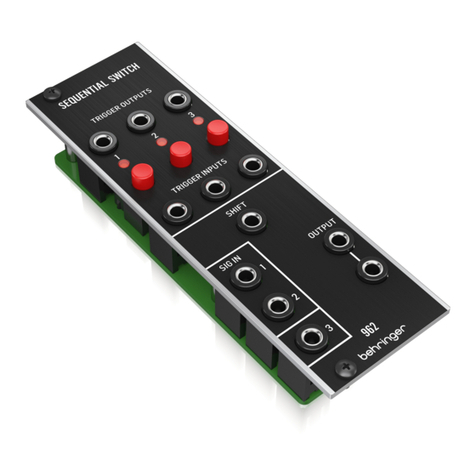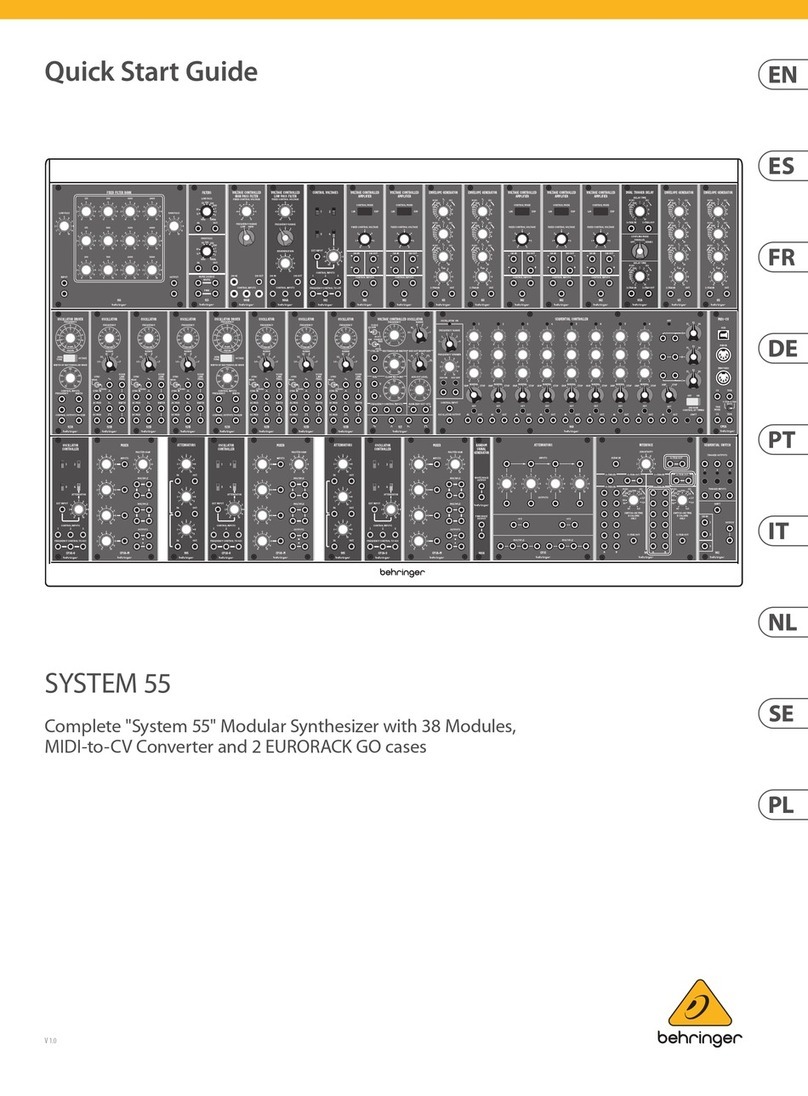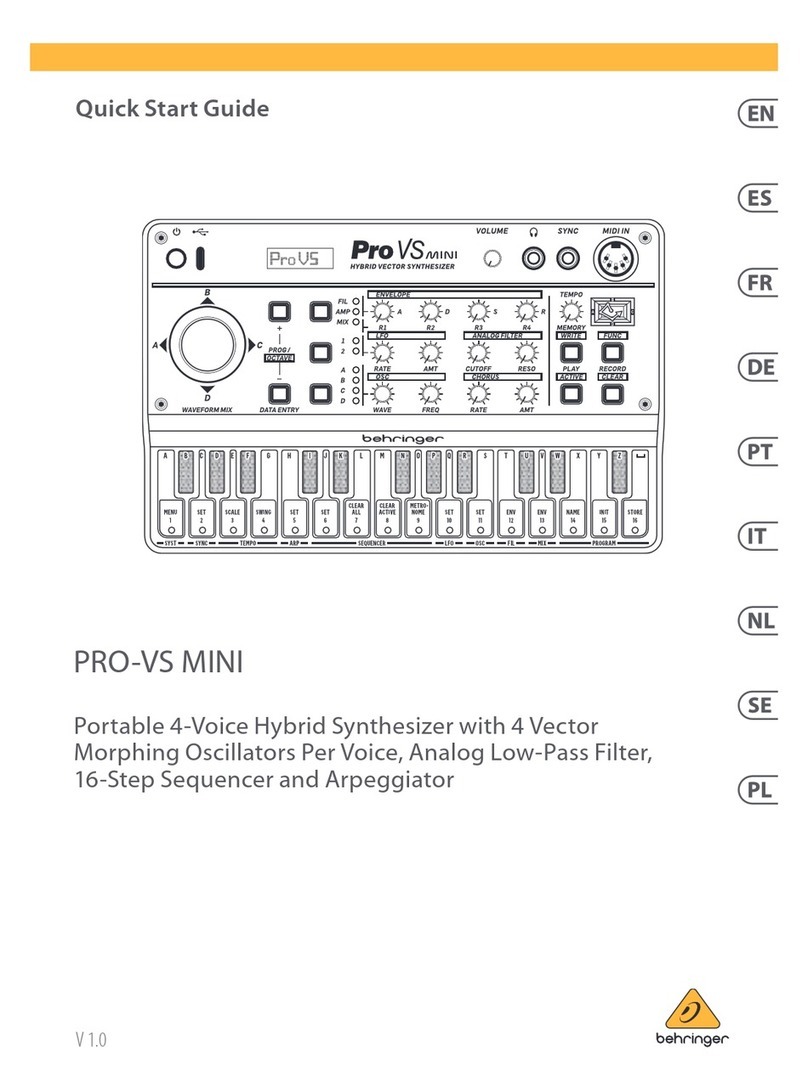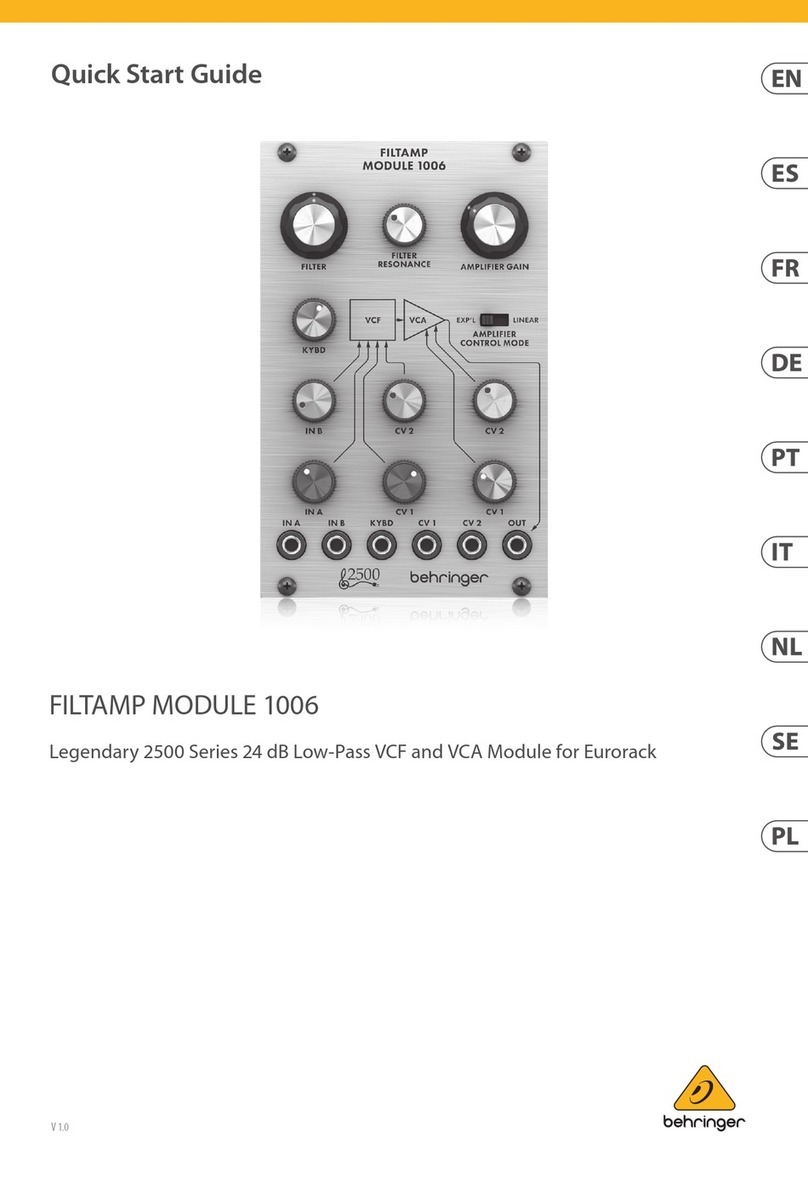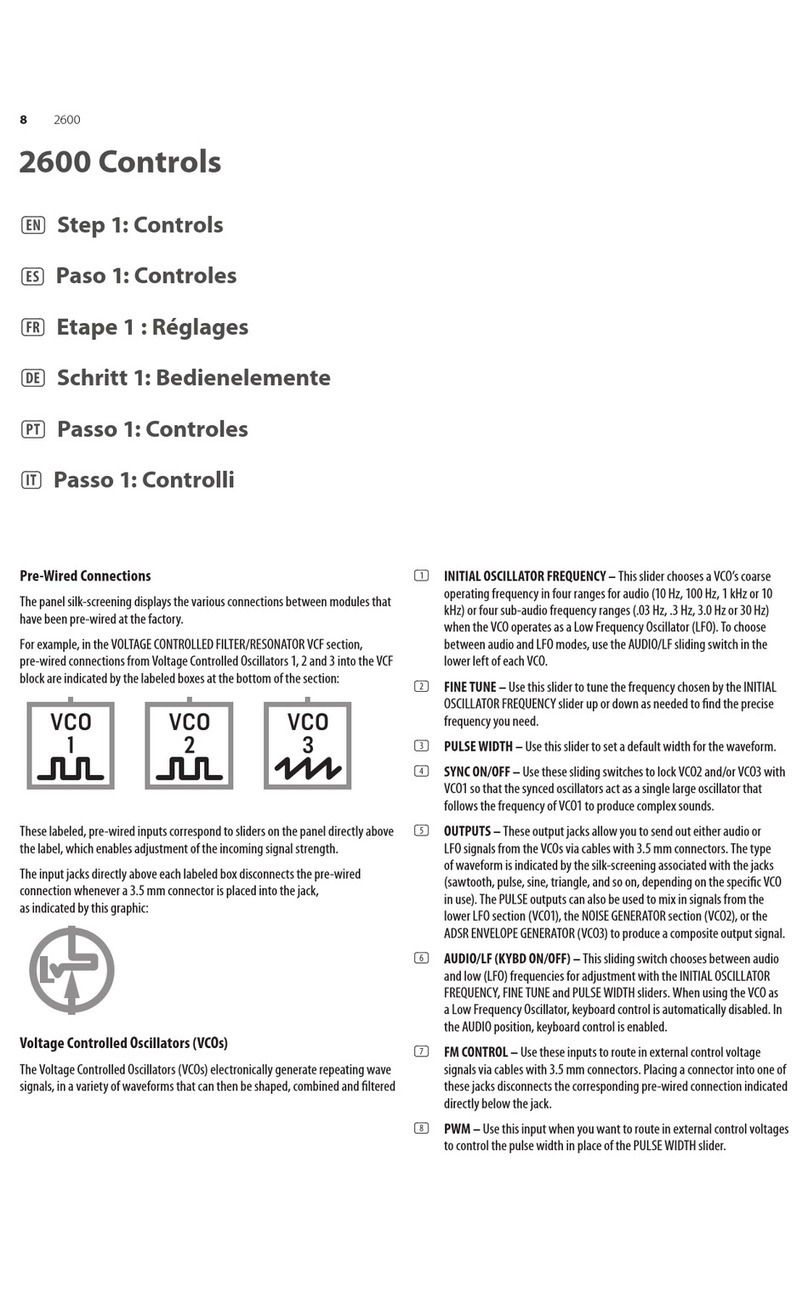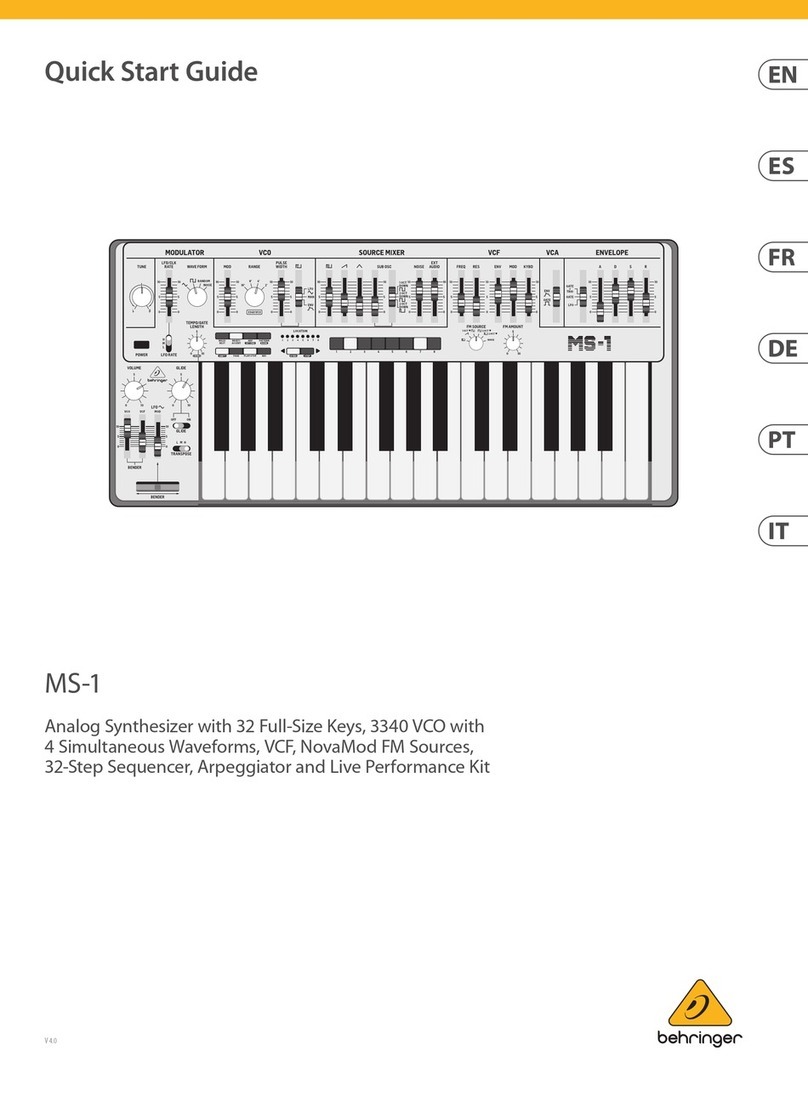Installation
The necessary screws are included with the module for mounting
in a Eurorack case. Connect the power cable before mounting.
Depending on the rack case, there may be a series of xed holes
spaced 2 HP apart along the length of the case, or a track that
allows individual threaded plates to slide along the length
of the case. The free-moving threaded plates allow precise
positioning of the module, but each plate should be positioned in
the approximate relation to the mounting holes in your module
before attaching the screws.
Hold the module against the Eurorack rails so that each of the
mounting holes are aligned with a threaded rail or threaded plate.
Attach the screws part way to start, which will allow small
adjustments to the positioning while you get them all aligned.
After the nal position has been established, tighten the
screws down.
Specications
Inputs
FM 1/2
Type 2 x 3.5 mm TS jacks
Impedance 50 kΩ, unbalanced
Max input level 10 V, 1 V/octave
Keyboard
Type 3.5 mm TS jack
Impedance 50 kΩ, unbalanced
Max input level 10 V, 1 V/octave
PWM
Type 3.5 mm TS jack
Impedance 50 kΩ, unbalanced
CV range ±10 V, 10% per volt
Outputs
Out
Type 2 x 3.5 mm TS jacks
Impedance 1 kΩ, unbalanced
Max output level 10 V p-p
Controls
Coarse Sets oscillator frequency (8
octave range)
Fine Oscillator ne adjustment
(±1 octave)
Range Select LFO (0.06 Hz - 16 Hz)
or audio band (31 Hz - 8
kHz)
Enable Oscillator on/o
PW Pulse width adjustment
(5% - 95%)
PWM Modulation depth
adjustment (-∞ to unity
gain)
FM 1/2 Attenuate FM inputs (-∞ to
unity gain)
Waveform switches Select up to 5 waveforms
(sine, tri, square, saw,
pulse)
Power
Power supply Eurorack
Current draw 60 mA (+12 V), 50 mA
(-12 V)
Physical
Dimensions 46 x 81 x 129 mm (1.8 x
3.2 x 5.1")
Rack units 16 HP
Weight 0.17 kg (0.37 lbs)
LEGAL DISCLAIMER
Music Tribe accepts no liability for any loss which may be suered by any
person who relies either wholly or in part upon any description, photograph,
or statement contained herein. Technical specications, appearances and
other information are subject to change without notice. All trademarks are the
property of their respective owners. Midas, KlarkTeknik, Lab Gruppen, Lake,
Tannoy,Turbosound,TC Electronic,TC Helicon, Behringer, Bugera, Auratone
and Coolaudio are trademarks or registered trademarks of MusicTribe
Global Brands Ltd. © Music Tribe Global Brands Ltd. 2020 All rights reserved.
LIMITED WARRANTY
For the applicable warranty terms and conditions and additional information
regarding MusicTribe’s LimitedWarranty, please see complete details online
at musictribe.com/warranty.