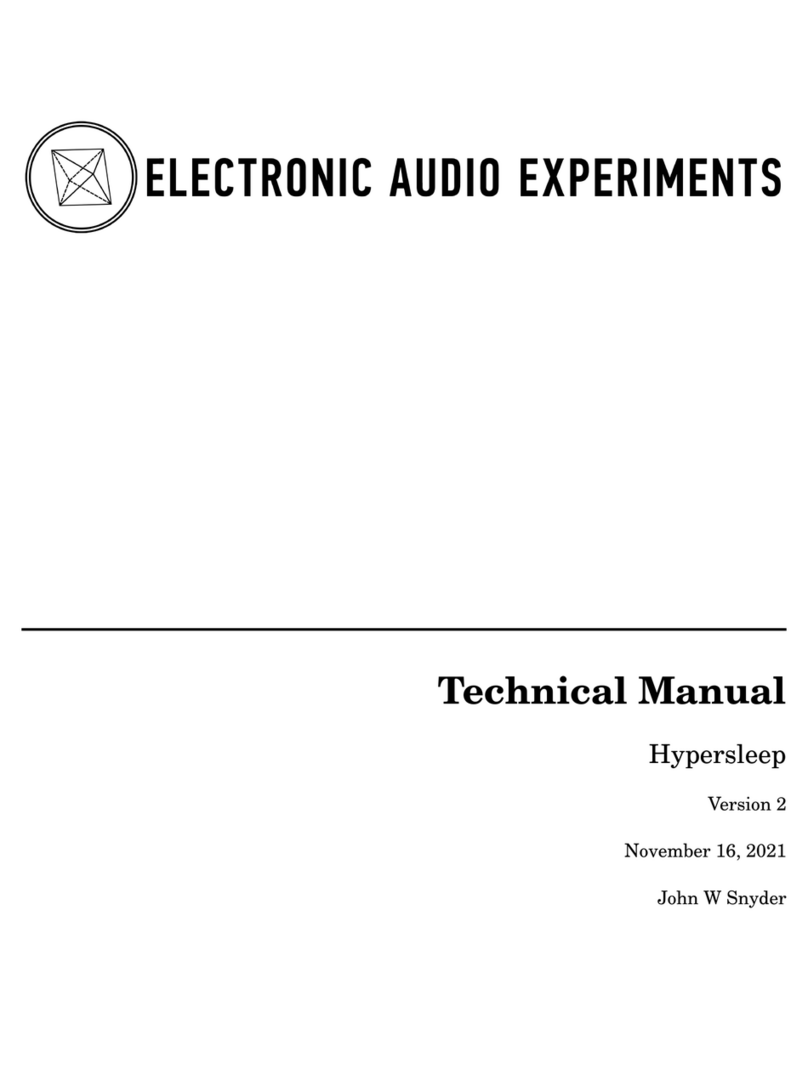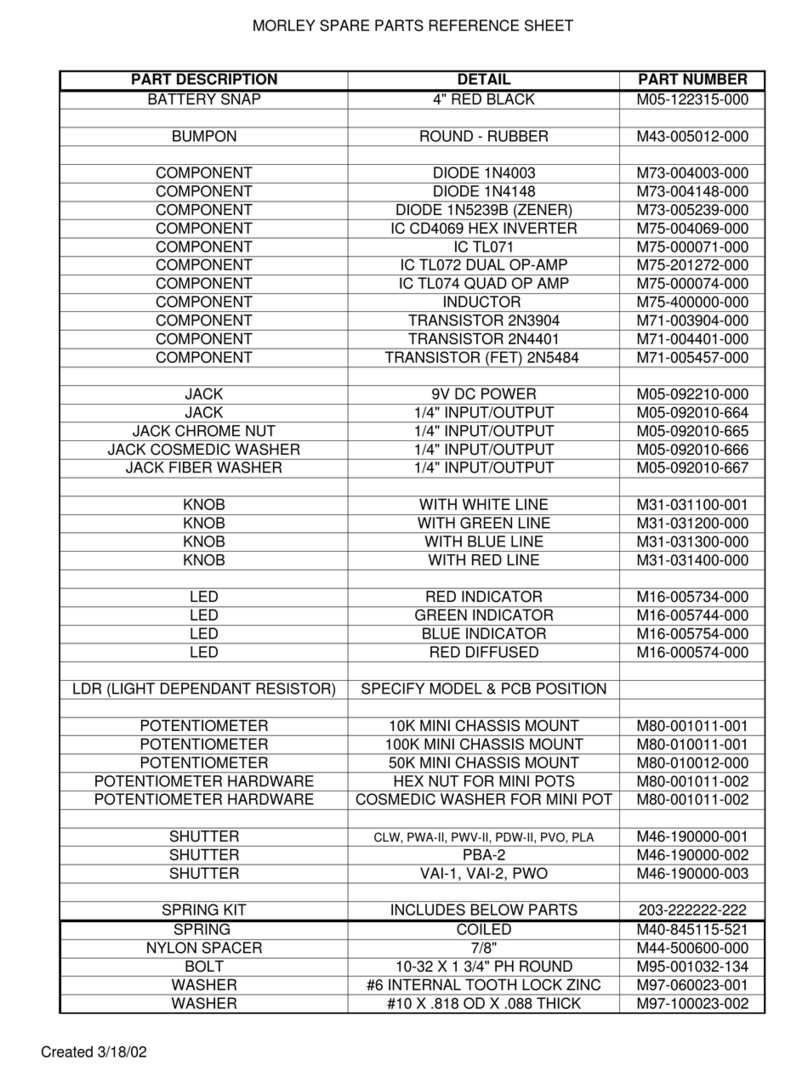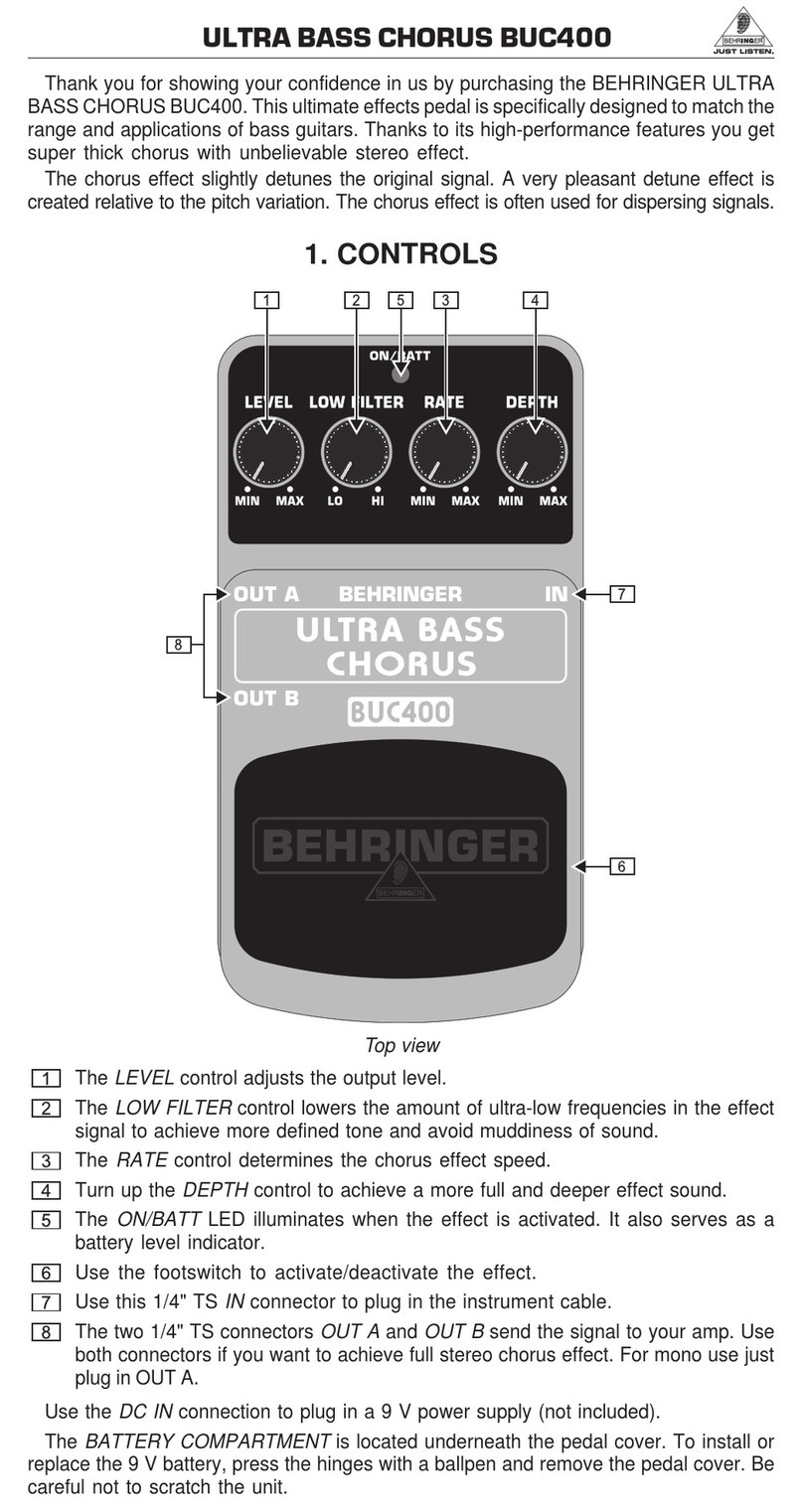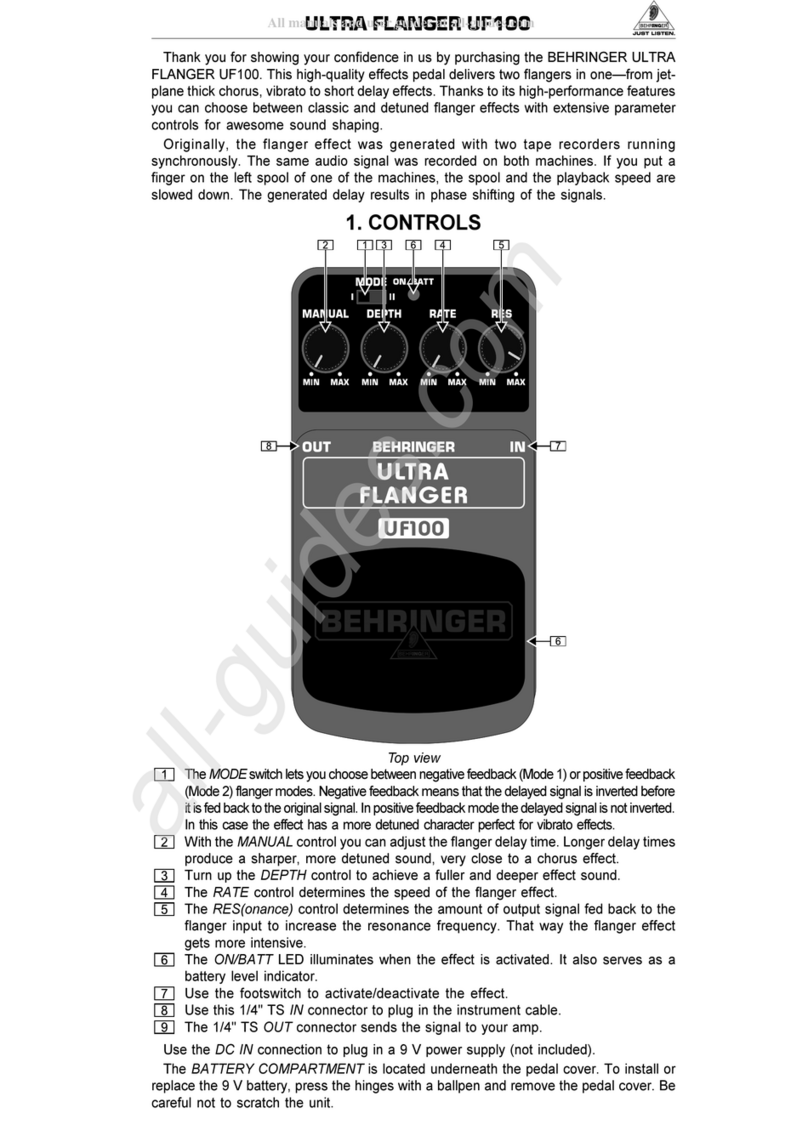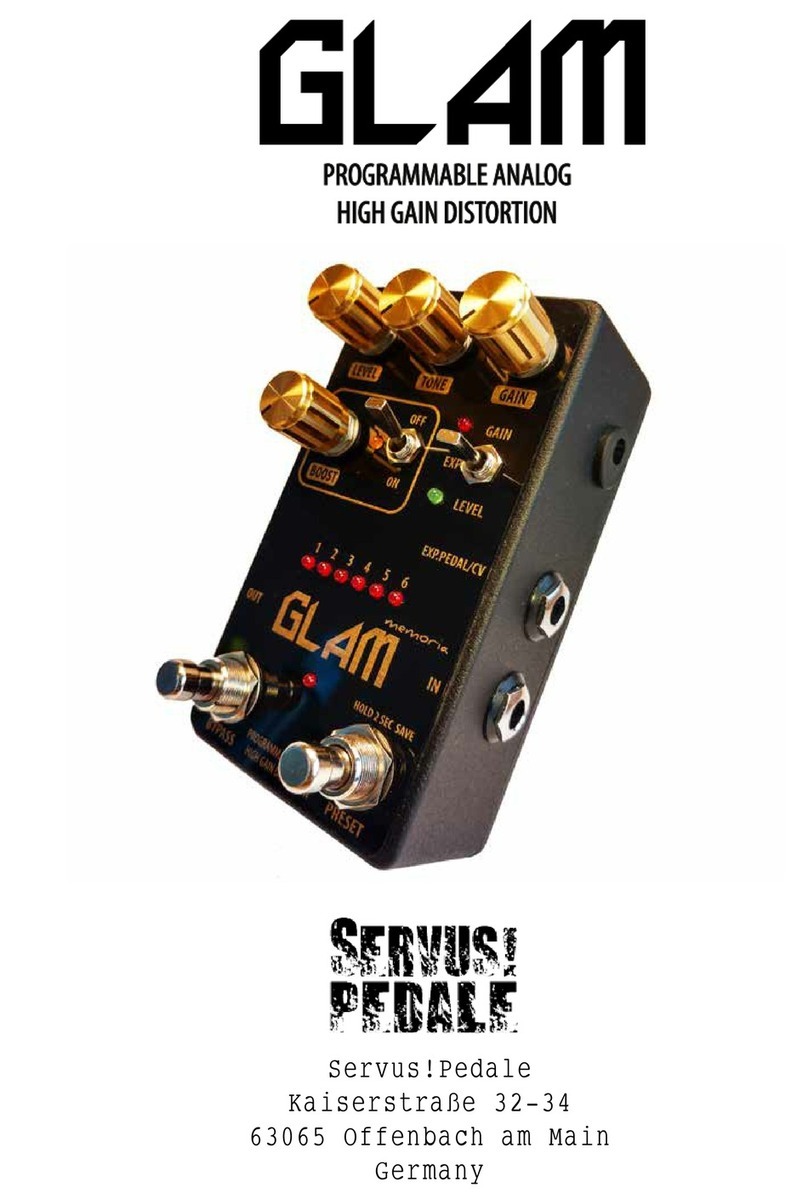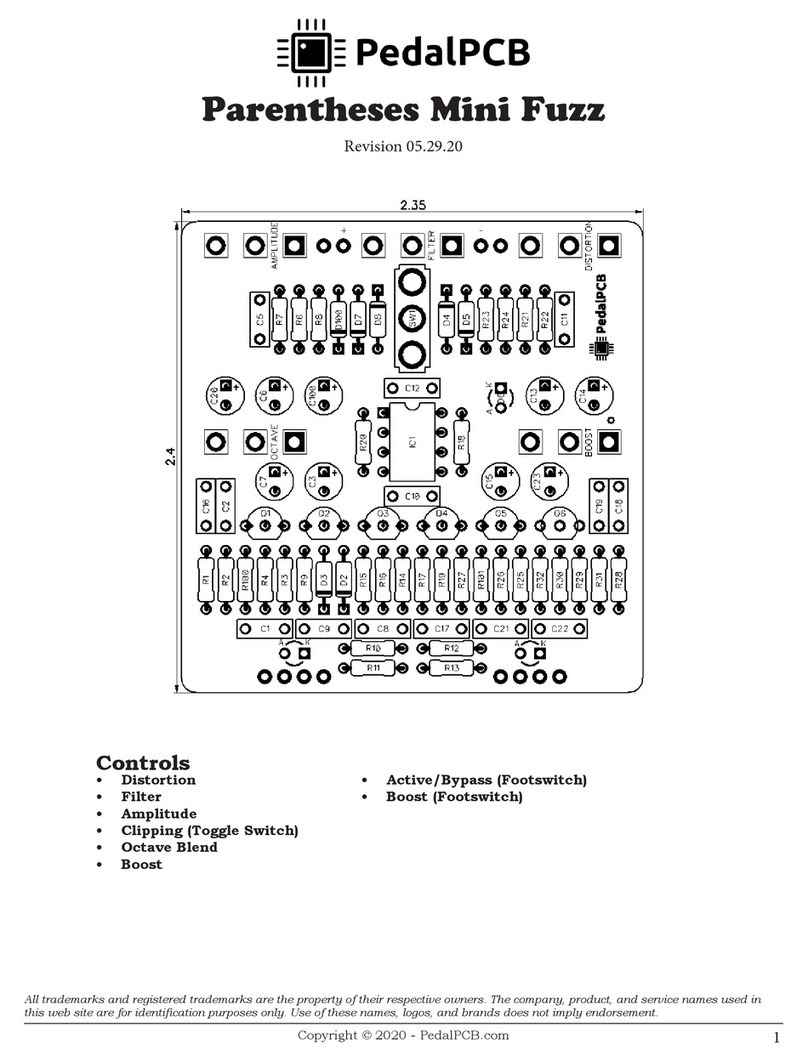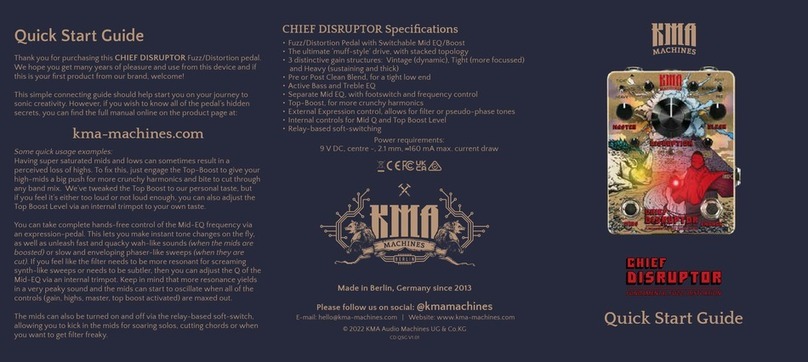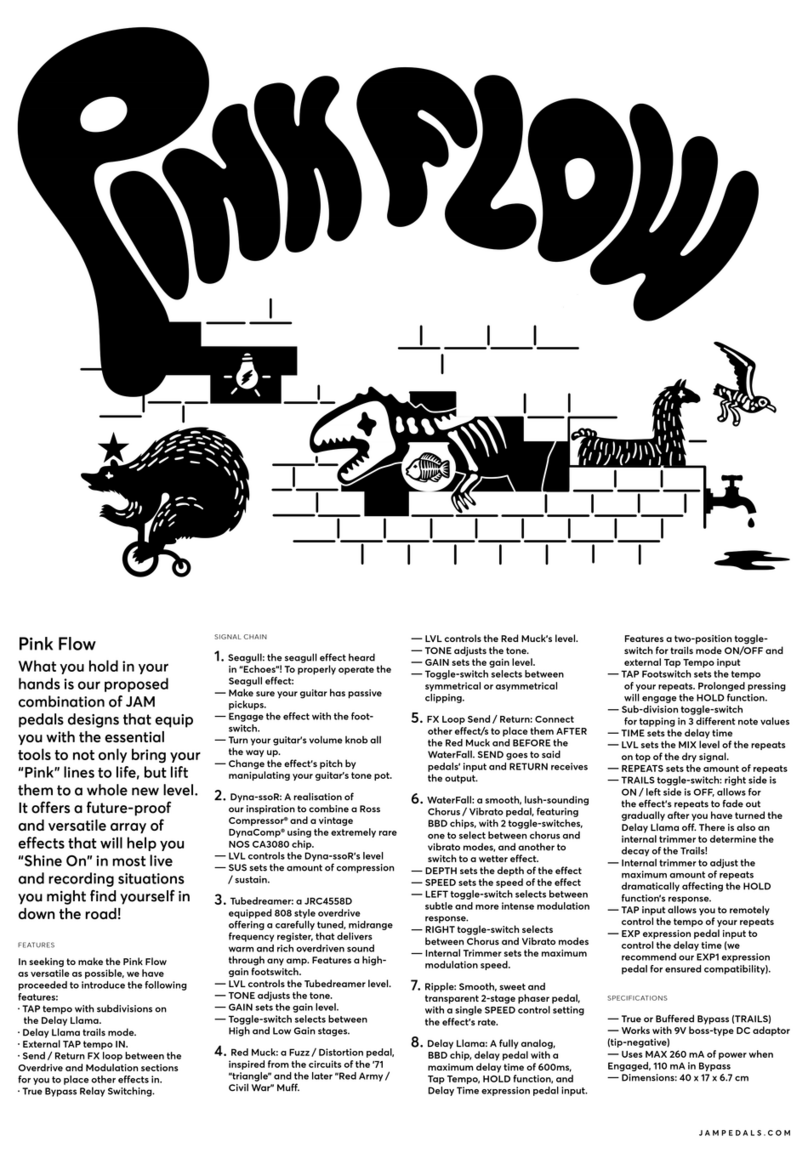1. Power jack: Use only 12 volts AC “Isolated” (NOT DC ! ) from MU-FX Power Supply or another isolated 12 V AC source
(Some pedal board supplies DO come with Isolated 12 VAC sources. See list 1 in the FULL LENGTH OPERATION MANUAL.
2. Effect Output Jack: To amplifier or next processor in signal chain.
3. Instrument Signal Input Jack: Input from (electric) musical instrument or previous signal processor.
4. Audio Distortion LED (RED): When the signal to the filter from either MU or PRE, or the audio output from the filter hits
preamp clipping or filter output distortion level, this LED lights up.
5. Envelope Saturation LED (YELLOW): When the envelope is driven to the top of its range (its SATURATION level), this LED lights
up. Note that the saturation level may be intermittent if saturation is “soft” , continuing up to constantly on when the envelope
signal is completely saturated.
6. Envelope UP-DOWN Drive Switch: Controls the SWEEP DIRECTION of the filter as the envelope increases. UP drives from the
bottom of the range to the top of the range, DOWN does the opposite.
The UP position produces the more familiar "auto-wah" sound.
The DOWN position produces the "down swoop" sound.
7. PRE Control (New Feature): Filter signal only preamp drive control (when the MU—PRE switch is in the PRE position). This NEW
FEATURE allows setting the audio level to the filter INDEPENDENTLY of the setting of the ENVELOPE SENSITIVITY (MU) control level.
Note that the PRE Control goes up to “11” with red line above 8, indicating likely overdrive into clipping distortion.
8. MU Control:Envelope sensitivity control (and filter signal audio level control when the MU—PRE Switch is in the MU position.
This is how the ORIGINAL MUSITRONICS MU-TRON III works. When the MU—PRE switch is in the PRE position, the MU control
controls envelope sensitivity ONLY. (This new function allows INDEPENDENT CONTROL of ENVELOPE and FILTER AUDIO drive levels
by the MU and the PRE controls.
9. MU-PRE Switch (New Feature): controls the synchronization or independence of the ENVELOPE DRIVE SENSITIVITY and the
FILTER AUDIO LEVEL.
In the MU position: Works like Musitronics Mu-Tron III (MU control controls envelope and filter audio drive.
In the PRE position: The MU control only controls envelope drive, PRE control only controls filter audio drive.
10. Filter HI-LOW Range Switch: Sets the filter sweep to a LOW range for most rhythm and lower fret uses or to a HIGH range for
accenting string harmonics or for up-the-neck and solo work.
11. Filter MODE Control Switch: Switches between filter output mode types:
LP- lowpass filter: Passes all the signals below the PEAK and attenuates signals above the peak.
BP- bandpass filter: Passes signals only near the PEAK and attenuates signals below and above the peak.
HP- highpass filter: Passes all the signals above the PEAK and attenuates signals below the peak.
MIX (NEW FEATURE)- an optimized mixture of the DRY (unfiltered signal) and the filtered signal.
12. Filter PEAK Control:Controls the PEAK or Q of the filter audio response from very weak to very strong. The original
Musitronics product peak maximum was at about 8 on the dial, the Tru-Tron 3X peak is much stronger, from about 9 to 11 on the
dial (marked in RED). (11 on Peak and PRE controls indicates higher Q and Gain than were possible on the original Musitronics Mu-
Tron III).
13. FX Status LED:When the LED is ON (either color) it indicates the Tru-Tron 3X is POWERED ON.
When BLUE the TRU-TRON filter effect is activated.
14. Foot Switch:Controls the effect or bypass modes,( and changes the FX status LED color). Even if the effect is powered OFF (no
LED) you can get TRUE BYPASS “wire only” feed from input to output by pressing the switch if no signal throughput is heard at
first.When GREEN you are in BYPASS mode: the DRY SIGNAL AT THE INPUT is fed un-altered to the output. When power is OFF there
is no power to the effect, but TRUE BYPASS will still pass the signal.
*Authorized by unanimous agreement of the surviving stockholders of the original Musitronics Corporation (Incorporated in New Jersey in
November 1972), Beigel Technology Corporation is the sole appointed representative of Musitronics Corp. and its stockholders.
© Copyright 2013 by Beigel Sound Lab™division of Beigel Technology Corp. (California USA)