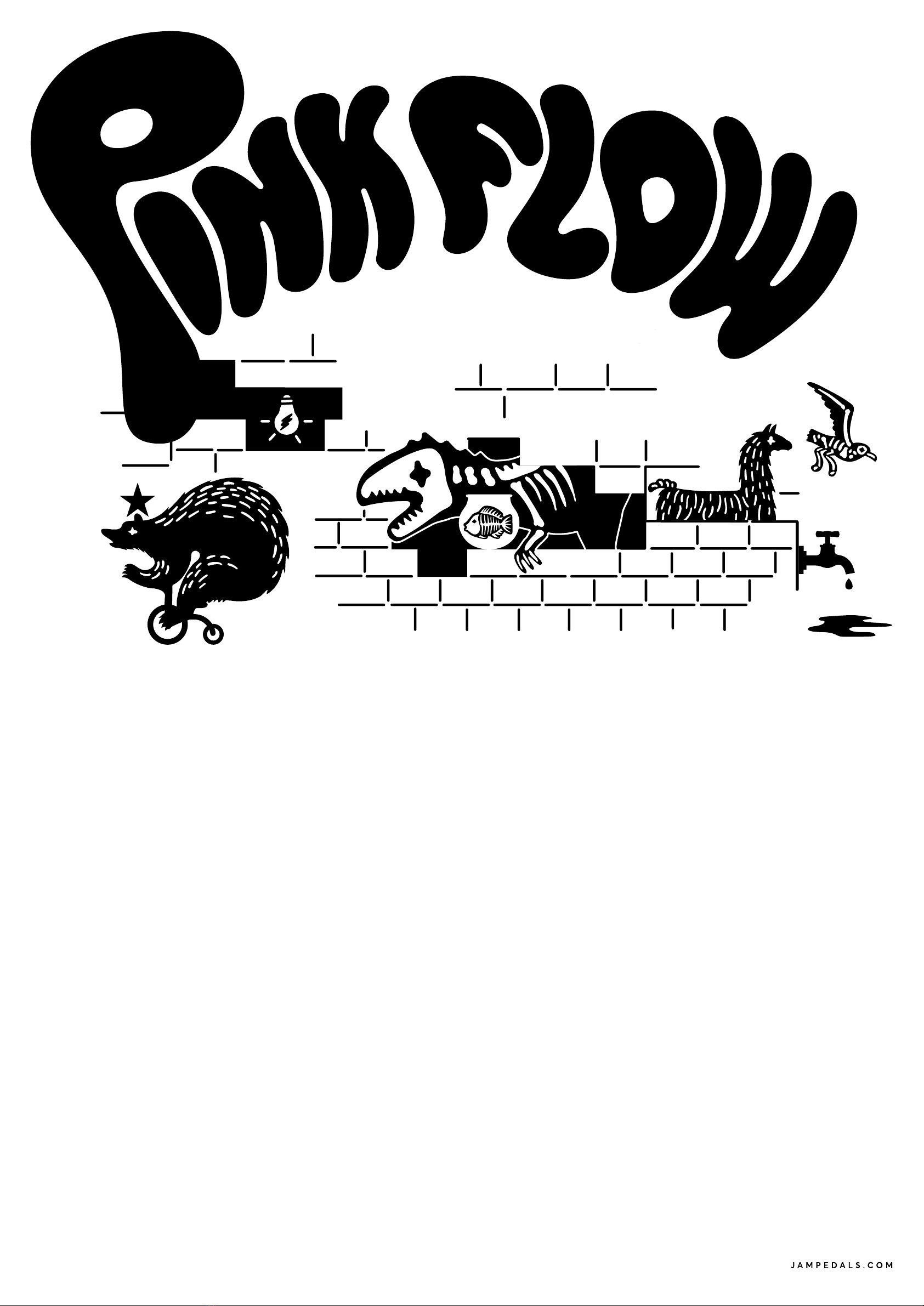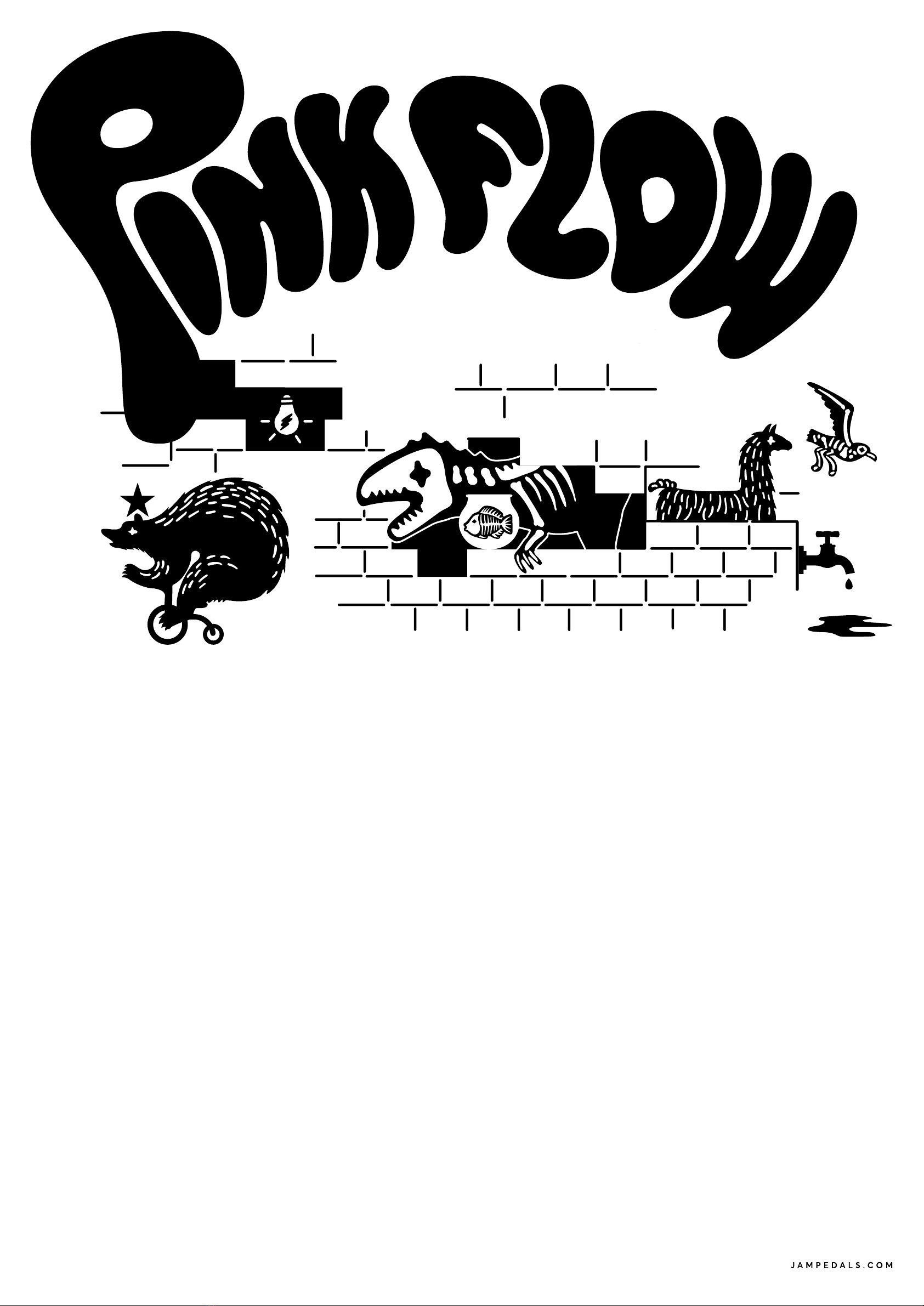
Pink Flow
What you hold in your
hands is our proposed
combination of JAM
pedals designs that equip
you with the essential
tools to not only bring your
“Pink” lines to life, but lift
them to a whole new level.
It offers a future-proof
and versatile array of
effects that will help you
“Shine On” in most live
and recording situations
you might find yourself in
down the road!
F E ATU R ES
In seeking to make the Pink Flow
as versatile as possible, we have
proceeded to introduce the following
features:
TAP tempo with subdivisions on
the Delay Llama.
Delay Llama trails mode.
External TAP tempo IN.
Send / Return FX loop between the
Overdrive and Modulation sections
for you to place other effects in.
True Bypass Relay Switching.
SIGNAL CHAIN
1. Seagull: the seagull effect heard
in “Echoes”! To properly operate the
Seagull effect:
Make sure your guitar has passive
pickups.
Engage the effect with the foot-
switch.
Turn your guitar’s volume knob all
the way up.
Change the effect’s pitch by
manipulating your guitar’s tone pot.
2. Dyna-ssoR: A realisation of
our inspiration to combine a Ross
Compressor®and a vintage
DynaComp®using the extremely rare
NOS CA3080 chip.
LVL controls the Dyna-ssoR’s level
SUS sets the amount of compression
/ sustain.
3. Tubedreamer: a JRC4558D
equipped 808 style overdrive
offering a carefully tuned, midrange
frequency register, that delivers
warm and rich overdriven sound
through any amp. Features a high-
gain footswitch.
LVL controls the Tubedreamer level.
TONE adjusts the tone.
GAIN sets the gain level.
Toggle-switch selects between
High and Low Gain stages.
4. Red Muck: a Fuzz / Distortion pedal,
inspired from the circuits of the ’71
“triangle” and the later “Red Army /
Civil War” Muff.
LVL controls the Red Muck’s level.
TONE adjusts the tone.
GAIN sets the gain level.
Toggle-switch selects between
symmetrical or asymmetrical
clipping.
5. FX Loop Send / Return: Connect
other effect/s to place them AFTER
the Red Muck and BEFORE the
WaterFall. SEND goes to said
pedals’ input and RETURN receives
the output.
6. WaterFall: a smooth, lush-sounding
Chorus / Vibrato pedal, featuring
BBD chips, with 2 toggle-switches,
one to select between chorus and
vibrato modes, and another to
switch to a wetter effect.
DEPTH sets the depth of the effect
SPEED sets the speed of the effect
LEFT toggle-switch selects between
subtle and more intense modulation
response.
RIGHT toggle-switch selects
between Chorus and Vibrato modes
Internal Trimmer sets the maximum
modulation speed.
7. Ripple: Smooth, sweet and
transparent 2-stage phaser pedal,
with a single SPEED control setting
the effect’s rate.
8. Delay Llama: A fully analog,
BBD chip, delay pedal with a
maximum delay time of 600ms,
Tap Tempo, HOLD function, and
Delay Time expression pedal input.
Features a two-position toggle-
switch for trails mode ON/OFF and
external Tap Tempo input
TAP Footswitch sets the tempo
of your repeats. Prolonged pressing
will engage the HOLD function.
Sub-division toggle-switch
for tapping in 3 different note values
TIME sets the delay time
LVL sets the MIX level of the repeats
on top of the dry signal.
REPEATS sets the amount of repeats
TRAILS toggle-switch: right side is
ON / left side is OFF, allows for
the effect’s repeats to fade out
gradually after you have turned the
Delay Llama off. There is also an
internal trimmer to determine the
decay of the Trails!
Internal trimmer to adjust the
maximum amount of repeats
dramatically affecting the HOLD
function’s response.
TAP input allows you to remotely
control the tempo of your repeats
EXP expression pedal input to
control the delay time (we
recommend our EXP1 expression
pedal for ensured compatibility).
SPECIFICATIONS
True or Buffered Bypass (TRAILS)
Works with 9V boss-type DC adaptor
(tip-negative)
Uses MAX 260 mA of power when
Engaged, 110 mA in Bypass
Dimensions: 40 x 17 x 6.7 cm