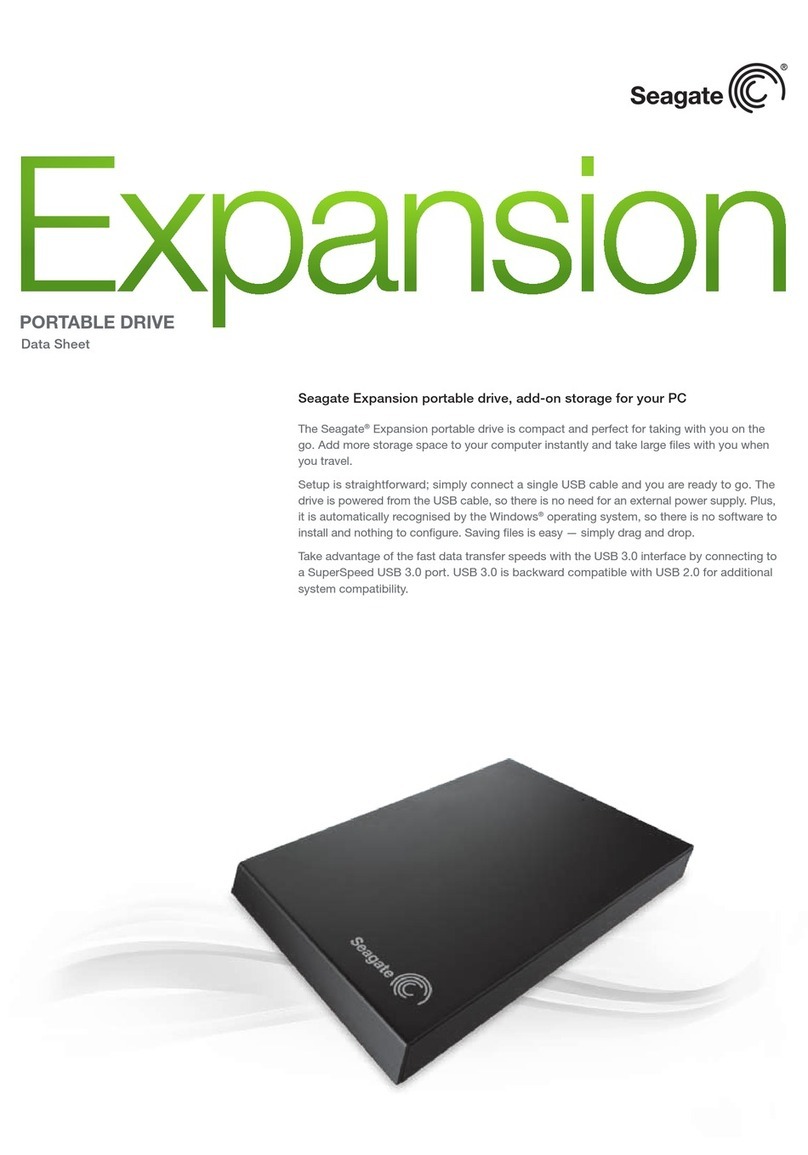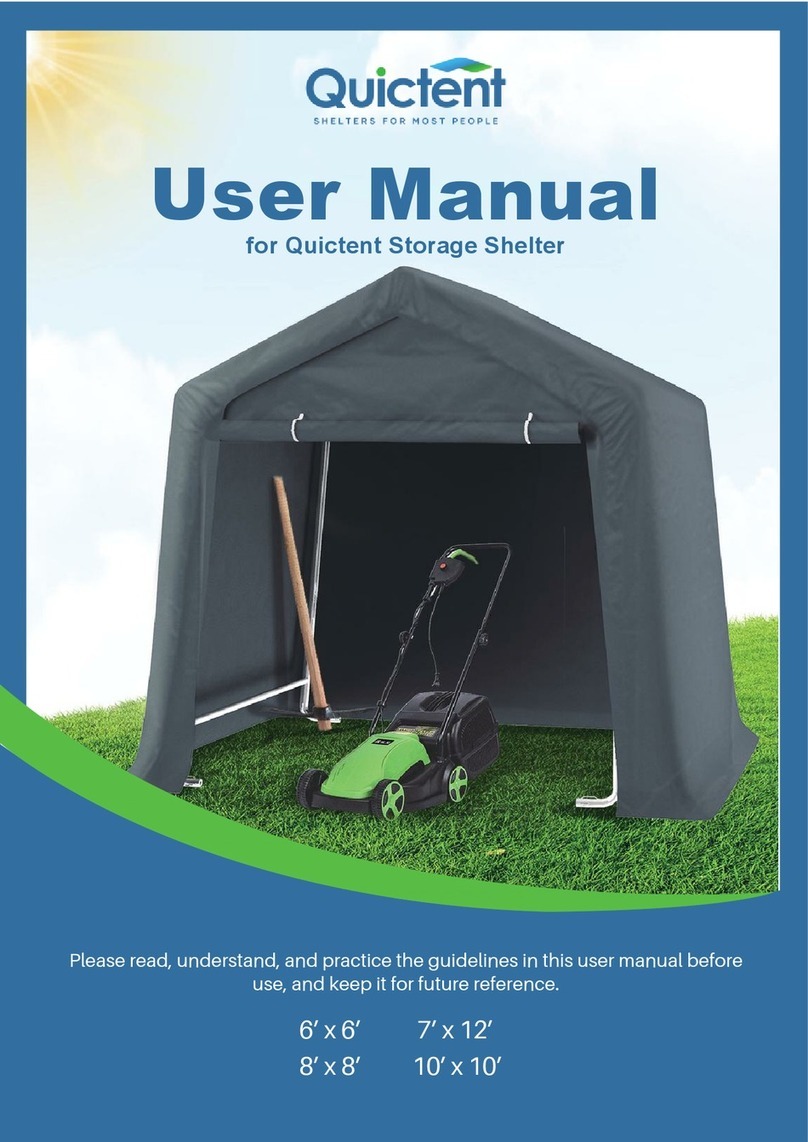Beijer Electronics IFC MC User manual

IFC MC
Manual
MA00281D 2002-12 English, Svenska

Foreword
Beijer Electronics AB, MA00281D
Manual IFC MC
Foreword
This manual describes the installation and functions of the memory expansion
card IFC MC.
The expansion card is used to connect a PCMCIA flash memory card to
operator terminals with expansion slots.
IFC MC supports the flash memory cards 4MB (SM9AMD4M002) and
8 MB (SM9AMD8M002) from SMART Modular Technologies.
For information about the flash memory card, please contact the dealer.
Besides this manual, the manual for the operator terminals and the
programming tool for the operator terminals is also available.
Beijer Electronics AB, MA00281D, 2002-12
Please read the entire installation manual prior to installing and using this equipment.
Only qualified personnel may install, operate or repair this equipment. Beijer Electronics AB is not
responsible for modified, altered or renovated equipment.
Because the equipment has a wide range of applications, users must acquire the appropriate knowledge to
use the equipment properly in their specific applications.
Only parts and accessories manufactured according to specifications set by Beijer Electronics AB may be
used.
BEIJER ELECTRONICS AB SHALL NOT BE LIABLE TO ANYONE FOR ANY DIRECT,
INDIRECT, SPECIAL, INCIDENTAL OR CONSEQUENTIAL DAMAGES RESULTING FROM
THE INSTALLATION, USE OR REPAIR OF THIS EQUIPMENT, WHETHER ARISING IN
TORT, CONTRACT, OR OTHERWISE. BUYER’S SOLE REMEDY SHALL BE THE REPAIR,
REPLACEMENT, OR REFUND OF PURCHASE PRICE, AND THE CHOICE OF THE
APPLICABLE REMEDY SHALL BE AT THE SOLE DISCRETION OF BEIJER ELECTRONICS AB.

Foreword
Beijer Electronics AB, MA00281D
Please fill this form out with any suggestions regarding the manual.
This page, or a copy of it, can be sent to us at the addresses below.
Name ....................................................................................
Company....................................................................................
Address ....................................................................................
City, Zip code.............................................................................
Country ....................................................................................
Telephone...............................Fax...............................................
E-mail ....................................................................................
Please fax this page to the Marketing Department,
Beijer lectronics AB at +46-40-93 23 01,
or send it by conventional mail to
The Marketing Department, Beijer lectronics AB
Box 426, S -201 24 MALMÖ, Sweden.
Comments can also be sent to manual@beijer.se.
Comments regarding MA00281D Page

Safety precautions
Beijer Electronics AB, MA00281D
afety precautions
General
–Read the safety precautions carefully.
–Check the delivery for transportation damage. If damage is found, notify the
supplier as soon as possible.
–The product fulfills the requirements of article 4 of EMC directive
89/336/EEC.
–Do not use the product in an environment with high explosive hazards.
–The supplier is not responsible for modified, altered or reconstructed
equipment.
–Use only parts and accessories manufactured according to specifications of
the supplier.
–Read the installation and operating instructions carefully before using the
product.
–Only qualified personnel may operate the equipment.
During installation
–The product is designed for stationary installation on a plane surface.
–Install the product according to the accompanying installation instructions.
–Ground the product according to the accompanying installation instructions.
–Only qualified personnel may install the product.
–Do not install the product in direct sunlight.
During use
–Keep the equipment clean.
–Emergency stop and other safety functions should not be controlled from the
terminal.

Safety precautions
Beijer Electronics AB, MA00281D
ervice and maintenance
–The agreed warranty applies.
–Repairs should be made by qualified personnel.
At disassembly and scrapping
–Local regulations apply concerning recycling of products or parts.
–The following components contain substances that might be hazardous to
health and the environment: electrolytic capacitors.

Contents
Beijer Electronics AB, MA00281D
Contents
1Installation................................................................................................7
1.1 Installation of one expansion card................................................7
1.2 Installation of two expansion cards...............................................9
2 Settings in the programming tool...........................................................11
2.1 Define slot .................................................................................11
2.2 Transfer the settings...................................................................14
3 Functions of the memory card................................................................15
3.1 Backup.......................................................................................15
3.2 Memory expansion ....................................................................17

Installation
Beijer Electronics AB, MA00281D 7
1 Installation
The system program (operating system/firmware) in the operator terminals
must be of the same version if IFC MC is used as a backup card to copy projects
or files between different terminals.
For information about making the operator terminal autoload from the memory
card, see section Autoloading terminal projects from memory card in chapter 3.1.
The memory card can only be read and written to by the terminal, and not by a
personal computer.
This chapter describes how to mount the memory card in the terminal.
1.1 Installation of one expansion card
Perform the following steps to mount the IFC MC expansion card:
1. Switch the terminal power off.
2. Make sure that the ESD protection is good.
3. Remove the cover plate on the rear of the terminal, and the two expansion
plates on the short side. In terminals equipped with two expansion slots, the
slots are called Slot 1 and Slot 2. In terminals with one expansion slot, it is
called Slot 1.
Slot 1
Slot 2

Installation
8Beijer Electronics AB, MA00281D
4. Put the jumper J1 on the expansion card in the position SLOT 1 if the
expansion card is mounted in Slot 1, and in position SLOT 2 if the card is
mounted in Slot 2.
5. Mount the expansion cables with the components of the expansion card
placed upwards. One of the expansion cables is mounted between X1 on the
CPU card and X1 on the expansion card, and the other cable between X2
on the CPU card and X2 on the expansion card.
6. Fasten the card with the spacers or the screws. Use the screws if the expan-
sion card is mounted in Slot 1, and the spacers if the card is mounted in
Slot 2.
7. Check that the expansion cable is correctly mounted.
8. Mount the cover plates.
Note!
To use the memory card for autoload of a terminal project, it has to be mounted
in Slot 1.
J1
X1
X1
X2
X2

Installation
Beijer Electronics AB, MA00281D 9
1.2 Installation of two expansion cards
Two expansion cards can be mounted in some terminals. They are mounted in
parallel to the connector on the CPU card in the terminal. Two expansion cards
can be connected via one expansion cable since there is a parallel contact on the
cable. The connector in the middle is used for the expansion card placed in
Slot 1 and the end connector is used for the expansion card placed in Slot 2. If
only one card is used either connector can be used.
The connector X1 on the expansion card in Slot 2 is connected to the connector
X1 and the CPU card in the terminal via the X1 connector on the expansion
card in Slot 1. If the X2 connector on the CPU card in the terminal is used by
any or both cards, this connector is connected to the X2 connector on the
expansion card.
When two expansion cards are mounted in the same terminal the card in Slot 1
is mounted with the distances and the card in Slot 2 with the screws in the dis-
tances.
Note!
Only one IFC MC can be used in the terminal.
To use the memory card for autoload of a terminal project, it has to be mounted
in Slot 1.
X1
X2
X1
X1
Card in
Slot 2
Card in
Slot 1
X2

Installation
10 Beijer Electronics AB, MA00281D

Settings in the programming tool
Beijer Electronics AB, MA00281D 11
2 ettings in the programming tool
Perform the following steps to use a PCMCIA flash memory card:
1. Install the IFC MC card in the terminal according to chapter 1.
2. Insert the flash memory card in the IFC MC card.
3. Configure the expansion card in the programming tool for the operator
terminal according to the following description.
2.1 Define slot
1. Select Setup/Peripherals.

Settings in the programming tool
12 Beijer Electronics AB, MA00281D
2. Select the slot defined with jumper J1 on the expansion card, right-click and
select Properties.
3. Select type of expansion card, in this case IFC MC.

Settings in the programming tool
Beijer Electronics AB, MA00281D 13
4. Select Settings to state what function the memory card will be formatted
for, and the size of the memory card.
The memory card can be formatted either for memory expansion or for
backup. The project memory in the terminal will be extended if the card is
formatted for memory expansion. If the card is formatted for backup, it will
be used as a backup card for storage of projects and recipes.
5. Select alternative and click OK.
6. Click OK once more to confirm settings and then close the Peripheral
configuration dialog.

Settings in the programming tool
14 Beijer Electronics AB, MA00281D
2.2 Transfer the settings
The formatting of the memory card is made when the project is transferred from
the programming tool to the operator terminal. When a project is transferred,
the terminal detects the setup parameters, and formats the memory card
according to those.
Formatting of the card takes some time (one to two minutes), and can cause
transfer time-out. Restart the transfer when the formatting is done, or adjust the
time-out under Transfer/Comm Settings in the programming tool.
Note!
Settings for the expansion card can also be made under etup in the terminals.
Select slot and select IFC MC from the dialog. In MemCard maintenance the card
can be formatted, and projects and recipes can be transferred between the card
and the terminal memory.
See the manual for the operator terminals for further information.

Functions of the memory card
Beijer Electronics AB, MA00281D 15
3 Functions of the memory card
3.1 Backup
If the card is formatted as a backup card, projects and recipes can be transferred
to and from the memory card either during run-time by using the function or
touch keys, or via Setup in the operator terminal. This makes it possible to create
backup copies of projects and recipes stored in the terminal. Projects and recipes
stored on the memory card can also be reused, by installing the card in other ter-
minals.
Autoloading terminal projects from memory card
To automatically load a project from the memory card when the operator termi-
nal is turned on, the following requirements must be met:
–The memory card must be formatted as a backup card.
–The memory card has to be mounted in Slot 1 in the operator terminal.
–The project has to be loaded on the memory card from an operator terminal
identical to the terminal that will use the memory card for autoload. The ter-
minals must for example use the same version of system program, armament
and configuration.
–The project name on the project to autoload has to be AUTOLOAD.
After booting from the memory card and copying system files, the terminal has
to restarted. Then a prompt message will appear, asking if the existing terminal
project is to be overwritten. Answer No to put the terminal in run-mode.
If there is a project named AUTOLOAD on a memory card in an operator
terminal with an existing project, the prompt message will appear at startup.
Answering Yes will overwrite the existing project. The prompt message remains
until acknowledged.
Note!
Turn off the operator terminal and remove the IFC MC with an AUTOLOAD project
after booting from it and copying system files. Otherwise the terminal will wait for
an acknowledge to the prompt message every time the terminal starts up.

Functions of the memory card
16 Beijer Electronics AB, MA00281D
Transferring projects and recipes via function and touch keys
Defining function and touch keys in the terminal project to the following func-
tions makes it possible to transfer projects and recipes between the terminal and
the memory card. For more information about the function and touch keys we
refer to the manual for the operator terminals.
Transferring projects and recipes via the terminal etup menu
Select Setup/MemCard maintenance/MemCard transfer. Select one of the fol-
lowing functions:
Function Description
Save recipe on
memory card
Save (a copy of) a recipe in the terminal to the memory
card, configured for backup.
Load recipe from
memory card
Load a recipe from the memory card, configured for backup,
to the terminal.
rase recipe on
memory card
Delete a recipe on the memory card, configured for backup.
Save project on
memory card
Save (a copy of) the current project in the terminal to the
memory card, configured for backup.
Load project from
memory card
Load a project from the memory card, configured for
backup, to the terminal.
rase project on
memory card
Delete a project on the memory card, configured for backup.
Function Description
Project to MemCard Transfer the current project in the terminal to the
memory card.
Project from MemCard Transfer a project from the memory card to the
terminal.
Delete MemCard project Delete a project on the memory card.
Recipes to MemCard Transfer a recipe in the terminal to the memory card.
Recipes from MemCard Transfer a recipe from the memory card to the termi-
nal.
Delete MemCard recipes Delete a recipe on the memory card.

Functions of the memory card
Beijer Electronics AB, MA00281D 17
3.2 Memory expansion
If the card is formatted for memory expansion the project memory in the termi-
nal will be extended. This can be used to run projects in the terminal requiring
more memory than the standard memory, e.g. projects with a lot of blocks,
symbols and trends. Also recipes can be stored in the memory card, but they can
not be moved to other terminals like recipes stored on a memory card formatted
for backup. A memory card formatted for memory expansion should not be
removed from the terminal during run-time (RUN).
Once the memory card is formatted as a memory expansion card, the terminal
runs as usual with the larger memory, without additional settings.

Functions of the memory card
18 Beijer Electronics AB, MA00281D

Förord
Beijer Electronics AB, MA00281D
Manual IFC MC
Förord
Denna manual är en installations- och funktionsbeskrivning för minnes-
expansionskortet IFC MC.
Expansionskortet används för att ansluta ett PCMCIA flash-minneskort till
operatörsterminaler med expansionkortsplatser.
IFC MC stöder flash-minneskorten 4MB (SM9AMD4M002) och
8MB (SM9AMD8M002) från SMART Modular Technologies.
För information om flash-minneskortet hänvisas till leverantören.
Förutom denna manual finns också manualen för operatörsterminalerna och
programmeringsverktyget för operatörsterminalerna att tillgå.
Beijer Electronics AB, MA00281D, 2002-12
Läs hela installationsmanualen innan utrustningen installeras och används.
Utrustningen ska installeras, användas och repareras av personer med adekvat utbildning.
Beijer Electronics AB tar inte ansvar för modifierad, ändrad eller ombyggd utrustning.
På grund av det stora antalet användningsområden för utrustningen, måste användaren själv inhämta till-
räcklig kunskap för att rätt använda denna i sin speciella applikation.
Endast reservdelar och tillbehör tillverkade enligt specifikation från Beijer Electronics AB får användas.
BEIJER ELECTRONICS AB FRÅNTAGER SIG ALLT ANSVAR FÖR DIREKTA ELLER INDIREKTA
SKADOR SOM UPPKOMMIT I SAMBAND MED INSTALLATION, ANVÄNDNING ELLER
REPARATION AV DENNA UTRUSTNING.

Förord
Beijer Electronics AB, MA00281D
Synpunkter på manualen kan noteras i formuläret. Denna sida, eller
en kopia av den, kan skickas till oss enligt nedanstående adresser.
Namn ............................................................................
Företag ............................................................................
Adress ............................................................................
Postadress............................................................................
Land ............................................................................
Telefon ...............................Telefax..................................
E-post ............................................................................
Faxa till Marknadsavdelningen, Beijer lectronics AB
040-93 23 01 eller skicka med post till Marknadsavdelningen,
Beijer lectronics AB, Box 426, 201 24 MALMÖ.
Det går också bra att skicka kommentarer till manual@beijer.se.
Synpun ter på MA00281D Sida
Other manuals for IFC MC
1
Table of contents
Languages:
Popular Storage manuals by other brands

Hama
Hama Paletto 00108042 operating instructions

OYPLA Home
OYPLA Home 3960 user manual
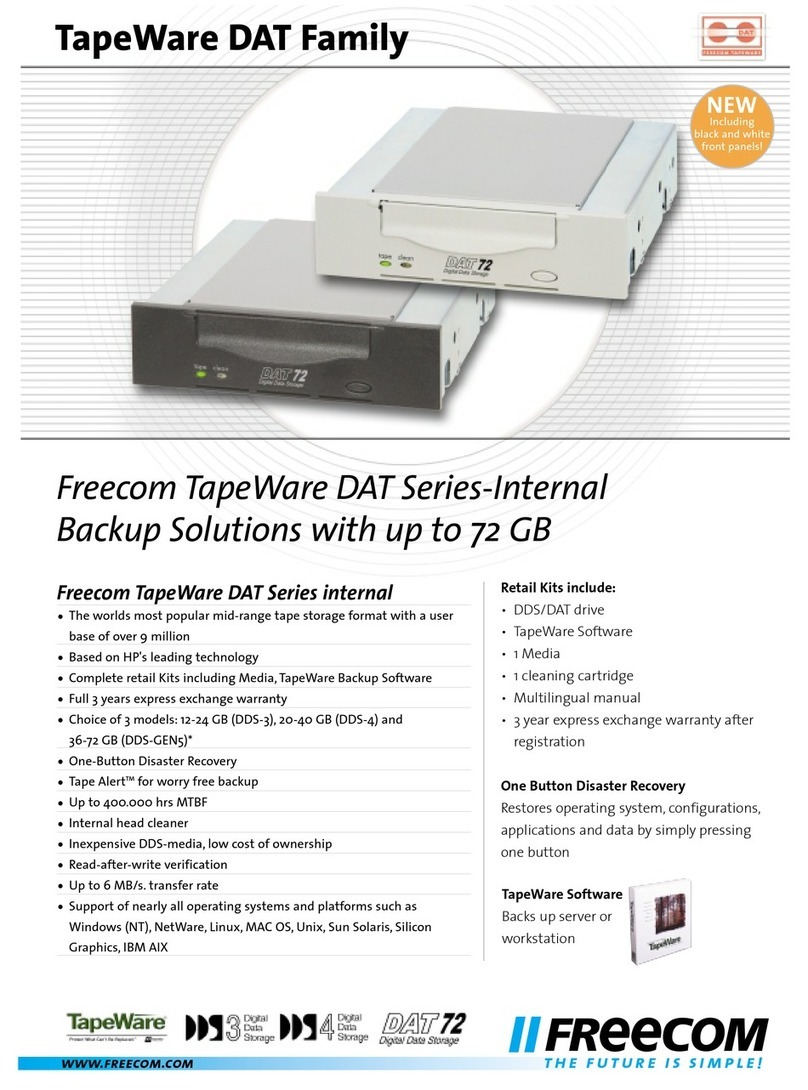
Freecom
Freecom FC TapeWare DAT-72i Specifications

TrekStor
TrekStor DataStation pocket Xpress manual
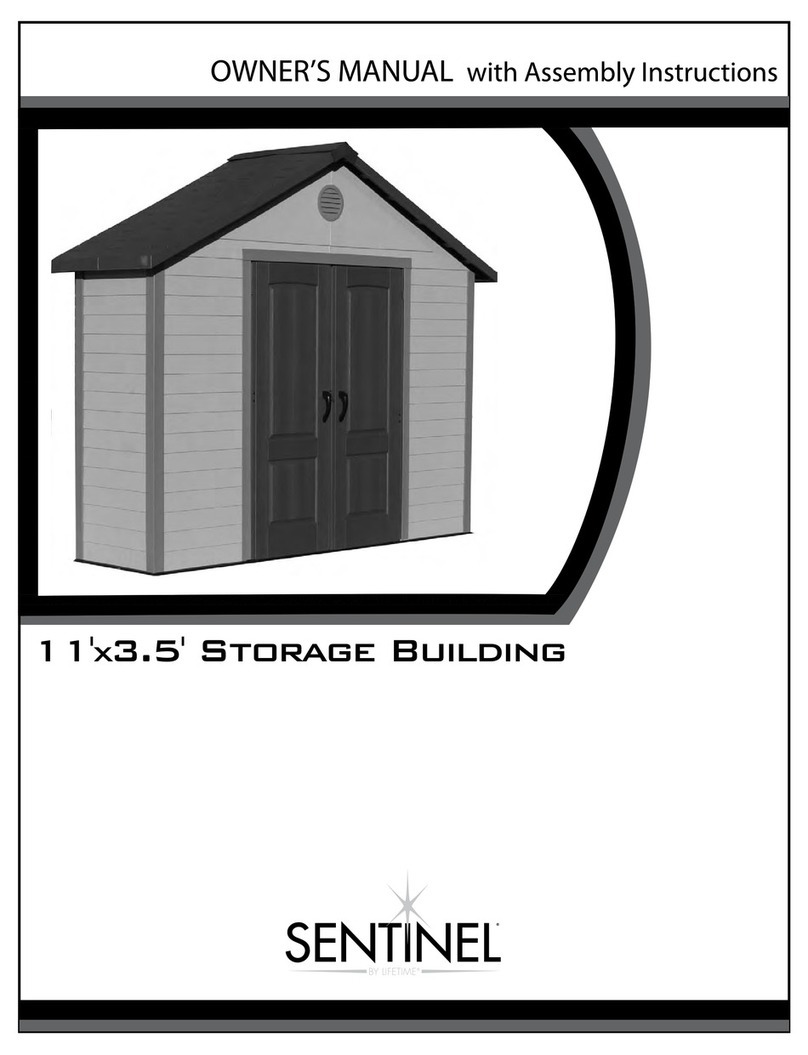
Lifetime
Lifetime Sentinel 6414 Owner's manual with assembly instructions
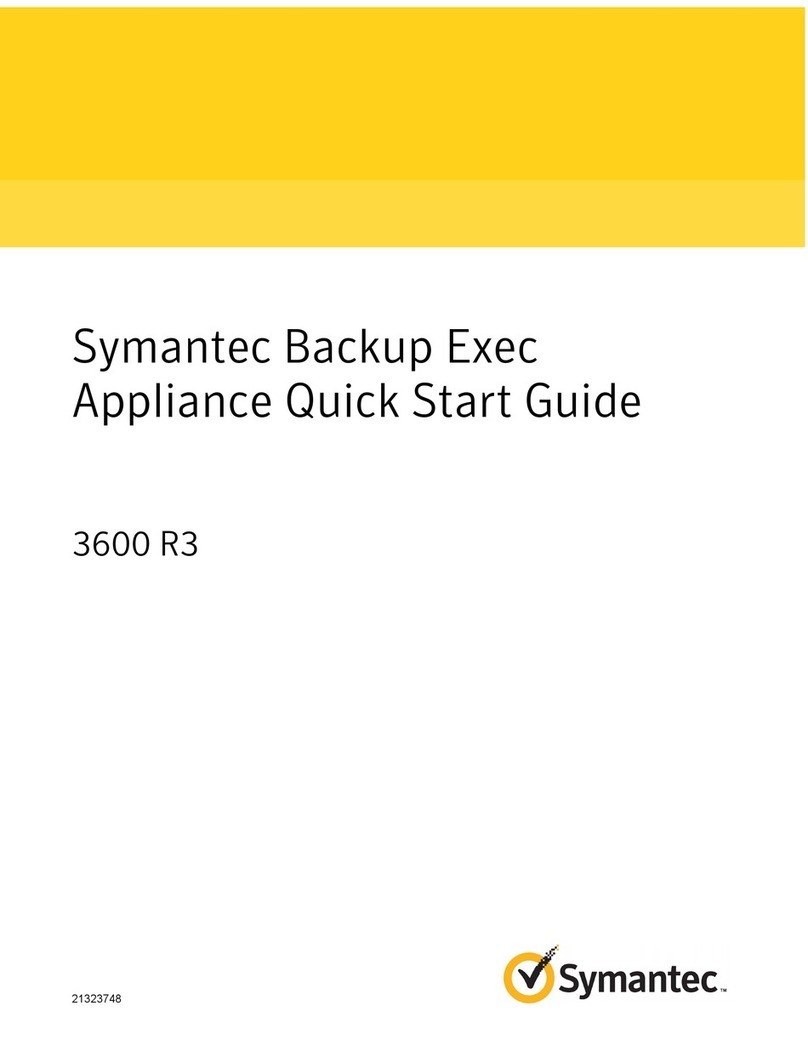
Symantec
Symantec Backup Exec 3600 R3 quick start guide