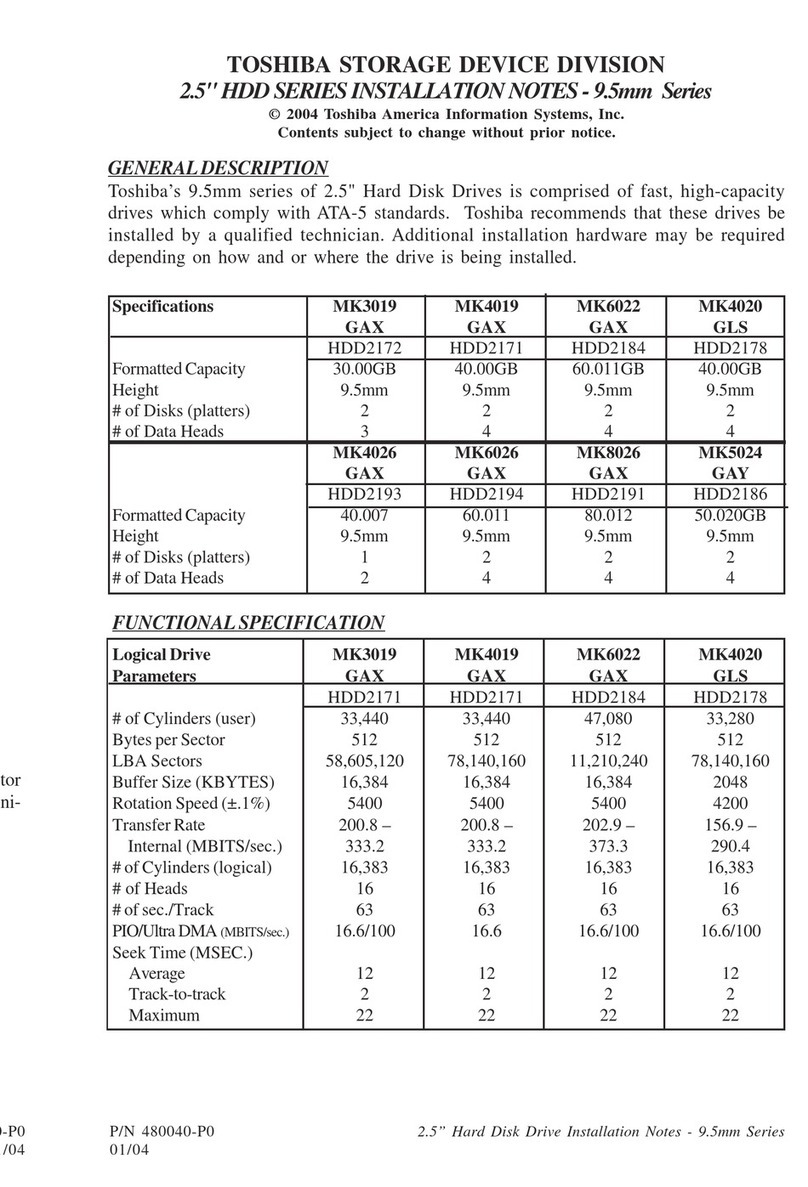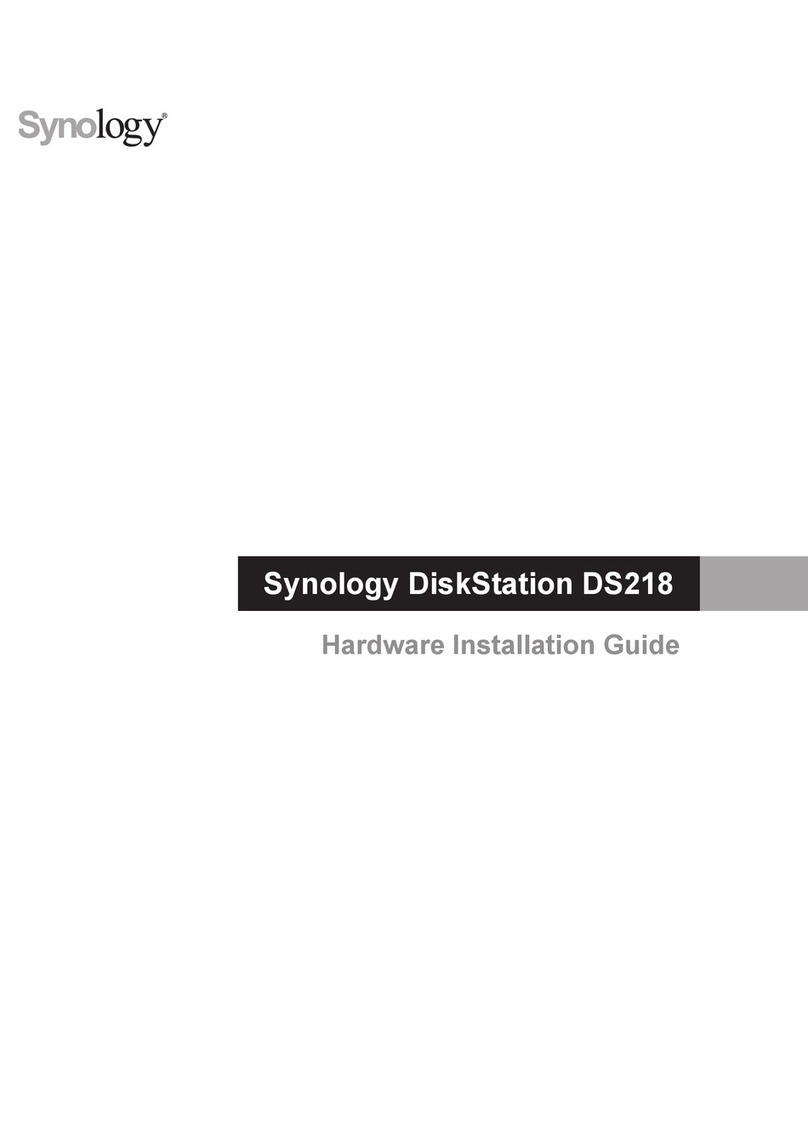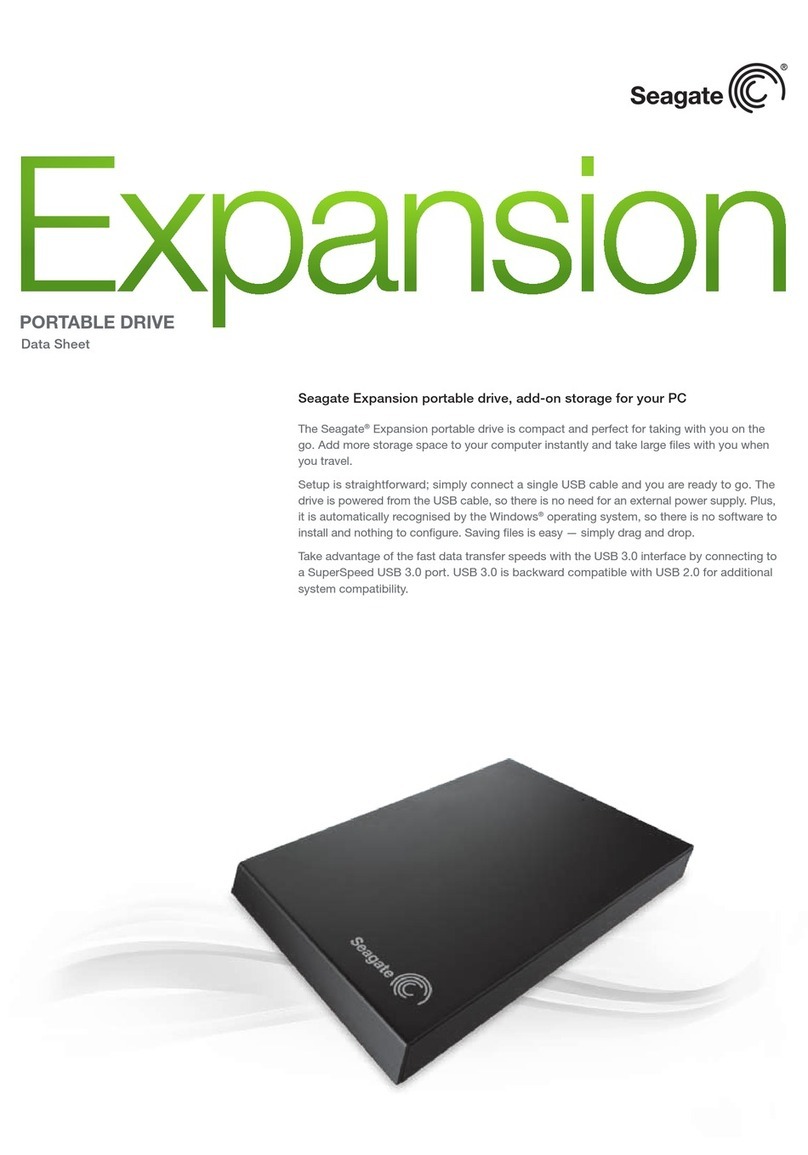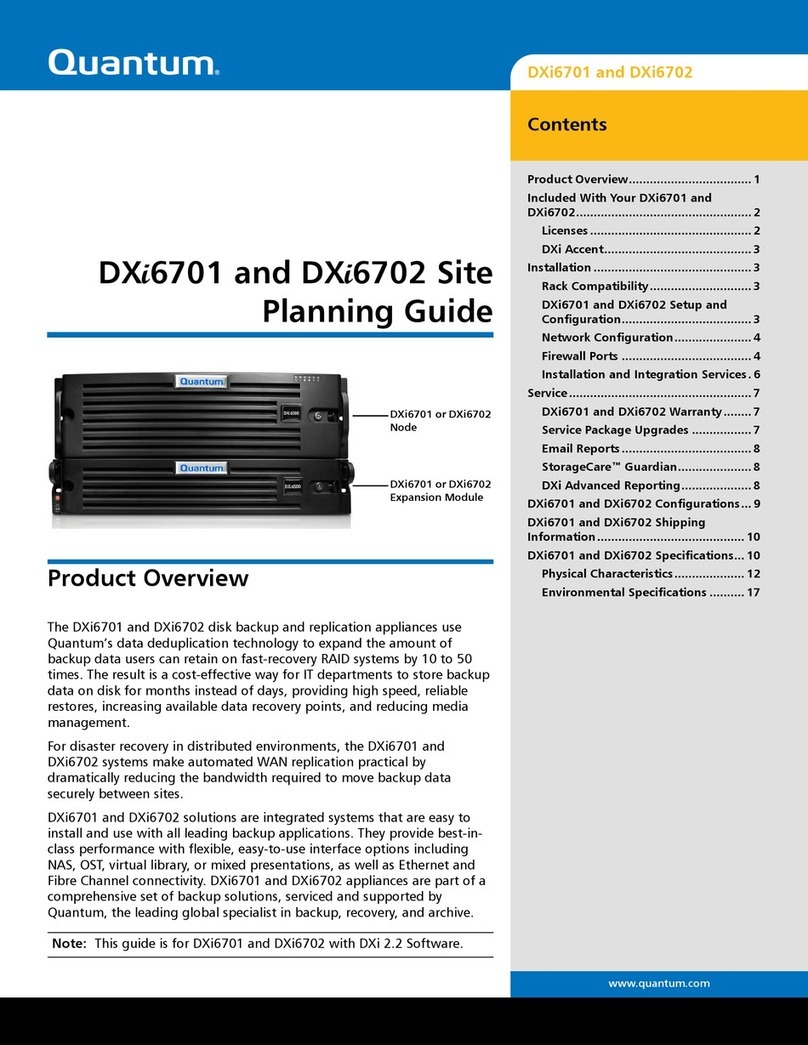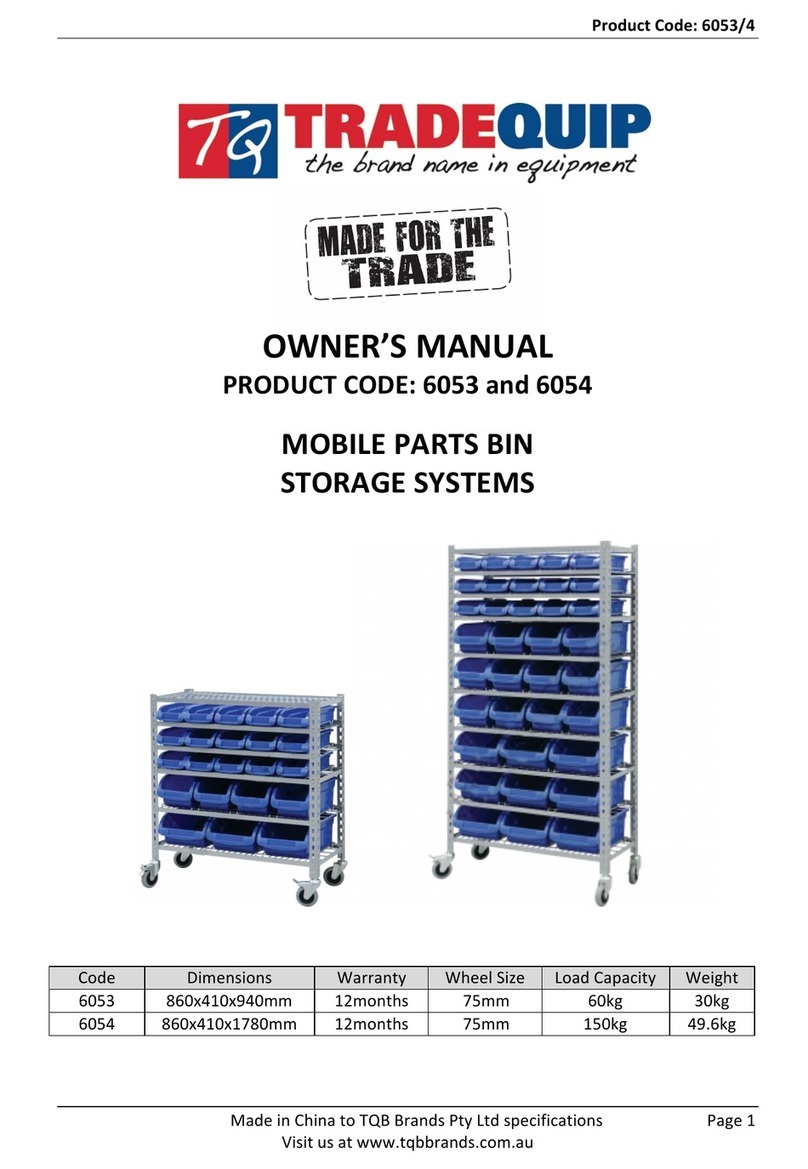Cipher F880ES User manual

ModelF880ES
Technical
Manual
ciplJl!l:

Caution
This
unit
requires
the
use ofashielded interface cable.
Federal
Communications
Commission
(FCC)
Notice
WARNING:
This equipment generates, uses, and can
radiate
radio frequency energy
and
if
not
installed
and
used
in
accordance with the instructions manual, may cause interference to radio
communications.
It
has
been tested and found to comply with the limits for aClass Acomputing
device
pursuant
to
Subpart
Jof
Part
15 of FCC Rules, which
are
designed to provide reasonable
protection
against
such interierence when operated
in
acommercial environment. Operation
of
this
equipment
in
aresidential
area
is likely to cause interference
in
which case users
at
their
own
expense will be required to
take
whatever measures may be required to correct
the
interference.
VDE
Statement
Hiermit
wird bescheinigt, dass
der
Model F880ES
in
Ubereinstimmung
mit
den Bestimmungen
der
Vfg 104611984 funkentstort ist.
Der Deutschen
Bundespost
wurde
das
Inverkehrbringen
dieses
Gerates
angezeigt
und
die
Berechtigung
zur
Uberprufungder Serie
auf
Einhaltung
der Bestimmungen eingeraumt.
Canadian
Radio
Noise
Emissions
Notice
This digital
apparatus
does not exceed
the
Class Alimits for radio noise emissions from digital
apparatus
as
set
out
in
the
radio
interference
regulations
of
the
Canadian
Department
of
Communications.
Le
present
appareil numerique
n'emet
pas
de
bruits
radioelectriques
depassant
les
limites
applicables
aux
appareils numeriques de Classe Aprescrites dans
Ie
reglement
sur
Ie brouillage
radioelectriqueedicte
par
Ie
Ministere Des Communications Du Canada.
Proprietary
Statement
All information contained in or disclosed by
this
document is considered proprietary by Cipher
Data
Products, Inc. By accepting this
material
the
recipient agrees
that
this
material
and
the
information contained
therein
are
held
in
confidence and
in
trust
and will not be used, reproduced
in
whole
or
in
part,
nor
its
contents revealed to others, except to meet
the
purpose for which
it
was
delivered.
It
is understood
that
no
right
is conveyed to reproduce
or
have reproduced
any
item
herein
disclosed withoutexpress permission from Cipher Data Products, Inc.
Cipher
Data
Products, Inc. provides this manual "as is," without
warranty
of
any
kind,
either
expressed
or
implied, including,
but
not limited to, the implied
warranties
of
merchantability
and
fitness for a
particular
purpose. Cipher may make improvements
or
changes
in
the product(s)
or
programs described
in
this
manual
at
any time. These changes will be
incorporated
in
new
editions
of
this publication.
Cipher
Data
Products, Inc. assumes
no
responsibility for the accuracy, completeness, sufficiency,
or
usefulness of
this
manual, nor for any problem
that
might arise from
the
use
of
the information
in
this
manual.
Notice
This
manual
is providedfor qualified technicians only.

Record
of
Revision
Edition
Description
Date
AReleased
per
ERO SD-89-0402 11/89
Loctite is aregistered
trademark
ofLoctite Corporation.

Table
of
Contents
Chapter
1
Description
Overview 1-1
General
Description 1-1
Functional
Description 1-1
P
.....
us;
""al
n
es
"""';
p4-;
"'.....
1
~')
..L LLJ.L""
~
"".a..L
"'.J.V.I..l
••••••••••••••••••••••••••••••••••••••••••••••••
...,-..
Tape
Path
and
Service Access 1-3
OperatorAccess 1-3
Service Access 1-4
Parts
Locations 1-8
Front
View 1-8
Rear
View 1-9
Top View 1-10
BottomView 1-11
Chapter
2
Installation
and
Configuration
Overview 2-1
Unpacking
2-1
Installation
2-1
Rack
Mounting
2-1
Enclosure
Installation
2-4
AC Voltage Selection 2-6
Interface Cable 2-8
Configuration 2-14
SCSIID
2-14
Configuration Options 2-15
Bus
Terminator
2-16

Chapter
3
Operation
Introduction 3-1
FrontPanel
3-1
LOADIREWIND 3-2
UNLOAD 3-2
ON-LINE 3-2
WRT
ENtrEST
3-2
HI
DEN 3-2
PowerSwitch 3-2
LoadingTape 3-3
Man
ual
Load 3-3
UnloadingTape 3-6
Manual
Unload 3-6
Chapter
4
Maintenance
Introduction 4-1
Tape
Path
4-1
Sensors 4-2
Filter
4-3
Chapter
5
Troubleshooting
Introduction .
Errors
.
Error
Reporting .
Error
Codes .
D·
D'
.
rIve lagnostlcs .
Diagnostic Mode
Entry
.
Tape UnloadedDiagnostics .
Tape Loaded Diagnostics .
SCSI Diagnostics .
Sense Keys .
Additional Sense .
Status
Bytes .
Diagnostic Commands .
SCSIPower-up Diagnostics .
ii
5-1
5-1
5-1
5-1
5-2
5-2
5-3
5-9
5-9
5-9
5-9
5-10
5-10
5-10

Chapter
6
Removal,
Replacement,
and
Adjustment
Procedures
Introduction 6-1
Tools
and
Materials
6-1
Part
Numbers
6-2
Removal
and
ReplacementProcedures 6-4
Blower 6-4
Control Switches 6-5
Door 6-6
Door Lock 6-7
EOTIBOT Sensors 6-9
File-ProtectSensor 6-10
FrontPanel
6-11
Fuse 6-13
Hub
Lock Solenoid 6-14
Input
Air
Duct 6-15
Interlock Switch
"........................
6-16
Left
Output
Air
Duct 6-17
Main
CircuitBoard 6-18
Manual
Release Switch 6-19
PowerSupplyCircuitBoard 6-20
PowerSwiteh 6-22
Read/Write
Head
6-23
Right
Output
Air
Duct 6-24
Roller Guide 16-25
Roller Guide 26-26
Roller Guides 3, 4, 56-27
Supply
Hub
6-28
Supply
Hub
Bell
Crank
6-29
SupplyMotor 6-30
Tachometer 6-32
Take-Up
Hub
6-34
Take-
Up
Motor 6-35
Tape-In-Path Receiver 6-37
Tape-In-Path
Transmitter
6-38
Tension Arm, Stator,
and
Rotor 6-39
Top Cover 6-42
Transformer 6-43
Adjustment
Procedures 6-44
Interlock Disable Procedure 6-44
III

ReadThresholdAdjustment 6-45
Skew
Adjustment 6-46
Supply
Hub
Adjustment 6-48
Take-Up
Hub
Adjustment.
.................................... 6-49
Tape
Alignment
Adjustment 6-51
Tension
Arm
Output
Adjustment 6-53
Tension
Arm
Spring
Adjustment 6-55
Chapter
7
Small
Computer
Systems
Interface
Introduction 7-1
SCSI Characteristics 7
-1
Signals
7-1
Acknowledge 7-1
Attention
7-1
Busy 7-1
ControllData 7-2
Data
Bus 7-2
Input/Output
7-2
Message 7-2
Request 7-2
Reset 7-2
Select 7-2
Messages 7
-3
Status.
............................................................ 7-3
Commands 7-4
Command DescriptorBlock 7-5
Copy (18h) 7-6
Erase
(19h) 7-8
Inquiry
(12h) 7-9
LoadlUnload (1Bh) 7-10
Mode Select(15h) 7-11
Mode Sense
(lAh)
7-13
Read(08h) 7-14
ReadBlock Limits(05h) 7-15
Read Reverse
(OFh)
7-16
Receive Diagnostic (1Ch) 7-17
Recover Buffered
Data
(14h) 7-18
Release
Unit
(17h) 7-19
iv

RequestSense (03h) 7-20
Reserve
Unit
(16h) 7-27
Rewind
(0
1h) 7-28
SendDiagnostic
(lDh)
7-28
Space
(llh)
7-30
Test
U
ni
tReady
(OOh)
7-31
Verify (13h) 7-32
Write
(OAh) 7
=34
Write
File
Mark
(10h) 7-35
Chapter
8
Specifications
Performance 8-1
Interface 8-2
Mechanical Specifications 8-2
Power 8-2
Environmental
Specifications 8-3
Acoustic Noise Emission 8-3
Shock 8-3
Interface Cable 8-3
Engineering
Drawings
Main
CircuitBoard .
PowerSupply .
Harness
.
W
··
D'
IrIng
Iagram
.
Rack
Mounting
.
966129-300
960877-300
360101-320
966104-300
960264-000
v

Regulatory Requirements 8-3
Safety 8-3
ElectromagneticEmissions 8-3
Tape 8-4
List
of
Figures
1-1.
F880ES
Rack-MountTape Drive 1-2
1-2. Location
of
Rack Latch
and
Cover
Retainer
Arm
1-3
1-3. Location
of
Deck
Plate
Retainer
Screws 1-5
1-4.
Inserting
Safety
Pin
Into Support
Arm
1-6
1-5.
Front
Parts
1-8
1-6.
Rear
Parts
1-9
1-7. Top
Parts
1-10
1-8. Bottom
Parts
1-11
2-1. Rack
Mount
2-2
2-2.
Installation
into
an
Enclosure 2-5
2-3.
Installation
ofaSCSI Cable
in
an
Enclosure 2-6
2-5.
Termination
for Single-EndedDevices 2-9
2-6.
Termination
for Differential Devices 2-9
2-7. DIP Switches U2C
and
U4A 2-14
2-8.
Installation
of
Terminator
Plug
2-16
3-1.
Front
Panel
3-1
3-2. Location
of
Manual
Release Switch 3-4
3-3. Tape
Path
3-5
4-1. Tape
Path
and
Sensors 4-2
4-2.
Air
Filter
4-3
5-1.
Bit
Significance of
Front
Panel
Indicators 5-1
5-2.
Front
Panel
Switches Decimal Numbered 5-3
5-3. Tachometer
Phase
Quadrature
5-4
5-4. Location ofDiagnostic LEDs 5-11
6-1. Blower 6-4
6-2. Control Switches 6-5
6-3. Door 6-6
vi

6-4. Door Lock .
6-5. EOTIBOT Sensors .
6-6. File-ProtectSensor .
6-
7.
Fran
t
Panel
.
6-8.
Fuse
.
6-9.
Hub
Lock Solenoid .
6-10.
Input
Air
Duct .
C.
11
T_~~rl~~lp
Sw:~_l-
u-
~ ~
•
.I..l.l1"C
.1
U\;A.
.lI,A;.l.l.
•••••••••••••••••••••••••••••••••••••••••••••••••
6-12. Left
Output
Air
Duct .
6-13.
Main
CircuitBoard .
6-14.
Manual
Release Switch .
6-15. Power Supply CircuitBoard .
6-16. PowerSwitch .
6-17. ReadIW
ri
te
Head
.
6-18.
RightOutputAirDuct
.
6-19. Roller Guide 1 .
6-20. Roller Guide 2 .
6-21. Roller Guides
3,4,
5 .
6-22. Supply
Hub
.
6-23. Supply
Hub
Bell
Crank
.
6-24. SupplyMotor .
6-
25. Tachometer .
6-26. Take-Up
Hub
.
6-27. Take-UpMotor .
6-28. Tape-In-Path Receiver .
6-29. Tape-In-Path
Transmitter
.
6-30. Tension
Arm
.
6-31. Top Cover .
6-32. Transformer .
6-33. Location ofReadThresholdPotentiometer .
6-34. Location
of
SkewAdjustmentScrew .
6-35. SkewAdjustmentWaveform .
6-36. Supply
Hub
Adjustment .
6-37. Take-Up
Hub
Adjustment .
6-38. Tension
Arm
Adjustment .
6-8
6-9
6-10
6-12
6-13
6-14
6-15
6-16
6-17
6-18
6-19
6-21
6-22
6-23
6-24
6-25
6-26
6-27
6-28
6=29
6-31
6-32
6-34
6-36
6-37
6-38
6-40
6-42
6-43
6-45
6-46
6-47
6-48
6-49
6-53
VII

List
of
Tables
2-1.
ACVoltageSelection
2-8
2-2. Single-EndedUnshielded
and
Alternative 1
Pin
Assignments 2-10
2-3. Single-EndedAlternative 2
Pin
Assignments 2-11
2-4. Differential
Alternative
1
Pin
Assignments.
.......................... 2-12
2-5. Differential
Alternative
2
Pin
Assignments
..
......................... 2-13
2-6.
SCSIID
Switch
Settings
2-14
2-7. Configuration Options, DIPSwitch U4A 2-15
5-1.
Error
Codes 5-2
5-2. Service Aids 22
and
23 Conversion
Chart
(1
of2) 5-5
5-3A. Service Aid 24 Low-Order BitsConversion
Chart
5-8
5-3B. ServiceAid 24 High-OrderBitsConversion
Chart
5-9
5-4. Level 0Diagnostics
Error
Codes 5-11
6-1. SpecialTools
and
MaterialsList 6-1
6-2.
Part
Numbers
of
Replaceable Items
(1
of2) 6-2
6-3A.
Value
of
Tension
Arm
Output
Voltage (HI DEN LED on) 6-54
6-3B.
Value
of
Tension
Arm
Output
Voltage
(ill
DEN LED
off)
6-55
7-1. Message
Set
7-3
7-2.
Status
Bytes 7-3
7-3. Command
Set
7-4
7-4. Command Descriptor Block
Format
7-5
7-5. Copy Command 7-6
7-6. Copy Command
Parameter
List
Header
7
-7
7-7.
Segment
Descriptorfor Copy Function Codes
OOh
and
01h 7-7
7-8.
Erase
Command 7-8
7-9.
Inquiry
Command 7-9
7-10.
Inquiry
Data
7-10
7-11. LoadJUnload Command 7-10
7-12. Mode SelectCommand 7-11
7-13. Mode Select
Parameter
List
Header.
................................ 7-12
7-14. Mode SelectBlock Descriptor 7-12
7-15. Mode Select
Page
0Descriptor 7-13
7-16. Mode Sense Command 7-13
7-17. Mode Sense
Parameter
List
Header
7-14
7-18. Read
Command.
. . . . . . . . . . . . . . . . . . . . . . . . . . . . . . . . . . . . . . . . . . . . . . . . . . 7-15
7-19. Read Block LimitsCommand 7-15
VIII

7-20. Read Block Limits
Data
.
7-21. Read Reverse Command .
7-22. Receive Diagnostic Command .
7-23. Receive Diagnostic Results
Data
.
7-24. Recover Buffered
Data
Command .
7-25. Release U
ni
tCommand .
7-26. RequestSense Command .
,..,
0""
E--ten..l dS---se
T""'ata
~o--
All
r'tomman.:l-
nyte-
n,..,
I-~
I•X
ae
en'
J..J
11
r1'\.11 v
as,
DS
U-
I
•••••••••••••••••••
7-28. ExtendedSense
Data
for aCopy Command .
7-29. ExtendedSense
Data
for aNon-Copy Command .
7-30. Sense Keys .
7-31. Additional Sense Codes .
7-32. Tape
Status
Port
3 .
7-33. DMA
Status
.
7-34. Reserve
Unit
Command .
7-35. Rewind Command .
7-36. Send Diagnostic Command .
7-37. SendDiagnostic
Data
.
7-38. Space Command .
7
-3
9.
Test
UnitReady Command .
7-40.Verify Command .
7-41. Write Command .
7-42. Write File
Mark
Command .
8-1.
Operating
Times .
7-16
7-16
7-17
7-18
7-19
7-19
7-20
7-21
7-22
7-23
7-25
7-26
7-27
7-27
7-28
7-28
7-29
7-30
7-31
7-32
7-32
7-34
7-36
8-1
IX

Chapter 1
INTRODUCTION
Description
This
chapter
provides general, functional, and physical descriptions of
the
F880ES
tape
drive.
It
also
has
instructions on how to open up the drive to gain access for operation
and
servicing,
and
a
seriesofillustrationsshowingthe locations ofall
the
major
parts
ofthe tape drive.
GENERAL
DESCRIPTION
The Cipher Model F880ES is adual-density
(l600
and
3200 bits
per
inch) magnetic
tape
drive
designed to provide backup for high-capacity disk drives
and
data
interchange between systems.
The
F880ES exchanges
data
with
other
components ofaSCSI system
and
transfers
that
data
to
and
from half-inch tape reels
of7,
8.5, and 10.5 inches.
Figure
1-1
is
an
illustration
of
an
F880EStapedrive.
FUNCTIONAL
DESCRIPTION
The F880ESdrive is made up of
three
functional components: the interface,
the
drive electronics,
and
the
drive mechanism. These
three
elements
interact
to accomplish
the
various functions
performedby
the
drive.
The drive records on tape
data
transmitted
across
the
SCSI bus
and
reads recorded
data
from
tape
and
transfers
it
to
the
SCSI bus. To
perform
these
functions amicroprocessor
interprets
commands from
the
interface, accelerates and decelerates
the
tape, positions
the
tape
at
the
read/write head, detects tape position, controls formatting,
and
provides
status
outputs.
The drive writes
data
to tape using
the
phase encode method ofrecording. Nine
tracks
are
written
simultaneouslyacross the width
of
the
tape, eighttracks of
data
and
a
parity
track.
The tape drive is self-loading. The operator inserts areel oftape
in
the
opening
of
the
front panel
and
presses aload switch. The drive
then
automatically
seats
the reel on
the
supply hub,
threads
the
tape
around
the
tension
arm,
across the read/write head, and around
the
take-up hub. The
tape is positioned
at
BOT
and
properly tensioned.
The
interface
translates
SCSI commands
arriving
on
the
SCSI
bus
into
drive
executable
commands, and
it
also
translates
tape drive
data
and
status
signals into
the
appropriate format for
the
SCSI bus.
1-1

Figure 1-1.
F880ES
Rack-MountTape Drive
PHYSICAL
DESCRIPTION
The
F880ES
tape
drive
consists of
three
main
assemblies:
the
chassis,
the
deck
plate,
and
the
printed
circuit
board.
All components
and
subassemblies
are
mechanically fastened to a
cast-aluminum
deck
plate,
including
two direct-drive dc motors with reel hubs, apower supply,
the
read/write
head, sensors,
the
tension
arm,
and
the
front panel. The deck
plate
is mounted to hinges inside a
metal
chassis
that
encloses critical
parts,
as
well
as
the
printed
circuit
board, which
contains
all
drive
control
circuitry
and
the
SCSI interface. The drive's top cover protects
the
parts
attached
to
the
top of
the
deck
plate,
as
well
as
the
tape
path
and
the
tape.
Designedfor
mounting
in
a
standard
19-inch RETMA
equipment
rack
or
atable-top enclosure,
the
drive
is 8.75 inches high, 19 inches wide,
and
22.7 inches deep
and
weighs 82 pounds. Slides for
mounting
the
drive
in
a
rack
are
included with drives
that
are
not ordered
with
the
optional
enclosure.
1-2

TAPE
PATH
AND
SERVICE
ACCESS
Access is
available
to
the
tape
path
and
to
the
internal
components
of
the
tape
drive. Access to
the
tape
path
is
often
referred
to
as
operator
access,
and
to
the
internal
components
as
service
access.
Throughout
this
manual
it
will be
taken
for
granted
that
the
reader
is
a
trained,
qualified
technician
who knows how to
obtain
access to
the
drive
in
both
ways.
The
procedures
are
explained
below.
Operator
Access
Rack-Mounted Drive
1.
Release
the
rack
latch
located
under
the
left
side
of
the
front
panel.
See
Figure
1-2.
~1~/~_'~_1
-~~~~~
Figure 1-2. Location
of
Rack
Latch
and
Cover Retainer
Arm
2.
Pull
the
tape
drive
out
of
the
equipment
rack.
3.
Raise
the
top cover
and
place
the
cover
retainer
arm
(Figure
1-2)
in
the
slot
next
to
the
tape
path.
1-3

Reinstall
the
tape
drive
in
the
rack
as
follows:
1.
Close
the
top cover.
2.
Press
the
slide locks
inward
and
push
the
tape
drive into
the
equipment
rack.
Enclosured Drive
1. Open
the
lid
of
the
enclosure fully.
Push
down on
the
front corners to
release
the
catchesbefore lifting
the
lid.
2. Raise
the
top cover
and
place
the
cover
retainer
arm
(Figure 1-2)
in
the
slot
next
to
the
tape
path.
Close up
the
enclosure
as
follows:
1. Close
the
topcover ofthe tape drive.
2. Release
the
lid
retainer
arm
on
the
right
side of
the
enclosure lid
and
close
the
lid.
Service
Access
Rack-Mounted Drive
1.
Release
the
rack
latch
located
under
the
leftside of
the
front panel (Figure 1-2).
2.
Pull
the
tape
drive
out
of
the
equipment
rack.
3.
Raise
the
top cover
and
place
the
cover
retainer
arm
(Figure 1-2)
in
the
slot
next
to
the
tape
path.
4.
Loosen,
but
do
not remove,
the
two screws on each side of
the
deck plate. See
Figure
1-3.
1-4

Retainer
Screw
I
Figure 1-3. Location
of
Deck Plate Retainer Screws
5.
Close
the
top cover.
6.
Grasp
the
bottom of
the
front panel and lift
it
upward
as
far
as
it
goes,
then
lower
it
slowly until the latch in the support
arm
locks.
7.
Insert
the
safety pin into the hole in the supportarm. See Figure 1-4.
1-5

Figure 1-4. Inserting Safety
Pin
Into Support Arm
Reinstall
the
tape drive
in
the
rack
as
follows:
1. Remove
the
safety
pin
from
the
support
arm.
2.
Grasp
the
bottom of
the
front panel
and
lift
it
upward to unlock
the
support
arm
latch,
then
lower
it
slowly.
3. Raise
the
top cover
and
place the cover
retainer
arm
(Figure 1-2)
in
the
slot
next
to
the
tape
path.
4.
Tighten
the
two screws on each side of
the
deck plate to secure
it
to
the
chassis.
5.
Close
the
top cover.
6.
Press
the
slide locks inward
and
push
the
tape
drive into the
equipment
rack.
1-6

Enciosured
Drive
1.
Open
the
lid of the enclosure fully.
Push
down on
the
front corners to
release
the
catches before liftingup the lid.
2.
Raise
the
top cover
and
place
the
cover
retainer
arm
(Figure 1-2)
in
the
slot
next
to
the
tape
path.
3.
Loosen,
but
do
not remove,
the
two screws on each side
of
the
deck plate. See
Figure
1-3.
4.
Close
the
top cover.
5.
Grasp
the
bottom of
the
front panel
and
lift
it
upward
as
far
as
it
goes,
then
lower
it
slowly
until
the
latch
in
the
support
arm
locks.
6.
Insert
the
safety pin into
the
hole
in
the supportarm. See
Figure
1-4.
Close up
the
enclosure
as
follows:
1.
Remove
the
safetypinfrom
the
supportarm.
2.
Grasp
the
bottom of
the
front panel
and
lift
it
upward to unlock
the
support
arm
latch,
then
lower
it
slowly.
3.
Raise
the
top cover
and
place
the
cover
retainer
arm
(Figure 1-2)
in
the
slot
next
to
the
tape
path.
3.
Tighten
the
two screws on each side ofthe deck plate to secure
it
to
the
chassis.
4.
Close
the
top cover of
the
tape drive.
5.
Release
the
lid
retainer
arm
on
the
right
side ofthe enclosure lid
and
close
the
lid.
1-7

1-8
PARTS
LOCATIONS
Front
View
Figure
1-5 shows the location
of
the major
parts
at
the front
of
the tape drive.
Top Cover
Manual
Release
Switch
Control
SWitches
Figure 1-5. Front Parts
Table of contents
Other Cipher Storage manuals
Popular Storage manuals by other brands

Eaton
Eaton Cutler-Hammer SRAM PC104 quick start guide

Dell
Dell PowerVault NF100 Getting started guide

Quantum
Quantum Superloader 3 user guide
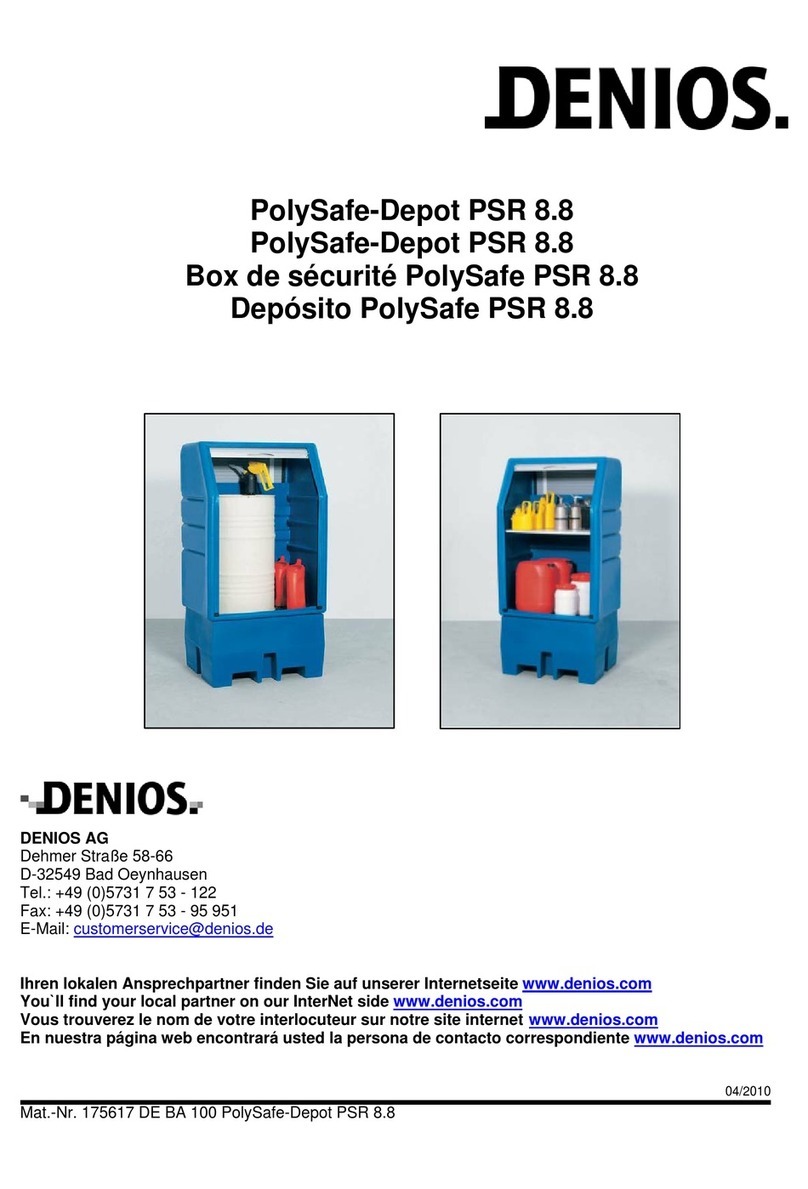
Denios
Denios PolySafe-Depot PSR 8.8 manual
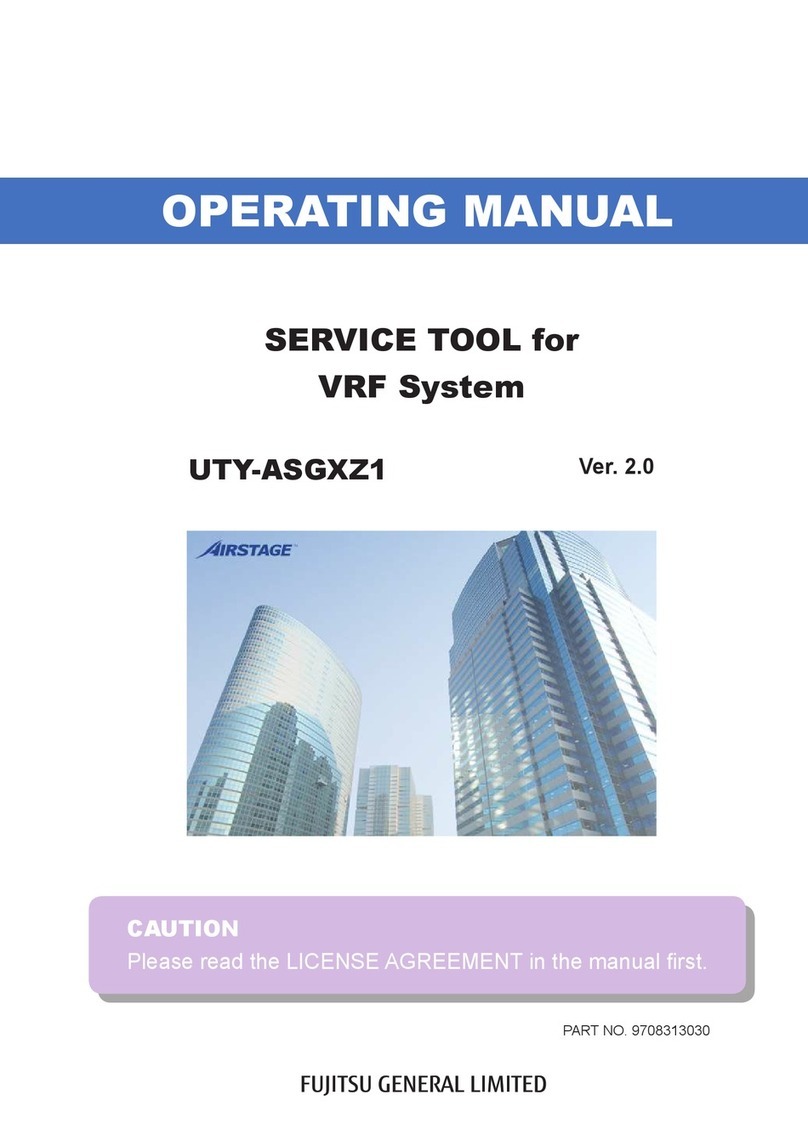
Fujitsu
Fujitsu AIRSTAGE UTY-ASGXZ1 operating manual
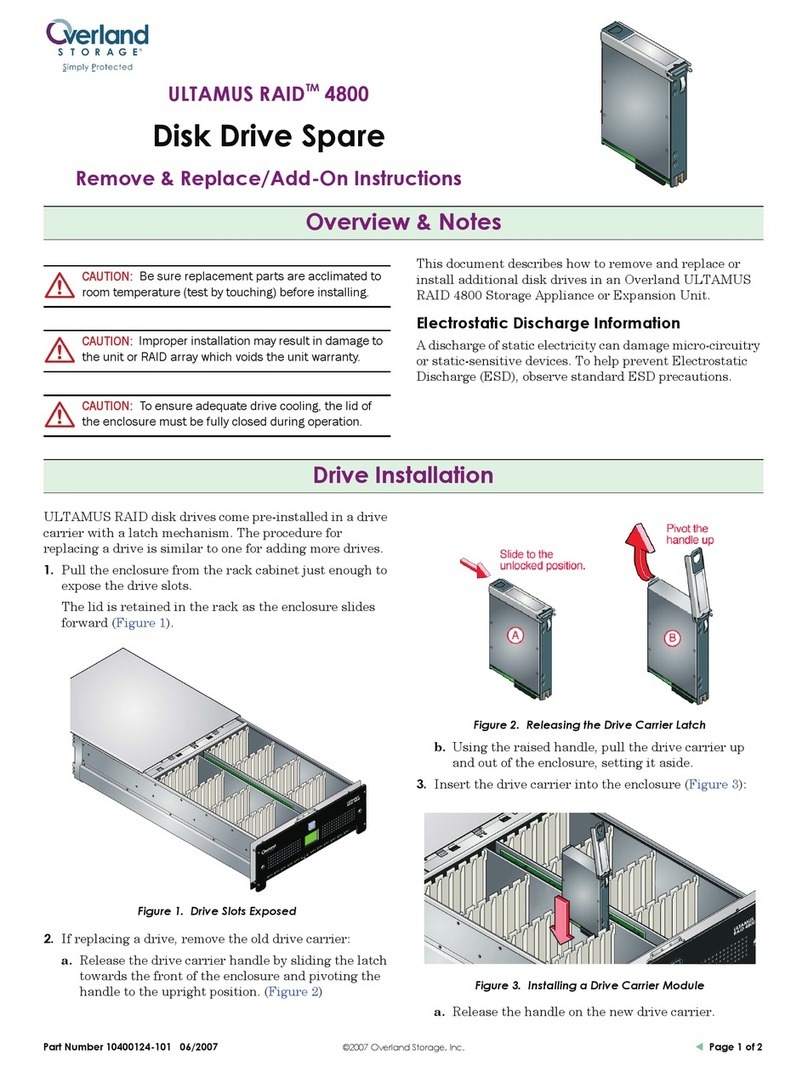
Overland Storage
Overland Storage ULTAMUS RAID 4800 Remove & Replace / Add-On Instructions