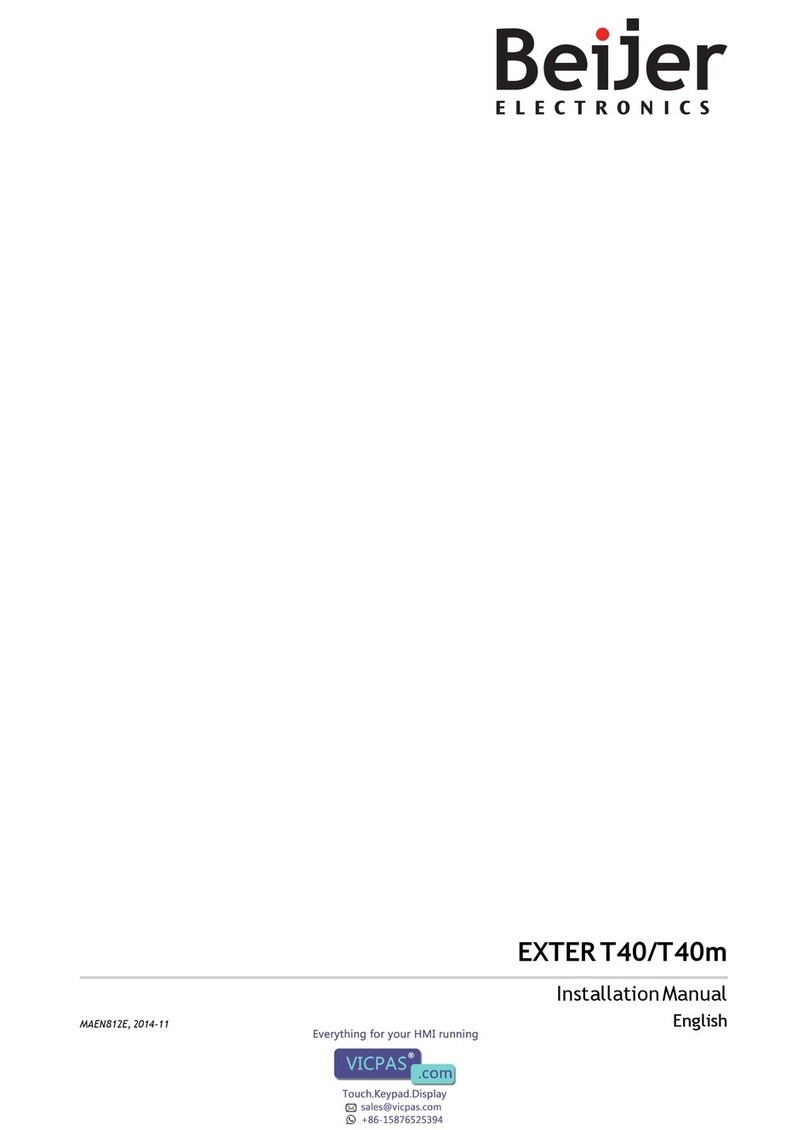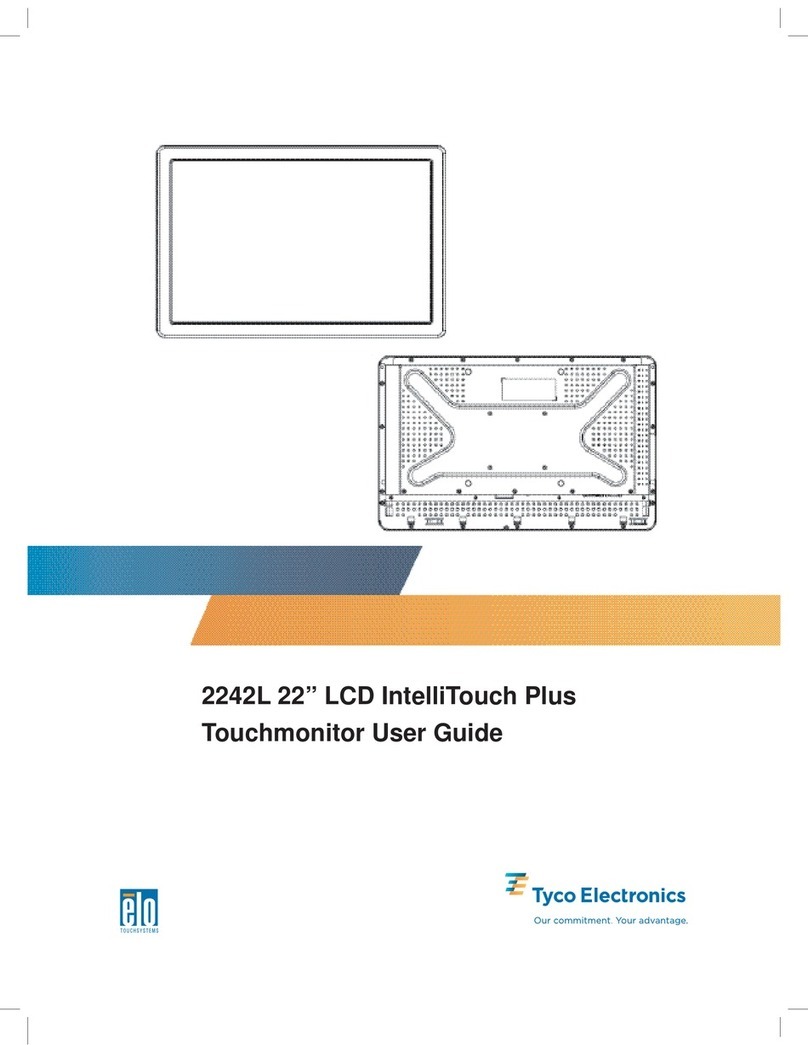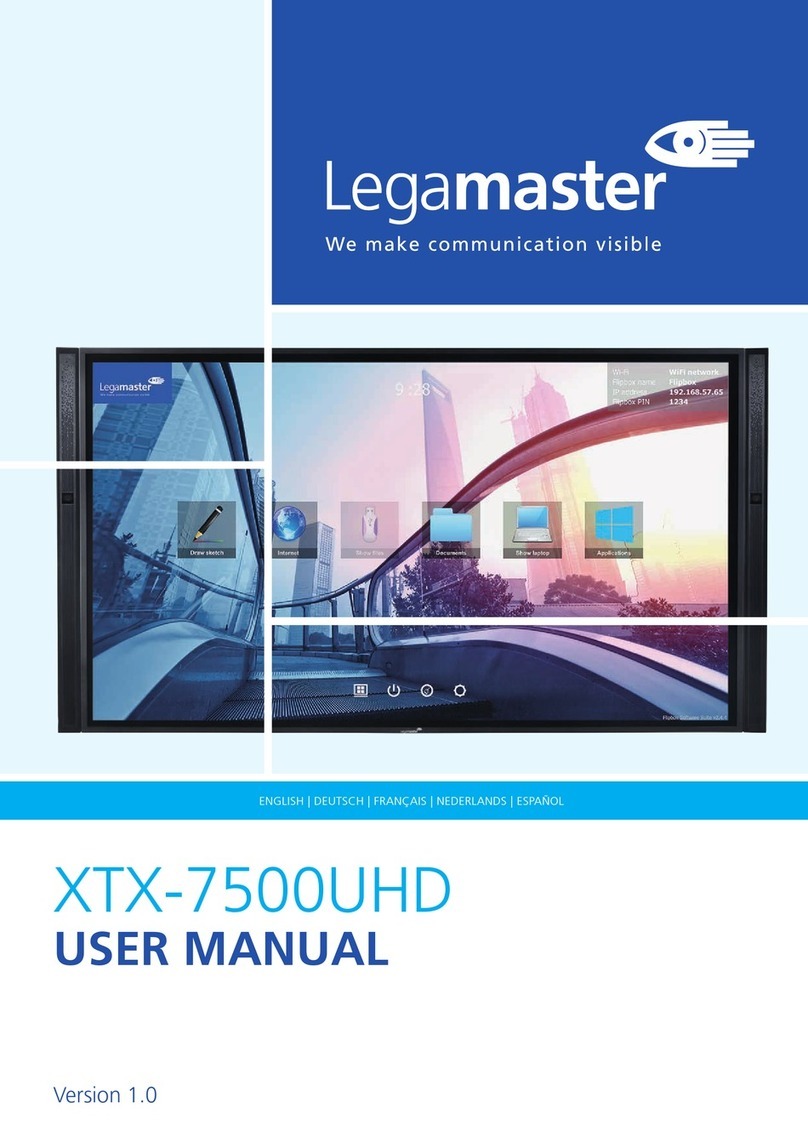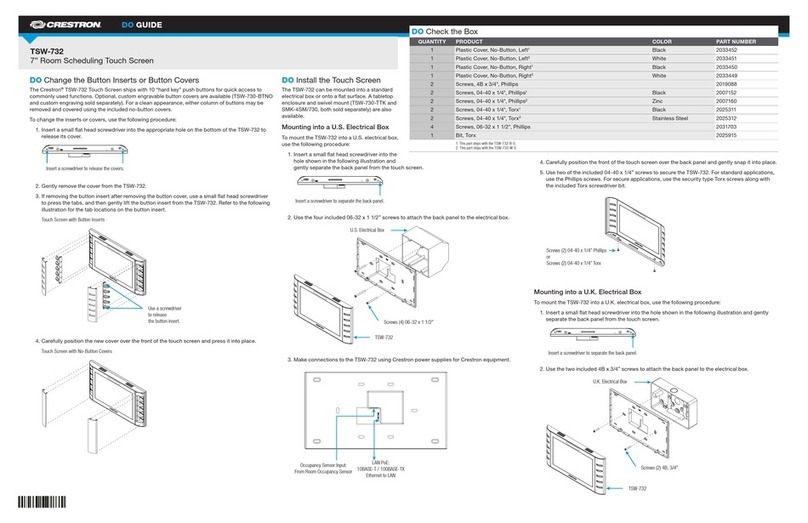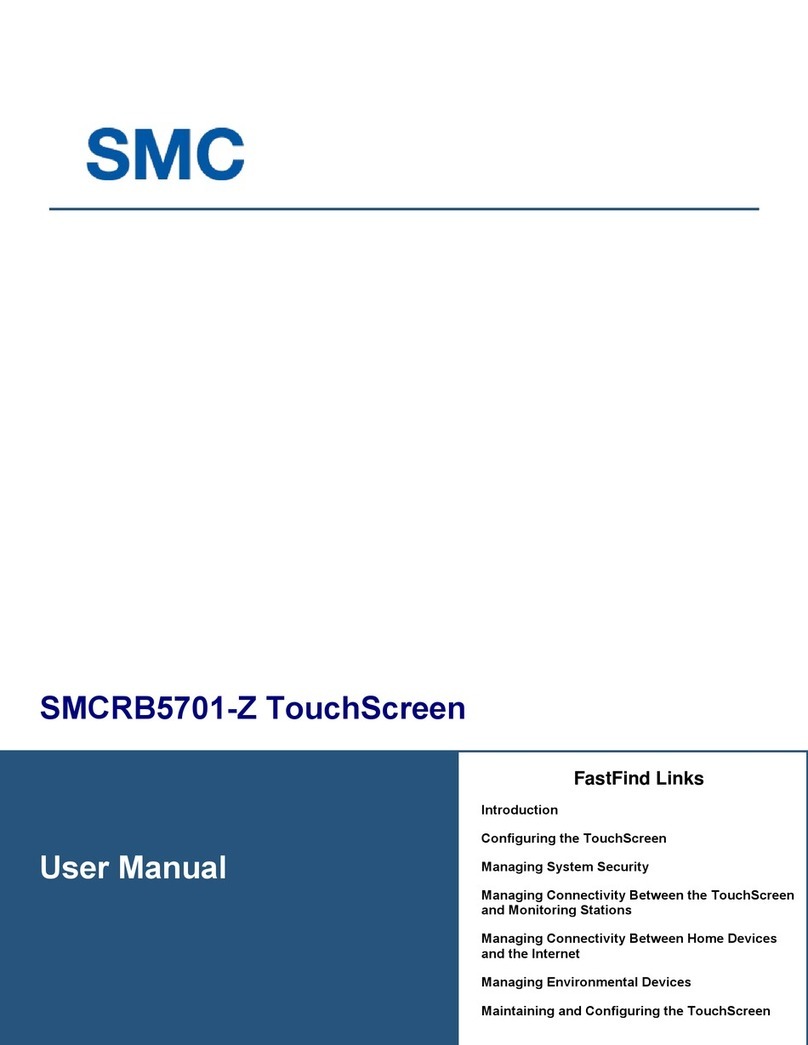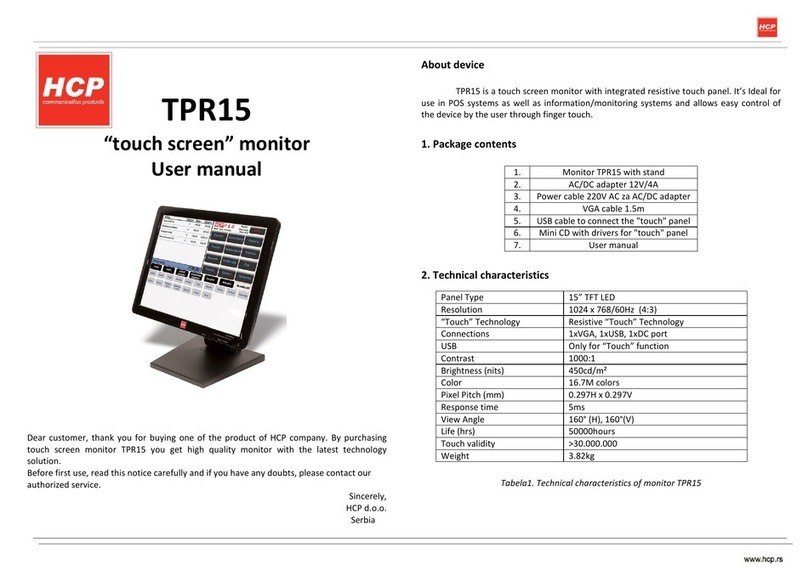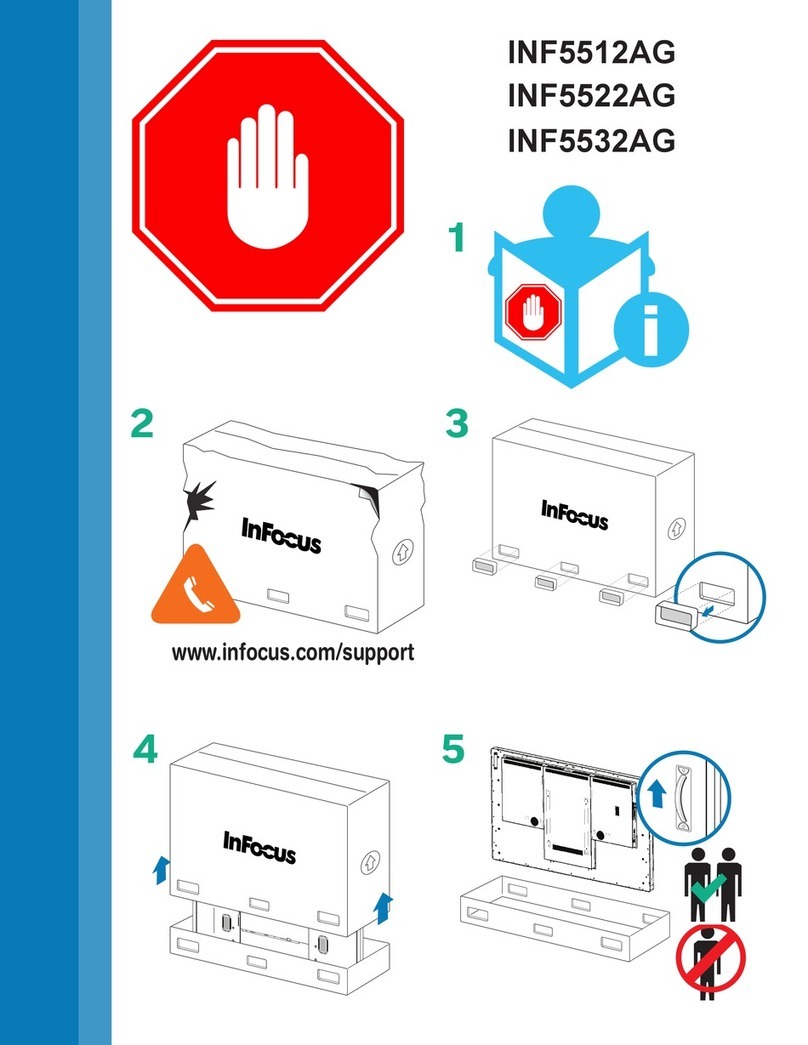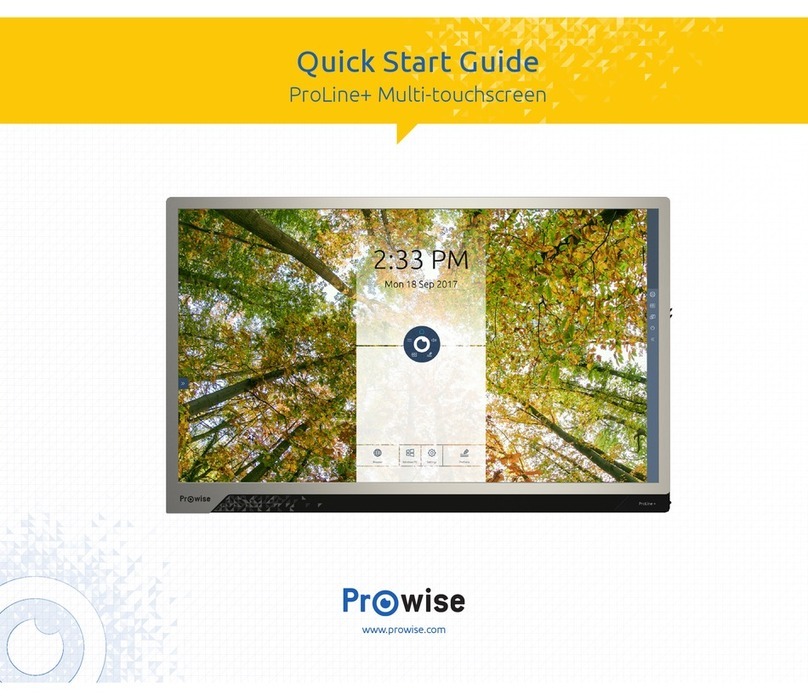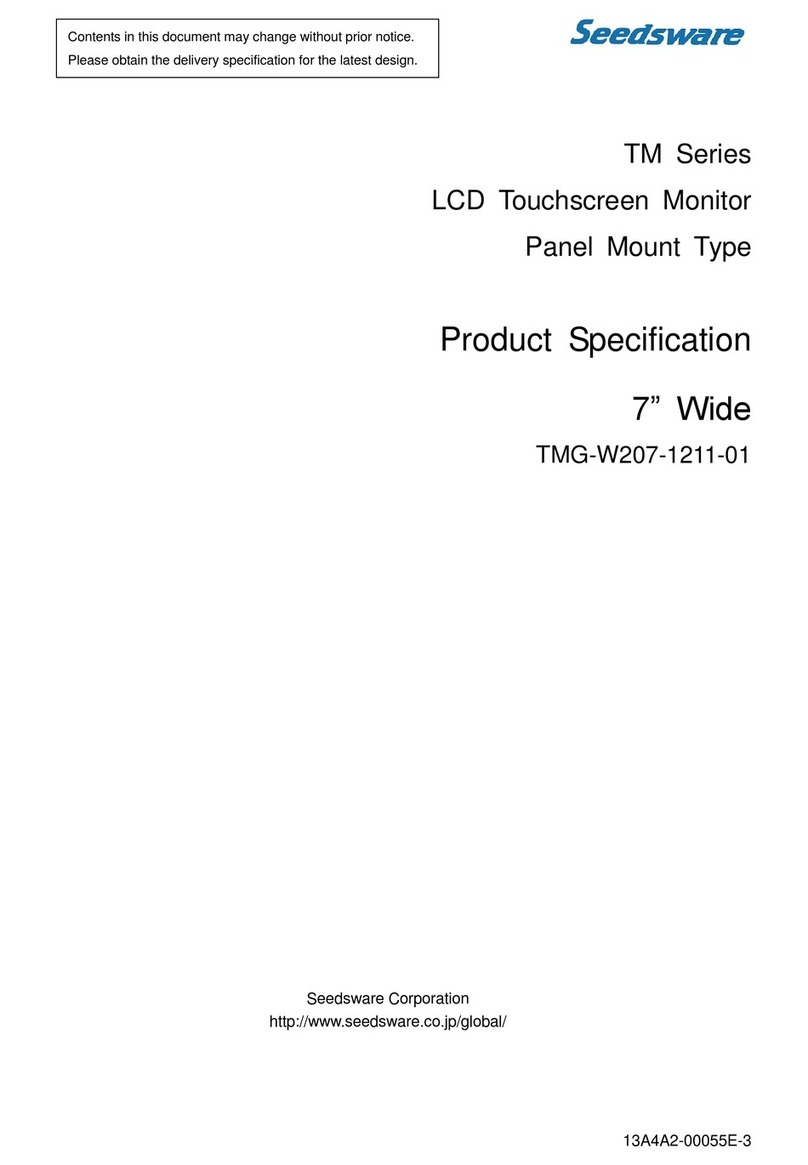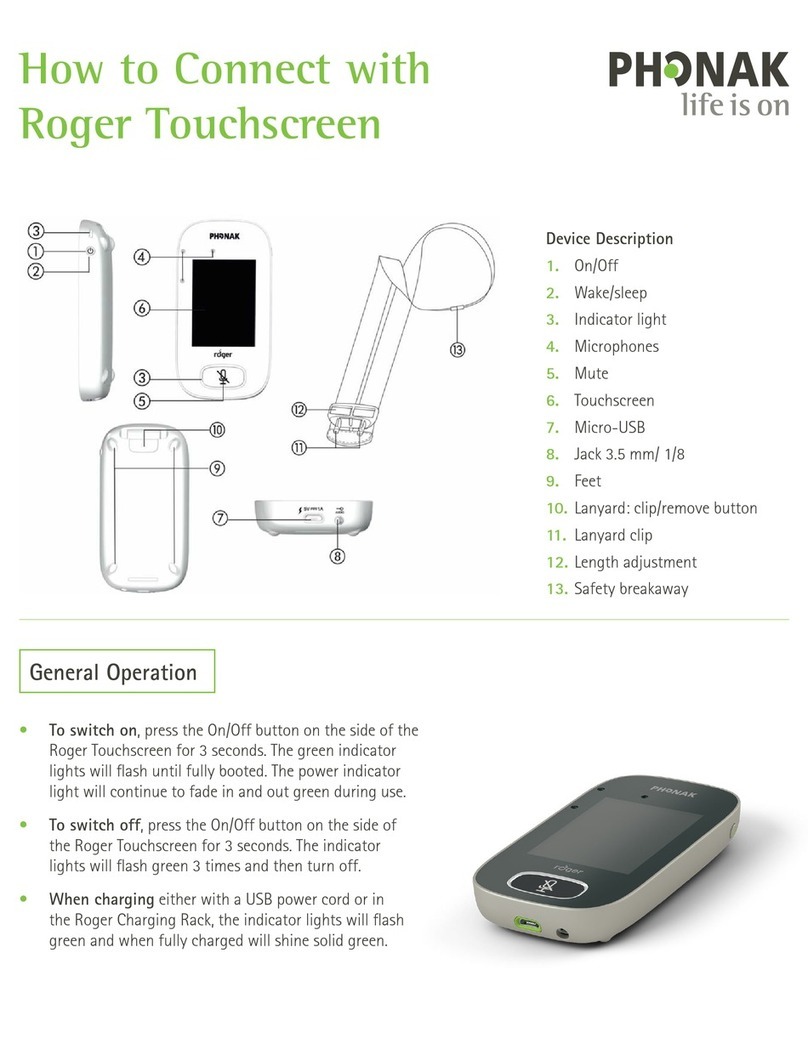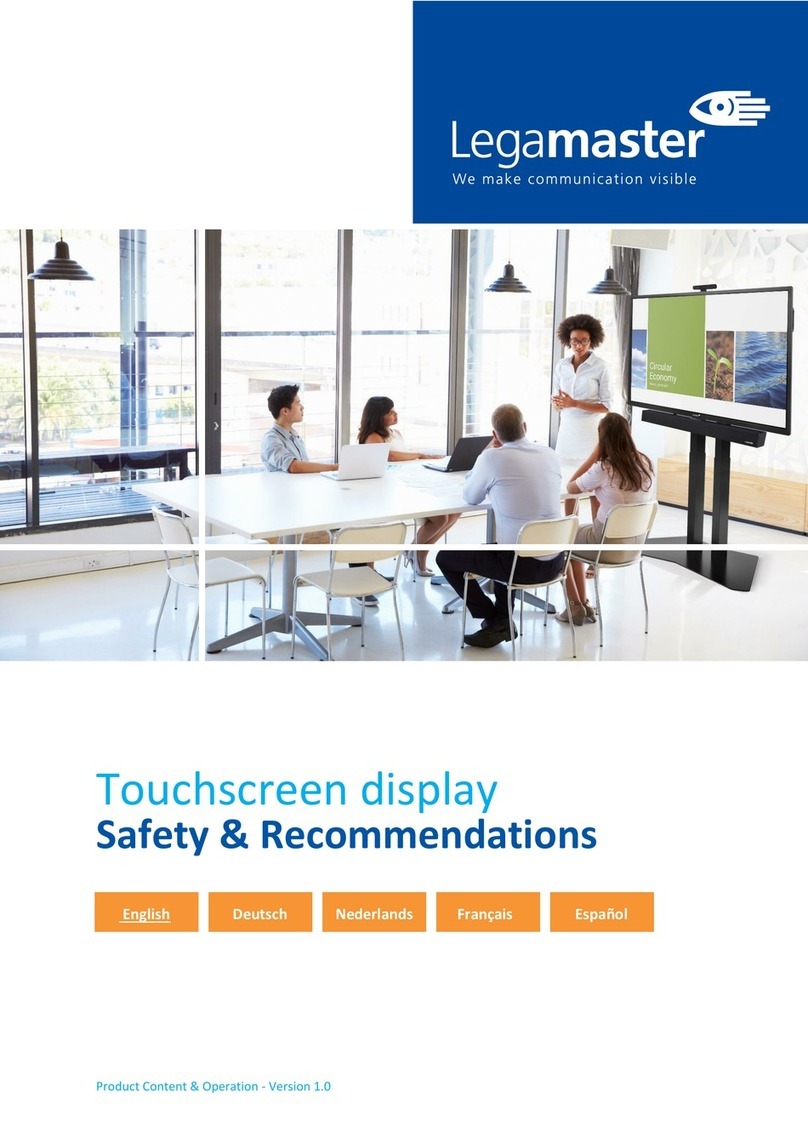Beijer Electronics X2 marine 15 User manual

Foreword
Installation manual for X2 marine 15 - B2 HBSC
Foreword
All operator panels are developed to satisfy the demands of human-machine
communication. Built-in functions such as displaying and controlling text,
dynamic indication, time channels, alarm and recipe handling are included.
The operator panel works primarily in an object-oriented way, making it easy to
understand and use. Configuration is carried out on a PC using iX Developer
software. The project can then be transferred and stored in the operator panel
itself.
Various types of automation equipment such as PLCs, servos or drives can be
connected to the operator panels. In this manual, the term “the controller” refers
to the connected equipment.
This manual explains how to install the operator panel. Please refer to the
iX Developer reference manual for further information.
Order no: MAEN229
Copyright © 2021-11 Beijer Electronics AB. All rights reserved.
The information in this document is subject to changewithoutnoticeandisprovidedasavailableatthe
time of printing. Beijer Electronics AB, including all its group companies, reserves the right to change any
information without updating this publication. Beijer Electronics AB, including all its group companies,
assumesnoresponsibilityforanyerrorsthatmayappearinthisdocument. Readtheentireinstallation
manual prior to installing and using this equipment. Only qualified personnel may install, operate or repair
this equipment. Beijer Electronics AB, including all its group companies, are not responsible for modified,
altered or renovated equipment. Because the equipment has a wide range of applications, users must acquire
the appropriate knowledge to use the equipment properly in their specific applications. Persons responsible
for the application and the equipment must themselves ensure that each application is in compliance with
all relevant requirements, standards and legislationinrespecttoconfigurationandsafety. Onlypartsand
accessories manufactured according to specifications set by Beijer Electronics AB, including all its group
companies, may be used.
BEIJER ELECTRONICS AB, INCLUDING ALL ITS GROUP
COMPANIES, SHALL NOT BE LIABLE TO ANYONE FOR ANY
DIRECT, INDIRECT, SPECIAL, INCIDENTAL OR CONSEQUENTIAL
DAMAGES RESULTING FROM THE INSTALLATION, USE OR
REPAIR OF THIS EQUIPMENT, WHETHER ARISING IN TORT,
CONTRACT, OR OTHERWISE. BUYER'S SOLE REMEDY SHALL
BE THE REPAIR, REPLACEMENT, OR REFUND OF PURCHASE
PRICE, AND THE CHOICE OF THE APPLICABLE REMEDY SHALL
BE AT THE SOLE DISCRETION OF BEIJER ELECTRONICS AB,
INCLUDING ALL ITS GROUP COMPANIES.
Beij er Electronics, MAEN229

Contents
Contents
1 SafetyPrecautions ....................................................... 4
1.1 General ........................................................... 4
1.2 Hazardous Materials ............................................. 4
1.3 DisposalRequirementsUnderWEEERegulations ........... 5
1.4 UL and cUL Installation ......................................... 5
1.5 DuringInstallation .............................................. 6
1.6 DuringUse ....................................................... 7
1.7 Service and Maintenance ........................................ 7
1.7.1 CleaningtheDisplay ............................................ 7
1.8 Dismantling and Scrapping ..................................... 8
1.9 Appearance of Air in Touch Screen ............................. 8
2 NamingConvention .................................................... 9
3 Installation ............................................................... 10
3.1 SpaceRequirements ............................................. 10
3.2 InstallationProcess .............................................. 10
3.2.1 ConnectionstotheController ..................................12
3.2.2 OtherConnectionsandPeripherals .............................13
4 TechnicalData ........................................................... 14
4.1 CompassSafeDistance .......................................... 15
5 ChemicalResistance .................................................... 16
5.1 MetalCasing ..................................................... 16
5.2 Touch Screen and Overlay Material ............................ 16
5.2.1 ProtectiveFilm ...................................................16
5.2.2 TouchScreenSurface ............................................18
5.2.3 TouchScreenProtector ..........................................18
6 OperatorPanelDrawings .............................................. 19
6.1 Connectors ....................................................... 19
6.1.1 CommunicationPorts ...........................................19
6.1.2 DigitalOutputs ..................................................20
6.2 X2marine15-B2HBSCOutline ............................. 21
7 Additional Installation Tips ............................................ 22
7.1 Grounding the operator panel .................................. 22
7.2 EthernetConnectionintheOperatorPanel ................... 23
7.3 To Achieve Better EMC Protection ............................. 24
7.4 AmbientTemperature ........................................... 25
7.5 Safety ............................................................. 27
7.6 GalvanicIsolation ................................................ 28
7.7 Cable and Bus Termination RS-485 ............................ 30
7.8 CANInterface ................................................... 30
7.8.1 CableRecommendations ........................................30
7.8.2 Termination .....................................................30
7.8.3 RestrictionsandRecommendations ............................31
7.9 USBMemorystick ............................................... 31
7.10 ImageSticking ................................................... 31
Beij er Electronics, MAEN229

Safety Precautions
1SafetyPrecautions
Both the installer and the owner and/or operator of the operator panel must read
and understand this installation manual.
1.1 General
•Read the safety precautions carefully.
•Check the delivery for transportation damage. If damage is found, notify the
supplier as soon as possible.
•Do not use the operator panel in an environment with high explosive hazards.
•The supplier is not responsible for modified, altered or reconstructed
equipment.
•Use only parts and accessories manufactured according to specifications of
the supplier.
•Read the installation and operating instructions carefully before installing,
using or repairing the operator panel.
•Neverallowfluids,metalfilingsorwiringdebristoenteranyopeningsinthe
operator panel. This may cause fire or electrical shock.
•Only qualified personnel may operate the operator panel.
•Storing the operator panel where the temperature is lower/higher than
recommended in this manual can cause the LCD display liquid to
congeal/become isotropic.
•The LCD display liquid contains a powerful irritant. In case of skin contact,
wash immediately with plenty of water. In case of eye contact, hold the eye
open,flushwithplentyofwaterandgetmedicalattention.
•Thefiguresinthismanualserveanillustrativepurpose. Becauseofthemany
variables associated with any particular installation, the supplier cannot
assume responsibility for actual use based on the figures.
•The supplier neither guarantees that the operator panel is suitable for your
particular application, nor assumes responsibility for your product design,
installation or operation.
•It is recommended to turn on and shut down the operator panel at least once
before installing any components/cards or before connecting the operator
panel to external devices; for example serial devices.
•For Marine panels only:
–The operator panel must be installed and operated as described in this
document to meet this certification.
–Observe precautions for handling electrostatic discharge sensitive devices
1.2 HazardousMaterials
Toxic and hazardousmaterialsor elements
有毒和有害的材料或元素
Part description
零件描述
Pb Hg Cd Cr6+ PBB PBDE
PCBand elect ronic
component s
PCB和电子元件
XOO O O O
O: Indicat es t hat t he concent rat ion of t he hazardoussubst ance in all homogeneous
materialsinthepartsisbelowtherelevant t hreshold of t he GB/ T 26572-2011
Beij er Electronics, MAEN229 4

Safety Precautions
st andard.
O:表示该有害物质在该部件所有均质材料中的含量均在 GB/ T 26572-2011 规定的限
量要求以下。
X: Indicat est hat t he concent rat ion of t he hazardoussubst ance of at least one of
allhomogeneousmaterialsinthepartsisabove t he relevant t hreshold of t he GB/ T
26572-2011 standard. But st ill complieswit h t he EU RoHSDirect ive 2011/ 65/ EU.
X: 表明该有害物质至少在部件的某一均质材料中的含量超出GB/ T 26572-2011规定
的限量要求。但仍然符合EURoHS指令2011/ 65/ EU。
1.3 Disposal RequirementsUnder
WEEERegulations
For professional users in the European Union: If you wish to discard electrical
and electronic equipment (EEE), please contact your dealer or supplier for further
information.
For disposal in countries outside of the European Union: If you wish to discard
this product please contact your local authorities or dealer and ask for the correct
method of disposal.
1.4 ULandcULInstallation
Caution:
Thissect ion isonly valid for ULlabeled X2 panels.
•This equipment is suitable for use in Class 2 non-hazardous locations only.
[combinations of equipment in your system are subject to investigation by the
local authority having jurisdiction at the time of installation].
•All devices have to be supplied by a Class 2 power supply.
Warning:
Only UL and cUL approved expansion unit sare allowed t o be connect ed t o
t he port designat ed “ EXPANSION” . At t he moment t here are no such unit s
evaluat ed or allowed.
SEULESLESUNITÉSD'EXTENSION CERTIFIÉESUL ET
cUL PEUVENT ÊTRERACCORDÉESAU PORT DÉSIGNÉ« EXPANSION ».
ÀL'HEUREACTUELLE, AUCUNEUNITÉDECETYPEN'AÉTÉTESTÉE
OU AUTORISÉE
Warning:
Explosion hazard! Subst it ut ion of component smay inpair suit abilit y f or Class
I, Division 2.
RISQUED’ EXPLOSION! LASUBSTITUTIONDECOMPOSANTSPEUT NUIREÁLA
CONFORMITÉDECLASSEI, DIVISION 2.
Beij er Electronics, MAEN229 5

Safety Precautions
Warning:
Bat t ery may explode if mist reat ed. Do not recharge, disassemble or dispose
of in fire.
LABATTERIEPEUT EXPLOSERENCASDEMAUVAISEMANIPULATION.
NELARECHARGEZ PAS, NELADÉMONTEZ PASET NELAJETEZ
PAS DANSLE FEU.
•This product contains a battery; this must only be changed in an area known
to be non-hazardous.
•Replace the battery with a BR 2032 battery. Use of another type of battery
may present a risk of fire or explosion.
•For use on a flat surface of a type 4X enclosure indoor use only.
•Use minimum 75°C copper conductors only.
•To make wiring connections to the power supply connector, follow the table
with cable and torque specifications below:
Terminal Block Connector Wire Size AWG Torque (Lb. In. )
X1/ X100 Phoenix connect ors AWG30 –12 5 –7
X1/ X100 Anyt ek connect ors AWG24 –12 3.5
X1/ X100 DECA connect ors AWG24 –12 7
•ThesedevicesareClass2suppliedprogrammablecontrollers(industrialPCs)
for the use in industrial control equipment and are intended to be (front)
panel mounted (Type 12 and 4x for indoor use only).
Caution:
Theenclosureprovidesadegreeof protectionofat least IP20, but wheninstalledinan
apparat us, it should meet IP65.
LEBOÎTIEROFFREUNDEGRÉDEPROTECTIOND'AUMOINSIP20, MAIS
LORSQU'IL EST INSTALLÉDANSUNAPPAREIL, IL DOIT ÊTREDECLASSEIP65.
1.5 DuringInstallation
•The operator panel is designed for stationary installation on a planar surface,
where the following conditions are fulfilled:
–no high explosive risks
–no strong magnetic fields
–no direct sunlight
–no large, sudden temperature changes
•Install the operator panel according to the accompanying installation
instructions.
•Ground the operator panel according to the accompanying installation
instructions.
•Only qualified personnel may install the operator panel.
•Separate the high voltage, signal, and supply cables.
•Make sure that the voltage and polarity of the power source is correct before
connecting the operator panel to the power outlet.
•Peripheral equipment must be appropriate for the application and location.
Beij er Electronics, MAEN229 6

Safety Precautions
1.6 DuringUse
•Keep the operator panel clean.
•Emergency stop and other safety functions may not be controlled from the
operator panel.
•Do not use excessive force or sharp objects when operating the touch screen.
1.7 Service and Maintenance
•Only qualified personnel should carry out repairs.
•The agreed warranty applies.
•Before carrying out any cleaning or maintenance operations, disconnect the
equipment from the electrical supply.
•Clean the display and surrounding front cover with a soft cloth and mild
detergent.
•Replacing the battery incorrectly may result in explosion. Only use batteries
recommended by the supplier. During the warranty period, the battery needs
to be replaced by an authorized Beijer Electronics service center.
Warning:
On versionswit h Codesys runt ime included don’ t replace t he bat t ery bef ore
a backup of t he Codesysret ain variablesand cont ent hasbeen made!
For more inf ormat ion cont act our l ocal support t eam or look in hel ponline.
1.7.1 Cleaningthe Display
We recommend using a dry, clean cloth to wipe off dust regularly. Use alcohol or
ammonia-based cleaning agent for cleaning only when necessary. When other
solvents or cleaning agents are used, be sure to follow manufacturers’ instructions.
The agent should be applied to a clean cloth and should not be sprayed directly
onto the panel surface. After cleaning the agent should be removed.
Ammonia based glass cleaners (typically 5-10% ammonia) or 75% alcohol can be
used to clean the surface of PCAP and resistive touch panels.
When you clean the surface of your touch panel, please follow these steps:
1. Apply cleaning agent (alcohol, bleach, or glass cleaner) to a clean cloth. Make
sure the cloth is well saturated.
2. Wipe touch panel in a “Z” motion on the touch panel surface.
3. Dry the panel thoroughly with a dry cloth, removing as much of the cleaning
solution as possible.
4. Do not mix bleach and ammonia because this will produce a dangerous
chemical reaction.
5. Please do not spray cleaning solution directly onto the touch panel surface.
Beij er Electronics, MAEN229 7

Safety Precautions
Note:
•Cleaning solut ionscont aining bl each, alcohol, and ammonia are corrosive t o
t ouch panel surf ace coat ingsand ITOfil m. So, you should not leave t he solut ion on
t he t ouch panel surf ace f or more t han 2 minut es. Make sure t o remove all residue
when finished cleaning.
•Do not use sharp t oolst o clean t he surf ace of t he t ouchscreen.
•Do not use air guns, wat er j et s, or st eam, to clean t he surface of t ouchscreensas
t hey may damage t ouchscreen funct ionalit y.
•If condiment s, food, or drinksare spilled on t he surf ace of t he t ouchscreen, please
remove t hem immediat ely.
•Ensure moist ure doesnot seep t hrough t he cable connect ion area f rom t he edges
during cleaning.
1.8 Dismantlingand Scrapping
•The operator panel or parts thereof shall be recycled according to local
regulations.
•The following components contain substances that might be hazardous to
health and the environment: lithium battery, electrolytic capacitor, and
display.
1.9 Appearance of Air in Touch Screen
The layer structure of the touch screen contains air. In rare cases, the appearance
of bubbles can arise. This is purely cosmetic and does not affect the functionality
of the operator panel. The appearance can occur under certain environmental
conditions such as temperature, humidity, and atmospheric pressure.
Beij er Electronics, MAEN229 8

Naming Convention
2 NamingConvention
The name of each panel is based on its properties according to the table below.
X2 family Size (inches)
Genera-
tion/ Version Variant
base
pro
marine (= wit h
BL)
cont rol (= wit h
SC)
mot ion (= wit h
SM)
ext reme
4
5
7
10
12
15
21
v2 SC
SM
HB
HP
BL
12V
SL
RO
CO
web
Soft Cont rol
Sof t Mot ion
High Bright ness
High Performance
Black
12 Volt
Sealed
Rugged Only
Cert ificat ion Only
Examples:
•X2 base 5 v2
•X2 pro 7
•X2 control 10
•X2 marine 12 SC
•X2 marine 15 HB SC
•X2 extreme 7 12V*
•X2 extreme 12 HP SC*
•X2 extreme 7 SL HP*
•X2 extreme 12 SL HP SC*
•X2 extreme 7 CO*
•X2 extreme 12 SL HP RO
Note:
Not al l combinat ionsare available.
Note:
* indicat esvariant sincluding IECEx\ ATEXand C1D2 accredit at ion.
Beij er Electronics, MAEN229 9

Installation
3Installation
3.1 Space Requirements
•Maximum installation plate thickness: 8 mm .
The following drawings show the space requirements in millimeters when
installing the operator panel. The drawings are only illustrative and may be out of
proportion.
410 mm
286 mm
100 mm
50 mm 50 mm 100 mm
100 mm 53 mm
3.2 Installation Process
The following is needed:
•A Phillips/slot screwdriver
Do the following:
1. Unpack and check the delivery. If damage is found, notify the supplier.
Note:
Place t he operat or panel on a st able surf ace during inst allat ion.
Dropping t he operat or panel or l et t ing it f all may cause damage.
2. To cut a correct opening for the operator panel, use the cut out dimensions
in the outline drawing. A separate cut out drawing is available for download
from the Beijer Electronics web site. For more information, see sections
Operator Panel Drawings and Technical Data.
Beij er Electronics, MAEN229 10

Installation
3. Make sure that the mounting surface of the cutout is smooth and cleaned from
any burrs or debris.
4. Install the operator panel into the cutout.
5. Secure the operator panel in position by screwing the slotted thumb screw
clockwise, allowing the built-in brackettoflipoutandtightenagainstthe
cabinet as shown.
Tighten the screws to 0.7 Nm ± 0.2 Nm.
6. In cases where the front panel seal (IP54 or greater, NEMA-4X) is critical,
use a torque wrench to ensure all screws are torqued within the specification
above.
Beij er Electronics, MAEN229 11

Installation
7. Connect the cables in the specified order, according to the drawing and steps
below.
Caution:
•The operat or panel must be brought t o ambient t emperat ure bef ore it isst art ed
up. If condensat ion f orms, ensure t hat t he operat or panel is dry bef ore connect ing
it t o t he power out let .
•Ensure t hat t he operat or panel and t he cont roller syst em have t he same el ect rical
grounding (ref erence volt age level), ot herwise errorsin communicat ion may
occur.
•Ensure t hat the voltage and polarit y of t he power source iscorrect .
•Separat e high volt age cablesfrom signal and supply cables.
•Shielded communicat ion cablesare recommended.
24V DC
RS232/
RS422/
RS485
24V DC
A
D
Controller
Power
B
Ethernet
C
The image is illustrative only and may differ slightly from the actual panel.
–Connect cable A.
–Connect cable B, using 14-20 AWG (2.08–0.52 mm2), 180–220 N-cm
torque.
–Connect cable C.
–Connect cable D. The recommended cross-section of the cable is 1.5
mm2.
8. Carefully remove the protective film over the operator panel display, take care
to avoid static electricity that could damage the panel.
3.2.1 Connectionsto the Controller
For information about the cables to be used when connecting the operator panel to
the controller, please refer to the help file for the driver in question.
Beij er Electronics, MAEN229 12

Installation
3.2.2 Other Connectionsand Peripherals
Cables, peripheral equipment and accessories must be suitable for the application
and its environment. For further details or recommendations, please refer to the
supplier.
Beij er Electronics, MAEN229 13

Technical Data
4TechnicalData
Parameter X2marine15-B2HBSC
Front panel,W×H×D 410×286×8mm
Cut out dimensions,
W×H
394 × 270 mm
Mount ing dept h 53 mm (153 mm including clearance)
Standalonemounting VESA75×75Note: Maximum screw length for VESA
mount ing is 4mm. Usage of longer screwsmay lead t o
damage.
Front panel seal IP65
Rear panel seal IP 20
Touch screen
material
Polyest er on glass, ITOfilm, resist ive
Frame overlay Autoflex EBA 180L
Touch screen
operat ions
1 million finger t ouch operat ions
Reverse side
material
Pow der - coat ed al um inum
Frame mat erial Powder-coat ed al uminum
Weight 3.85 kg
CPU i.MX6Quad
Quad ARMCort ex-A9 Core
1.0 GHz
1MBL2cache
Serial port s St andard D-sub (9 Pin, f emal e)
COM1: RS-232 wit h RTS/ CTS
COM2: RS-422/ RS-485
COM3: RS-485
1×RS-232 Rx/ Tx wit h RTS/ CTSand 1×RS-422 or 2×RS-485 or
1x CAN2.0B.
Et hernet LAN A 10/ 100 Mbit Base-T (shielded RJ45 wit h LEDs)
Et hernet LAN B 10/ 100 Mbit Base-T (shielded RJ45 wit h LEDs)
USB 2 × USBHost 2. 0, max out put current 500 mA
Support sup t o USB2. 0 High Speed
DIO (out put s,
pot ential free)
Ye s
Opto-MOSrelay, 2x SPST. Normally open.
Ext ernal st orage
media
1×SDcard
Flash memory
(applicat ion
memory)
1 GBSSD(eMMC)
Memory RAM 2 GBDDR3
NVRAM 128 kB
LED 1 × Mult i color
Real t ime clock Yes
Beij er Electronics, MAEN229 14

Technical Data
Parameter X2marine15-B2HBSC
Bat t ery BR2032 lit hium bat t ery
replaceable
Power consumpt ion
at rat ed volt age
31.2 W
Fuse InternalDCfuse,4AT,5×20mm
Power supply +24 VDC(18–32 VDC)
CE: The power supply must conform wit h t he requirement s
according t o EN/ IEC60950 and EN/ IEC61558-2-4.
UL and cUL: The power supply must conform wit h t he
requirement sfor class2 power supplies.
Display TFT-LCDwit h LEDbackl ight
1280 × 800 pixels, 262k colors
Act ive area of display 15. 4” diagonal
Pixel errors ClassI (ISO9241-307)
Backlight bright ness 450 Cd/ m2
Backlight lif et ime 50, 000 hours
Operating
t emperat ure
-10° Ct o +60° C
St orage t emperat ure -20° Ct o +70° C
Rel at ive humidit y in
operat ion
5%–85%non-condensat ion
Vibrat ion 1g, according t o EN/ IEC60068-2-6, Test Fc
Mechanical shock 15g, half -sine, 11msaccording t o EN/ IEC60068-2-27
Approvalsand
cert ificat ions
CE/ FCC/ KCC
Inf ormat ion isavailable on www.beij erelect ronics.com
UL approval Inf ormat ion isavailabl e on ht t p:/ / www.beij erelect ron-
ics.com and/ or ht t ps:/ / UL.com
Marine cert ificat es Inf ormat ion isavailable on www.beij erel ect ronics. com
4.1 CompassSafe Distance
Variant Condit ion St andard
Compass
St eering
Compass
X2 marine 15 HBSC Non-energized
Non-energizedafter
magnet izat ion
Energized and operat ing
40 cm
60 cm
45 cm
20 cm
45 cm
20 cm
Beij er Electronics, MAEN229 15

Chemical Resistance
5 Chemical Resistance
5.1 Metal Casing
The frame and casing material is powder-coated aluminum. This powder paint
withstands exposure to the following chemicals without visible change:
Acet ic acid 10% Phosphoric acid 4%
Citric acid 10% Phosphoric acid 10%
Diesel Sea wat er
Dist illed wat er Sodium chl oride 2%
Edible oil Sodium chloride 20%
Fuel oil Sulphuric acid 20%
Hydrogen peroxide 3% Tap wat er
The powder paint shows limited resistance to the following chemicals at room
temperature:
But anol Nit ric acid 3%
Hydrochloric acid 5% Nit ric acid 10%
Isopropyl alcohol Phosphoric acid 43%
Sodium hypochlorit e 10% Turpent ine
Note:
If exposure t o any of t he above chemicalsisdemanded, it isrecommended t o first t est
t he chemical in a hidden spot of t he met al casing.
Thepowderpaintshowslittleornoresistancetothefollowingchemicalsatroom
temperature:
Acet ic acid, conc. Met hyl -et hyl ket one Toluene
Acet one Nit ric acid 30% Trichloret hyl ene
Ammonia 5% Phenol Xylene
Ammonia, conc. Sodium hydroxide 5% 97 oct ane unleaded pet rol
Et hyl acet at e Sodium hydroxide 30% 98 oct ane leaded pet rol
5.2 Touch Screen and Overlay Material
5.2.1 Protective Film
Autoflex EBA 180L covers the overlay surrounding the screen.
Beij er Electronics, MAEN229 16

Chemical Resistance
Solvent Resistance
The protective film withstands exposure of more than 24 hours duration under
DIN42115Part2tothefollowingchemicalswithoutvisiblechange:
Acet onit rile Diesel Pet roleum spirit (1)
Aj ax / Vim in solut ion Downy / Lenor(1) Phosphoric acid (<30%)
Alkalicarbonat e
solut ion(1) Et hanol Pot assium f erricyanide
Ammonia (<40%)(1) Glycerine Pot assium hydroxide (<30%)
Acet ic acid (<50%) Gl ycol Pure Turpent ine
Ariel powder in
solut ion(1) Gumpt ion(1) SBP60/ 95(1)
Bleach(1) Hydrochloric acid (<36%) Sulfuric acid (<10%)
Cast or oil Linseed oil Tomat o ket chup
Caust ic soda (<40%)(1) Met hanol Trichloroacet ic acid (<50%)
Cut t ing oil Nit ric acid (<10%) Whit e Spirit
Cyclohexanol Paraffinoil Windex(1)
Diacet one alcohol Persil powder in solut ion(1) Wisk
(1) Ext remely f aint glossing of t he t ext ure wasnot ed.
The Autoflex protective film withstands DIN 42 115 Part 2 exposure of up to 1
hour duration to glacial acetic acid without visible change.
The Autoflex protective film is not resistant to high pressure steam at over 100
°C or the following chemicals:
Concent rat ed mineral acids Benzyl alcohol
Concent rat ed caust ic solut ion Met hyl ene chloride
Beij er Electronics, MAEN229 17

Chemical Resistance
5.2.2 Touch Screen Surface
The touch screen surface on the operator panel withstands exposure to the
following solvents without visible change:
Solvents Time
Acet one 10 minut es
Isopropanol 10 minut es
To l u e n e 5 h o u r s
Thetouchscreensurfaceontheoperatorpanelismadeofpolyesterwithahard
coat to resist scratches and withstand exposure to many solvents without visible
change.
5.2.3 Touch Screen Protector
For harsh environments and exposure to outdoor conditions, it is recommended
to use a protective film to guard the touch screen from damage. This optional part
can be ordered from Beijer Electronics.
Beij er Electronics, MAEN229 18

Operator Panel Drawings
6 Operator Panel Drawings
6.1 Connectors
1234
56
Pos. Connector Description
1 Power supply +24 V DC(18–32 V DC)
2 Digital out Opt o-MOSrelay, 2x SPST. Normally open, isolat ed.
3 USB USBHost 2. 0, max out put current 500 mA
4 LANA 10/ 100 Base-T (shielded RJ45)
5 LANB 10/ 100 Base-T (shielded RJ45)
6 COM Serial communicat ion port
6.1.1 Communication Ports
Serial port, 9-pin female
Pin
COM1 COM2 COM3 CAN1 CAN2
1- RS-422 Tx+
RS-485 Tx+/ Rx+ -CAN1-H-
2 RS-232 RxD - - - -
3RS-232TxD - - - -
4 - RS-422 Rx+ RS-485
Tx+/ Rx+ -CAN2-H
5 GND GND GND GND GND
6- RS-422 Tx-
RS-485 Tx-/ Rx- -CAN1-L-
7 RS-232 RTS - - - -
8RS-232CTS - - - -
9 - RS-422 Rx- RS-485
Tx-/ Rx- -CAN2-L
The connector supports up to three independent communication channels and
can be configured for RS-232 and RS-422 or 2xRS-485 or 2x CAN.
Beij er Electronics, MAEN229 19

Operator Panel Drawings
Note:
In order t o ut ilize t wo communicat ion port s, t he Y-split cable CAB109 must be used.
In order to ut ilize t hree communicat ion port st he split cable CAB150 must be used.
To use RS-232 and RS-422, use CAB109.
To use RS-232 and RS-485, use CAB150.
6.1.2 Digital Outputs
Rat ings
Maximum suppl y volt age 32. 0 V (DC) / 22 VRMS(AC)
Maximum load current 0.5 A(DC) / 0.5 ARMS(AC)
Isolation
ChanneltoChannel 1000V(DC)/ 550V
RMS(AC)
ChanneltoSystem 1000V(DC)/ 550V
RMS(AC)
Beij er Electronics, MAEN229 20
This manual suits for next models
1
Table of contents
Other Beijer Electronics Touchscreen manuals