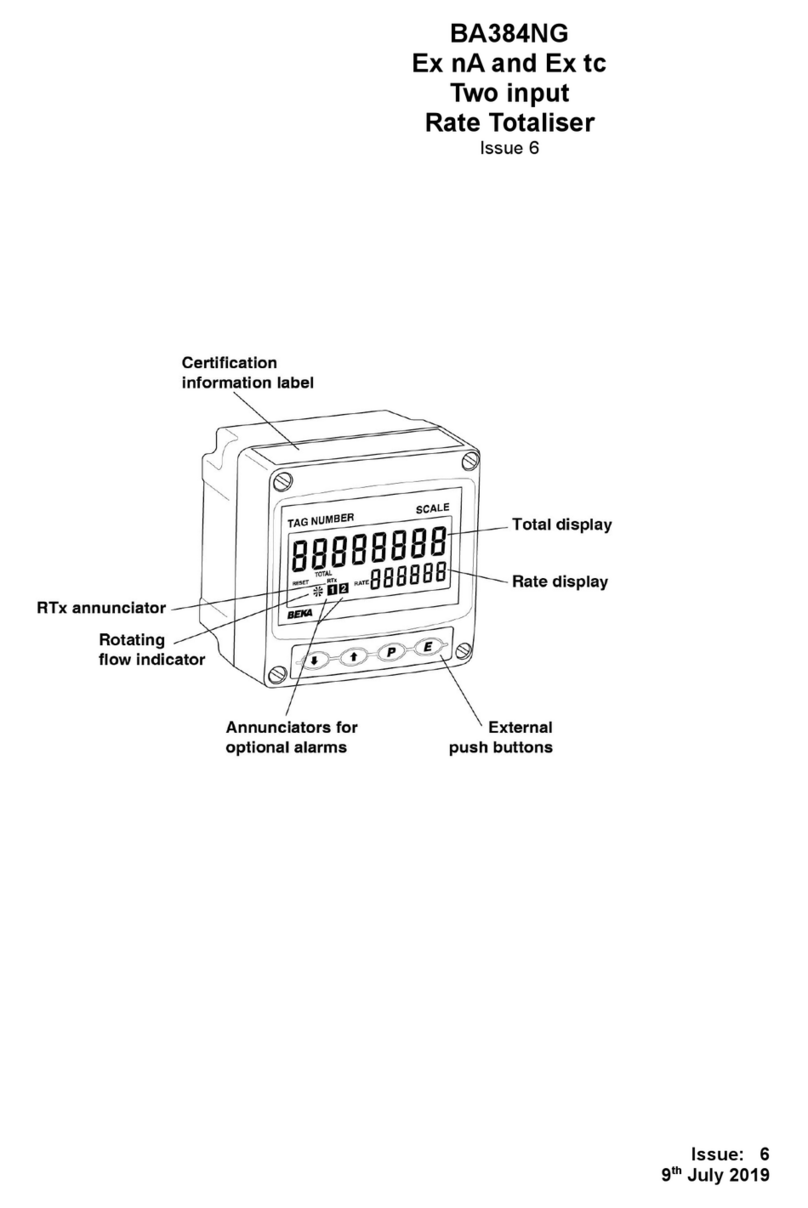3
1. Description
The BA505C is a loop powered set point station
which enables the current flowing in a 4/20mA
loop to be manually adjusted from within a
process area.
The main application of the BA505C is the
adjustment of plant parameters. Controller set
points, actuator positions or any parameter
controlled by a 4/20mA signal may be manually
adjusted by a BA505C.
The BA505C incorporates a high resolution ten
turn potentiometer to provide accurate adjustment
and is fitted with a friction damper to minimise the
possibility of accidental adjustment. The
instrument incorporates a 3½ digit indicator which
may be calibrated to display the 4/20mA loop
current in engineering units. Optional display
backlighting is available for installations in poorly
illuminated areas.
The BA505C is a second generation instrument
offering improved performance and an IP65
sealed front panel. For hazardous area
applications the complementary BA405C has
been certified intrinsically safe by Baseefa and
FM.
2. Operation
Fig 1 shows a simplified block diagram of the
manual set point station. The ten turn control
knob enables the current flowing in the loop to be
manually set at any value between approximately
3.5 and 21mA. The output resistance of the
BA505C is very high so the loop current will be
unaffected by changes in supply voltage.
The 3½ digit integral indicator is powered by the
4/20mA loop current and can easily be calibrated
on-site. For example, in an application where the
BA505C is being used to adjust the set point of a
speed controller, the internal indicator could be
calibrated to display the required speed in RPM.
Optional display backlighting is powered from a
separate supply.
Fig 1 Simplified block diagram of BA505C
3. Electrical System Design
3.1 4/20mA loop
The BA505C requires an operating voltage
between 6.1 and 30V. Design of the loop is
similar to that for a 2-wire temperature or pressure
transmitter.
Fig 2 illustrates a typical application in which a
BA505C is powered from a common supply.
When designing the loop it is only necessary to
establish that the maximum voltage drop caused
by the manual set point station, the load and cable
resistance is always less than the minimum supply
voltage.
For example:
Minimum operating voltage of BA505C 6.1V
Maximum voltage drop caused by
speed controller which is a 250ohm 5.0V
load (250ohms x 20mA)
Maximum voltage drop caused by cable 0.2V
resistance (10ohms x 20mA)
---------
Total maximum voltage drop 11.3V
The power supply voltage must therefore be
greater than 11.3V, but less than 30V which is the
maximum operating voltage of the BA505C.