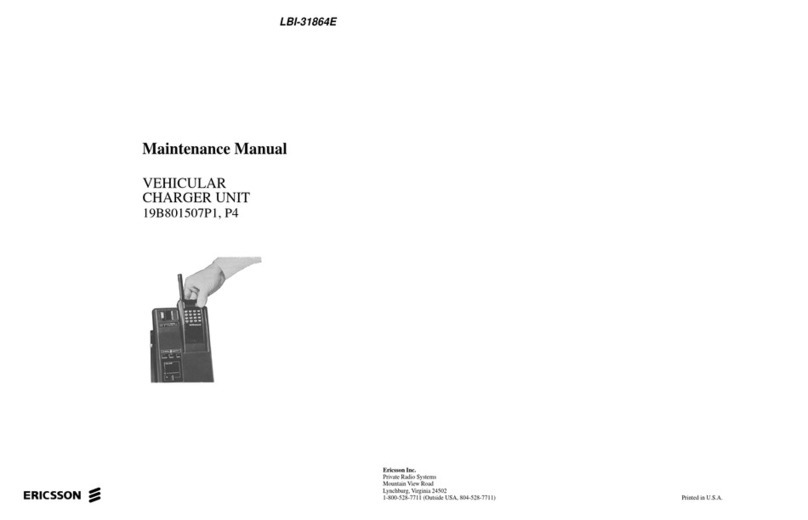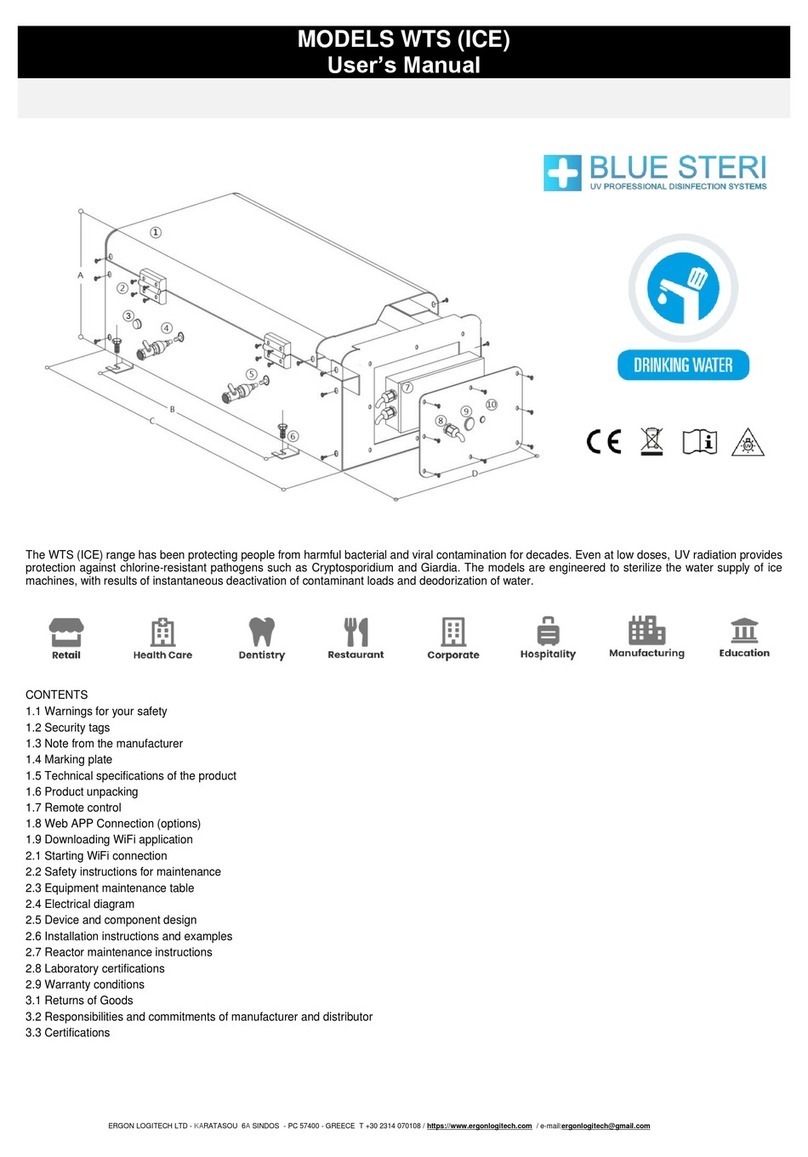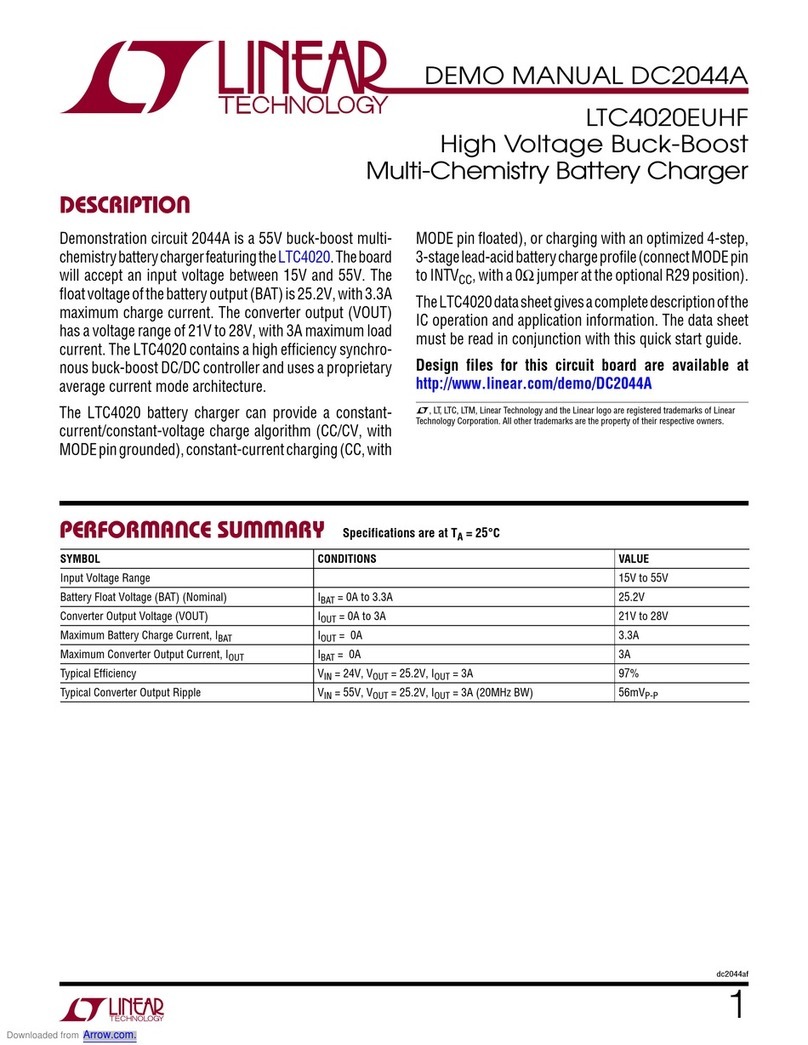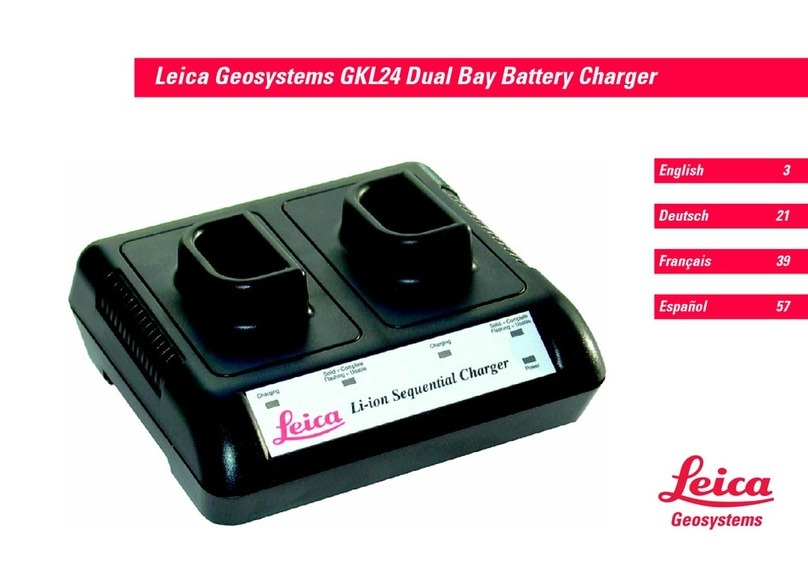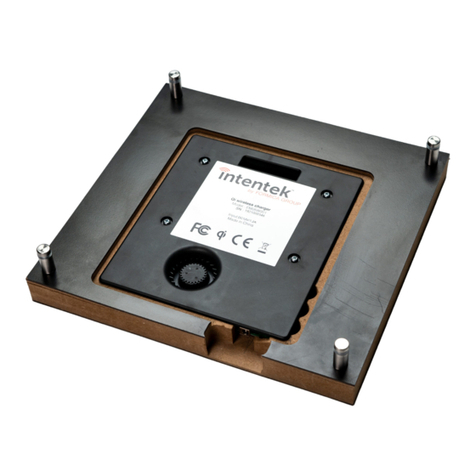Bekey WC303 User manual

Thank
you
for
choosing
the
3
in
1
Wireless
Charger
for
rapid
wireless
charging
of
your
portable
devices.
We
recognize
the
stress
and
annoyance
of
being
unable
to
find
a
charging
cable
or
having
a
damaged
charging
port.
So
we
created
the
WC303
3
in
1
Smart
Wireless
Charger,
a
quick
and
easy
way
to
stay
connected
and
powered
up
no
matter
the
situation.
This
convenient
device
allows
you
to
easily
charge
your
wireless
compatible
devices
by
simply
placing
them
on
the
charging
pad
or
Charging
stand.
And
put
your
original
iWatch
charger
into
the
holder,
and
then
charge
your
iWatch.
For
optimum
performance
and
safety,
please
read
this
manual
carefully
before
using
this
product.
How to Use
Setting Up The 3 in 1 Smart Wireless Charging Stand
Plug the provided TYPE-C USB Cable into the charging Stand TYPE-C USB port. Plug
the other end into a local power source(Suggest to use QC 3.0 charger). You will see
the LED indicator on the charging stand turn BLUE, GREEN, LIGHT BLUE, and then
turn off. This means that it is ready for use.
1. Wireless Charging Pad
Charging Your Mobile Phone/Airpods Devices Using The Charging Pad
Place your phone/Airpods on the Wireless charging pad. The RIGHT indicator light
will turn solid blue and your devices will light up indicating that charging has begun
successfully.
If Samsung mobile phone charge full, the indicator light will turn in Green. Other
devices when charge full, will still in Blue.
If charging does not begin. Adjust the positioning of your phone on the charging pad.
If the RIGHT LED indicator light of the charging pad start flashing light blue after your
devices is placed on it. Then you should remove your devices, unplug the 3 in 1 Smart
Wireless Charging Stand, and repeat the setup process.
Note: If after you have set up the 3 in 1 Smart Wireless Charging Stand again, and the
RIGHT LED light continues Flashing LIGHT BLUE when your device is placed on it.
Then your Device is likely not compatible with wireless charging.
2. Charging Stand
Charging Your Mobile Devices Using The Wireless Charging Stand
Place your phone on the Wireless charging stand. The LEFT indicator light will turn
solid blue and your devices will light up indicating that charging has begun
successfully. You can charge your smart phone both horizontally or vertically.
If Samsung mobile phone charge full, the indicator light will turn in Green. Other
devices when charge full, will still in Blue.

If charging does not begin. Adjust the positioning of your phone on the charging
Stand.
If the LEFT LED indicator light of the charging stand start flashing light blue after your
devices is placed on it. Then you should remove your devices, unplug the 3 in 1 Smart
Wireless Charging Stand, and repeat the setup process.
Note: If after you have set up the charging pad again, and the LEFT LED light
continues Flashing LIGHT BLUE when your device is placed on it. Then your Device is
likely not compatible with wireless charging.
3. iWatch Charger holder
You can put your original iWatch Charger through the Front hole.
Press the cable into the gap.
Wind the excess cable into the slot for storage.
Connect the iWatch USB to the USB A port.
Hand your iWatch to the holder, match it with it’s charger.
FCC Statement
This device complies with part 18 of the FCC Rules. Operation is Subject To the following two conditions:
(1) This device may not cause harmful interference, and (2) this device must accept any interference
received, including interference that may cause undesired operation. Changes or modifications not explicitly
approved by the party responsible for compliance could void the user's authority to operate this equipment.
Note: this equipment has been tested and found to comply with the limits for a Class B digital device,
pursuant to part 15 and part 18 of the FCC Rules. These limits are designed to provide reasonable protection
against harmful interference in a residential installation. This equipment generates, uses and candidate radio
frequency energy and, if not installed and used in accordance with the instructions, may cause harmful
interference to radio communications. However, there is no guarantee that interference will not occur in a
particular installation. If this equipment does cause harmful interference to radio or television reception,
which can be determined by turning the equipment off and on, the user is encouraged to try to correct the
interference by one or more of the following measures:
• Reorient or relocate the receiving antenna.
• Increase the separation between the equipment and receiver.
• Connect the equipment into an outlet on a circuit different from that to which the receiver is connected.
• Consult the dealer or an experienced radio/TV technician for help.
The equipment complies with FCC radiation exposure limits set forth for an uncontrolled environment.
During the operation of device a distance of 15 cm surrounding the device and 20 cm above the top surface
of the device must be respected.
This device complies with Part 18 of the FCC Rules. This equipment generates uses and can radiate radio
frequency energy and, if not installed and used in accordance with the instructions, may cause harmful
interference to radio communications. If this equipment does cause harmful interference to radio or
television reception, which can be determined by turning the equipment off and on, the user is encouraged
to try to correct the interference by one or more of the following measures:
● Increase the separation between the equipment and any other radio device.
● Connect the equipment into an outlet on a circuit different from that to which the receiver is connected.