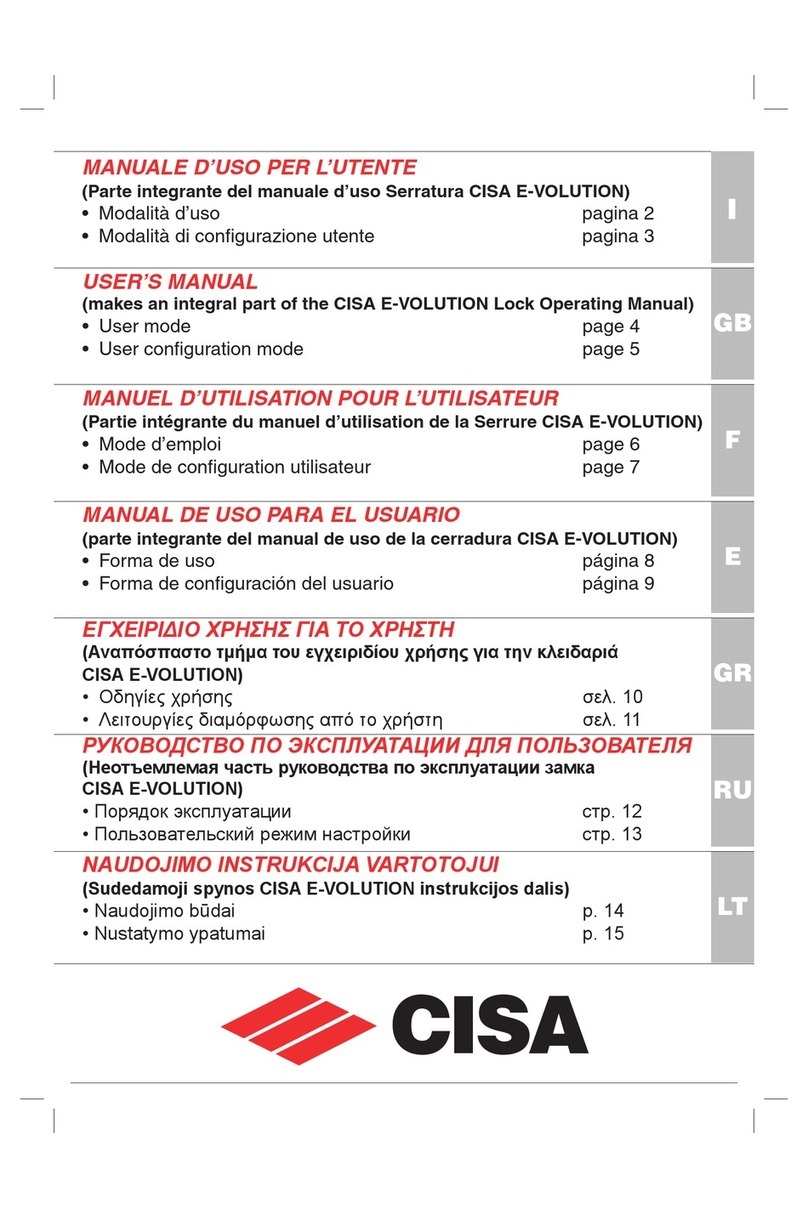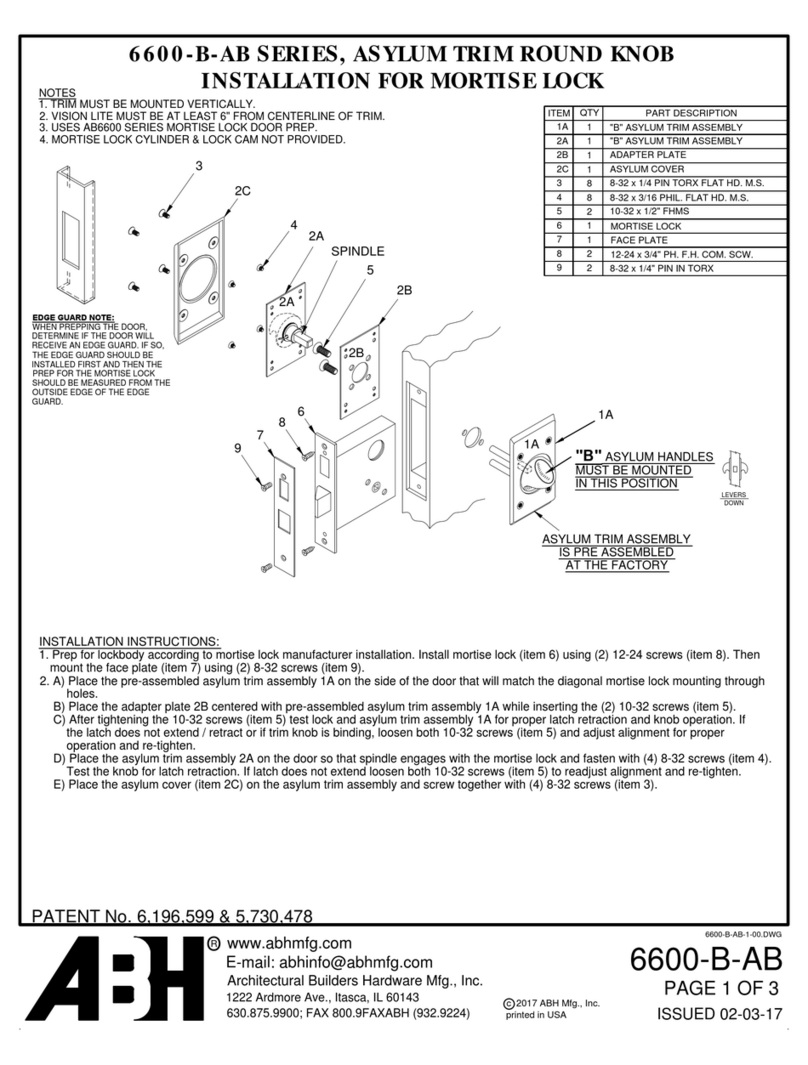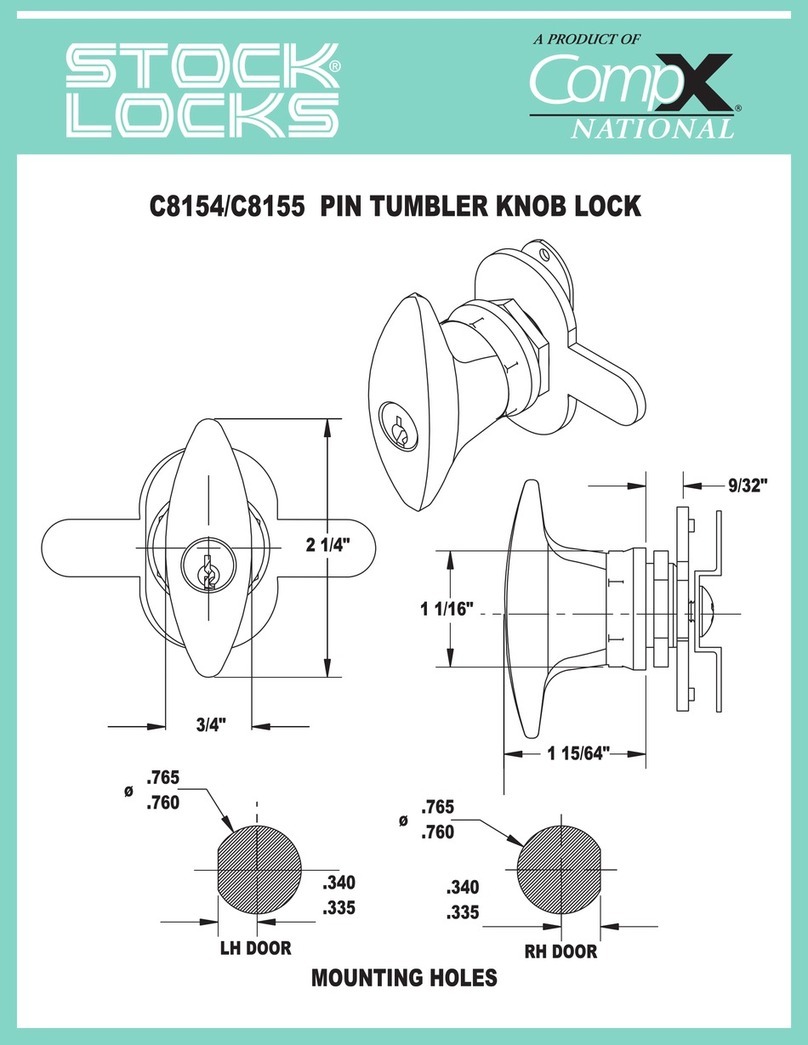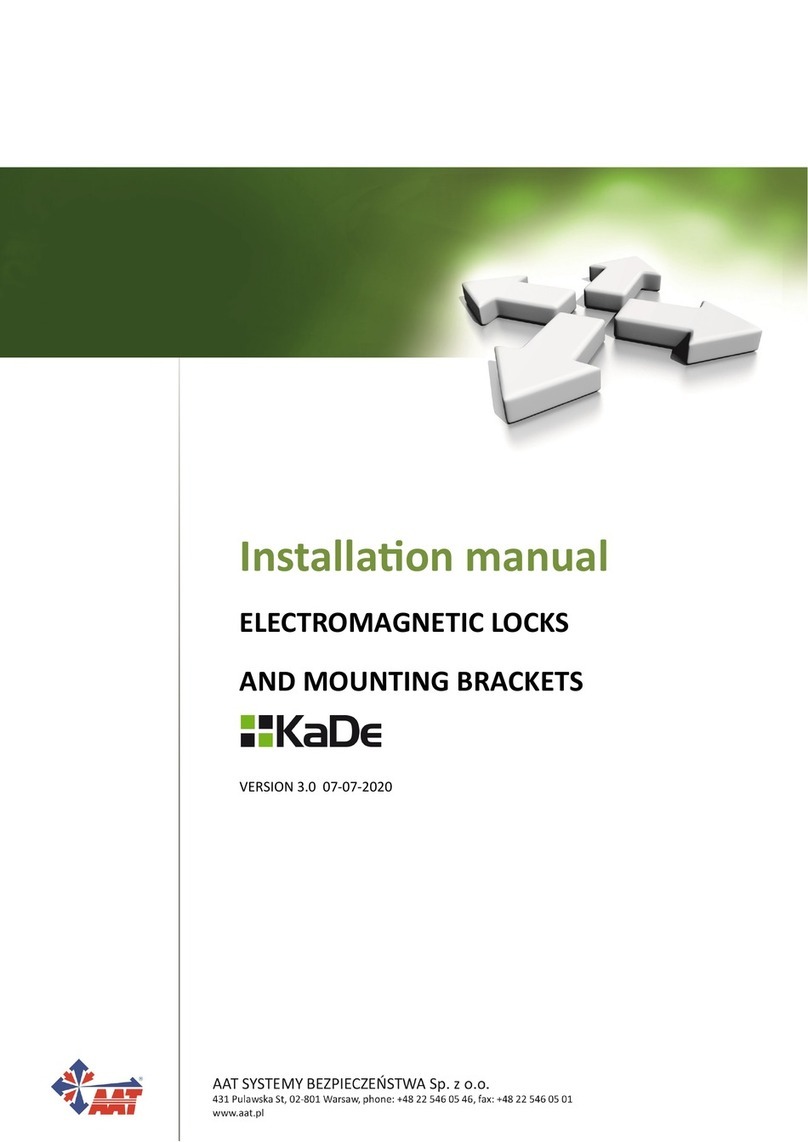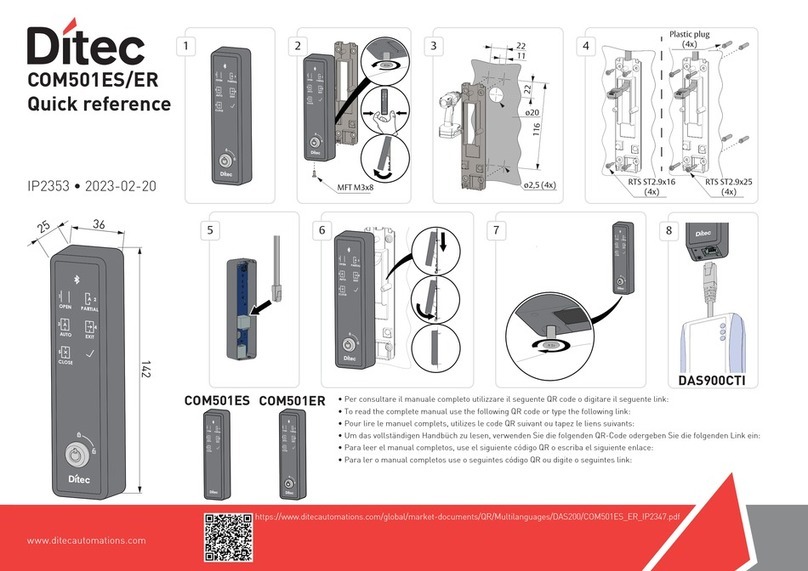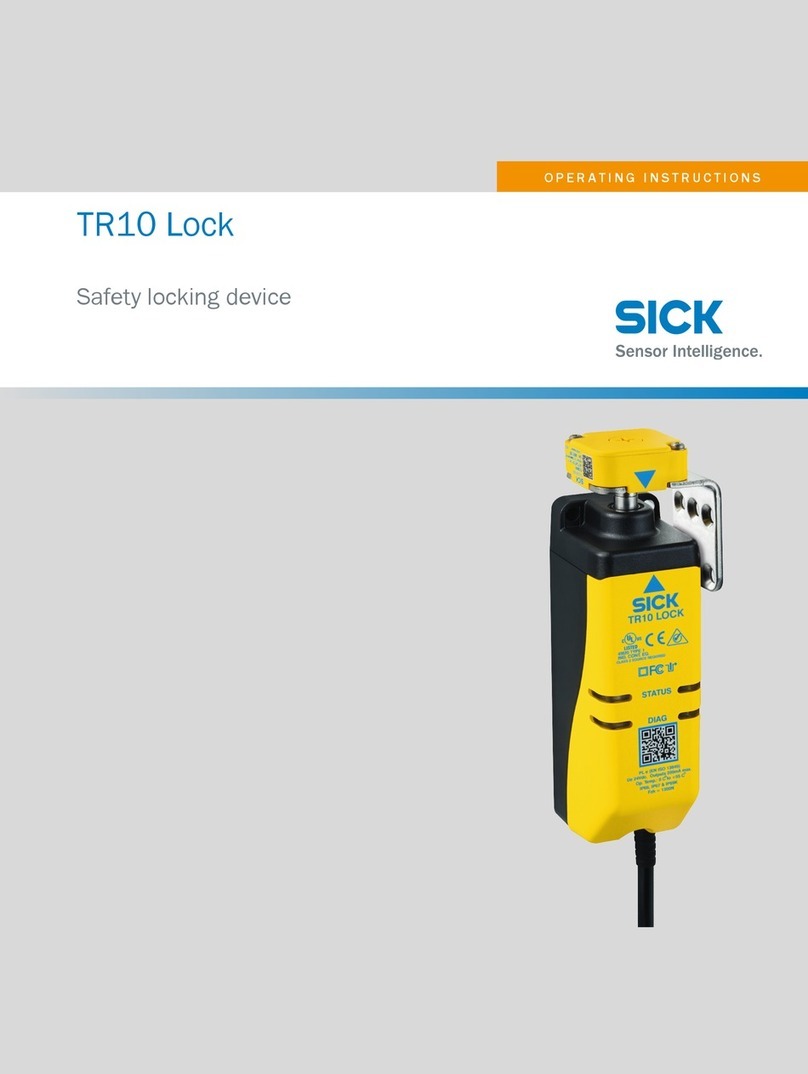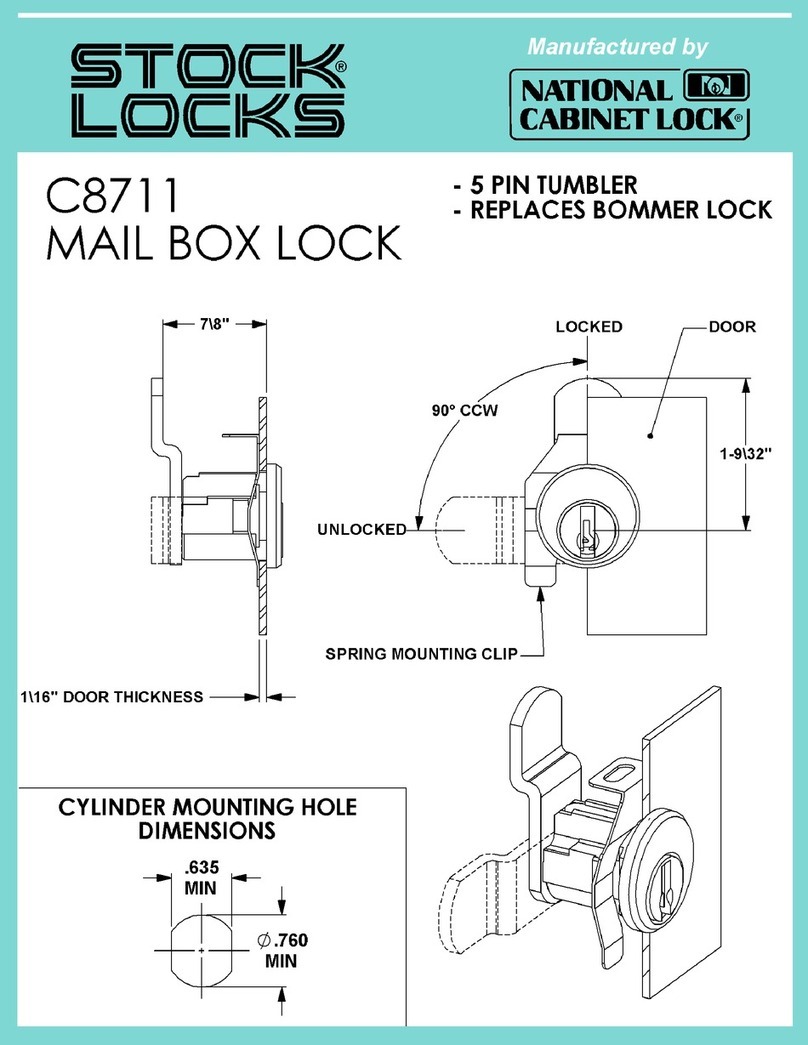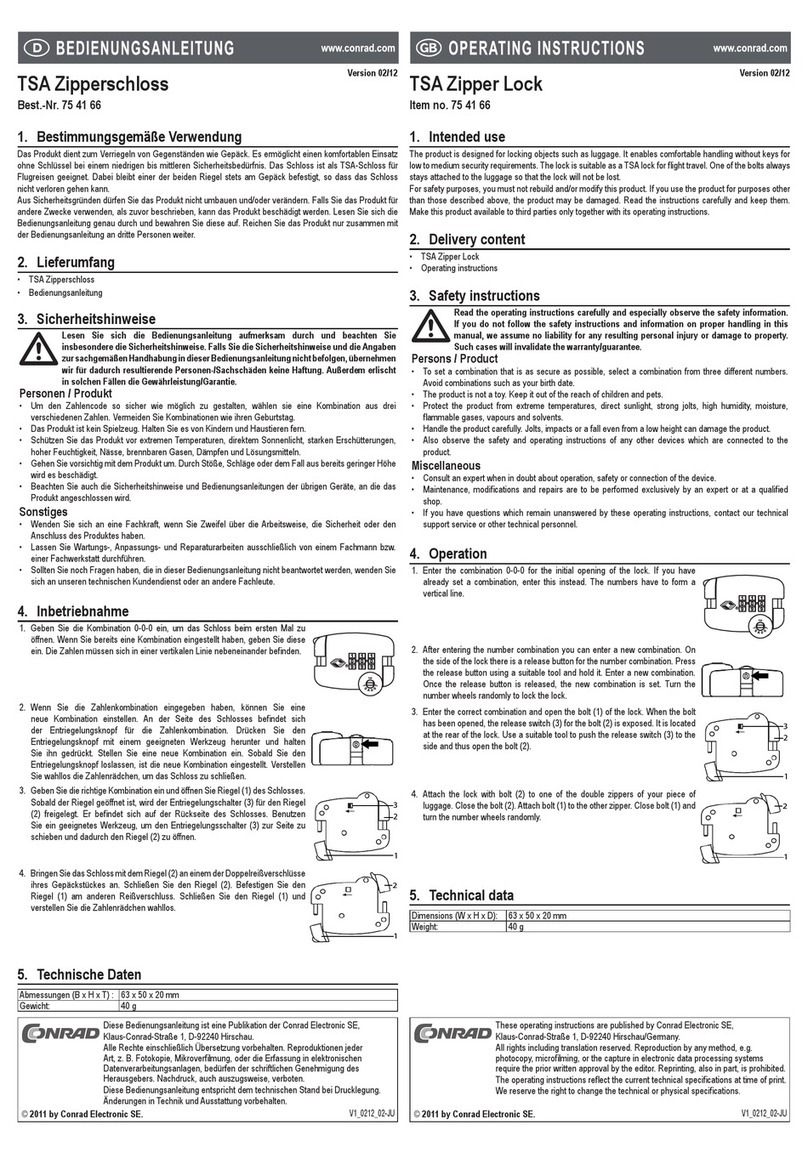Bekey SmartLock Assembly instructions

1
SmartLock
SmartLock
Installation Guide and
User Manual
www.bekey.dk
V 3.0 Juni 2017

Congratulations
on acquiring
BEKEY SmartLock.
2
SmartLock

3
BEKEY SmartLock
BEKEY SmartLock is a Bluetooth LE enabled electronic lock designed as a
retrofit solution for most types of deadblot and latch locks. The BEKEY
SmartLock is activated through the BEKEY app. Access management &
distribution of digital keys are done through the cloud-based software
NETKEY.
As a corporate client you will have complete control and overview over
access management for your properties and business. Run your daily
operations more efficiently by taking advantage of the following benefits.
Manage access remotely from your desktop.
Send digital keys to employees, contractors and guests.
Pre-set time limited or standard access according to the needs of your
business.
Create virtual electronic key bundles that will save you time and resources.
Administrate an unlimited number of users, keys and BEKEY devices
through NETKEY.
Gain access to detailed reports .
Have your data protected with a highly secured encryption between the
SmartLock, the mobile devices and the NETKEY platform.
BEKEY Installation app
The installation of the BEKEY SmartLock is done through the BEKEY Installation
app. In order to install a BEKEY SmartLock, an installation job needs to
be ordered by the NETKEY Admin. When an installation order is registered
in NETKEY, the installation job becomes visible in the installation app.
Check the Installation app manual for more details.
Distribution of digital keys
For corporate accounts, access management and distribution of keys are
administered through the NETKEY cloud-based software. Check the NETKEY
Administrate multiple BEKEY units
As a corporate client, you are allowed to manage an unlimited number of
BEKEY units through NETKEY. Check the NETKEY user manual or contact us at
operations@bekey.dk for more details.
*Be sure to read this guide completely before installing and using the BEKEY
SmartLock.
*We recommend that the BEKEY SmartLock is installed by a professional.

BEKEY SmartLock product specications
1.1 Product description
1.2 Product specifications
1.3 Contents of the box
Requirements for installing the BEKEY SmartLock
2.1 Lock compatibility
2.2 Supported operating systems
NETKEY access management
Downloading the BEKEY app
Preparing the installation of the the Smartlock
5.1 Placement of the SmartLock
5.2 Tools necessary to install the BEKEY SmartLock
5.3 Installation app specications
Steps for mounting the BEKEY SmartLock onto the door
Instructions for use
Battery placement
Troubleshooting
Warranty
This guide includes:
1
2
3
4
5
6
7
8
9
10
4
SmartLock

1. BEKEY SmartLock product specications
1.1 Product description
Bekey SmartLock is an electronic locking device, designed to be mounted
onto the interior side of the door lock. Upon an open command sent
through the BEKEY app, the motor in the SmartLock will turn the bolt,
thus opening the door.
Installing a BEKEY SmartLock onto the door does not aect the use of
the mechanical key. The traditional key can still be used to lock/ unlock
the door from outside, if needed.
The BEKEY SmartLock is shipped with the tailpiece adapter no1 and the
mounting bracket A already installed (see image 1.3.3).
For Norway, an additional tail piece adaptor is included (tailpiece adaptor
no.3).
5
BEKEY SmartLock

6
SmartLock
1.2 BEKEY SmartLock product specications
Dimensions
Weight
Power supply
520 g, including batteries
4 x 1.5V AA-batteries
ABS and metal
2400 – 2483.5 MH
L: 191.35 mm (7.533 in)
W:67 mm (2.64 in)
H: 32.45 mm (1.28 in)
Free BEKEY App available
from download store
NETKEY (web based access)
-10 °C to +40 °C
14 °F to 104 °F
Bluetooth®LE (Bluetooth®
Smart)
Material
Radio frequency range
Operating temperature
range
Technology
Key opening app
Key management operating
system
(excluding the backplate
and thumb turn)
2.4 NmTorque

7
BEKEY SmartLock
Thumb turn
- it allows manual opening
1.3.1 Front view
1.3 Contents of the box
1. BEKEY
SmartLock
2. Backplate
3. 4 AA batteries
4. Door bracket A
5. Hex key
6. Tailpiece adapter
no. 3 (only for Norway) 1 2
3
54
6 Tailpiece adapter
no.3

8
SmartLock
1
2
1. Button/ LED indicator
1.3.2 Side view
1. Battery cover
2. Product label
3. Door bracket A
4. Tailpiece adaptor 1
1.3.3 Back view
4
3

9
BEKEY SmartLock
2. Requirements for installing the BEKEY SmartLock
2.1 Lock compatibility
· BEKEY SmartLock is compatible with most deadbolt or latch locks
· The existing lock has to be mounted with 2 screws
· The existing lock should not be an integrated lock & handle (both the
handle and lock are mounted together on a metal plate)
· The length of the tailpiece in the lock needs to be between 8-20 mm,
measured from the door surface. If the tailpiece is longer, it needs to be
shortened using a bolt cutter. If the tailpiece is shorter, a new tailpiece
that matches the above specied dimensions needs to be purchased
and installed
2.2 Supported operating system
BEKEY SmartLock uses Bluetooth®LE and is supported by the following:
Apple
· iPhone 4S or newer
· iPad 3 or newer
· iOS 8 or newer
Android
· Android version 4.3 or newer
The Bluetooth® word mark and logos are registered trademarks owned by
Bluetooth SIG, Inc., and any use of such marks by BEKEY is under license. Other
trademarks and trade names are those of their respective owners.
3. NETKEY access management
For corporate users, a NETKEY account will be created when purchasing
the BEKEY System. Through the NETKEY account, the installation of the
BEKEY devices will be ordered and the access distribution will be managed.
NETKEY is a cloud based platform that allows the corporate clients to:
Create and edit users
Send or delete keys
Create and edit key bundles
Have access to dierent type of reports: battery status, statistics
regarding openings, user logs etc
Order installation or removal of BEKEY units
*A user manual for NETKEY will be provided separately.

10
SmartLock
A
B
C
5. Preparing the installation of the BEKEY SmartLock
5.1 Placement of the SmartLock
The BEKEY SmartLock can be placed in any desired orientation on your
door. However we recommend the below positions to mount the Smart-
Lock.
Choose position A (SmartLock facing upwards)
if your lock is placed above your door handle.
Choose position B (SmartLock facing sidewards)
if there is more than one lock mounted on your door, and thus preventing
the BEKEY SmartLock to be mounted on position A or C
Choose position C (SmartLock facing downwards)
if your door handle is placed above the lock.
4. Downloading the BEKEY app
The BEKEY app is used for activating the SmartLock and opening access
points. The BEKEY app can be downloaded free from Google Play, if you
have an Android phone or App Store if you have an
iPhone.
Make sure your cell phone has a stable internet
connection while downloading and installing the
BEKEY app.
After downloading the BEKEY app select
“Corporate”. The user is required to log in with a
user name, customer account number and password.
These login credentials are sent automatically
through sms to every user that is created by
the administrator in the NETKEY platform.

11
BEKEY SmartLock
5.2 Tools necessary to install the BEKEY SmartLock
· 2 mm hex key (Provided in the box)
· Screwdriver that ts your screws in the lock (the screwdriver is not
included in the BEKEY box)
5.3 Installation app specications
For the corporate clients, the installation of the unit is ordered through
NETKEY and the conguration and installation of the unit will be done
through the installation app.
A link to download the installation app will be sent to the administra-
tor of the NETKEY or the employee/ external contractor responsible
with installing the SmartLock, together with the user manual for the
installation app.
The steps for mounting the BEKEY SmartLock onto the door are de-
scribed in section 6.
6. Steps for mounting the BEKEY SmartLock onto the
door
6.1 Insert batteries.
Remove the back cover of the Smart-
Lock (see section 1.3.3) and insert
the 4 batteries provided in the box.
Make sure that the batteries are
positioned correctly.
6.2 Unscrew the door bracket from
the SmartLock, by using the hexkey
provided in the package (section 1.3
and 1.3.3).
6.3 Remove the interior part of
your door lock.
While holding the outside part of the
lock with your hand, use the screw-
driver to remove the 2 screws from
the inside part of the lock.
Keep the 2 screws from your thumb-
latch as you will use them later in the
installation process.

12
SmartLock
6.4 Select the right set of holes in
the door bracket that match the
screws you removed from your lock.
The SmartLock comes with the door
bracket A attached (see section 1.3.3).
Check which set of holes in the
bracket match the 2 screws (that you
previously unscrewed from your lock).
6.5
Place the backplate together
with the door bracket and the
2 screws (that you previously
unscrewed in step 1) onto the door,
in such a way that the tailpiece
from your door is perfectly aligned
in the center.
Tailpiece
6.6
The correct position of the door
bracket onto the backplate is indicat-
ed by a light protruding ring on the
backplate.
Fasten the screws loosely, so that
you can reposition the backplate if
necessary.
6.7
After making sure that the door
bracket is concentrically aligned with
the backplate, fasten the door
bracket and the backplate by
tightening the screws into place. Do
not overtighten them, or you risk
damaging the door bracket.

13
BEKEY SmartLock
6.10 Install the tailpiece adaptor
no.3 into the SmartLock.
Place the small screw that used to
hold the tailpiece adaptor 1 into the
tailpiece adaptor 3.
6.8 Select the tailpiece adaptor.
The SmartLock comes with the tail-
piece adaptor no. 1 already mounted.
Check to see if the tailpiece adaptor
1 ts the tailpiece in your lock. If the
tailpiece adaptor ts, skip to step
6.11.
If the tailpiece adaptor 1 does not t,
it needs to be removed and replaced
with the tailpiece adaptor no. 3.
6.9 Remove the tailpiece adaptor
no.1 from the SmartLock.
Remove the tailpiece adaptor 1 from
the SmartLock using the hex key
provided.
While unscrewing the current tailpiece adaptor, make sure to
hold the thumb turn, as it will come o.
1
23
Unless the SmartLock was purchased in
Norway, skip to step 6.11.
If the SmartLock was purchased in
Norway, continue to step 6.8

14
SmartLock
6.11
Mount the BEKEY SmartLock onto
the door, making sure that the
tailpiece from the lock is inserted
into the tailpiece adaptor from the
SmartLock.
6.12
While holding it onto the door with
your hand, turn the thumb-turn from
the BEKEY SmartLock to check if the
bolt opens and closes. If the thumb-
turn does not activate the deadbolt,
you need to redo step 6.11, making
sure that the tailpiece is inserted
into the tailpiece adaptor and that
the tailpiece is long enough.
Insert the new tailpiece adaptor in
the SmartLock.
Reattach the thumbturn to the
SmartLock. Tighten the screw using
the hex key.
6.13
Using the hex key provided in the box
(see section 1.3), tighten the screw at
the bottom of the SmartLock. Before
you fully fasten this screw, make
sure that the BEKEY SmartLock is
perfectly aligned with the door and
the backplate. Fasten tightly onto
the door.

15
BEKEY SmartLock
6.14
Your BEKEY SmartLock is now installed.
If you have a deadbolt, press the button on
the side of the unit to lock the door.
If you have a latch type of lock, press the
button on the side of the unit to unlock
the door.
The button can be enabled/disabled by pressing and holding for 10
sec. A bip will sound when the button is disabled/enabled.
Blue LED ashing lit when button is pressed
Red LED ashing slowly low battery
Red LED ashing rapidly batteries need replacement urgently
5 Red LED ashes button is disabled
6.15
When unscrewing the BEKEY SmartLock from the door, using the hex
key, make sure you hold the SmartLock rmly with your hand, so it does
not fall on the oor, damaging both the SmartLock and the oor.
Keep the interior part of the original lock in a safe place together with
the hex key.
7. Instructions for use
Safety
The BEKEY SmartLock is designed only for indoor use and must not be
allowed to get wet. Damage caused by water is not covered by the
warranty.
Radio signals between the BEKEY SmartLock and the cell phone
IMPORTANT: Any large metal objects (such as steel-lined doors) or strong
radio frequency interference between the BEKEY SmartLock and the cell
phone can disrupt the radio signal or reduce the operating range.
Cleaning
We recommend to clean the BEKEY SmartLock with a damp cloth. Avoid
aerosol cleaners and excessive liquid as this could result in the inside of the
unit getting wet and becoming damaged. Never use cleaning agents that
contain abrasives, alcohol, white spirit or other solvents. These can cause
the case to corrode and damage the marking.
Disposal/ recycling of the BEKEY SmartLock
When, after many years of service, this product reaches the end of its life-
time, it should not be disposed of with normal household waste.
We recommend taking the SmartLock to a recycling station.

16
SmartLock
8. Battery replacement
To replace the batteries, unscrew the SmartLock using the 2 mm hex
key(section 6.13). Hold the SmartLock while you unscrew it, so as not
to drop it on the oor and risk damaging it. Take out the battery
cover (see section 6.1) and insert 4 new AA batteries. Make sure that
the batteries are positioned correctly. Put the battery cover back on.
Place the SmartLock back onto the door, making sure that the
tailpiece is inserted into the tailpiece adaptor, and then tighten the
screw at the bottom of the SmartLock (see section 6.11 to 6.13).
Compatible battery types
Only use high-quality AA alkaline batteries for the BEKEY SmartLock.
Do NOT use rechargeable batteries as these may damage the unit.
Disposal/ recycling of batteries
Do not dispose of the batteries with normal household waste. Many
batteries contain toxic chemicals and heavy metals, which can easily
contaminate drinking water if they are allowed to break down in the
natural environment.
AA batteries may be recycled via special recycling stations. Keep your
used batteries dry and out of the reach of children until you have
enough for a trip to the recycling station.
For safety’s sake, tape over the ends of the batteries (+ and – poles)
to prevent them from leaking battery acid.
9. Troubleshooting
10. Warranty
Solving a problem with door opening
Cell phone
Step 1: Check that the app is searching for doors.
Step 2: Hold the phone closer to the door.
Step 3: Check that Bluetooth® is activated.
BEKEY SmartLock
When the batteries in the BEKEY SmartLock run low, the LED indi-
cator on the side will begin ashing red. You will then have a limited
number of door opening procedures remaining, before the unit runs
out of power.
We recommend that you replace the batteries as soon as the red
light begins ashing.
This BEKEY product comes with a three-year manufacturer’s warranty
(from the original date of purchase). Proof of purchase must be
presented before the warranty can be honoured.
The warranty only covers material defects and errors in the
manufacturing of this product. The warranty does not cover errors or
defects in the product caused by incorrect use, misuse, damp, heat, hu-
man error, faulty installation, excessive handling and any other factors
referred to in the sections 1.2, 6 and 7 of this manual.

17
BEKEY SmartLock
FCC
This device complies with Part 15 of the FCC Rules. Operation is subject to
the following two conditions:
(1) this device may not cause harmful interference
(2) this device must accept any interference received, including interfer-
ence that may cause undesired operation.
No changes shall be made to the equipment without the manufacturer’s
permission as this may void the user’s authority to operate the equipment.
The BEKEY as ML2-0 has been designed and complies with the safety re-
quirements for portable (>0.5cm) RF-exposure in accordance with FCC rule
part §2.1093 and KDB 447498 D01.
This equipment complies with FCC radiation exposure limits set forth for
an uncontrolled environment.
This transmitter must not be co-located or operation in conjunction with
any other antenna or transmitter.
Industry Canada:
This device complies with RSS-247 of the Industry Canada Rules. Operation
is subject to the following two conditions:
(1) this device may not cause harmful interference, and
(2) this device must accept any interference received, including interfer-
ence that may cause undesired operation.
This equipment complies with IC radiation exposure limits set forth for an
uncontrolled environment.
Ce dispositif est conformé à la norme CNR-247 d’Industrie Canada aux
appareils radio exempts de license.
Son fonctionnement est sujet aux deux conditions suivantes:
(1) le dispositif ne doit pas produire de brouillage préjudiciable, et
(2) ce dispositif doit accepter tout brouillage reçu, y compris un brouillage
susceptible de provoquer un fonctionnement indésirable.
Cet équipement est conforme aux limites d’exposition aux rayonnements
IC établies pour un environnement non contrôlé.
Information on Disposal for Users of
Waste Electrical & Electronic Equipment
(private households)
This symbol on the product and / or accompanying documents means
that used electrical and electronic products should not be mixed with
general household waste. For proper treatment, recovery and recycling,
please take this product to designated collection points where it will be
accepted free of charge.
Alternatively, in some countries you may be able to return your products to
your local retailer upon purchase of an equivalent new product.
Disposing of this product correctly will help save valuable resources and
prevent any potential negative eects on human health and the environ-
ment, which could otherwise arise from inappropriate waste handling.
Please contact your local authority for further details of your nearest des-
ignated collection point. Penalties may be applicable for incorrect disposal
of this waste, in accordance with you national legislation.

18
SmartLock
BEKEY SmartLock CE conformity:
This product is compliant with the relevant requirements in Council Di-
rective 99/5/EC on Radio equipment and telecommunications equipment
and the mutual recognition of their conformity.
The corresponding declaration of conformity can be found on
http://www.bekey.dk
For business users in the European Union.
If you wish to discard electrical and electronic equipment, please contact
your dealer or supplier for further information.
Information on Disposal in other Countries outside the European
Union.
This symbol is only valid in the European Union. If you wish to discard this
product please contact your local authorities or dealer and ask for the
correct method of disposal.

19
BEKEY SmartLock

20
SmartLock
www.bekey.dk
BEKEY Customer Support
Email: operations@bekey.dk
Table of contents