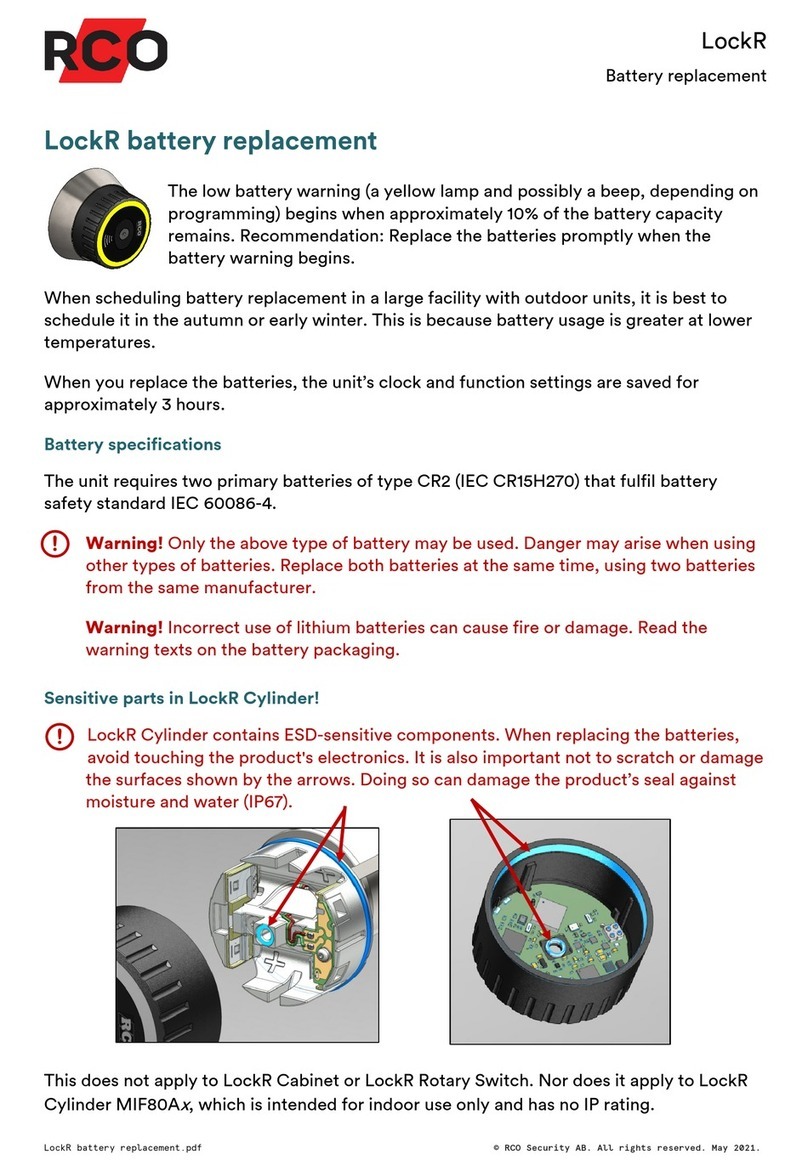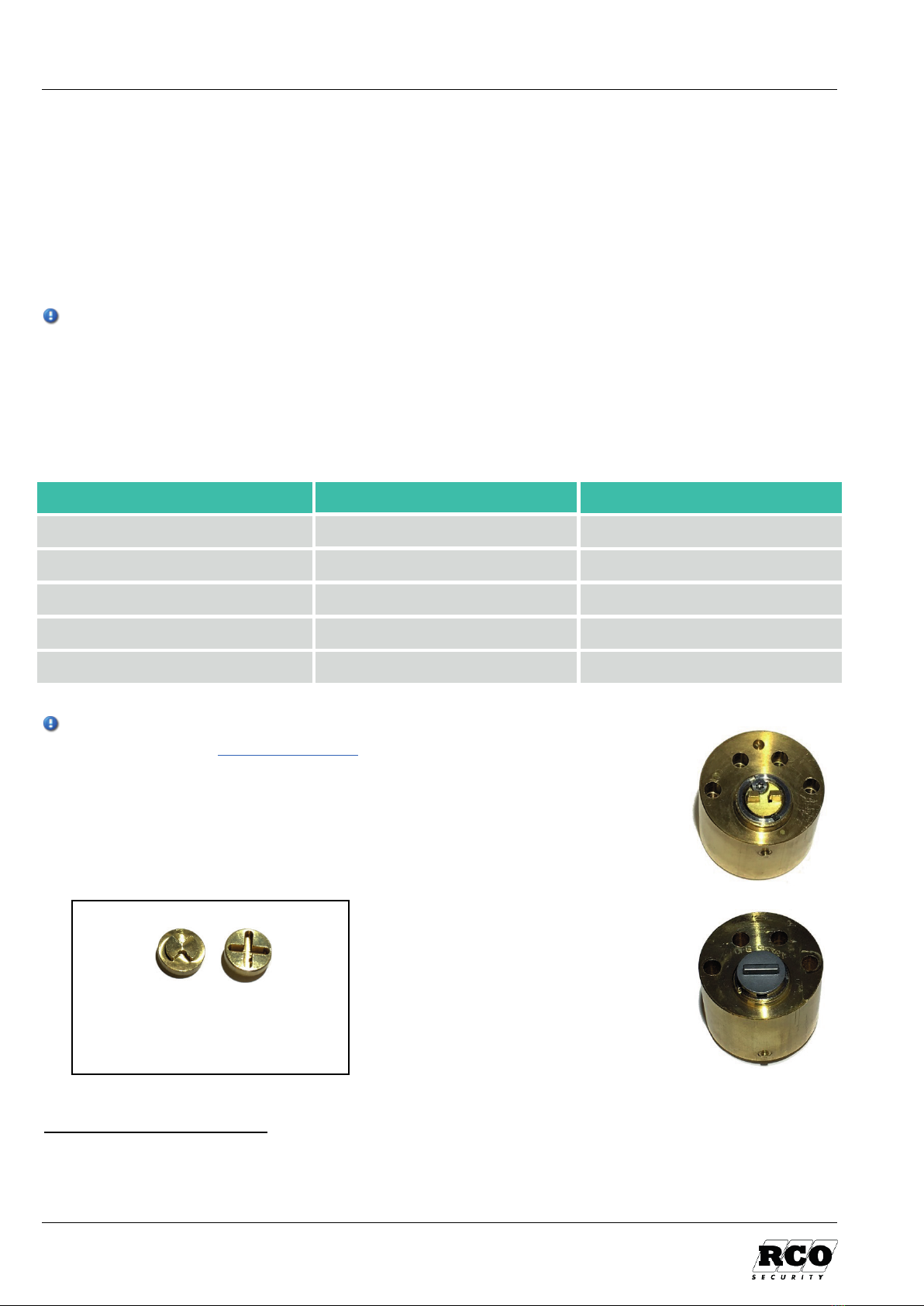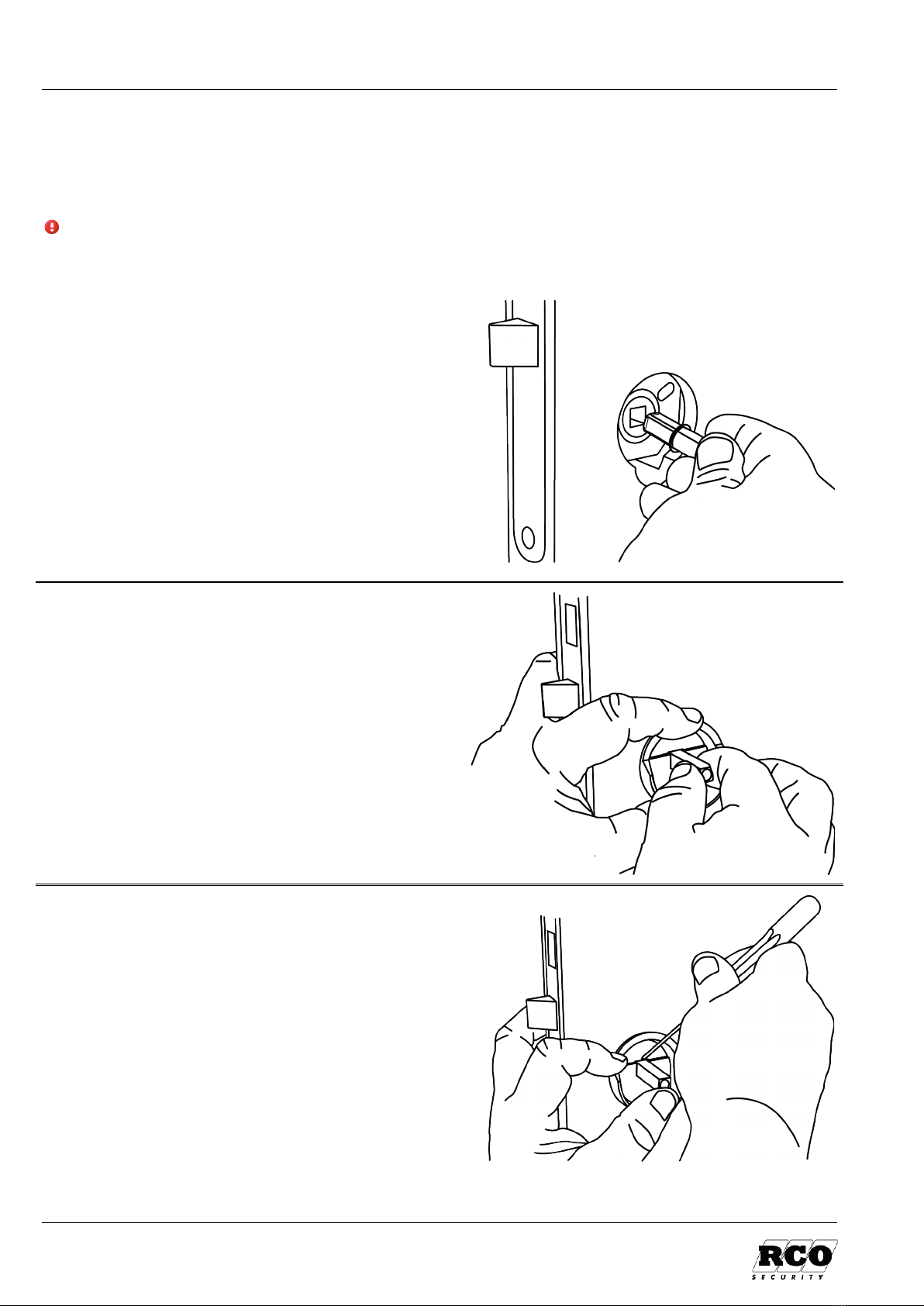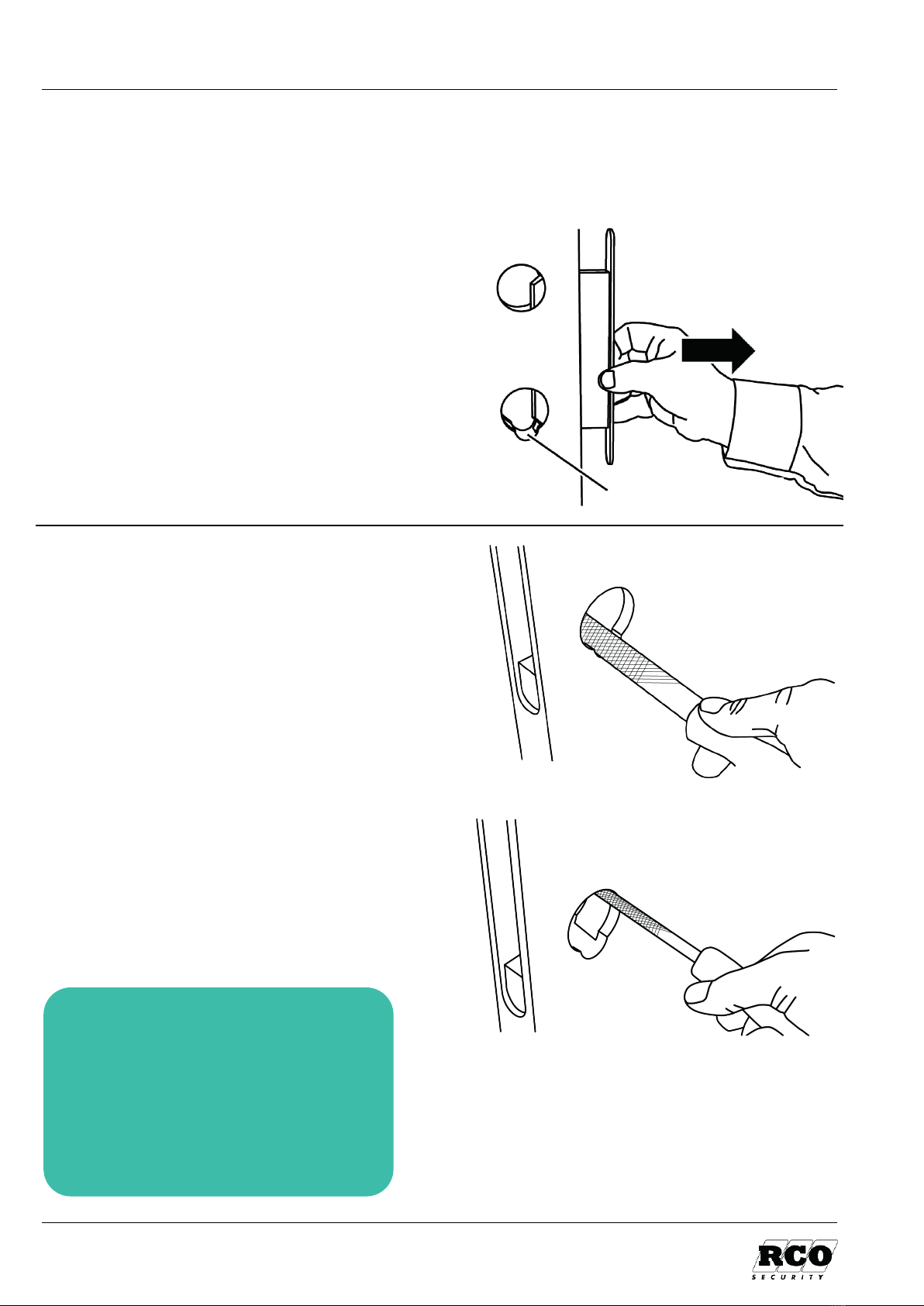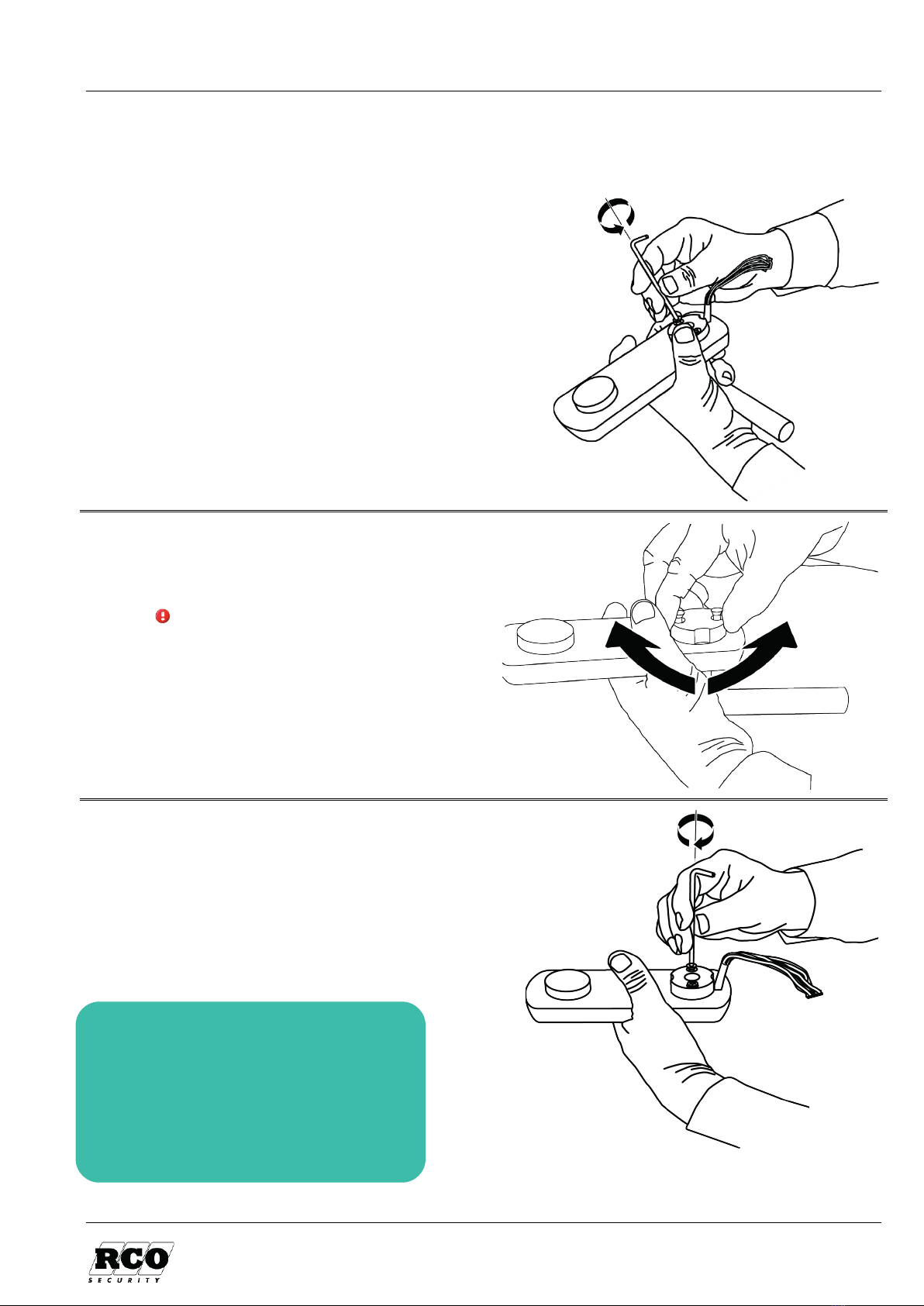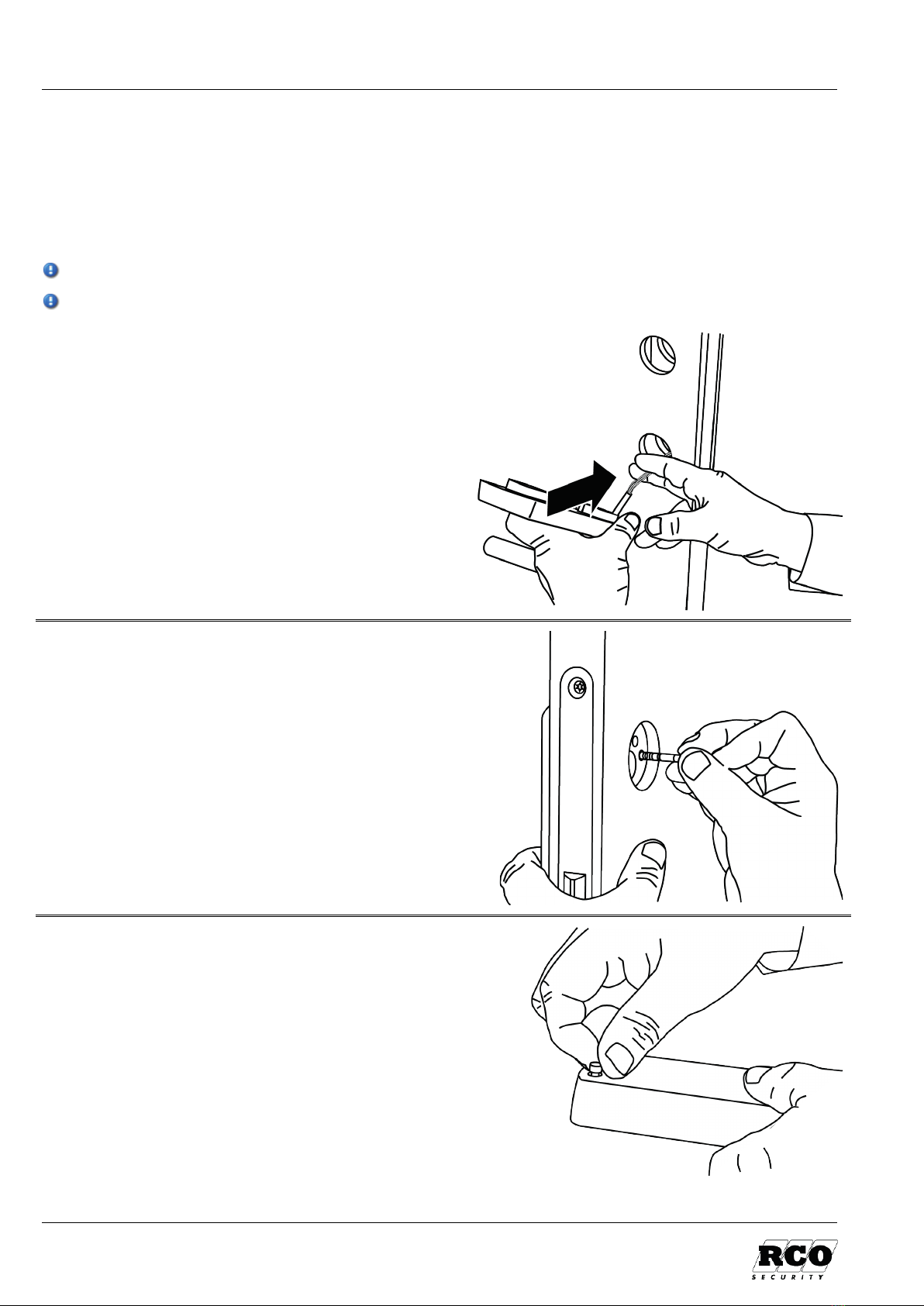2
Contents
Safety and environment...................................................................................................................................... 3
General...................................................................................................................................................................... 4
Installing NoKey force with round cylinders .............................................................................................. 5
1Checking the placement of the lock housing; altering the length of the square pin ........... 6
2Adjusting the handle hole and/or recess for the lock housing................................................... 8
3Adapting for left-hinged doors............................................................................................................... 9
4Installing the outer and inner unit .....................................................................................................10
Models K01 and K03, without cylinders .........................................................................................................10
Model KC03, with cylinder on the outside of the door.............................................................................. 16
Model KC02, with round cylinders on the inside and outside of the door ........................................23
The latch bolt can protrude ............................................................................................................................28
5Programming the code lock..................................................................................................................29
General .........................................................................................................................................................................29
Entering codes to unlock the door ....................................................................................................................29
Changing access codes ...........................................................................................................................................30
Deleting access codes .............................................................................................................................................30
Activating/deactivating sound when unlocking..........................................................................................30
Adjust how long the door stays unlocked.......................................................................................................31
Activating/deactivating sound when battery is low ..................................................................................31
Changing the system code ....................................................................................................................................31
Entering a code for activating/deactivating zero opening ......................................................................32
Activating zero opening.........................................................................................................................................32
Deactivating zero opening....................................................................................................................................32
Activating/deactivating code attempt limitation ........................................................................................ 32
Factory resetting ......................................................................................................................................................33
Appendix 1: Signals in NoKey force ..............................................................................................................34
Appendix 2: Specifications...............................................................................................................................35
Table for your own codes.................................................................................................................................36