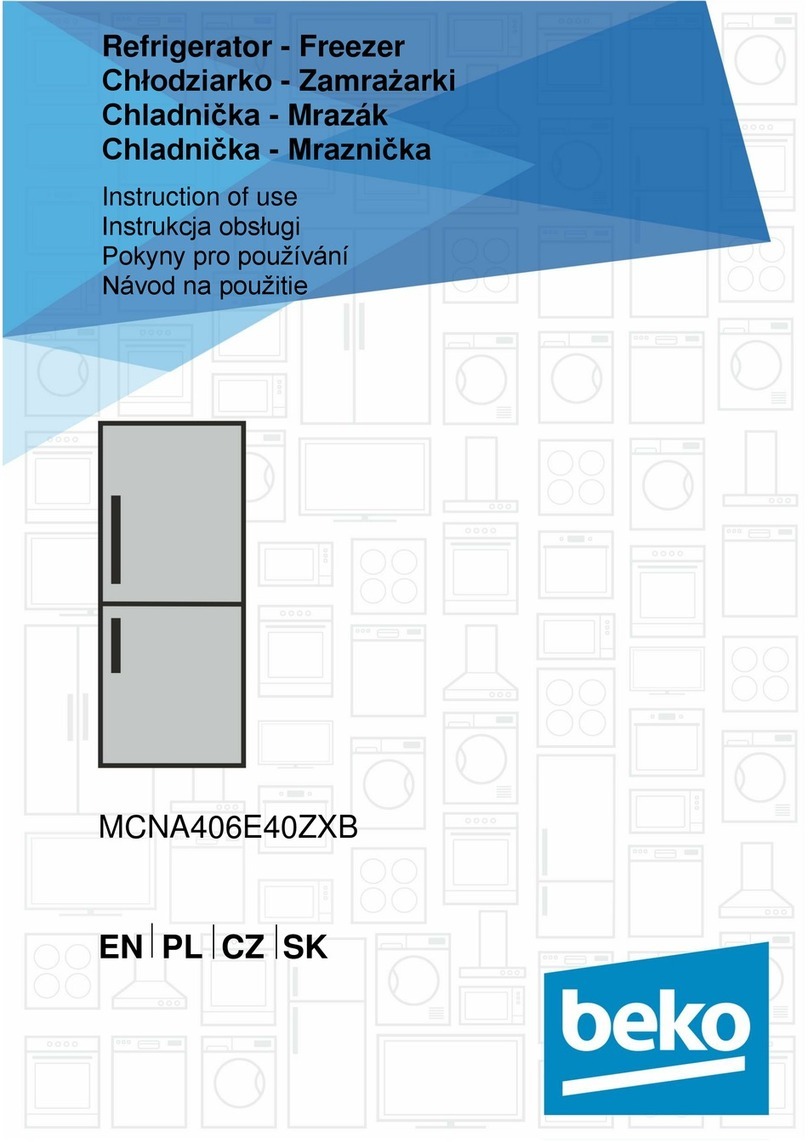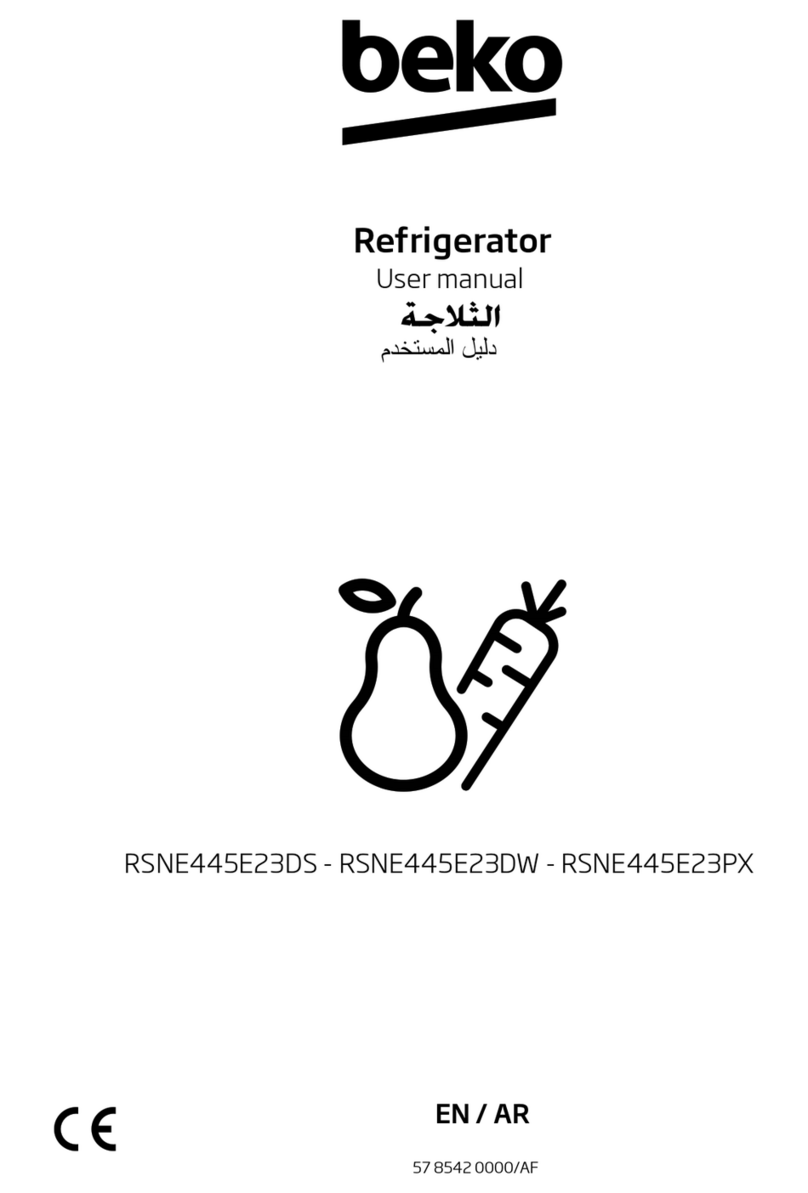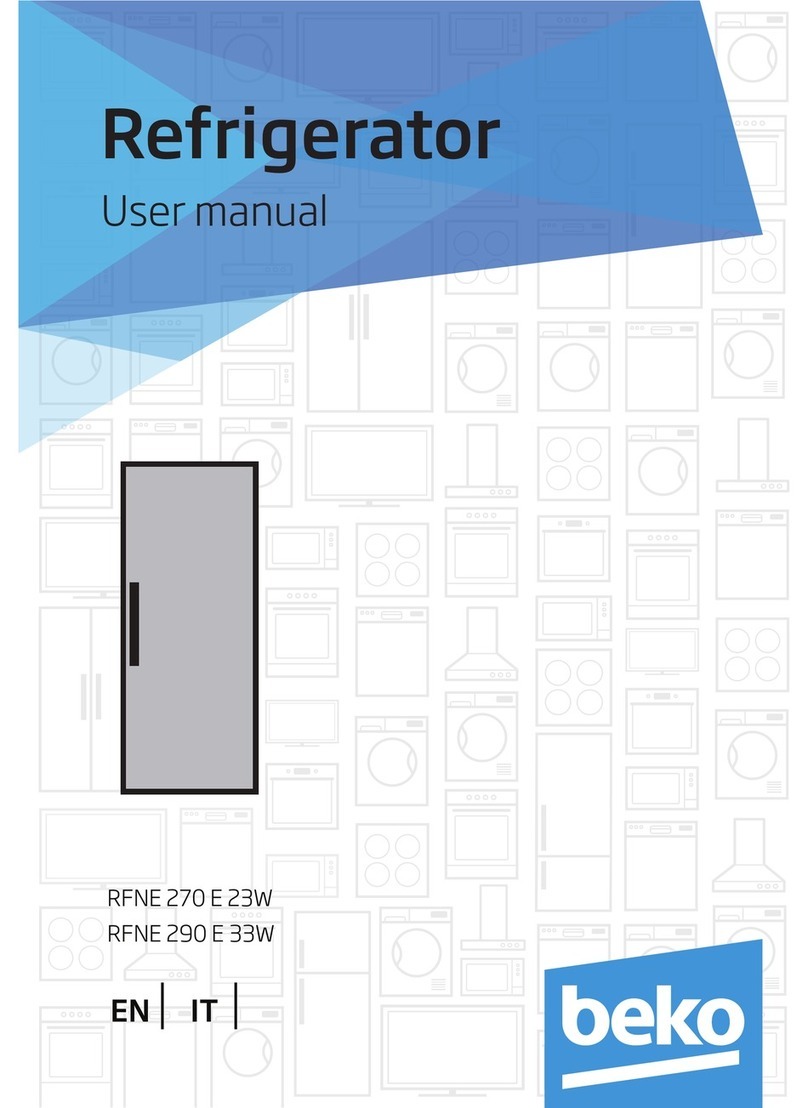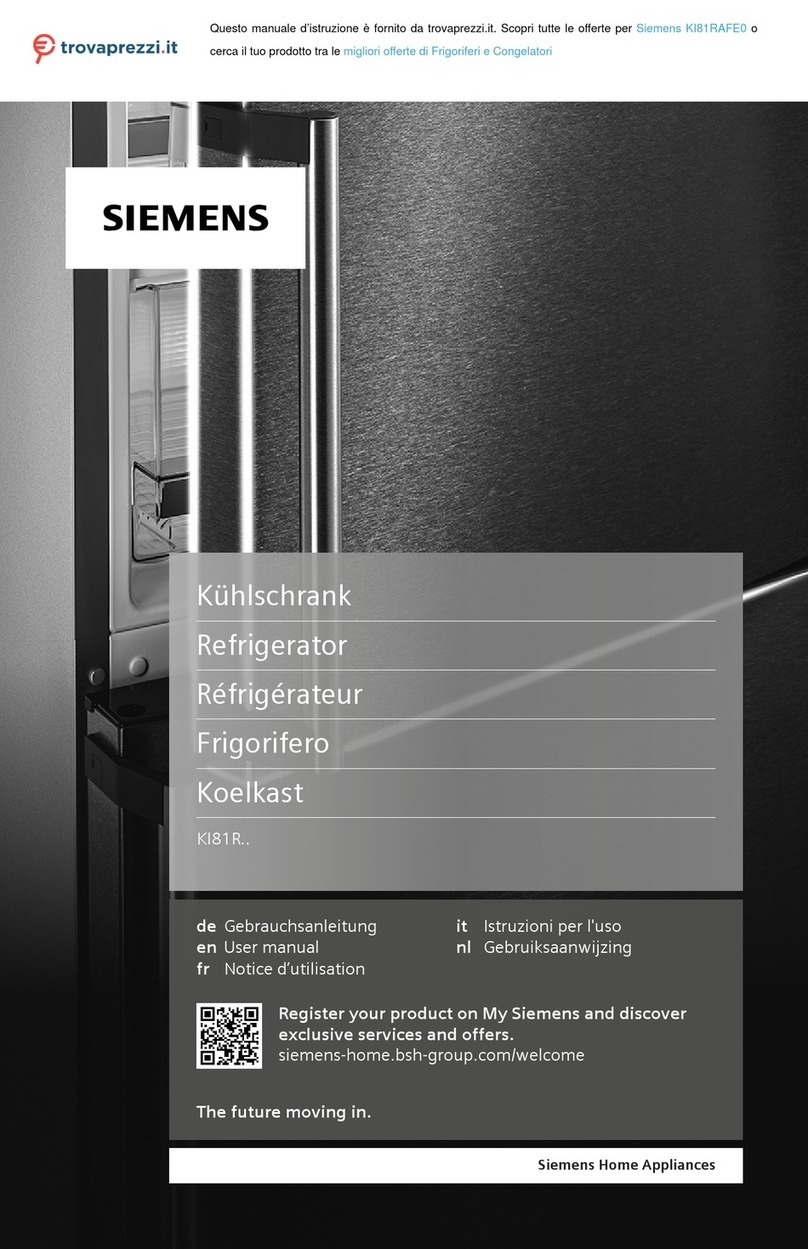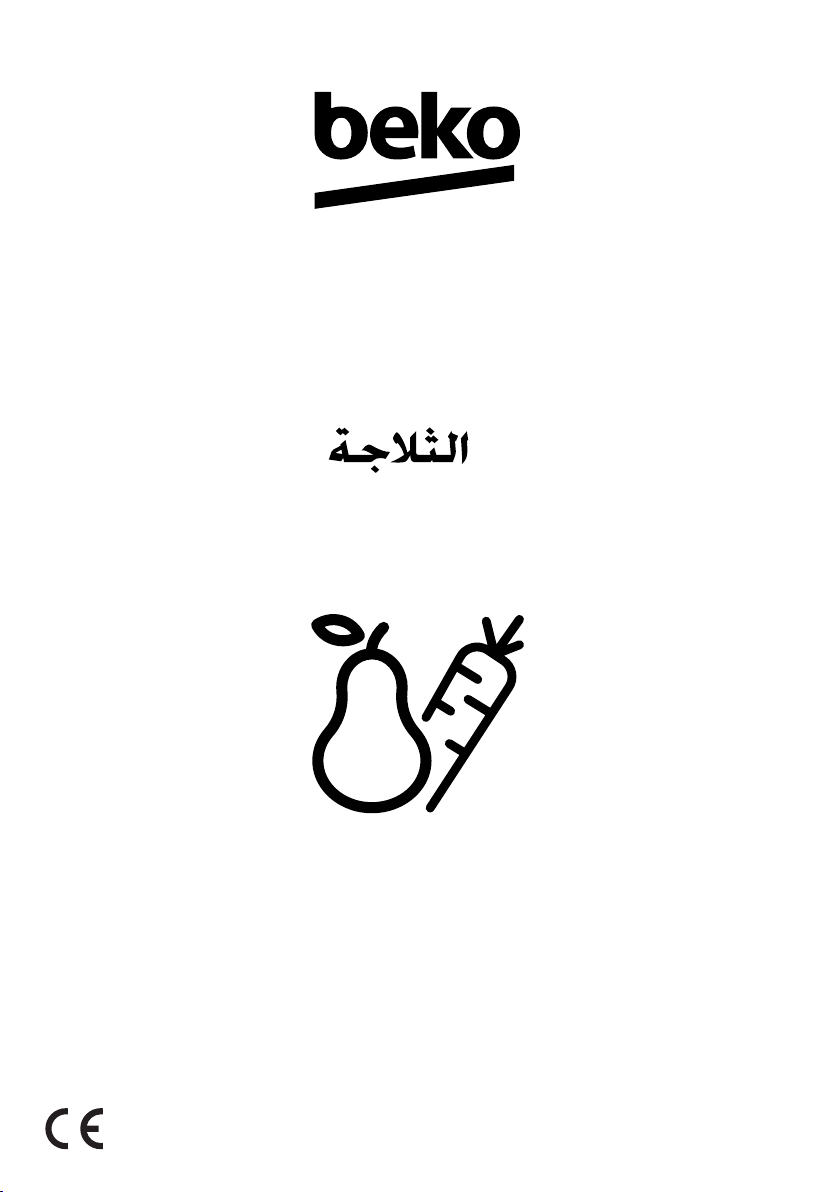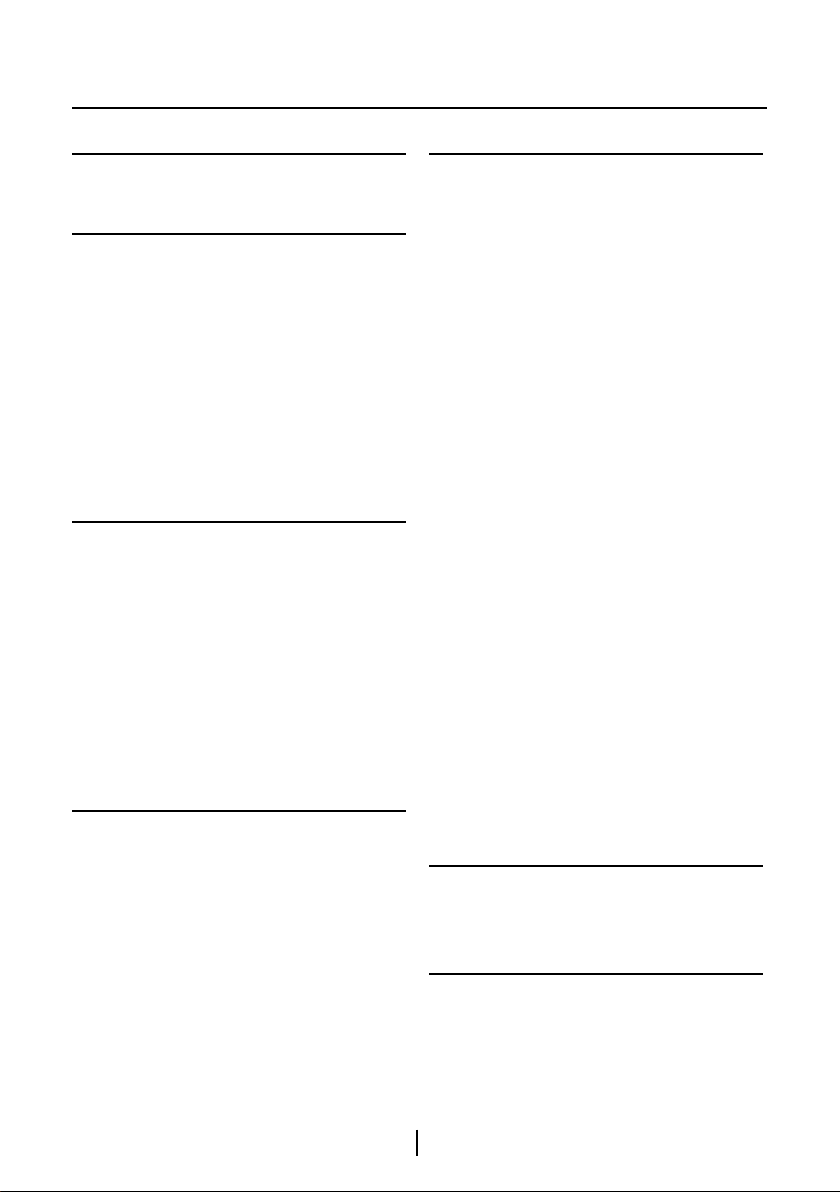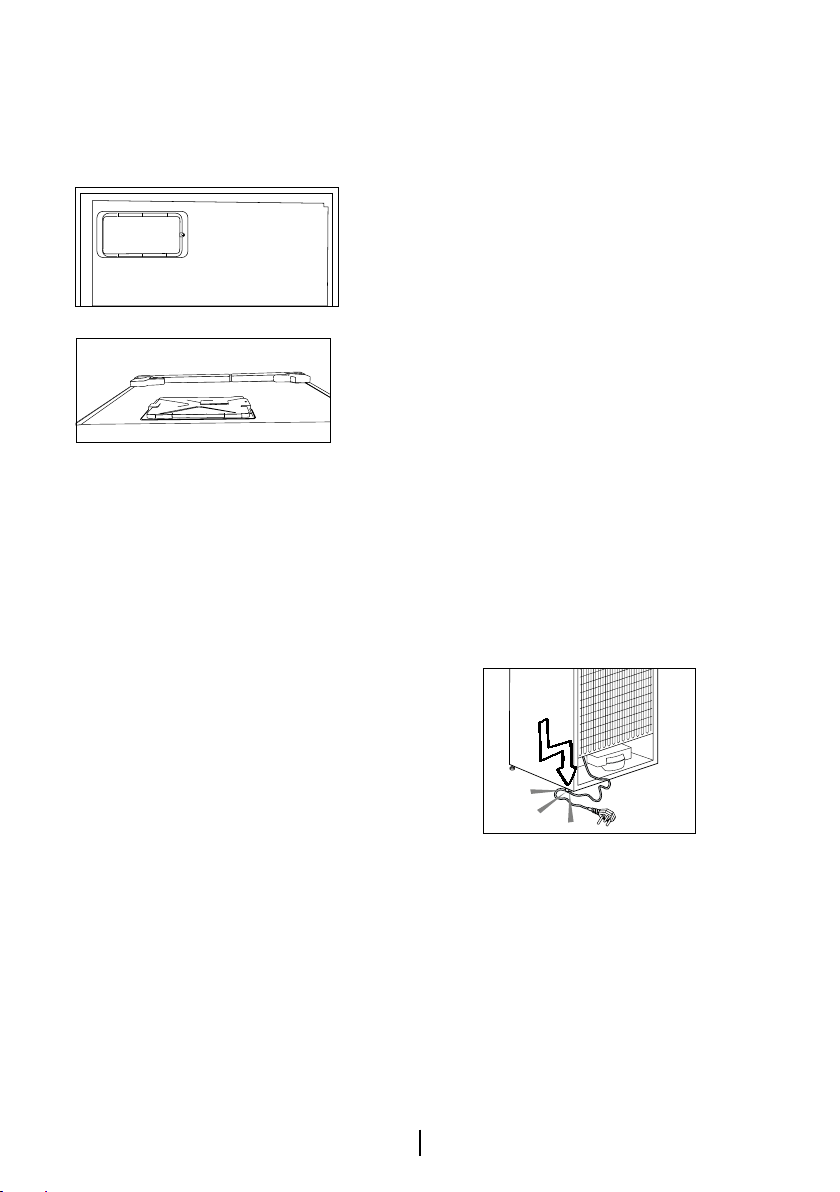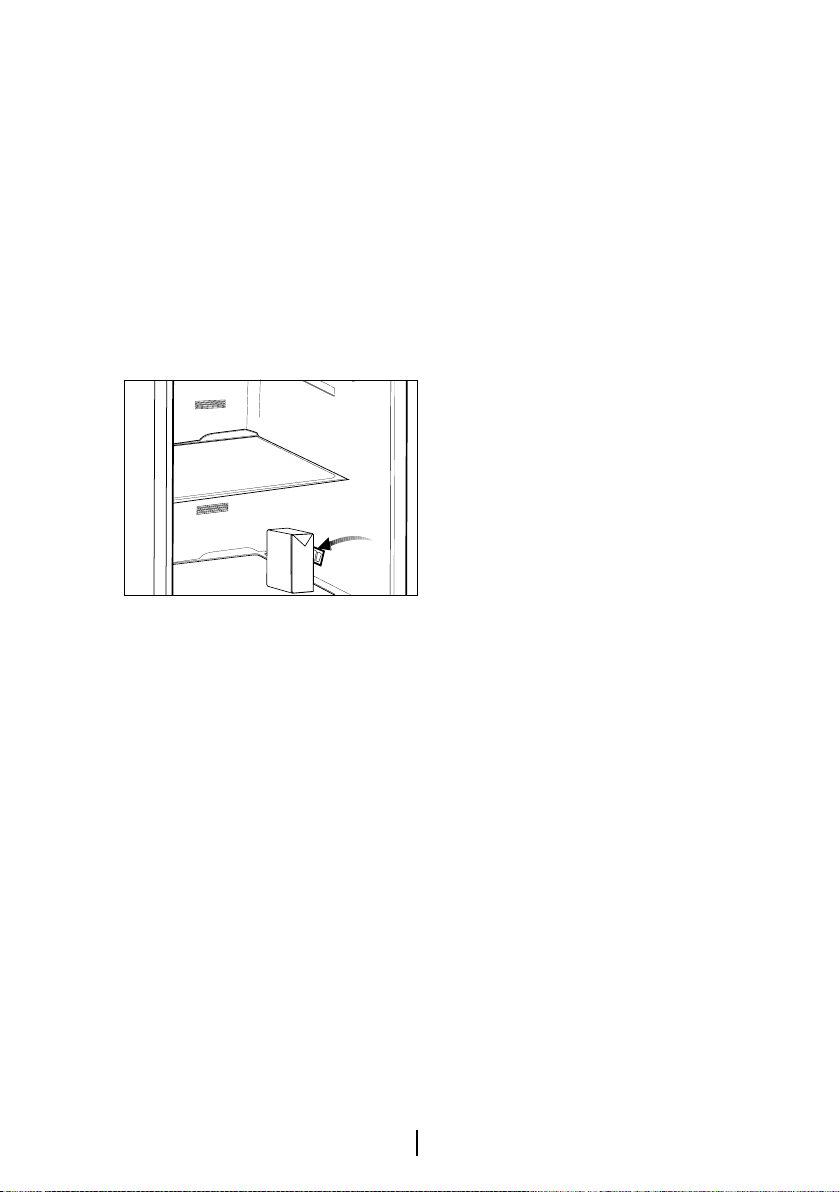EN
6
To avoid contamination of food, please
respect the following instructions:
– Opening the door for long periods
can cause a significant increase of the
temperature in the compartments of the
appliance.
– Clean regularly surfaces that can come
in contact with food and accessible
drainage systems.
– Clean water tanks if they have not been
used for 48 h; flush the water system
connected to a water supply if water has
not been drawn for 5 days.
– Store raw meat and fish in suitable
containers in the refrigerator, so that it is
not in contact with or drip onto other food.
– Two-star frozen-food compartments
are suitable for storing pre-frozen food,
storing or making icecream and making
ice cubes.
– One-, two- and three-star
compartments are not suitable for the
freezing of fresh food.
– If the refrigerating appliance is left empty
for long periods, switch off, defrost, clean,
dry, and leave the door open to prevent
mould developing within the appliance.
1.1.1 HC Warning
If the product comprises a cooling
system using R600a gas, take care
to avoid damaging the cooling
system and its pipe while using
and moving the product. This gas is
flammable. If the cooling system is
damaged, keep the product away
from sources of fire and ventilate the
room immediately.
C
The label on the inner left side
indicates the type of gas used in
the product.
1.1.2 For Models with
Water Dispenser
Pressure for cold water inlet shall be
maximum 90 psi (6.2 bar). If your water
pressure exceeds 80 psi (5.5 bar), use
a pressure limiting valve in your mains
system. If you do not know how to check
your water pressure, ask for the help of a
professional plumber.
If there is risk of water hammer effect
in your installation, always use a water
hammer prevention equipment in your
installation. Consult Professional plumbers
if you are not sure that there is no water
hammer effect in your installation.
Do not install on the hot water inlet. Take
precautions against of the risk of freezing
of the hoses. Water temperature operating
interval shall be 33°F (0.6°C) minimum and
100°F (38°C) maximum.
Use drinking water only.
Intended Use
This product is designed for home use. It
is not intended for commercial use.
The product should be used to store food
and beverages only.
Do not keep sensitive products requiring
controlled temperatures (vaccines, heat
sensitive medication, medical supplies,
etc.) in the refrigerator.
The manufacturer assumes no
responsibility for any damage due to
misuse or mishandling.
Original spare parts will be provided for 10
years, following the product purchasing
date.