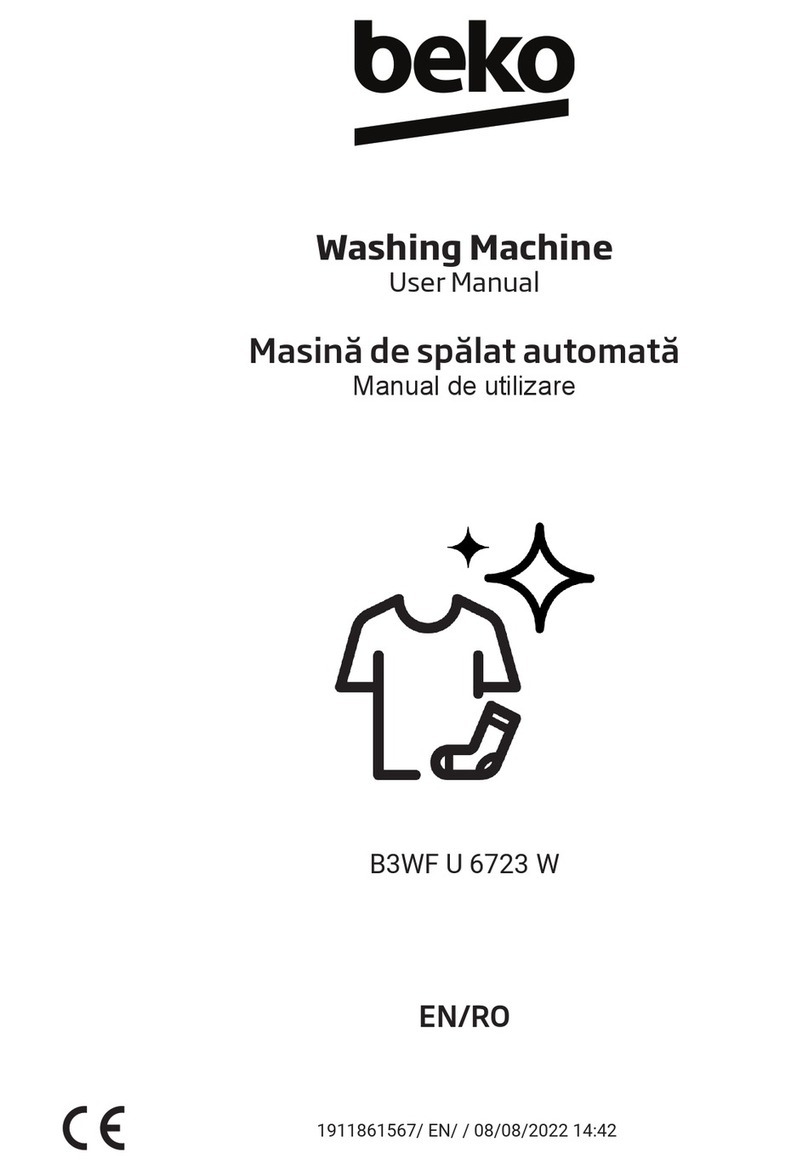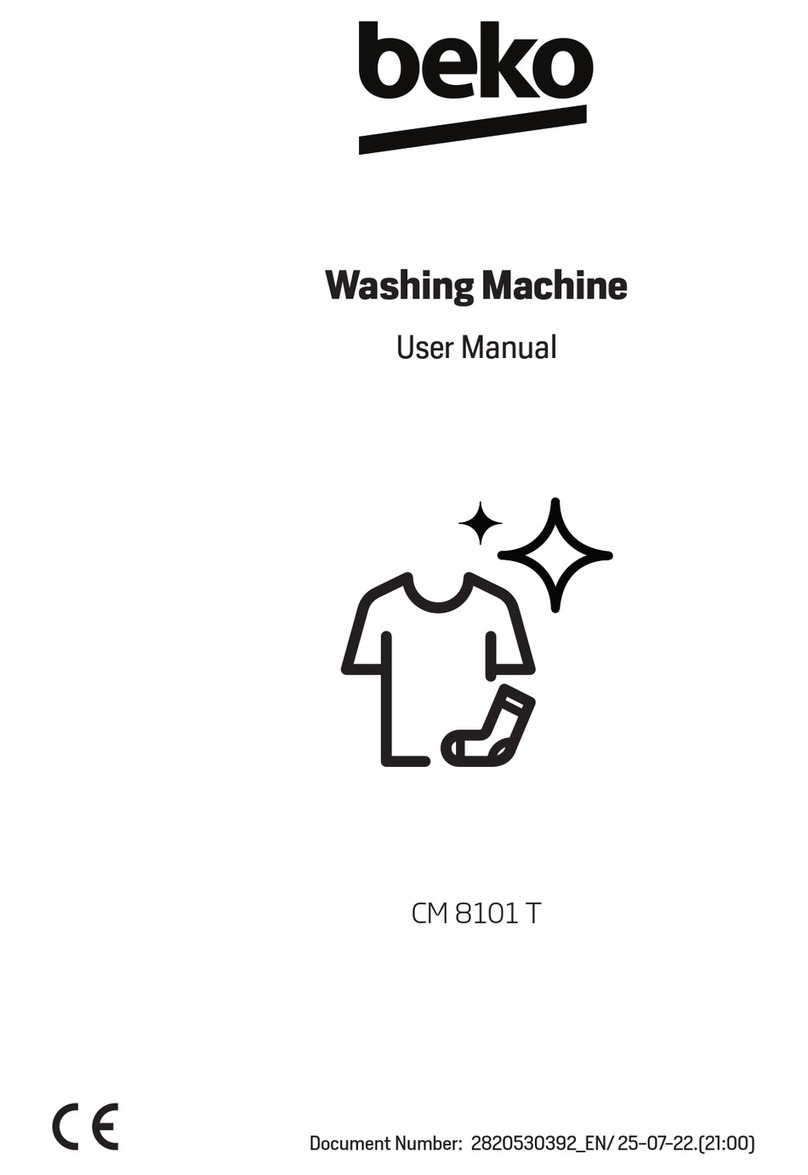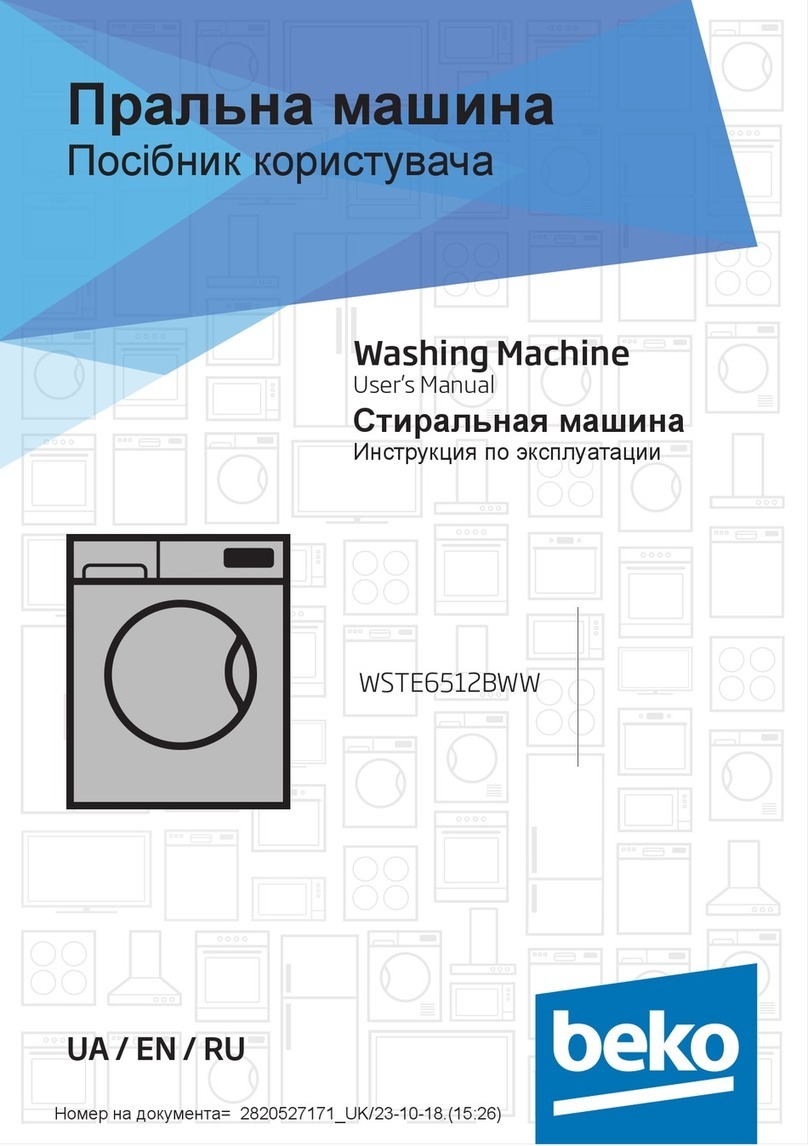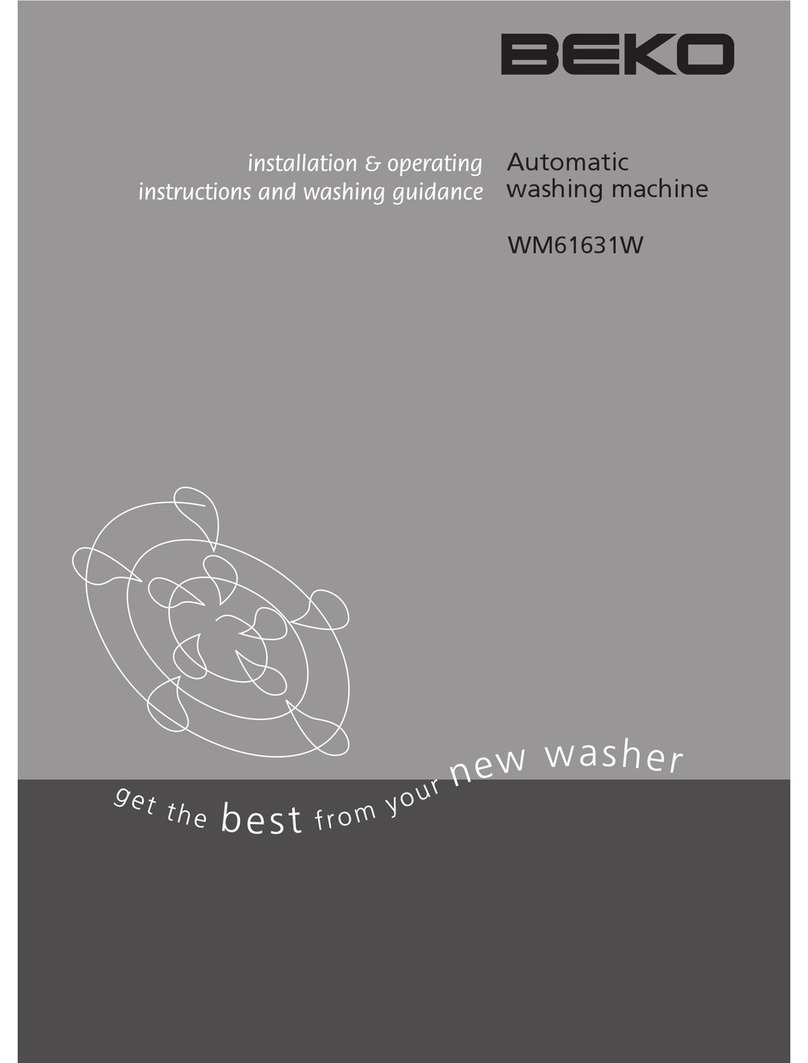9 - EN
1-hourincrements.
2. Ifyouwishtoshortenthetimedelay,keepon
pressingthetimedelaybuttonuntilthetime
delayyouwouldliketosetappearsonthe
screen.
Canceling the time delay
Ifyouwanttocancelthetimedelaycountdown
andstarttheprogram:
1. SettheTimeDelaytozeroorturnthe
Programselectionknobtoanyprogram.
Thus,thetimedelaywillbecancelled.The“
”(End/Cancel)lightflashescontinuously.
Then,selecttheprogramyouwishtorun
again.
2. Press"Start/Pause"buttontostartthe
program.
Starting the Program
1. Press"Start/Pause"buttontostartthe
program.
2. Programfollow-uplampshowingthestartup
oftheprogramwilllightup.
C
Ifnoprogramisstartedornokeyispressed
within1minuteduringprogramselection
process,themachinewillswitchto"Stand-
by"modeandtheilluminationlevelofthe
temperature,speedanddoorindicatorswill
decrease.Otherlightsandindicatorswillturn
off.Incaseofturningtheprogramselection
knoborpressinganybutton,lightsand
indicatorswillturnon.
Progress of program
Progressofarunningprogramisshownthrough
theprogramfollow-upindicator.Atthebeginning
ofeveryprogramstep,therelevantindicatorLED
willlightupandlightofthecompletedstepwill
turnoff.
Youcanchangetheauxiliaryfunctions,speedand
temperaturesettingswithoutstoppingtheprogram
flowwhiletheprogramisrunning.However,the
changetobemademustbecompatiblewiththe
programstepthemachineiscurrentlyin.Ifthe
changeisnotcompatible,relevantlightswillflash
for3times.
C
Ifthemachineisnotspinning,theprogram
maybeinrinseholdmodeortheautomatic
spincorrectionsystemhasbeenactivated
duetoanexcessiveunbalanceddistribution
oflaundryinthemachine.
Changing the selections after the
program has started
Switching the machine to standby mode
Pressthe“Start/Pause”buttontoswitchthe
machinetopausemodewhileaprogramis
running.Thelightofthestepwhichthemachineis
instartsflashingintheprogramfollow-upindicator
toshowthatthemachinehasbeenswitchedto
thepausemode.Also,whenthedoorisready
tobeopened,"Door"lightwillalsoilluminate
continuouslyinadditiontotheprogramsteplight.
Ifnecessaryconditionstoopenthedoorarenot
met,the"Door"lightwillremainoff.
Changing the speed and temperature settings
for auxiliary functions
Auxiliaryfunctionscanbecancelledorselected,or
thespinspeedandtemperaturesettingscanbe
changedinaccordancewiththesteptheprogram
isin.Ifthechangecannotbemade,relevantlight
willflashfor3times.
Adding/removing laundry in pause mode
Ifthe"Door"lightflasheswhilethemachineisin
pausemode,itmeansthattheconditions(low
waterlevel,etc.)toopenthedoorhavebeen
metandtheperiodofapprox.1or2minutesto
openthedoorhasstarted.“Door”lampwilllight
upcontinuouslywhenthedoorisunlocked.Door
canbeopenedtoloadorunloadthelaundryafter
thismoment.Ifthefrontdoorcannotbeopened
becauseofasafetyreasonafterthemachinehas
beenswitchedtothepausemodebypressingthe
"Start/Pause"button,the"Door"lightwillcontinue
toremainoff.Nevertheless,thefollow-uplightof
therelevantprograminwhichthemachinewas
takento"Pause"modewillflash.
Door lock
Theloadingdoorcanbeopenedoncethe
“Door”lampstopsflashingandstartslightingup
continuously.
Child-proof lock
Protecttheappliancefrombeingtamperedby
childrenbymeansofthechild-prooflock.Inthis
case,nochangecanbemadeintherunning
program.
C
Iftheprogramselectionknobisturnedwhen
thechild-prooflockisactivated,"Con"label
willbedisplayed.Inthiscase,anychangein
temperature,speedandauxiliaryfunctions
whicharealreadyselectedfortheprogramsis
notallowed.
C
Iftheprogramselectionknobisturnedto
"On/Off"positionandthenanotherprogram
isselectedwhileaprogramisrunning,the
previouslyrunningprogramwillresume
operating.
Themachineisswitchedtochild-lockbypressing
the1stand2ndauxiliaryfunctionsfor3sec.
Whilethelightsontheauxiliaryfunctionbuttons
1and2areflashingduring3-secondpressand
holdprocess,C03,C02andC01labelswillbe
displayedrespectively.Thenthelabel"Con"will
bedisplayedtoshowthatthechild-prooflock
isactivated.Thesamelabelwillalsoappearon
thescreenwhenanybuttonispressedorwhen
theprogramselectionknobisturnedwhilethe
machineisinchild-prooflockmode.
Furthermore,thelightsontheauxiliaryfunction
buttons1and2blink3timestoshowhowtoexit
Child-proofLockmode.
Todeactivatethechildprooflock:
a) Presstheauxiliaryfunctionbuttons1and2
for3sec.whileanyprogramisrunning.While