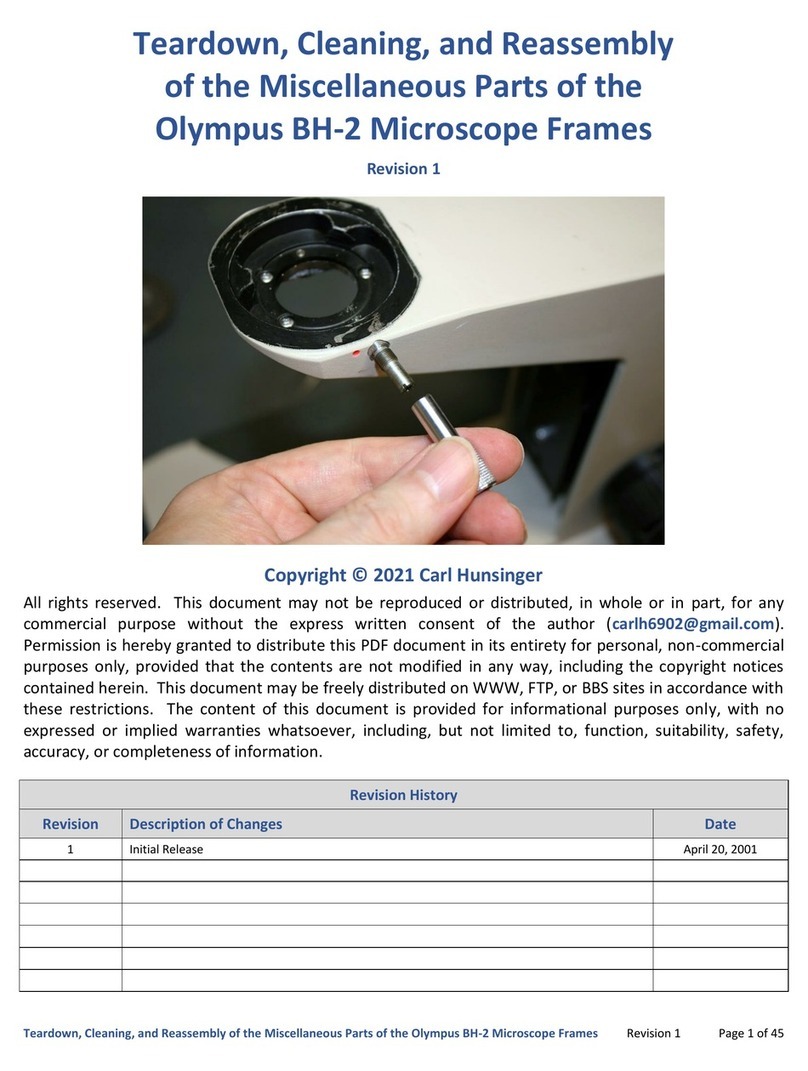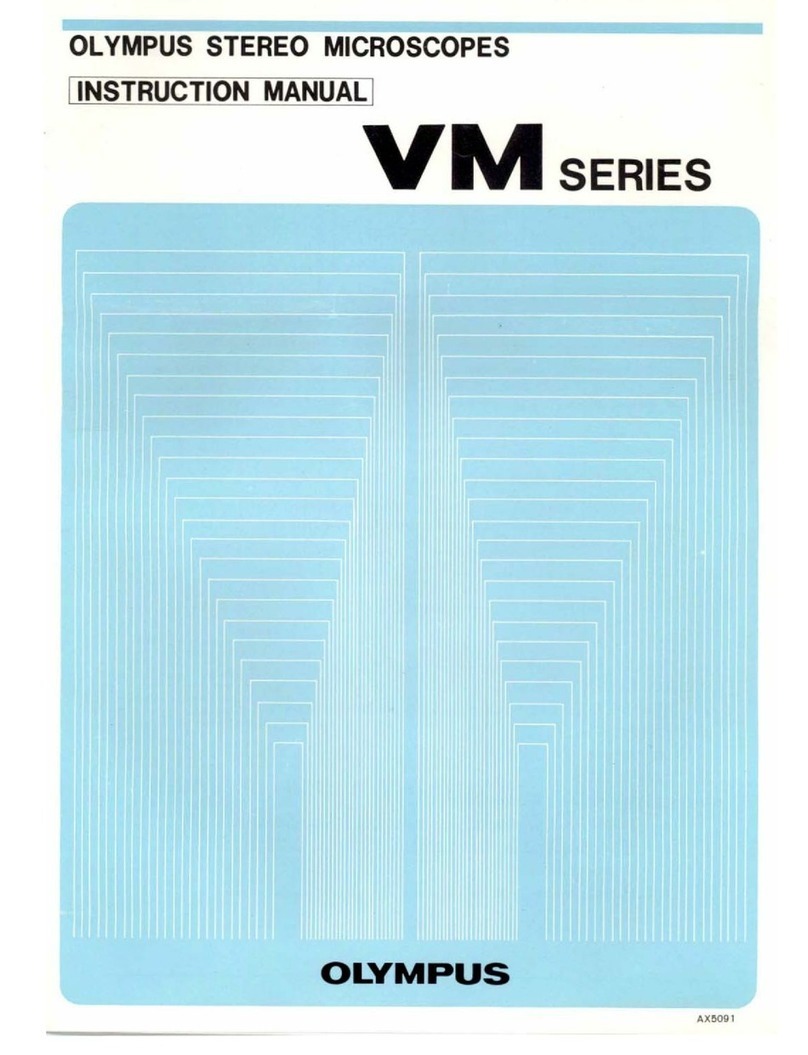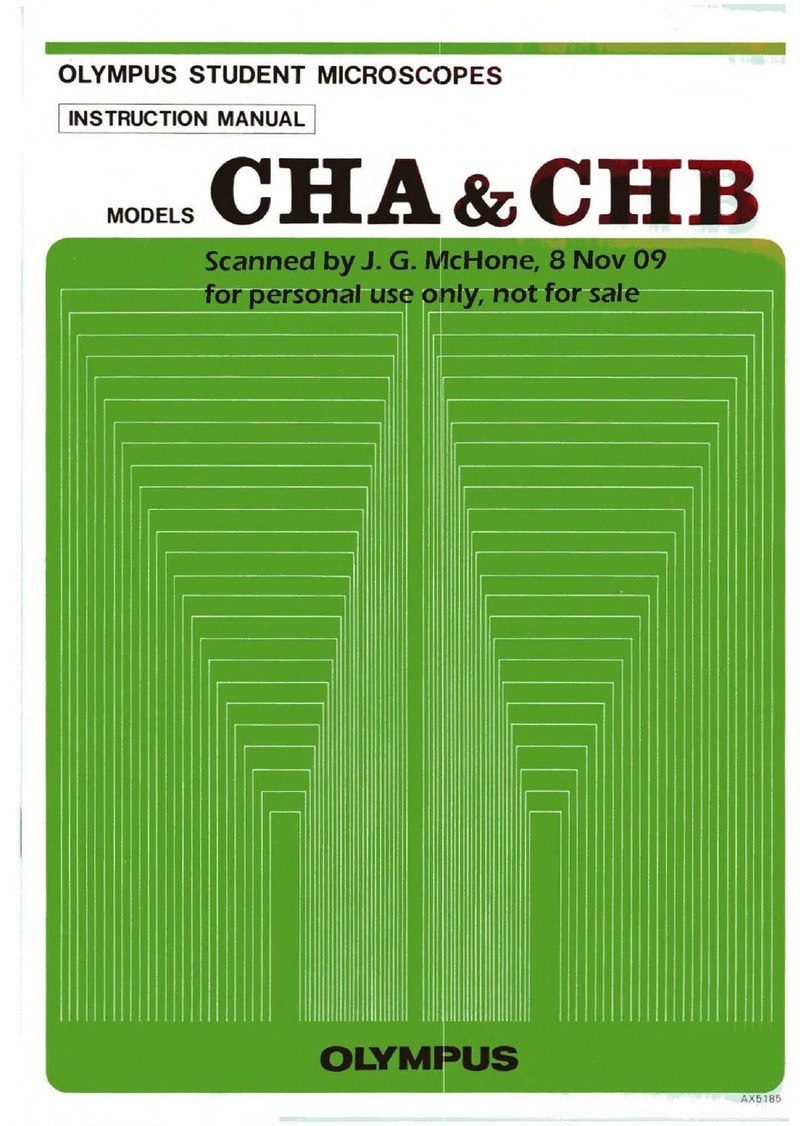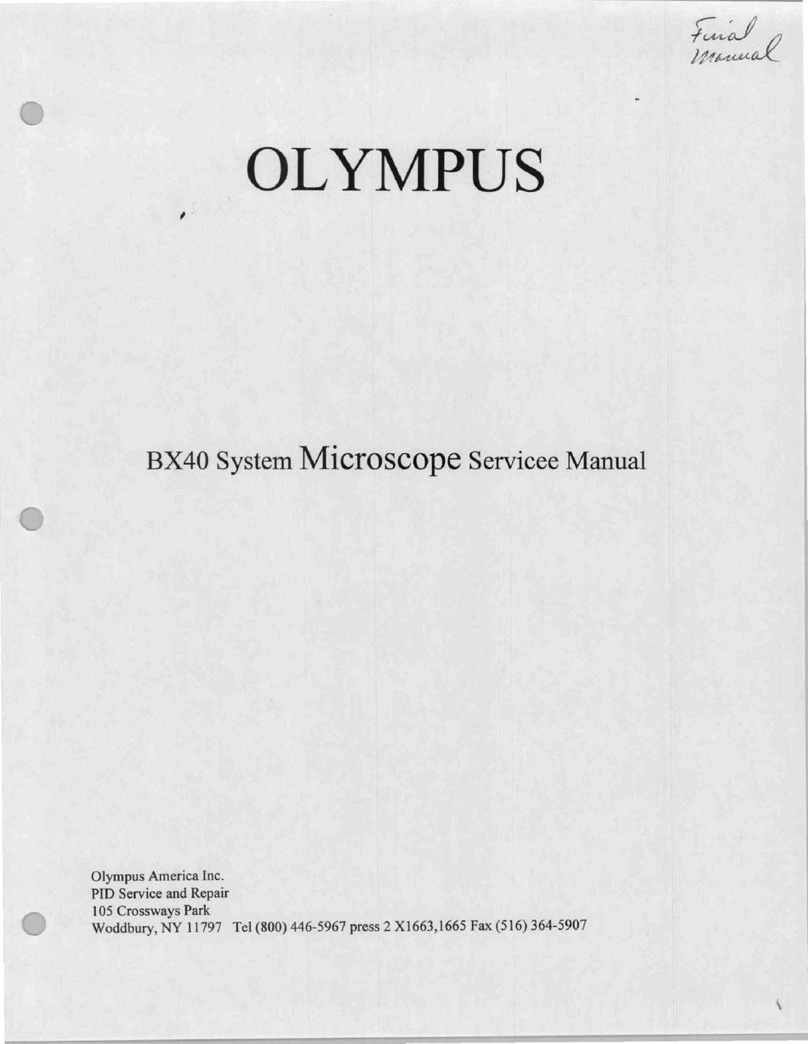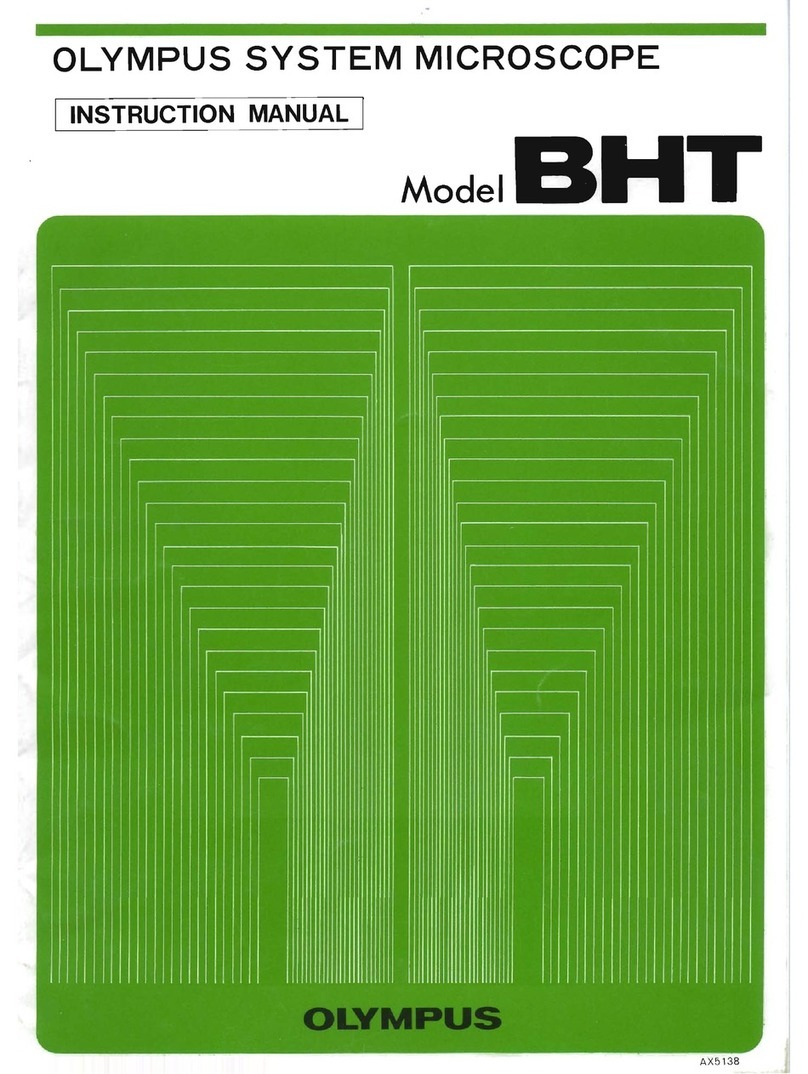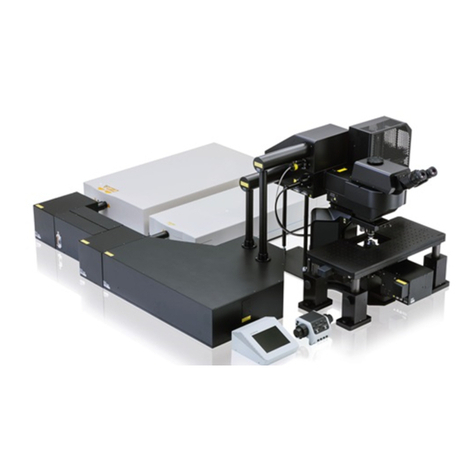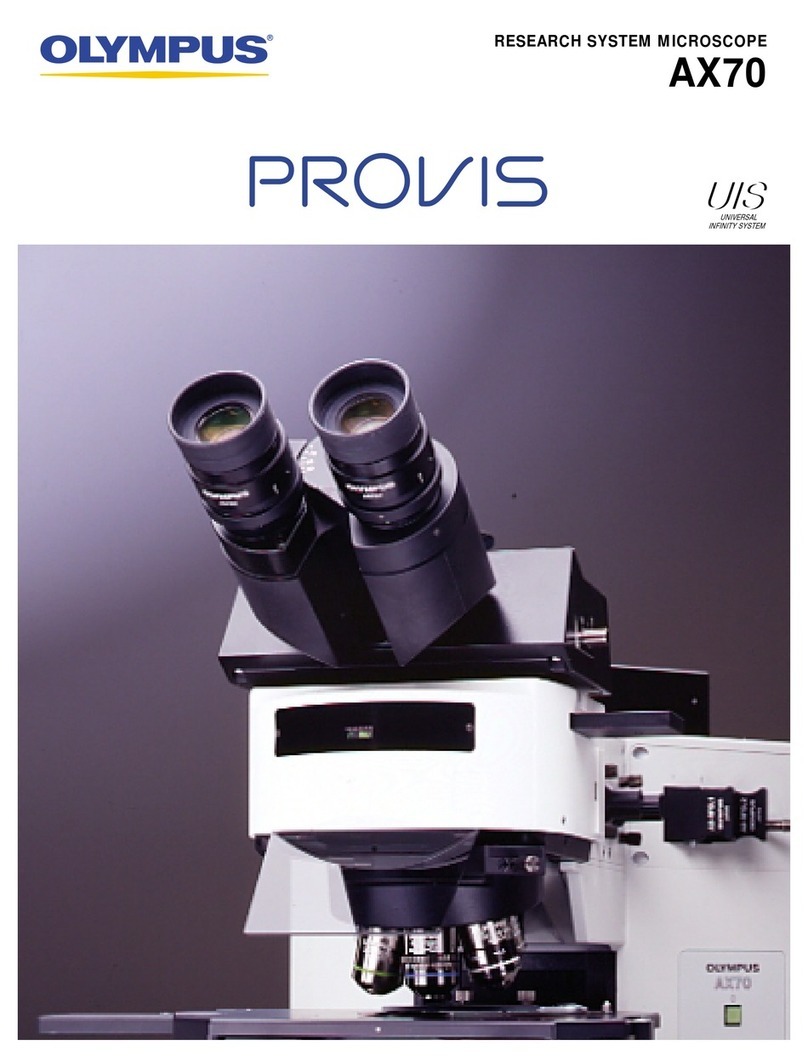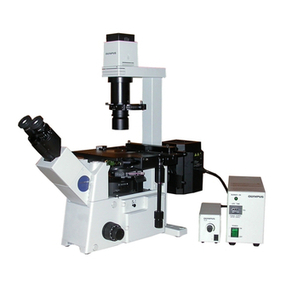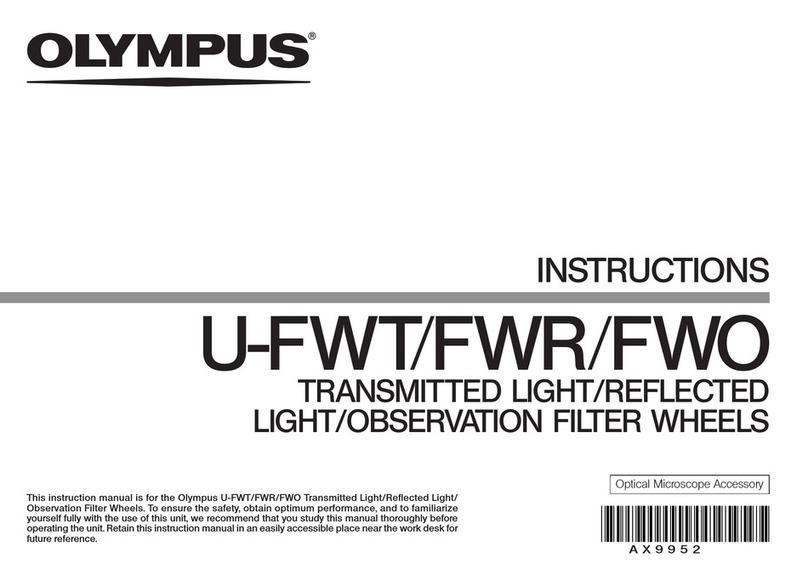1 Operation procedure of the software …………………………………………… 1
1.1 Basic operation of the software …………………………………………………………………………………… 1
■Windows OS shortcut keys ………………………………………………………………………………………… 1
■Explanatory note …………………………………………………………………………………………………… 1
■Create operating procedures ……………………………………………………………………………………… 2
■Start the task………………………………………………………………………………………………………… 2
■Start the training …………………………………………………………………………………………………… 4
1.2 File operation ……………………………………………………………………………………………………… 5
■Creating a new file …………………………………………………………………………………………………… 5
■Loading a file ………………………………………………………………………………………………………… 5
■Saving a file ………………………………………………………………………………………………………… 5
■Creating barcodes (QR codes) ……………………………………………………………………………………… 6
1.3 Slide operation ……………………………………………………………………………………………………… 6
■Adding or deleting slides …………………………………………………………………………………………… 6
■Reordering slides …………………………………………………………………………………………………… 7
■Slide forward/backward……………………………………………………………………………………………… 7
■Copying and pasting slides ………………………………………………………………………………………… 8
■Undoing slide operations …………………………………………………………………………………………… 8
■Slide background …………………………………………………………………………………………………… 9
■Screen display settings ……………………………………………………………………………………………… 9
1.4 Drawing operation…………………………………………………………………………………………………… 10
■Editing object styles ………………………………………………………………………………………………… 10
1.5 Various contents operations ……………………………………………………………………………………… 11
■Content menu ……………………………………………………………………………………………………… 11
■Pen drawing ………………………………………………………………………………………………………… 13
■Adding shapes ……………………………………………………………………………………………………… 13
Lines, arrows, rectangles, circles, and text ………………………………………………………………………… 13
Picture ……………………………………………………………………………………………………………… 14
Video ………………………………………………………………………………………………………………… 14
■Adding gauges ……………………………………………………………………………………………………… 15
Rectangular gauge …………………………………………………………………………………………………… 15
Circular gauge ………………………………………………………………………………………………………… 16
■Adding reticles ……………………………………………………………………………………………………… 17
Cross ………………………………………………………………………………………………………………… 17
Grid …………………………………………………………………………………………………………………… 18
1.6 Microscope camera operation ……………………………………………………………………………………… 19
■Observation of microscope camera images ………………………………………………………………………… 19
■Data acquisition and storage ………………………………………………………………………………………… 19
■Exposure setting …………………………………………………………………………………………………… 20
■ISO sensitivity setting ……………………………………………………………………………………………… 20
■White balance setting………………………………………………………………………………………………… 20
1.7 Operation for changing hardware configuration …………………………………………………………………… 21
■Zoom microscope body ……………………………………………………………………………………………… 21
■Objective lens ……………………………………………………………………………………………………… 22
■Camera adapter ……………………………………………………………………………………………………… 22
■Coaxial Illumination ………………………………………………………………………………………………… 22
■Zoom magnification ………………………………………………………………………………………………… 23
1.8 Functions of the AR display side…………………………………………………………………………………… 24
■Open ………………………………………………………………………………………………………………… 24
Contents