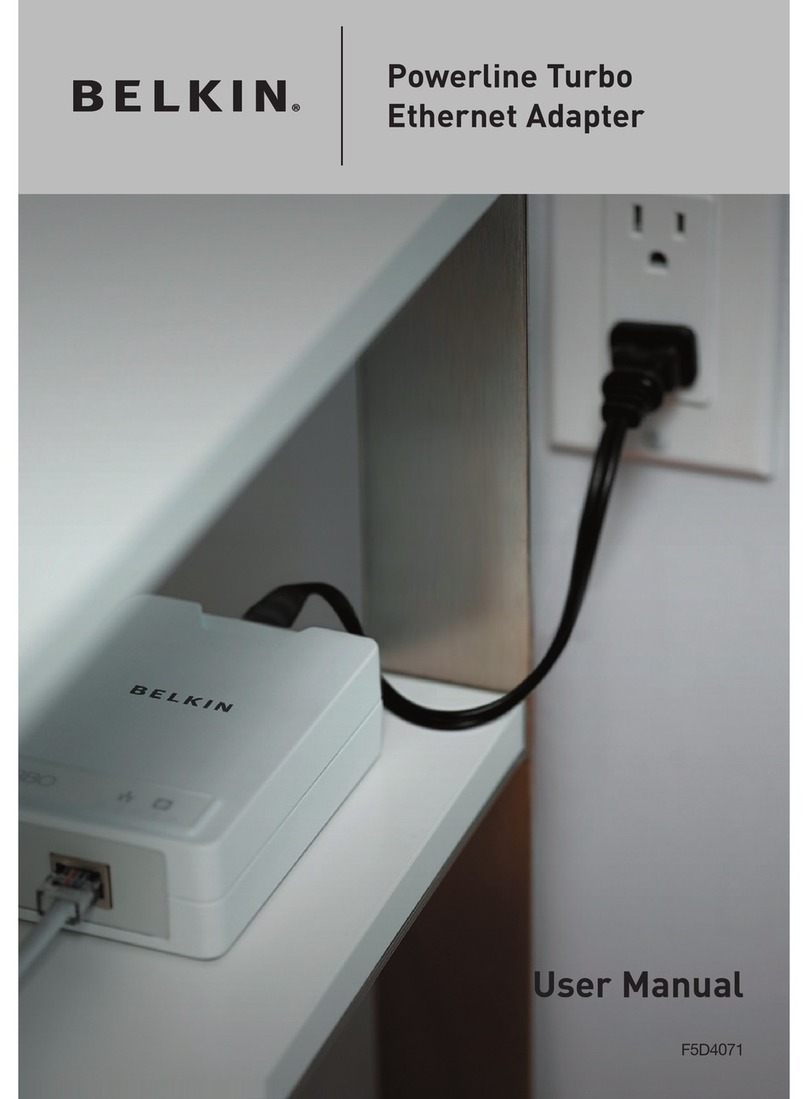Belkin F5D7330 Installation and maintenance instructions
Other Belkin Adapter manuals

Belkin
Belkin Wireless G Router User manual

Belkin
Belkin POWERLINE AV User manual

Belkin
Belkin G+MIMO User manual

Belkin
Belkin F5U120-PC User manual
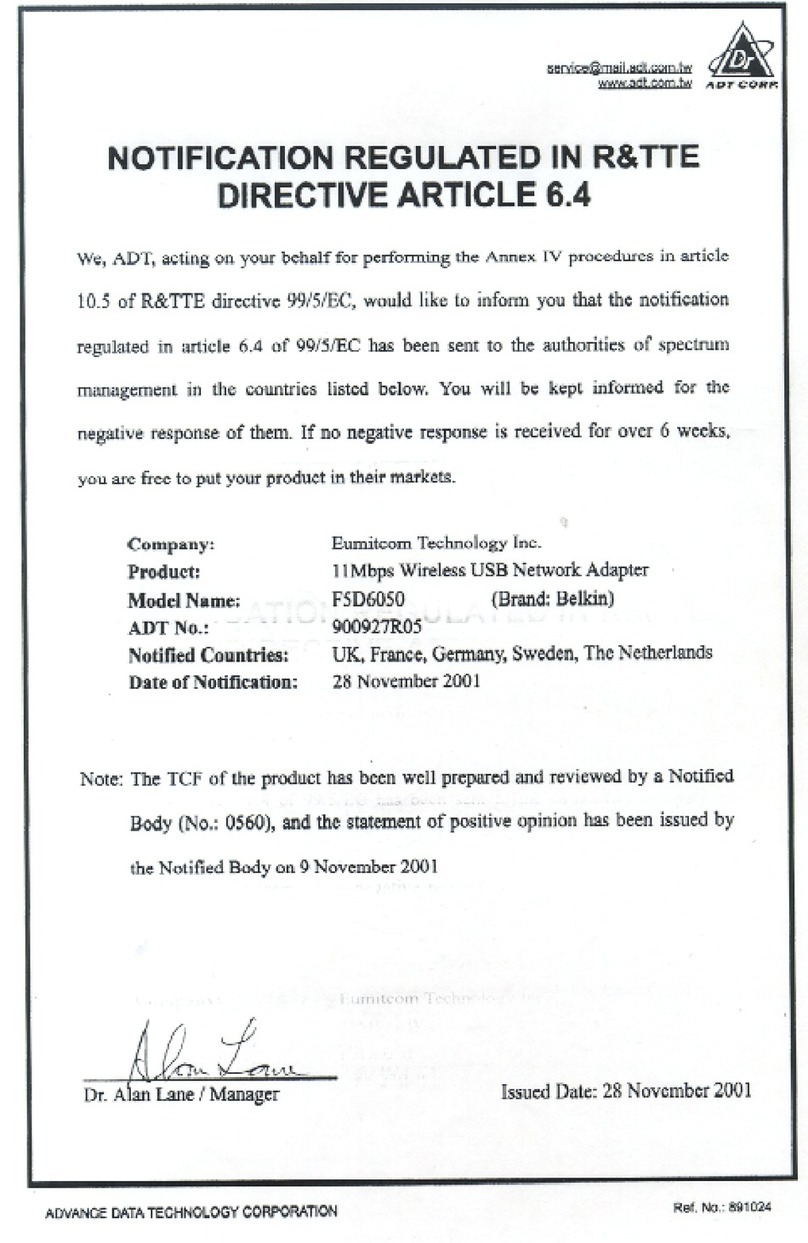
Belkin
Belkin F5D6050 Reference guide
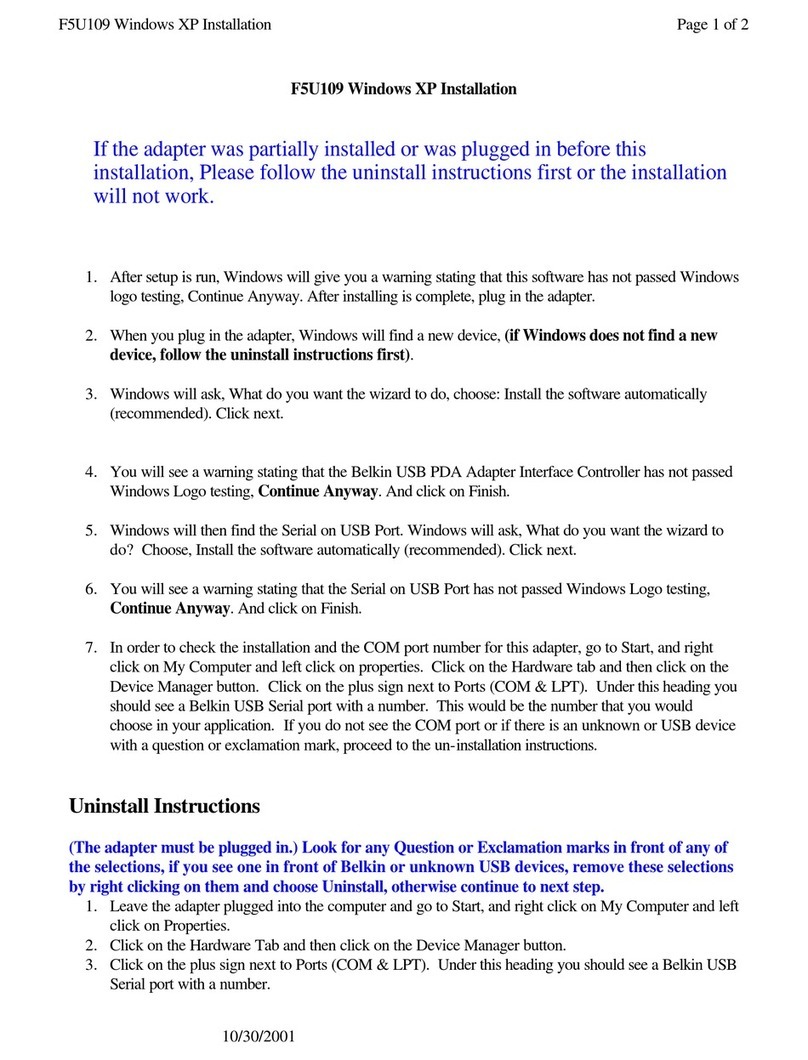
Belkin
Belkin F5U109 User manual
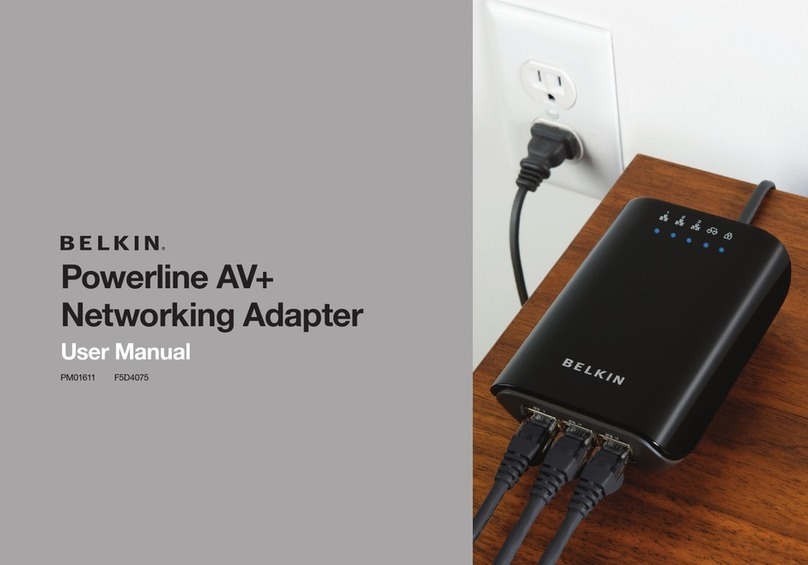
Belkin
Belkin F5D4075 - Powerline AV+ Starter User manual

Belkin
Belkin Bluetooth USB Adapter F8T012 User manual
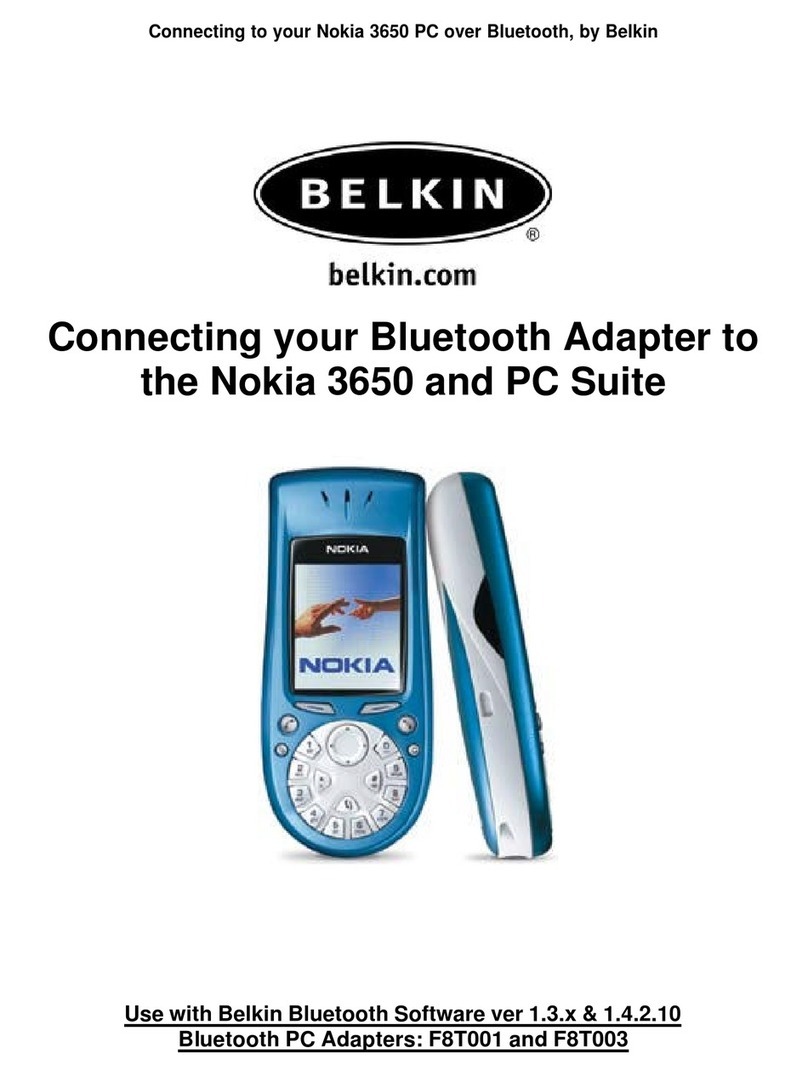
Belkin
Belkin F8T001 Instruction Manual
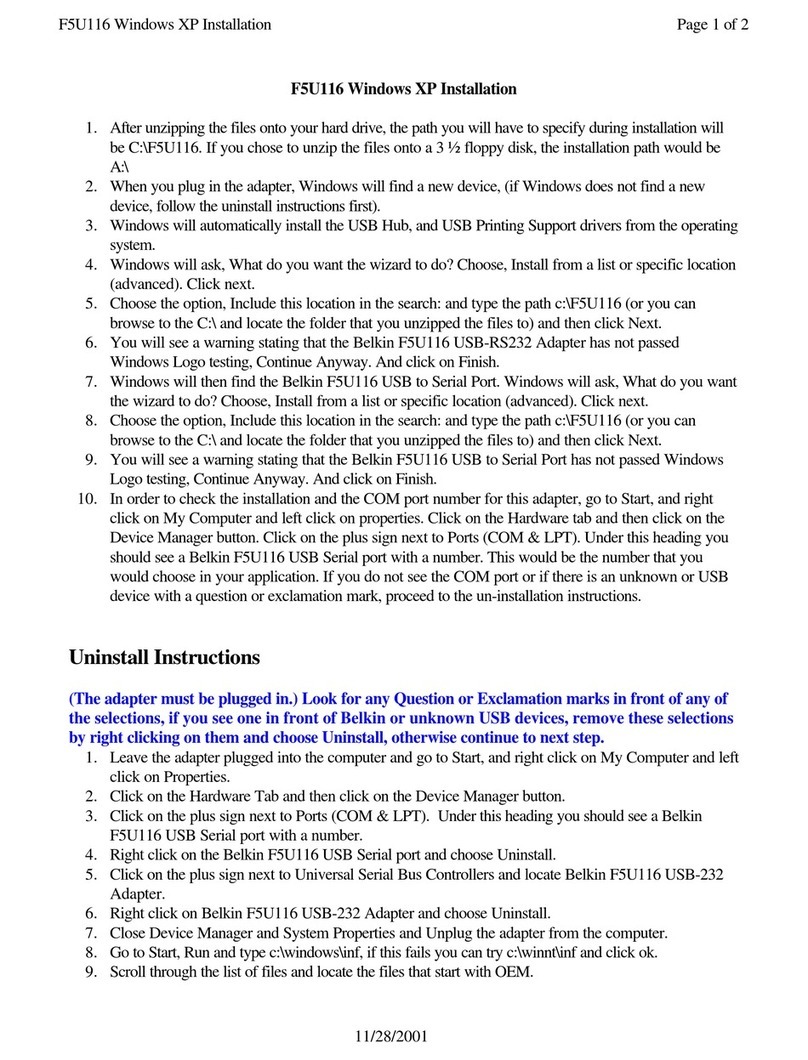
Belkin
Belkin F5U116 User manual
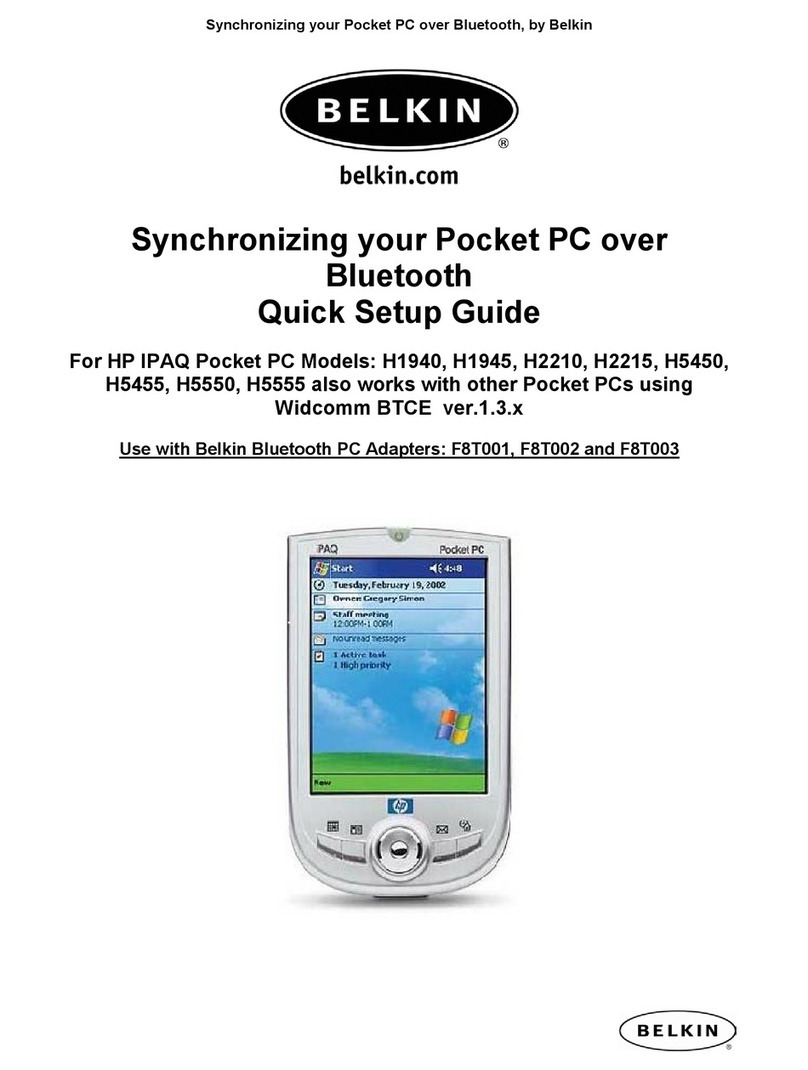
Belkin
Belkin F8T001 User manual
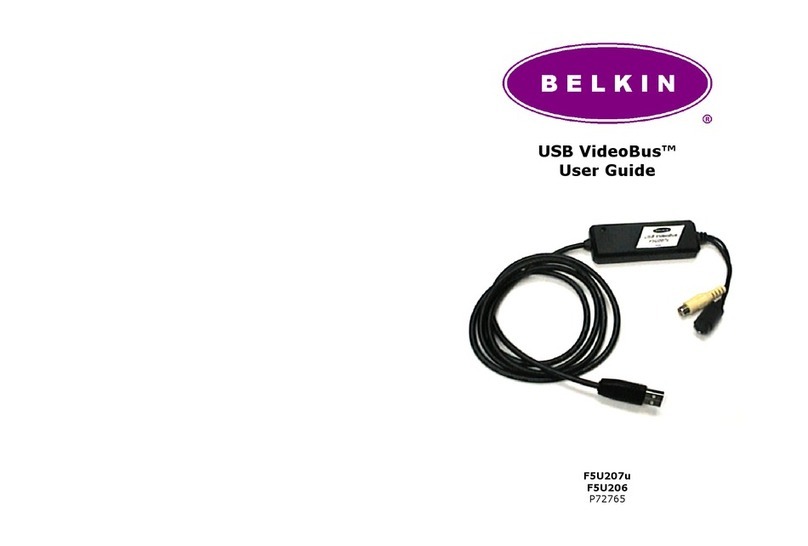
Belkin
Belkin F5U206 User manual
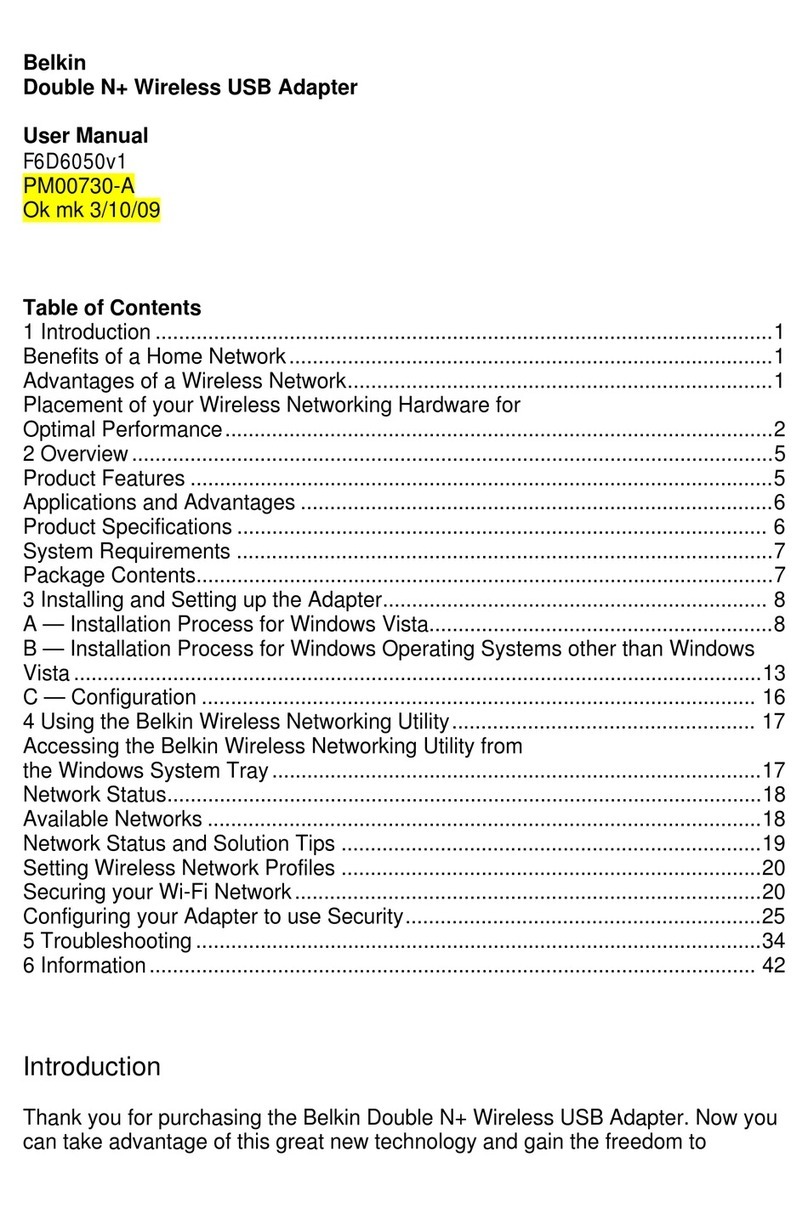
Belkin
Belkin F6D6050v1 User manual
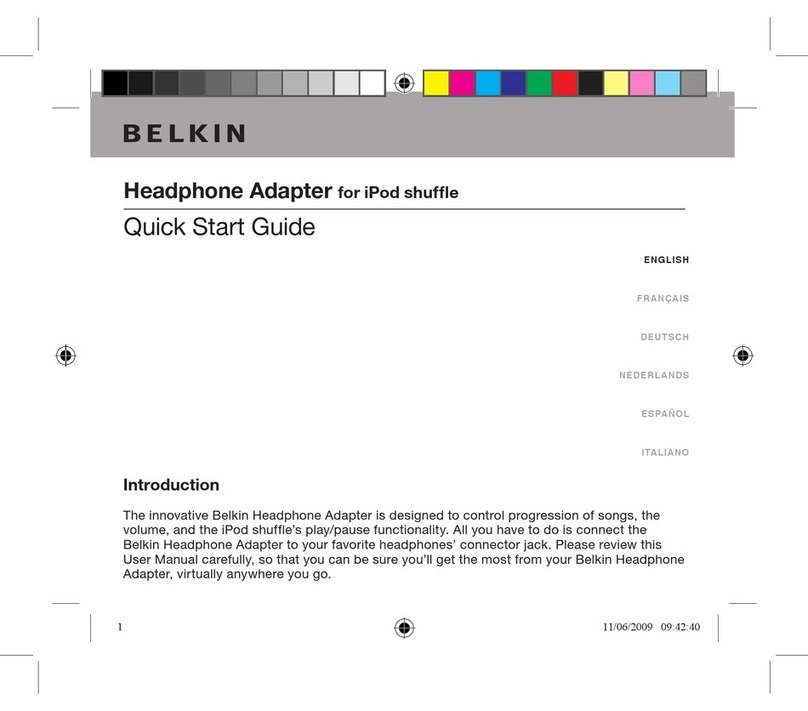
Belkin
Belkin F8Z452ea User manual
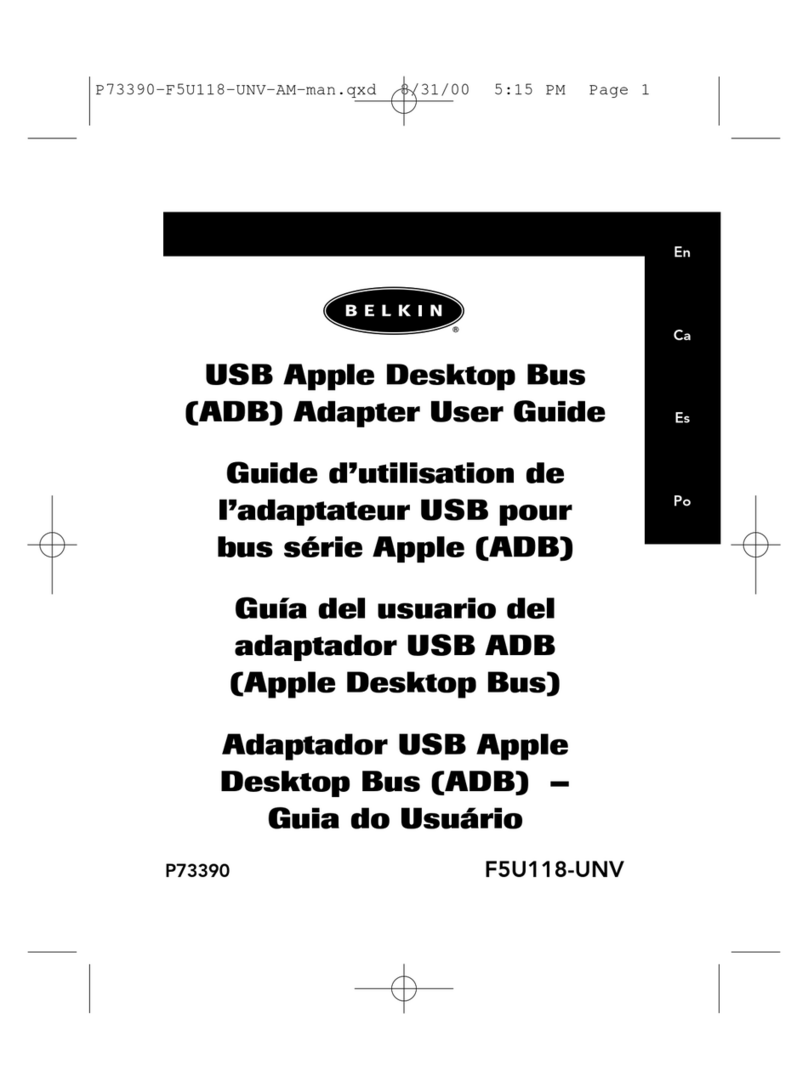
Belkin
Belkin USB ADB Adapter F5U118-UNV User manual

Belkin
Belkin F9L1106 User manual

Belkin
Belkin F5U003 User manual

Belkin
Belkin F8T003 User manual

Belkin
Belkin F5U276ea User manual
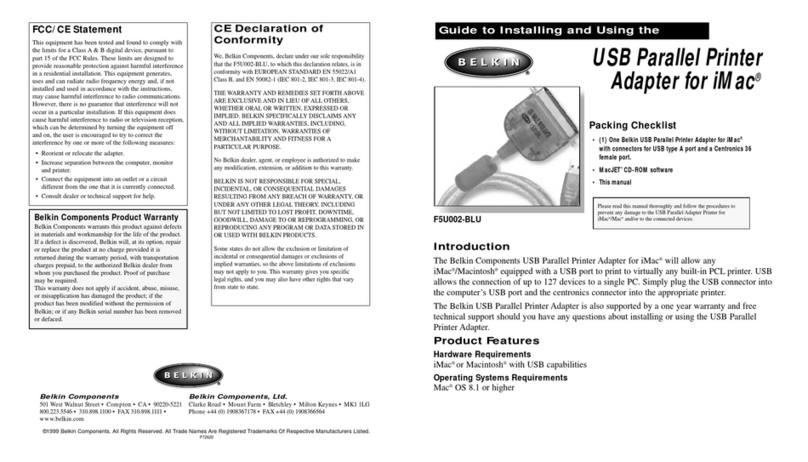
Belkin
Belkin F5U002-BLU Guide