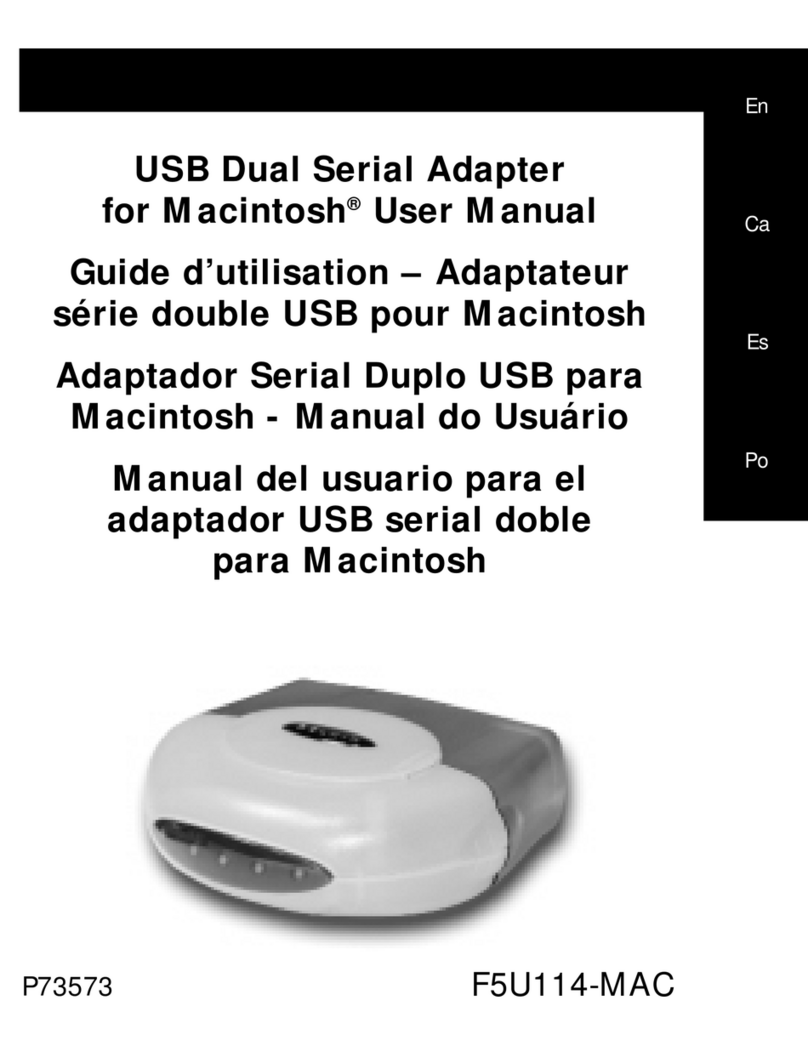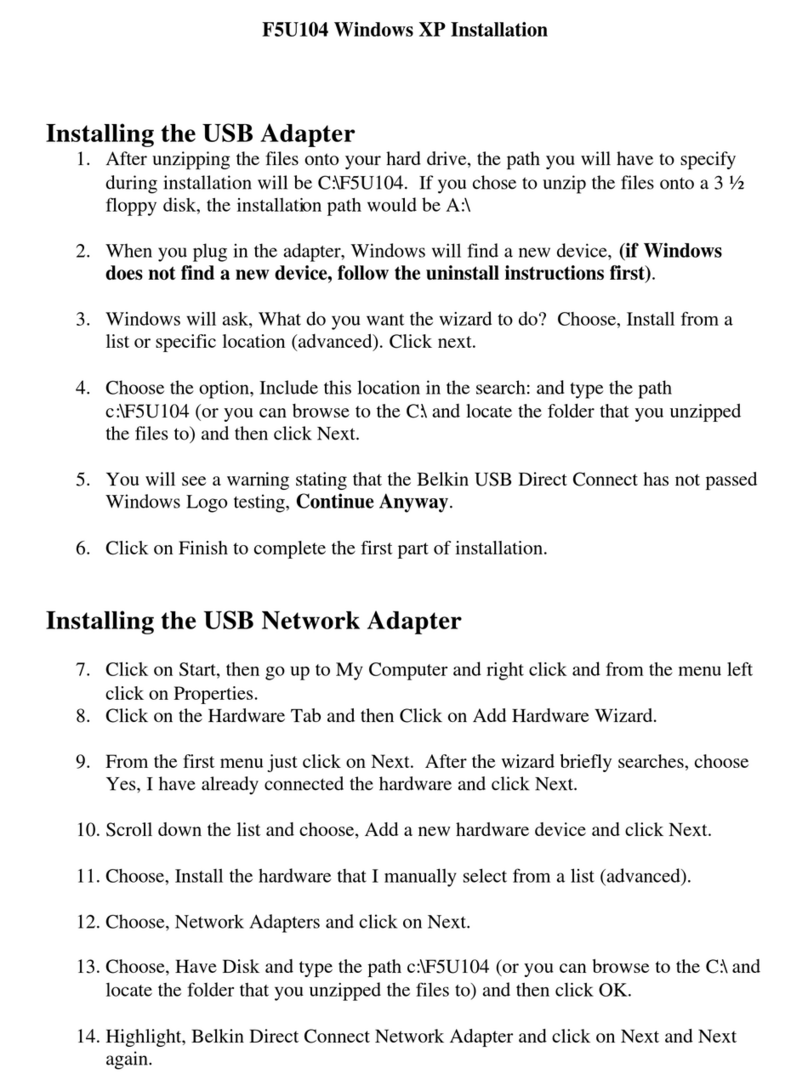Belkin F8T001 Reference guide
Other Belkin Adapter manuals

Belkin
Belkin SCREENCAST F7D4501 User manual

Belkin
Belkin Bluetooth USB Adapter F8T012 User manual

Belkin
Belkin F5U002vea User manual
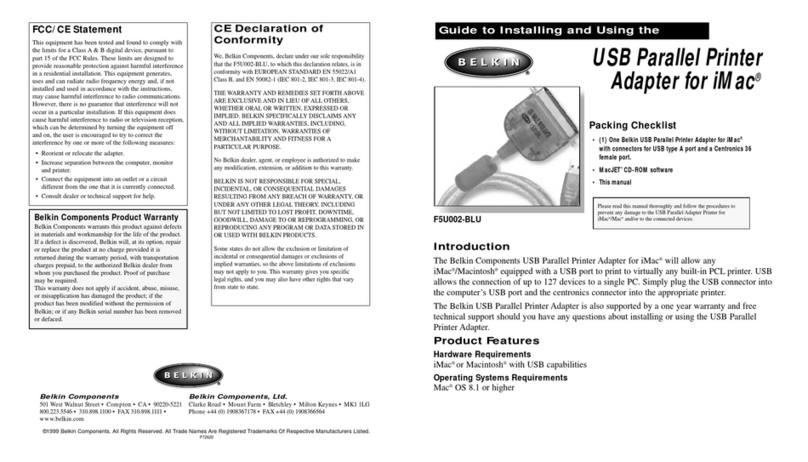
Belkin
Belkin F5U002-BLU Guide
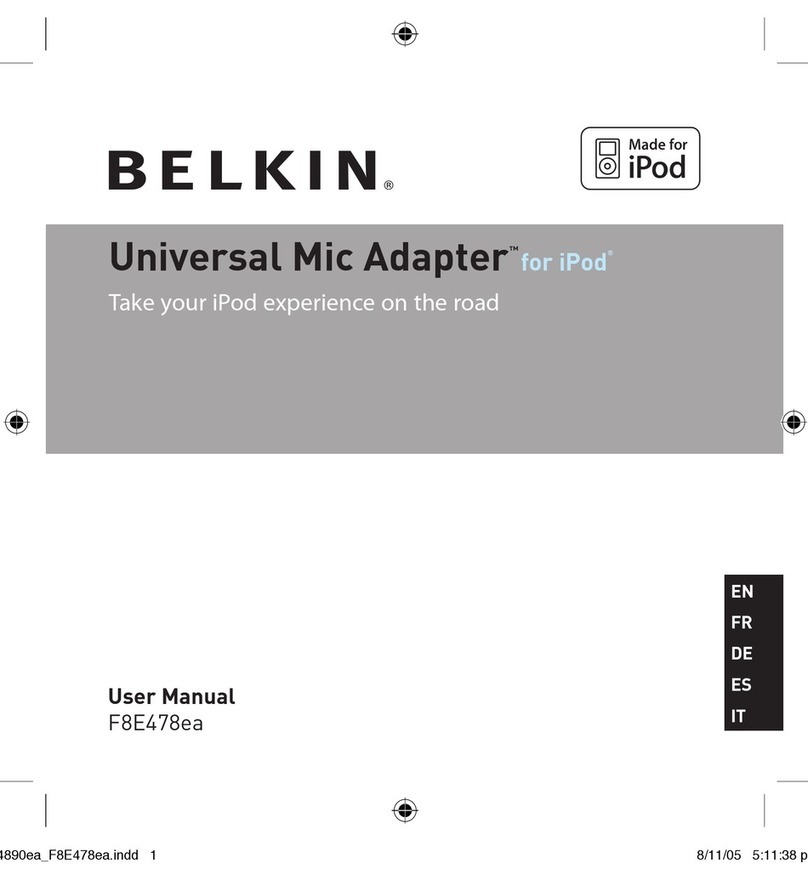
Belkin
Belkin F8E478ea User manual
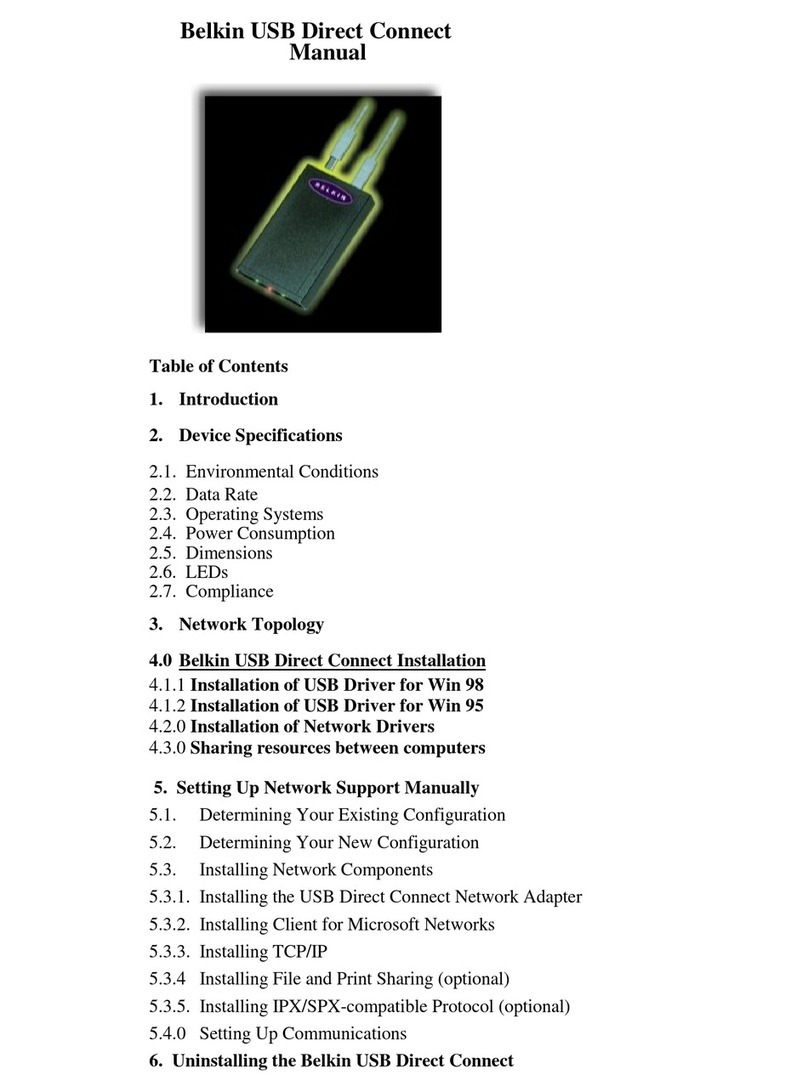
Belkin
Belkin F5U004 User manual

Belkin
Belkin F4U047-RS User manual

Belkin
Belkin F5U002 User manual

Belkin
Belkin N1 MIMO User manual

Belkin
Belkin MIRACAST VIDEO ADAPTER User manual
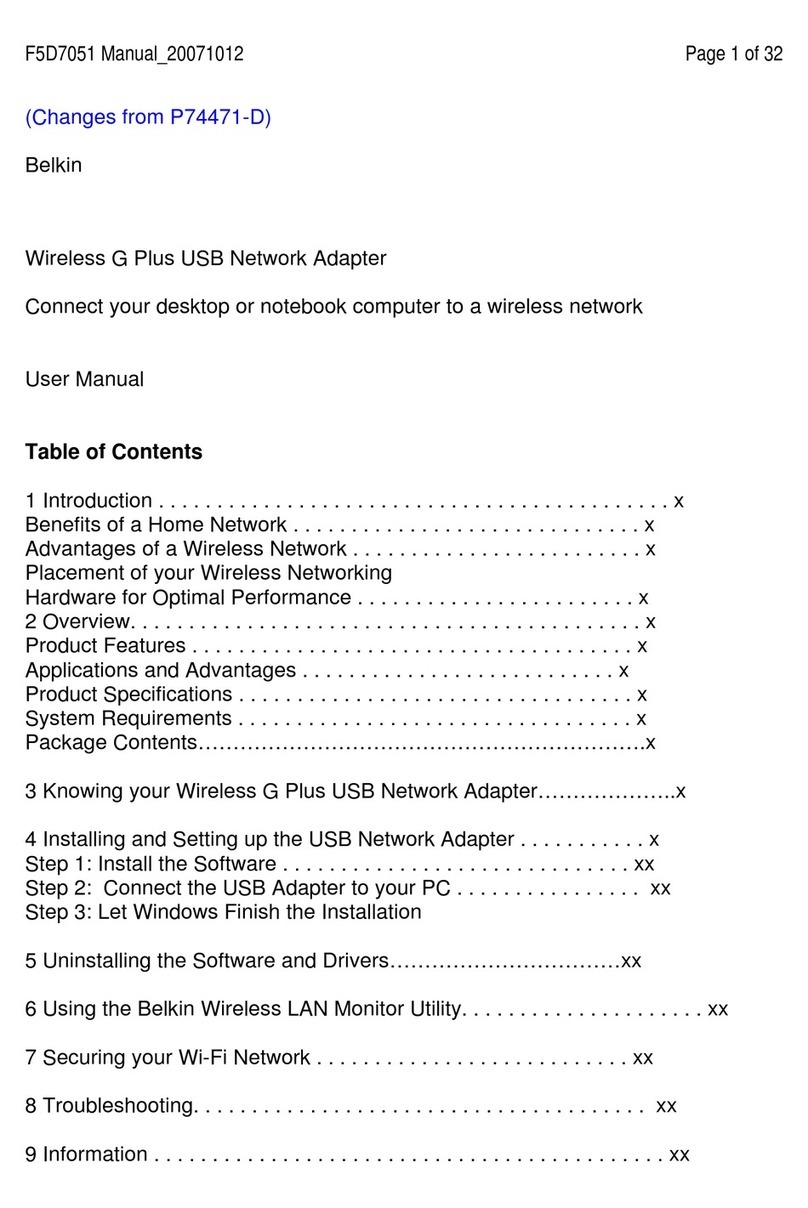
Belkin
Belkin F5D7051 User manual
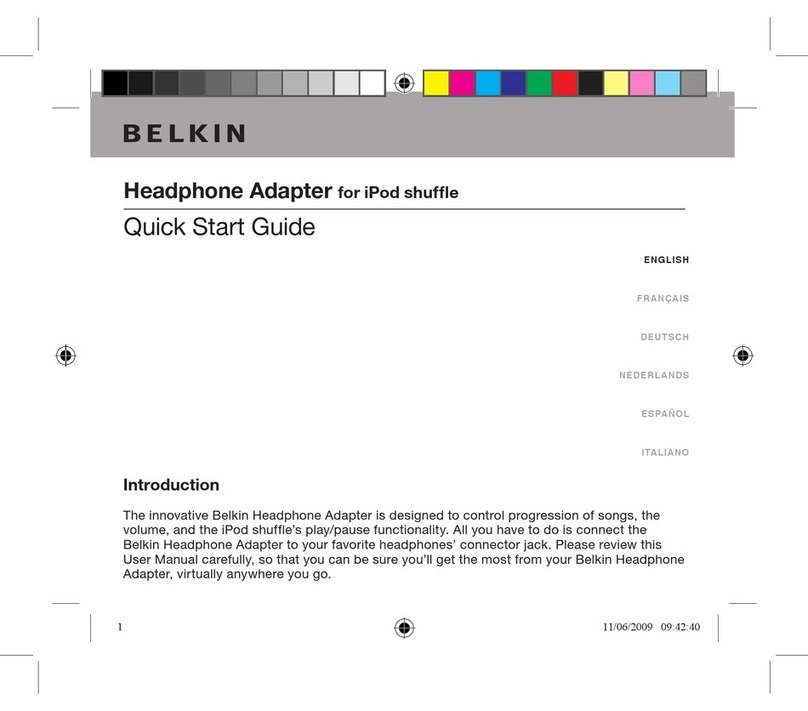
Belkin
Belkin F8Z452ea User manual
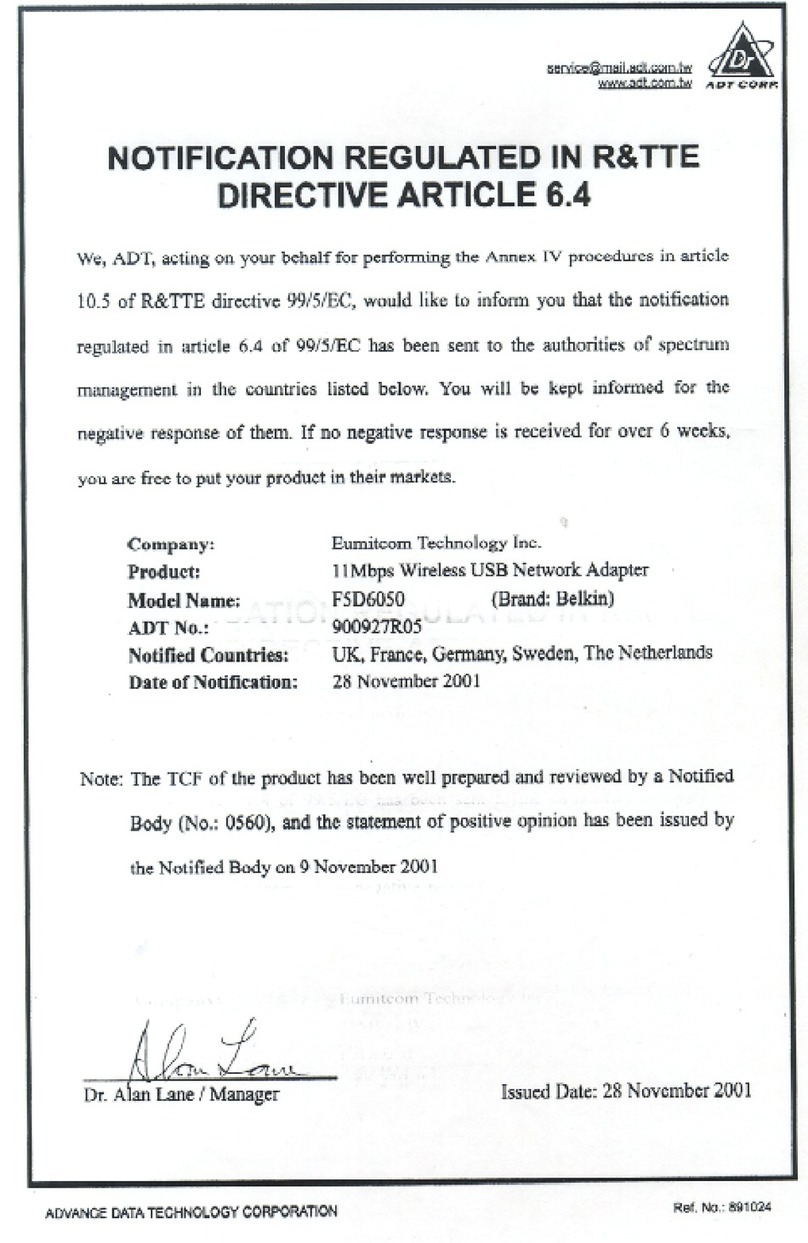
Belkin
Belkin F5D6050 Reference guide

Belkin
Belkin F5D4081 v1_8820ea00632 User manual

Belkin
Belkin F5U109 User manual
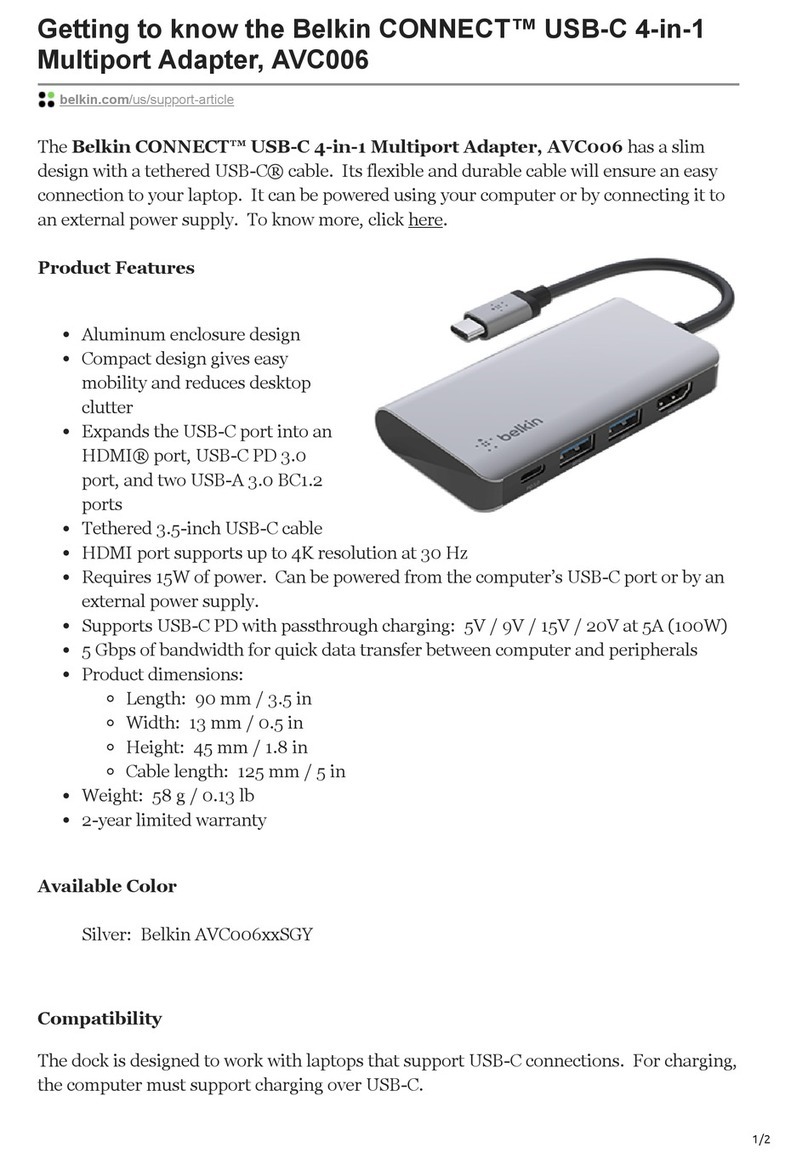
Belkin
Belkin CONNECT AVC006 User manual
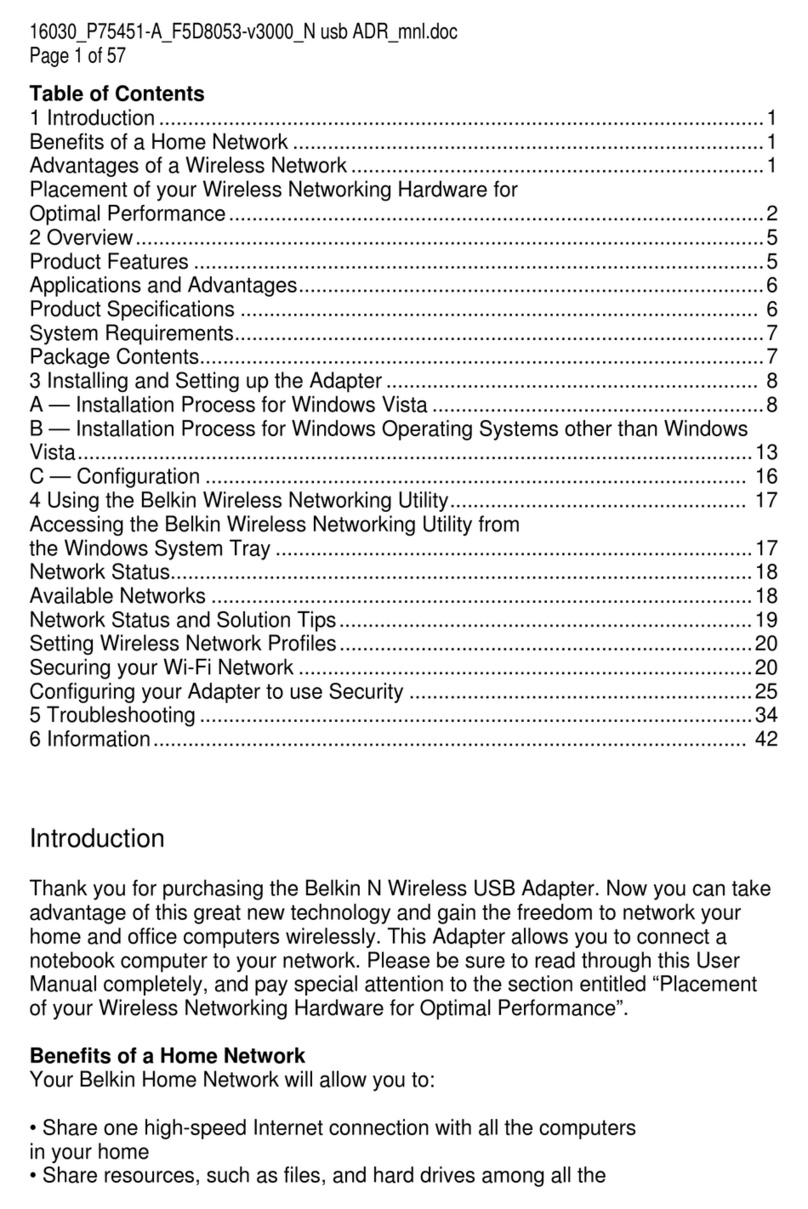
Belkin
Belkin F5D8053E User manual

Belkin
Belkin DUAL-BAND Wi-Fi User manual

Belkin
Belkin F5U122-PC User manual

Belkin
Belkin Surf/Share F7D2101 User manual