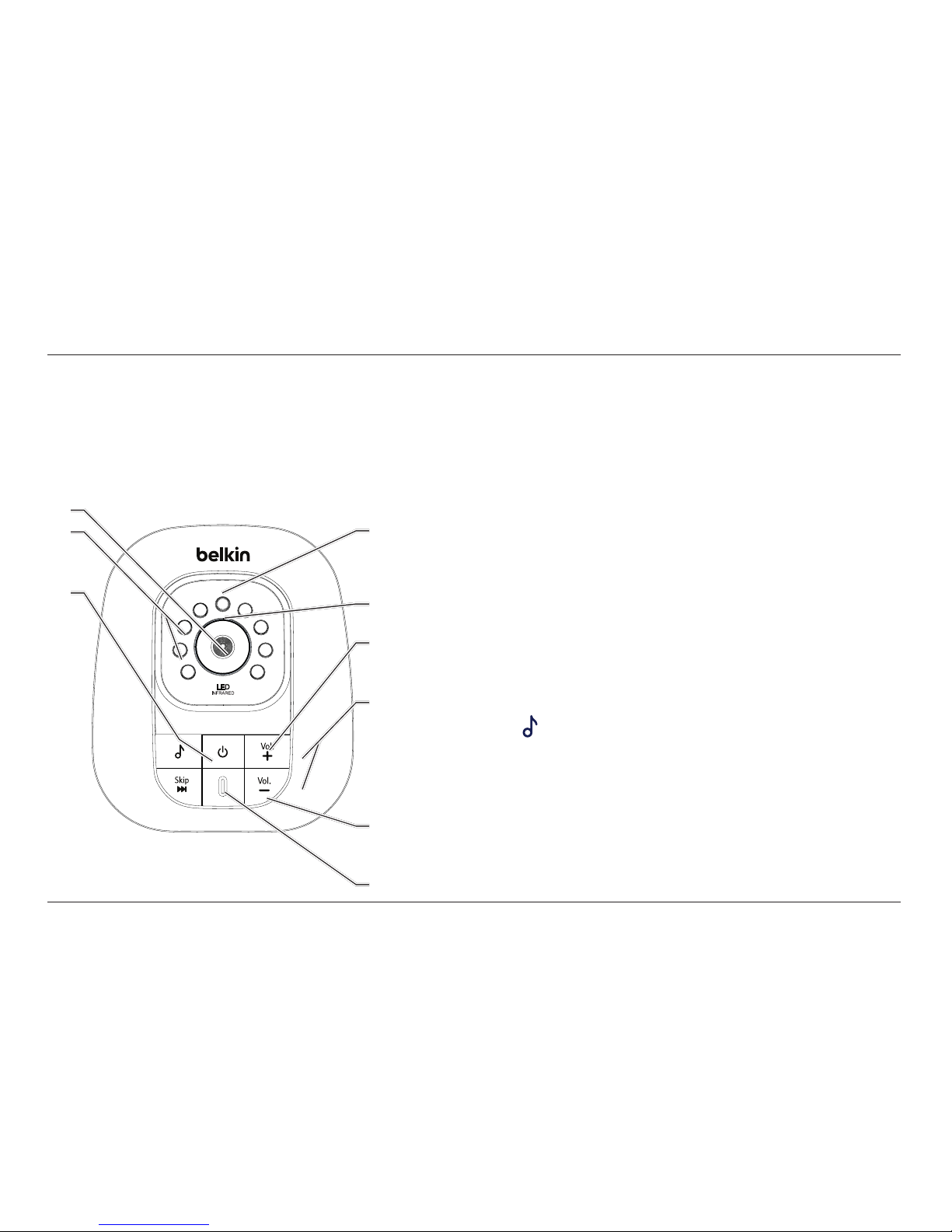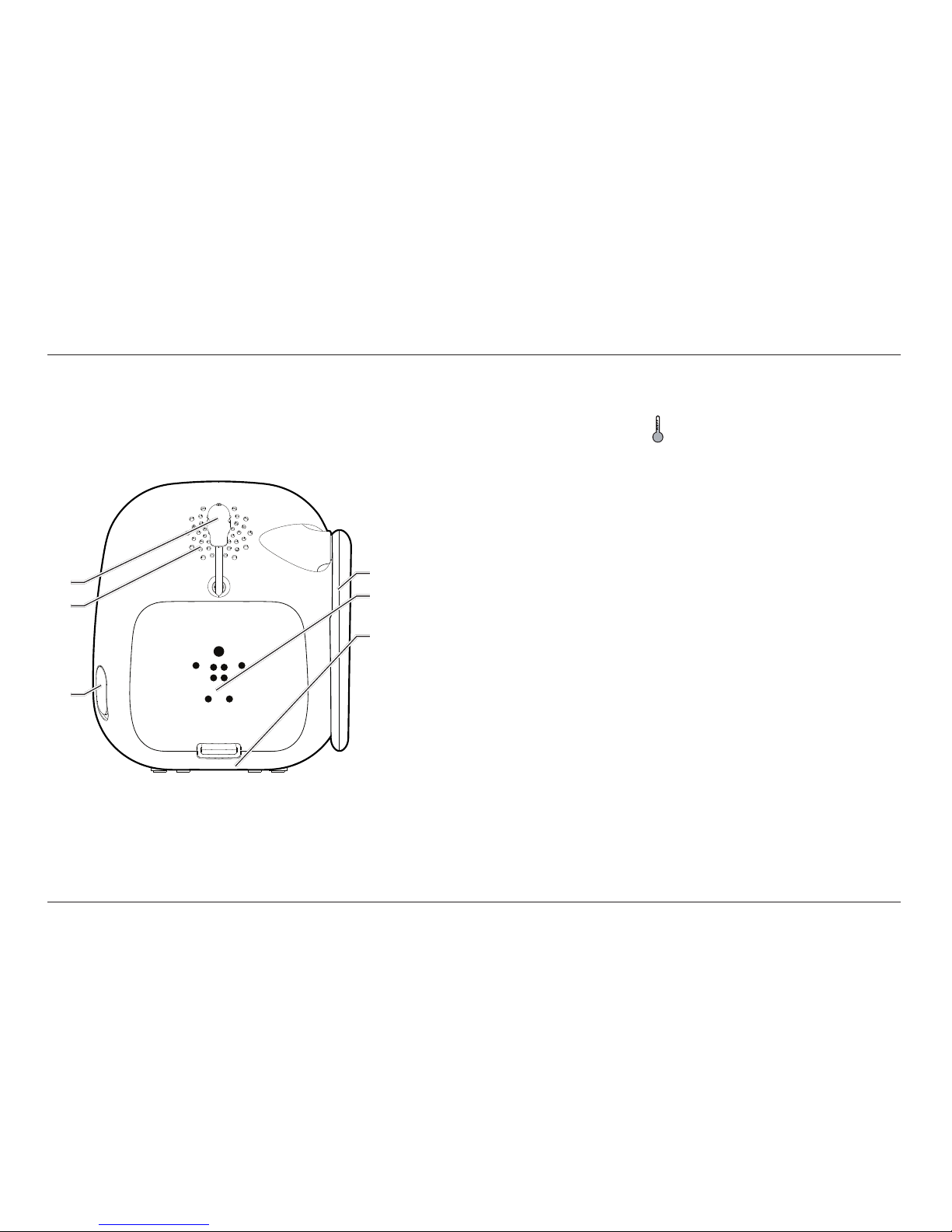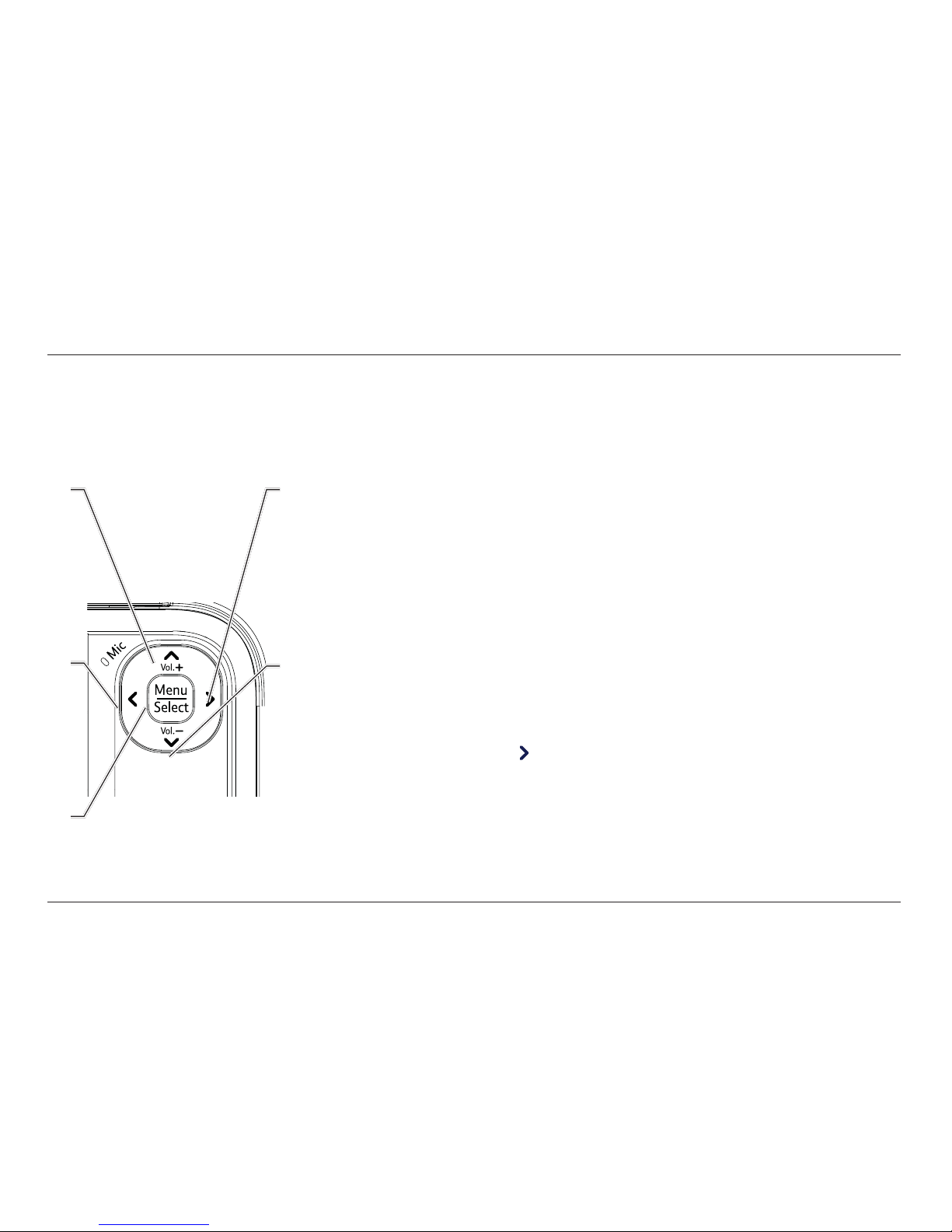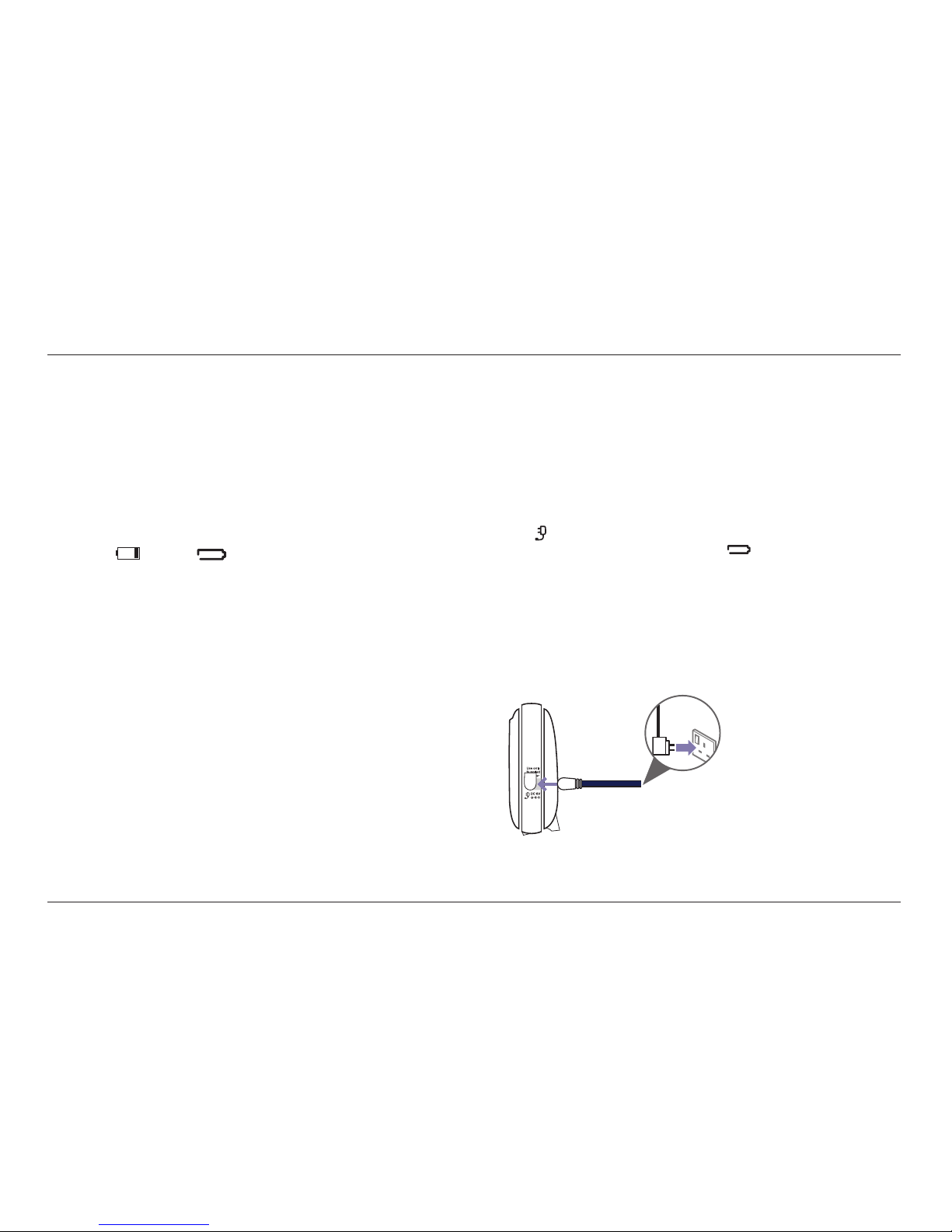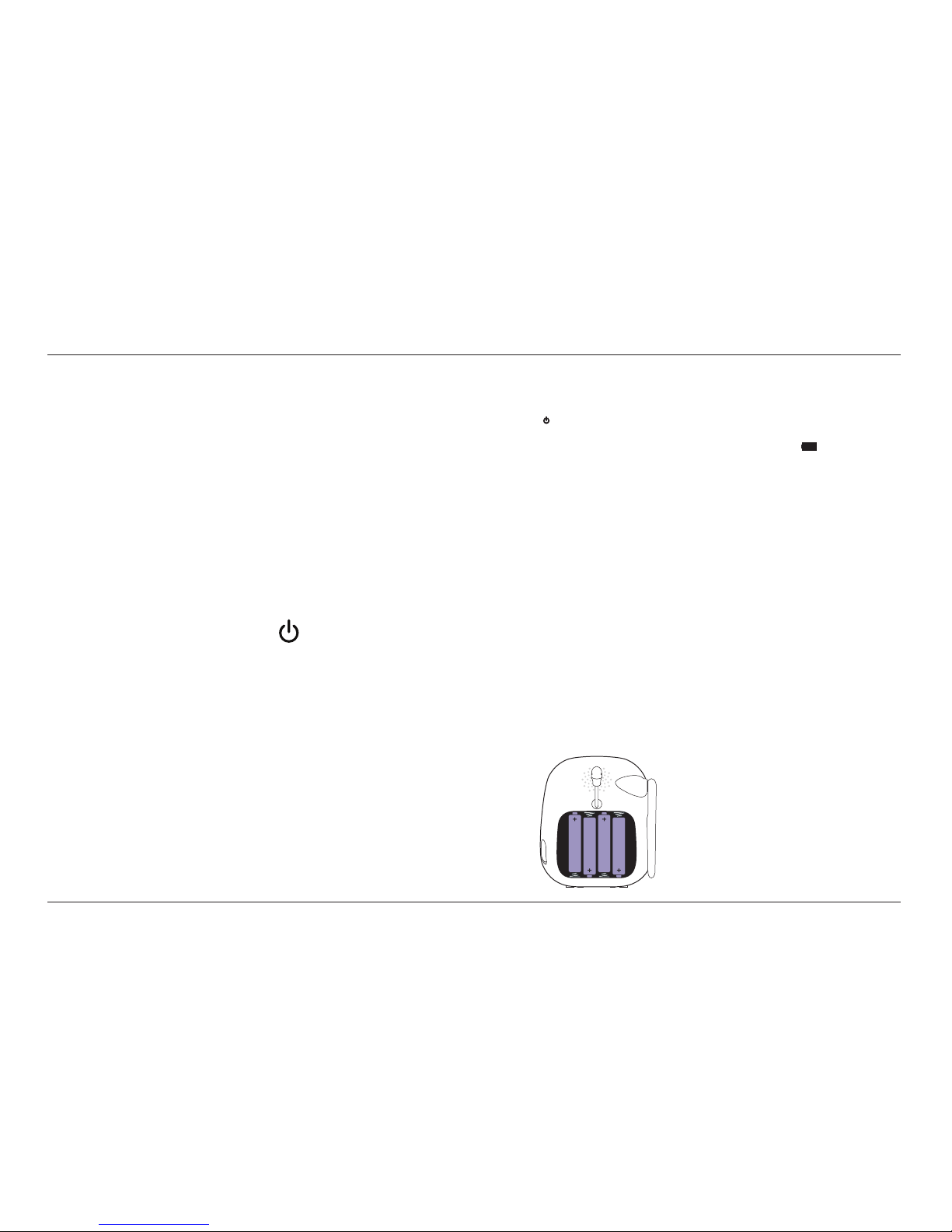8
SETTING UP
5. Once the Parent unit battery has fully charged, press
the button on the Parent unit until the screen becomes
active. The battery icon on the top line of the screen will be
solid to indicate that the battery is fully charged .
The Baby unit can be powered up using the power adaptor provided
or using 4 AA batteries (not supplied). Even if the power adaptor is
used, we recommend that you also install batteries to guarantee
continual operation in the case of a power cut. Battery condition
should be checked weekly to ensure leakage does not occur.
1.Install 4 AA batteries (not supplied) into the battery
compartment as shown observing the polarity markings
inside. Then replace the battery compartment cover.
WARNING
Do not mix old and new batteries. Only use the recommended type of 4 AA
batteries. Using other types could permanently damage the unit.
The operating time for using AA batteries is approximately 8 hours
depending on light conditions and feature usage. Therefore, if you want to
monitor your baby for long periods we strongly recommend you connect the
power adaptor to the Baby camera unit.
If the Baby unit is not going to be used for a long time, remove the batteries
to prevent any possible leakage.
Rechargeable batteries can be used but the Baby unit cannot charge the
rechargeable batteries.
When the batteries are low the light on the button of the Baby unit will
ash red. You will need to replace the batteries.
Battery condition should be checked weekly to ensure leakage does not
occur.
WARNING
Only use the power adaptor supplied. Using an incorrect power adaptor
could permanently damage your product.
Make sure the Baby unit and power adaptor cable are kept away from the
reach of children.