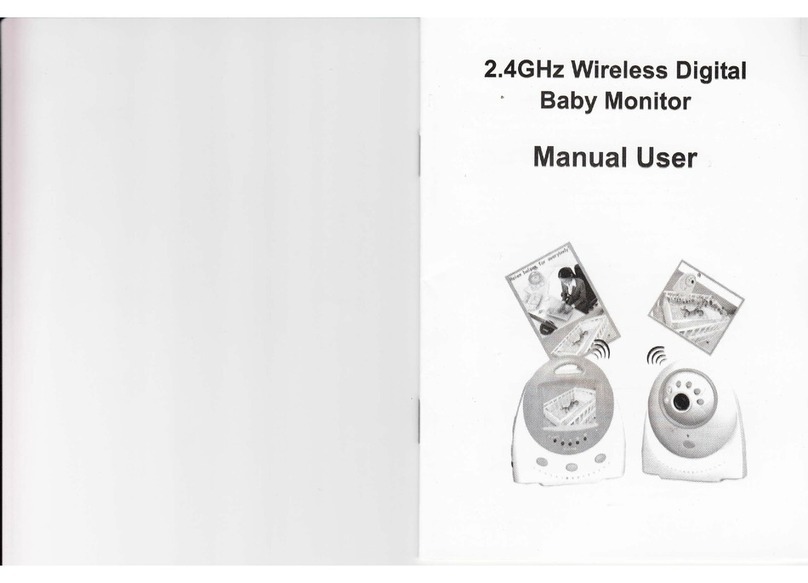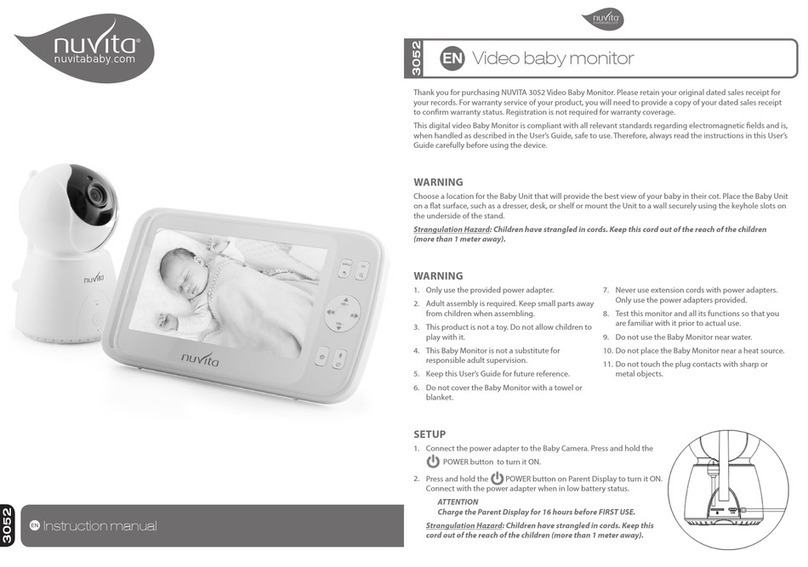ebemate Bella U1 User manual

Smart Baby Monitor
Download App
Keep your precious loved ones safe and protected
www.ebemate.com
Bella U1
User
Manual

Thank you for purchasing your
new Smart Baby Monitor (Bella U1)
WELCOME
Safety Instructions
P16
WARNING:
FCC Statements
STRANGULATION HAZARD-Children have STRANGLED in cords . Keep this
cord out of the reach of children (more than 3 ft (1m) away).
NEVER PLACE THE CAMERA OR CORD IN OR NEAR CRIB OR PLAYPEN. Secure
the cord at least 3 ft away from crib or playpen.
CHOKING HAZARD-This product contains small parts which may cause choking.
SHOCK WARNING-To prevent electric shock, NEVER use the camera near
water, including near a bathtub, sink, laundry tub, wet basement, etc.
CAUTION-Only insert a battery pack of the same type. Risk of explosion if
battery is replaced with an incorrect type.
Use only the DC adapters provided.
Adult assembly is required. Keep small parts away from children when you are assembling.
This product is not a toy. Do not allow children to play with it.
This product is NOT intended to replace proper adult supervision of children.
You MUST check your child's activity regularly, as this product will not alert parents to silent activities of a child.
Before using this product, read and follow all instructions and warnings contained in this booklet.
Do not allow water damage to the camera unit, power adapter, or charging cable which cause overheat of the charging components.
Do not use unofficial third party charging cables to charge the device. This may result in overheat of the charging port. Only use the charging cables provided in the box.
Do not use unofficial third party power adapters, especially high wattage adapters. This may result in overheat of the cable and/or charging port. Only use the adapter provided in
the box.
These devices, including Baby Camera , comply with Part 15 of the FCC rules. Operation is subject to the following two conditions:
These devices may not cause harmful interference. These devices must accept any interference received, including interference that may cause undesired
operation. Class B Digital Device. These equipments have been tested and found to comply with the limits for a Class B digital device pursuant to Part 15
of the FCC Rules. These limits are designed to provide reasonable protection against harmful interference in a residential installation. These equipments
generate, use, and can radiate radio frequency energy and, if not installed and used in accordance with the instructions, may cause harmful interference to radio
communications. However there is no guarantee that interference will not occur in a particular installation. If these equipments do not cause harmful interference
to radio or television reception, which can be determined by turning the equipments off and on, the user is encouraged to try to correct the interface by one or more
of the following measures.
Caution to the user. The Federal Communications Commission warns the users that changes or modifications of the unit not expressly approved by the party
responsible for compliance could void the user’s authority to operate the equipments.
Radiation Exposure Statement
This equipment complies with FCC radiation exposure limits set forth for an uncontrolled environment. This equipment should be installed and operated
with minimum distance 20cm between the radiator & your body.
Reorient or relocate the receiving antenna.
Increase the separation between the equipment and receiver.
Connect the equipment into an outlet on a circuit different from that to which the receiver is connected.
Consult an experienced radio / TV technician for help.
3ft

Baby's Guardian
WELCOME
Customer Service
Warranty Information
Please note that the above warranty does not cover the following:
Support Information
Wear and tear through normal product usage
Accidental damage caused by product misuse
The warranty will also be deemed void if any
product parts are replaced by non-approved personnel
Should vau have any questions, please feel free to contact us via our official email address:
www.ebemate.com
Item
ebemate
Smart Baby Monitor
Camera
12 months
Power Adapter
Warranty Warranty Period
P15
WELCOME
Catalog
P1
Product Introduction
P3
Quick Start
P5
Connect App
P7
Network & Operating
System Requirements
P9
Customer Service
P15
Safety Instructions
P16
Specification
P10
Placement
P11
Multifunctional
Secure Base
P12
Wall Support Set Up
P13

Baby's
Guardian
Smart Fence
P1
Bella will alert you anytime your baby cries
Cry Detection
P14
WELCOME
To remove Bella from the Wall Support To remove Bella from the Wall Support
To attach Bella to the Wall Support To attach Bella to the Wall Support
45
6 7
Bella will alert you anytime your baby leaves a
predefined ‘Safe Zone’,or enter the ‘Danger Zone’

Bella will follow your baby where ever they go
Movement Tracker
Intruder Detection
Noise Detection
!
!
!
P2
Wall Support Set up
Drill hole Put the expansion bolt into the hole
Method 1:
Put the screw through the hole shown to
mount monitor horizontally
Method 2:
Put the screw through the hole shown to
mount monitor vertically
1 2
3
or
P13
Bella will alert you of any loud noises in your babies
room
Bella will alert you as soon as someone enters
the same room as your baby

Horizontal viewing angle
range of 360 degrees
Vertical viewing angle range of 180 degrees
What’
s included in your box?
X 1
X 1
X 1
X 1
X 1
X 1
X 2
CMOS Sensor
配网按钮
Light Sensor
Night light
Microphone
胶条
(可揭开)
Product Introduction
P3
Camera
Power Adapter
Charging Cable
User Manual
Wall Support
Configure PIN
Wall-Mounting Parts
Multifunctional Secure Base
Can be purchased separately
P12
Can be easily attached to
almost any crib or to your
buggy / stroller

产品包装清单
主机
X 1
X 1
X 1
X 1
X 1
X 1
电源适配器
电源线
使用说明书
挂墙底座
网络复位针
Vents
Power Button
Power Point
Speaker
X 2
平头自攻螺丝
镜头
Configure
Network Hole TF card slot
Power Button
光感传感器
小夜灯
麦克风
Rubber Strip
产品简介
P4
Product Introduction
Placement
Bella has a large capacity battery ensuring she can be moved where ever you need her
P11
On a horizontally stable plane
When placing Bella on a table or
unit, please ensure the surface
is flat and stable for optimum
performance.
Hang on the wall.
Ensure Bella is always kept out
of the reach of toddlers and young
children.

Quick Start Specification
P5
1.Network Check 2.Phone Check
Wi-Fi
2.4G
Version
iOS9.0 & above
Android5.0 & above
P10
Product Warnings
Please keep this product and any associated small parts out the reach of small children
Please do not use unofficial 3rd party power adaptors which may present a fire risk
Please keep the product dry at all times to prevent malfunction or safety issues
Note that ebemate take the protection of you and your families data very seriously. For more information,
please visit www.ebemate.com
Please note that Bella only supports
2.4G Wi-Fi (it doesn’t currently support
5G Wi-Fi)
Please note that the App will only
run on Android 5.0 & above or iOS
9.0 & above
Input Voltage:
Operating Power:
IR/Night Vision:
Picture Sensor:
Built-Len:
Operating Temerature:
Power Adapter:
Charging Cable:
Exposure Control:
White Balance Control:
Vertical Turning Angle:
Horizontal Turnning Angle:
Other Special Feature:
Camera Dimensions(L×W×H):
5V
<1.5A
YES
ov2735
EFL4.21 F2.8
0~40℃
5V/2A
2m
Auto
Auto
355°
110°
internal battery
2.95×3.35×5.51(in)

Network & Operating
System Requirements
Touch sensitive on / off
switch Night light
Night light
Power Light
Night light will turn on during
initial start up
P9
Green light = Sufficiently powered
Blue light = Charging
Red Light (solid) = Low Power
Red Light (flashing) = Out of network range
P6
Power Button
4. Boot3. Download App
Press and hold power button until
night light illuminates
Scan QR code to download App

1.Download & Register
P7
Connect App
P8
Download the App and follow the
onscreen instructions to complete
your initial registration
Follow the onscreen instruction to
register an account for your little
one
3.Add a Device
Tap ‘Add a Device’ to link your
phone with your new smart baby
monitor
Now start your journey with Bella!
4.Now start your journey
with Bella!
2.Create an account for your
baby
Table of contents