Ricoh PJ X6180N User manual
Other Ricoh Projector manuals

Ricoh
Ricoh Spica-PJ1 Y092 Quick start guide
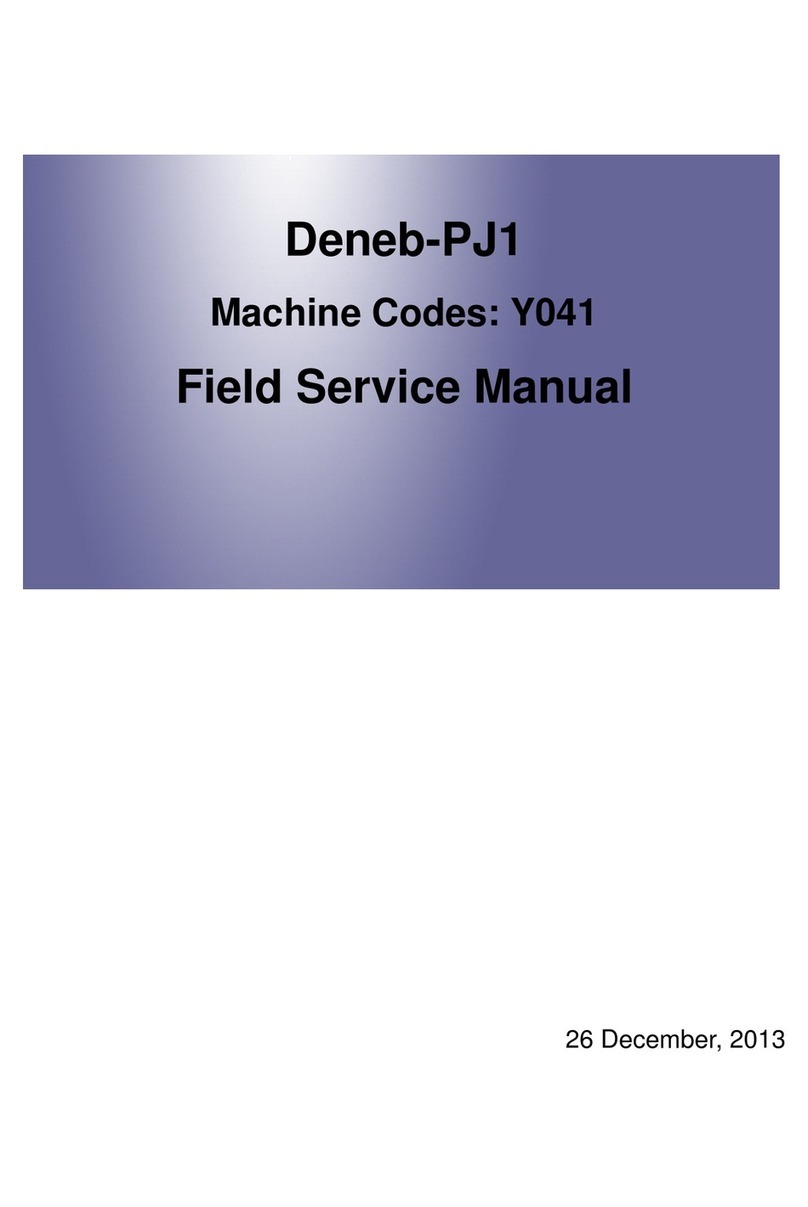
Ricoh
Ricoh PJK7000 Quick start guide

Ricoh
Ricoh PJ WX4152NI User manual

Ricoh
Ricoh Altair-PJ2 Series Installation guide

Ricoh
Ricoh PJ WX5361N User manual
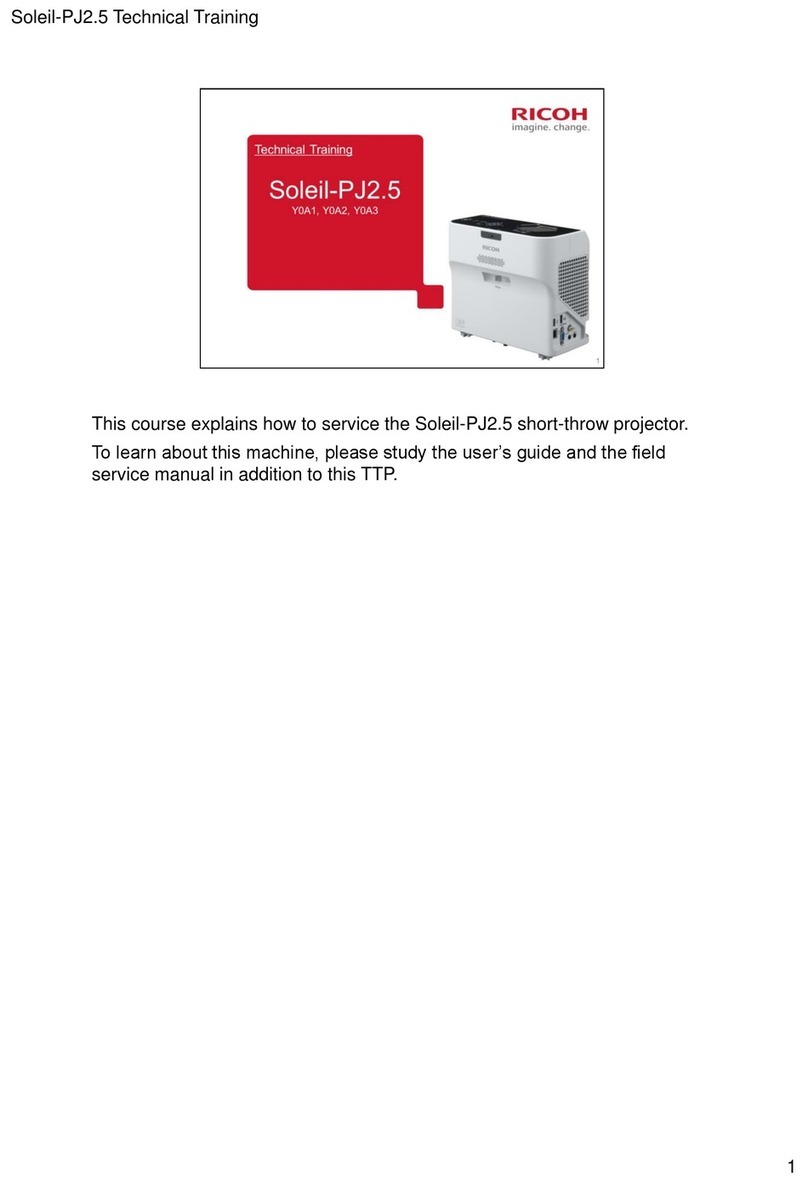
Ricoh
Ricoh Soleil-PJ2.5 Series Installation guide

Ricoh
Ricoh PJ WX3231N User manual

Ricoh
Ricoh IPSiO PJ X3240N User manual
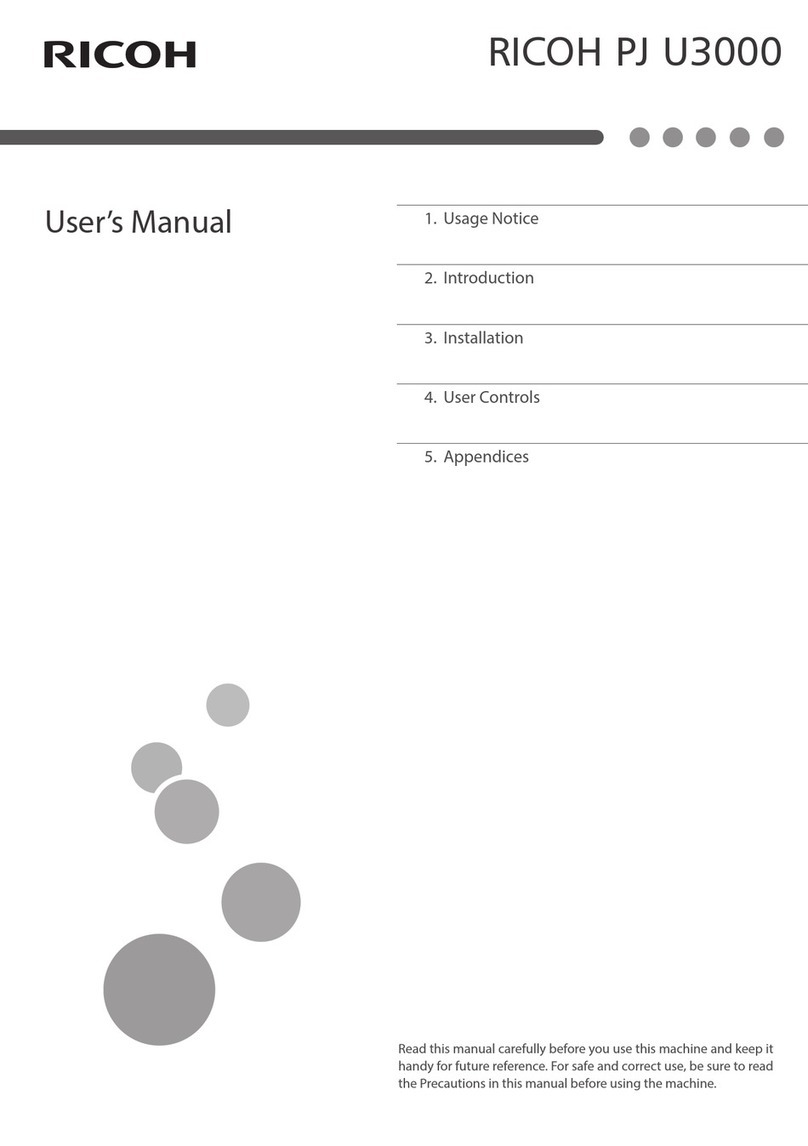
Ricoh
Ricoh PJ U3000 User manual
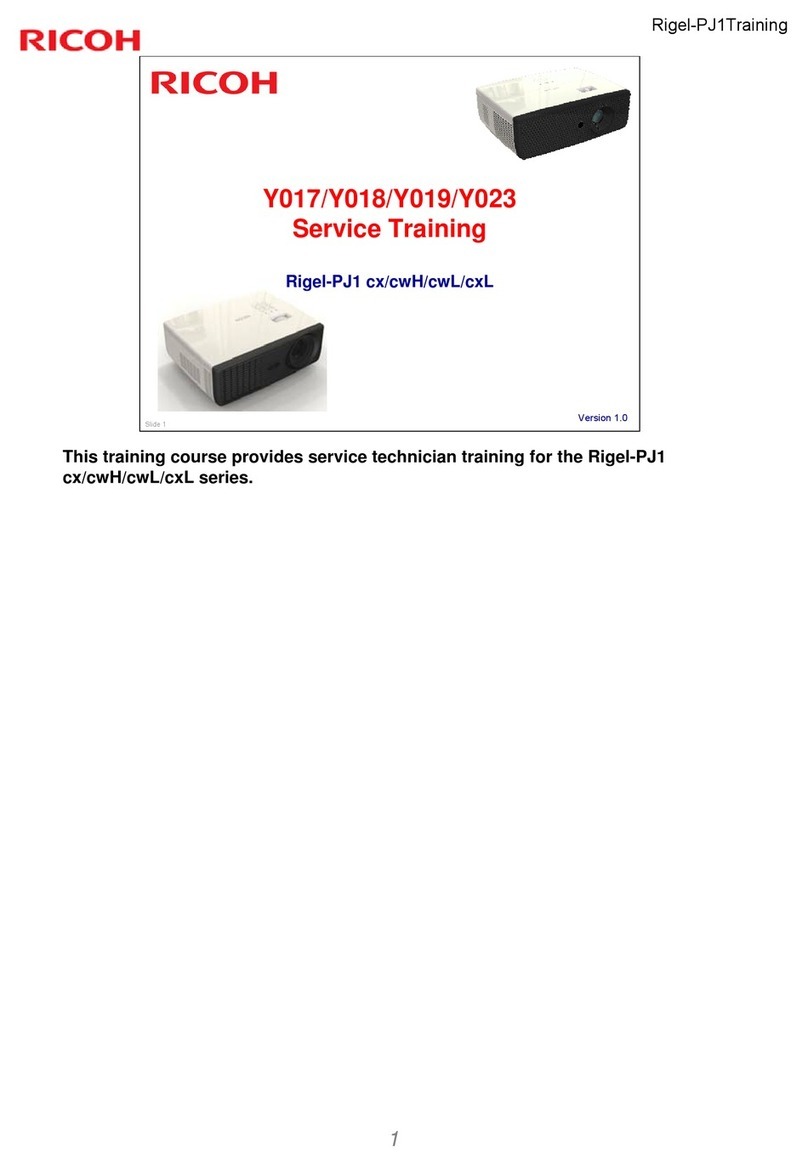
Ricoh
Ricoh Y017 Manual

Ricoh
Ricoh PJ LX3000ST User manual

Ricoh
Ricoh PJ WX5350N Operating manual

Ricoh
Ricoh PJ WX6170N User manual
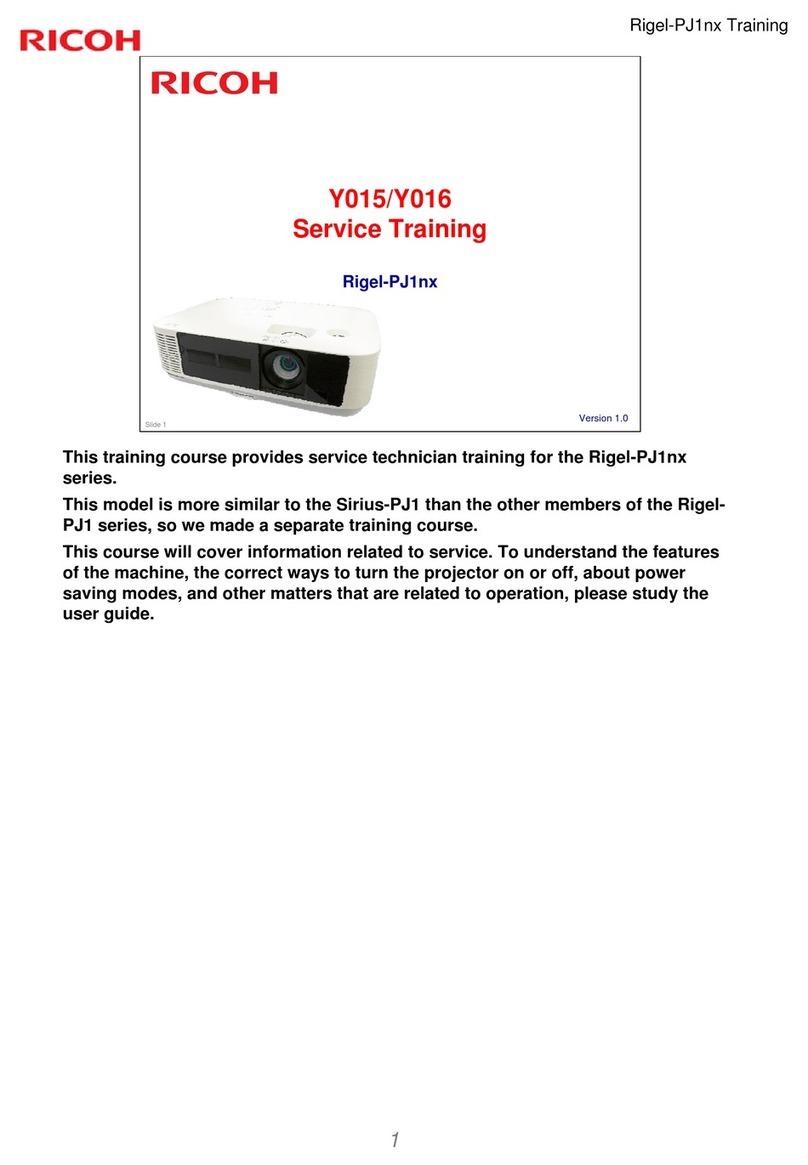
Ricoh
Ricoh Rigel-PJ1nx Y105 Manual

Ricoh
Ricoh PJ WX4130n User manual

Ricoh
Ricoh PJ X4340 User manual

Ricoh
Ricoh PJ WX4240N User manual

Ricoh
Ricoh PJ WX4130Ni User manual

Ricoh
Ricoh PJ WUL5970 Series User manual
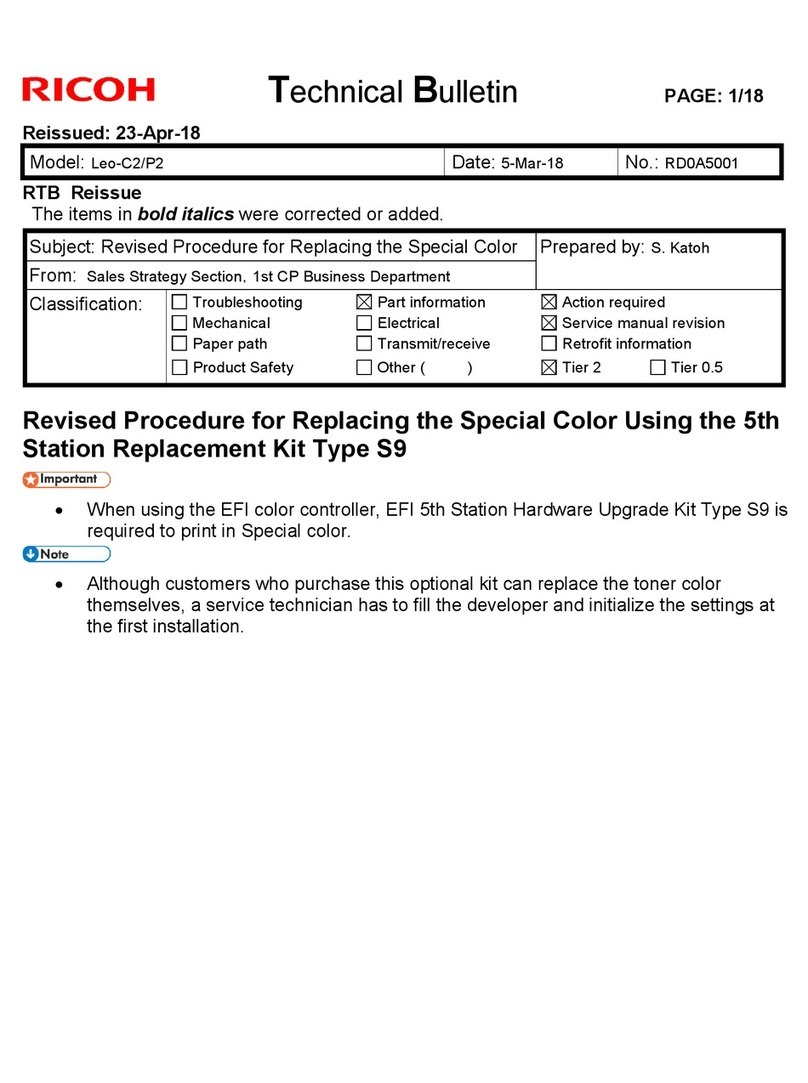
Ricoh
Ricoh Leo-C2/P2 Service manual



























