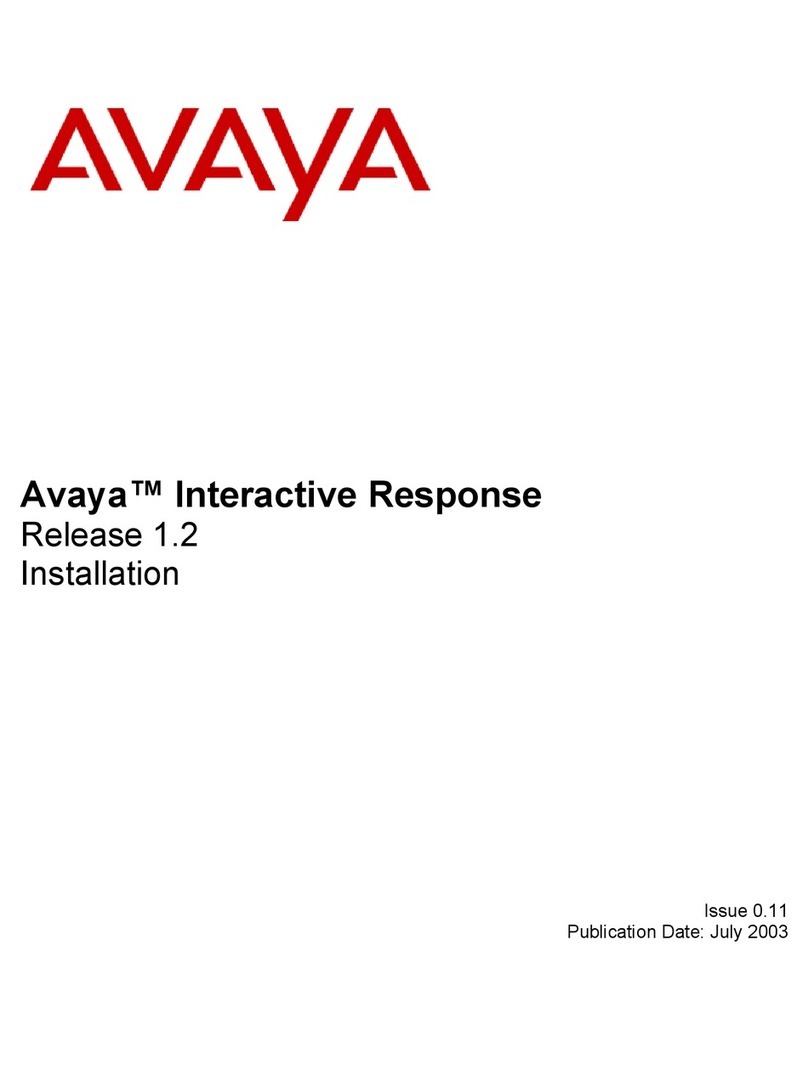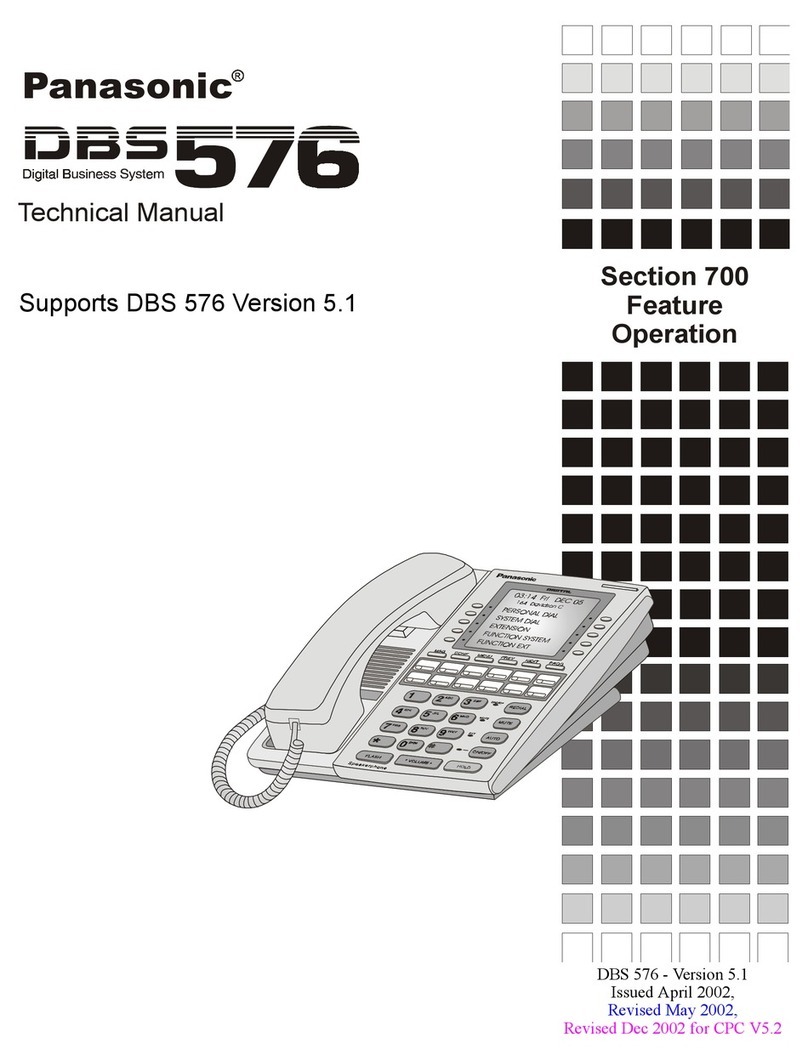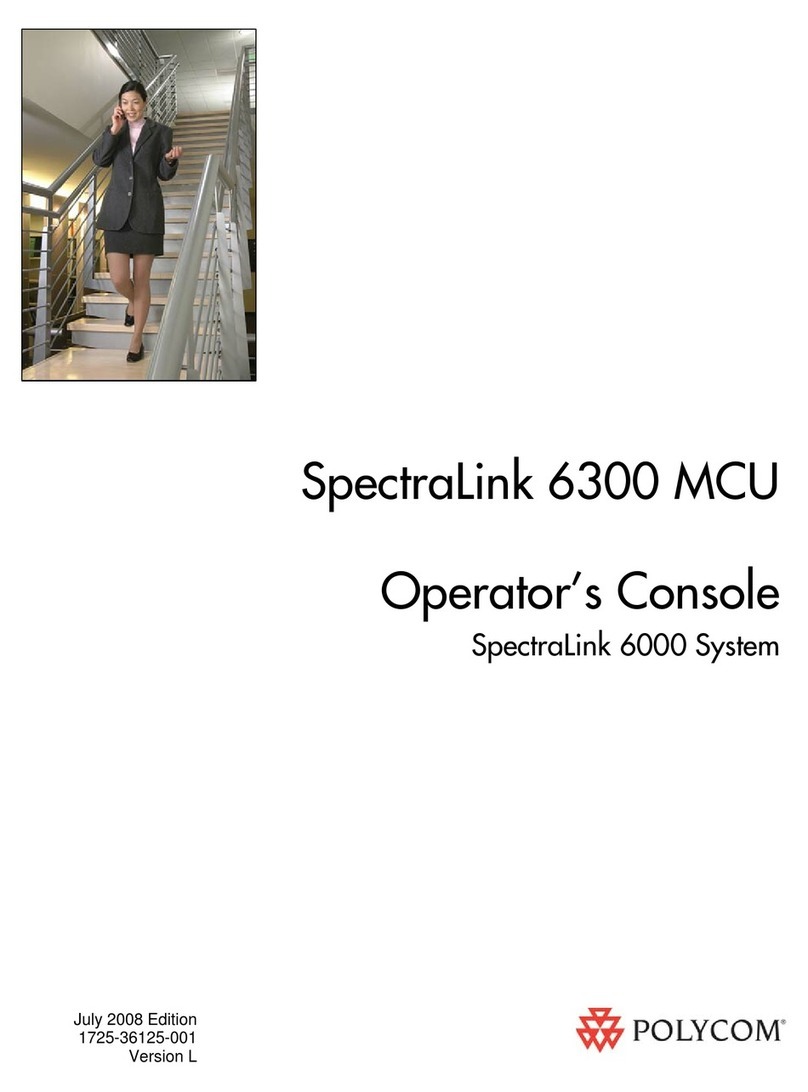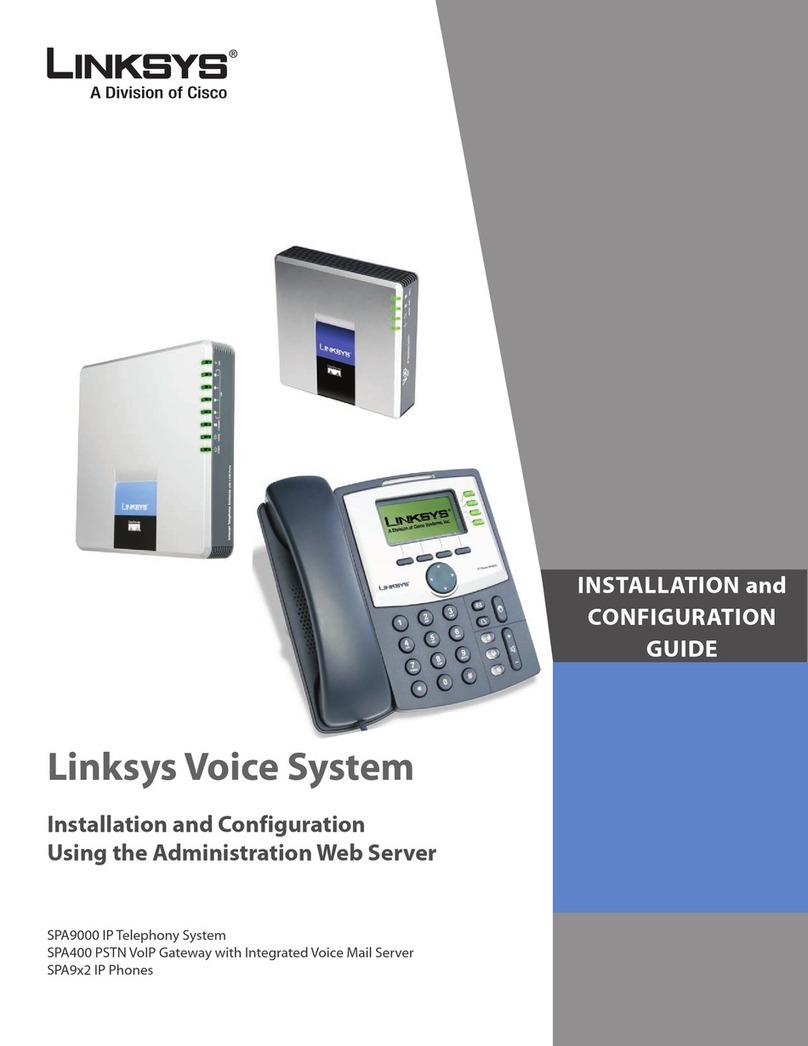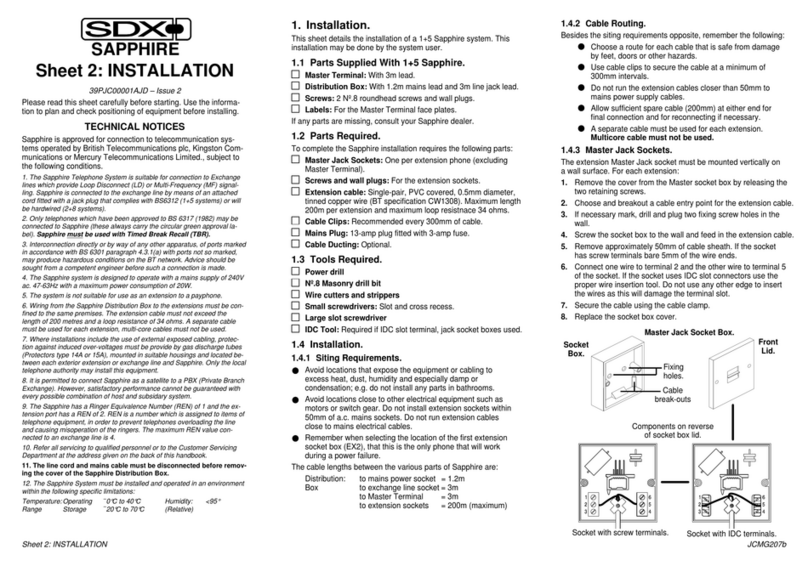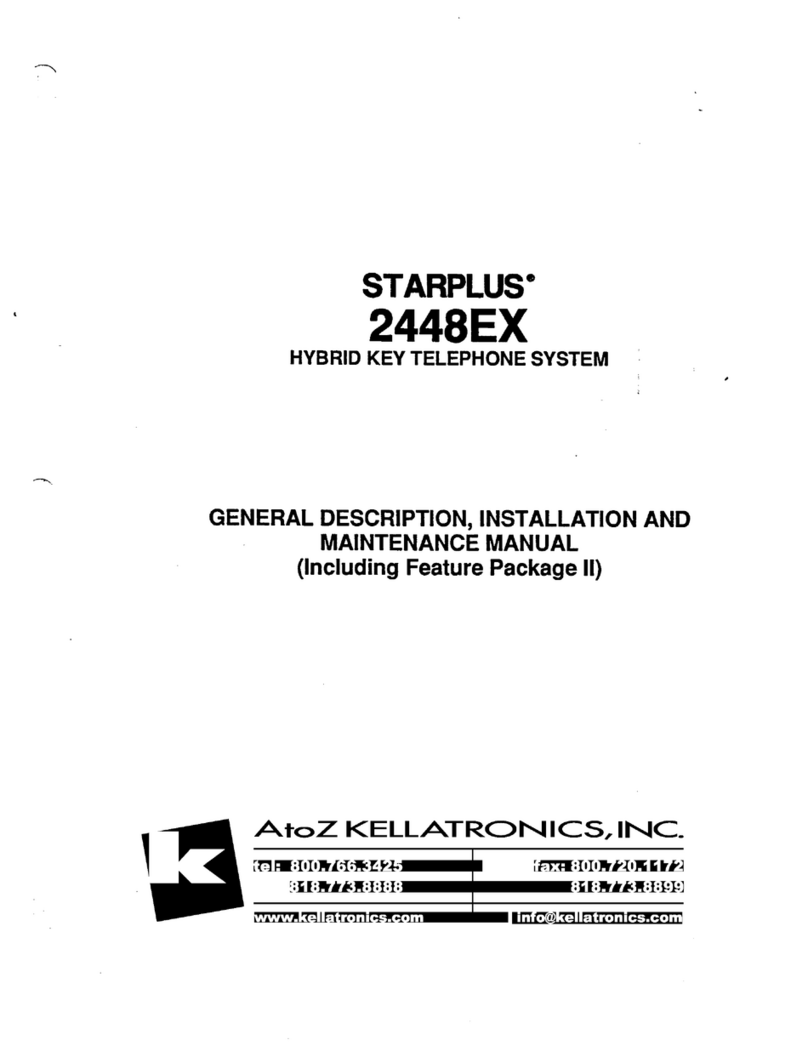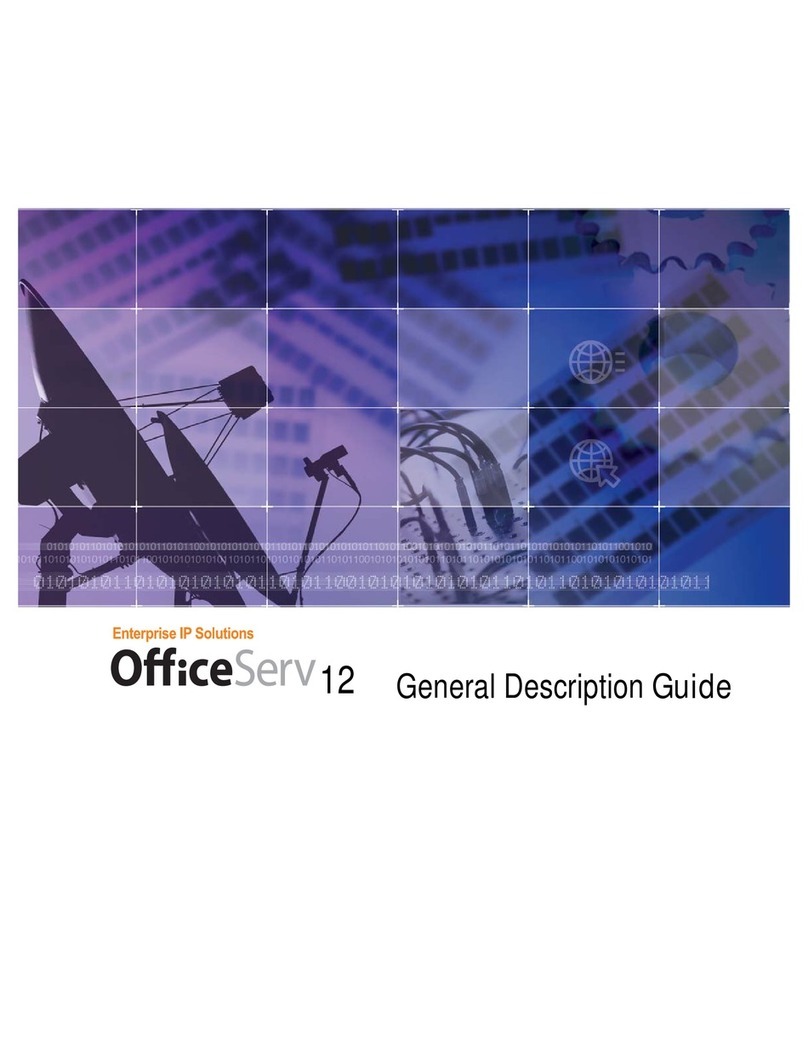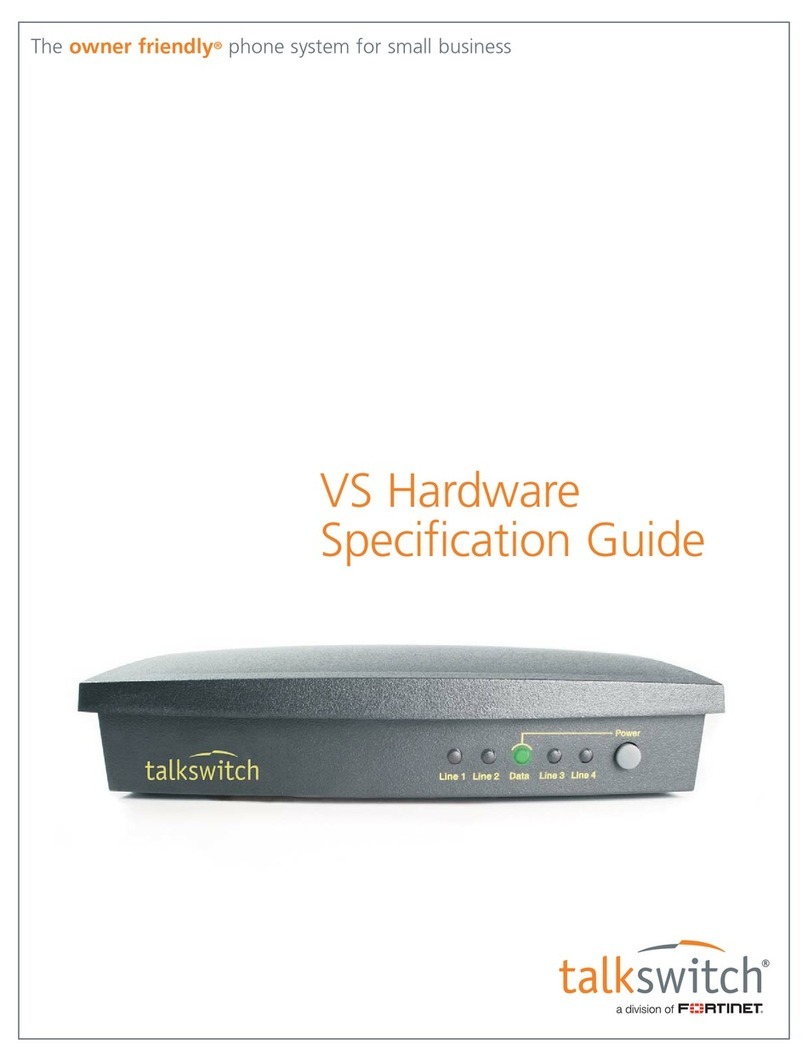BELL LABS INNOVATIONS Lucent Technologies MERLIN MAGIX Operating instructions

Bell Labs Innovations
Lucent Technologies
MERLIN MAGIX™
Integrated System
Release 1.0/1.5
Installation, SPM, Maintenance, and
Troubleshooting Supplement
555-710-142
Comcode 108522343
Issue 2
June 2000


Copyright and Legal Notices
Notice Every effort has been made to ensure that the information in this guide is complete
and accurate at the time of printing. Information, however, is subject to change. See
Appendix A, “Customer Support Information,” in Feature Reference for important
information.
Your Responsibility for
Your System’s Security Toll fraud is the unauthorized use of your telecommunications system by an
unauthorized party—for example, persons other than your company’s employees,
agents, subcontractors, or persons working on your company’s behalf. Note that
there may be a risk of toll fraud associated with your telecommunications system,
and, if toll fraud occurs, it can result in substantial additional charges for your
telecommunications services.
You and your System Manager are responsible for the security of your system, such
as programming and configuring your equipment to prevent unauthorized use. The
System Manager is also responsible for reading all installation, instruction, and
system administration documents provided with this product in order to fully
understand the features that can introduce risk of toll fraud and the steps that can be
taken to reduce that risk. Lucent Technologies does not warrant that this product is
immune from or will prevent unauthorized use of common-carrier
telecommunication services or facilities accessed through or connected to it. Lucent
Technologies will not be responsible for any charges that result from such
unauthorized use. For important information regarding your system and toll fraud,
see Appendix A, “Customer Support Information,”in Feature Reference.
Federal Communica-
tions Commission
Statement
This equipment has been tested and found to comply with the limits for a Class A
digital device, pursuant to Part 15 of the FCC Rules. These limits are designed to
provide reasonable protection against harmful interference when the equipment is
operated in a commercial environment. This equipment generates, uses, and can
radiate radio frequency energy and, if not installed and used in accordance with the
instruction manual, may cause harmful interference to radio communications.
Operation of this equipment in a residential area is likely to cause harmful
interference, in which case the user will be required to correct the interference at
their own expense. For further FCC information, see Appendix A, “Customer
Support Information,”in Feature Reference.
Canadian Department
of Communications
(DOC) Interference
Information
This digital apparatus does not exceed the Class A limits for radio noise emissions
set out in the radio interference
regulations of the Canadian Department of Communications.
Le Présent Appareil Numérique n’émet pas de bruits radioélectriques dépassant les
limites applicables aux
Copyright © 2000, Lucent Technologies Document 555-710-142
All Rights Reserved Comcode 108522343
Printed in USA Issue 1
June 2000

Copyright and Legal Notices
appareils numériques de la classe A préscrites dans le réglement sur le brouillage
radioélectrique édictépar le
ministère des Communications du Canada.
Year 2000 Compliance The MERLIN MAGIX Integrated System is certified to be Year 2000 compliant.
Additional information on this certification, and other issues regarding Year 2000
compliance, is available online at http://www.lucent.com/enterprise/sig/yr2000.
Trademarks 5ESS, AUDIX, CONVERSANT, CentreVu, DEFINITY, Magic On Hold, MERLIN,
MERLIN LEGEND, MERLIN Mail, PARTNER, PassageWay, MLX-10, MLX-20L,
MLX-28D, MLS-6, MLS-12, MLS-12D, MLS-18D, MLS-34D, SYSTIMAX, TransTalk,
and Voice Power are registered trademarks and 4ESS, Intuity, Lucent Technologies,
MERLIN MAGIX, and Prologix are trademarks of Lucent Technologies in the US and
other countries.
Acculink, ACCUNET, MEGACOM, MulitiQuest, MLX-5, MLX-5D, MLX-16DP, MLX-
10D, MLX-10DP, and NetPROTECT are registered trademarks of AT&T.
Microsoft, Windows, Windows NT, and MS-DOS are registered trademarks of
Microsoft Corporation.
ProComm and ProComm Plus are registered trademarks of DataStorm
Technologies, Inc.
Supra, Supra NC, StarSet, and Mirage are registered trademarks of Plantronics,
Inc.
UNIX is a registered trademark of UNIX System Laboratories, Inc.
PagePac is a registered trademark and Powermate and Zonemate are trademarks
of DRACON, a division of Harris Corporation.
Okidata is a registered trademark of Okidata Corporation.
Pipeline is a trademark of Ascend Communications, Inc.
Intel and Pentium are registered trademarks of Intel Corporation.
Apple and Macintosh are registered trademarks of Apple Computer, Inc.
IBM is a registered trademark of International Business Machines, Inc.
Novell and NetWare are registered trademarks of Novell Corporation.
CLASS is a servicemark of Bellcore.
Ordering Information
For more information about Lucent Technologies documents, refer to the section
entitled “Related Documents”in “About This Guide”in Feature Reference.
Call: BCS Publications Center
Voice 1 800 457-1235 International Voice 317 322-6791
Fax 1 800 457-1764 International Fax 317 322-6699
Write: BCS Publications Center
2855 North Franklin Road
Indianapolis, IN 46219-1385
Order: Document No. 555-710-142
Comcode: 108522343

Copyright and Legal Notices
Support Telephone
Number In the continental US, Lucent Technologies provides a toll free customer helpline 24
hours a day. Call the Lucent Technologies Helpline at 1 800 628-2888 or your
Lucent Technologies authorized dealer if you need assistance when installing,
programming, or using your system. Outside the continental US, contact your local
Lucent Technologies authorized representative.
Network Engineering
Group For assistance in designing a private network, call the Network Engineering Group
at 1 888 297-4700.
Lucent Technologies
Corporate Security Whether or not immediate support is required, all toll fraud incidents involving
Lucent Technologies products or services should be reported to Lucent
Technologies Corporate Security at 1 800 821-8235. In addition to recording the
incident, Lucent Technologies Corporate Security is available for consultation on
security issues, investigation support, referral to law enforcement agencies, and
educational programs.
Lucent Technologies
Fraud Intervention If you suspect you are being victimized by toll fraud and you need technical support
or assistance, call Lucent Technologies Technical Services Organization at 1 800
628-2888.
Warranty Lucent Technologies provides a limited warranty on this product. Refer to “Limited
Warranty and Limitation of Liability”in Appendix A, “Customer Support Information,”
of Feature Reference.


IMPORTANT SAFETY INSTRUCTIONS
The exclamation point in an equilateral triangle is intended to
alert the user to the presence of important operating and
maintenance (servicing) instructions in the literature
accompanying the product.
To reduce the risk of fire, electrical shock, and injury to persons, follow these basic
safety precautions when installing telephone equipment:
■Read and understand all instructions.
■Follow all warnings and instructions marked on or packed with the product.
■Never install telephone wiring during a lightning storm.
■Never install a telephone jack in a wet location unless the jack is specifically
designed for wet locations.
■Never touch uninsulated telephone wires or terminals unless the telephone
wiring has been disconnected at the network interface.
■Use caution when installing or modifying telephone lines.
■Use only Lucent Technologies-manufactured MERLIN MAGIX Integrated
System circuit modules, carrier assemblies, and power units in the MERLIN
MAGIX Integrated System control unit.
■Use only Lucent Technologies-recommended/approved MERLIN MAGIX
Integrated System accessories.
■If equipment connected to the TDL telephone modules (412 LS-ID-TDL and
024 TDL), the MLX telephone modules (008 MLX, 408 GS/LS-MLX, 408 GS/
LS-ID-MLX, and 016 MLX), or the ETR telephone module (016 ETR) is to be
used for in-range out-of-building (IROB) applications, IROB protectors are
required.
■Do not install this product near water—for example, in a wet basement
location.
■Do not overload wall outlets, as this can result in the risk of fire or electrical
shock.
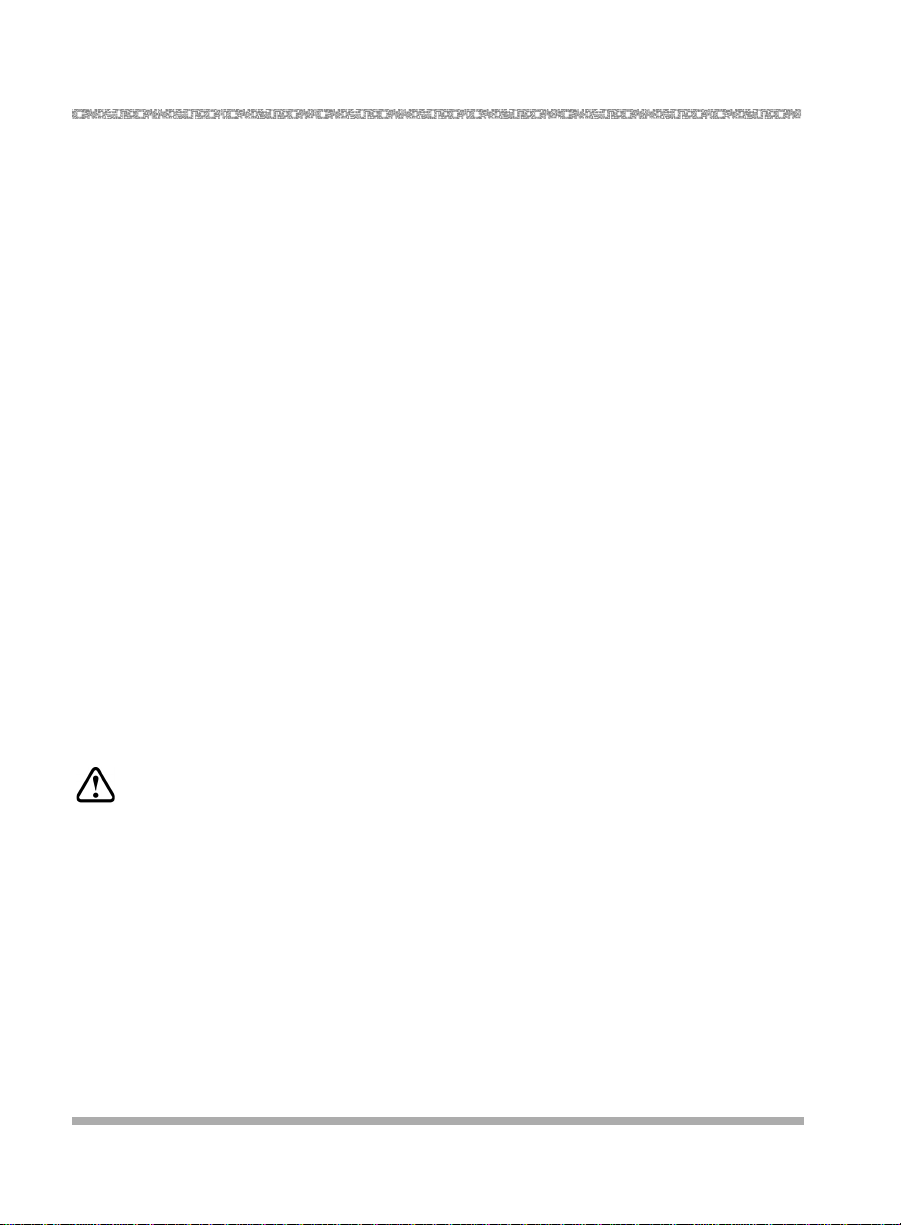
Installation, SPM, Maintenance, and Troubleshooting Supplement
■The MERLIN MAGIX Integrated System is equipped with a 3-wire grounding-
type plug with a third (grounding) pin. This plug will fit only into a grounding-
type power outlet. This is a safety feature. If you are unable to insert the plug
into the outlet, contact an electrician to replace the obsolete outlet. Do not
defeat the safety purpose of the grounding plug.
■The MERLIN MAGIX Integrated System requires a supplementary ground.
■Do not attach the power supply cord to building surfaces. Do not allow
anything to rest on the power cord. Do not locate this product where the cord
will be abused by persons walking on it.
■Slots and openings in the module housings are provided for ventilation. To
protect this equipment from overheating, do not block these openings.
■Never push objects of any kind into this product through module openings or
expansion slots, as they may touch dangerous voltage points or short out
parts, which could result in a risk of fire or electrical shock. Never spill liquid of
any kind on this product.
■Unplug the product from the wall outlet before cleaning. Use a damp cloth for
cleaning. Do not use cleaners or aerosol cleaners.
■Auxiliary equipment includes answering machines, alerts, modems, and fax
machines. To connect one of these devices, you must first have a Multi-
Function Module (MFM).
■Do not operate telephones if chemical gas leakage is suspected in the area.
Use telephones located in some other safe area to report the trouble.
■To eliminate the risk of personal injury due to electrical shock, DO NOT
attempt to install or remove an MFM from your MLX telephone. Opening or
removing the module cover of your telephone may expose you to dangerous
voltages.
■ONLY an authorized technician or dealer representative shall install, set
options, or repair an MFM.
SAVE THESE INSTRUCTIONS
WARNING:

TOC i
Installation, SPM, Maintenance, and
Troubleshooting Supplement
Master Table of Contents
1 Introduction
The Control Unit. . . . . . . . . . . . . . . . . . . . . . . . . . . . . . . . . . . 1-1
Telephones . . . . . . . . . . . . . . . . . . . . . . . . . . . . . . . . . . . . . 1-10
PCMCIA Translation Card. . . . . . . . . . . . . . . . . . . . . . . . . . 1-11
2 Installing the Control Unit
Overview . . . . . . . . . . . . . . . . . . . . . . . . . . . . . . . . . . . . . . . . 2-1
AC Power and Grounding . . . . . . . . . . . . . . . . . . . . . . . . . . . 2-6
Unit Loads . . . . . . . . . . . . . . . . . . . . . . . . . . . . . . . . . . . . . . 2-19
Installing the Carriers. . . . . . . . . . . . . . . . . . . . . . . . . . . . . . 2-24
Tie Trunks . . . . . . . . . . . . . . . . . . . . . . . . . . . . . . . . . . . . . . 2-39
Labeling. . . . . . . . . . . . . . . . . . . . . . . . . . . . . . . . . . . . . . . . 2-45
Replacing a Module. . . . . . . . . . . . . . . . . . . . . . . . . . . . . . . 2-47
Connecting the Control Unit to an AC Outlet. . . . . . . . . . . . 2-49
Powering Up the System . . . . . . . . . . . . . . . . . . . . . . . . . . 2-50
Installing the Cover on the Carrier. . . . . . . . . . . . . . . . . . . . 2-51
3 4400-Series Telephones
Overview . . . . . . . . . . . . . . . . . . . . . . . . . . . . . . . . . . . . . . . . 3-1
The 4400-Series Telephone Family. . . . . . . . . . . . . . . . . . . . 3-3

TOC ii
Installation, SPM, Maintenance, and Troubleshooting Supplement
4 100R INA and 100 DCD Modules
Overview . . . . . . . . . . . . . . . . . . . . . . . . . . . . . . . . . . . . . . . . 4-1
100DCD Module . . . . . . . . . . . . . . . . . . . . . . . . . . . . . . . . . . 4-1
100R INA Specifications . . . . . . . . . . . . . . . . . . . . . . . . . . . 4-14
New Programming Options . . . . . . . . . . . . . . . . . . . . . . . . . 4-15
100R INA/100 DCD System Conditions . . . . . . . . . . . . . . . 4-24
100R INA/100 DCD Maintenance . . . . . . . . . . . . . . . . . . . . 4-24
Error Events. . . . . . . . . . . . . . . . . . . . . . . . . . . . . . . . . . . . . 4-26
Tests . . . . . . . . . . . . . . . . . . . . . . . . . . . . . . . . . . . . . . . . . . 4-30
5 Reassigning Buttons on the TransTalk
and Business Cordless 905 Telephones
Overview . . . . . . . . . . . . . . . . . . . . . . . . . . . . . . . . . . . . . . . . 5-1
Reassigning MDW 9031 Line Buttons. . . . . . . . . . . . . . . . . . 5-2
Reassigning Business Cordless 905 Line Buttons . . . . . . . 5-14
6 Enhanced 911 Service
Overview . . . . . . . . . . . . . . . . . . . . . . . . . . . . . . . . . . . . . . . . 6-1
E911 Partition . . . . . . . . . . . . . . . . . . . . . . . . . . . . . . . . . . . . 6-2
Installing the E911 Adjunct . . . . . . . . . . . . . . . . . . . . . . . . . . 6-5
7 Upgrading to MERLIN MAGIX Release 1.5
Overview . . . . . . . . . . . . . . . . . . . . . . . . . . . . . . . . . . . . . . . . 7-1
Upgrading from MERLIN MAGIX Release 1.0 . . . . . . . . . . . 7-2
Upgrading from a MERLIN LEGEND System . . . . . . . . . . . . 7-3
PCMCIA Upgrade Card. . . . . . . . . . . . . . . . . . . . . . . . . . . . 7-13

TOC iii
Master Table of Contents
8 System Programming Maintenance
Overview . . . . . . . . . . . . . . . . . . . . . . . . . . . . . . . . . . . . . . . . 8-1
System Requirements . . . . . . . . . . . . . . . . . . . . . . . . . . . . . . 8-2
Installing the WinSPM Software. . . . . . . . . . . . . . . . . . . . . . . 8-4
Getting Started. . . . . . . . . . . . . . . . . . . . . . . . . . . . . . . . . . . . 8-5
WinSPM Main Screen . . . . . . . . . . . . . . . . . . . . . . . . . . . . . 8-23
Using Quick Access. . . . . . . . . . . . . . . . . . . . . . . . . . . . . . . 8-24
WinSPM Help. . . . . . . . . . . . . . . . . . . . . . . . . . . . . . . . . . . . 8-36
Using Standard SPM Mode . . . . . . . . . . . . . . . . . . . . . . . . . 8-37
Basic System Management Procedures . . . . . . . . . . . . . . . 8-41
System Programming . . . . . . . . . . . . . . . . . . . . . . . . . . . . . 8-64
Surrogate Mode Programming. . . . . . . . . . . . . . . . . . . . . . . 8-72
Accessing Adjunct ports using ss/pp for TDL Modules . . . . 8-72
Board Renumbering with the
016 MLX Module 8-73
Automatic Conversion of Backup Files . . . . . . . . . . . . . . . . 8-86
Flow Control. . . . . . . . . . . . . . . . . . . . . . . . . . . . . . . . . . . . . 8-87
9 Maintenance and Troubleshooting
Maintenance Console . . . . . . . . . . . . . . . . . . . . . . . . . . . . . . 9-1
Accessing Adjunct Ports Using
ss/pp for TDL Modules. . . . . . . . . . . . . . . . . . . . . . . . . . . . . . . . . . . . 9-8
New Troubleshooting Scenario . . . . . . . . . . . . . . . . . . . . . . . 9-8
System Programming Reports. . . . . . . . . . . . . . . . . . . . . . . . 9-9
Error Codes . . . . . . . . . . . . . . . . . . . . . . . . . . . . . . . . . . . . . 9-10


The Control Unit
1-1
1
Introduction 1
The MERLIN MAGIX system has been developed for the medium-size
business market. Electronically, it is very similar to a MERLIN LEGEND
Communications System. However, new modules and new telephones have
been developed to work with the MERLIN MAGIX system.
The Control Unit 1
The control unit of the MERLIN MAGIX system consists of a basic carrier and,
optionally, one or two expansion carriers. The carriers contain the power
supplies, processor module, and line/trunk modules that comprise the system.
The Carriers 1
The basic and expansion carriers for the MERLIN MAGIX system are made of
metal. Like the MERLIN LEGEND Communications System, the MERLIN
MAGIX system can contain up to 17 line/trunk modules. The basic carrier
contains a power supply and a processor module and five slots for line/trunk
modules. Each expansion carrier contains a power supply and six slots for line/
trunk modules. A maximum of two expansion carriers can be connected to a
basic carrier.

The Control Unit
1-2
Installation, SPM, Maintenance, and Troubleshooting Supplement
Power Supply 1
CAUTION:
Grounding circuit continuity is vital for safe operation of the MERLIN
MAGIX system. Never operate with the grounding conductor
disconnected. The ground-screw connection is located on the carrier.
The 491D1 (100–240 V AC) power supply modules can provide up to 96 unit
loads of current per carrier; therefore, an auxiliary power unit is not required
with these modules. In addition, three test points are provided for measuring
DC voltage outputs.
Power Specifications 1
Each 491D1 power supply draws a maximum current of 5.4 amperes at 117 V
AC (60 Hz); the 491D1 power supply draws a maximum current of 3.1 amperes
at 220 V AC (50 Hz). Output power is:
+5.1 V DC (10A), –5.1 V DC (1.5A), –48 V DC (3.0A)
Test Points 1
There are three voltage test points, one each for the +5.1 V DC, –5.1 V DC, and
–48 V DC outputs. These test points enable service personnel to measure the
+5.1 (± 5%), –5.1 (± 5%), and –48 V DC (± 10%) outputs delivered to the
MERLIN MAGIX backplane. Use the ground terminal when measuring the
output voltages at these test points.
Outside the North American continent, the power cord plug on the
491D1 power supply module may need to be replaced with an IEC
(International Electrotechnical Commission) approved plug (at
least 10 amps and 250 volts).
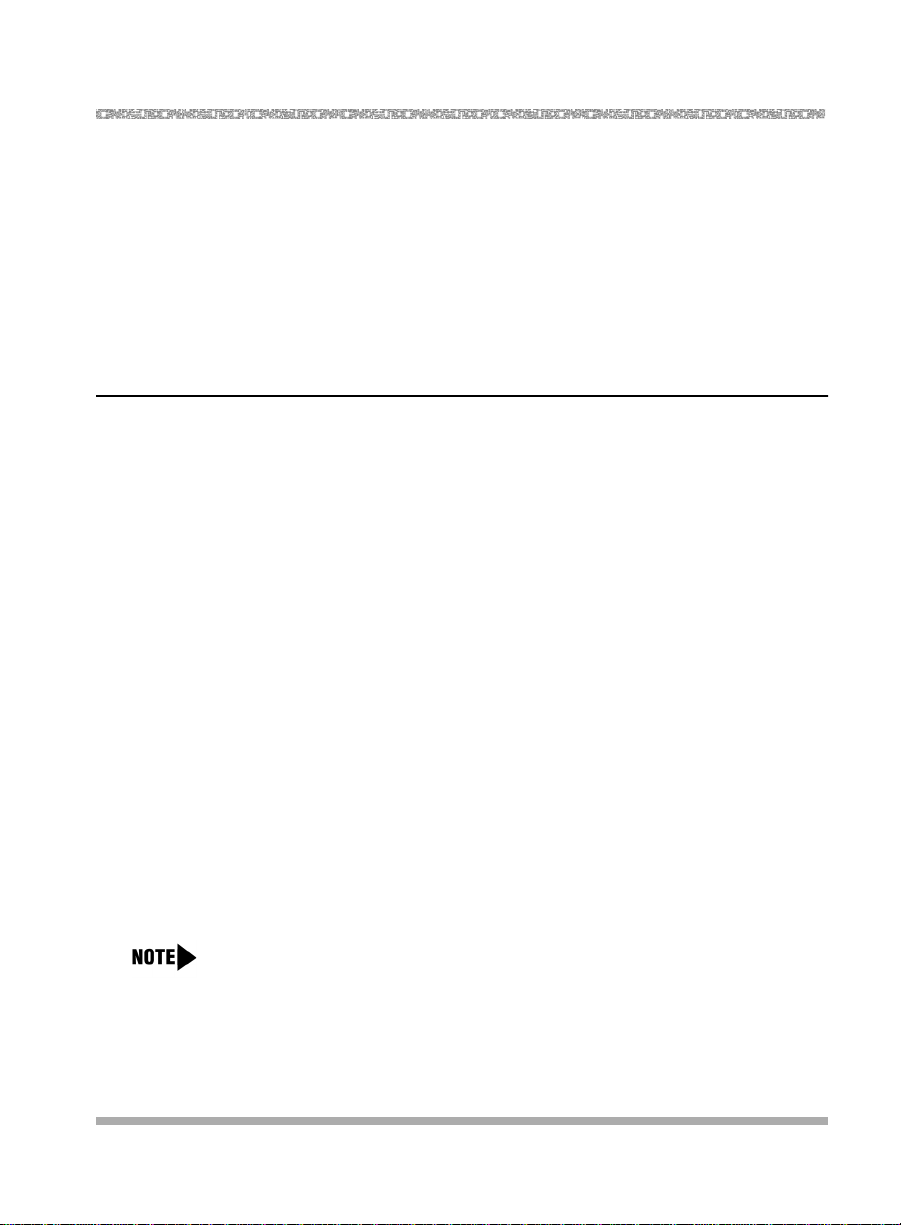
The Control Unit
1-3
Introduction
Station Module Specifications 1
491D1 Power Supply Module:
■Power Input: 100–240 V AC, 5A, 50/60 Hz
■Power Output: +5.1 V DC ±5% (10A), –5.1 V DC ±5% (1.5A), –48 V DC
±10% (3.0A)
■Capacity: 96 unit loads
MERLIN MAGIX Modules 1
The following modules are introduced in the MERLIN MAGIX system:
■491D1 Power Supply module
■100R INA module
■100 DCD
■412 LS-ID-TDL module
■024 TDL module
100R INA Module 1
The 100R INA module combines the functionality of the 100 DS1 module, a
channel service unit (CSU), and a data router. This module provides a T1 or
PRI interface to give the MERLIN MAGIX system fast access to the Internet.
Besides allocating channels for voice and data, the 100R INA module
eliminates the need for an external CSU. The module accommodates up to 23
PRI channels and 24 T1 channels. This module only fits into a metal carrier.
Because the router is integrated with the 100R INA module, no
external V.35 connections are supported or required.
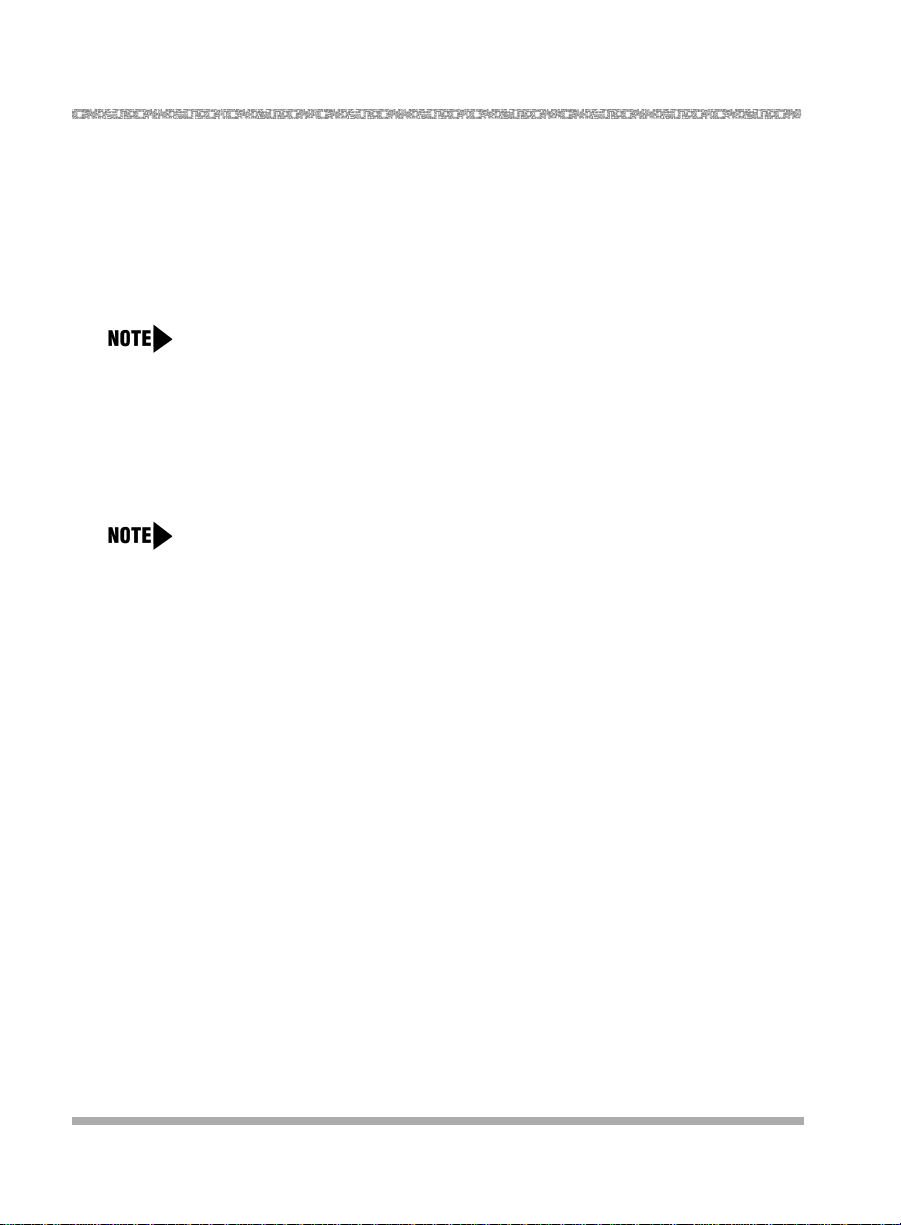
The Control Unit
1-4
Installation, SPM, Maintenance, and Troubleshooting Supplement
100 DCD Module 1
The 100 DCD module functions like the 100 DS1 module but has a built-in
channel service unit (CSU) and data service unit (DSU). Therefore, this module
needs no external CSU or DSU. The module accommodates up to 23 PRI
channels and 24 T1 channels.
The 100 DCD module can fit into both metal and plastic carriers. Therefore, you
can add this module to an existing MERLIN LEGEND Communications
System, where it functions like other 100 DS1 modules.
412 LS-ID-TDL Module 1
The 412 LS-ID-TDL module contains four loop-start ports with Caller ID
capability and twelve ports for connection to the 4400-Series telephones. The
module also has four Touch-Tone Receivers (TTRs) and two potential operator
positions in the first and fifth extension ports. This module can fit into both
metal and plastic carriers.
If the 412 LS-ID-TDL module is in Slot 1, you can connect a 4424LD+
telephone to the first extension port and use that telephone as the system
programming console.
The CSU/DSU functionality of the 100 DCD module is supported only
in MERLIN MAGIX systems of Release 1.5 or later.
Use this module when a customer’s requirements indicate the need for
an external router or when the customer has an external router in
place. Otherwise, use the 100R INA module with its internal router.
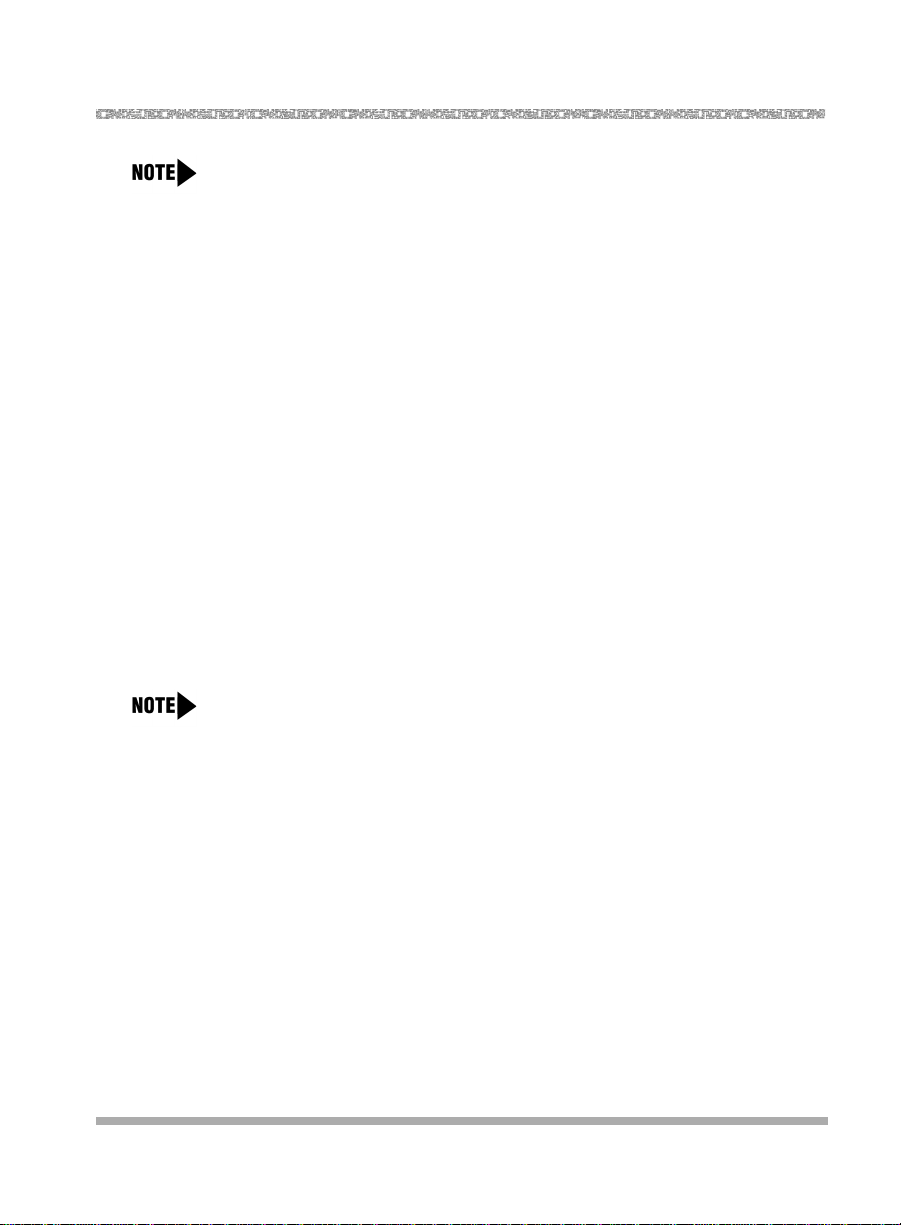
The Control Unit
1-5
Introduction
024 TDL Module 1
The 024 TDL module contains 24 extension ports for connection to the 4400-
Series telephones. The module has potential operator positions at the first, fifth,
thirteenth, and seventeenth ports. If the 024 TDL module is in Slot 1, you can
connect a 4424LD+ telephone to the first extension port and use that telephone
as the system programming console. This module can fit into both metal and
plastic carriers.
Only a 4424D+ or 4424LD+ telephone can be connected to an eligible
operator position port assigned as a Direct-Line Console (DLC)
operator position; only a 4424LD+ telephone can be connected to an
eligible operator position port assigned as a Queued Call Console
(QCC) operator position. If an invalid type of telephone (for example,
a 4400, 4400D, 4406D+, or 4412D+) is plugged into a port assigned
as an operator position, the system programming console displays a
message indicating that the 4400-Series telephone is invalid. If the
programming console has a Direct Station Selector (DSS) connected,
the LED associated with the invalid telephone type turns on and
remains on until a valid type of telephone is connected to the port.
As with MLX modules, the slot/port numbering for adjunct ports on
412 LS-ID-TDL modules begins at 21. The slot/port numbering for
adjunct ports on a 024-TDL module begins at 25. For example, on a
412 LS-ID-TDL module in slot 1 of the carrier, to access adjunct port
710, you would enter 0121 as the slot/port number (01 indicates slot
1 on the carrier). On a 024-TDL module in slot 1 of the carrier, to
access adjunct port 710, you would enter 0125.

The Control Unit
1-6
Installation, SPM, Maintenance, and Troubleshooting Supplement
MERLIN LEGEND Modules
Supported by the Metal Carrier 1
Modules introduced in releases of the MERLIN LEGEND Communications
System are available in a version without the plastic shell and can be inserted
into the metal carrier of a MERLIN MAGIX system. These modules are:
■100 DS1
■400 E&M
■408 GS/LS-ID-MLX
■800 DID
■800 LS-ID
■800 NI-BRI
■008 MLX
■008 OPT
■016 ETR
■016 MLX
■016 T/R
■MERLIN Messaging System

The Control Unit
1-7
Introduction
MERLIN LEGEND Modules
Supported for Upgrade 1
The MERLIN MAGIX system software also supports modules from the MERLIN
LEGEND Communications System that cannot fit into the metal carrier of the
MERLIN MAGIX system. However, they can be used when you upgrade a
MERLIN LEGEND system to a MERLIN MAGIX system. (See “Upgrading to
the MERLIN MAGIX System”on page 7-9 for more details.)
The supported MERLIN LEGEND modules are:
■400 GS/LS/TTR
■408 GS/LS-MLX without Caller ID
■800 LS
■800 GS/LS without Caller ID
■008 OPT without ring generator
■012 T/R with ring generator
■012 T/R without ring generator
■MERLIN LEGEND Mail®
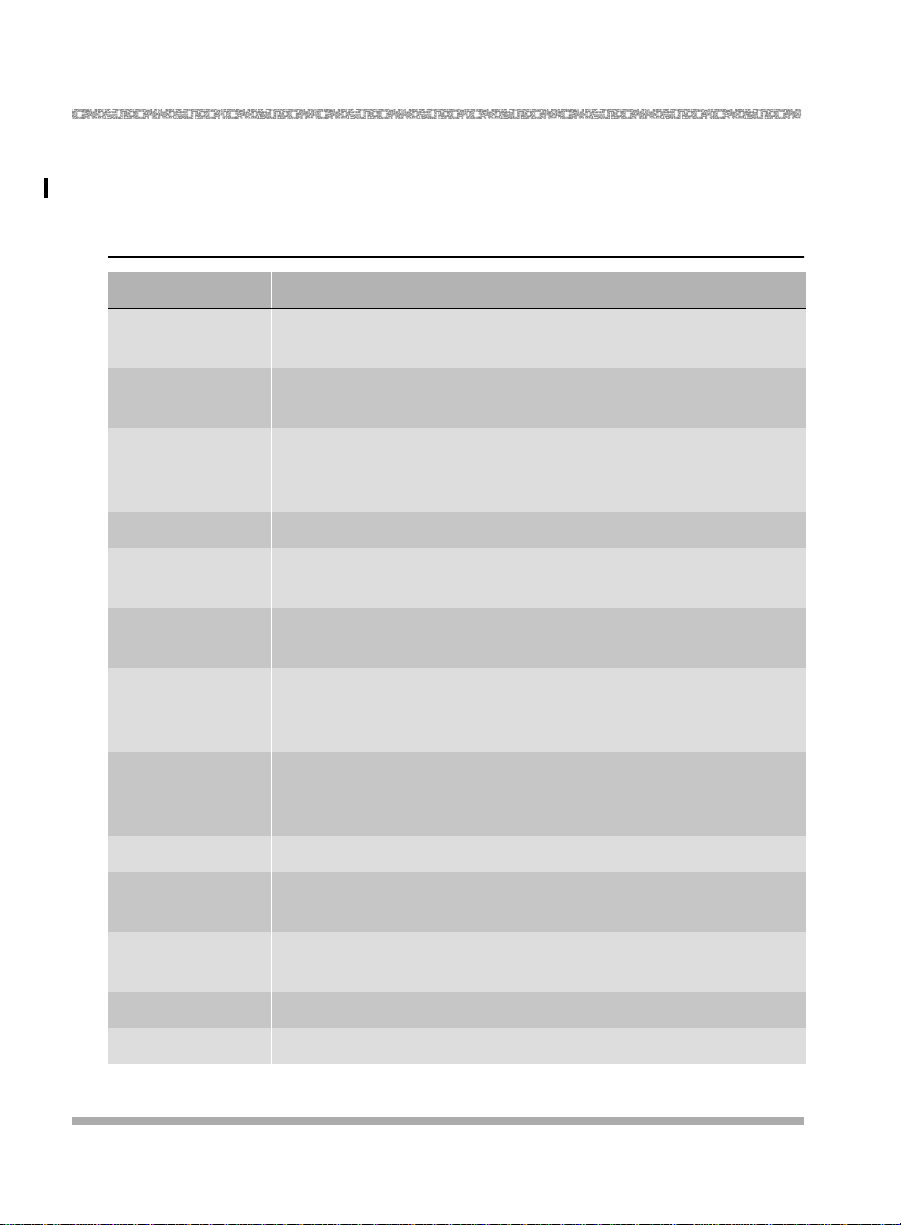
The Control Unit
1-8
Installation, SPM, Maintenance, and Troubleshooting Supplement
Table 1-1 lists all the modules supported by the MERLIN MAGIX software.
Table 1-1. Supported Modules
Board Type Description
100 DS1 24 channels (emulated lines/trunks); upgradeable with
PCMCIA card
100 DCD 24 channels (emulated lines/trunks) with internal CSU/
DSU; upgradeable with PCMCIA card
100R INA 24 channels (emulated lines/trunks); incorporates
functionality of a CSU and a router; upgradeable with
PCMCIA card
400 E&M 4 tie trunks
400 GS/LS/
TTR 4 ground-start/loop-start line jacks with 4 touch-tone
receivers
408 GS/LS-
MLX 4 ground-start/loop-start line jacks and 8 MLX extension
jacks (16 endpoints)
408 GS/LS-ID-
MLX 4 ground-start/loop-start line jacks and 8 MLX extension
jacks (16 endpoints); Caller ID; upgradeable with PCMCIA
card
412 LS-ID-TDL 4 loop-start line jacks and 12 digital extension jacks with 4
touch-tone receivers; Caller ID; upgradeable with
PCMCIA card
800 DID 8 DID line jacks; 2 touch-tone receivers
800 GS/LS 8 ground-start/loop-start line jacks with 2 touch-tone
receivers
800 GS/LS-ID 8 ground-start/loop-start line jacks; Caller ID; 2 touch-tone
receivers; upgradeable with PCMCIA card
800 LS 8 loop-start line jacks
800 LS-ID 8 loop-start line jacks, Caller ID
Table of contents