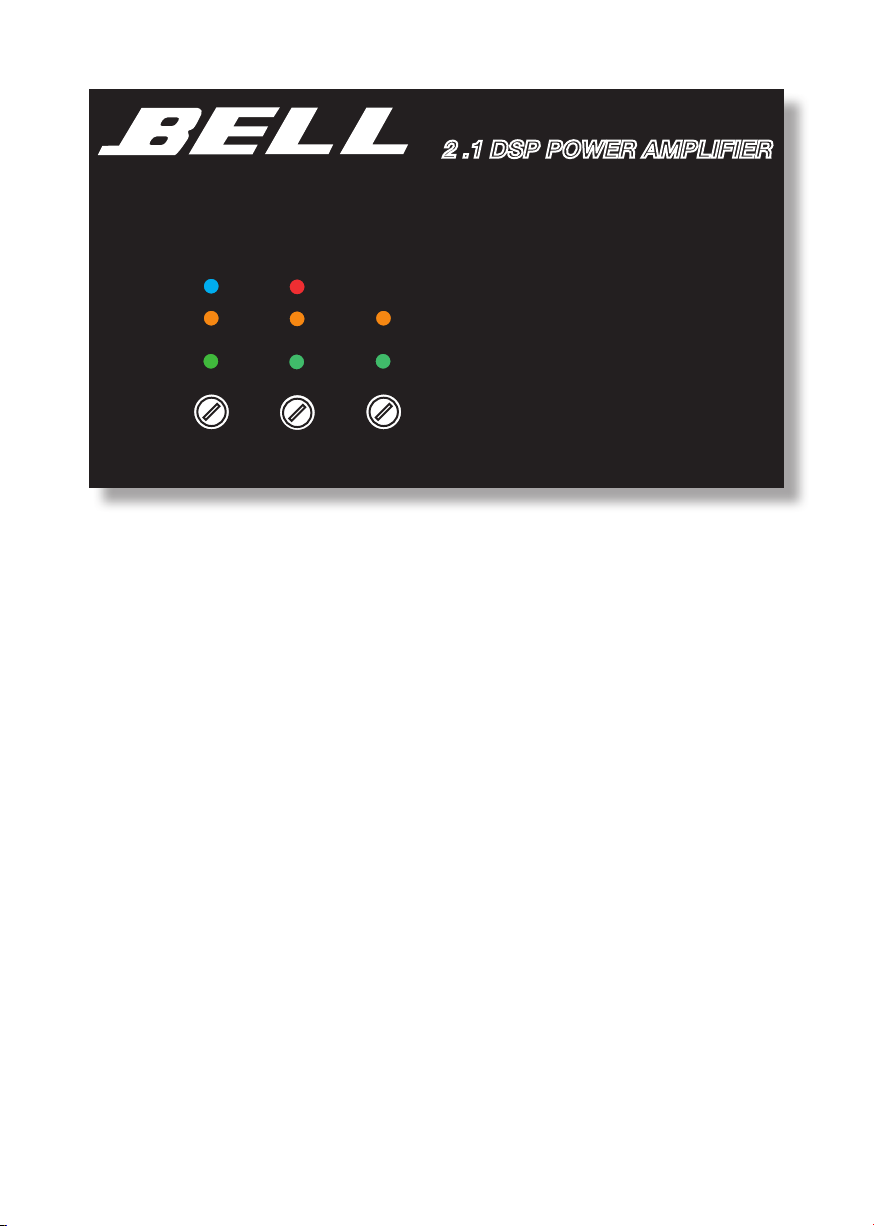BEDIENELEMENTE (Rückseite)
Input Channels R - L (symmetrischer Anschluß)
Die Eingangskanäle R und L sind mit je einer XLR(f ) und XLR(m) Buchse (3-polig) verse-
hen. Diese dienen dem Anschluß eines Audiomixers (IN R und IN L), sowie dem Weiter-
schleifen des Eingangssignals zu anderen Verstärkern (LINK R und LINK L).
Abgeschirmte Kabel und symmetrische Steckerbelegungen sind Voraussetzung für einen
störungsfreien Betrieb.
Pinbelegung XLR Verbinder (symmetrisch)
1=Masse (GND) 2=Hot (+) 3=Cold (-)
Pinbelegung XLR Verbinder (unsymmetrisch)
Steht kein symmetrisches Eingangssignal zur Verfügung (unsymmetrischer Mischpultaus-
gang, Discomixer mit Cinch Ausgängen etc.), muß im ankommenden XLR Stecker eine
Brücke zwischen PIN 1 und PIN 3 angebracht werden. PIN 2=Hot (+)
Lautsprecheranschluß: Speakon (Norm) Steckverbinder (Speaker Output R / L)
Belegung: 1+(+) , 1-(-) = negativ
Lautsprecheranschluß: Speakon (Norm) Steckverbinder (Speaker Output SUB)
Belegung: 2+(+) , 2-(-) = negativ
Minimum Impedanz (Lautsprecheranschluß)
Die Minimum Impedanz (Gesamtimpedanz der pro Kanal angeschlossenen Lautsprecher-
systeme) darf keinesfalls unterschritten werden. Sie beträgt:
• KANAL R und L: Minimum Impedanz: 4Ω (1 oder 2 Lautsprecher à 8Ω pro Kanal)
• KANAL SUB: Minimum Impedanz: 8Ω (1 Subwoofer à 8Ω oder 2 Subwoofer à 16Ω)
(Der Subwoofer BELL SW212 ist als 4Ω, 8Ω und 16Ω Version lieferbar)
Netzanschluß (blaue Buchse)
Zur Verwendung von Netzkabeln mit Neutrik Powercon oder kompatiblen Steckverbindern.
(Blauer Steckverbinder) Bitte auf ausreichenden Kabelquerschnitt achten (3G1 ... 3G2,5).