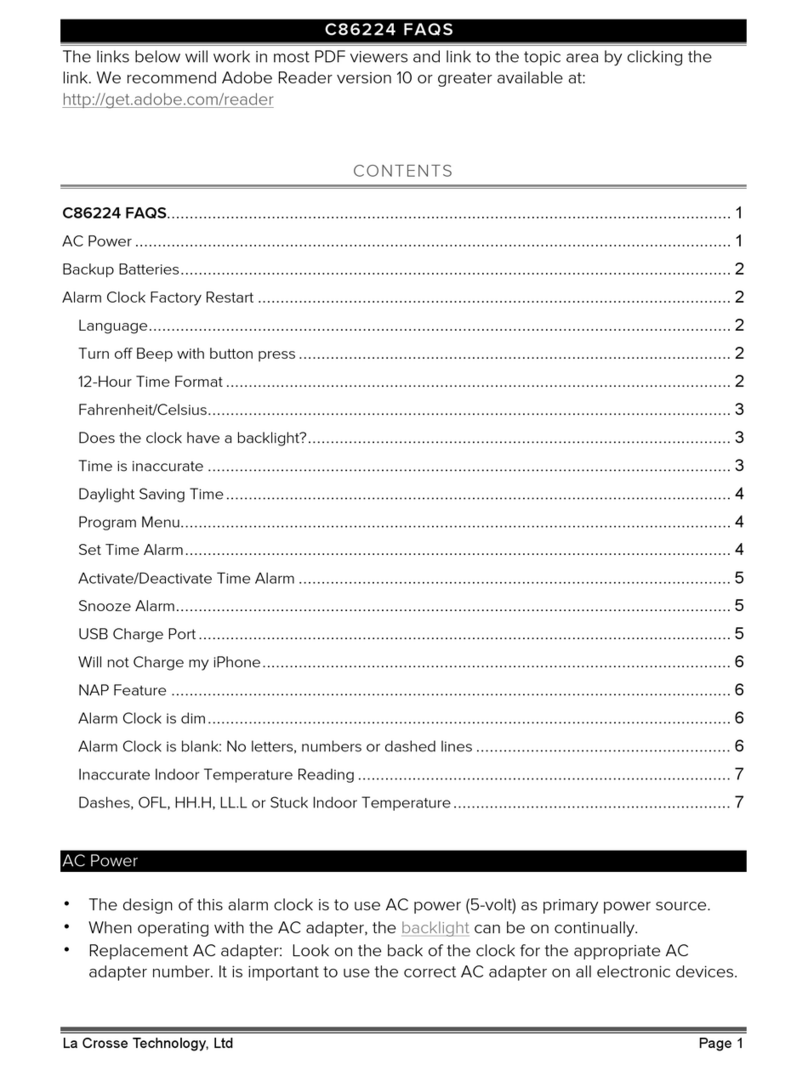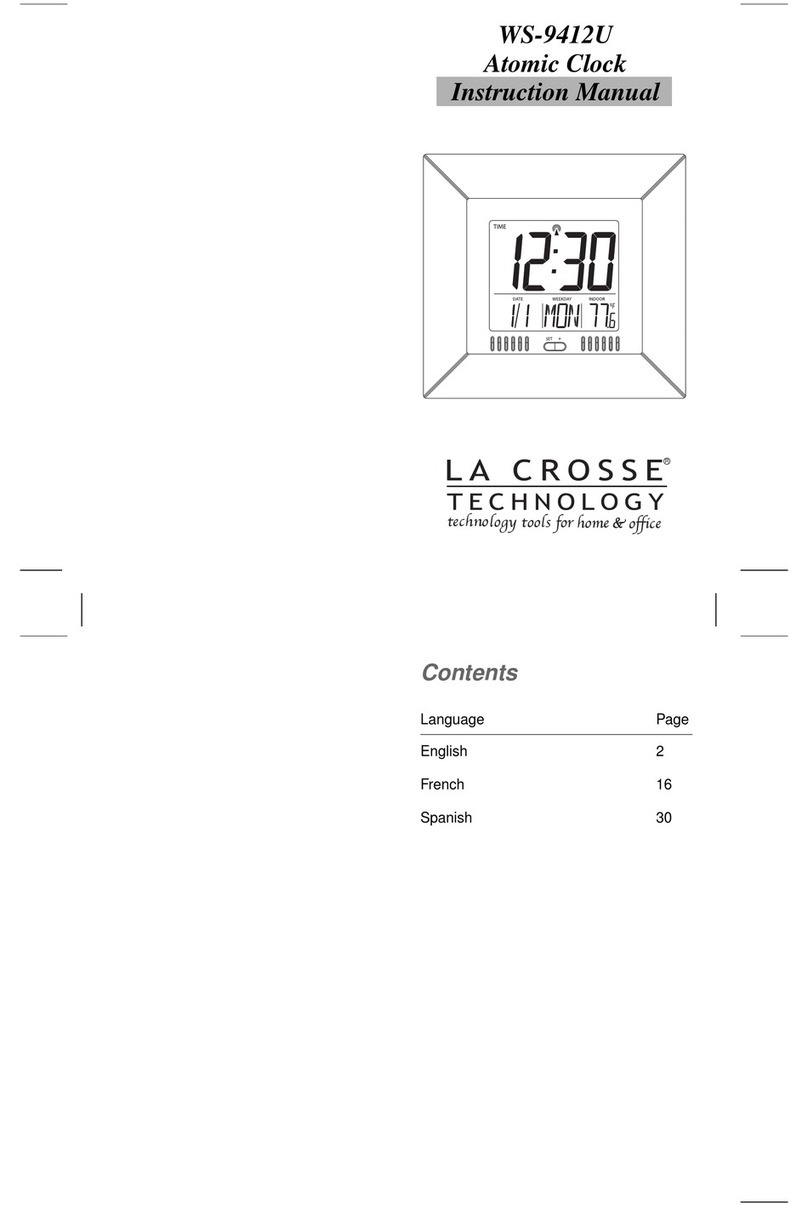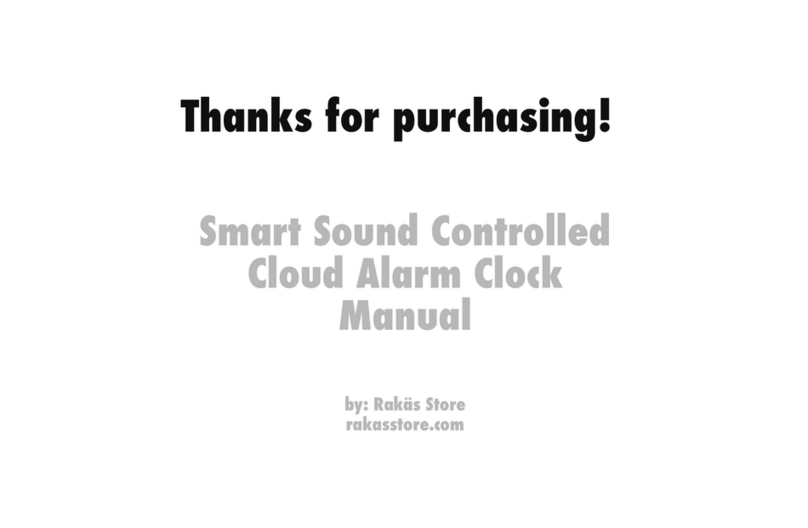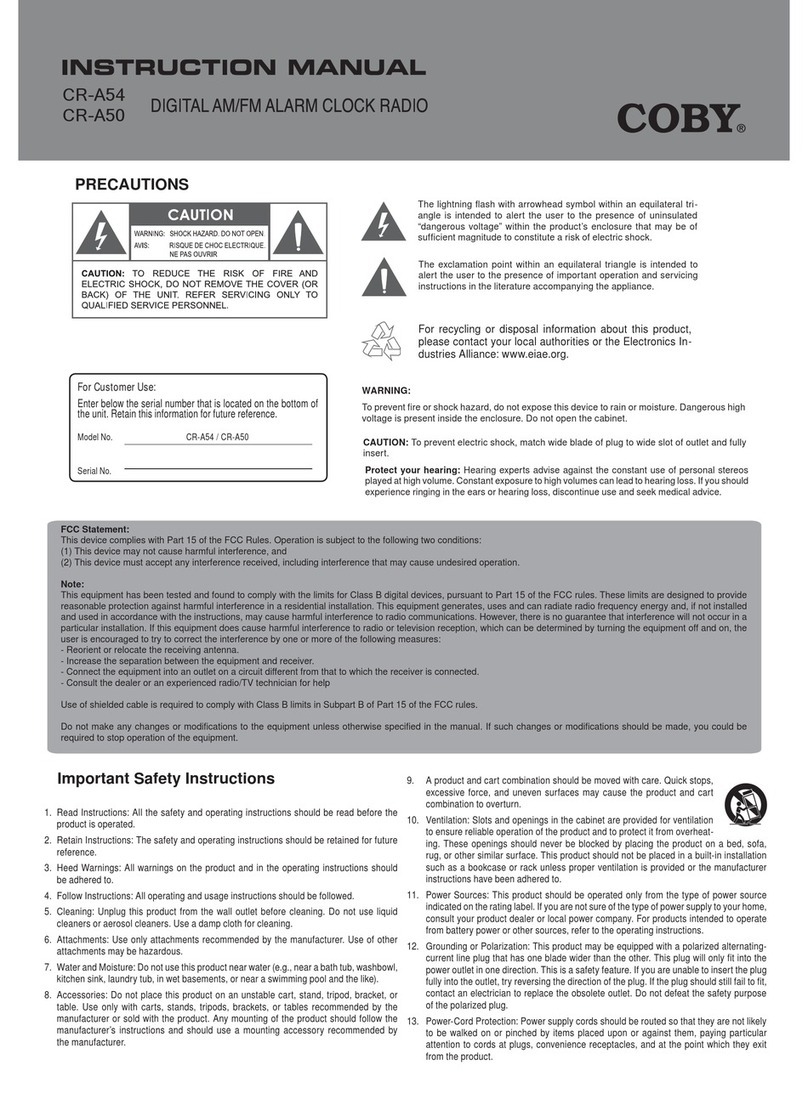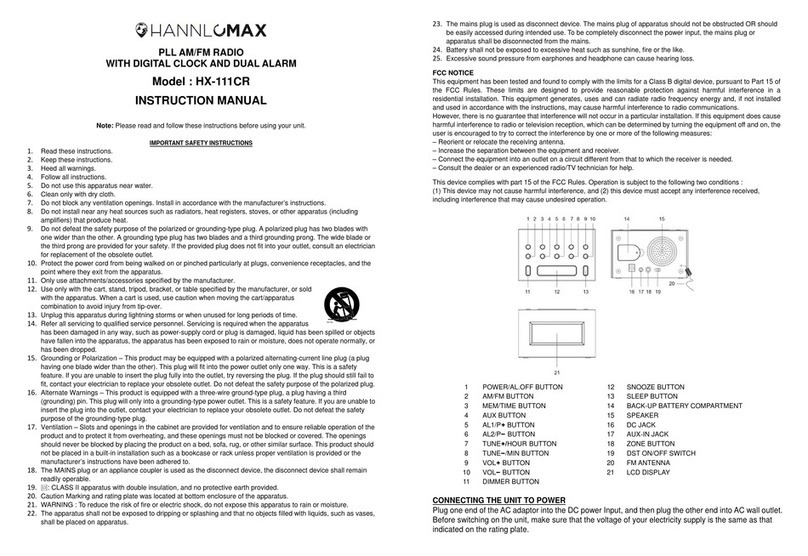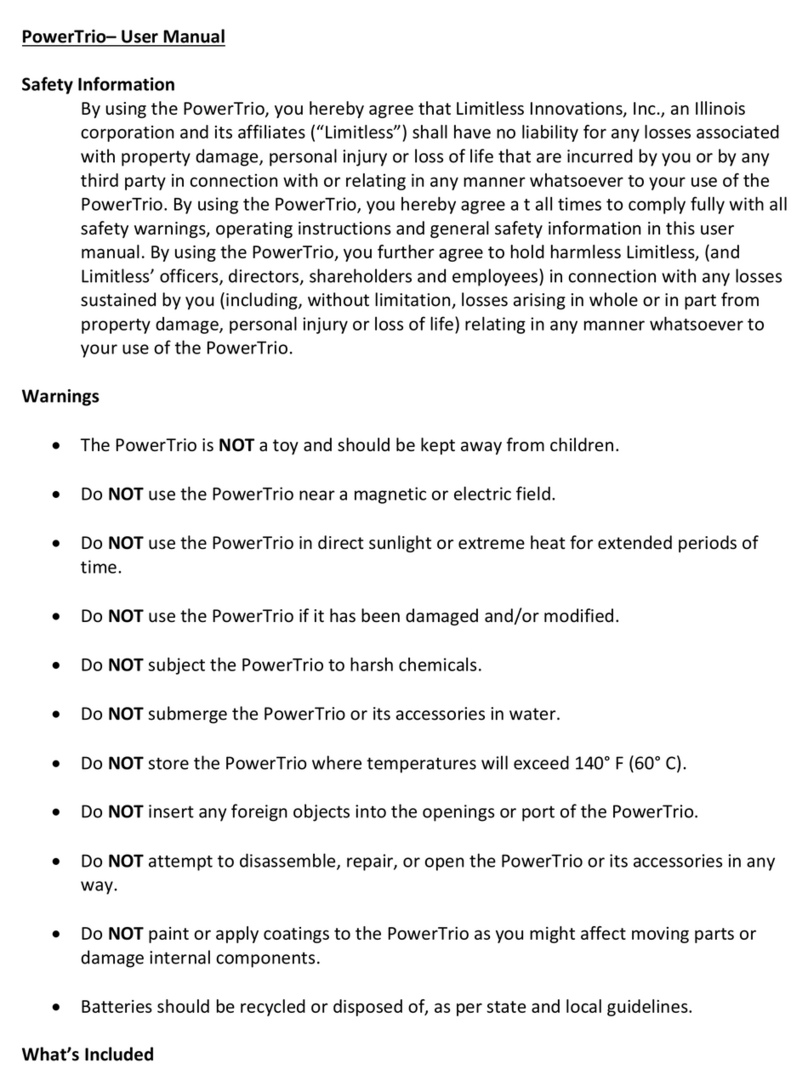Bellman & Symfon Visit BE1580 User manual
Other Bellman & Symfon Alarm Clock manuals
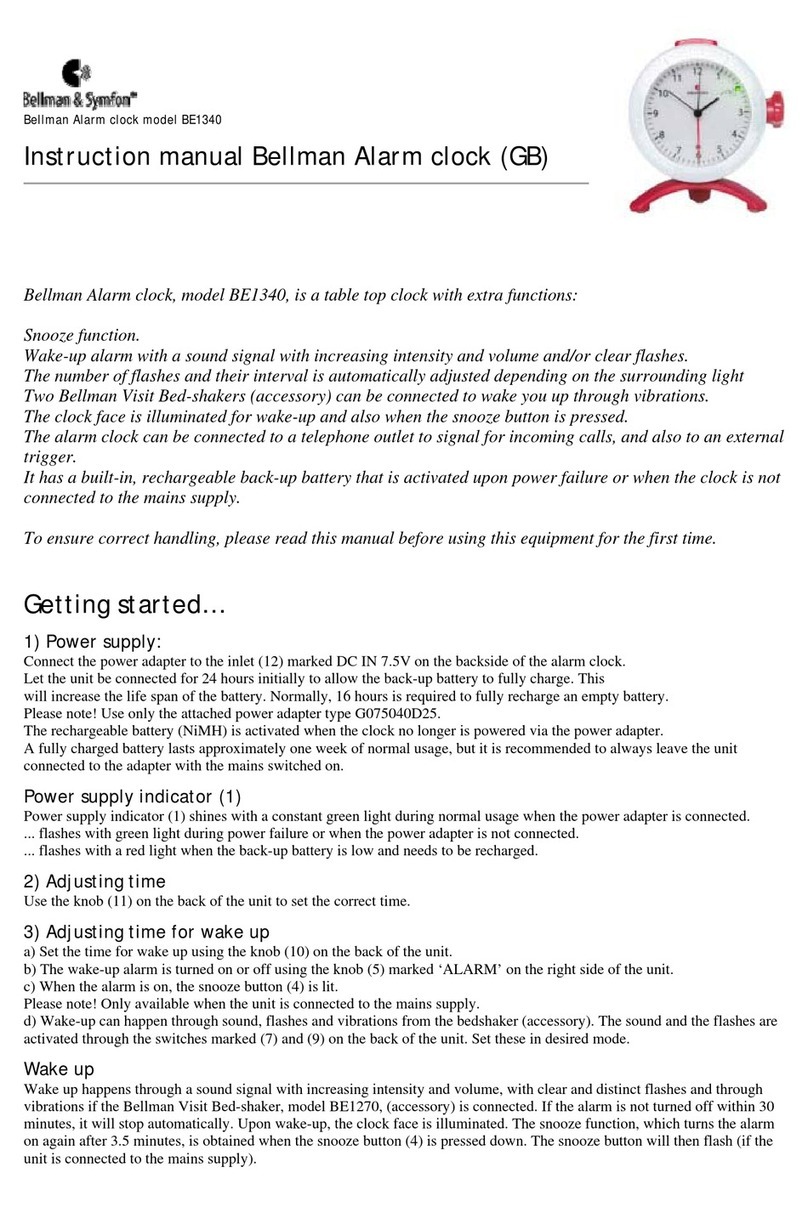
Bellman & Symfon
Bellman & Symfon BE1340 User manual

Bellman & Symfon
Bellman & Symfon BE1270 User manual

Bellman & Symfon
Bellman & Symfon Classic User manual
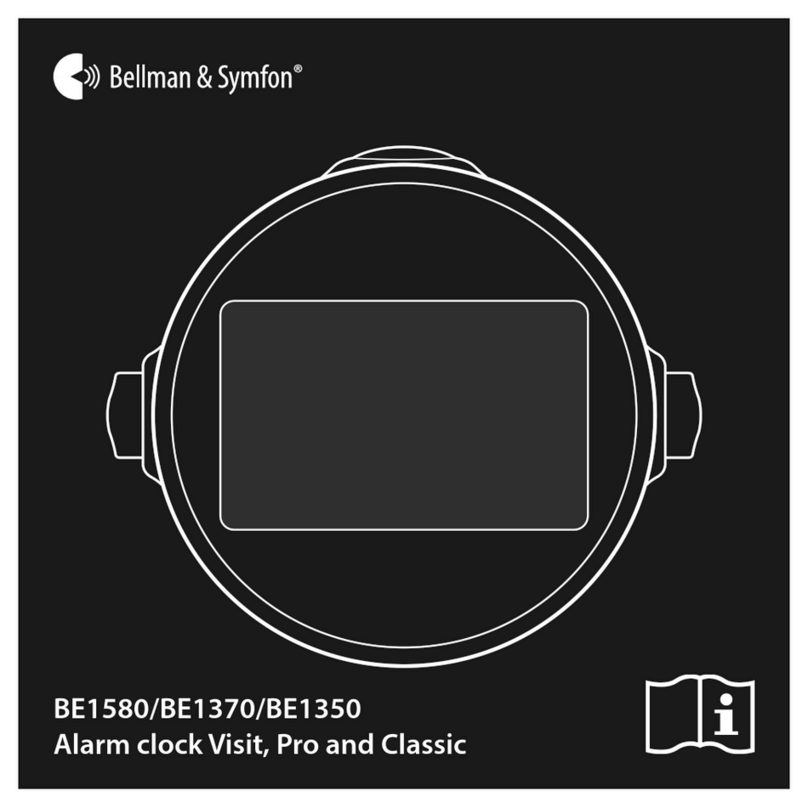
Bellman & Symfon
Bellman & Symfon Visit User manual

Bellman & Symfon
Bellman & Symfon Classic User manual

Bellman & Symfon
Bellman & Symfon Pro Application guide
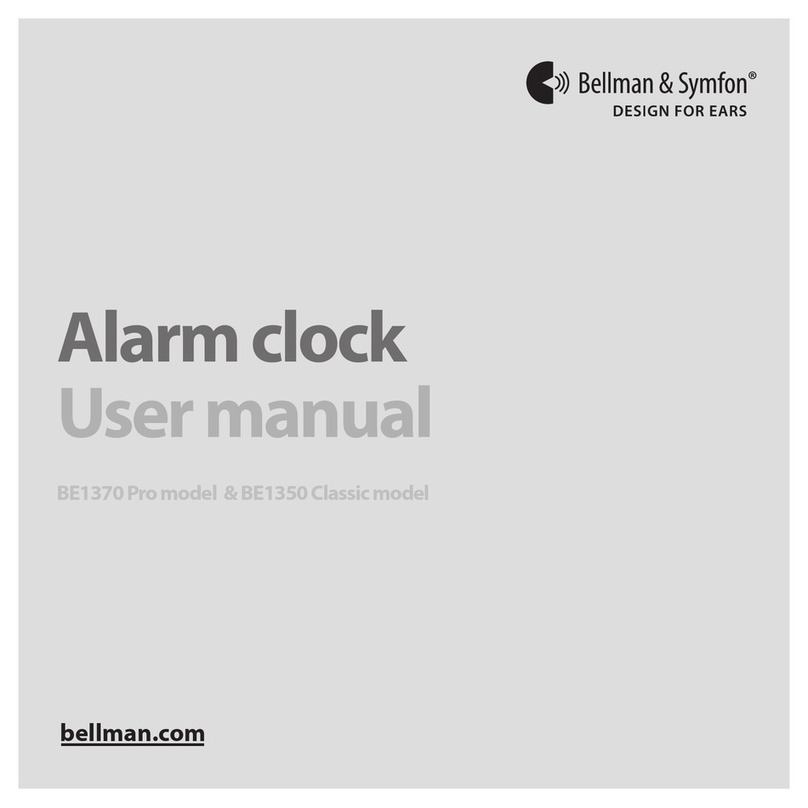
Bellman & Symfon
Bellman & Symfon BE1370 Pro User manual
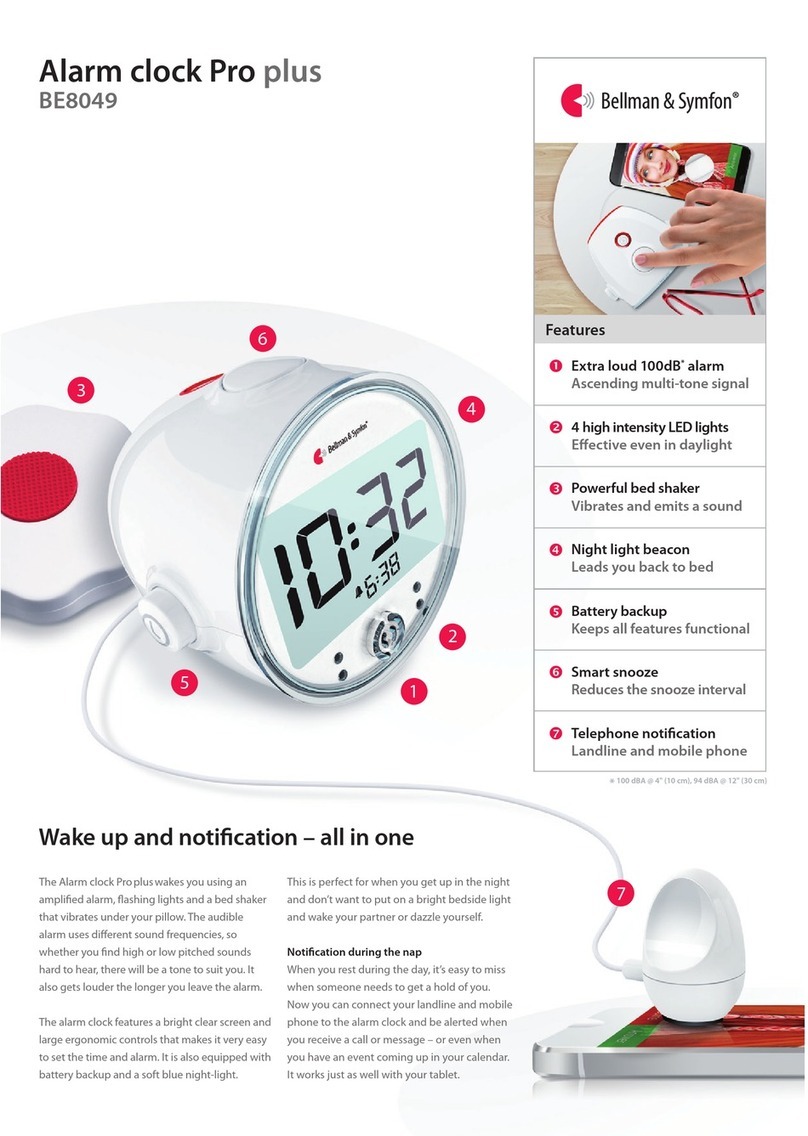
Bellman & Symfon
Bellman & Symfon Alarm clock Pro plus BE8049 User manual
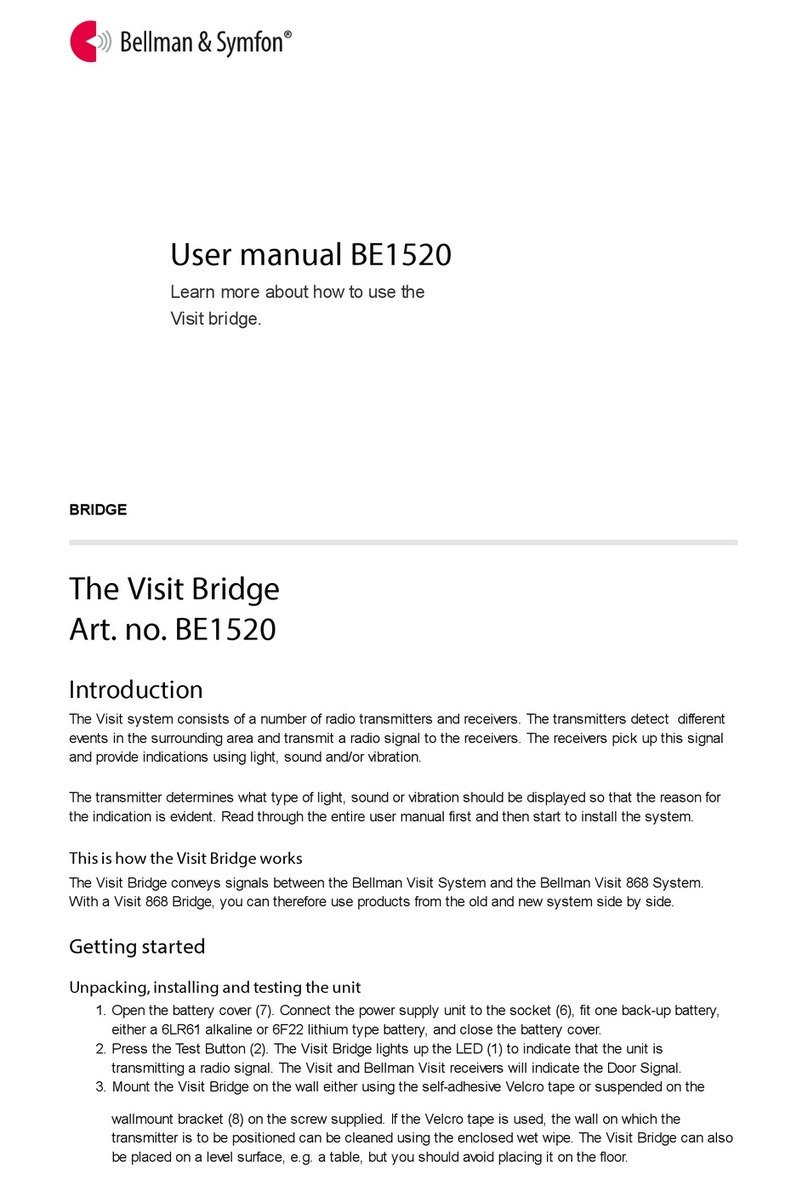
Bellman & Symfon
Bellman & Symfon BE1520 User manual

Bellman & Symfon
Bellman & Symfon Pro User manual

Bellman & Symfon
Bellman & Symfon BE1350 Classic User manual

Bellman & Symfon
Bellman & Symfon Classic User manual

Bellman & Symfon
Bellman & Symfon Visit 868 BE1500 User manual
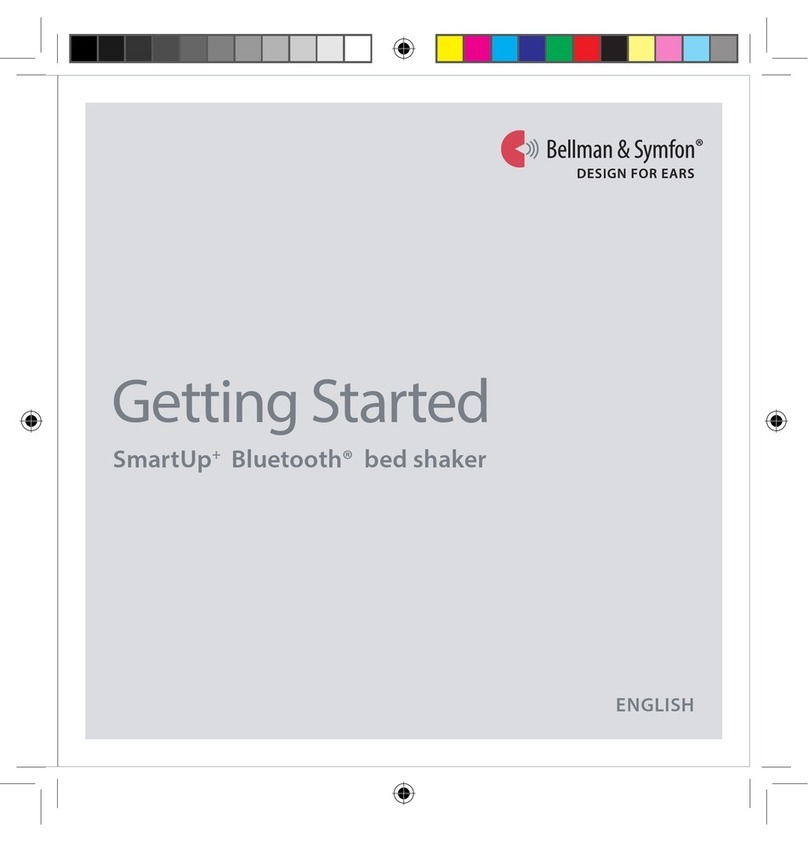
Bellman & Symfon
Bellman & Symfon BE1220 User manual
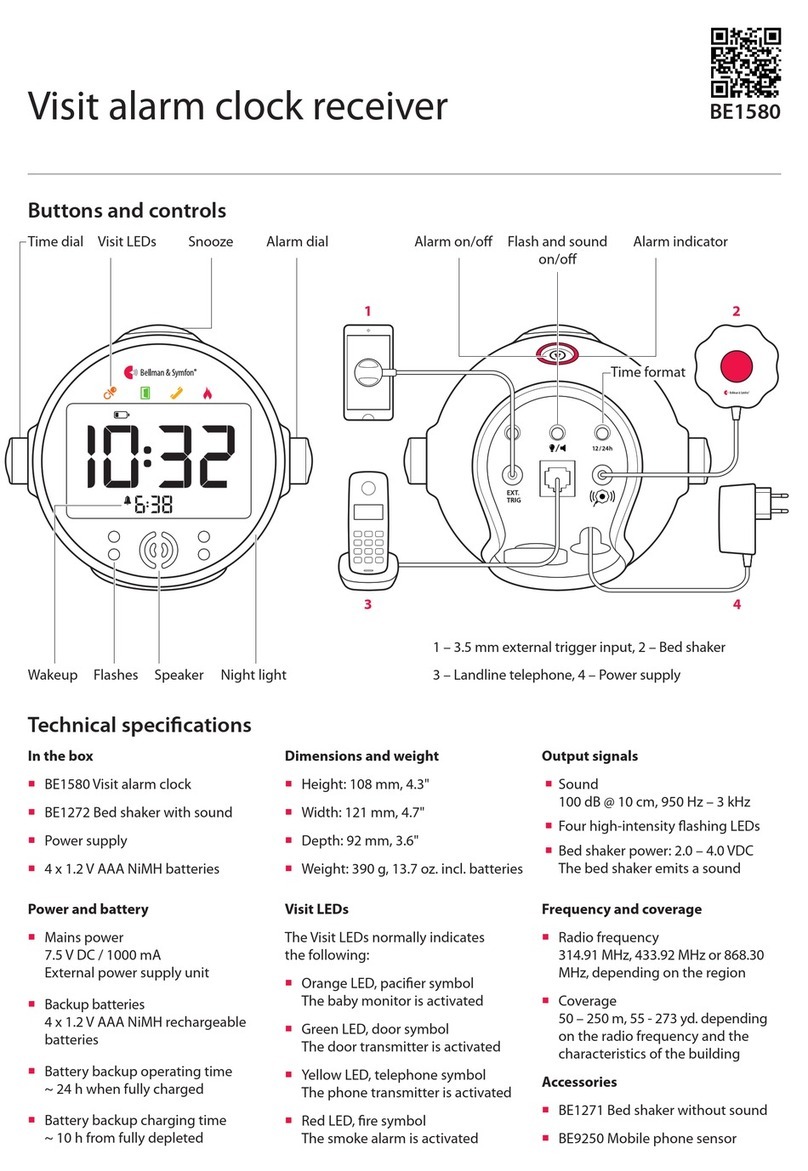
Bellman & Symfon
Bellman & Symfon Visit BE1580 User manual

Bellman & Symfon
Bellman & Symfon Safe User manual