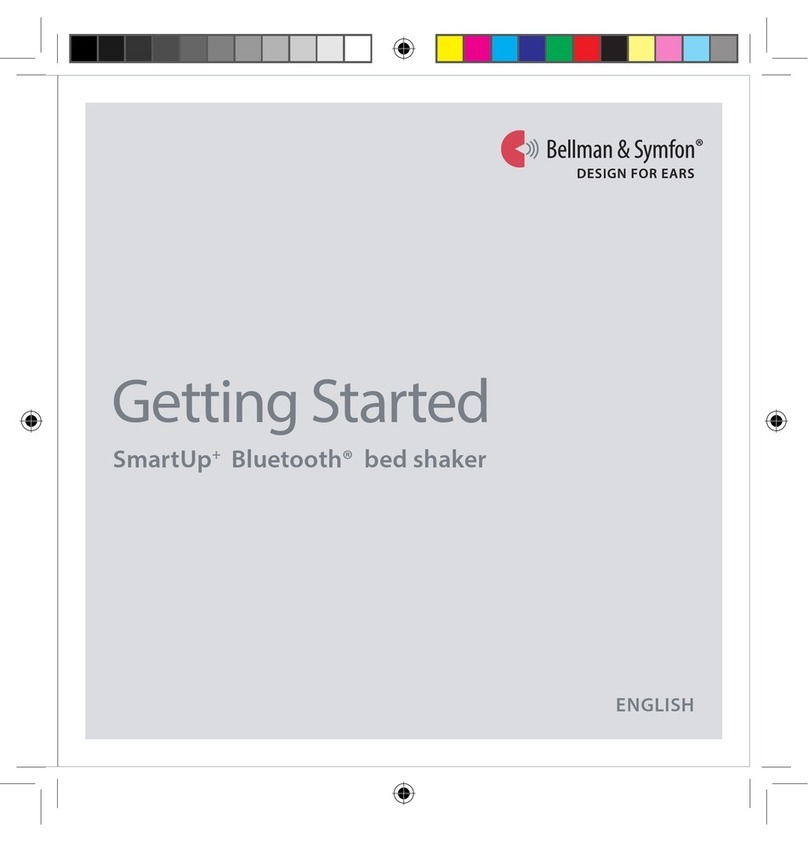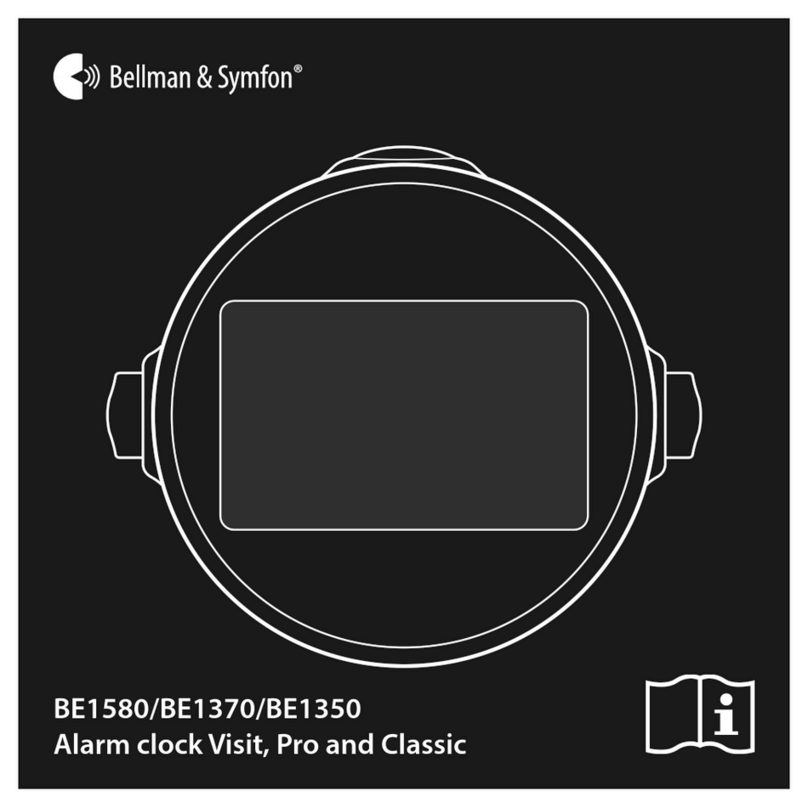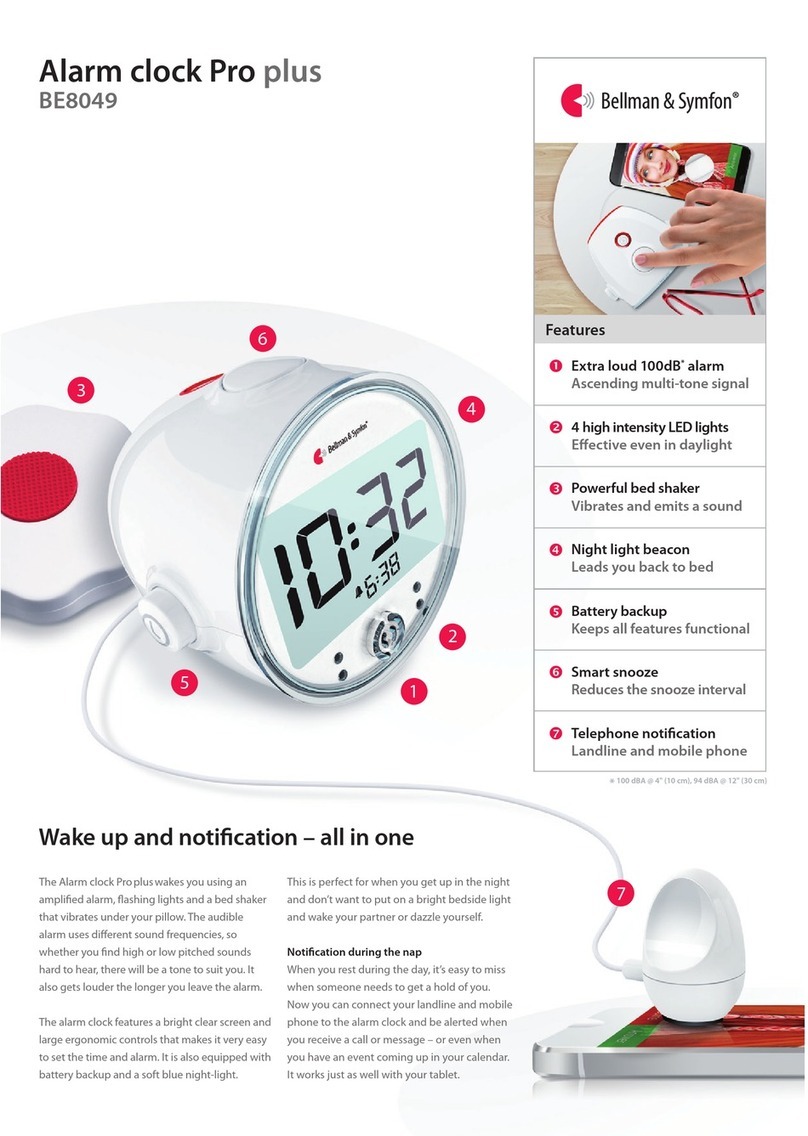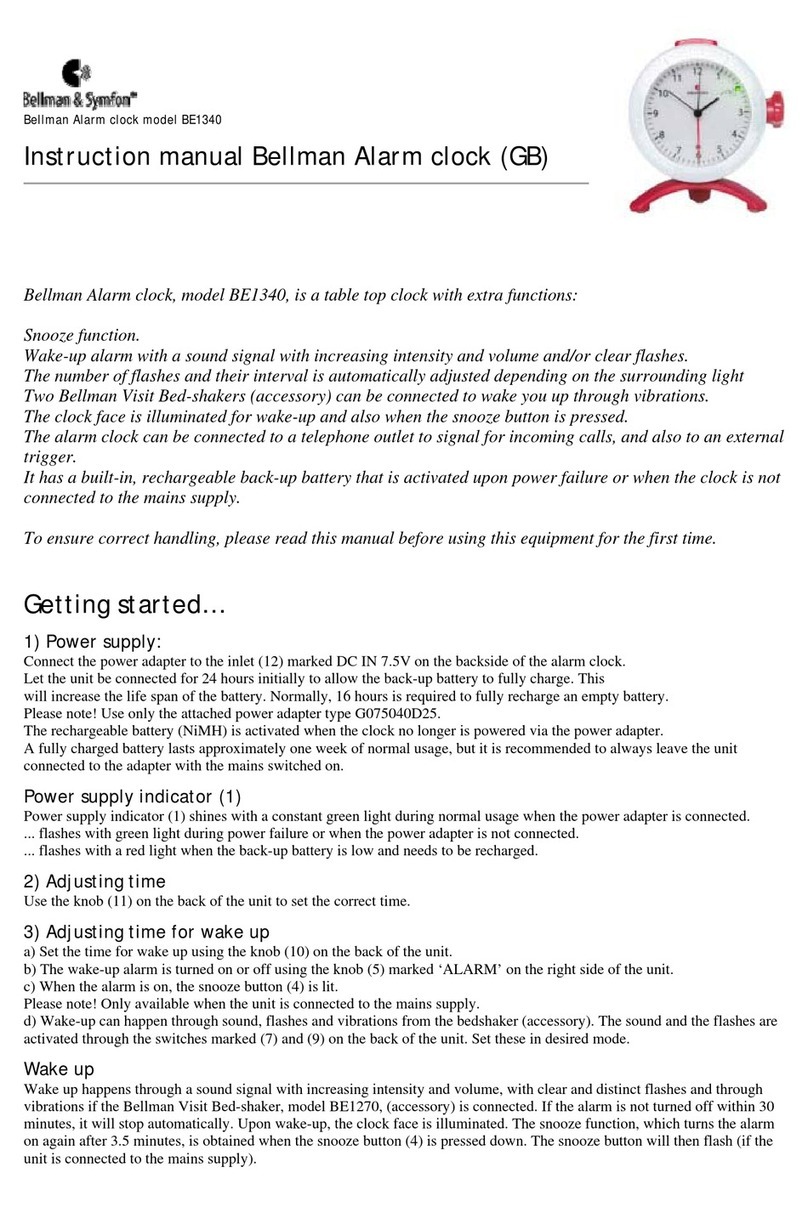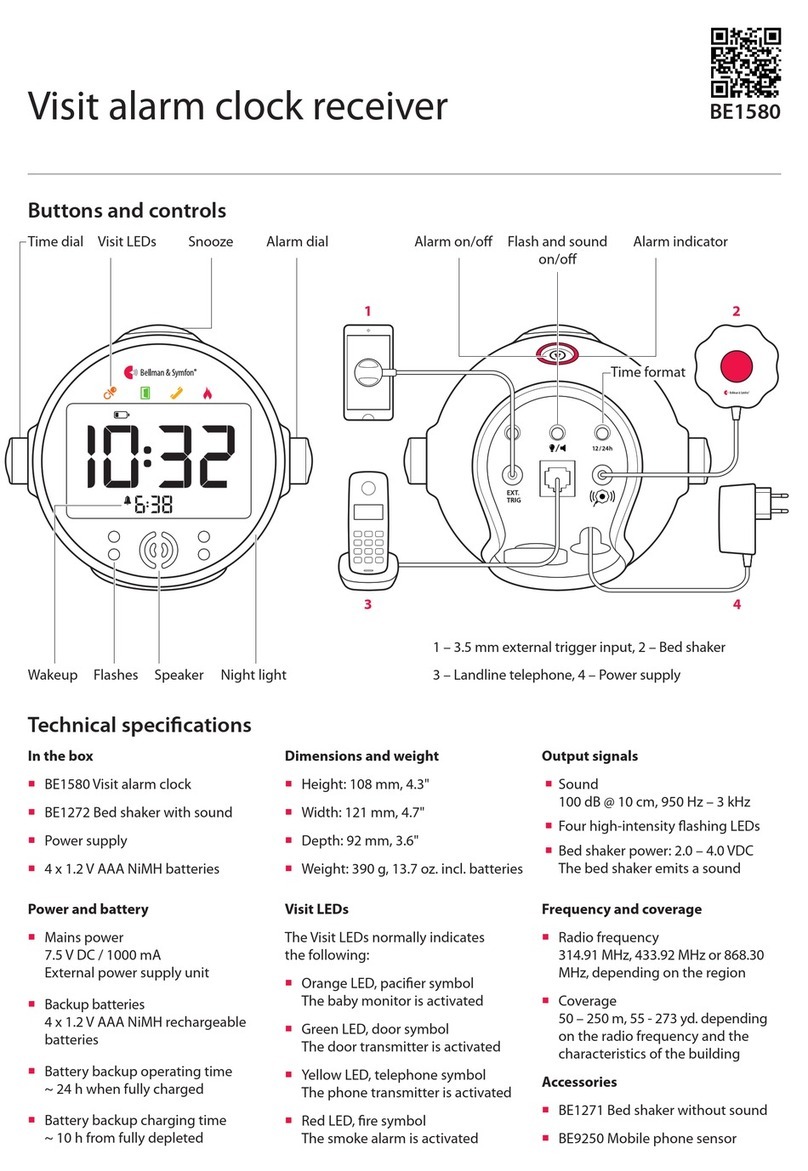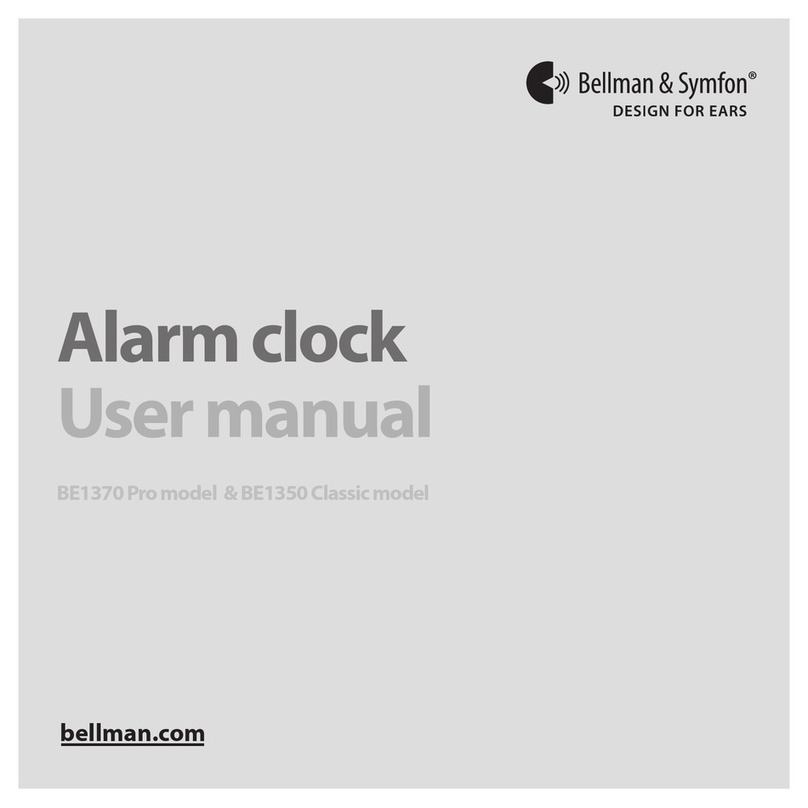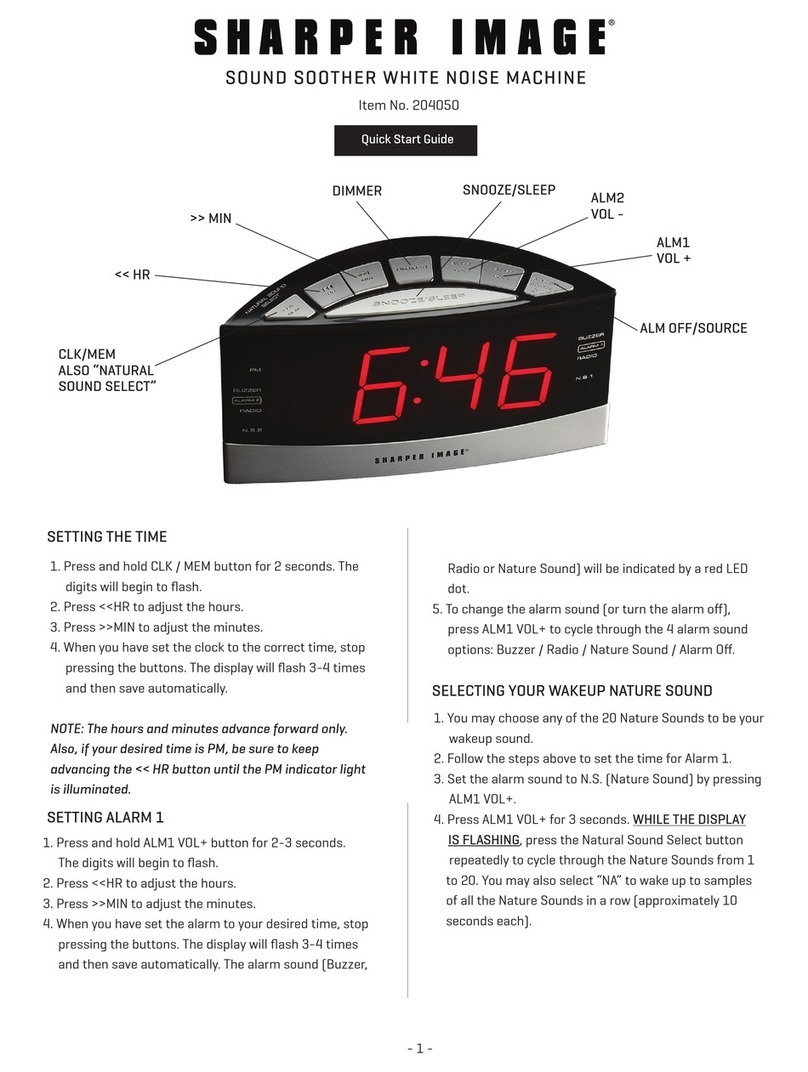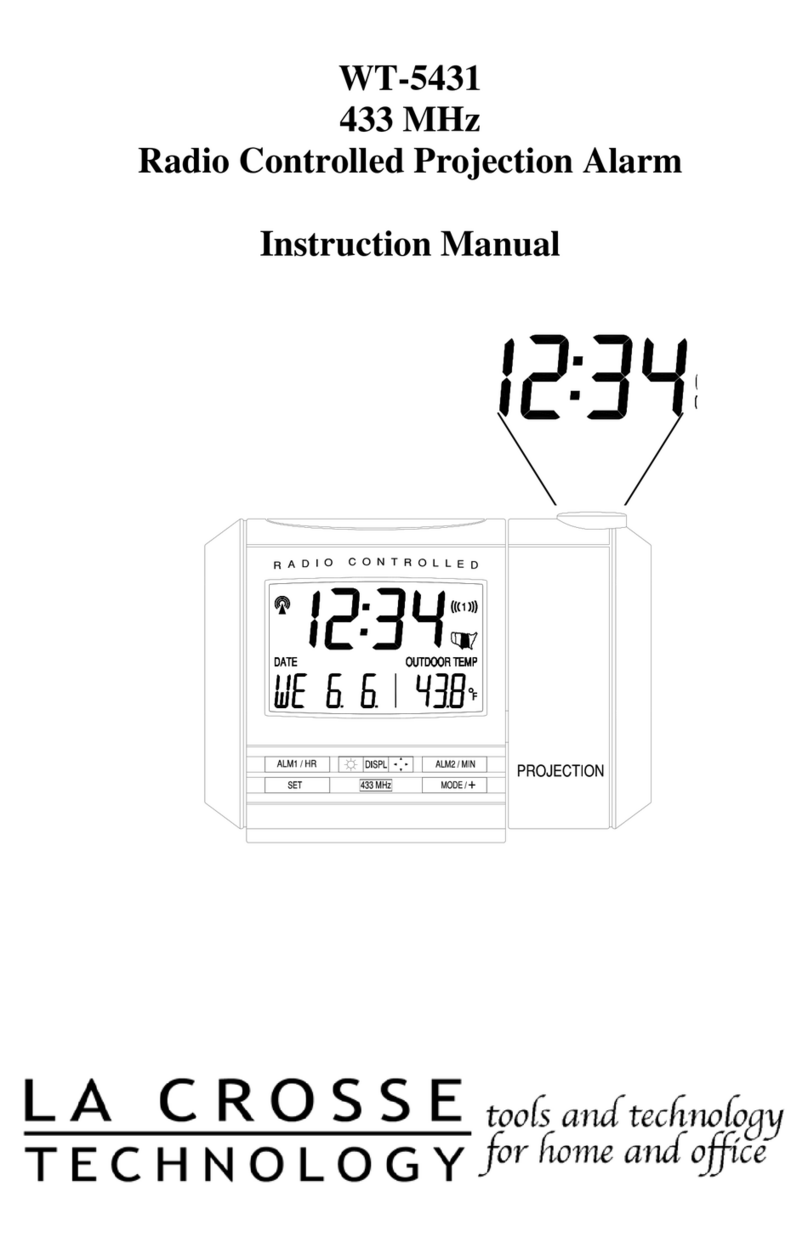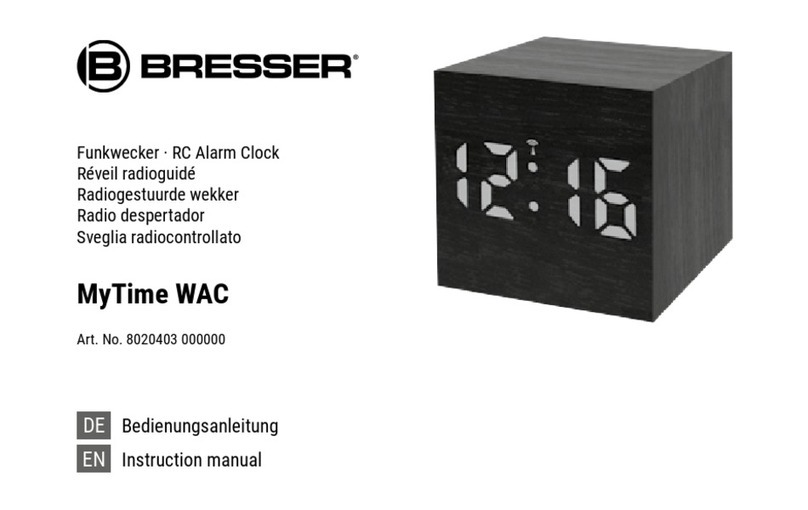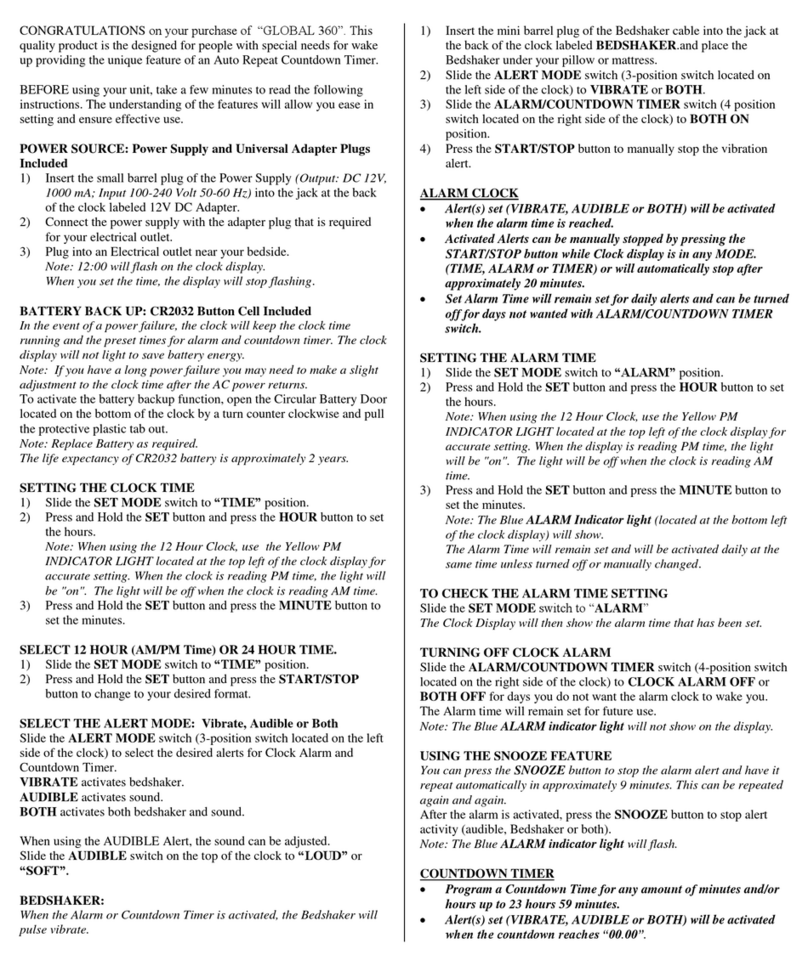Function
General
The BE1520 Visit 868 Bridge is a product for indoor use and operates as an interpreter, which conveys radio
signals between the Bellman Visit and Bellman Visit 868 systems. With a Visit Bridge, you can therefore
use products from the old and new system side by side.
The Bellman Visit System will not of course have the same wide range of new indication options as the new
Visit 868 System, but the system will emit signals.
The Visit Bridge also operates as a multi-function transmitter, either via a pushbutton or via an input for an
Exterior External Trigger. The Pushbutton and the Exterior External Trigger can be detected separately and
transmit different Signal Patterns to the receivers in the Visit System depending on what has activated the
Visit Bridge. There is a range of options for connecting the Visit Bridge to various applications.
Radio key
On delivery all Bellman Visit units are tuned to the same Radio Key. If you have a neighbour with a similar
system, you can change to different Radio Keys so that you do not affect each other’s systems. All units in
a system must have the same Radio Key.
If you use the Radio Key Switch (5) to change the Radio Key on this transmitter, you must also change all
other units in your Bellman Visit System to the same Radio Key. Refer to the user manual for the relevant
unit.
Please note:
All Bellman Visit products within the same system must be tuned to the same Radio
Key in order to operate as a group.
Indicators and Signals
System indicators
The LED (1) blinks, when the Visit Bridge transmits or receives radio signals.
Power supply
When the Visit Bridge is activated, the LED (1) normally blinks green. This means that the back-up battery is
in good condition.
If the LED (1) blinks yellow, this means that the back-up battery is flat and must be changed. Only use a
6LR61 (alkaline) or 6F22 (lithium) type battery.
When the Bridge is connected to the power supply unit, the LED is constantly green, apart from when it is
receiving or transmitting radio signals when it blinks.
Troubleshooting in brief
PROBLEM SOLUTION
Nothing happens when the
transmitter is activated with the
test button(2).
Check that the power supply unit is connected correctly.
If the power supply unit is not connected, change the back-up
battery. Only use an alkaline 6LR61 or a lithium 6F22 type
battery. Make sure that the power supply unit is connected
correctly.
The LED (1) blinks yellow when
the Visit Bridge is activated.
Change the back-up battery. Only use an alkaline 6LR61 or a
lithium 6F22 type battery. Make sure that the power supply
unit is connected correctly.
The LED (1) blinks green when the
Visit Bridge is activated but the
receivers are not responding.
Check the battery in the receiver.
Check that the receivers are not placed too far away by moving
them closer to the Bridge
Check that the Bridge is set to the correct radio key. For further