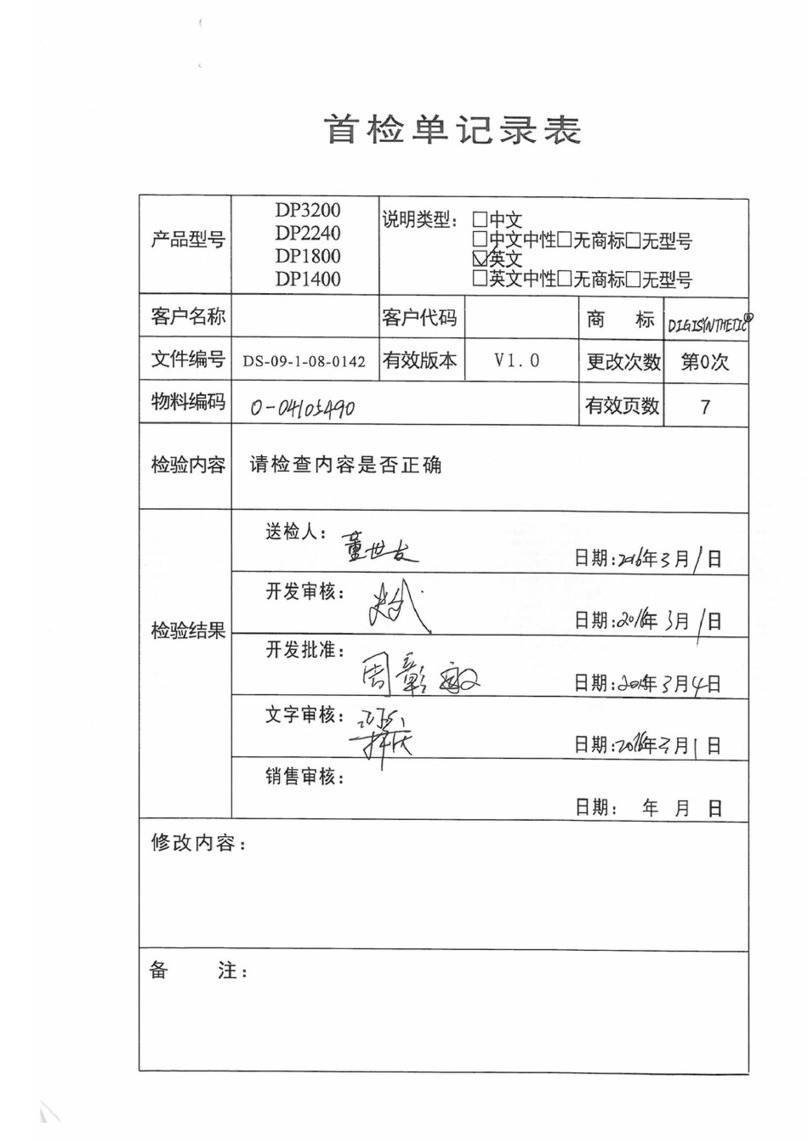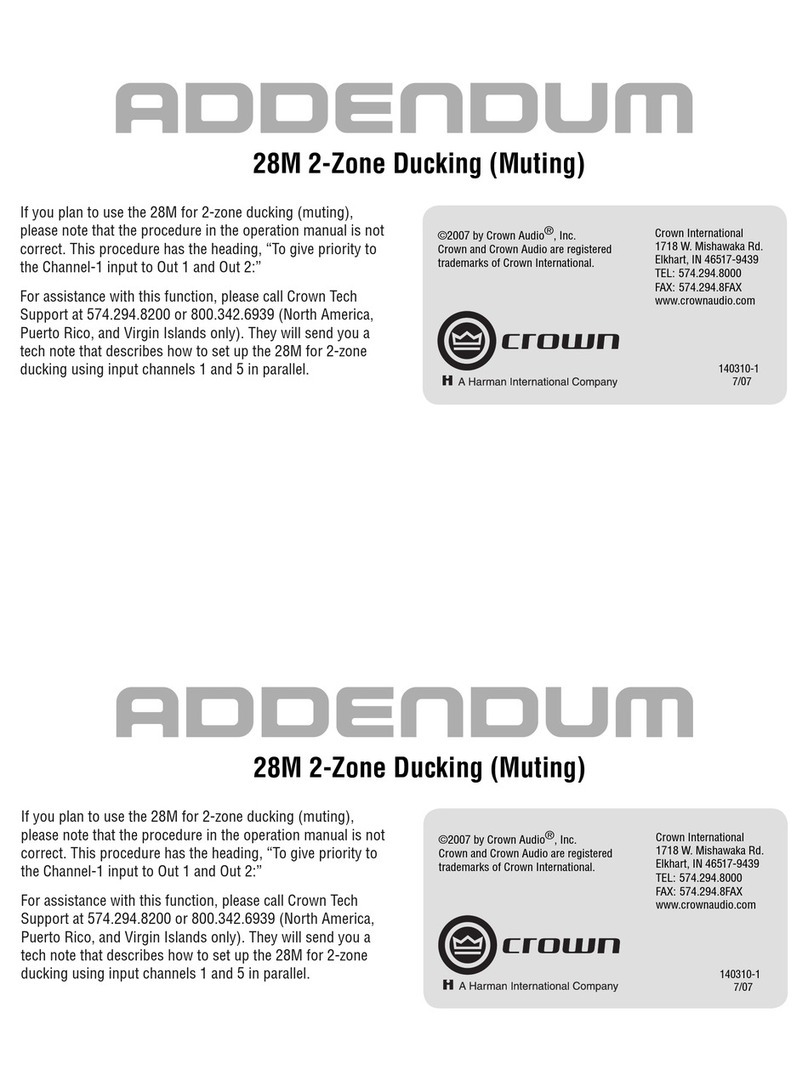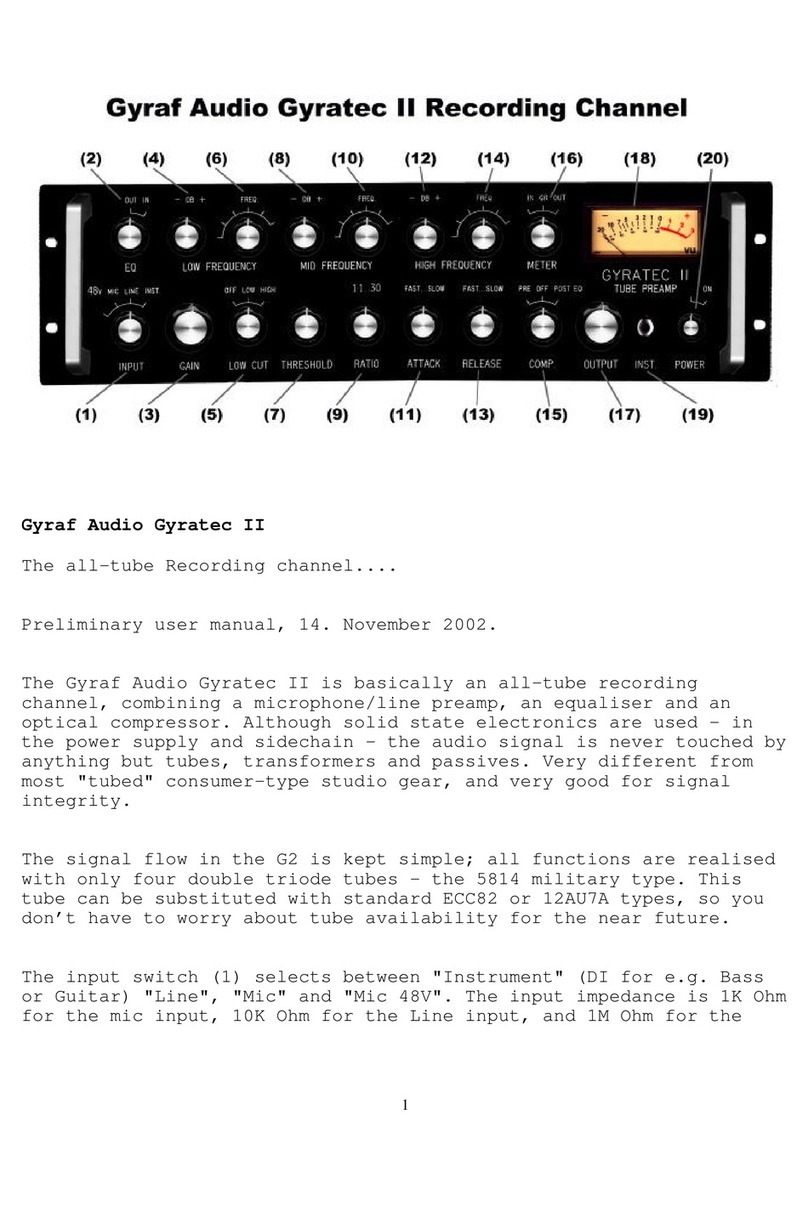Bellman & Symfon BE2021 Maxi Pro User manual

Adjusting the volume
Press on the volume controls (6) to increase the
volume and to decrease it. The microphone volume
can be adjusted in 9 steps and the TV and mobile phone
volume in 15 steps. The level is shown in the volume/
tone indicator (5).
Note: Every time you turn on Maxi, the volume is set to
low to avoid unpleasant sound levels.
Adjusting the tone
Press the on the tone controls (7) to increase the
treble and the to decrease it. The treble can be
adjusted in 5 steps and is visible in the volume/tone
indicator (5).
Using Maxi with your
mobile phone
Pairing
1Make sure that your Maxi is in microphone mode by
pressing the microphone selector (4).
2Press and hold the Bluetooth selector (11) until the
Bluetooth indicator (10) starts to blink in blue.
3Make sure Bluetooth is activated on your mobile
phone. Open the Bluetooth menu in Settings and
select "Maxi Pro" in the list.
4The Bluetooth indicator will emit a steady blue light
to show that the pairing was successful.
Note: If your phone has been disconnected from Maxi,
you need to reconnect the units by repeating step 3.
Answering a phone call
1 When the mobile phone rings, the Maxi Bluetooth
indicator (10) blinks in blue. All other sounds are
muted and you’ll hear the ring signal in your head-
phones.
2To answer the call, press the Maxi Bluetooth selector
(11) or use the remote on your headset. You will
now hear the enhanced voice of the caller in your
headphones. Your voice will be picked up by the Maxi
microphone.
3To hang up, press the Bluetooth selector once more.
Note: To decline an incoming call, press and hold the
Maxi Bluetooth selector for three seconds.
Making a phone call
When you talk on the mobile phone, you hear the
enhanced voice of the recipient in your headphones.
Your voice will be picked up by the Maxi microphone.
Streaming music
Play a song on your mobile phone and press the Maxi
Bluetooth selector (11) until you hear the music.
Using a headset with microphone
When you talk over the phone, the sound will be picked
up from the headset remote microphone instead of the
Maxi microphone.
Using Maxi for TV listening
In order to stream the sound from your TV, you need
a Maxi Pro TV streamer, see separate user manual for
installation instructions.
Listening to the TV
Turn on the TV, select a show and press the Maxi Blue-
tooth selector (11) until you hear the TV.
Note: If you get a call during the show, the sound from
the TV will be muted, so you can hear the caller’s voice
clearly. When you hang up, the sound from the TV will
automatically come back.
Automatic reconnection
Maxi will automatically reconnect to your TV streamer
as soon as it’s within range, so you can bring Maxi when
you visit family and friends without hassle.
Battery and charging
Maxi is equipped with a rechargeable battery that lasts
for up to 70 hours. When the battery indicator (8) starts
to blink in red, it’s time to charge it, see Charge Maxi.
Attaching the clip
To attach the clip, place the clip against the back cov-
er and press rmly until it locks. To remove it, pull the
round handles out from the sides.
About Maxi Pro
Maxi Pro is a digital speech amplier that brings out the
words so you can hear them loud and clear. Use Maxi to
enhance the speech around the table, when you talk on
the mobile phone or when you watch TV.
Getting started
Step 1: Charge Maxi
1Connect the charging cable to the power adapter (13)
and to the charger jack (1) marked in yellow.
2 Fit the mains plug (14) to the power adapter (13) and
check that it is properly locked before connecting it
to the power outlet.
3 The battery indicator (8) blinks in green during charg-
ing. After about three hours it emits a steady green
light to show that that Maxi is fully charged.
Step 2: Connect Maxi
Connect the supplied headphones, earphones, headset,
earset or neck loop to the Maxi headphone jack (12)
marked in green.
Step 3: Start Maxi
Press the On/O button (3) for about one second to start
Maxi. The microphone indicator (2) lights up in green
and the current volume is shown by the volume/tone
indicator (5) for three seconds.
To switch Maxi o, press and hold the On/O button (3)
for about three seconds until all indicators go out.
Using Maxi to clarify speech
Maxi is equipped with a built in omni-directional
microphone (9) that enhances speech. Place Maxi on a
table close to the person talking, hold it in your hand or
attach it to your clothes using the clip.
BE2021 Maxi Pro personal amplier
1. Charger jack
4. Microphone
selector
2. Microphone
indicator
5. Volume/tone
indicator
6. Volume
controls
7. Tone
controls
8. Battery
indicator
3. On/O
13. Power adapter
14. Mains plug
Appearance and function
may vary with package
11. Bluetooth selector
10. Bluetooth indicator
12. Headphone jack
9. Microphone

European oce
Bellman & Symfon AB
Sodra Langebergsgatan 30
436 32 Askim
Sweden
Phone +46 31 68 28 20
E-mail [email protected]
BE2021_007MAN003
ENGLISH
bellman.com
Troubleshooting
Most problems with Maxi Po can be solved quickly by following the advice below.
If Try this
I can’t get the units to pair via Bluetooth. •Make sure that your Maxi is in microphone mode by
pressing the microphone selector (4). Try pairing the
units again by following the steps in the section Pairing.
Nothing happens when I press the Maxi On/O button. •The batteries are depleted. Charge Maxi, see Charge Maxi.
The Maxi battery indicator is blinking in red. •The battery level is low. Charge Maxi, see Charge Maxi.
I hear no sound in my headphones, even though Maxi is
turned on.
•Check that the headphone plug is properly connected
to the Maxi headphone jack (12).
• Increase the volume by pressing the on the Maxi
volume controls (6).
•Connect the headphones to another device, like a
smart phone, and check if you hear any sound. If not,
the headphones may need to be replaced.
•If Bluetooth mode is selected, make sure that the TV
streamer or mobile phone is within range, paired and
streaming a sound.
I don’t hear the mobile phone in my headphones. •Make sure Bluetooth is activated on your mobile
phone and that it is paired with your Maxi, see Pairing
in the Using Maxi with your mobile phone section.
I don’t hear the sound of the TV in my headphones. •Make sure the TV streamer is within range and paired
with your Maxi, see Pairing in the Using Maxi for
TV-listening section.
The sound from the TV or mobile is too low, even though
the Maxi volume is at the highest level.
•Try to increase the volume on your TV or mobile phone
instead.
I hear a high-pitched noise in my headphones. •Lower the volume or increase the distance between
Maxi and the headphones.
•Direct the Maxi microphone (9) away from you.
Maxi seems unresponsive/frozen. •Press and hold the On/O button (3) for ten seconds
until Maxi turns o.
•Press the On/O button for about one second to start
Maxi again.
Care and maintenance
Using the product
Operate the product in a dry environment where the
temperature is always between 0° and 35° C.
Cleaning
Clean the product with a soft, lint-free cloth. Avoid get-
ting moisture in openings. Don’t use window cleaners,
household cleaners, aerosol sprays, solvents, alcohol,
ammonia, or abrasives.
Service and warranty
If the product appears to be damaged or doesn’t func-
tion properly, follow the instructions in this leaet. If the
product still doesn’t function as intended, contact your
local dealer for information on service and warranty.
bellman.com
DESIGN FOR EARS™
BE2021
BELLMAN & SYMFON AB

Support centers
Europe
Bellman & Symfon AB
Södra Långebergsgatan 30
Askim, Västra Götaland
436 32, Sweden
Call +46 31 7483750
E-mail [email protected]
North America
Bellman & Symfon Service Center
1081 West Innovation Drive
Kearney, MO 64060, U.S.A
Call +1 877 720 3401 Toll Free
Germany
Bellman & Symfon Deutschland
Uelzener Str. 14
21335 Lüneburg
Call +49 800 7433338
E-mail [email protected]
Asia Pacic
Bellman & Symfon Asia
339 Huanshi Dong Rd
Guangzhou, China, 510095
Call +86 20 8318 2950
E-mail info[email protected]
BE2022_024WCD002
© and TM 2018 Bellman & Symfon AB. All rights reserved.
BE2022_024WCD002_Maxi-Pro-warranty-card.indd 1 2017-12-20 08:46:25

ENGLISH
Warranty card
BE2022_024WCD002_Maxi-Pro-warranty-card.indd 2 2017-12-20 08:46:25

Product disposal and recycling information
The symbol to the left means that according to local laws and
regulations your product should be disposed of separately
from household waste. When this product reaches its end of
life, take it to a collection point designated by local authorities.
Battery disposal information
This symbol indicates that the product contains batteries that
according to local laws and regulations must be disposed of
separately from household waste. Take used batteries to a
collection point designated by the authorities.
EU Declaration of conformity
Hereby, Bellman & Symfon AB declares that this wireless
device is in compliance with the essential requirements
and other relevant provisions of the R&TTE Directive.
A copy of the EU Declaration of Conformity may be consulted at:
Bellman & Symfon, Södra Långebergsgatan 30, 436 32 Askim,
Sweden.
FCC compliance statement
This device complies with Part 15 of the FCC Rules. Operation is
subject to the following two conditions: (1) this device may not
cause harmful interference, and (2) this device must accept any
interference received, including interference that may cause
undesired operation.
Warning: Changes or modications to this unit not expressly
approved by the party responsible for compliance could void the
user’s authority to operate the equipment.
Note: This equipment has been tested and found to comply with the
limits for a Class B digital device, pursuant to Part 15 of the FCC Rules.
These limits are designed to provide reasonable protection against
harmful interference in a residential installation. This equipment
generates, uses and can radiate radio frequency energy and, if not
installed and used in accordance with the instructions, may cause
harmful interference to radio communications. However, there is no
guarantee that interference will not occur in a particular installation.
If this equipment does cause harmful interference to radio or televi-
sion reception, which can be determined by turning the equipment
o and on, the user is encouraged to try to correct the interference
by one or more of the following measures:
Reorient or relocate the receiving antenna.
Increase the separation between the equipment and receiver.
Connect the equipment into an outlet on a circuit dierent from
that to which the receiver is connected.
Consult the dealer or an experienced radio/TV technician for help.
Canadian compliance statement
This device complies with Industry Canada licence-exempt RSS stan-
dard(s). Operation is subject to the following two conditions: (1)this
device may not cause interference, and(2) this device must accept
any interference, including interference that may cause undesired
operation of the device.
Le présent appareil est conforme aux CNR d’Industrie Canada
applicables auxappareils radio exempts de licence. L’exploitation est
autorisée aux deux conditions suivantes :(1) l’appareil ne doit pas
produire de brouillage, et(2) l’utilisateur de l’appareil doit accepter
tout brouillage radioélectrique subi, même si le brouillage est
susceptible d’en compromettre lefonctionnement.
This Class B digital apparatus complies with the Canadian ICES-003.
Bluetooth® certied
This device includes a Bluetooth module which has passed the BQB
certicate. The Bluetooth word mark and logos are owned by the
Bluetooth SIG, Inc., and any use of such marks by Bellman & Symfon
is under licenses.
Important safety instructions
This section contains important information about safety, handling,
disposal, recycling and warranty.
Note: Read all safety information and instructions below
before using the product. Keep the user manual for future use.
Warning!
Failure to follow these safety instructions could result in re,
electric shock, or other injury or damage to the product or other
property.
Do not use or store this product near any heat sources such as
naked ames, radiators, ovens or other devices that produce heat.
Protect the cable from any potential source of damage.
Use only power adapters and accessories specied in this manual.
Only refer a damaged or faulty product to qualied service
personnel.
Do not dismantle the product; there is a risk of electric shock.
Tampering with or dismantling the product will void warranty.
This product is designed for indoor use only.
Do not expose the product to moisture.
Protect the product from shocks during storage and transport.
Care and cleaning
Note: Failure to follow these care and cleaning instructions
could result in damage to the product and void the warranty.
Battery charging and replacement
Warning! The Maxi Pro is powered by a rechargeable lithi-
um-polymer battery. Do not expose the battery to re or
to direct sunlight. The battery should only be changed by Bellman &
Symfon or an authorized service center. There is a risk of explosion if
the battery is not replaced correctly. The battery should be charged
fully before using the product for the rst time. Only charge the
battery in a temperature between 0°– 35°C, 32°– 95° F.
Using the product
Operate the product in a dry environment where the temperature
is always between 0°– 35° C, 32°– 95° F. Do not use or store the
products near a heat source. If the product gets wet or is exposed
to moisture, it should no longer be regarded as reliable and should
therefore be replaced.
Cleaning
Use a soft, lint-free cloth. Avoid getting moisture in openings. Don’t
use window cleaners, household cleaners, aerosol sprays, solvents,
alcohol, ammonia, or abrasives.
Service and Warranty
If the product appears to be damaged or doesn’t function properly,
follow the instructions in this leaet. If the product still doesn’t
function as intended, contact your local dealer for information on
service and warranty.
Warranty Conditions
Bellman & Symfon guarantees this product for two years from date of
purchase against any defects that are due to faulty materials or work-
manship. This guarantee only applies to normal conditions of use,
and does not include damage resulting from accident, neglect, mis-
use, unauthorized dismantling, or contamination howsoever caused.
This guarantee excludes incidental and consequential damage.
Model, type and classication
The information is available at the back of the product.
BE2022_024WCD002_Maxi-Pro-warranty-card.indd 3 2017-12-20 08:46:25

Technical specications
BE2021 Maxi Pro
Intended Use
Assistive listening device that enhances speech to
facilitate listening during conversations, telephone
calls and television viewing.
Dimensions and Weight
Size: 140 27 45 mm, 5.5 1.1 1.8"
Weight: 127g, 4.3 oz.
Frequency and Coverage
Bluetooth frequency: 2402 – 2480 MHz
Coverage: Up to 25 m, 27.5 yd, free eld.
Connectivity: Bluetooth® aptX®-LL
Power Supply
Battery power: 2 3.7V 750mAh Li-on
Operating time: Up to 70 h
Power consumption: 18 mA
Connections
Headphones input: 3.5 mm jack
Charger input: 2.5 mm connector, 5V DC, 1000mA
Microphone
Built-in omnidirectional microphone
Output signal
Output level with BE9124:
135dB@1kHz (SPL90)
136dB (HF Ave.SPL90)
Full-on gain: 49dB@1kHz,
Ref. test gain: 49dB@1kHz (SPL70)
Output level with BE9122:
122dB@1kHz (SPL90)
127dB (HF Ave.SPL90)
Full-on gain: 36dB@1kHz,
Ref. test gain: 36dB@1kHz (SPL70)
Output level with BE9125:
136dB@1kHz (SPL90)
133dB (HF Ave.SPL90)
Full-on gain: 43dB@1K,
Ref. test gain: 43dB@1kHz (SPL70)
Mic SNR:
53dB @1kHz 1%THD (electrical)
Distortion:
0.2% THD@1kHz -6dB@1% THD (Mic electrical)
Bluetooth SNR:
85dB @1kHz 1%THD (BT with TV streamer)
Freq. range: 20Hz-8kHz (Mic), 20Hz-20kHz (Bluetooth)
Output power: Max 82mW @1kHz/16Ω (THD=1%)
Environmental Requirements
Operating temperature: 0°-35° C, 32°-95° F
Relative humidity: 5% - 95% (non condensing)
Standard accessories
BE9254 Bellman Audio Charger Cable
BE9273 Bellman Audio Universal Charger
Optional accessories
BE9122 Bellman Audio Headphones
BE9124 Bellman Audio Earphones
BE9233 Bellman Audio Headset with Microphone
BE9229 Bellman Audio Earphones with Microphone
BE9125 Bellman Audio Stetoclips
BE9159 Bellman Audio Neck loop
BE9161 Bellman Audio Neck loop
BE9262 Bellman Audio Universal Charger
BE9176 Bellman Audio Universal Charger
BE9139 Bellman Audio Charger Cable
BE2022 Maxi TV streamer
Intended Use
Television streamer device to be used at home in
combination with the Maxi Pro assistive listening
device for television volume amplication.
Dimensions and Weight
Size: 88 24 48 mm, 3.5 0.9 1.9"
Weight: 70 g, 2.5 oz.
Frequency and Coverage
Bluetooth frequency: 2402–2480 MHz
Coverage: Up to 25 m, 27.5 yd, free eld.
Connectivity: Bluetooth® aptX®-LL
Power
Power consumption: 31 mA
Connections
Audio input: 3.5 mm jack
Audio input sensitivity @ max 2Vrms: +6 dBV
Optical input: 44.1KHz, 48KHz
Optical input sensitivity: 0 dBFS
Charger input: 2.5 mm connector, 5V DC, 1000mA
Charging output: USB type A
Environmental Requirements
Operating temperature: 0°-35° C, 32°-95° F
Relative humidity: 5% - 95% (non condensing)
Standard accessories
BE9123 Bellman Audio Cable Kit
BE9228 Bellman Audio Optical Cable
BE9254 Bellman Audio Charger Cable
Optional accessories
BE9273 Bellman Audio Universal Charger
BE9262 Bellman Audio Universal Charger
BE9176 Bellman Audio Universal Charger
BE9139 Bellman Audio Charger Cable
BE2022_024WCD002_Maxi-Pro-warranty-card.indd 4 2017-12-20 08:46:25
Other manuals for BE2021 Maxi Pro
2
Table of contents
Other Bellman & Symfon Amplifier manuals
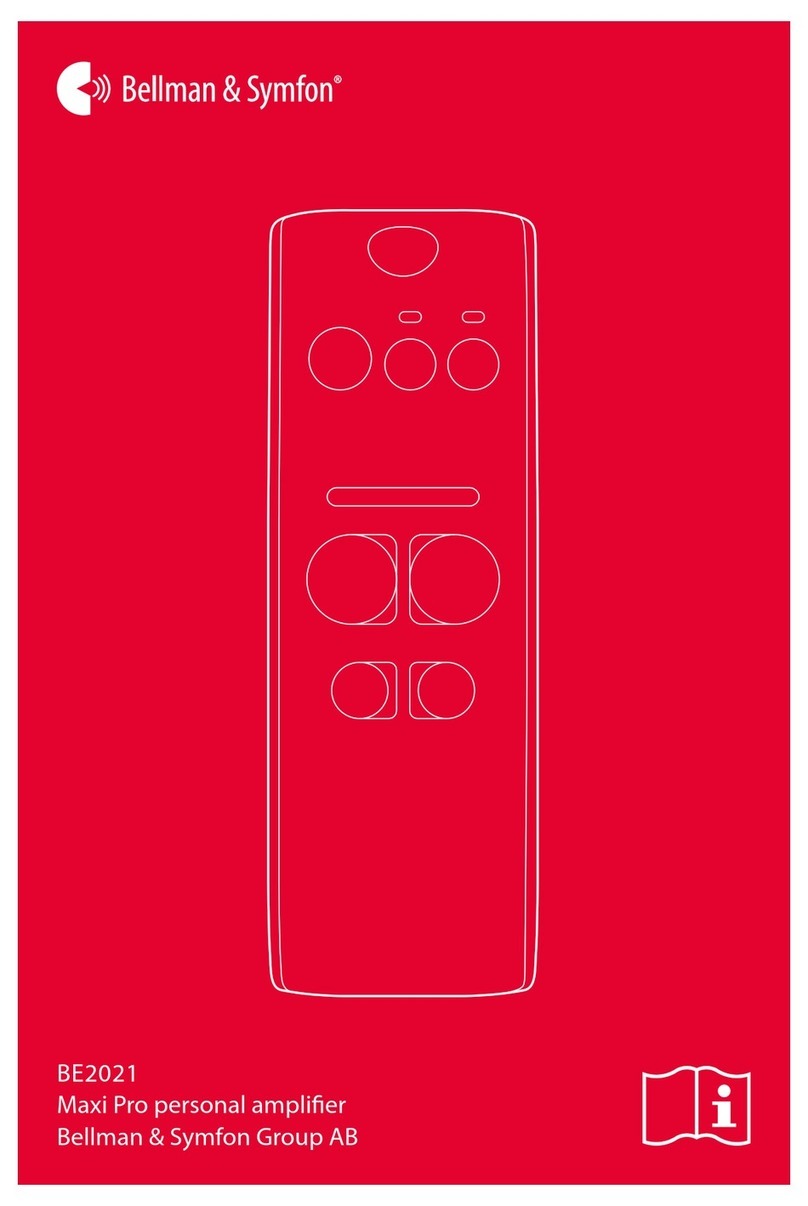
Bellman & Symfon
Bellman & Symfon Maxi Pro BE2021 User manual
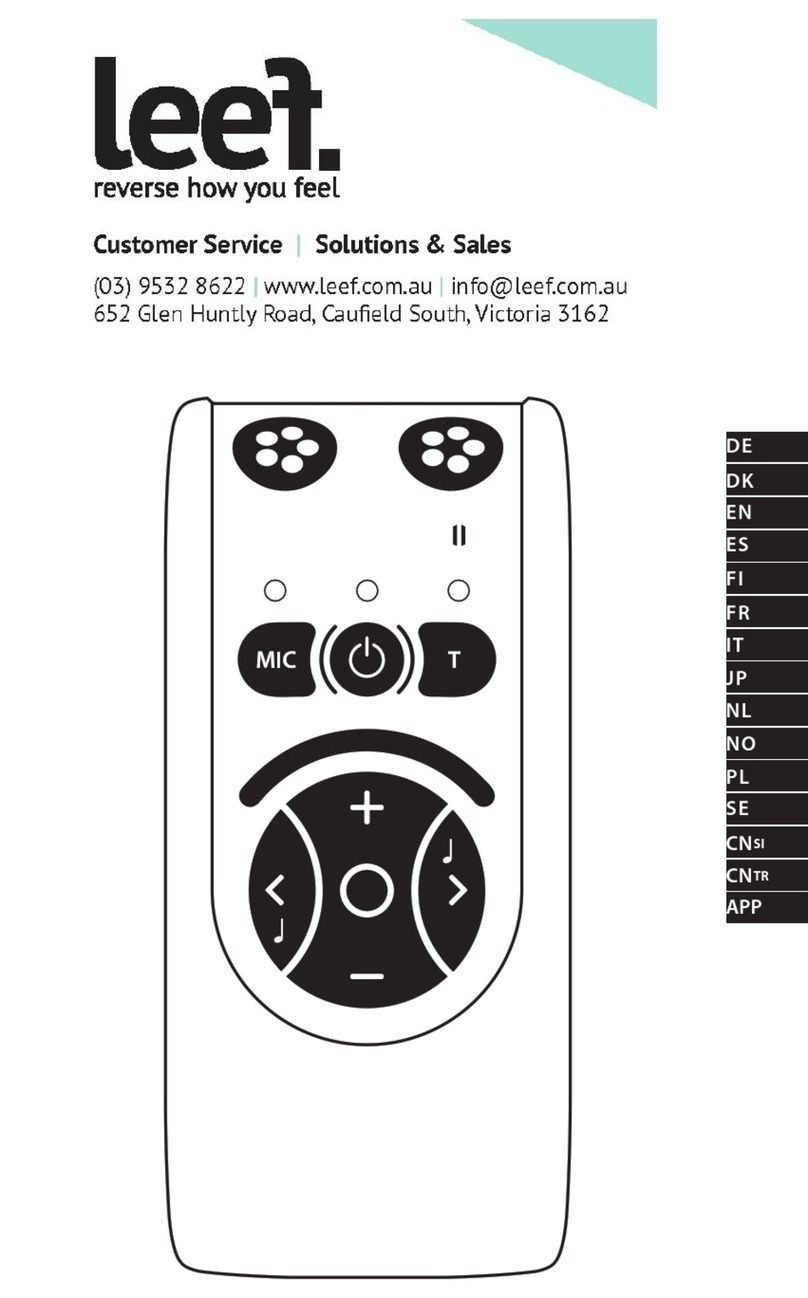
Bellman & Symfon
Bellman & Symfon Bellman Audio Mino BE2030 User manual

Bellman & Symfon
Bellman & Symfon Bellman Audio Mino BE2030 User manual
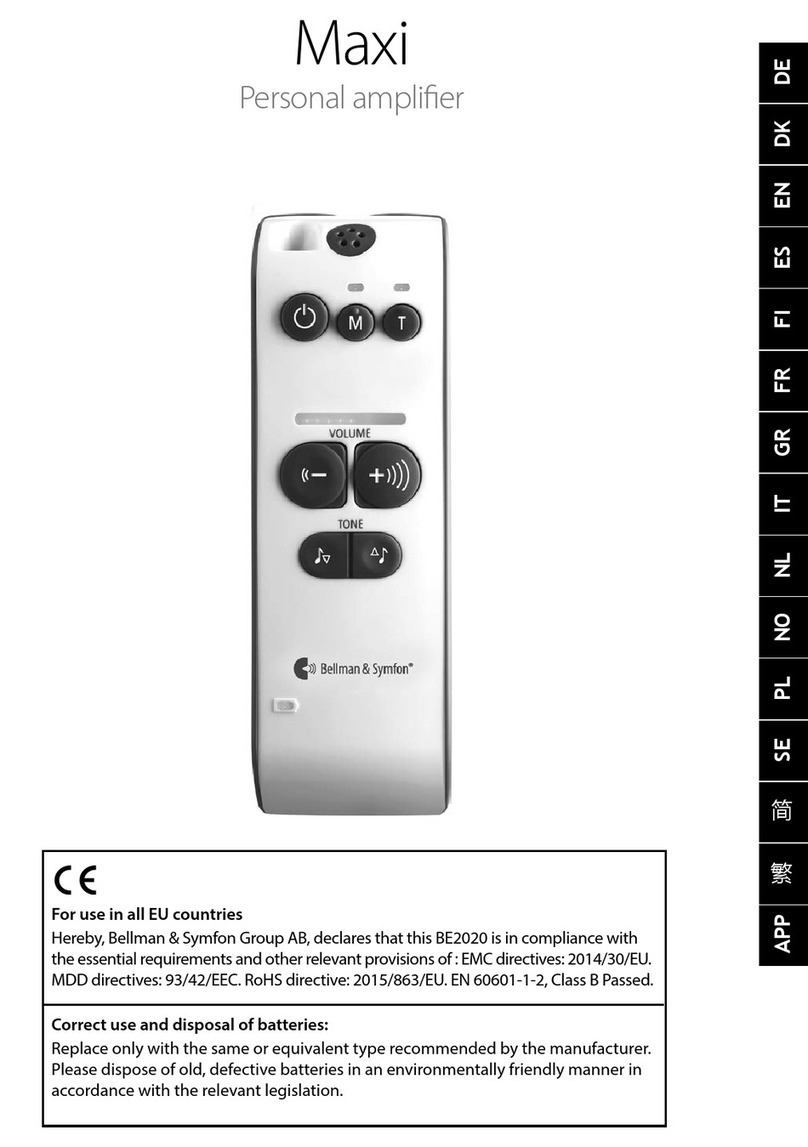
Bellman & Symfon
Bellman & Symfon MAXI User manual
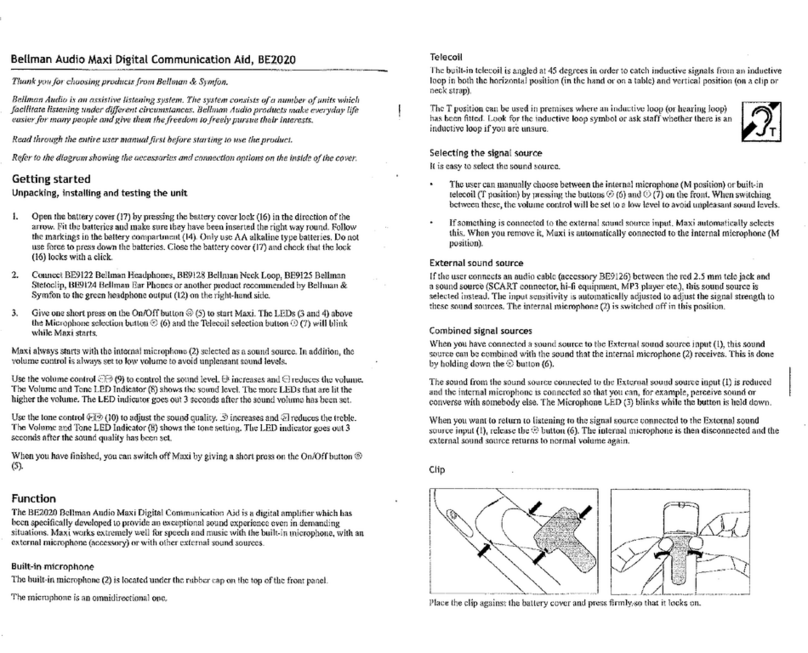
Bellman & Symfon
Bellman & Symfon Audio Maxi BE2020 User manual

Bellman & Symfon
Bellman & Symfon Audio Maxi BE2020 User manual

Bellman & Symfon
Bellman & Symfon Maxi Pro User manual