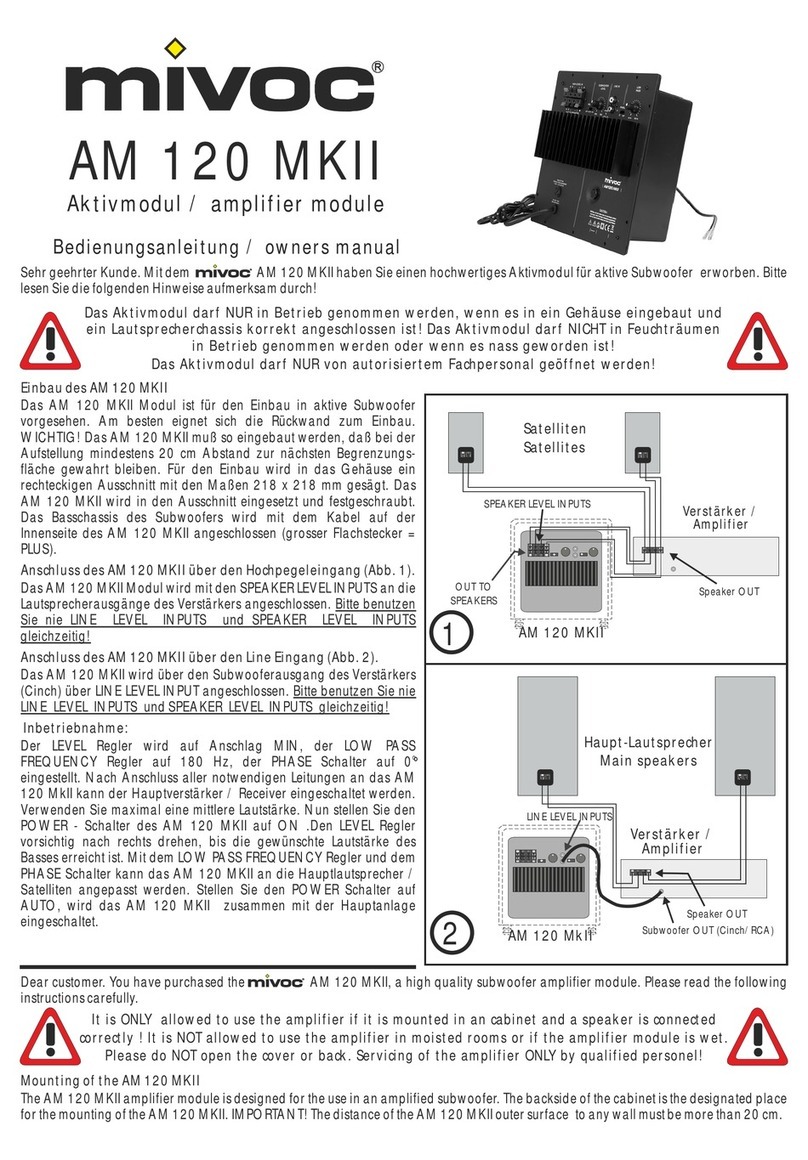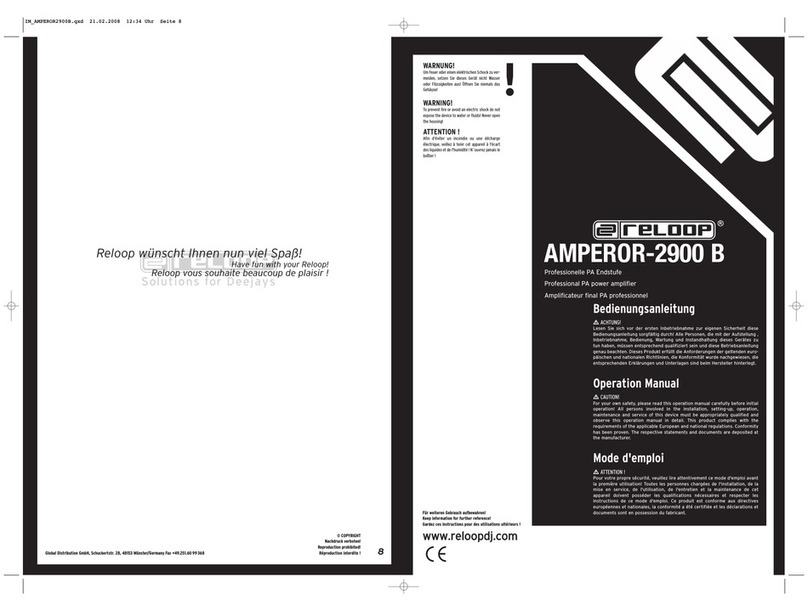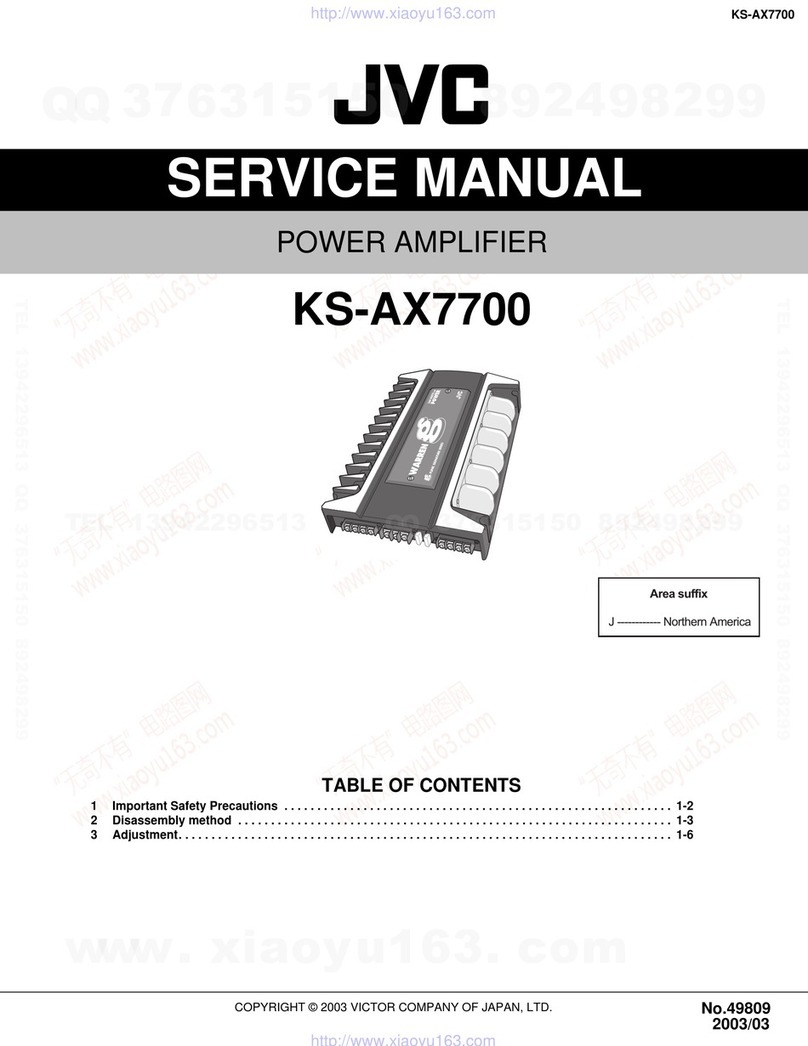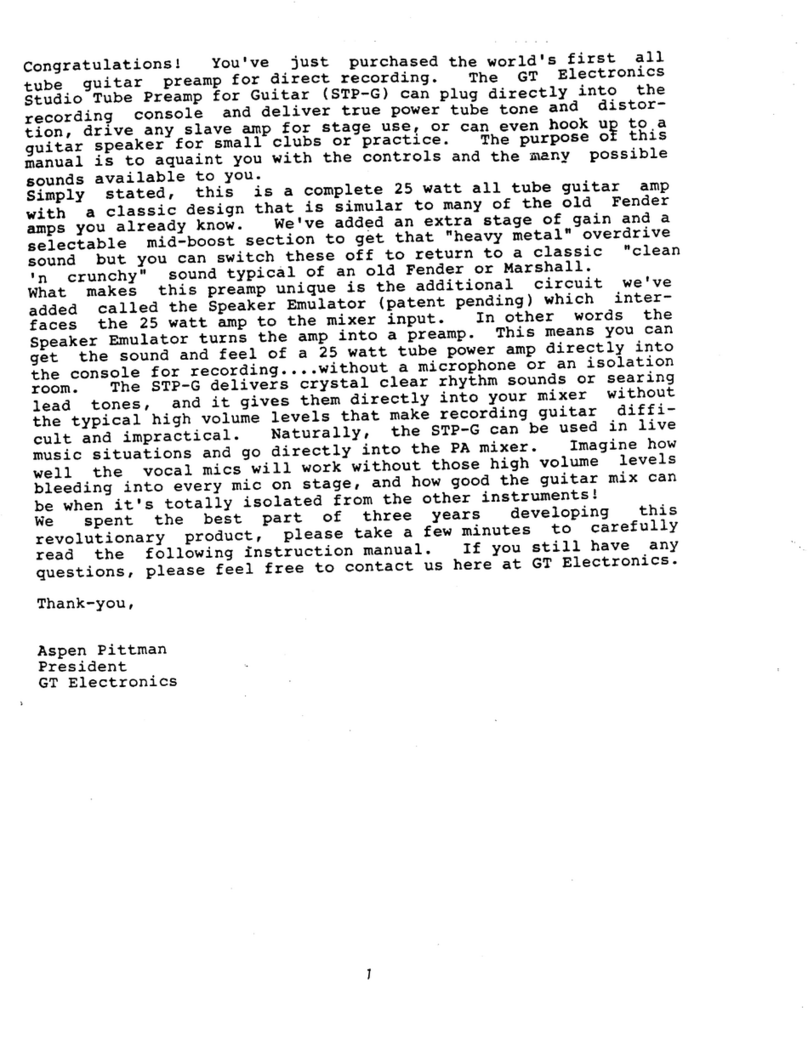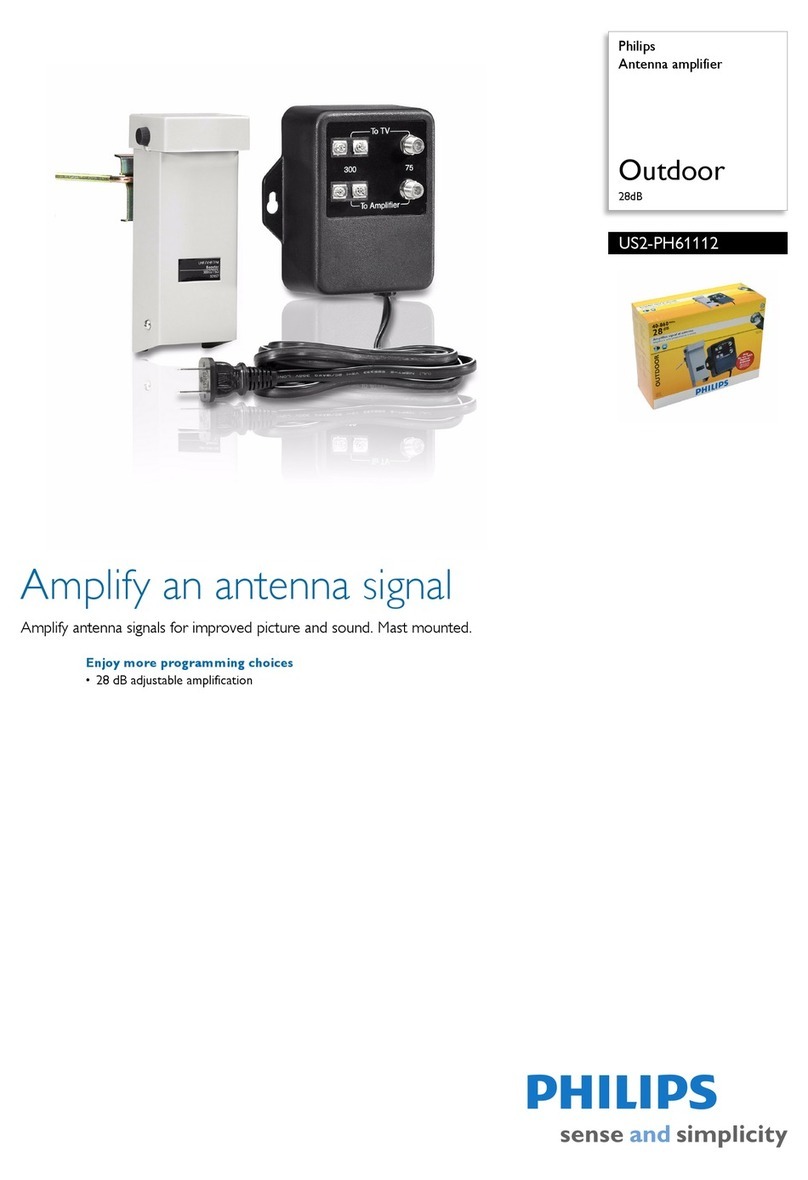Bellman & Symfon Bellman Audio Mino BE2030 User manual

CNSI
FR
FI
DK
NO
APP
CNTR
IT
EN
PL
NL
DE
JP
ES
SE

18 19
EN
Bellman® Audio Mino
Personal Amplier, BE2030
Introduction
Thank you for choosing products from Bellman & Symfon.
Bellman Audio is an assistive listening system. The system consists of a number
of units which facilitate listening under dierent circumstances. Bellman Audio
products make everyday life easier for many people and give them the freedom
to freely pursue their interests.
The exible battery charging ensure that the products can be used safely
and easily throughout the world.
Read through the entire user manual before starting to use the product.
Refer to the diagram showing the accessories and connection options.
Important safety instructions
t 3FBEUIFTF*OTUSVDUJPOT
t ,FFQUIFTF*OTUSVDUJPOT
t )FFEBMM8BSOJOHT
t 'PMMPXBMMJOTUSVDUJPOT
t %POPUVTFUIJTBQQBSBUVTOFBSXBUFS
t $MFBOPOMZXJUIBESZDMPUI
t %POPUCMPDLBOZPGUIFWFOUJMBUJPOPQFOJOHT*OTUBMMJOBDDPSEBODFXJUIUIF
manufacturers instructions.
t %POPUJOTUBMMOFBSBOZIFBUTPVSDFTTVDIBTSBEJBUPSTIFBUSFHJTUFSTTUPWFTPS
other apparatus (including ampliers) that produce heat.
t %POPUEFGFBUUIFTBGFUZQVSQPTFPGUIFQPMBSJ[FEPSHSPVOEJOHUZQFQMVH
"QPMBSJ[FEQMVHIBTUXPCMBEFTXJUIPOFXJEFSUIBOUIFPUIFS"HSPVOEJOH
type plug has two blades and a third grounding prong. The wide blade or the
UIJSEQSPOHBSFQSPWJEFEGPSZPVSTBGFUZ8IFOUIFQSPWJEFEQMVHEPFTOPUöU
into your outlet, consult an electrician for replacement of the obsolete outlet.
t 1SPUFDUUIFQPXFSDPSEGSPNCFJOHXBMLFEPOPSQJODIFEQBSUJDVMBSMZBUQMVHT
convenience receptacles, and the point where they exit from the apparatus.
t 0OMZVTFBUUBDINFOUTBDDFTTPSJFTTQFDJöFECZUIFNBOVGBDUVSFS
t 6OQMVHUIJTBQQBSBUVTEVSJOHMJHIUOJOHTUPSNTPSXIFOVOVTFEGPSMPOH
periods of time.
t 3FGFSBMMTFSWJDJOHUPRVBMJöFETFSWJDFQFSTPOOFM4FSWJDJOHJTSFRVJSFEXIFO
UIFBQQBSBUVTIBTCFFOEBNBHFEJOBOZXBZTVDIBTQPXFSTVQQMZDPSEPS
QMVHJTEBNBHFEMJRVJEIBTCFFOTQJMMFEPSPCKFDUTIBWFGBMMFOJOUPUIFBQQB
ratus, the apparatus has been exposed to rain or moisture, does not operate
normally, or has been dropped.
Please note: The BE2030 Audio Mino Personal Amplifier is not a hearing instru-
ment. Bellman & Symfon AB recommend that anyone who is experiencing hear-
ing loss should consult a doctor.
Warning! The BE2030 Audio Mino Personal Amplifier has a very powerful
amplifier and the sound level can cause discomfort or, in serious cases, endanger
hearing if the product is used carelessly. Always turn the volume down to a low
level before putting on the headphones!
Warning! The BE2030 Audio Mino Personal Amplifier is powered by rechargeable
Lithium-Ion batteries. Do not expose the batteries to fire or to direct sunlight.
The batteries must only be changed by Bellman & Symfon staff and must only be
replaced by batteries of the same type. There is a risk of explosion if the batteries
are not replaced correctly. The batteries must be charged fully before using
the products for the first time. Batteries should be charged in temperatures of
between +5°C and +40°C.
Warning! The BE2030 Audio Mino Personal Amplifier must only
be charged by charging accessories recommended by Bellman & Symfon.
Warning! The AC/DC adapter must not be exposed to water drops or splashes
and objects containing liquids, such as vases must not be placed on the unit.
To disconnect the power fully, the AC/DC adapter plug must be disconnected
from the mains socket. The AC/DC adapter plug must not be blocked and must
be easy to access for the intended use. Rating information is shown on the rear
of the AC/DC adapter.
Warning! To reduce the risk of fire or electric shock, do not expose this appliance
to rain or moisture.
Warning! For the safety of your children - Please be aware that this product may
include small parts. Ensure that the package and small parts are kept out of reach
of children.
This symbol indicates that integral electrical equipment must not be treated
as household waste. It should be taken to the relevant collection depot for the
recycling of electrical and electronic equipment. You can obtain more detailed
information about recycling of the product from your local authorities, from
the nearest recycling station or from the shop you purchased the product from.

20 21
EN
1Internal microphone
2 *OUFSOBMNJDSPQIPOFTFUUJOH-&%
Green: Omnidirectional microphone
Orange: Directional microphone
3 #BUUFSZTUBUVT-&%
Green: Switched on with well
charged battery
Blinking Green: Switched on but
the battery charge is low
Blinking Orange: Switched on with
at battery - will soon switch itself o
Orange: Charging
4 &YUFSOBMTPVOETPVSDFJOQVU-&%
Green: T position
Orange: External mic
Orange and Green: Line in (stereo)
5Button for selecting internal
microphone
6 0OPòCVUUPO
7Button for selecting T position
8 7PMVNFBOE5POF-&%*OEJDBUPS
9Button for increasing sound level
10 Button for reducing sound level
11 Button for reducing treble
12 Button for increasing treble
13 )FBEQIPOFPVUQVUNNKBDL
plug
14$IBSHJOHTPDLFU
15$MJQ
16 External sound source input
NNKBDLQMVH
'JHVSFSFGFSFODFT Getting started
Testing
1$POOFDUUIF)FBEQIPOFTUPUIFIFBEQIPOFPVUQVU (13).
2 (JWFPOFTIPSUQSFTTPOUIF0O0òCVUUPO(6) to start Mino.
3 -JTUFOUPUIFJOUFSOBMNJDSPQIPOFBOEBEKVTUUIFWPMVNFVTJOH
the Volume Buttons (9or &10).
Mino always starts with the internal microphone (1) selected as the sound source.
In addition, the volume control is always set to low volume to avoid unpleasant
sound levels.
5IFWPMVNFDPOUSPMBEKVTUTUIFTPVOEMFWFMCZ (9) raising and &(10) lowering
UIFWPMVNFXIJMFUIF7PMVNFBOE5POF-&%*OEJDBUPS8) shows the sound level.
5IFNPSF-&%TUIBUBSFMJUUIFIJHIFSUIFWPMVNF5IF-&%JOEJDBUPSHPFTPVU
seconds after the sound volume has been set.
5IFUPOFDPOUSPMBEKVTUTUIFTPVOERVBMJUZCZ(12) increasing and (11) reducing
UIFUSFCMF5IF7PMVNFBOE5POF-&%*OEJDBUPS8TIPXTUIFUPOFTFUUJOH5IF-&%
JOEJDBUPSHPFTPVUTFDPOETBGUFSUIFTPVOERVBMJUZIBTCFFOTFU
8IFOZPVIBWFöOJTIFEZPVDBOTXJUDIPò.JOPCZQSFTTJOHUIF0O0òCVUUPO
(6BOEIPMEJOHJUEPXOVOUJMUIF#BUUFSZ4UBUVT-&%3) goes out.
)PXUPVTFUIF#FMMNBO"VEJP.JOP
The BE2030 Bellman Audio Mino Personal Amplier is a digital
comunicator which has been specically developed to provide an exceptional
sound experience even in demanding situations. The Bellman Audio Mino works
FYUSFNFMZXFMMGPSTQFFDIBOENVTJD:PVDBOVTFUIFCVJMUJONJDSPQIPOFTPS
use an external sound source. As an external sound source you can choose an
JOEVDUJWFMPPQBOFYUFSOBMNJDSPQIPOFPSZPVDBODPOOFDUUIF4UFSFP$BCMF4FU
to a stereo sound source.
Symbols and indicators
The following symbols are used in the user manual and can be explained as fol
lows:
The warning triangle indicates information which must be followed in
order to guarantee operation and also in some cases to ensure personal
safety.
The light bulb (tip, note) indicates information which can be useful to help
you get the most out of the product.

22 23
EN
Charging
.JOPJTTVQQMJFEXJUIBCVJMUJOSFDIBSHFBCMFCBUUFSZ5IFCBUUFSZNVTUCFDIBSHFE
CFGPSFVTJOHUIFQSPEVDUGPSUIFöSTUUJNF.JOPDPOUBJOTB-JUIJVN*POCBUUFSZ
and a universal charger.
Warning: The product may only be charged with the charger supplied or using
accessories from Bellman & Symfon.
$POOFDUUIFDIBSHFSBTJMMVTUSBUFEJOUIFGPMEPVUTFDUJPOPGUIFNBOVBM
'JUUIFQMVHBOEDIFDLUIBUJUJTMPDLFEQSPQFSMZCFGPSFJUJTDPOOFDUFEUPUIF
XBMMTPDLFU8IFOUIFDIBSHJOHDPOOFDUPSJTDPOOFDUFEUPUIF$IBSHFSBOE
.JOPUIF#BUUFSZ4UBUVT-&%3) changes from green to orange to indicate that
DIBSHJOHJTUBLJOHQMBDF8IFODIBSHJOHJTöOJTIFEBGUFSBCPVUIPVSTUIF
-&%UVSOTHSFFOBHBJO
Function
$POOFDU#&#FMMNBO4UFSFP)FBEQIPOFT#&#FMMNBO/FDL-PPQ#&
#FMMNBO4UFUPDMJQ#&#FMMNBO*OFBS1IPOFTPSBOPUIFSMJTUFOJOHQSPEVDU
recommended by Bellman & Symfon to the headphone output (13) on the
SJHIUIBOETJEFBTJMMVTUSBUFEJOUIFGPMEPVUTFDUJPOPGUIFNBOVBM
Switching on
1SFTTUIF0O0òCVUUPO (65IF#BUUFSZ4UBUVT-&%3) starts to shine with a
green light to indicate that the unit is on.
Mino always starts with the internal microphone selected as the sound source.
In addition, the volume control is always set to low volume to avoid unpleasant
sound levels.
Selecting the sound volume
6TFUIFWPMVNFDPOUSPMT button (9) to increase and the &button (10) to
SFEVDFUIFTPVOEMFWFM5IF7PMVNFBOE5POF-&%*OEJDBUPS8) shows the sound
MFWFM5IFNPSF-&%TUIBUBSFMJUUIFIJHIFSUIFWPMVNF5IF-&%JOEJDBUPSHPFT
PVUTFDPOETBGUFSUIFTPVOEWPMVNFIBTCFFOTFU
Selecting the tone
6TFUIFUPOFDPOUSPMTbutton (11) to reduce and the button (12) to increase
UIFUSFCMFJOUIFUPOF5IF7PMVNFBOE5POF-&%*OEJDBUPS8) shows the selected
TFUUJOH5IF-&%JOEJDBUPSHPFTPVUTFDPOETBGUFSUIFTPVOERVBMJUZIBTCFFOTFU
Switching off
8IFOZPVIBWFöOJTIFEZPVDBOTXJUDIPò.JOPCZQSFTTJOHUIF0O0òCVUUPOT
(6BOEIPMEJOHJUEPXOVOUJMUIF#BUUFSZ4UBUVT-&%3) goes out.
Choice of microphones
Mino contains two microphone options: one omnidirectional and one directional
microphone.
You can switch between omnidirectional and directional microphone reception
by pressing the button (5). The omnidirectional microphone is indicated by
UIF.JDSPQIPOF-&%2) lighting up green and the directional microphone by it
lighting up orange.
With the directional microphone you can ”point” towards the sounds source that
you are interested in listening to while reducing sound from other directions. This
is particularly useful in difficult listening situations, e.g. in crowds or in very noisy
environments.
Telecoil/T position
5IFCVJMUJOUFMFDPJMJTBOHMFEBUEFHSFFTJOPSEFSUPDBUDIJOEVDUJWFTJHOBMTGSPN
BOJOEVDUJWFMPPQCPUIXIFO.JOPJTJOUIFIPSJ[POUBMQPTJUJPOJOUIFIBOEPSPOB
table) and in the vertical position (on a clip or neck strap).
The T position can be used in premises where an inductive loop (or hearing loop)
has been fitted. Look for the inductive loop symbol or ask staff whether there is an
inductive loop if you are unsure. The T position is indicated by the indicator for the
external sound source lighting up green.
Selecting the signal source
It is easy to select the sound source.
5IFVTFSDBONBOVBMMZDIPPTFCFUXFFOUIFJOUFSOBMNJDSPQIPOF.*$QPTJUJPOPS
CVJMUJOUFMFDPJM5QPTJUJPOCZQSFTTJOHUIFCVUUPOT(5) and T(7) on the front.
8IFOTXJUDIJOHCFUXFFOTJHOBMTPVSDFTUIFWPMVNFDPOUSPMXJMMCFTFUBVUPNBUJ
cally to a low level to avoid unpleasant sound levels.
Mino automatically selects the input for the external sound source (16) when
TPNFUIJOHJTDPOOFDUFE8IFOZPVSFNPWFUIFDPOOFDUPS.JOPXJMMBVUPNBUJDBMMZ
return to the internal microphone (position).
External sound source
*GUIFBVEJPDBCMFXIJDIIBTBTNBMMNNKBDLQMVHPOPOFFOEJTDPOOFDUFEUP
the external sound source input (16), the internal microphone will be disconnected
and the external sound source will be automatically selected. The External Sound
-&%4) will light up green and orange at the same time to indicate that the sound
is coming from an external sound source.
If the audio cable is disconnected, the sound will be reconnected to the internal
microphone again.
8JUIUIFBVEJPDBCMFDPOOFDUFEUPB57IJöFRVJQNFOU.1QMBZFSPSTJNJMBS
sound source, you can listen to absolutely rst class stereo sound.
5IFJOQVUTFOTJUJWJUZJTBVUPNBUJDBMMZBEKVTUFEUPTVJUEJòFSFOUTPVOETPVSDFT

EN
External microphone
You can connect an external microphone to the external sound source input (16).
5IF&YUFSOBM4PVOE-&%4) will light up orange at the same time to indicate that
the sound is coming from an external microphone.
5IFJOQVUTFOTJUJWJUZJTBVUPNBUJDBMMZBEKVTUFEUPBTVJUBCMFBNQMJöDBUJPOXIFO
an external microphone is connected.
Combined signal sources
8IFOZPVBSFMJTUFOJOHWJBBO&YUFSOBM4PVOE4PVSDFUFMFDPJMUIJTTPVOEDBOCF
combined with the sound that the internal microphone is receiving.
$IPPTFUPMJTUFOUPUIF&YUFSOBM4PVOE4PVSDFCZQSFTTJOHUIFTbutton (7).
)PMEEPXOUIFbutton (5VOUJMCPUIUIF.*$-&%2BOE5-&%4) light up.
5IFTPVOEGSPNUIFFYUFSOBMTPVOETPVSDFUFMFDPJMJTOPXNJYFEXJUIUIFTPVOE
GSPNUIFJOUFSOBMNJDSPQIPOF:PVDBOBEKVTUUIFCBMBODFCFUXFFOUIFFYUFSOBM
TPVOETPVOEGSPNUIFUFMFDPJMBOEUIFJOUFSOBMNJDSPQIPOFCZIPMEJOHEPXOUIF
button (5) at the same time as setting the balance using the (11) or (12)
button.
If you want to go back to listening to external sound, press the Tbutton (7) and
if you want to switch over to listening on the internal microphone, press the
button (5) instead.
Battery indicator
5IF#BUUFSZ4UBUVT-&%3) normally lights up green. This indicates that the unit is
switched on and the battery level is satisfactory.
8IFOUIFCBUUFSZJTMPXUIF#BUUFSZ4UBUVT-&%3) blinks green until the battery
is almost completely at when it blinks orange instead. As soon as it blinks green,
it is time to charge the unit again. If the unit is not charged, it is switched o
automatically.
$IBSHJOHTUBSUTBVUPNBUJDBMMZXIFOZPVDPOOFDUBDIBSHFSUPUIF$IBSHJOH4PDLFU
(14$IBSHJOHJOQSPHSFTTJTJOEJDBUFEPOUIFVOJUCZBOPSBOHFMJHIU0ODFUIF
battery is fully charged, the indicator changes to green and the battery is
continuously trickle charged until the charger is disconnected.
Troubleshooting in brief
Problem Solution
Nothing happens when
you try to start the unit.
t $POOFDUUIFDIBSHFSBOEDIFDLUIBUDIBSHJOH
starts within 10 seconds.
Please note! If charging does not start within
10 seconds, disconnect the charger imme-
diately and contact your nearest dealer!
No sound can be heard in
the headphones when the
unit is switched on.
t Turn up the volume using the volume control
(9).
t $IFDLUIBUUIFJOUFSOBMNJDSPQIPOFIBTCFFO
selected as the signal source and that it works
by gently scraping on the microphones (1).
t $IFDLUIBUUIFIFBEQIPOFQMVHJTTFDVSFMZ
inserted in the headphone output.
t $POOFDUUIFIFBEQIPOFTUPBOPUIFSTPVOE
TPVSDFXJUIBNNIFBEQIPOFPVUQVUUP
test whether the headphones are working.
No sound can be heard in
the headphones when the
unit is switched on and
External Sound is selected.
t $IFDLUIBUUIFTPVOETPVSDFJTDPSSFDUMZ
connected to the unit if the stereo cable is
connected to the External Sound Source Input
(16).
A high-pitched noise is
heard in the headphones.
t Turn down the volume or increase the distance
between the microphone and headphones.
t %JSFDUUIFNJDSPQIPOFBXBZGSPNZPV
'PSGVSUIFSJOGPSNBUJPOBCPVUUIFQSPEVDUJO&OHMJTISFGFSUPUIF"QQFOEJY
Other manuals for Bellman Audio Mino BE2030
2
Table of contents
Other Bellman & Symfon Amplifier manuals
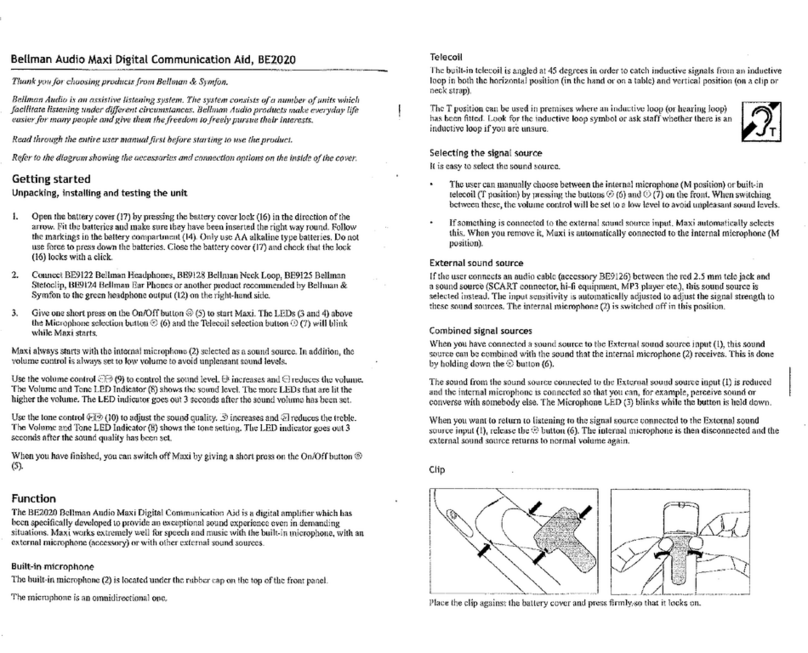
Bellman & Symfon
Bellman & Symfon Audio Maxi BE2020 User manual
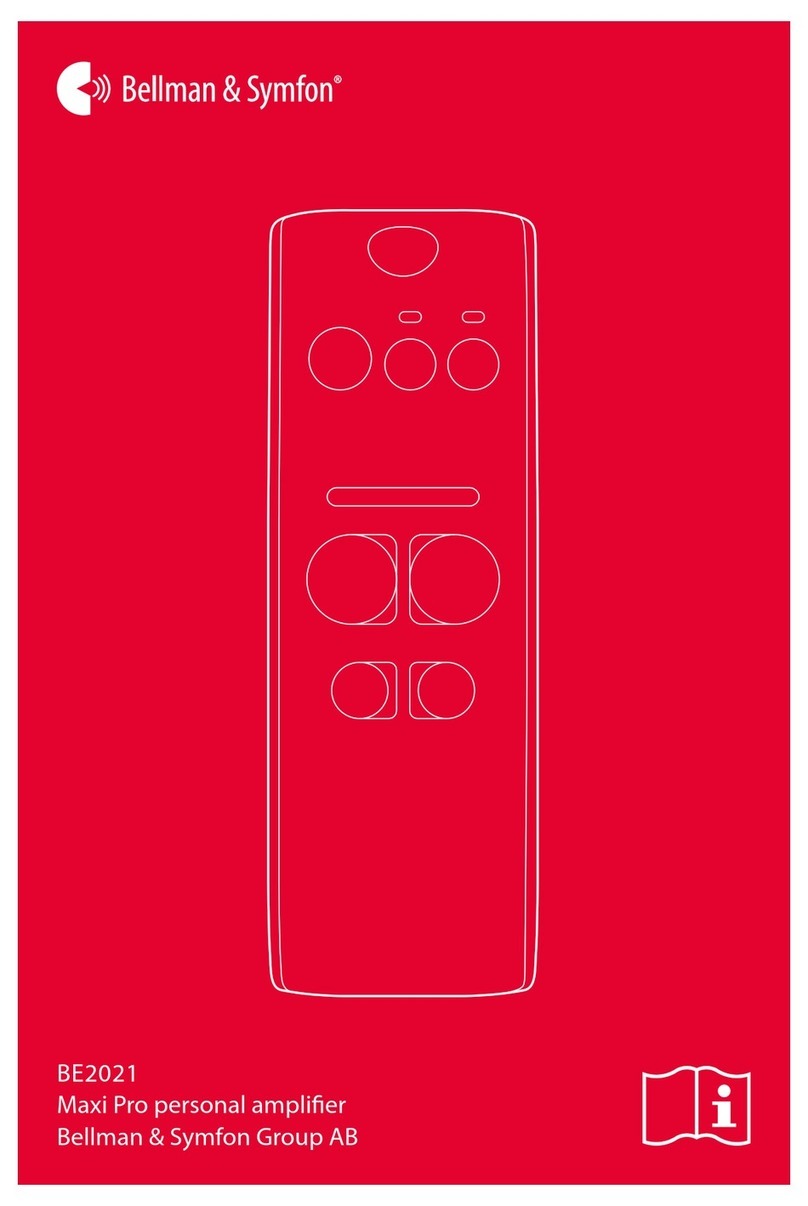
Bellman & Symfon
Bellman & Symfon Maxi Pro BE2021 User manual

Bellman & Symfon
Bellman & Symfon Audio Maxi BE2020 User manual

Bellman & Symfon
Bellman & Symfon Maxi Pro User manual

Bellman & Symfon
Bellman & Symfon BE2021 Maxi Pro User manual
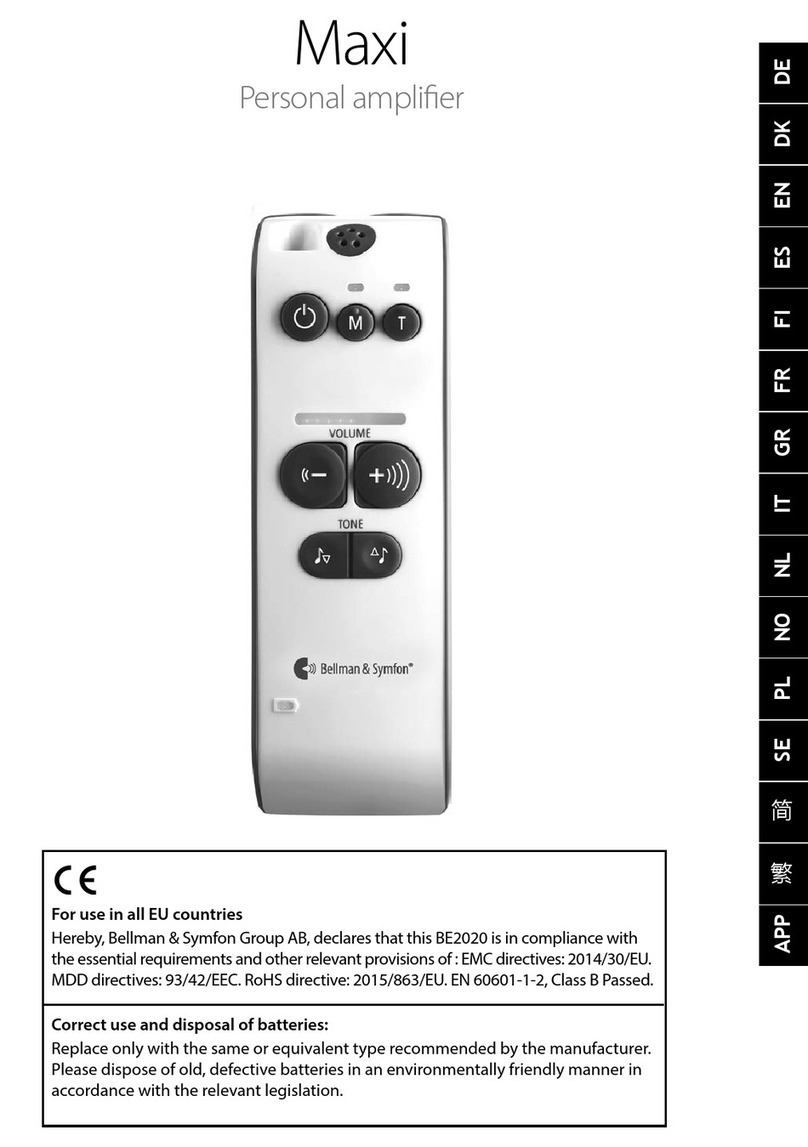
Bellman & Symfon
Bellman & Symfon MAXI User manual

Bellman & Symfon
Bellman & Symfon Bellman Audio Mino BE2030 User manual