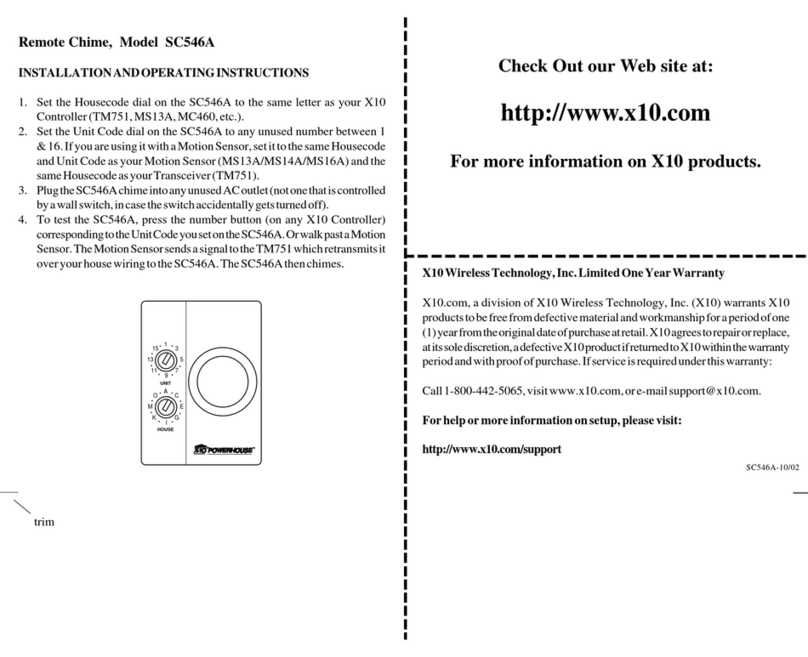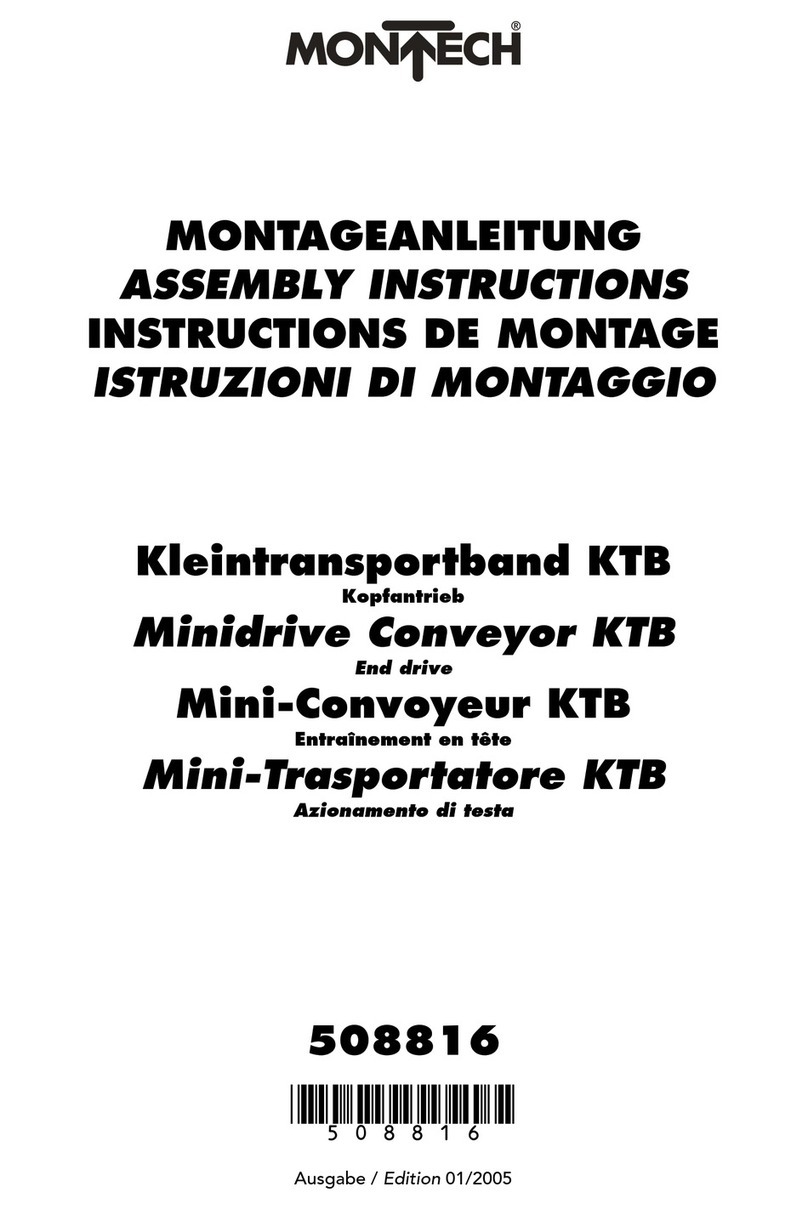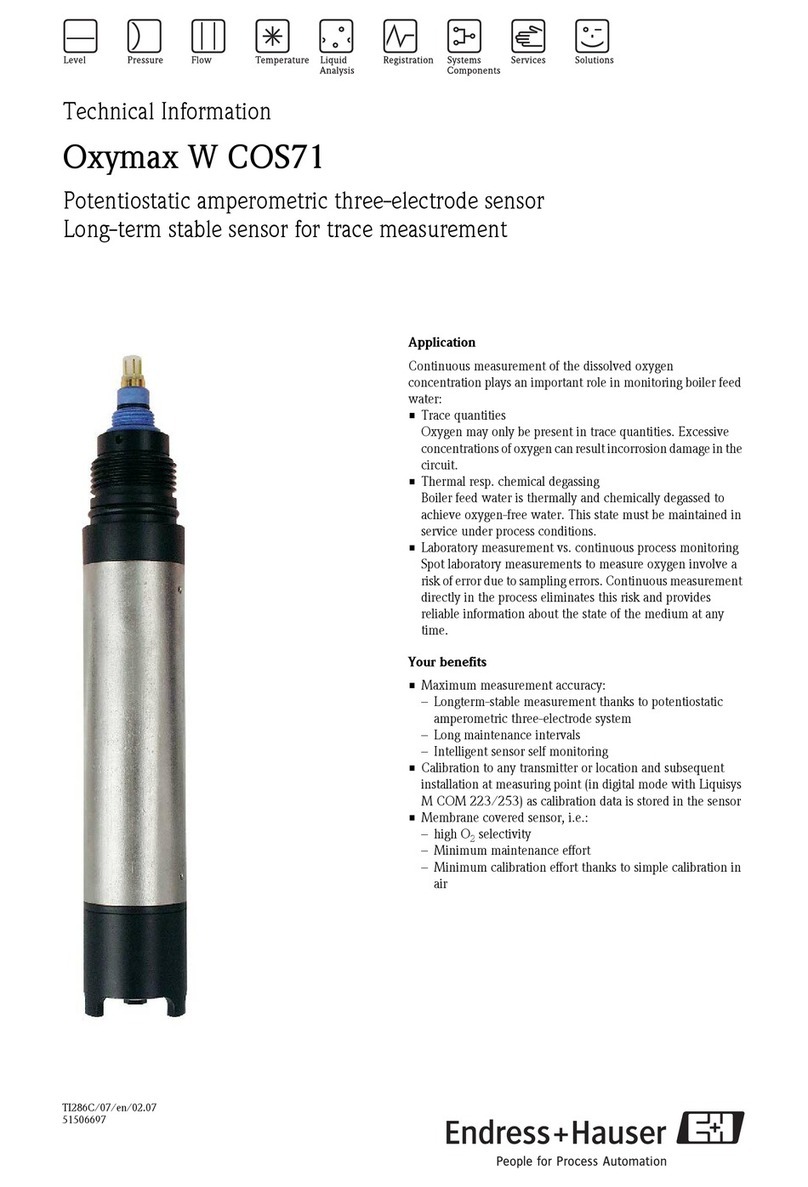Bellman BE9250 User manual
Popular Accessories manuals by other brands

Cisco MERAKI
Cisco MERAKI MT20-HW installation guide
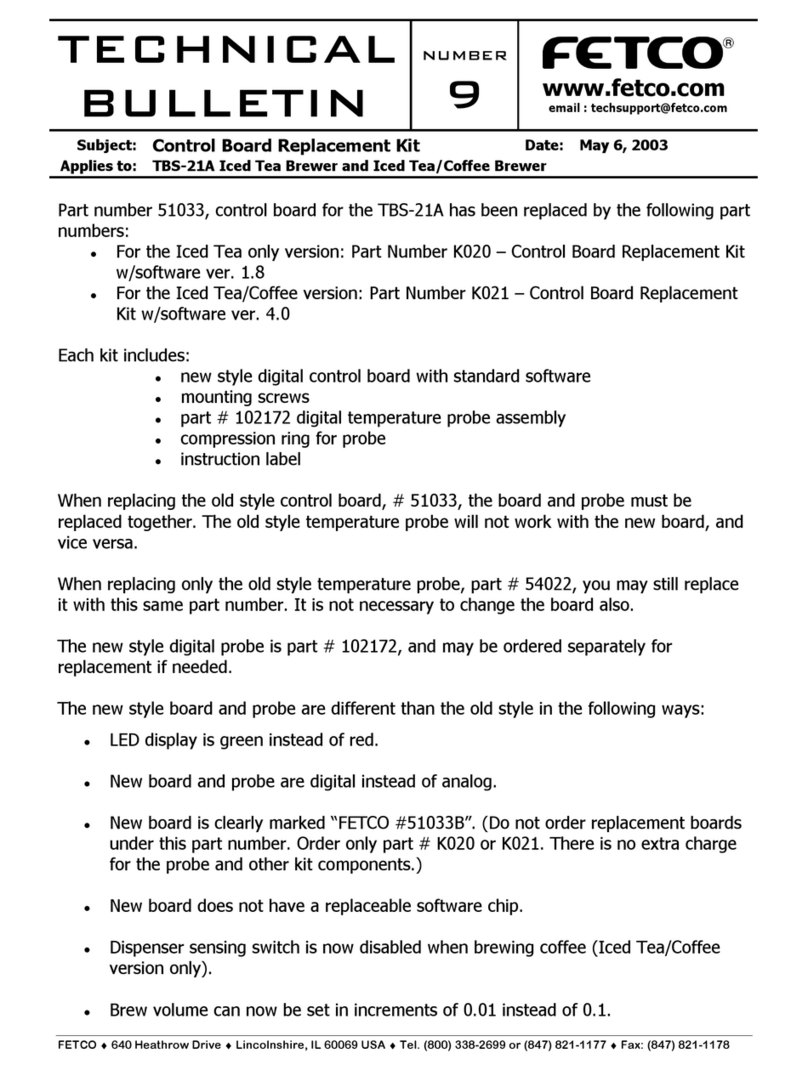
Fetco
Fetco Extractor TBS-21A Technical bulletin

netvox
netvox R816B user manual
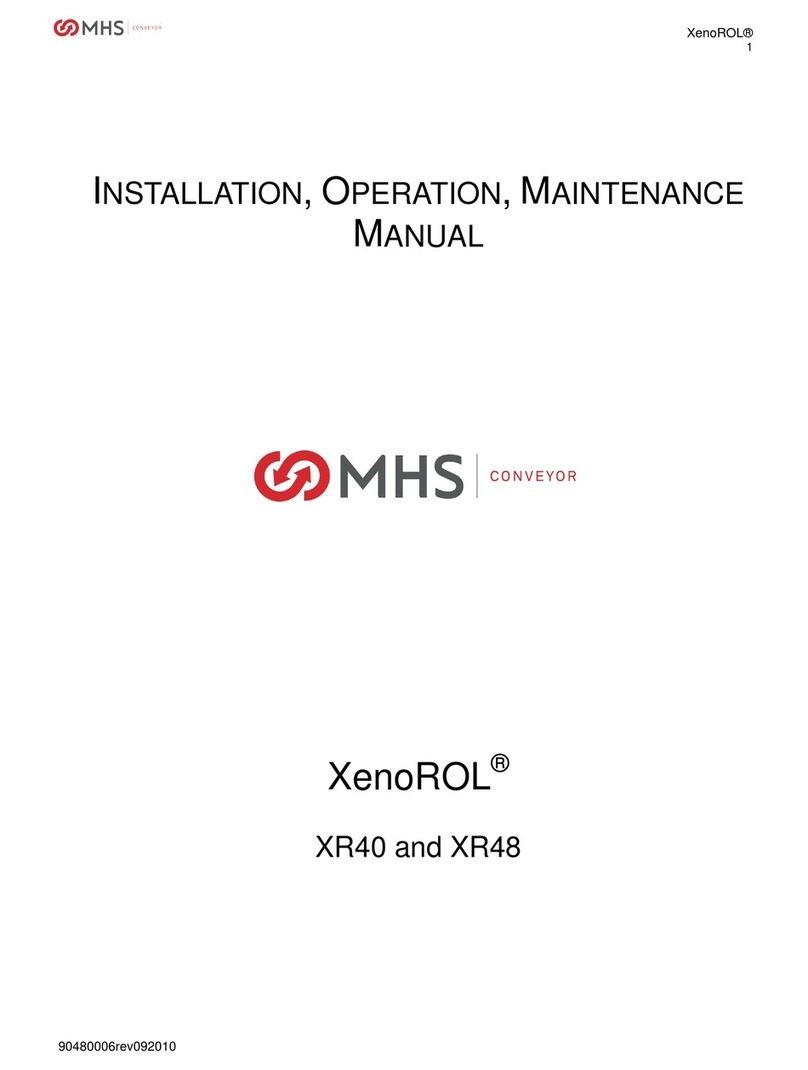
MHS Boilers
MHS Boilers XenoROL XR40 Installation, operation & maintenance manual
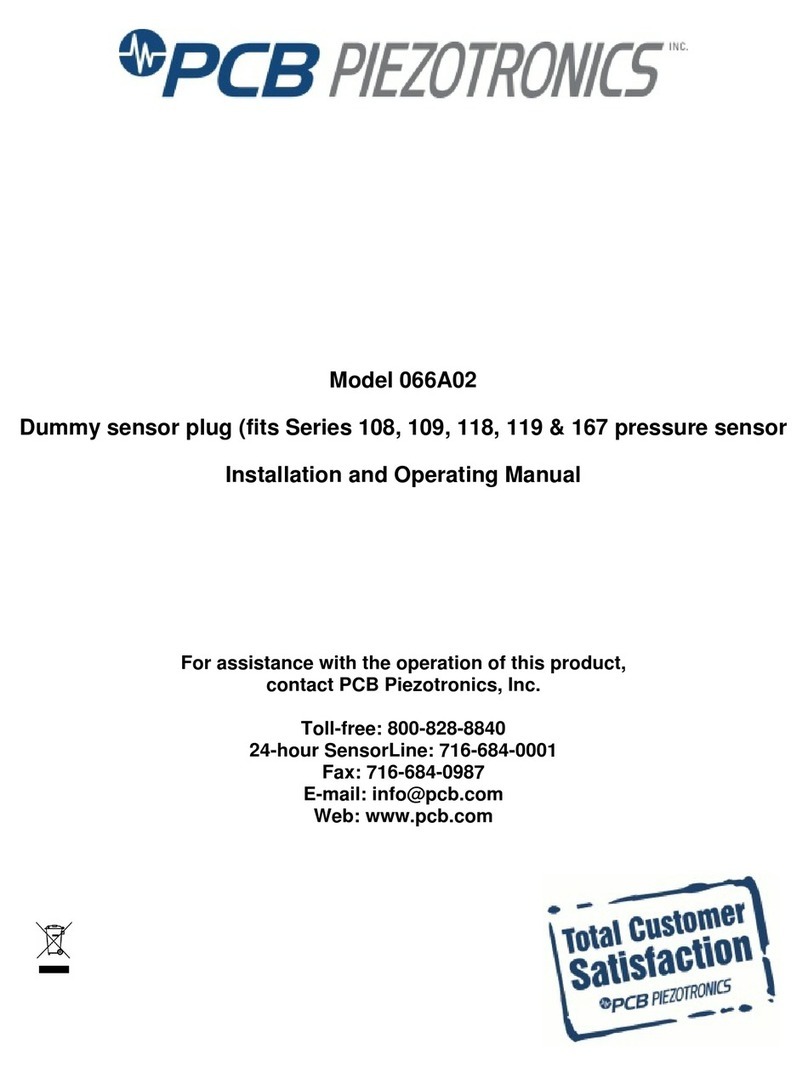
PCB Piezotronics
PCB Piezotronics 066A02 Installation and operating manual

AKO
AKO AKO-14980 manual
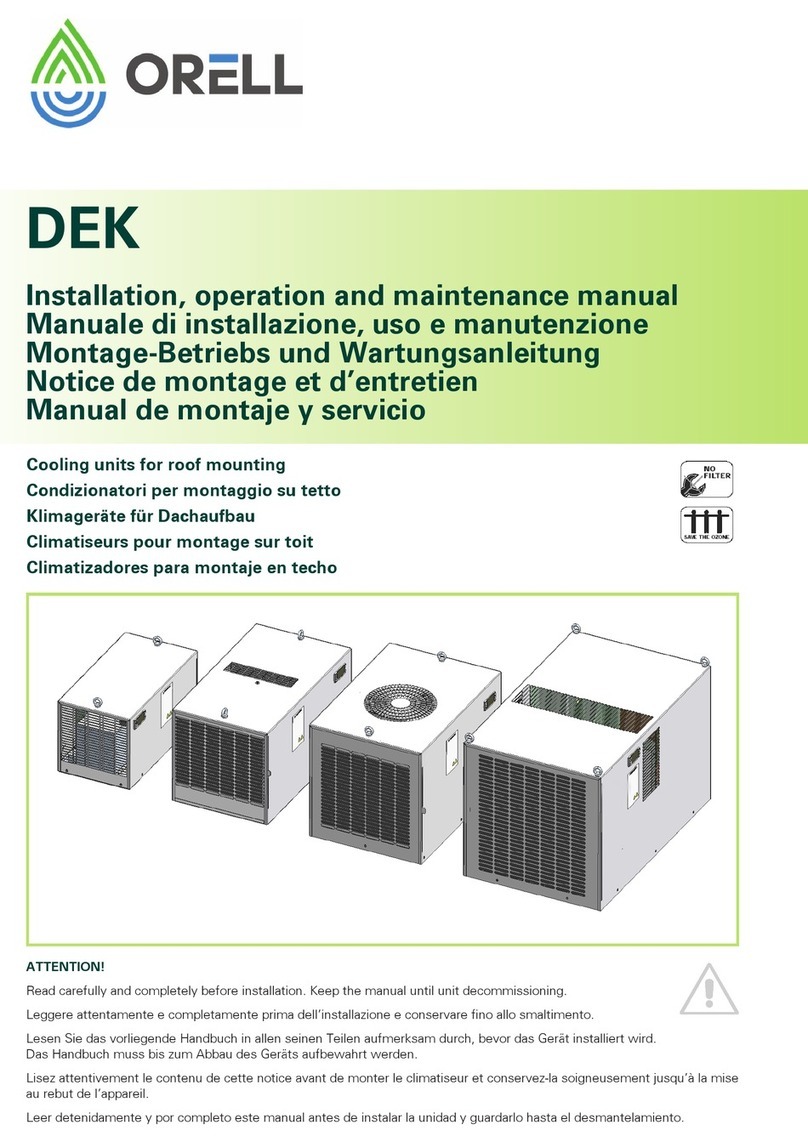
ORELL
ORELL DEK Installation, operation and maintenance manual
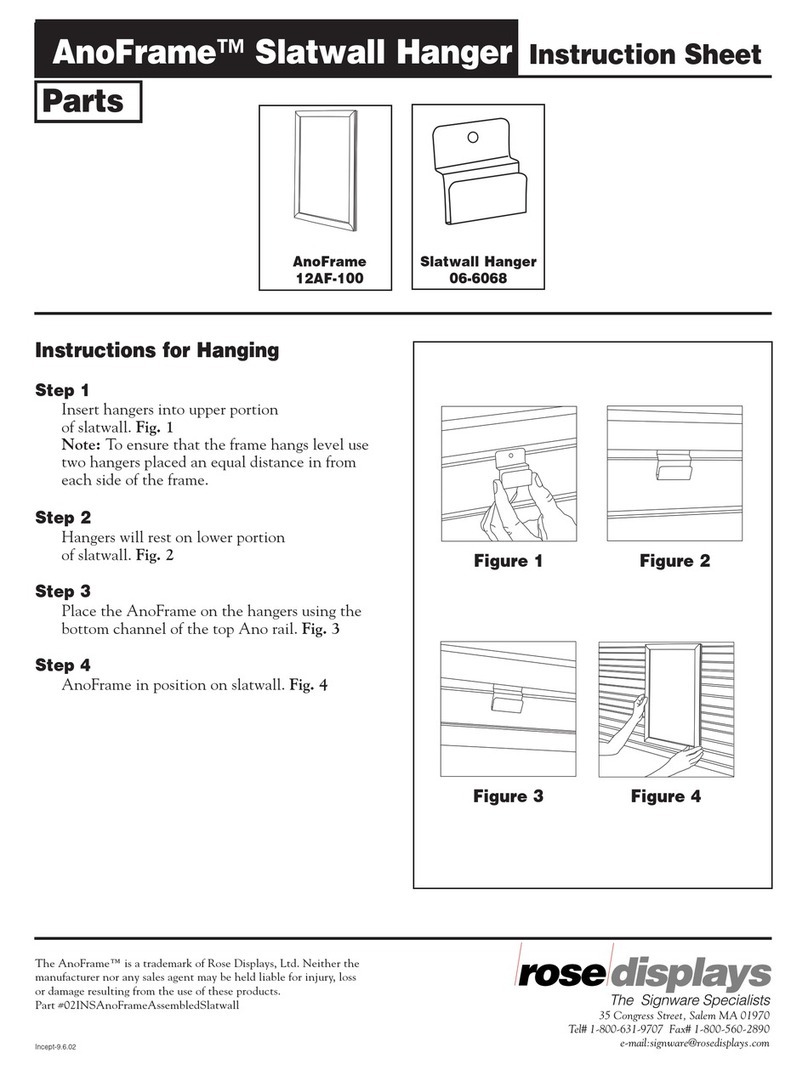
ROSE DISPLAYS
ROSE DISPLAYS ANOFRAME ROUND ASSEMBLED-SLATWALL manual
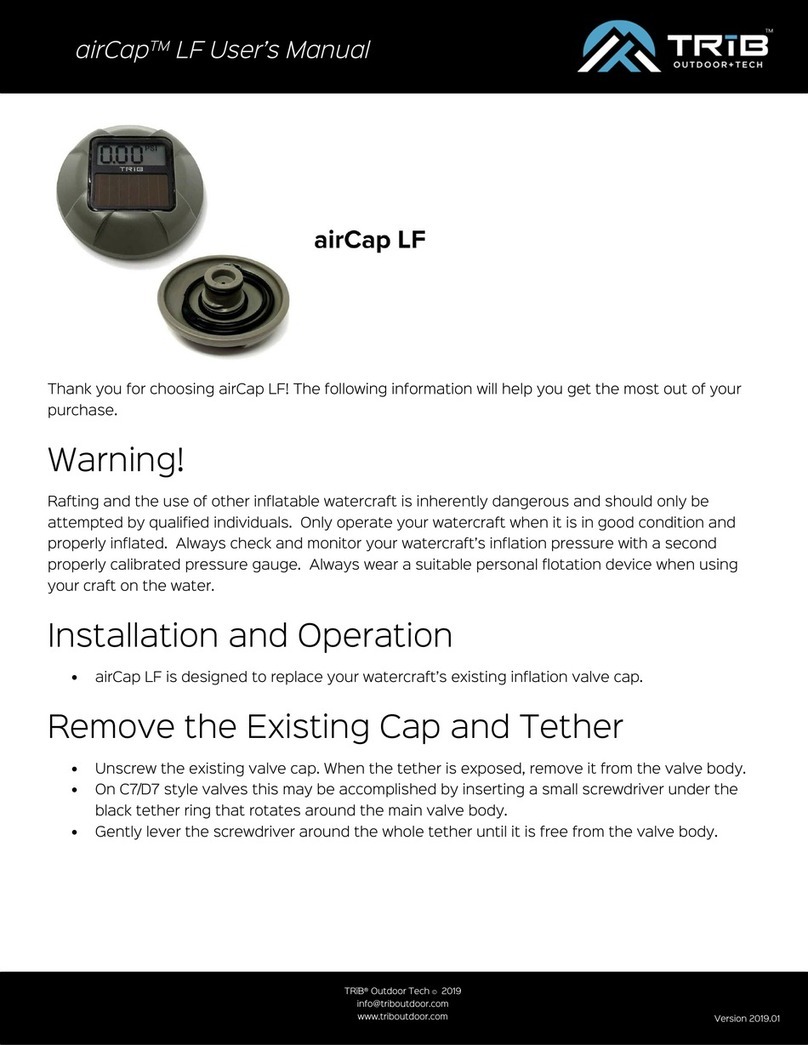
TRIB
TRIB airCap LF user manual

CTI
CTI GG-VL2-CO2 Installation and operation manual
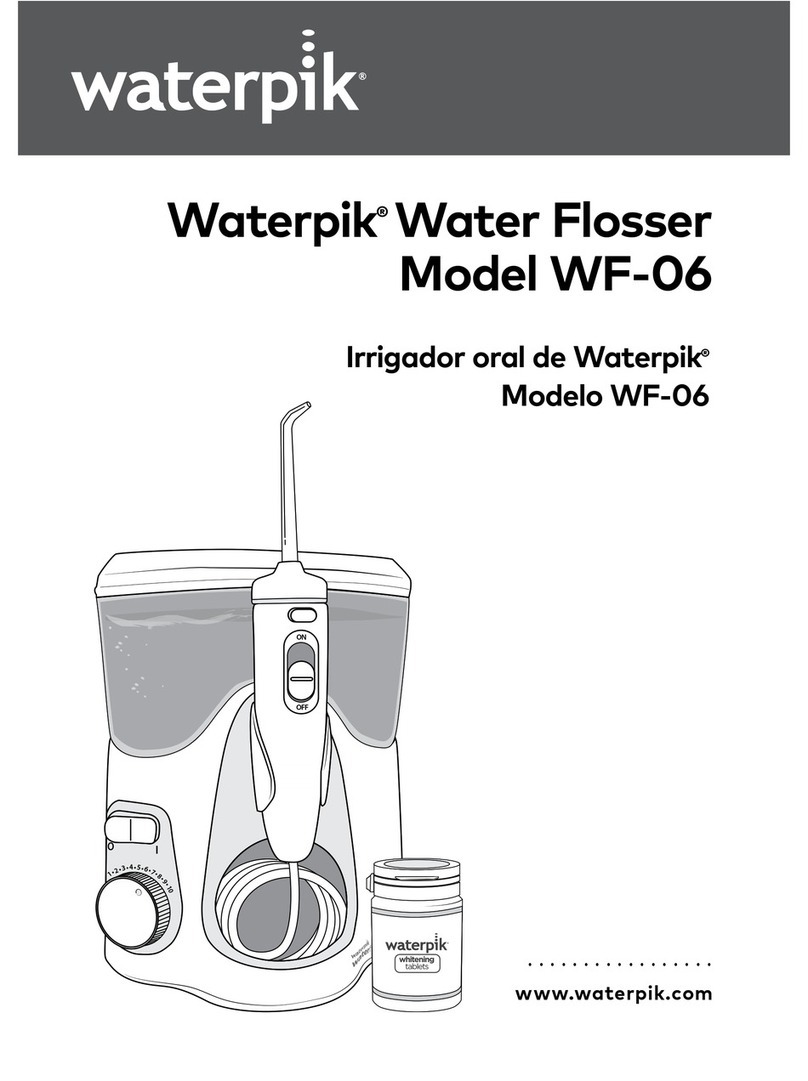
Waterpik
Waterpik Water Flosser WF-06 instruction manual
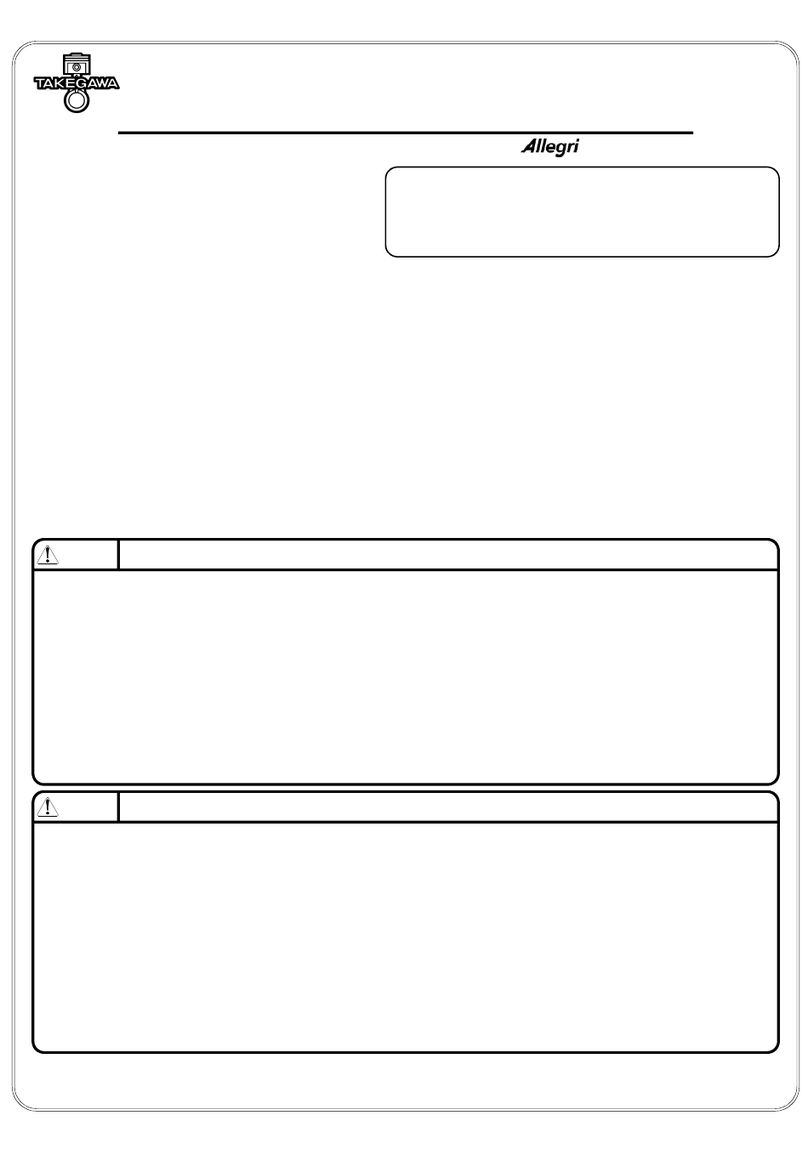
Takegawa
Takegawa Super cool oil cooler kit instruction manual