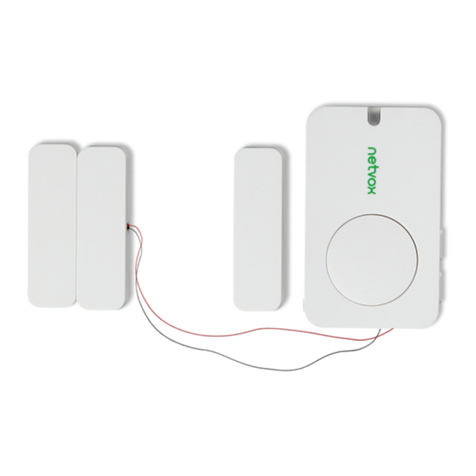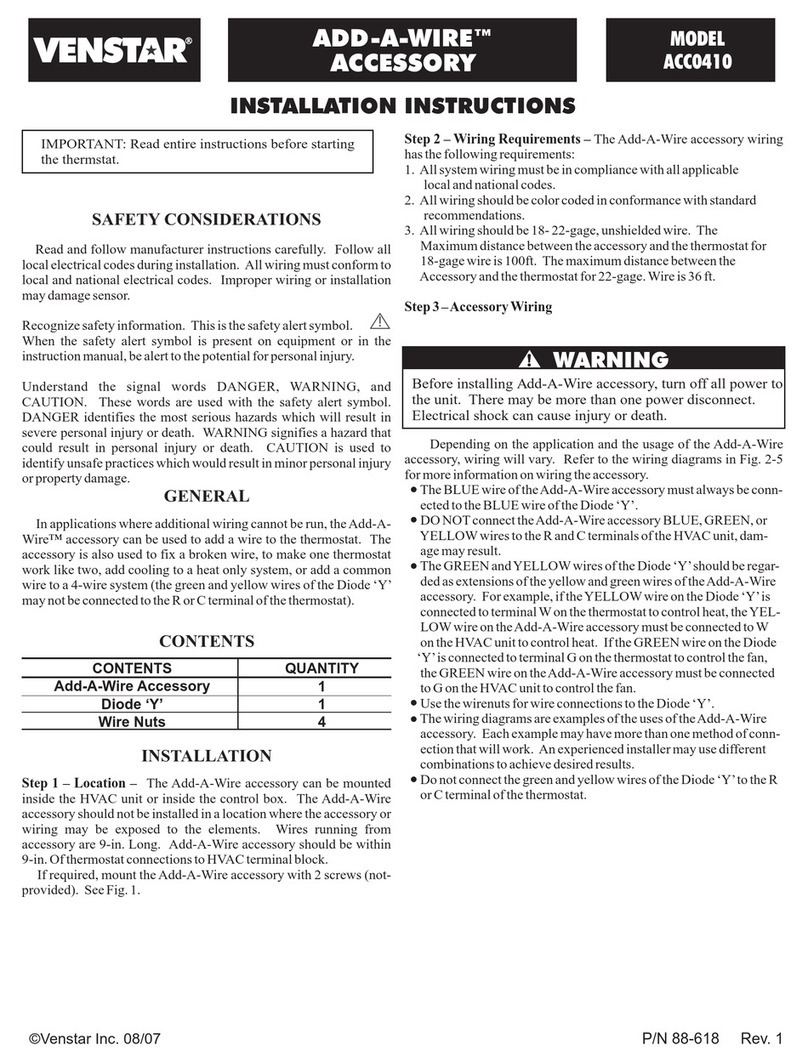netvox R816B User manual



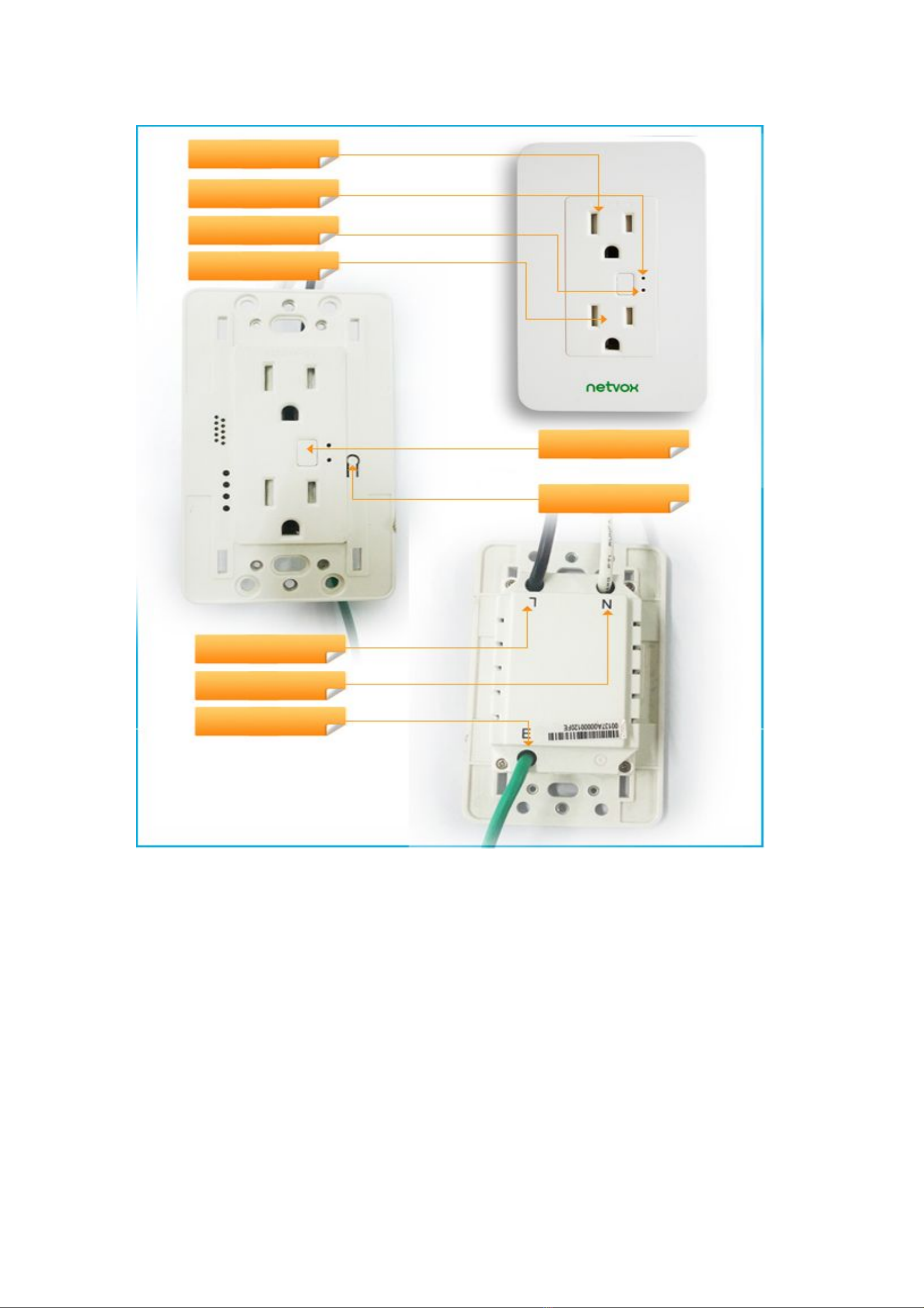


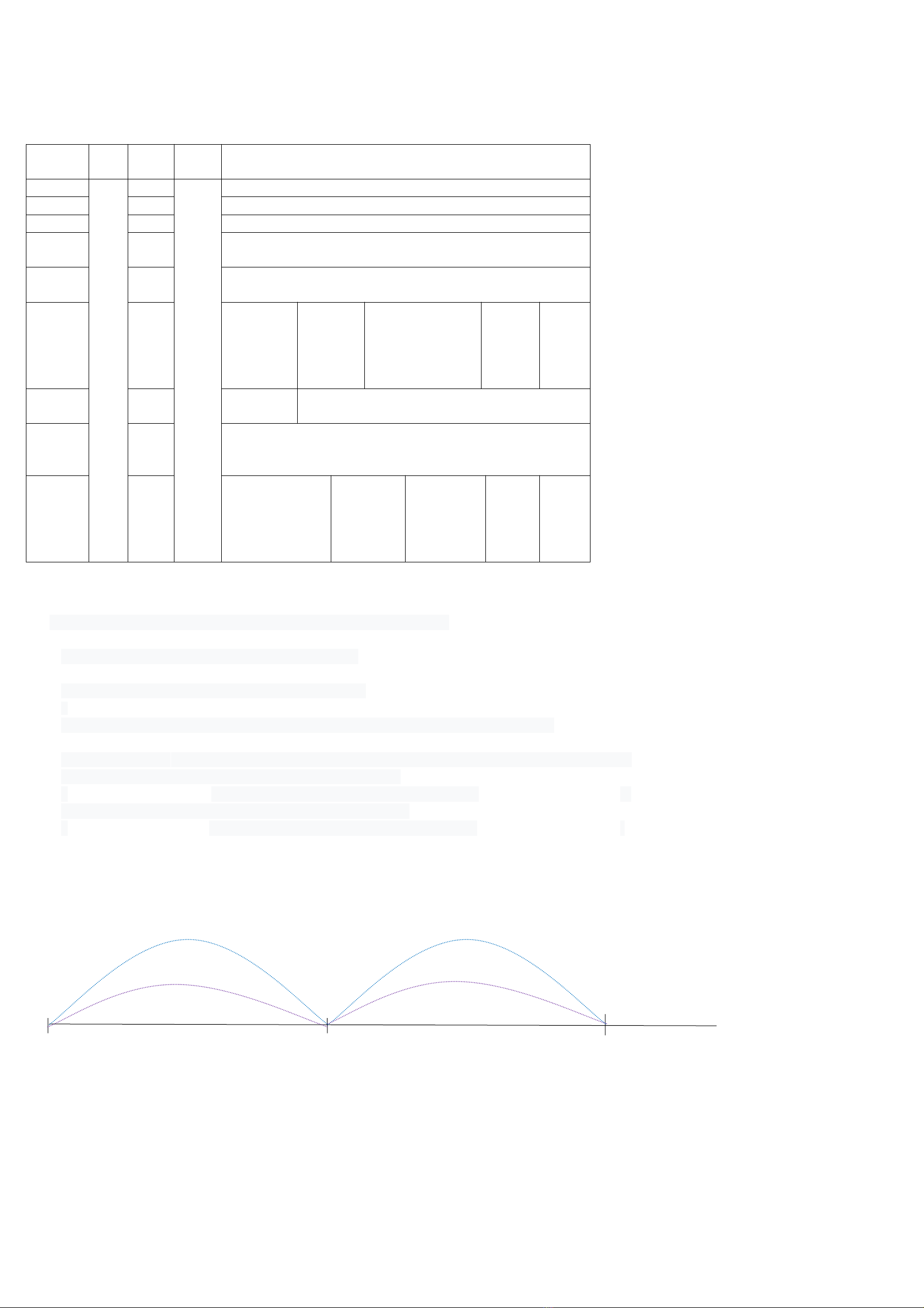
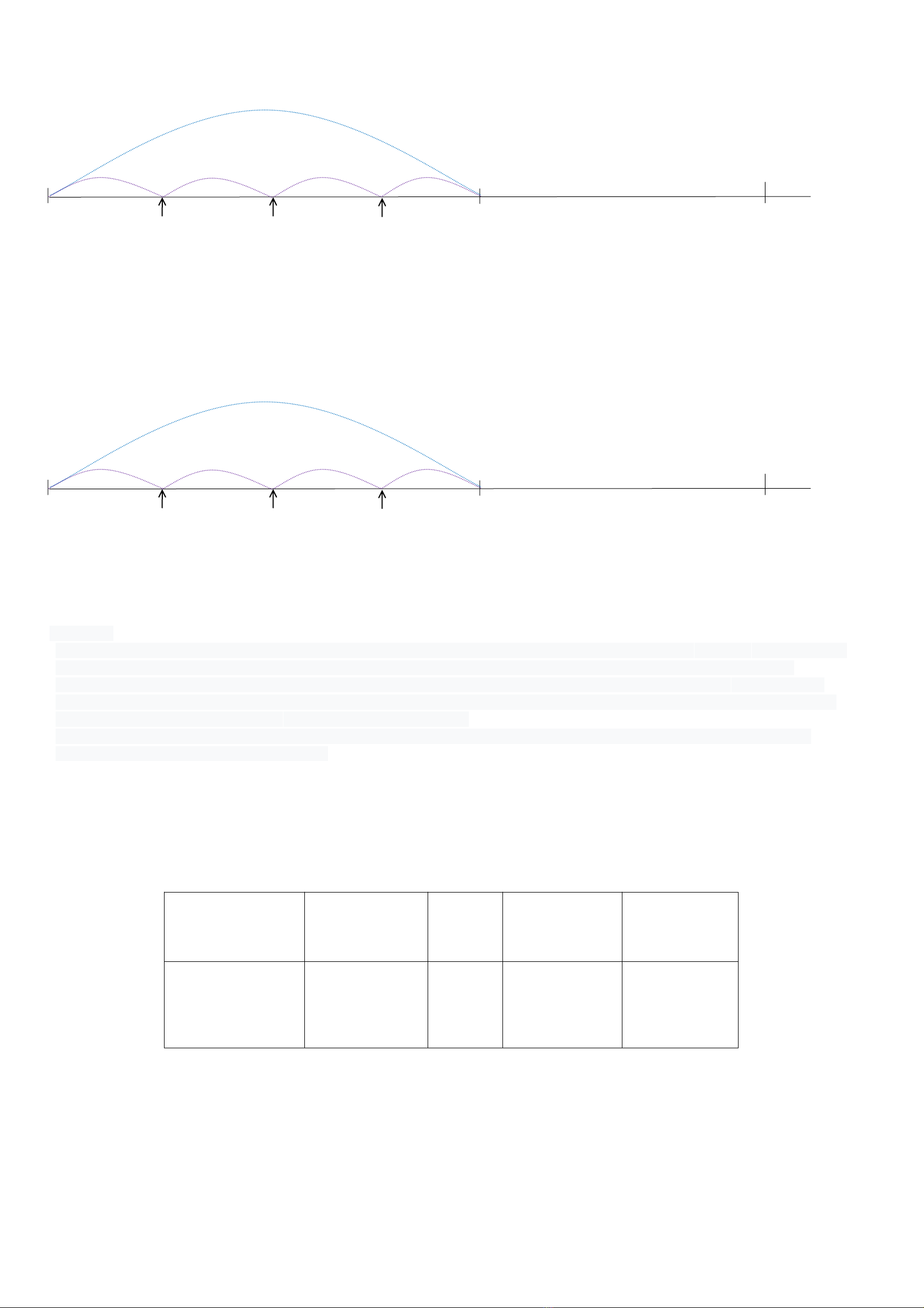

Other manuals for R816B
1
Table of contents
Other netvox Accessories manuals
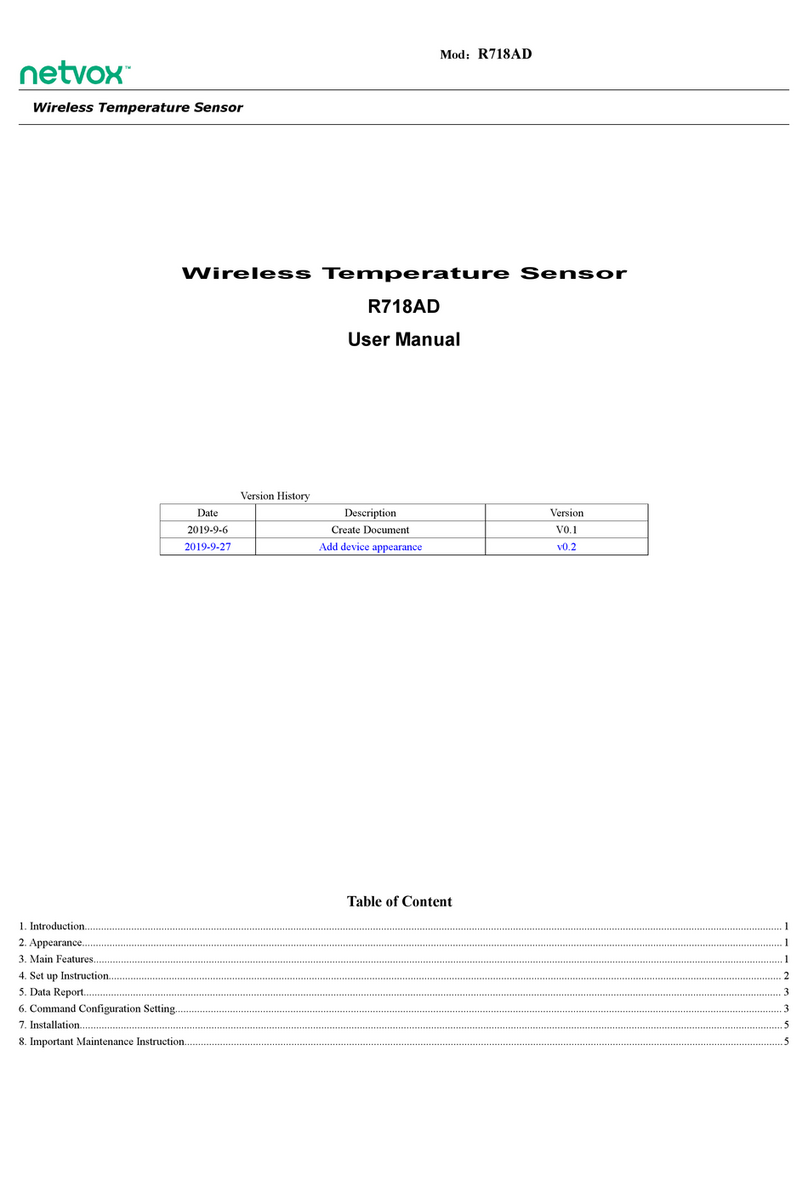
netvox
netvox R718AD User manual
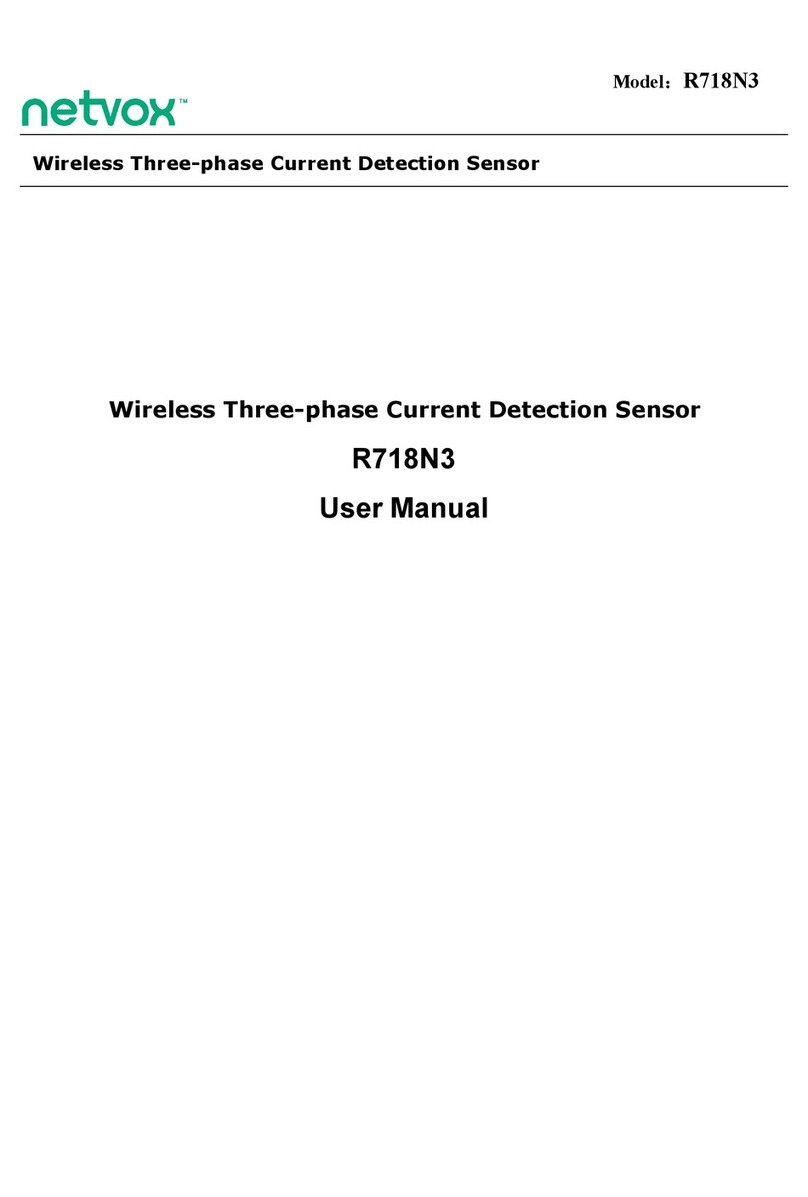
netvox
netvox R718N3 User manual

netvox
netvox R718DB User manual

netvox
netvox R711 User manual
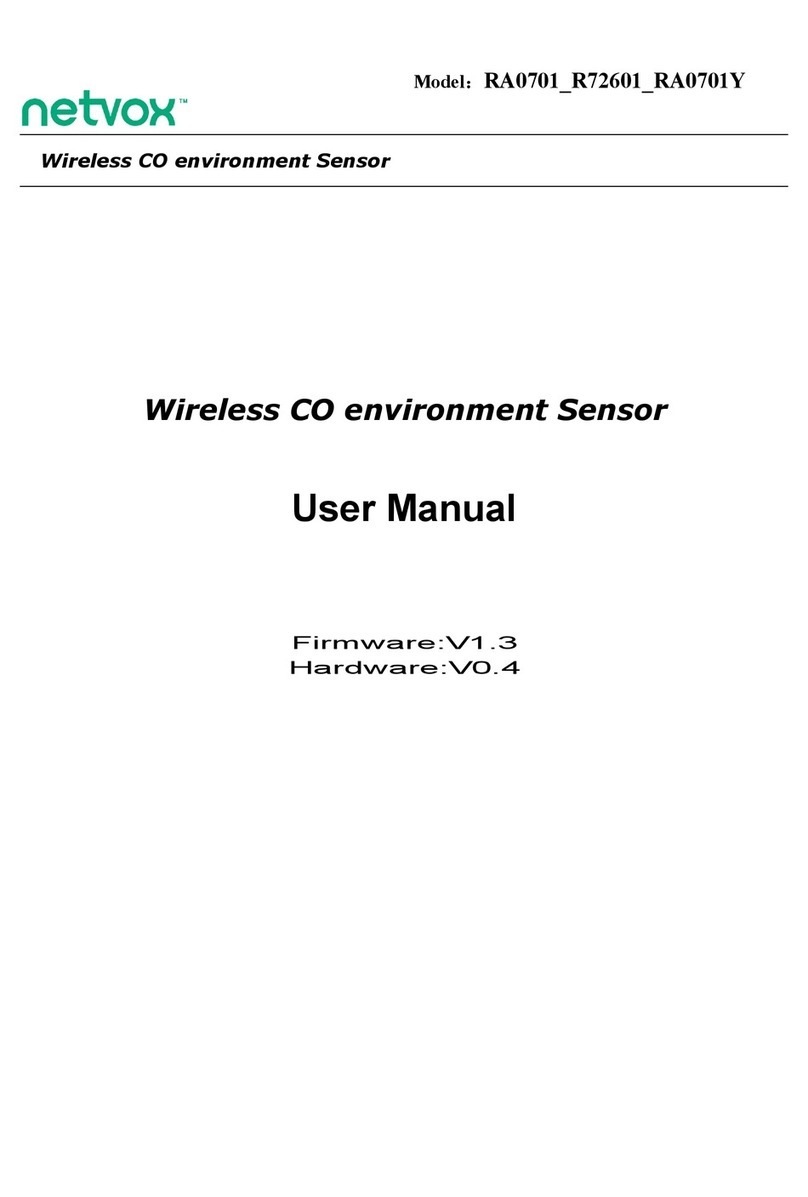
netvox
netvox RA0701 User manual
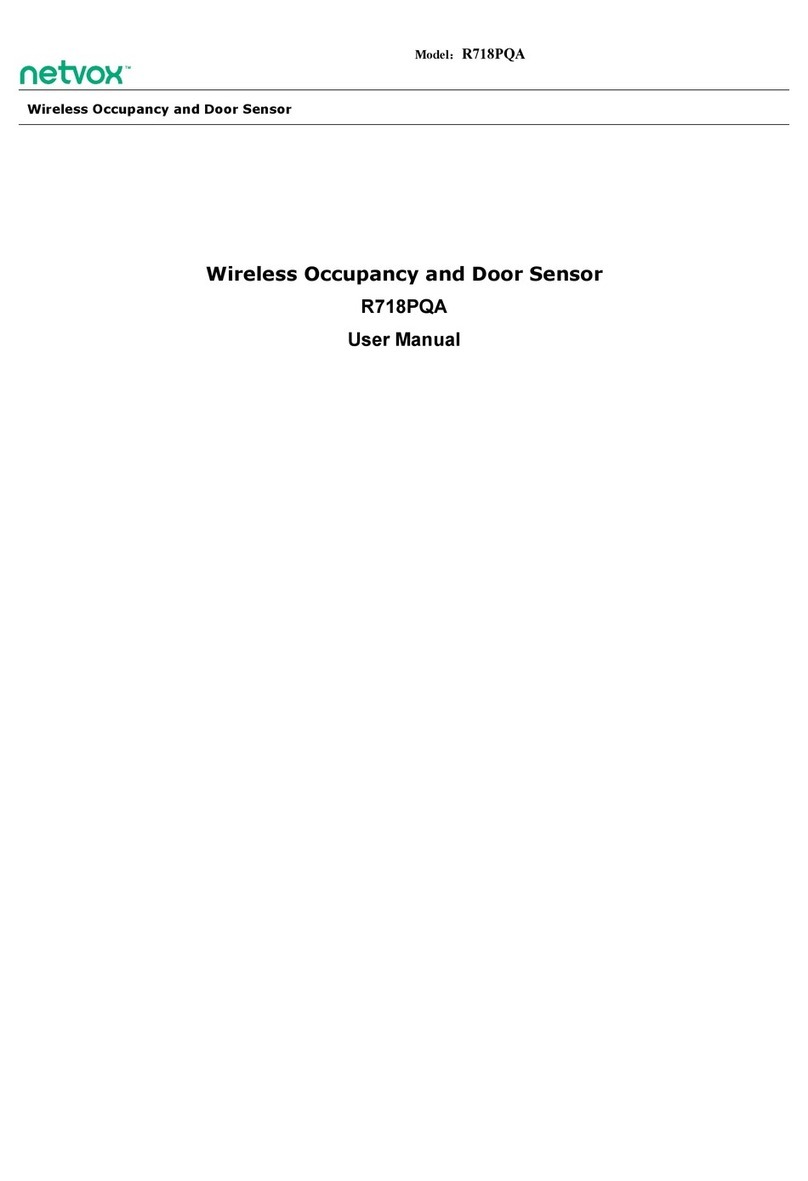
netvox
netvox R718PQA User manual

netvox
netvox R311G User manual

netvox
netvox RA0730 User manual
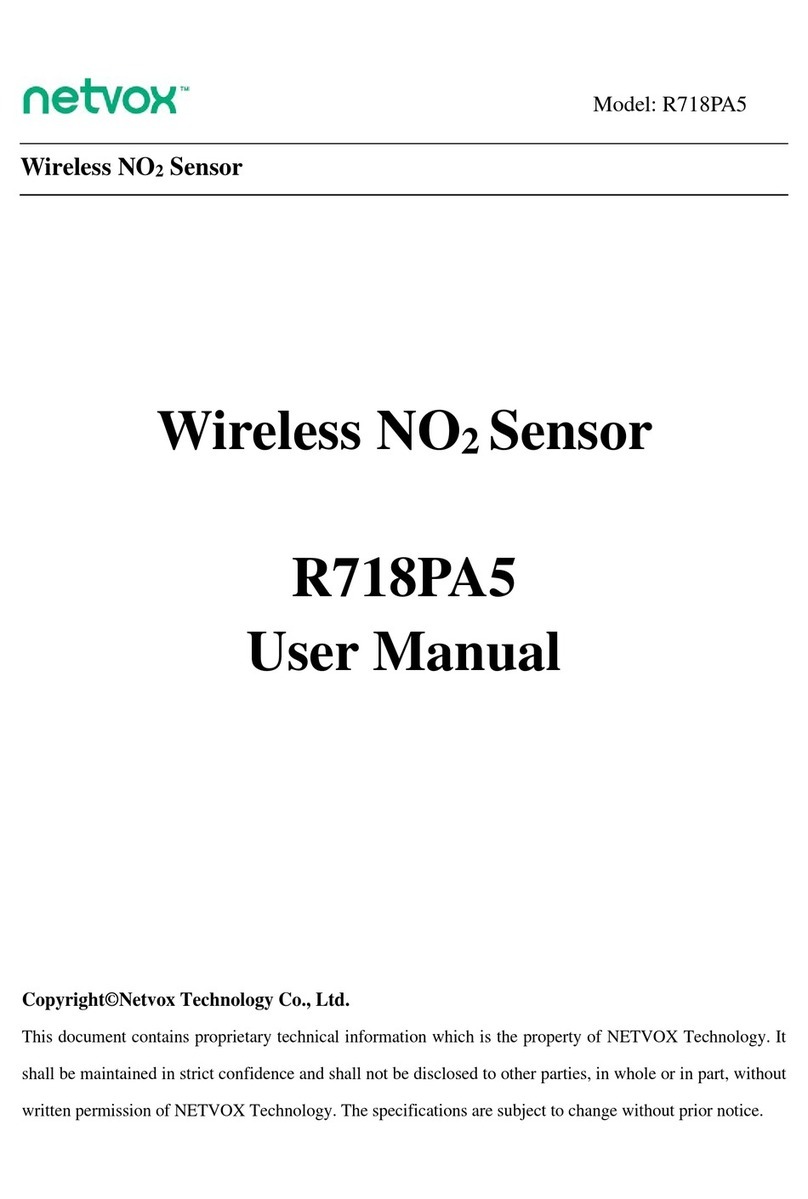
netvox
netvox R718PA5 User manual

netvox
netvox R720FLT User manual
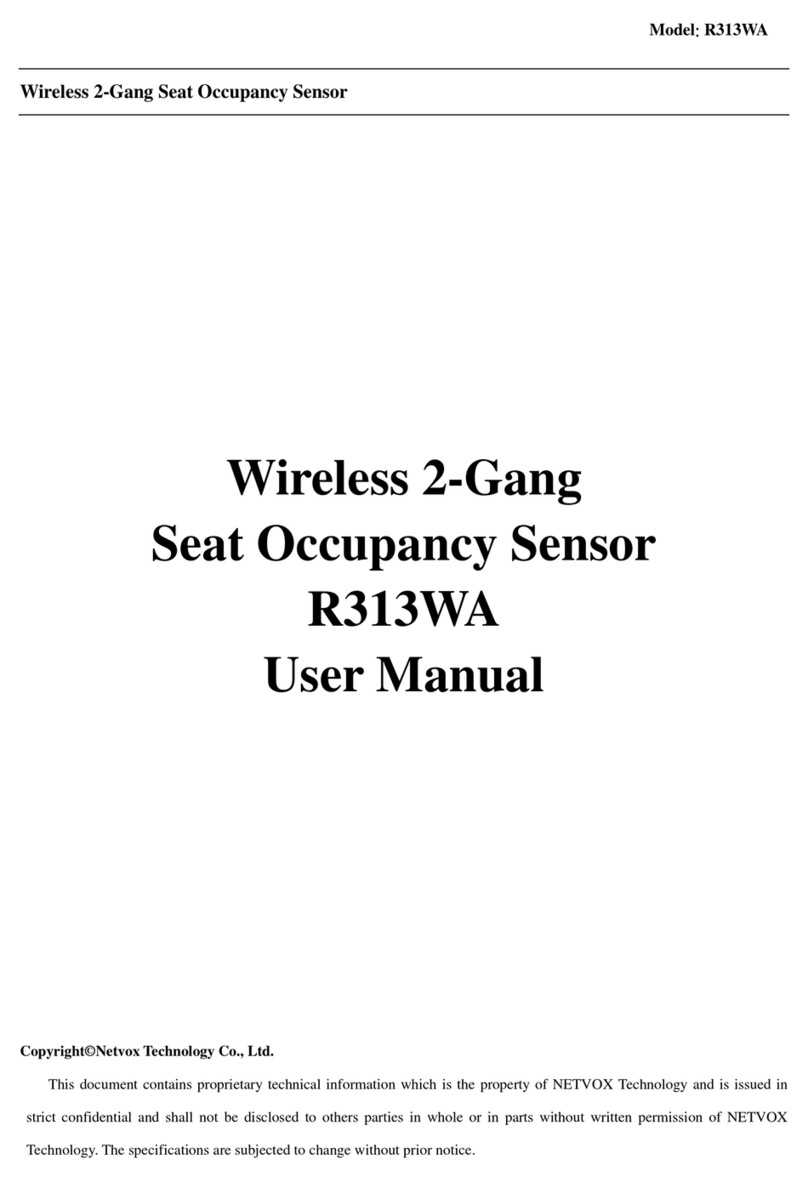
netvox
netvox R313WA User manual
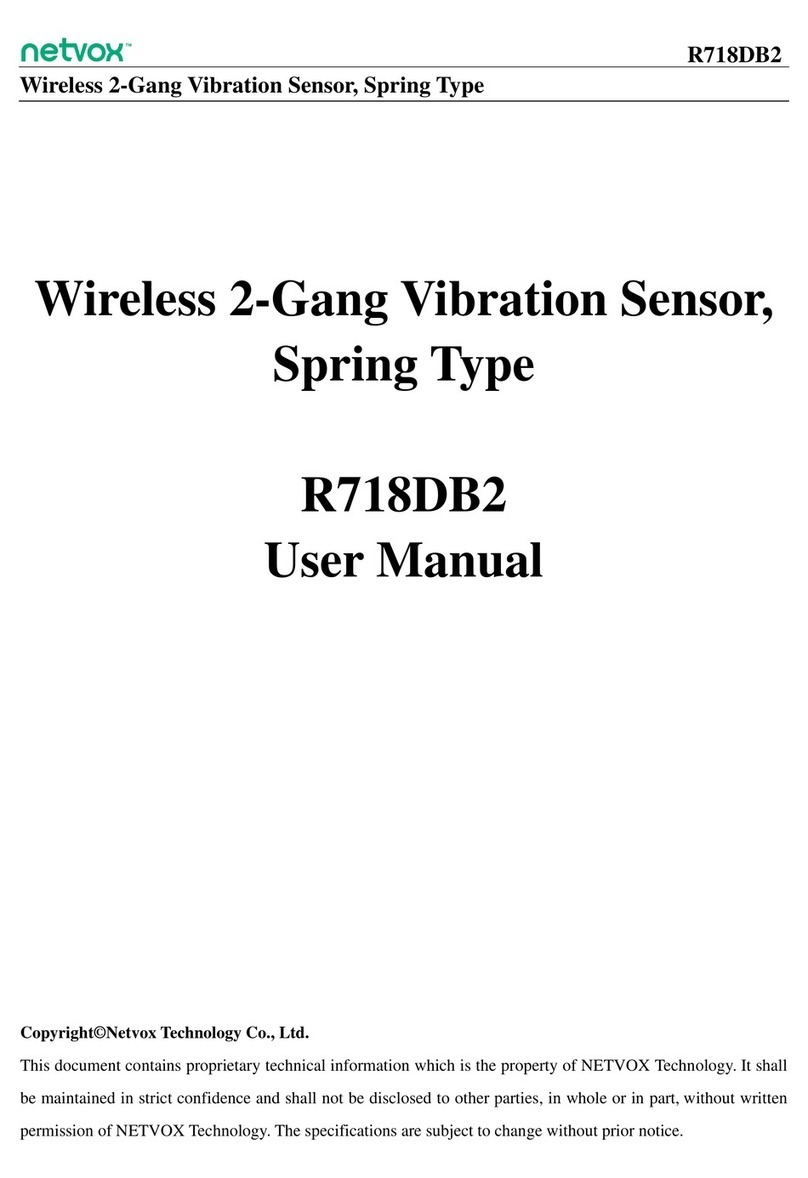
netvox
netvox R718DB2 User manual
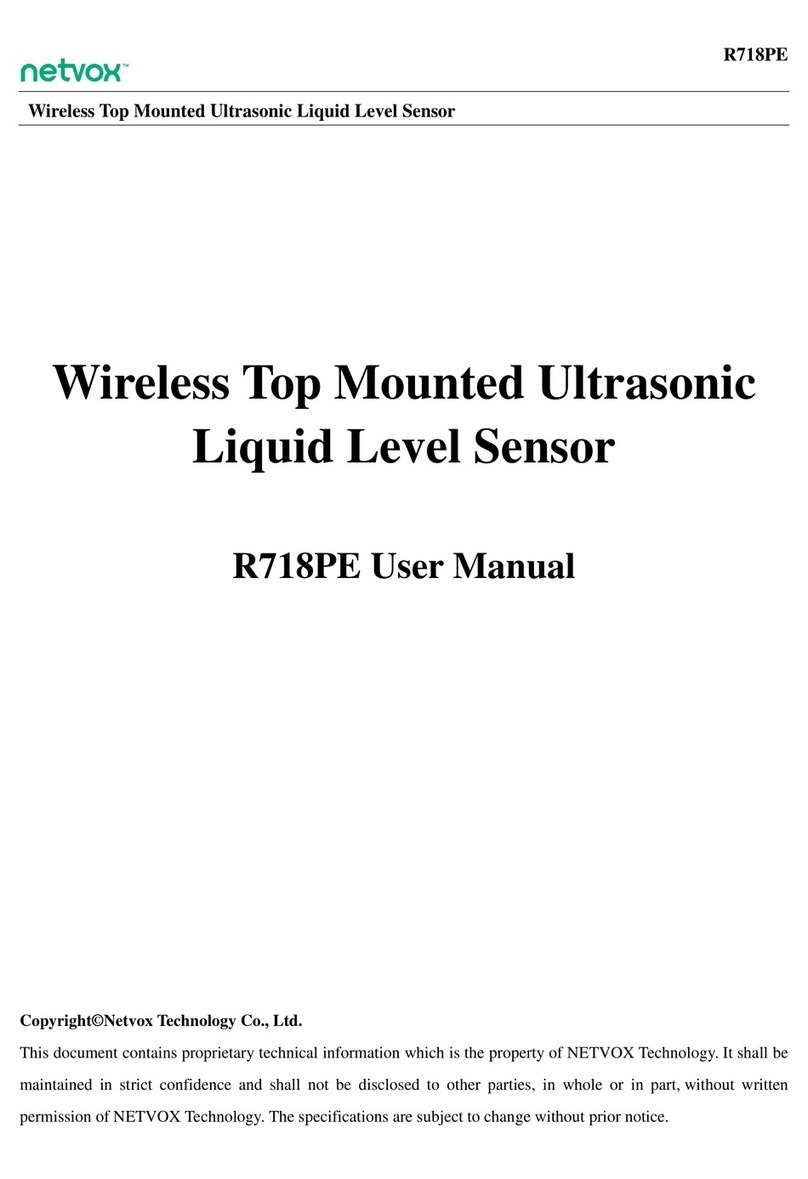
netvox
netvox R718PE User manual

netvox
netvox R809A User manual

netvox
netvox R718G User manual

netvox
netvox R718NL3 Series User manual

netvox
netvox R72616A User manual

netvox
netvox R718PA5 User manual
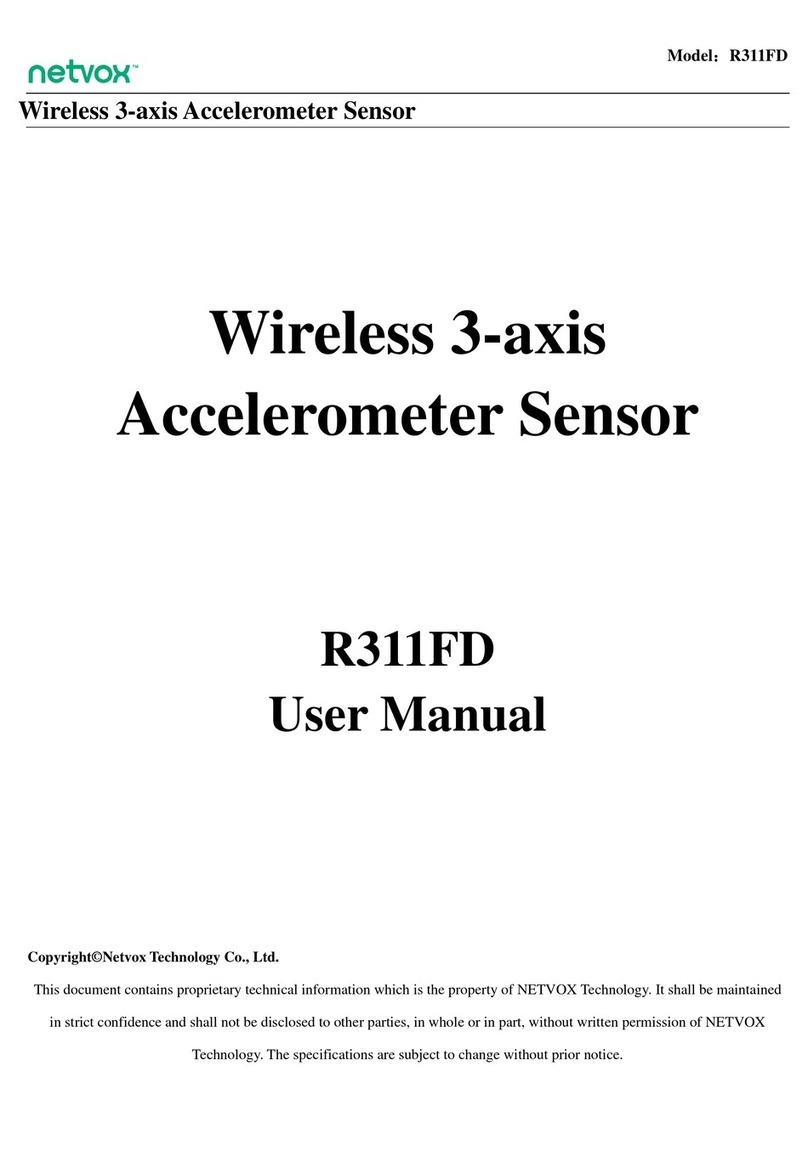
netvox
netvox R311FD User manual

netvox
netvox RA02C User manual
Popular Accessories manuals by other brands

Dalsa
Dalsa Z-Trak 2 user manual
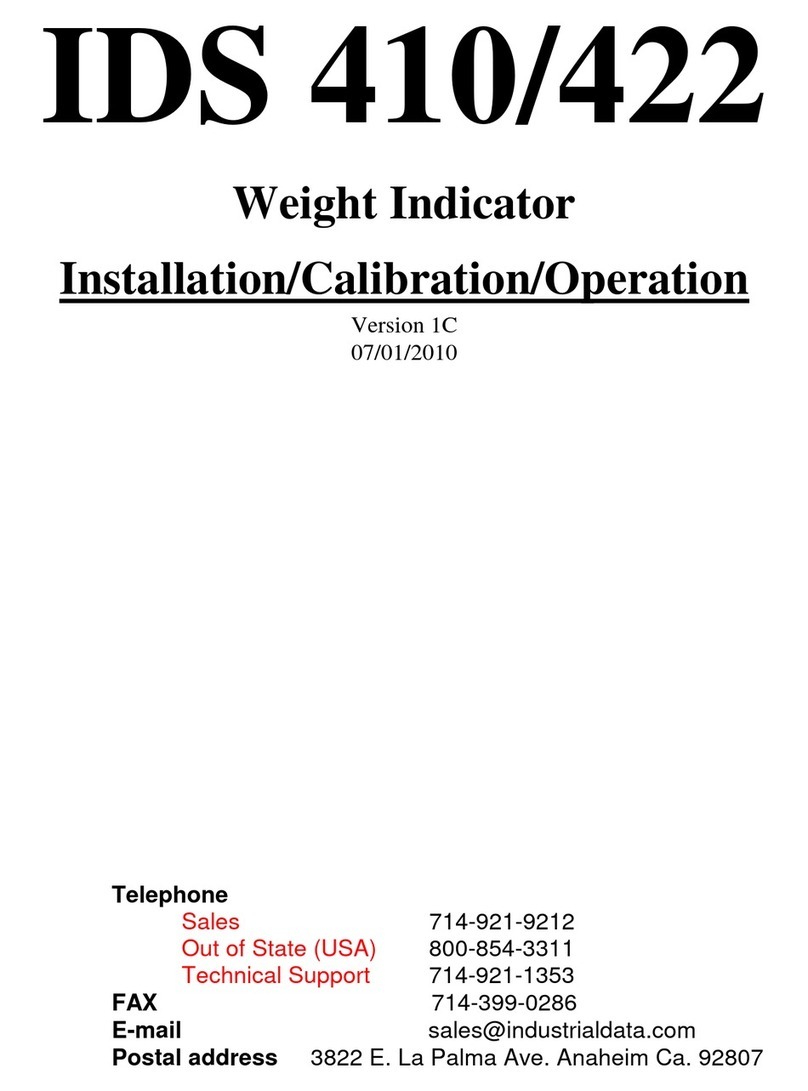
Industrial Data Systems
Industrial Data Systems IDS 410 Installation, calibration and operations manual
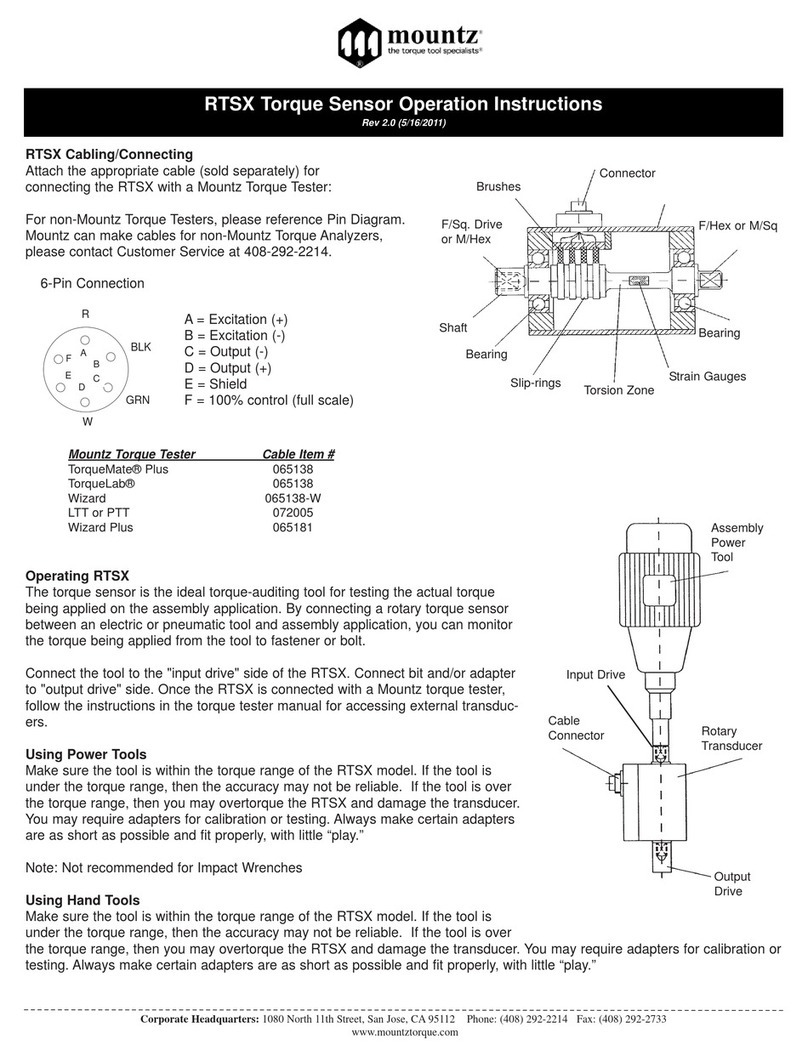
Mountz
Mountz RTSX Operation instructions

BENDIX
BENDIX WS-20 WHEEL SPEED SENSOR manual
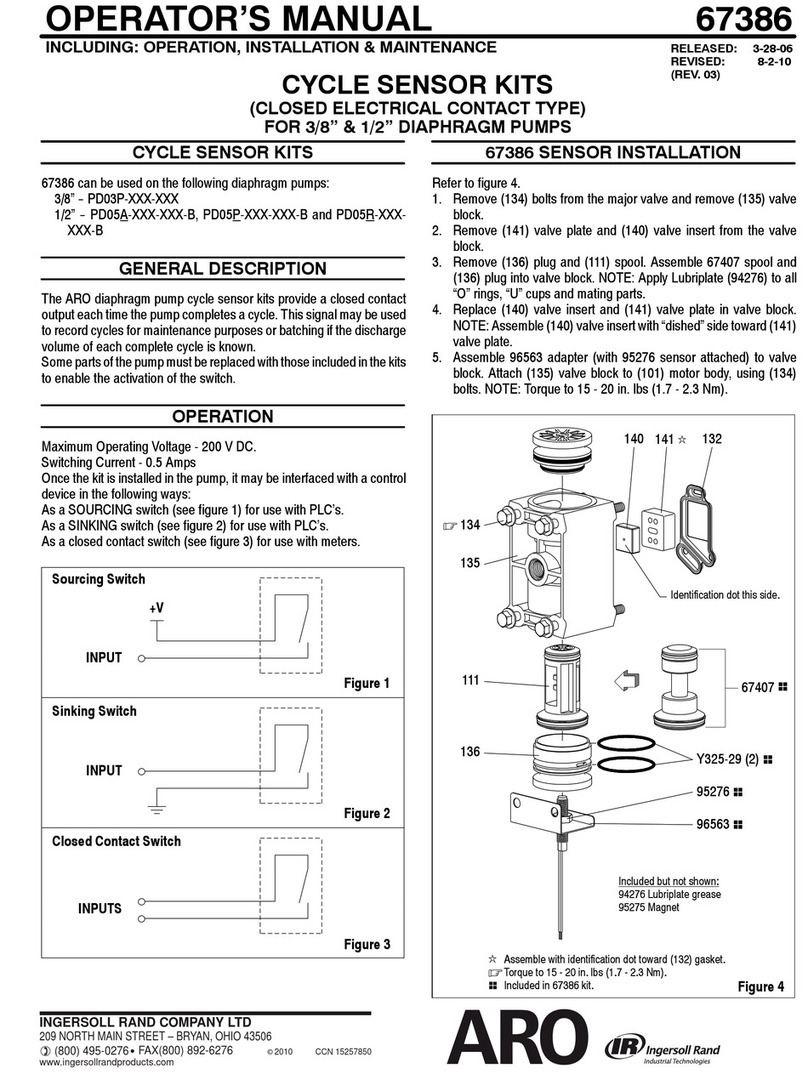
ARO
ARO 67386 Operator's manual
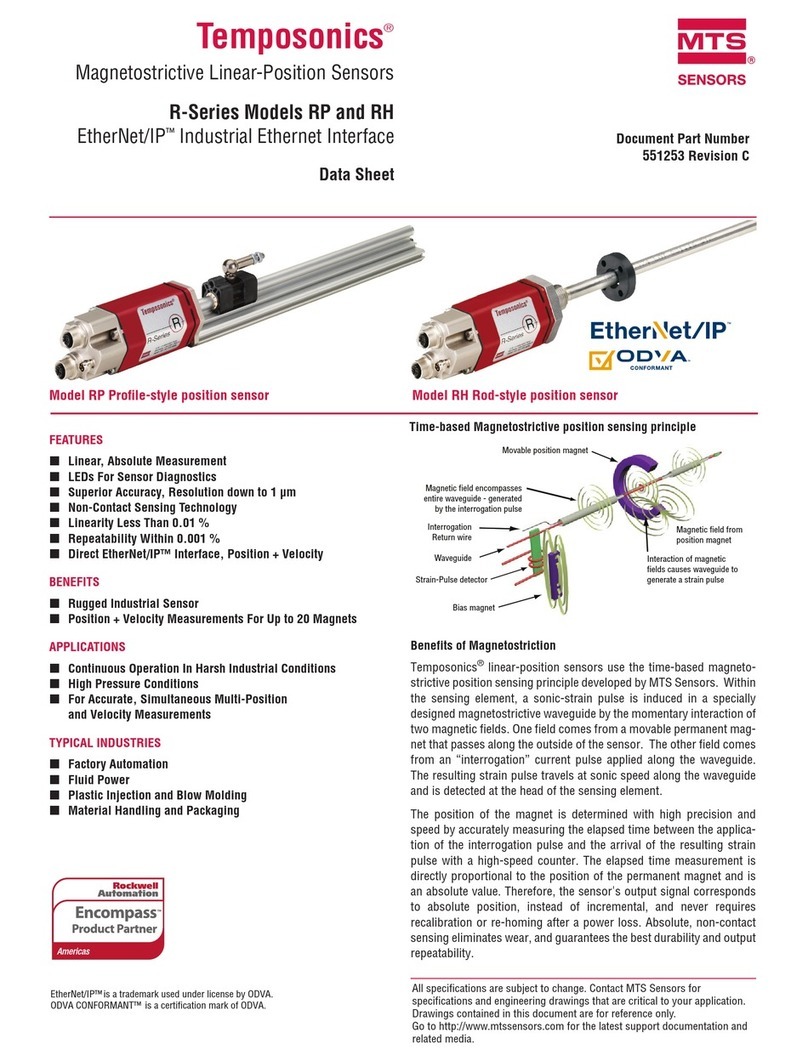
MTS Sensors
MTS Sensors Temposonics R Series datasheet