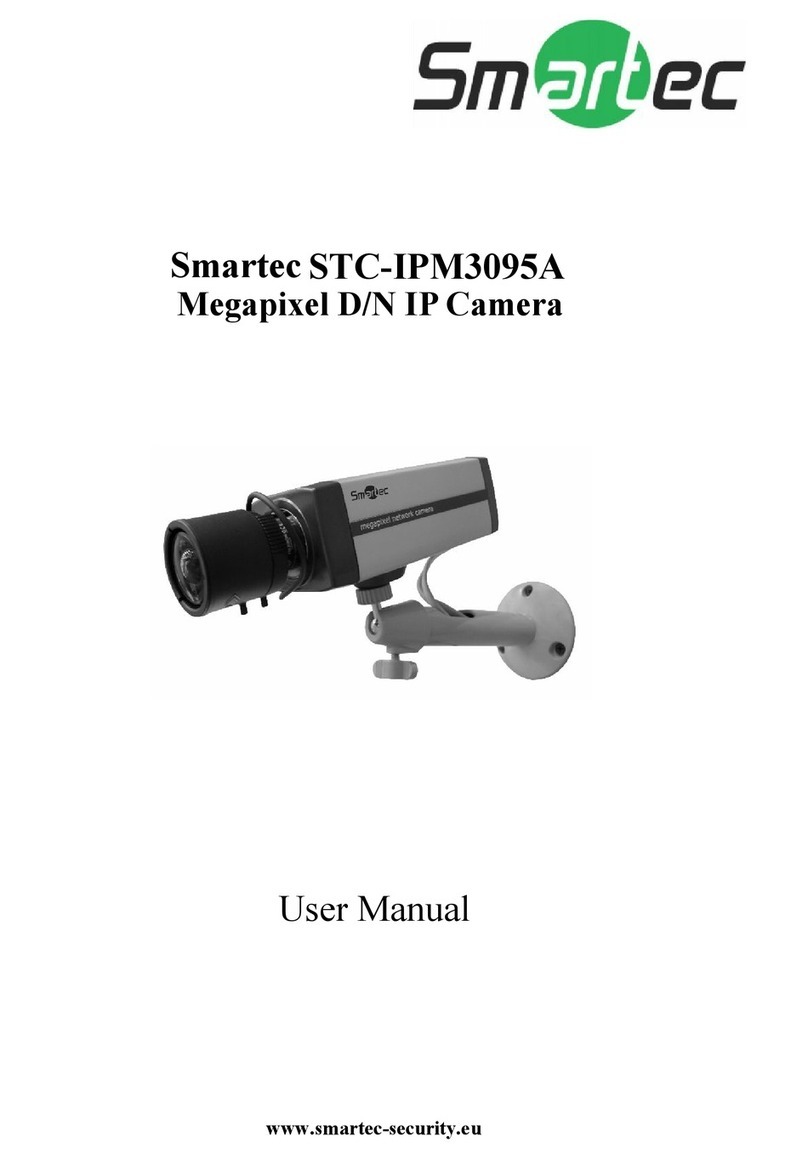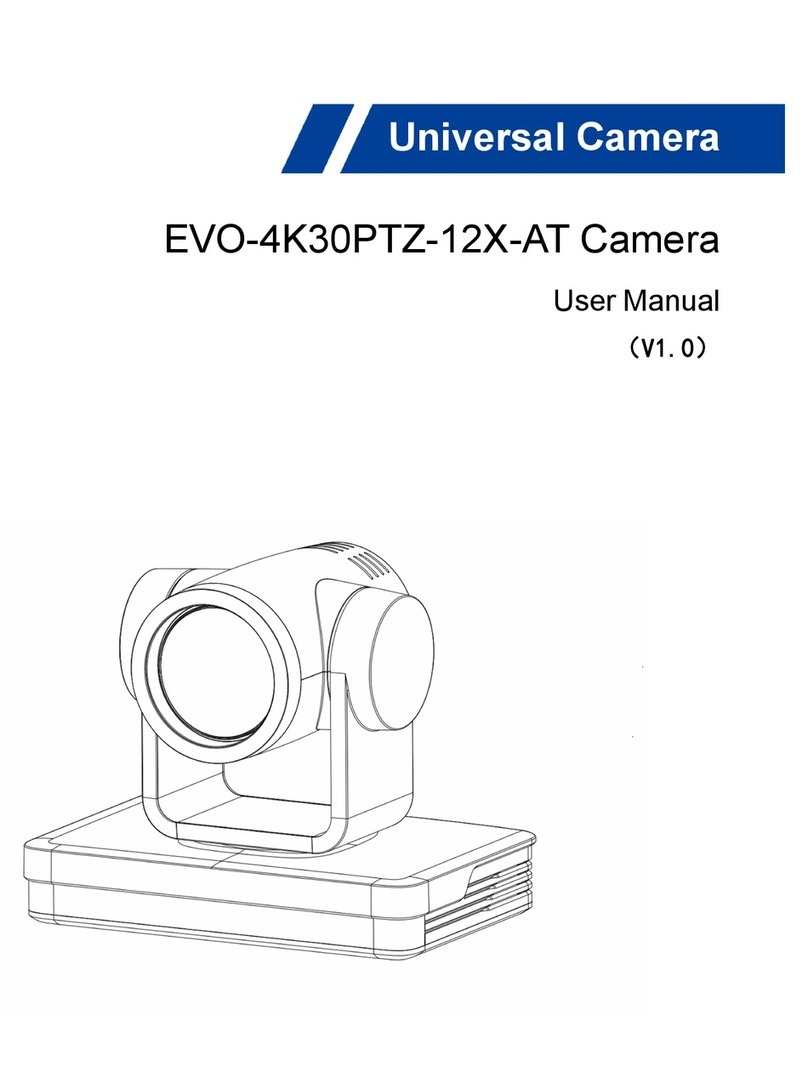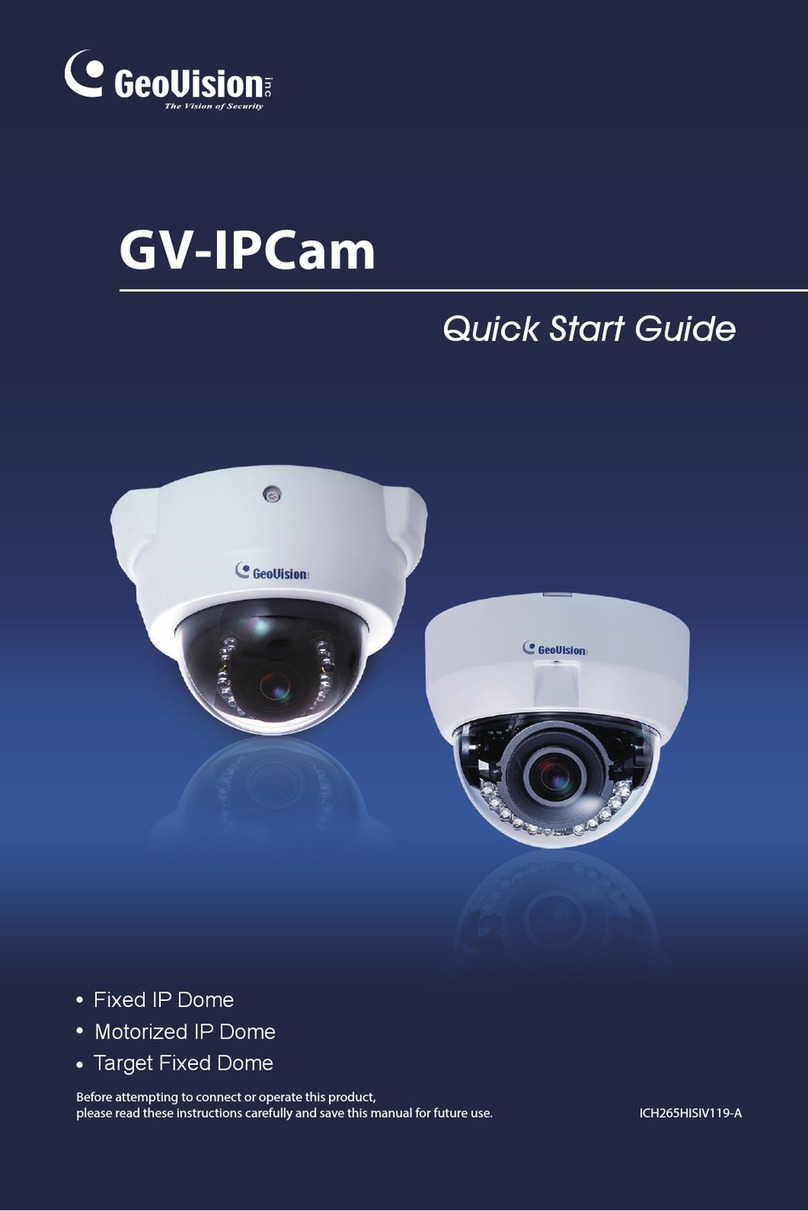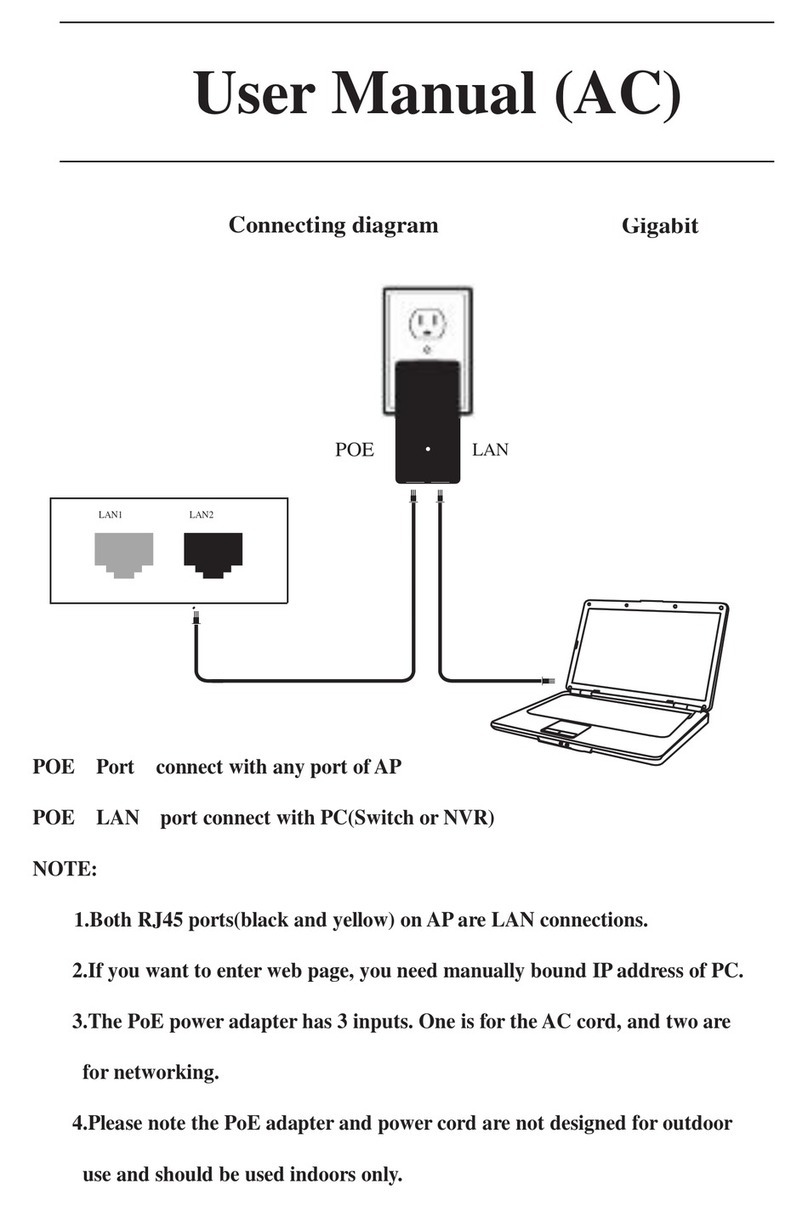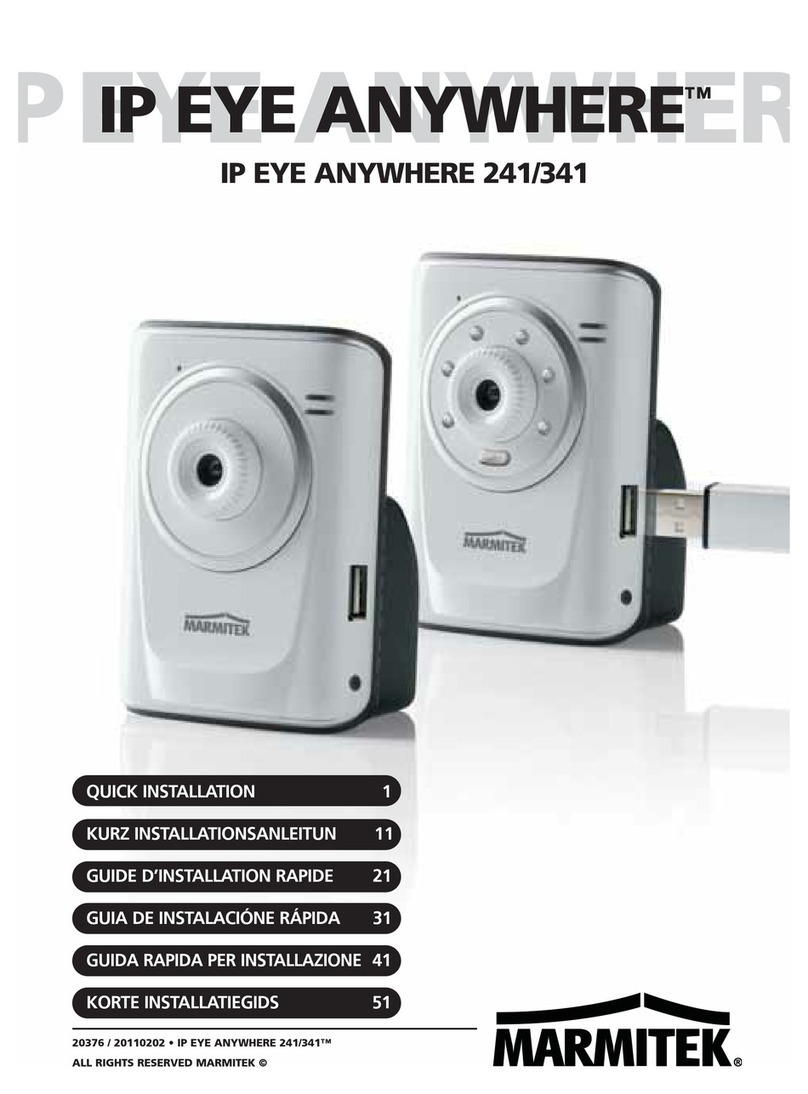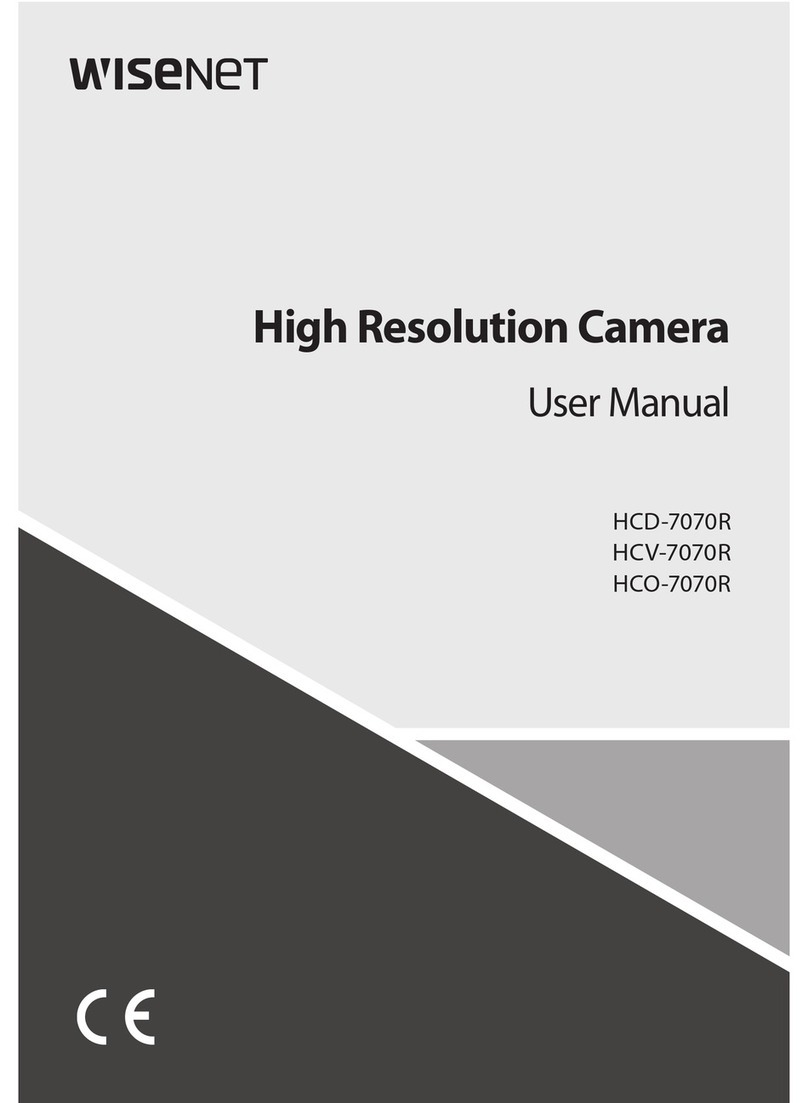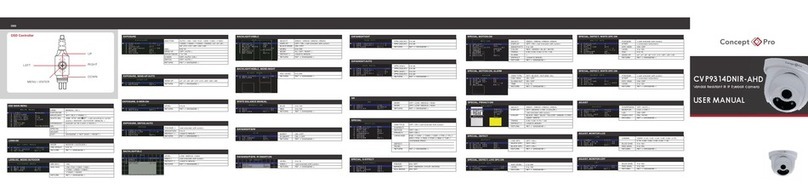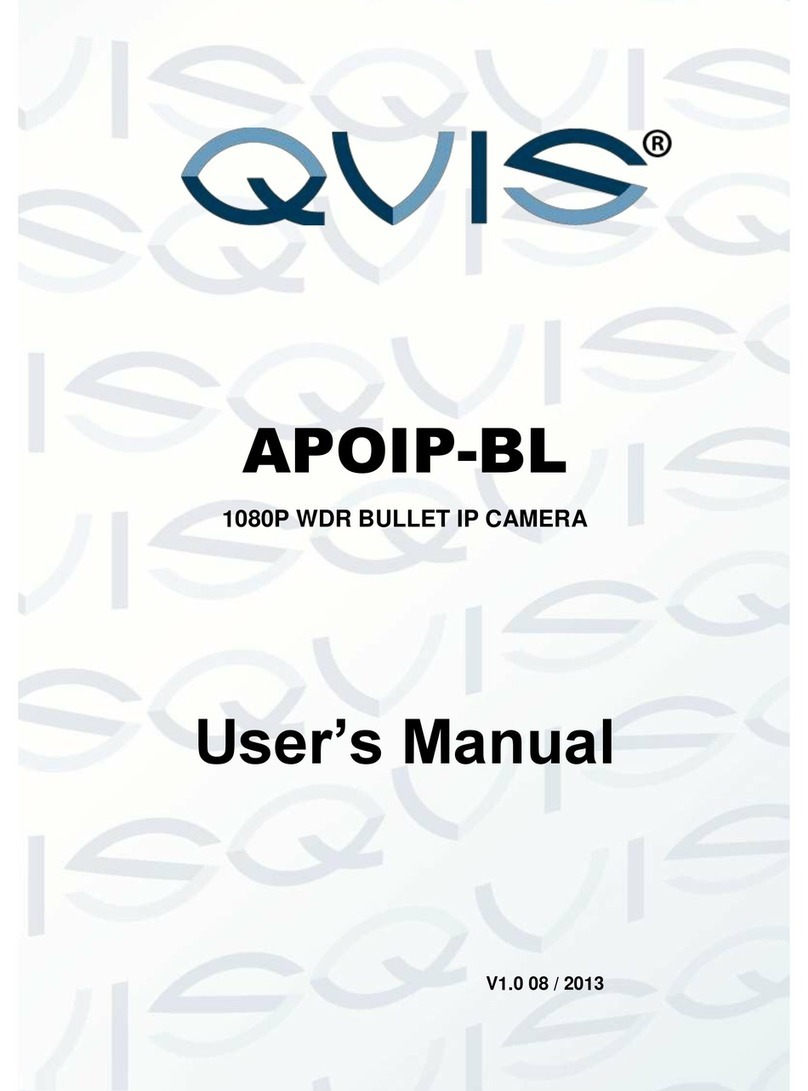Benavis 360eyeS User manual

PLSCHECK FILE NAMEAND REVMAKESURE IT SLATESTONE
DOCUMENTREV: 360EYESPTCAMERAQUICK MANUALREV00
20180728 1
3DN
Benavis
Morehelpto visit www.benavis.net
InstructionManual
VideoEncryption3DNavigation2MPPTIPCamera

PLSCHECK FILE NAMEAND REVMAKESURE IT SLATESTONE
DOCUMENTREV: 360EYESPTCAMERAQUICK MANUALREV00
20180728 2
ProductOverview
Introduction
Thankfor choosing mine1080PWirelessIPcamera.Thisproductisdesignedtomake remotevideo
surveillance becomeeasier. Leveraging theFull HD CMOSimagesensorsand advancedimagesignal
processor, thiscameracandeliver1080p videowithhigh imagequality.Includedmanyuseful and smart
features including motion detection, push notificationalert.
MajorFeatures:
l3DNavigation View: 15 Pre-setposition. Camerawill take snapshotateach 24 degree direction. Thisis
for your quick pan view. No need to touch screen and rotateyour camerato whereyou wantto look.
lPrivacy Protection: Encryption video streambetween your mobileand devices
lCloud storageoptional: Once you decideto tryit, plscontactusfor moredetailed service terms
lP2Pcameralive view
l2 Way Audio
l1920X1080 Full HDResolutions
lMaximumSDcard storage128 GB
lNightVision: Infrared nightdistance is10 meters
l3 MetersExtended powercablefor your convenientinstallation
.

PLSCHECK FILE NAMEAND REVMAKESURE IT SLATESTONE
DOCUMENTREV: 360EYESPTCAMERAQUICK MANUALREV00
20180728 3
Preparation:
Check boxinside listbeforeusing it.
PT CameraX1
PSU 5V1.6A3Meters X1
ResetPin X1
Wall mount1-in ScrewX2
Fluted Plastic Wall Anchors X2
Installation Plate: X1
Quick Manual X1
Installation BracketX1(Optional)
Ethernetcable X1(Optional)

PLSCHECK FILE NAMEAND REVMAKESURE IT SLATESTONE
DOCUMENTREV: 360EYESPTCAMERAQUICK MANUALREV00
20180728 4
SomeTips BeforeInstallation:
1). Camerashould not faraway fromthe router,recommend thedistance is 10meters.
If over10 meters, you needtodownload speedtest”checkifinternet upload speed
over4Mbps and stable.
2).Underparing Wifistatus,you need toput yourcellphone as close aspossible tothe
camera.Recommend 30 centimetersaround. Increase cellphone sound as big as
possible.Make that thereis nobig noise at thebackground
3).If yourhomenetworkis 2lays,eg thereare2routers,pls useroot one toconfigure
thecamera.
4). The cameraonly supports2.4GHzWifi,can't support5GHz. Making surethat there
isno special charactersuch as /? etcin WiFi SSID andpassword,only allowed with
lettersornumbers.DHCPfunction should be enabled inyourrouter
5). Somecases,cameracan not workwithyourroutersproperly.If you meetthis, pls
reach usat Stonebird.yi@benavis.com.cn or www.benavis.net forhelp.Hope youcan
report usyourroutersbrand and model name.

PLSCHECK FILE NAMEAND REVMAKESURE IT SLATESTONE
DOCUMENTREV: 360EYESPTCAMERAQUICK MANUALREV00
20180728 5
Installation Procedure
1)
ConnectPowerwiththeCamera: Use theadapterinsertinthecamera,
cameraindicatelightwill beredandflashslowly.
2)
DownloadAPPfrombelowwebsiteordirectlyfromAPP store.
Http://s.360eye.cc
Remark:Androidsystem supportversion4.1andabove,IOSsystemsupportversion9.2and
above.
Indication LightPower on
Blinkingredslowly

PLSCHECK FILE NAMEAND REVMAKESURE IT SLATESTONE
DOCUMENTREV: 360EYESPTCAMERAQUICK MANUALREV00
20180728 6
3) Registeranaccountandloginin
A) Addcameraintoyouraccount:Thereare2waystoaddthecamera
intoyouraccount,
Option#1: Wirelessmode”
Option#2: Wiremode”.
Ifyou gottroubletoconnectthecamerawithOption#1, plsuseOption#2. ForOption#2
detailedinstruction,plsseepage10 formore detail.
FollowtheAPPInstruction,clickupperrightcorner +,

PLSCHECK FILE NAMEAND REVMAKESURE IT SLATESTONE
DOCUMENTREV: 360EYESPTCAMERAQUICK MANUALREV00
20180728 7
B) Choose wireless mode”,select next”
C) InputyourWifipassword,then ”next”

PLSCHECK FILE NAMEAND REVMAKESURE IT SLATESTONE
DOCUMENTREV: 360EYESPTCAMERAQUICK MANUALREV00
20180728 8
D) Selectyourcountry UnitedStates”, thatistosave yourlocation timezonetothecamera.
Youcan changeitat camerasetting”— Language &timezone”later.
E) Triggersoundwavetechnologytoforpairing process.Thisneedsabout2 minutes.
Plswaitpatientlyuntilyouhear dingdong”andthevoice cameraready”.Itmeanscamera
connectedsuccessfully. Afterparing, theindicationledwill changetogreenand flashslowly.
Before itflashredslowly.You canrenamecamerawith installation locationsuchasporch,
garage,frontdoorforbetterrecognize.
***If you failed, pls resetthe camera and try itagain. If 2 nd time failed, pls check some tips as
above mentioned before trying it, oruse ethernetcable to link the camera. Tell us yourrouter
band and model name,we will verifyit. Forhowtoresetthe camera, pls referto the Q&A. If any,
pls reach at Stonebird.yi@benavis.com.cn or www.benavis.net forhelp

PLSCHECK FILE NAMEAND REVMAKESURE IT SLATESTONE
DOCUMENTREV: 360EYESPTCAMERAQUICK MANUALREV00
20180728 9
4) Setupyourstorageplan:Day,Evening, wholeday24hoursoryour
customizedplan.
5) Install thecameraatthe rightpositionandsetup15pcsnavigationview
positions:
In the Mycamera”page,clickicon ” to triggerthisfunction.
Thisactionneedaround 3minutes.Appwill takeasnapshotpictureathorizontaldirection, each
24degreeandsaveintoyourphone,plsallowappto visityourphonestorage.
Afterpicturecaptured, APP willcreateasmallthumb foreachdirectionbelowmainviewwindow.

PLSCHECK FILE NAMEAND REVMAKESURE IT SLATESTONE
DOCUMENTREV: 360EYESPTCAMERAQUICK MANUALREV00
20180728 10
Youcan click eachthumb,camerawillrotatetherelativeposition.
6) Enjoy it.

PLSCHECK FILE NAMEAND REVMAKESURE IT SLATESTONE
DOCUMENTREV: 360EYESPTCAMERAQUICK MANUALREV00
20180728 11
Option#2: WireMode
Option#2: “Wiremode toaddcamerais used forsomecases:
1.Camerawifiisnot compatiblewithyourrouter
2.The installationlocation Internet upload speed isnot stableand could notreach
4Mbps above.
3.Yourmonitoring areais faraway fromtherouter.
Connect ethernet cablewithroutersand camera,Poweron thecamera, click
Connection complete, next”.APPwill search within intranet.
*** Notes: Keep the camera with yourmobile atthe same Wifi SSID, open yourrouterDHCP
function.

PLSCHECK FILE NAMEAND REVMAKESURE IT SLATESTONE
DOCUMENTREV: 360EYESPTCAMERAQUICK MANUALREV00
20180728 12
p
Pls
CQuestionsyou wantto consider?
1) Howmanydaysvideostreamyou wanttosave? Genera case, 16G TF card can supportone
day, 128G can support8 days. Please use Classs10 high speed TF card. Formatitwith
FAT32 before inserting Sdcard slot. Recommend sd card brand such as Toshiba, Sandisk,
Kinstone etc.
2) Howmuchdistance betweenrouters anddevices? Recommend 10 meters between router
and cameras. The distance will be a reference. It is relative with yourrouterwifi signal. After
connection successful, you can go to camera setting”, view camera information”and
check currentlocation Wifi signal. 5 means best. 4 or5 is recommended. If lower3, you
need a wifi repeaterto enlarge Wifi covering area. Forbetteruse experience, you need to
make sure thatthe internetupload speed is over4 Mbps and stable. You candownload
speedtest”and getaware aboutthe installation location internetspeed.
3) Whataboutyourexpectation forthemotiondetection? Motion detection alertis notexact,
mosquitoes, fly, bugs, petormoving car, lightreflection, sunlightwill triggeralarm.
4) Canweusecloudstorage?Cloud storage is based on motion detection alarmevent. Once
alarmtriggered, camerawill send one minute video streamto the cloud. If you wantto try
this, pls choose yourfavorite package and pay it. Before doing, pls reach us
Stonebird.yi@benavis.com.cn or www.benavis.net forhelp. We will send thecloud service

PLSCHECK FILE NAMEAND REVMAKESURE IT SLATESTONE
DOCUMENTREV: 360EYESPTCAMERAQUICK MANUALREV00
20180728 13
terms to you.
5) Howmanypeopleyouwanttoshare? Maximumshared accountis 5. Also camera stream
can be viewed by 5 usersatthe same time. Sharing needs yourfriends registerthe account
also and he has only viewprivilege right, no authorization rightto modify the camera setting.

PLSCHECK FILE NAMEAND REVMAKESURE IT SLATESTONE
DOCUMENTREV: 360EYESPTCAMERAQUICK MANUALREV00
20180728 14
SafetyInformation
lDo nottry to disassemble
lKeep the powersupply dry and avoid contactwith water
lSmall parts may cause a choking hazard, keep away fromchildren
lOnly use approved power supply and accessory
lDo notcoverthe camera, infrared lights productheatwhich may create a firehazard
lEnsure camera is property attached to the stand before final installation and positioning
lCompliance is only assured by using the included powersupply

PLSCHECK FILE NAMEAND REVMAKESURE IT SLATESTONE
DOCUMENTREV: 360EYESPTCAMERAQUICK MANUALREV00
20180728 15
IntroductionAPP Interface:
1. MyCamera”And RealTimeViewWindow”
①AlertMode Switch:Turnon oroff themotion detectionalarmfunction(needTFcard putin)
②.Delete:Unbindcamerafromyouraccount
③.Sharing: Sharecameratootheraccount(max5 accounts):yourfriendsmusthave
registered theaccountalready.
④.Camera Setting:Setupcameraparameterin thispage
⑤. Mutethecamera sound:
****If yourphoneisclose with camera,youcanhearverysharpsoundand becamemore
andmorenoisy.Thatisbecause ofsoundecho.Thatisanormalstatus.
⑥.Snapshot:Hold tosaveacamerasnapshotpictureintoyourmobilephone
⑦2Way talkbutton: Holdandspeaktoyourmobilephone.Yourvoicewillbetransferredto
thecameraspeaker.
⑧Recordbutton: Clickthebuttonwilltriggervideoclipsinyourmobilephone
⑨.ViewQualityviewSwitch: Changelivevideoquality,HD(High
resolution/SD(standard)/Adaptive(fluent),itdependsonyourmobilephoneandcamera
internetnetworkstatus. Moreclearpicturesmeanhighband widthand longtimeto load the
video. Generalcase,5secondneededatleast.
⑩.Video playback(need TFcad inside)
. Viewmodeswitch:perspectiveislookingup,orlookingdown)

PLSCHECK FILE NAMEAND REVMAKESURE IT SLATESTONE
DOCUMENTREV: 360EYESPTCAMERAQUICK MANUALREV00
20180728 16
⑫.Addcamera:Addanewcamera intoyouraccount,referto page6

PLSCHECK FILE NAMEAND REVMAKESURE IT SLATESTONE
DOCUMENTREV: 360EYESPTCAMERAQUICK MANUALREV00
20180728 17
2.Camera setting
1)
Rename camera
:If you wantto change the camera name, you need to click here.
***
Do
not support punctuationinthecameraname.
2)
Sharedevice:
Share the camera with yourfriends orfamily. Yourfriends andfamily members must
create theiraccountalready.
(
Maximumcanshareonedevice to 5accounts).

PLSCHECK FILE NAMEAND REVMAKESURE IT SLATESTONE
DOCUMENTREV: 360EYESPTCAMERAQUICK MANUALREV00
20180728 18
3) ShootingAngle: Switch viewangle, Horizontal(Normal), Overlook, Look up(Reverse)
4) IndicateLED: Turn on/off camera indicatorled lightgreen blinking
5) Alertmode: Turn on/offmotion detection function (Needto insert TFcard)
6) Volume:
Open/close reminding voice
Adjustspeaker, mic, remind sound volume
7) .Languageand timezonesetting:
Setup up camera reminding voice language.
Timezone Setting: If APP could catch yourlocation time exactly, you need to setup manually. We
are using Greenwich Time. Typical USmain area
EST: GMT-05:00
CST: GMT-06:00
MST: GMT-07:00
PST: GMT-08:00
AKST: GMT-08:00
HST: GMT-10:00
8) Encryption modeSetting:
DefaultEncryption”means camera will use yourAPP accountpassword toencryptvideo stream
Customize Encryption”means you can setup an individual password, which can be differentwith
yourapp accountpassword. Thatis to improve privacy level, protectsome importantarea.
9) Recording timing: You can setup video storage schedule to save sd card storage space. There are
4 options. Day time, nighttime, 24 hours and customized plan.
10)Changerouter: ifyou wantto switch anotherrouter, differentwifi SSID orfrom Wireless mode”to
wifi mode”, pls followthe APP to do and resetthe camera into factory status.

PLSCHECK FILE NAMEAND REVMAKESURE IT SLATESTONE
DOCUMENTREV: 360EYESPTCAMERAQUICK MANUALREV00
20180728 19
*****Pay more attention to here: If there are 2 routers in yourwifi network structure, we
recommend the rootone routerand wifi to configure the camera
11)Camerainformation: Camera firmware version, mac address, Wifi SSid and Wifi signal.
12)Memorycard information: Ifyou insertmicro sd card, you can see SD card info.
13)Cloudstoragesetting: If you decide to try this service, pls reach us Stonebird.yi@benavis.com.cn
or www.benavis.net forhelp. We will send the cloud service terms to you.
14)Videostoragelocation: Micro sd card orcloud storage, 2 options justcan choose 1 as primary.
15)Firmwareupgrade: Camera firmware online upgrade.
*****Pay more attention to here. If you decide to upgrade it, pls make sure the cameras always
poweron, make sure good connection with internet. If failed, pls reach us
Stonebird.yi@benavis.com.cn or www.benavis.net forhelp.
16) Restartcamera: Remoterestartcamera
17) Reloadsettinginformation: Reload and refresh camera setting and info ifyou changed it.
18) Deletecamera: Delete camera fromyouraccount.

PLSCHECK FILE NAMEAND REVMAKESURE IT SLATESTONE
DOCUMENTREV: 360EYESPTCAMERAQUICK MANUALREV00
20180728 20
3.Album (Onceyou inserted withsdcard)
View/editsnapshotandlocalvideosaved inSDcard
4. Message:
Setup/edit/viewalarming messageyou cancheckthealarmmessageandwith videofootage.
5. Setting:APPgeneralsetting
Other manuals for 360eyeS
1
Table of contents