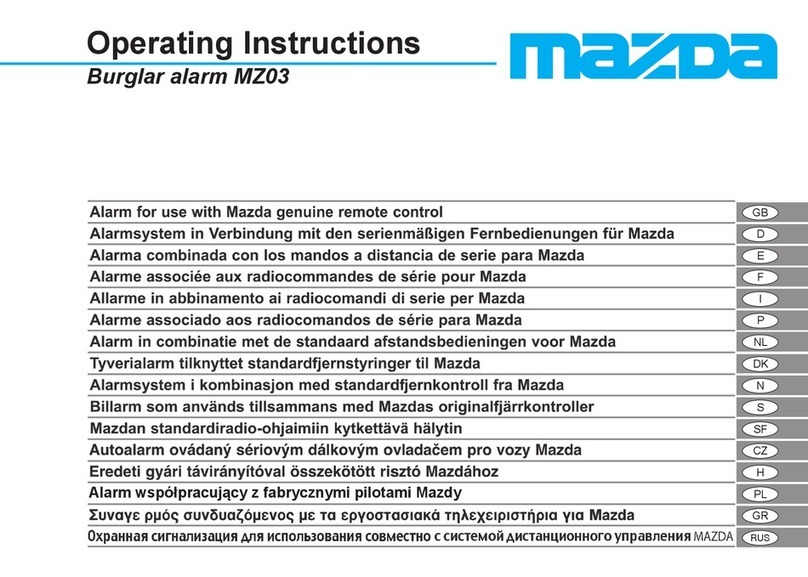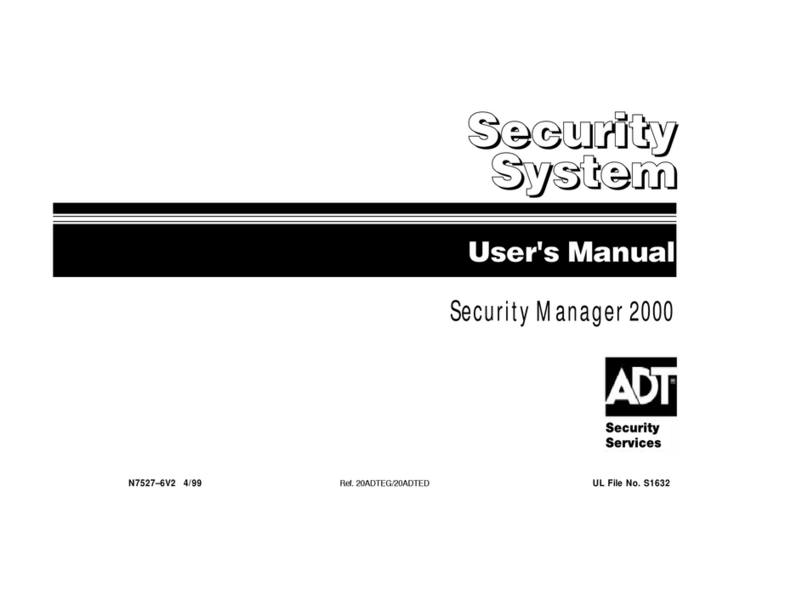Bender COMTRAXX MK2430 User manual

EN
Manual
MK2430_D00129_00_M_XXEN/12.2014
COMTRAXX® MK2430
Alarm indicator and test combination
Software version: 4.0x

Photos: Bender archives.
Bender GmbH & Co. KG
P.O. Box 1161 • 35301 Grünberg • Germany
Londorfer Straße 65 • 35305 Grünberg • Germany
Tel.: +49 6401 807-0 • Fax: +49 6401 807-259
© Bender GmbH & Co.KG
All rights reserved.
Reprinting only with permission
of the publisher.
Subject to change!

3
Table of Contents
MK2430_D00129_00_M_XXEN/12.2014
1. How to get the most out of this manual ............................................. 7
1.1 How to use this manual ......................................................................................... 7
1.2 Explanation of symbols and notes .................................................................... 8
2. Safety instructions .................................................................................. 9
2.1 Intended use ............................................................................................................. 9
2.2 Qualified personnel .............................................................................................. 10
2.3 General safety instructions ................................................................................ 11
2.4 Delivery conditions, guarantee, warranty and liability ............................ 11
3. System description .............................................................................. 13
3.1 MEDICS® .................................................................................................................... 13
3.2 Characteristics ........................................................................................................ 14
3.3 Function .................................................................................................................... 16
3.3.1 Display/operating elements .............................................................................. 16
3.3.2 Programmable messages ................................................................................... 16
3.3.3 History memory ...................................................................................................... 17
3.4 Versions .....................................................................................................................17
3.4.1 MK2430-12 ............................................................................................................... 17
3.4.2 MK2430-11 ............................................................................................................... 17
3.4.3 MK2430P-… ............................................................................................................. 17
3.4.4 Interfaces .................................................................................................................. 18
3.4.4.1 BMS bus ............................................................................................................. 18
3.4.4.2 USB interface ................................................................................................... 18
4. Installation and connection ............................................................... 19
4.1 Installation ............................................................................................................... 19
4.1.1 Overview of enclosure variants ........................................................................ 19
4.1.2 Dimension diagram flush-mounting enclosure ......................................... 19

Table of contents
4MK2430_D00129_00_M_XXEN/12.2014
4.1.2.1 Flush-mounting .............................................................................................. 20
4.1.2.2 Cavity wall and panel mounting .............................................................. 21
4.1.2.3 Mounting brackets ........................................................................................ 21
4.1.3 Dimension diagram surface-mounting enclosure .................................... 22
4.1.3.1 Installation of the surface-mounting enclosure ................................. 22
4.2 Connection .............................................................................................................. 23
4.2.1 Notes on connection ............................................................................................ 23
4.2.2 Wiring diagram ....................................................................................................... 24
4.2.3 Connection assignment ...................................................................................... 26
4.2.3.1 MK2430-12 ....................................................................................................... 26
4.2.3.2 MK2430-11 ....................................................................................................... 27
4.3 Examples for BMS bus connection and addressing .................................. 27
5. Commissioning and testing ................................................................ 33
5.1 Tests before switching on .................................................................................. 34
5.2 Tests after switching on ...................................................................................... 35
5.3 Parameter setting .................................................................................................. 35
5.3.1 Settings at the MK2430 ....................................................................................... 36
5.3.2 Settings using the software TMK-SET ............................................................. 37
5.3.3 Tests after parameter setting ............................................................................ 38
5.4 Periodic verification and service ...................................................................... 38
5.4.1 Periodic verification .............................................................................................. 38
5.4.2 Service and support .............................................................................................. 40
5.4.3 Maintenance ............................................................................................................ 41
6. Troubleshooting ................................................................................... 43
6.1 MK2430 error messages ...................................................................................... 43
6.2 Malfunctions ............................................................................................................ 44
7. Operation ............................................................................................... 45
7.1 Operator control and display elements ........................................................ 45
7.2 Quick reference guide .......................................................................................... 47
7.2.1 Display in fault-free operating condition ...................................................... 47

Table of contents
5
MK2430_D00129_00_M_XXEN/12.2014
7.2.2 Display in fault condition .................................................................................... 47
7.2.3 Test function ........................................................................................................... 49
8. Menu mode: Operation and setting ................................................. 51
8.1 Switching on and calling the main menu ..................................................... 51
8.2 Menu overview diagram ..................................................................................... 53
8.3 Main menu functions ........................................................................................... 54
8.4 The main menu ...................................................................................................... 54
8.4.1 Exit .............................................................................................................................. 54
8.4.2 Menu 2: Values ....................................................................................................... 54
8.4.3 Menu 3: History ...................................................................................................... 55
8.4.4 Menu 4: Settings .................................................................................................... 57
8.4.4.1 Exit ....................................................................................................................... 58
8.4.4.2 Settings menu 2: Alarm addresses .......................................................... 58
8.4.4.3 Settings menu 3: Test addresses .............................................................. 59
8.4.4.4 Settings menu 4: Value addresses ........................................................... 60
8.4.4.5 Settings menu 5: Digital inputs (MK2430-11 only) ............................ 60
8.4.4.6 Settings menu 6: Buzzer .............................................................................. 62
8.4.4.7 Settings menu 7: Common acknowledgement .................................. 62
8.4.4.8 Settings menu 8: Clock ................................................................................ 63
8.4.4.9 Settings menu 9: Language ....................................................................... 64
8.4.4.10 Settings menu 10: Interface ....................................................................... 65
8.4.4.11 Settings menu 11: Relay .............................................................................. 66
8.4.4.12 Settings menu 12: Password ...................................................................... 67
8.4.4.13 Settings menu 13: Service menu .............................................................. 67
8.4.5 Menu 5: Control ...................................................................................................... 68
8.4.5.1 Exit ....................................................................................................................... 68
8.4.5.2 Control menu 2: Reset (AlarmClear) ........................................................ 68
8.4.5.3 Control menu 3: EDS Start/Stop ............................................................... 69
8.4.5.4 Control menu 4: Test communication (MK2430-11 only) ............... 69
8.4.6 Menu 6: External devices .................................................................................... 70
8.4.7 Menu 7: Info ............................................................................................................. 71
8.5 Overview of setting options .............................................................................. 71

Table of contents
6
MK2430_D00129_00_M_XXEN/12.2014
9. Technical data ....................................................................................... 73
9.1 Technical data ......................................................................................................... 73
9.1.1 Standards, approvals and certifications ........................................................ 76
9.2 Ordering information ........................................................................................... 77

7
MK2430_D00129_00_M_XXEN/12.2014
1. How to get the most out of this manual
1.1 How to use this manual
This operating manual describes the MK2430 alarm indicator and test combination with
the software version indicated on the cover page. The functions and processes
described may vary from those featured in other versions. This manual is intended for
qualified personnel working in electrical engineering and electronics and in particular
for those designing, installing and operating electrical equipment in medical locations.
Chapter "Operation" on page 45 can also be used as a quick reference guide by medical
personnel.
Before using the devices, please read this operating manual, the supplement entitled
"Important safety instructions for Bender Products" and the instruction leaflets supplied
with the individual system components. Keep this document in an easily accessible
location near to the devices.
Should you have any further questions, please contact our Technical Sales department.
We are also happy to provide on-site service. Contact our Service Department for more
information.
Although great care has been taken in the drafting of this operating manual, it may nev-
ertheless contain errors and mistakes. Bender cannot accept any liability for injury to
persons or damage to property resulting from errors or mistakes in this manual.

How to get the most out of this manual
8MK2430_D00129_00_M_XXEN/12.2014
1.2 Explanation of symbols and notes
The following terms and symbols are used to denote hazards and instructions in Bender
documentation:
This signal word indicates that there is a high risk of danger that will result
in death or serious injury if not avoided.
This signal word indicates a medium risk of danger that can lead to death
or serious injury if not avoided.
This signal word indicates a low level risk that can result in minor or
moderate injury or damage to property if not avoided.
This symbol denotes information intended to assist the user to make opti-
mum use of the product.
DANGER
WARNING
CAUTION

9
MK2430_D00129_00_M_XXEN/12.2014
2. Safety instructions
2.1 Intended use
The universal MK2430 alarm indicator and test combination is used for visual and audi-
ble indication of operating status and alarm messages from Bender's EDS, RCMS, ATICS®
and MEDICS®systems.
In MEDICS®monitoring systems, the MK2430 meets the requirements of IEC 60364-7-
710:2002-11 and DIN VDE 0100-710:2002-11 in respect of test functions for IT system
monitoring and alarms from transfer switching devices. IT system monitoring equip-
ment can be tested using the programmable test button.
Important display functions:
Normal operation indicator (green LED)
Insulation fault
Overload
Overtemperature
Messages from EDS… insulation fault location systems and RCMS… residual cur-
rent monitoring systems
Interruption of the system conductor or PE conductor connection of the ISOME-
TER®
Supply line failure
Power supply fault conditions and transfer switching device faults
Device failure
Test results
Measured values
The clear text display makes information easy to understand. The connection between
the MK… and the transfer switching and monitoring modules is implemented with bus
technology. During normal operation, the MK2430 indicates the readiness for opera-
tion of the system.
Version MK2430-11 features 12 digital inputs allowing messages from other technical
equipment to be recorded and displayed on the MK2430, for example from medical
gases or battery supported safety power supply systems (BSV systems).

Safety instructions
10 MK2430_D00129_00_M_XXEN/12.2014
MK2430 are used in:
Healthcare facilities
Industrial and office buildings
Public buildings
Please heed the limits of the area of application indicated in the technical specifications.
Any other use than that described in this manual is regarded as improper.
Intended use implies:
Equipment-specific settings compliant with local equipment and operating con-
ditions.
The observation of all information in the operating manual.
Compliance with test intervals.
2.2 Qualified personnel
Only appropriately qualified personnel may work with Bender devices. Personnel who
are familiar with the assembly, commissioning and operation of the product and have
undergone appropriate training are considered qualified. Personnel must have read
this manual and understood all instructions relating to safety.

Safety instructions
11
MK2430_D00129_00_M_XXEN/12.2014
2.3 General safety instructions
Bender devices are built in accordance with state-of-the-art technology and accepted
recognised safety regulations. However, the use of such devices may introduce risks to
the life and limb of the user or third parties and/or result in damage to the Bender devices
and other property.
Only use Bender devices:
– As intended
– In perfect working order
– In compliance with the accident prevention regulations and the guidelines
applicable at the location of use.
Immediately rectify any faults that may endanger safety.
Do not make any unauthorised changes and only purchase spare parts and
optional accessories recommended by the manufacturer of the devices. Failure to
observe this requirement can result in fire, electric shock and injury.
Reference signs must always be clearly legible. Replace damaged or illegible signs
immediately.
Make sure that the dimensions of the BSV (battery-supported safety power sup-
ply), the generator set and the whole wiring are adequate. The applicable
national and international standards must be observed here. Only in this way
selective operation of safety devices can be achieved and a high degree of safety
in case of overload and short circuit can be ensured.
2.4 Delivery conditions, guarantee, warranty and liability
The conditions of sale and delivery set out by Bender apply. Conditions of sale and
delivery can be obtained from Bender in printed or electronic format.

13
MK2430_D00129_00_M_XXEN/12.2014
3. System description
3.1 MEDICS®
The MK2430 alarm indicator and test combinations are integral components of the
MEDICS®system. MEDICS®is an intelligent system that guarantees safe power supply in
medical locations.
Example of a section of a hospital where a MEDICS®system is applied:

System description
14 MK2430_D00129_00_M_XXEN/12.2014
Legend to example
MK2430 Alarm indicator and test combination
RCMS… Residual current monitoring systems for TN-S systems
SMI472 Signal converter for third-party systems (e.g. med. gases, BSV systems)
TM… Alarm indicator and operator panel
UFC107E… Changeover and monitoring module for IT systems with insulation
fault location system EDS…
UMC107E… Changeover and monitoring module for IT systems
UMC710D… Changeover module for main distribution boards
USC710D… Control module for changeover modules (preferably in main distri-
bution boards)
ZLT Central Control Technology
GLT Building Control Systems
MEDICS®includes:
Display and operating units such as TM… alarm indicator and operator panels or
MK… alarm indicator and test combinations
Single and three-phase monitoring modules. Examples for such modules for the
MEDICS®system are: UMC…, USC…, UFC… and/or EDS… insulation fault location
systems.
Communication between these components via the BMS bus (two-wire connec-
tion).
The connection of third-party technical systems by means of protocol converters
(gateways) or via digital inputs and relay outputs.
The real strength of MEDICS®lies in the communication between all components and
the resulting information for the user. The functionality of the equipment is continu-
ously monitored. Operating states, irregularities, faults and equipment failures are
displayed. This means high operational reliability of the installation for the user.
3.2 Characteristics
On its backlit display (4 x 20 characters), the MK2430 displays messages from all BMS
bus devices assigned via alarm addresses. As well as being used as a standalone
indicator, the MK2430 also supports parallel indication of several MK2430 in different
rooms.
In the event of an alarm message, the yellow LED "WARNING" resp. the red LED "ALARM"
lights up and the message appears on the LC display in plain text format. At the same
time there is an audible signal (acknowledgeable/can be muted. If a second message is

System description
15
MK2430_D00129_00_M_XXEN/12.2014
received whilst the first is still pending, the audible signal will sound again and the
messages appear alternately on the LC display. The address of the device triggering the
alarm can also be requested. The audible signal sounds again once a configurable
period of time has elapsed (repetition can be deactivated).
Internal device parameters (alarm addresses, test addresses…) and the parameteri-
sation of EDS- and RCMS systems can be accessed via the menu system.. MK2430 can be
used as a master device in installations with several IT and EDS systems.
The test button can be used to check the function of the associated devices such as
insulation monitoring devices, LIM (Line Isolation Monitors) or GFCI (Ground Fault
Circuit interrupters). The message is available on the MK2430 on which the test button
"TEST" was pressed. The test and its individual evaluations are carried out sequentially.
Finally, a message appears that the test was successful or a fault message will be output.
MK2430 features:
Display of operating status, warning and alarm messages in accordance with
IEC 60364-7-710, DIN VDE 0100-710 and other standards
Backlit clear LC text display (4 x 20 characters)
Standard texts for messages in 20 national languages
200 freely programmable message texts (with TMK-SET PC software)
Bus technology for easy installation and reduced fire load
Audible alarm (can be acknowledged or muted)
Menu-based setting (German/English): MK2430 basic parameters
and via BMS bus: EDS46x, EDS47x, EDS49x, RCMS460, RCMS470, RCMS490
Types available for flush and surface mounting
Easy commissioning due to predefined alarm text messages
12 digital inputs (MK2430-11 only)
History memory with real-time clock to store 250 warnings and alarms
Replaces the MK2418

System description
16 MK2430_D00129_00_M_XXEN/12.2014
3.3 Function
3.3.1 Display/operating elements
The backlit display features four lines of 20 characters each. It supplies medical and
technical personnel with clear and unambiguous information, to help them make
decisions. Every alarm message comprises three lines which appear spontaneously and
three additional lines which can be displayed at the touch of a button. The fourth line
contains status information (i.e. number of messages, test procedures, menu infor-
mation). Three LEDs are located above the text display. They indicate:
Normal operation (green), warnings (yellow) or alarms (red).
Five buttons are available to acknowledge or to mute alarms and warnings and for
testing the assigned devices and for the menu system.
3.3.2 Programmable messages
Standard message texts can be activated by enabling alarm addresses. These texts are
available in 20 languages. Alarm addresses can be enabled via the device menu system
(without PC). Individual message texts, each comprising 6 lines of 20 characters can be
programmed with the TMK-SET PC software.
An LED (yellow or red) and an audible signal can be assigned to each message. For this
purpose, the PC is connected to the USB interface or BMS bus (RS-485).

System description
17
MK2430_D00129_00_M_XXEN/12.2014
3.3.3 History memory
Warnings and alarms are written to the history memory. 250 text messages can be
stored. Each subsequent message overwrites the oldest message in the history memory
(message 251 will overwrite message 1 etc.). The history memory can be read via the
operating menu or the TMK history PC software.
3.4 Versions
3.4.1 MK2430-12
The MK2430-12 is used for visual and audible indication of alarms from Bender's EDS,
RCMS and MEDICS systems®and for testing assigned devices (e.g. insulation monitoring
devices, LIM, GFCI). Furthermore, the MK2430-12 can be used as parallel indication in
conjunction with MK2430-11 and SMI472-12. The programmed message texts are
displayed on the LCD in the selected national language.
3.4.2 MK2430-11
The MK2430-11 features all the functions of the MK2430-12. In addition, the MK2430-11
provides 12 digital inputs and a programmable relay output. All digital inputs, divided
into three groups of 4, are electrically isolated from each other. The input voltage is
LOW = 0…2 V). In practice, these digital inputs (IN1… IN12) are controlled via potential-
free contacts (N/C or N/O operation configurable). The voltage required for these inputs
is provided via the power supply unit, which also supplies power to the MK2430. Any
message text can be assigned to the inputs.
3.4.3 MK2430P-…
The MK2430P-… contains the programming of the standard display and up to 20
factory-set alarm addresses can be activated. A line containing a note about the
assigned equipment can be programmed individually for each alarm address. This line
appears as the first line in an alarm.
For many applications with medical IT systems, this programming scope is sufficient. A
programming template in the shape of a form is available for customer-specific
programming.
Up to 200 individual alarms can be programmed in the factory subject to an additional
fee. This type of programming is recommended for EDS, RCMS, medical gases or BSV
systems.

System description
18 MK2430_D00129_00_M_XXEN/12.2014
3.4.4 Interfaces
MK2430 feature a BMS bus and USB interface.
3.4.4.1 BMS bus
The BMS bus is used for communication with BMS bus nodes.
– such as UMC…, UMA…, UFA…, UFC…, LFC… modules
– or devices like RCMS…, EDS…, SMI…, SMO…, ATICS®,
alarm indicator and operator panels.
The MK2430 acts as the master whenever the address is set to 1 and as a slave for
address setting between 2 and150.
The Master is responsible for specific tasks:
– As a "master clock", it synchronises the time of all devices on the internal BMS
bus;
– it controls the data traffic on the BMS bus.
3.4.4.2 USB interface
A PC can also be connected to the MK2430 via the USB interface with a USB cable (Type
A plug onto Type B plug). To access the interface, the MK2430 has to be removed.
Only the connected MK2430 can be read out and set via the USB interface.
Programming and reading the MK2430
Connect the MK2430 to a PC:
directly via the USB interface or
via an RS-232/RS-485 converter DI-2 or
a USB/RS-485 converter DI-2USB to the BMS bus.
You can use the optional TMK-SET PC software to display and change the MK2430 set-
tings.
The optional PC software TMK history can be used to read out the MK2430.

19
MK2430_D00129_00_M_XXEN/12.2014
4. Installation and connection
4.1 Installation
4.1.1 Overview of enclosure variants
– The MK2430 is installed in a flush-mounting enclosure. With a special mount-
ing kit it is also suitable for installation in a panel or cavity wall.
– MK2430A in surface-mounting enclosure
4.1.2 Dimension diagram flush-mounting enclosure
Fig. 4.1: MK2430 in flush-mounting enclosure
Front panel cut-out: 161 x 77 mm
The MK2430 is fixed in its enclosure by means of brackets. In addition, the
MK2430 can be secured in its enclosure with screws. For this purpose,
markings for the drilling holes are prepared at the back of the front plate:
(drilling hole: 3 mm ∅, lowering from the outside: 6 mm ∅).

Installation and connection
20 MK2430_D00129_00_M_XXEN/12.2014
4.1.2.1 Flush-mounting
The flush-mounting enclosure is already enclosed in the scope of delivery of MK2430.
1. Insert the cardboard that has been supplied into the flush-mounting enclo-
sure to stabilise the enclosure and to provide protection against pollution.
2. Insert the enclosure so that it is flush with the wall surface.
The flush-mounting enclosure must not be installed lopsidedly or warped, and must
not be installed too deep below the surface.
12
Other manuals for COMTRAXX MK2430
3
This manual suits for next models
2
Table of contents
Popular Security System manuals by other brands

Cattron
Cattron EliteIQ user manual

Eldes
Eldes EPIR quick start guide
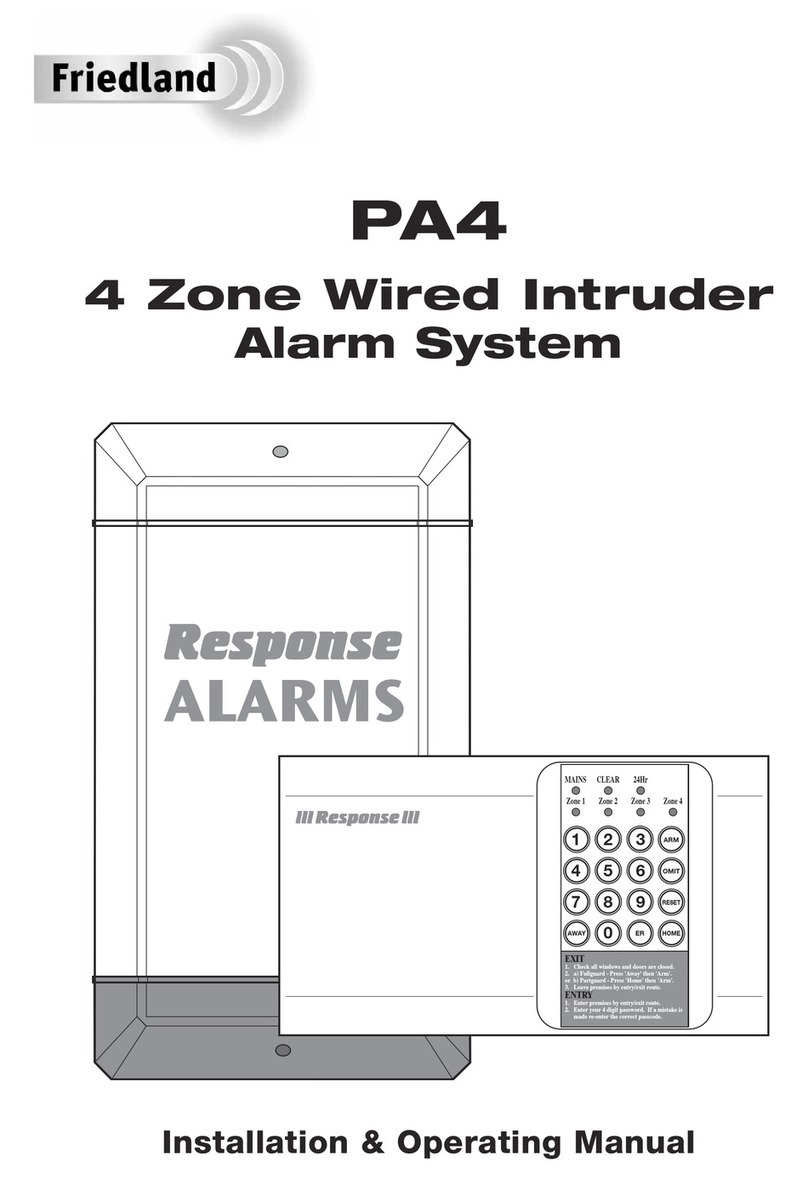
FRIEDLAND
FRIEDLAND PA4 Installation & operating manual
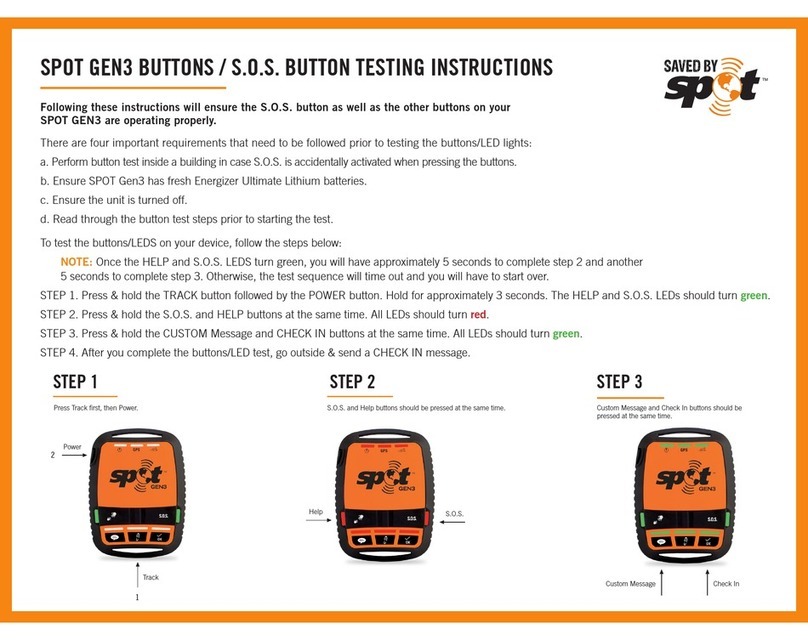
SPOT
SPOT GEN3 TESTING INSTRUCTIONS

Wheelock
Wheelock SAFEPATH SCSP-15SP Installation, testing, operation and maintenance manual
Adiant Mobile
Adiant Mobile LifeBeacon quick start guide

Aquavx
Aquavx Scout user manual
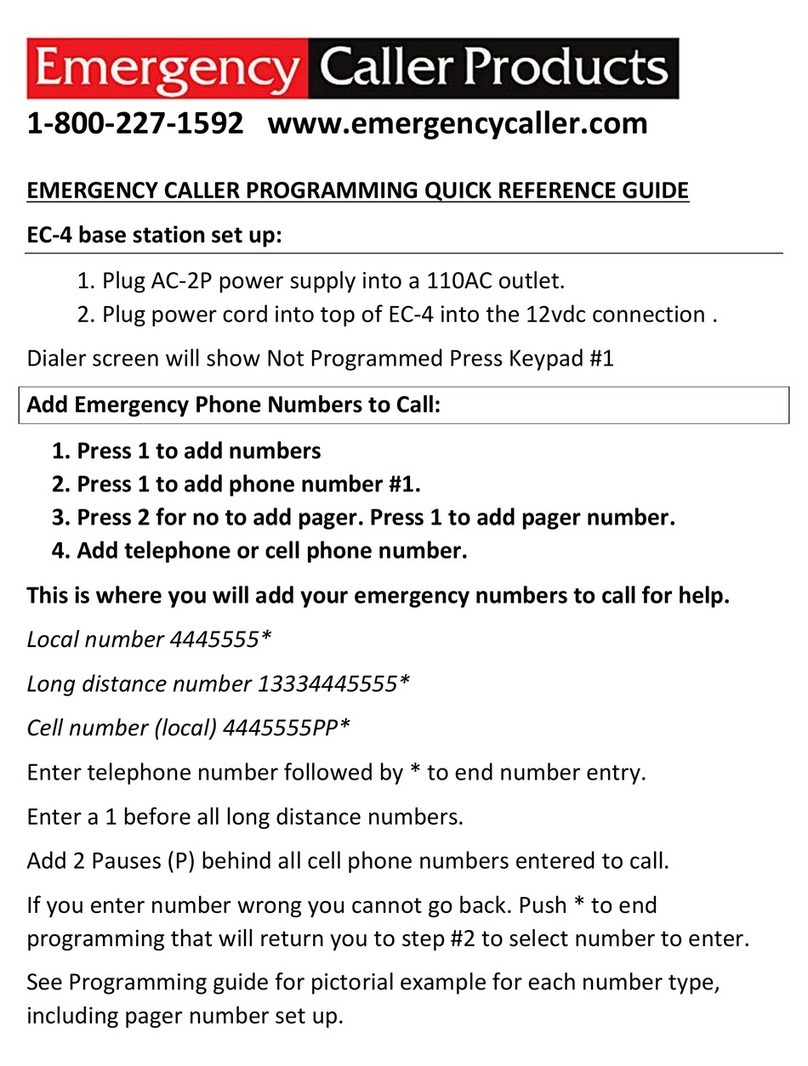
Emergency Caller Products
Emergency Caller Products EC-4 Programming Quick Reference Guide
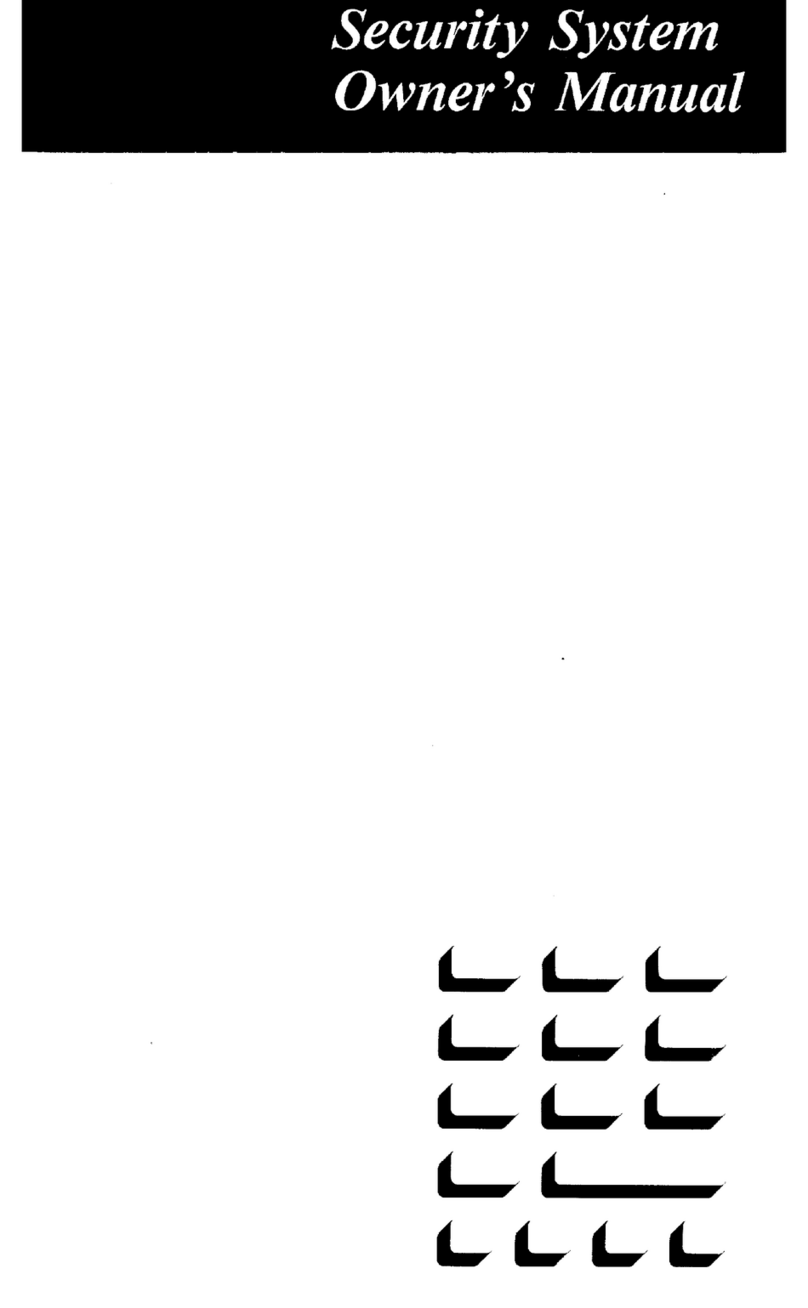
Radionics
Radionics 7112 owner's manual
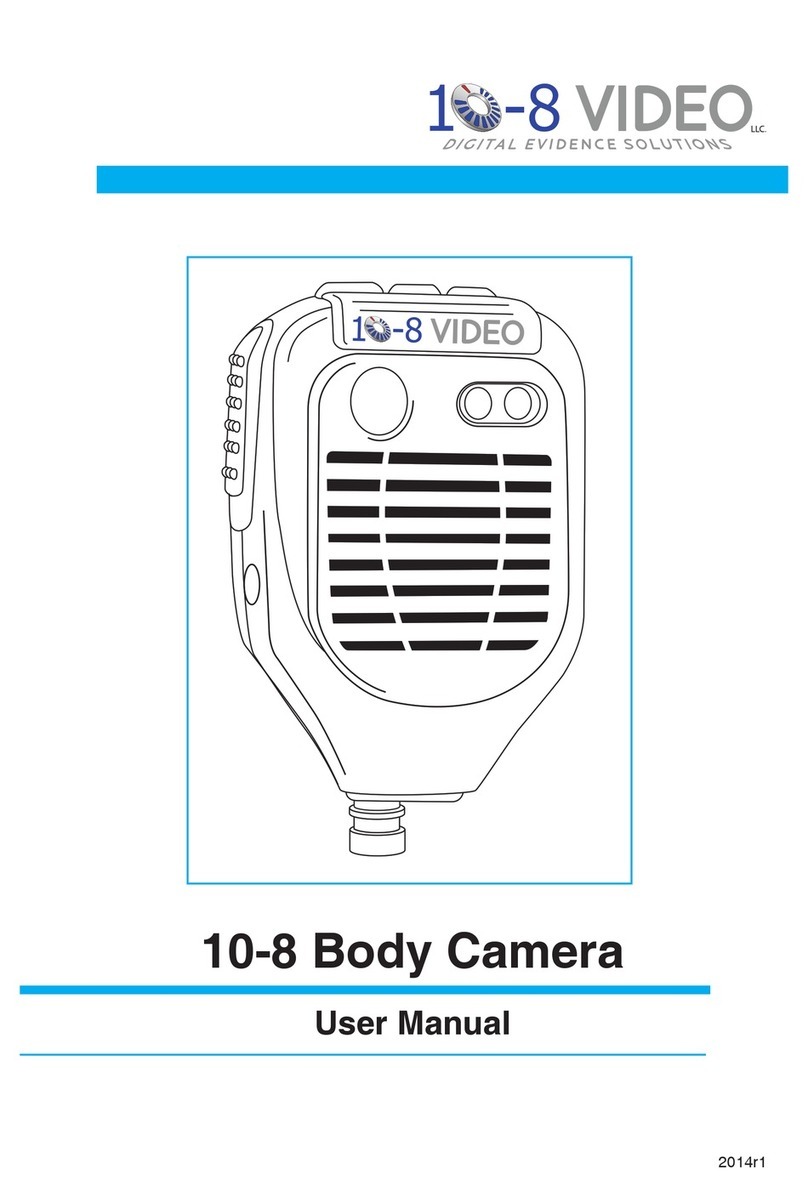
10-8 Video Digital Evidence Solutions
10-8 Video Digital Evidence Solutions 10-8 Body Camera user manual
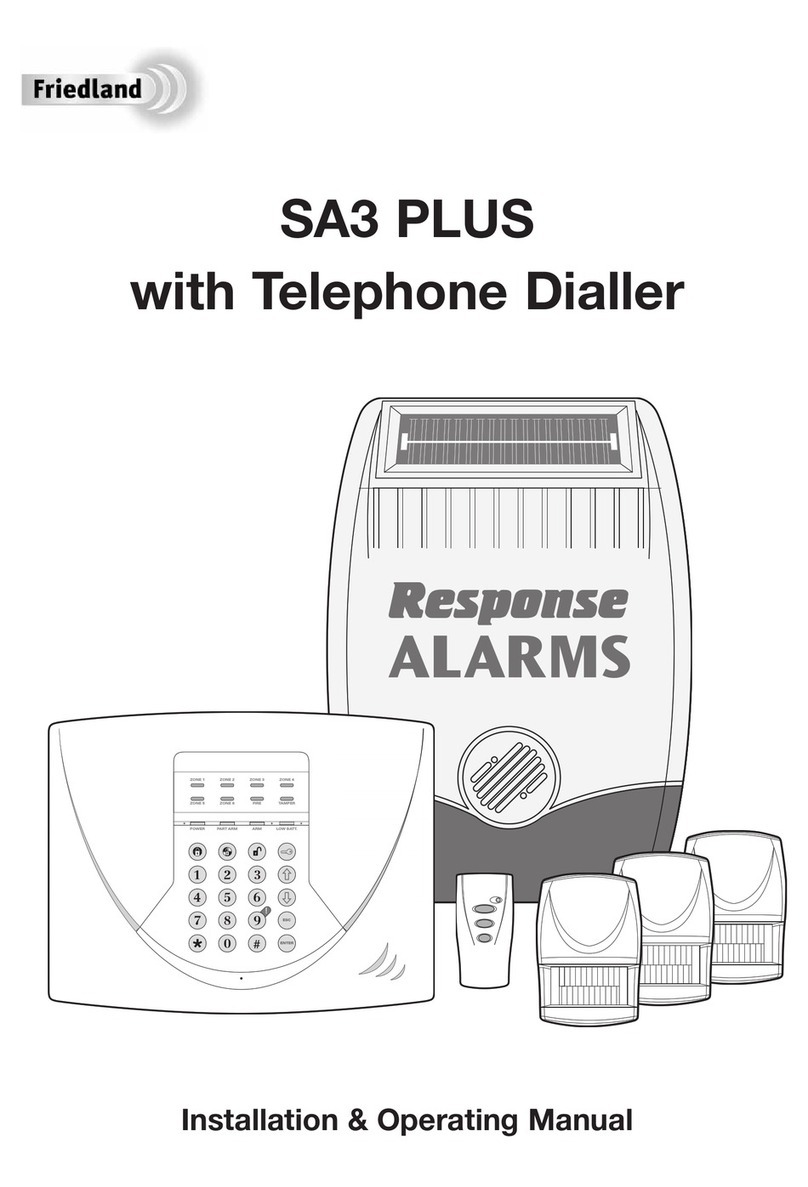
FRIEDLAND
FRIEDLAND SA3 PLUS Installation & operating manual

CADDX
CADDX NetworX NX-8 user manual