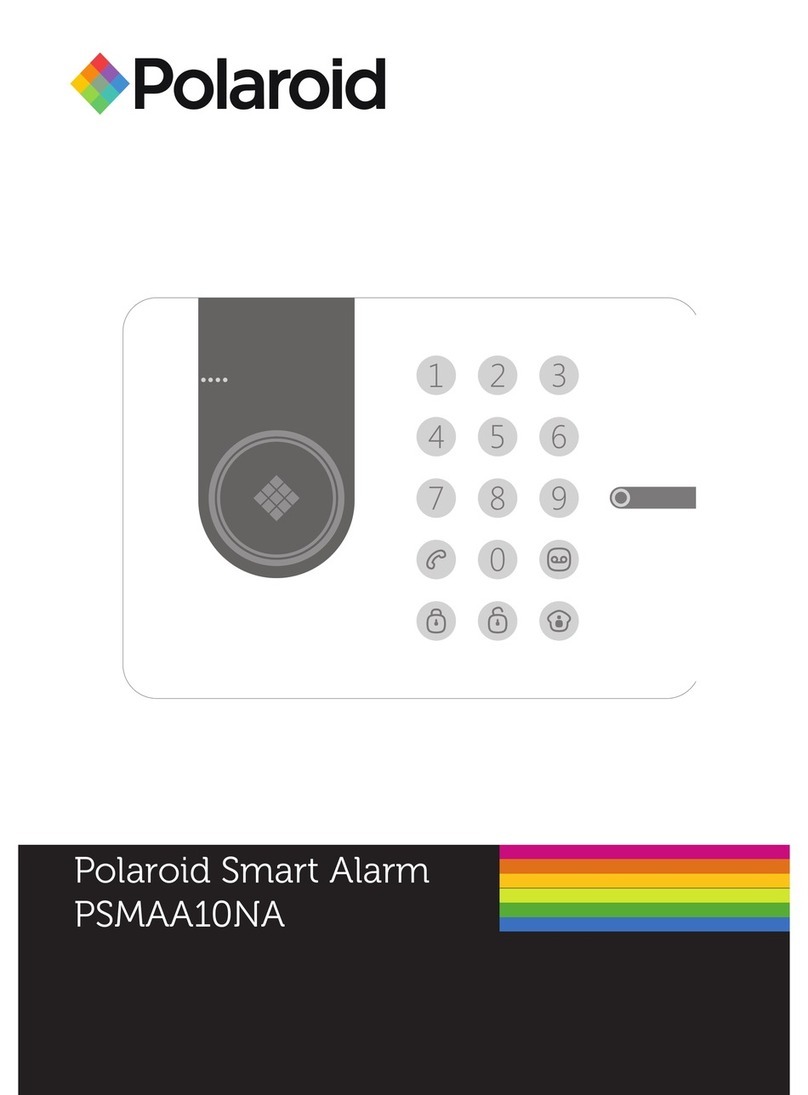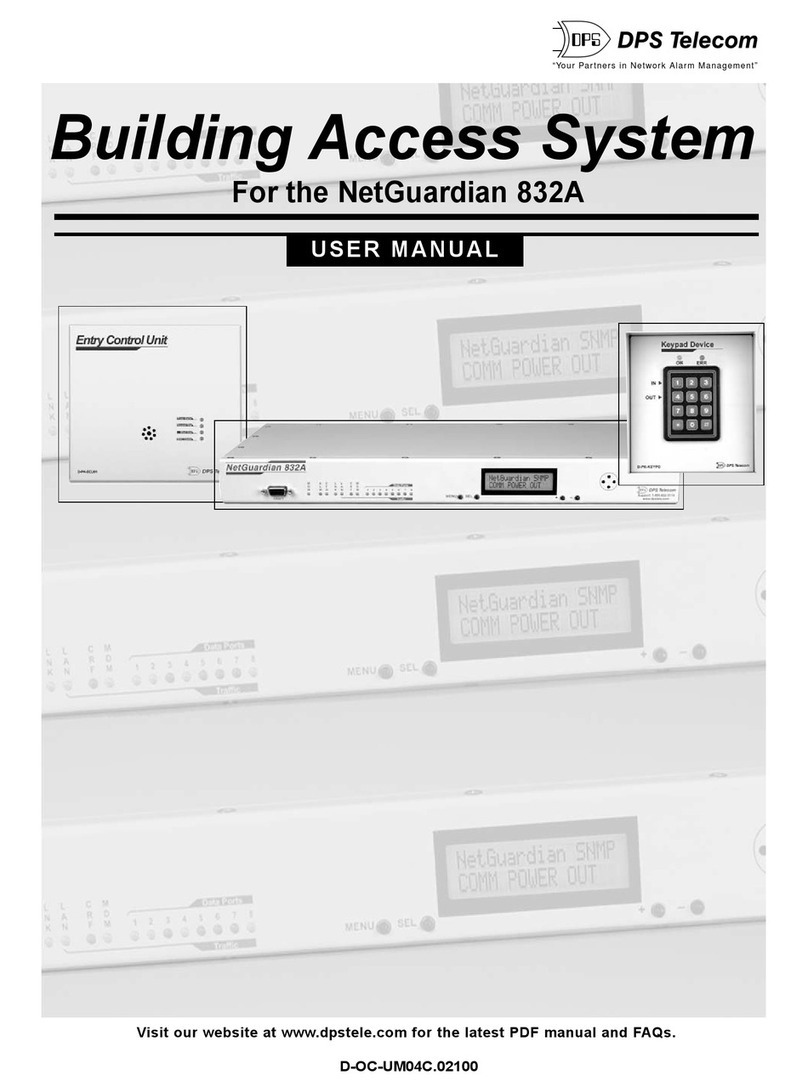Adiant Mobile LifeBeacon User manual
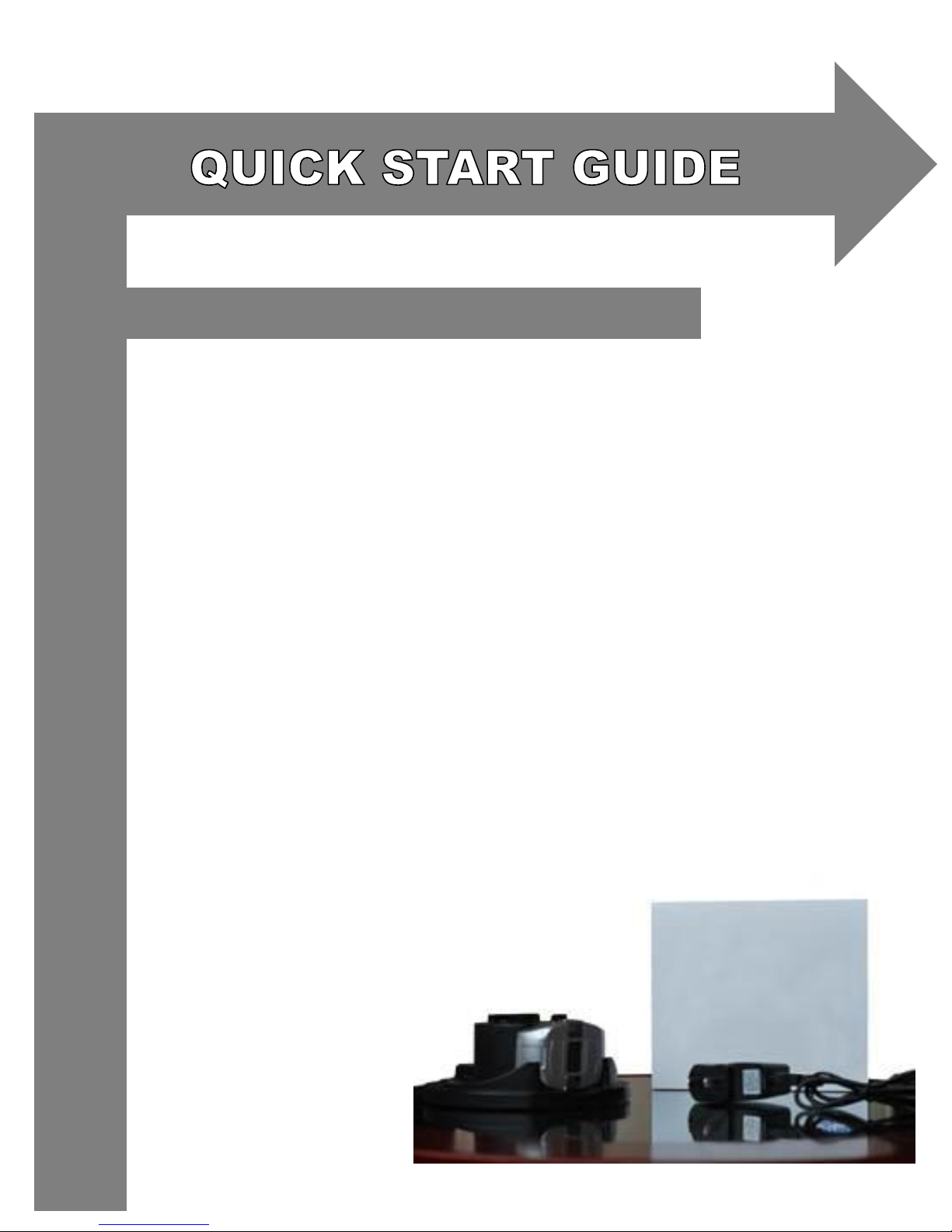
Mobile PERS (Personal Emergency Response System)
Included In This Package:
•The LifeBeacon Mobile PERS Device
•Black Rubber Wrist Band
•Plastic Pendant-Conversion Inserts
and Post-Removal Tool
•UL-listed AC Charging Cradle
•GSM Enabled SIM Card
•Two 3.7V/450mAH Batteries
•Black Neck Lanyard
•Designer Necklace
1

Initial Charging of the LifeBeacon
Please Follow Instructions Below For Proper Operation of the LifeBeacon
A
1. Remove the LifeBeacon, Charging
Cradle and A/C Power Adaptor
from Box
DO NOT TURN ON THE
LifeBeacon YET!
2. Plug A/C Adaptor into the
Charging Cradle and A/C Power
Source.
2. Make sure the LifeBeacon is
Correctly Positioned in the
Charging Cradle with the watch
facing front, the SOS Button
facing up. Proper charging will be
indicated by a blue light turning
on inside the SOS button.
3. When the LifeBeacon is fully
charged, the watch face will show
an image of a full battery and a
caption saying “Charging OK”
Show 2 pictures of
1. adaptor plugged
into back of charger
2. adaptor plugged
into wall outlet
2 pictures: top- show
closeup of correctly
placed device in
charger
Bottom-show
incorrect placement
with an X through it
Show picture of
watch face with that
display
2
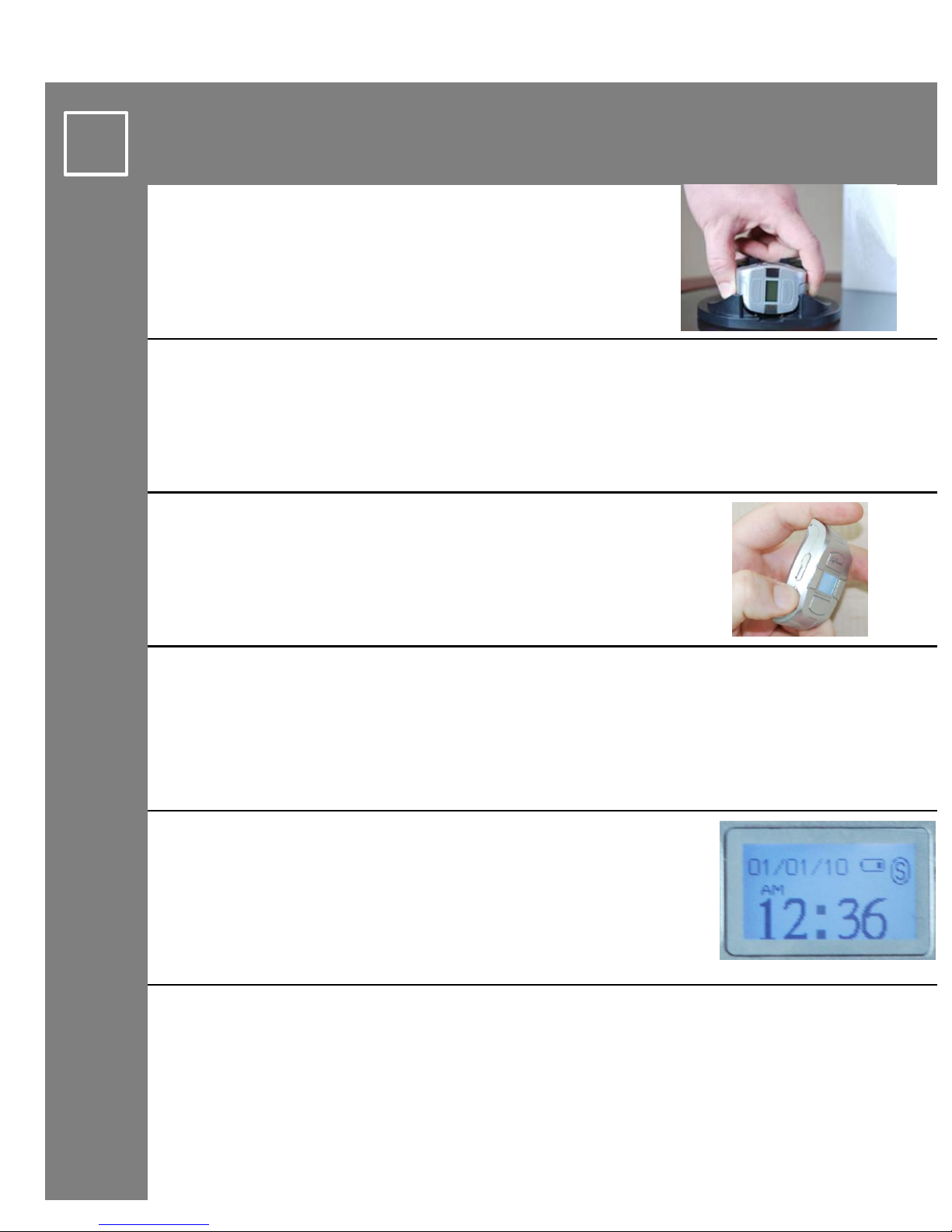
Initial Power Up of the LifeBeacon
Please Follow Instructions Below For Proper Operation of the LifeBeacon
B
1. Remove the fully charged LifeBeacon
from the Charging Cradle .
2. Take the fully charged LifeBeacon
outside under open sky
2. Press and hold the power button on
the lower left side of the LifeBeacon
for at least 3 seconds
3. You will hear a distinctive musical
chime and an instructions to take it
to a clear sky area. The screen will
display “No Signal”
4. When the satellite location has been
determined, the watch face will show
the correct time and date.
5. Your LifeBeacon is now properly
initialized and ready to operate
C
B
3
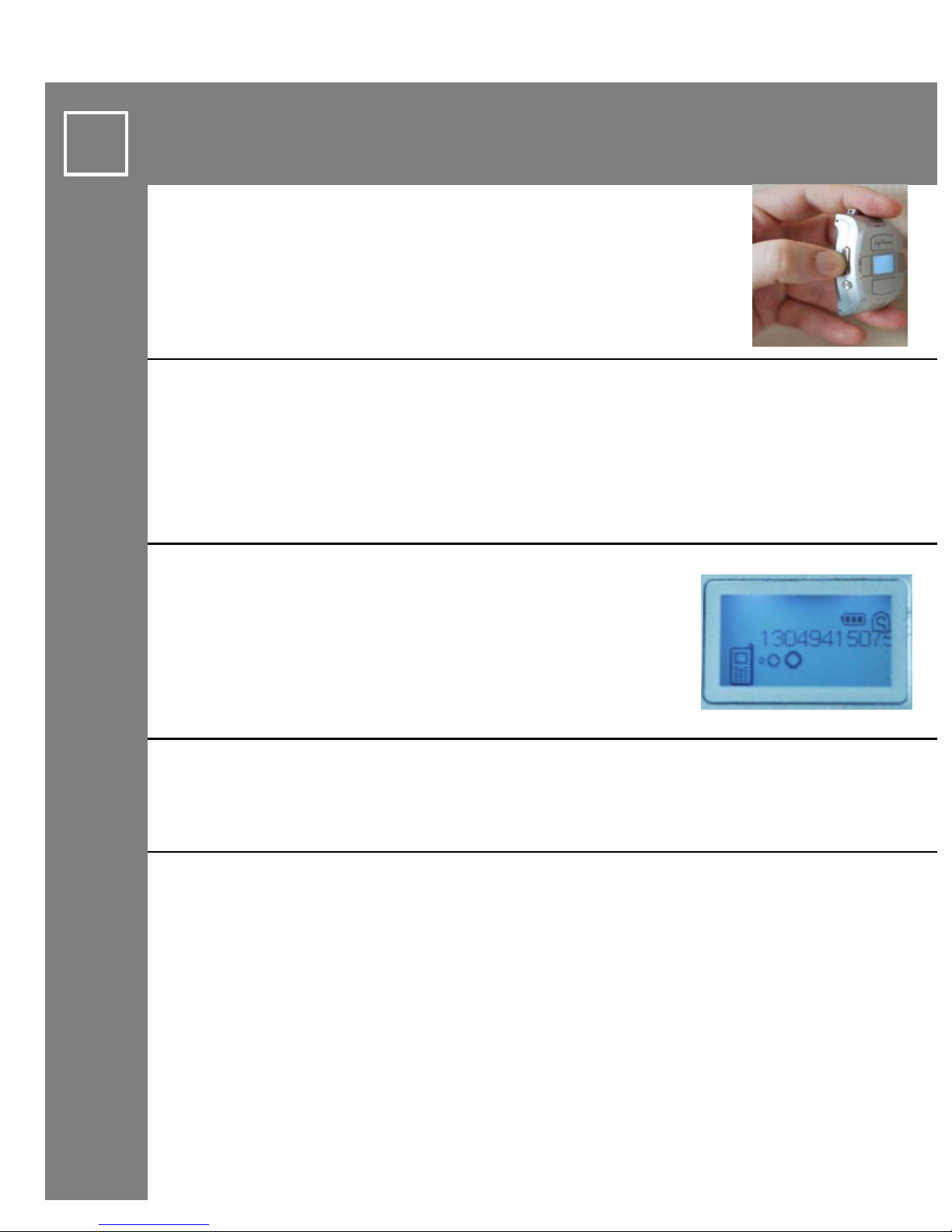
Initial Test of the LifeBeacon
Please Follow Instructions Below For Proper Operation of the LifeBeacon
B
1. When testing the LifeBeacon, press and
hold the SOS Button located on the left
side for 3 seconds
2. Your will hear an audible message say
“SOS alert activated, please wait while
we contact emergency assistance”
while you wait for the operator to call
the LifeBeacon.
3. The operator’s phone number will
display on the watch face and the
operator will talk directly to you
through the LifeBeacon.
4. Tell the operator you are simply testing
and they will confirm a successful test.
5. When the operator hangs up the
LifeBeacon display will return to normal
C
C
4

Normal Operation and Charging of the
LifeBeacon
Please Follow Instructions Below For Proper Operation of the LifeBeacon
B
1. During normal every day wear, the
LifeBeacon operates as a digital
watch which will display the time
and date.
2. The LifeBeacon battery can last up to
48 hours but should be charged on a
daily basis (suggested during sleep)
to ensure functionality when being
worn.
3. When the LifeBeacon battery gets
too low, an audible reminder
message will say “Your Battery is
low, please place the device in the
charger provided”
4. The SOS alert button can be used
while charging
5. The LifeBeacon can be worn during
all typical daily activities including
normal washing and bathing.
C
D
E

Using the the LifeBeacon in an Emergency
Please Follow Instructions Below For Proper Operation of the LifeBeacon
B
1. DON’T PANIC - Press and hold the SOS
Button located on the left side for 3
seconds
2. Your will hear an audible message say
“SOS alert activated, please wait
while we contact emergency
assistance”
3. At the same time, a message will be
sent to your emergency contacts
informing them of your alert.
4. The operator’s phone number will
display on the watch face and the
operator will talk directly to you
through the LifeBeacon.
5. Speak clearly to the operator. Explain
the situation. Even if you are unable
to speak, the operator will attempt to
locate your position using GPS and
dispatch emergency response to your
location.
C
F
6
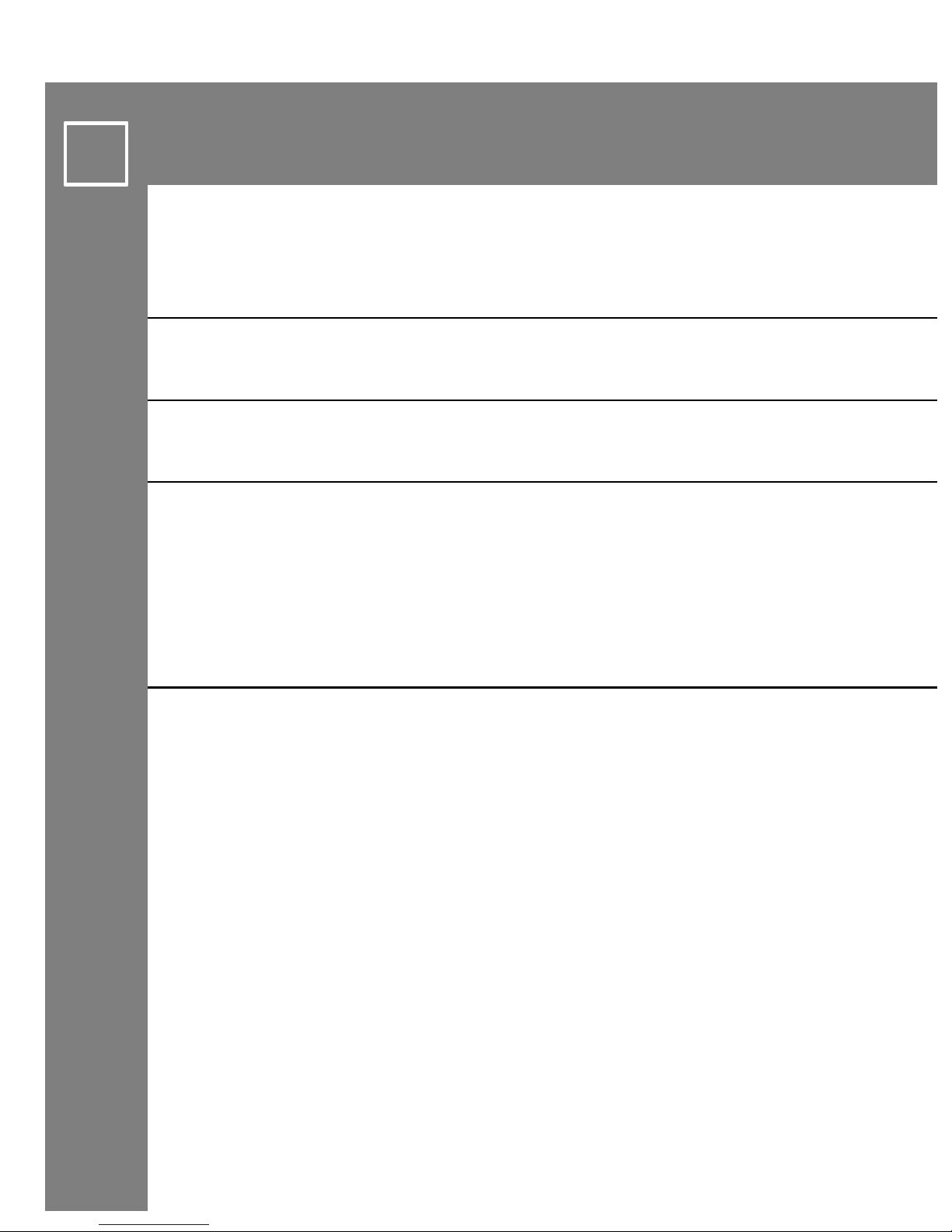
Please Follow Instructions Below For Proper Operation of the LifeBeacon
False alarms result if you accidentally activate your the LifeBeaconas if it were a
real medical emergency.
1. DON’T PANIC
2. WAIT FOR AN OPERATOR
3. Explain it was an accident
False alarms should be avoided, but if they happen,
the LifeBeacon is designed so you can communicate
directly with the operator to avoid accidental
dispatch.
Accidental Activation of the LifeBeacon
G
7

Wearing the LifeBeacon(Pendant)
B
C
H
The LifeBeacon easily attaches
to the included lanyard to be
worn as a pendant around the
neck.
Attach the included lanyard to
the LifeBeacon by slipping the
lanyard loop through the
opening located at the top of
the LifeBeacon.
I Wearing the LifeBeacon(Watch)
It is recommended that a loved one or care
giver assist the user to prepare the
LifeBeacon to be worn as a watch.
1. Turn “OFF” the LifeBeacon by pressing
the POWER button on the lower left side
twice and hold for seven seconds or until
you hear a chime and the display goes
blank.
8
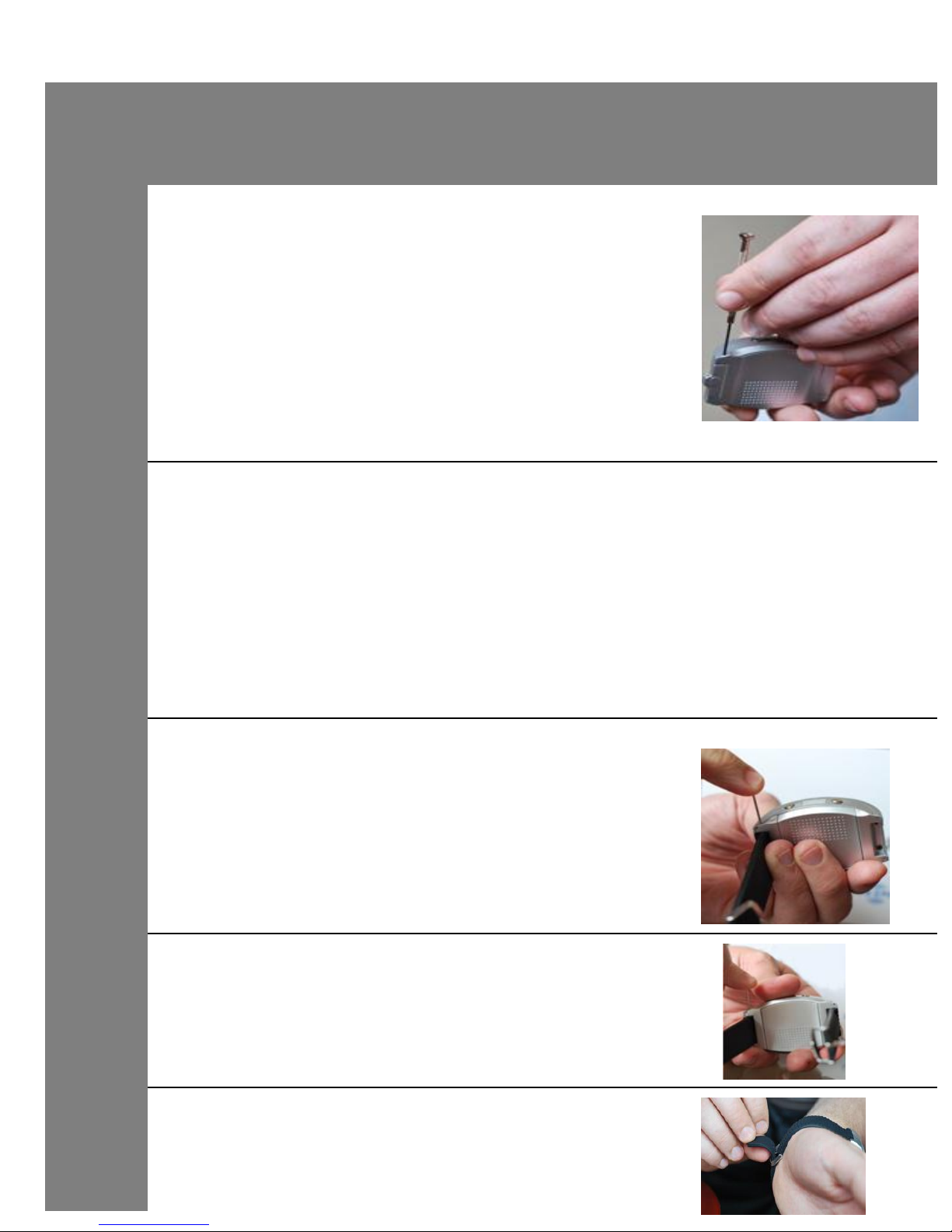
Continued Wearing of the LifeBeacon(Watch)
2. Insert the Post Removal Tool into the
post slots located at the top and
bottom of the LifeBeacon and
firmly press the Post Removal Tool
through the slot openings to push out
the posts
3. Remove the Plastic Blanks located at
the top and bottom of the the
LifeBeacon please keep the plastic
blanks in order to reinstall for the
purpose of wearing the LifeBeacon as
a pendant in the future if need be.
4. Place Long Watch Band into the top
bracket of the LifeBeacon and begin
sliding post through the slot opening
and Long Watch Band . Use the Post
Removal Tool to secure it in place.
5. Repeat step 5 using the Short Watch
Band to secure it to the bottom of the
the LifeBeacon
6. Properly secure the LifeBeacon on to
the wrist to wear it as a watch
Show tool pushing
out posts
Show this picture
9

Changing Battery of the LifeBeacon
Please Follow Instructions Below For Proper Operation of the LifeBeacon
If the LifeBeacon battery dies and recharging is not
feasible, an extra battery has been provided for such a
situation. It is recommended that you be assisted by a
loved one or care giver to change the battery.
1. Turn the LifeBeacon over so you are
looking at the back and orient it so the
power button is located on the upper
left side and the thumb grip is on the
right side of the battery cover.
2. Place your thumb on the battery
cover and slide the battery cover to
the right.
3. Tilt the top of the battery cover
towards you and remove.
4. Lift the battery out by using the
battery tab on the left side of the
battery.
5. Place charged battery in the battery
slot with the writing on the battery
facing you and the battery tab on the
left. Press battery into place.
6. Replace the battery cover as it was
removed.
7. Take the LifeBeacon outside under an
open sky and follow the directions
found in Initial Power Up of the
LifeBeacon to reinitialize GPS signal.

Important Things to Know About the LifeBeacon
1. The LifeBeacon operates like a cellular phone. The strength of the cellular
signal will fluctuate depending on its location. the LifeBeacon must have
adequate cellular signal in order to function properly. Try and remain in
areas of adequate cellular signal while wearing the the LifeBeacon. There
is a cellular signal strength indicator in the upper right corner of the
watch screen outlined below:
= signal
= no signal
2. The LifeBeacon depends on Global Positioning Satellites (GPS) to
accurately locate you when activated. The GPS accuracy may fluctuate
depending on whether you are outside or inside and the type of building
you are in. the LifeBeacon is made to locate you in real time and/or your
last known location taken at frequent intervals. The the LifeBeacon will
locate you either in or near the location where you are at the time of
activation.
3. The LifeBeacon battery life should last well over 24 hours but can
fluctuate depending on its usage. Make sure to keep it adequately
charged.
4. The LifeBeacon is specially treated with a waterproofing agent which
enables the LifeBeacon to be worn during normal water exposure
activities including washing, showering and bathing.
5. The LifeBeacon is relatively durable but must be treated with care to
protect the sensitive electronics contained inside.
6. The LifeBeacon contains a cellular phone, and as such must be turned off
during an airplane flight according to FCC and FAA rules.
S
S
11
Popular Security System manuals by other brands

Cooper
Cooper Scantronic HOMELINK EXTRA Installation & programming guide

New Cosmos Electric
New Cosmos Electric NV-100D instruction manual

iSecus
iSecus G600 user guide

Sirena
Sirena SMART-Q2 INSTALLATION AND APPLICATION INSTRUCTIONS
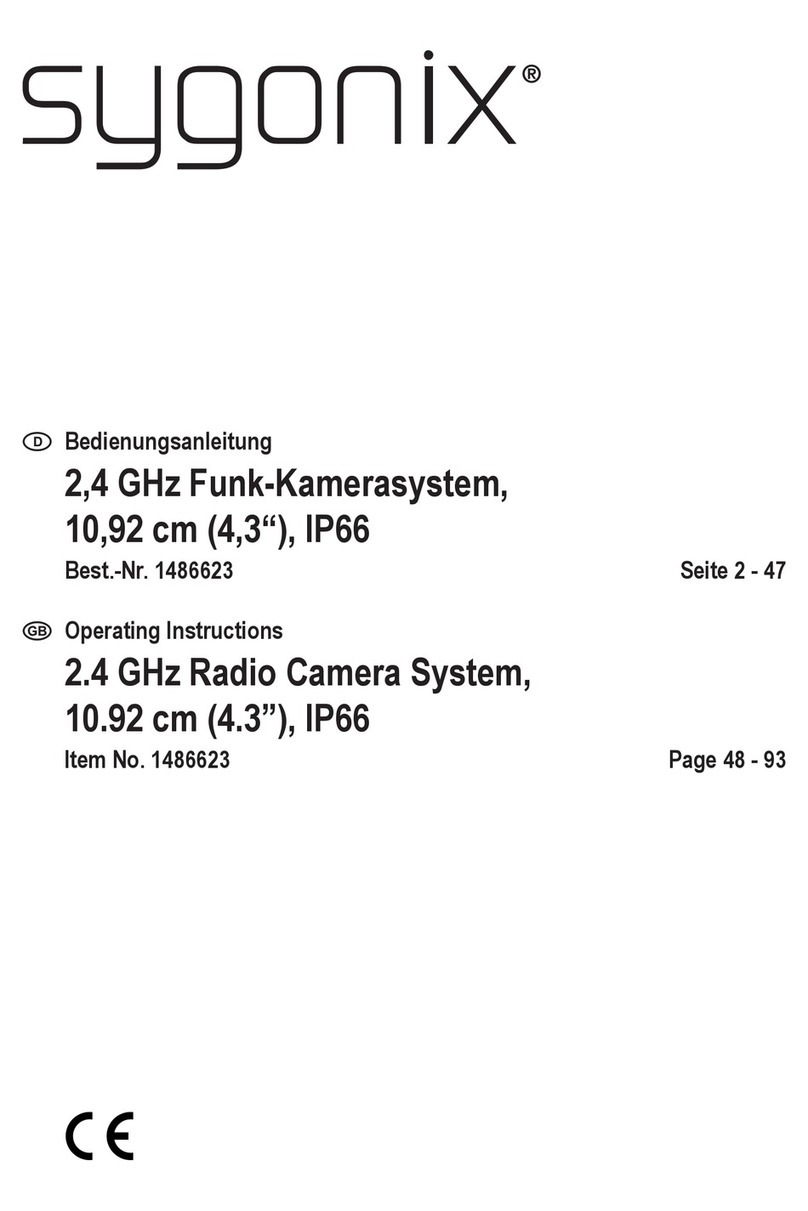
Sygonix
Sygonix 1486623 operating instructions
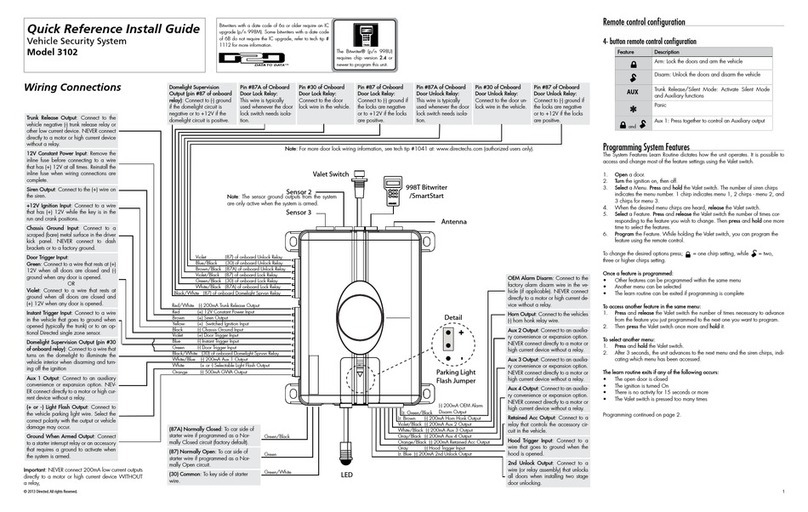
D2D
D2D 3102 Quick reference install guide

DEXAPLAN
DEXAPLAN GA 617 - 11-2007 Important information

SVAT
SVAT CLEARVU11 instruction manual

ACR Electronics
ACR Electronics ARTEX GLOBALFIX V4 Product support manual
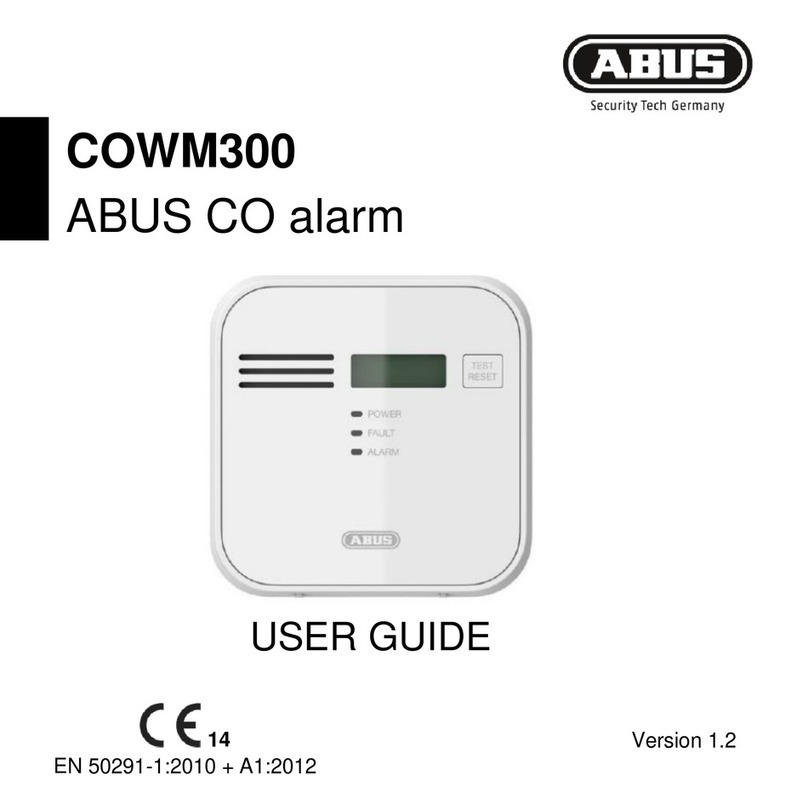
Abus
Abus COWM300 user guide

Veeder-Root
Veeder-Root TLS-3 Series troubleshooting guide

Thrane&Thrane
Thrane&Thrane SAILOR 6101 Installation and user manual