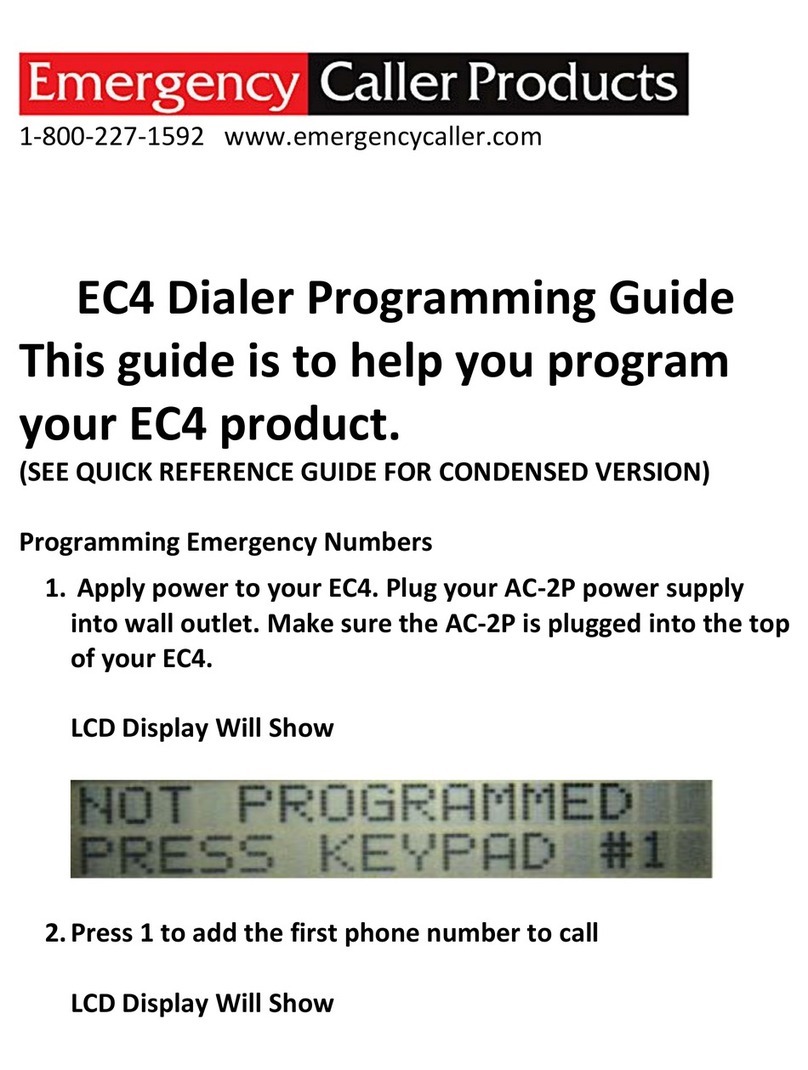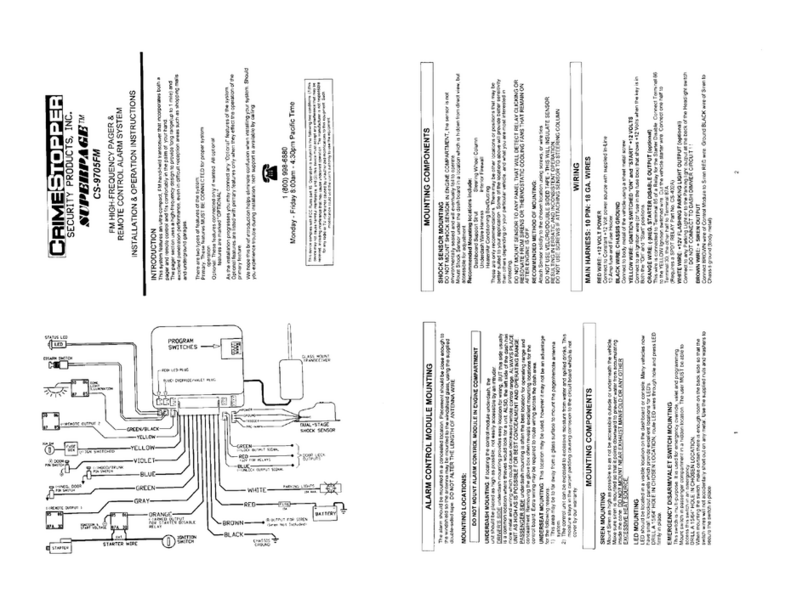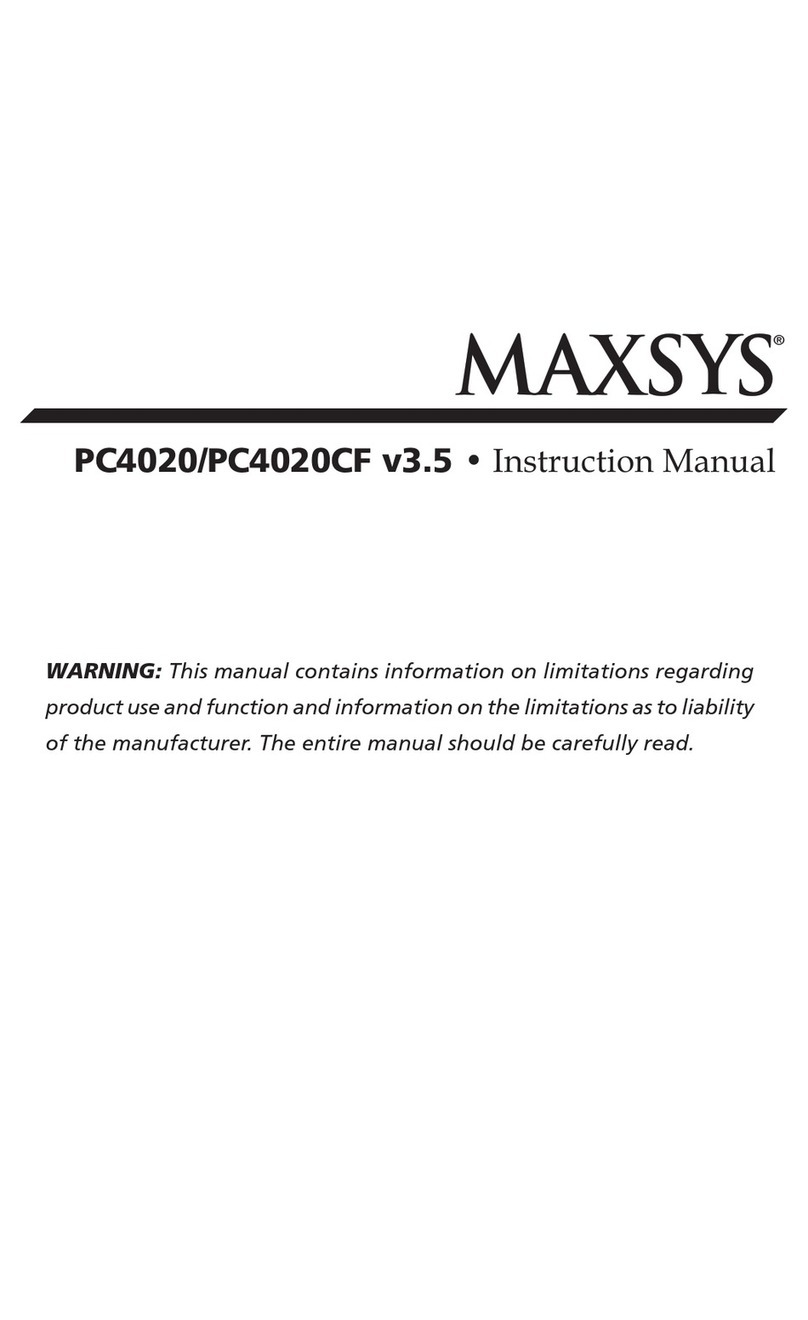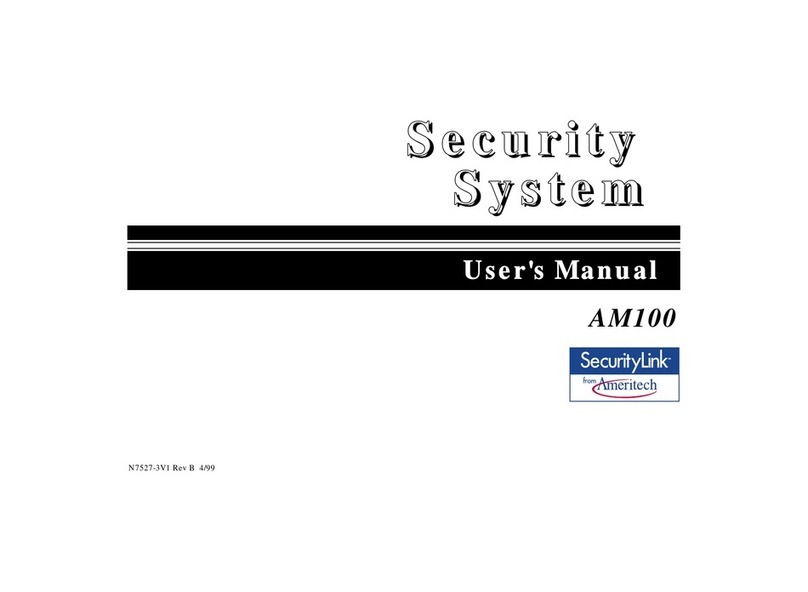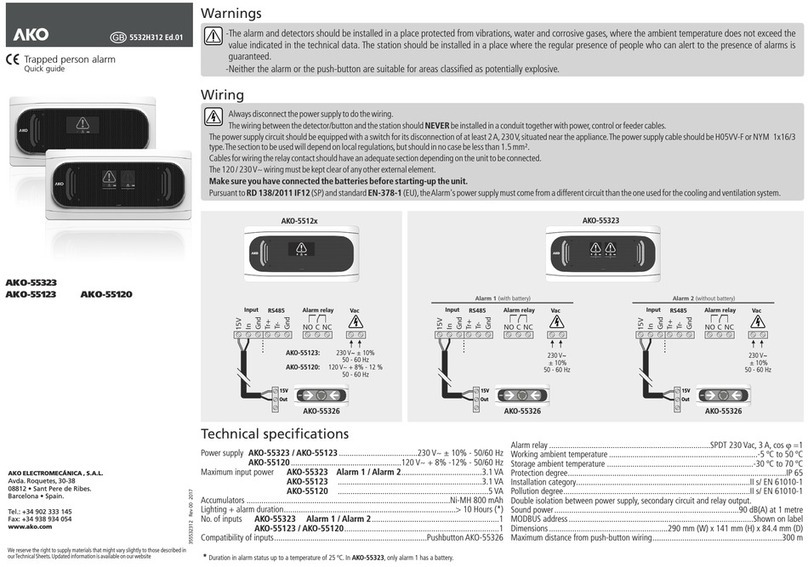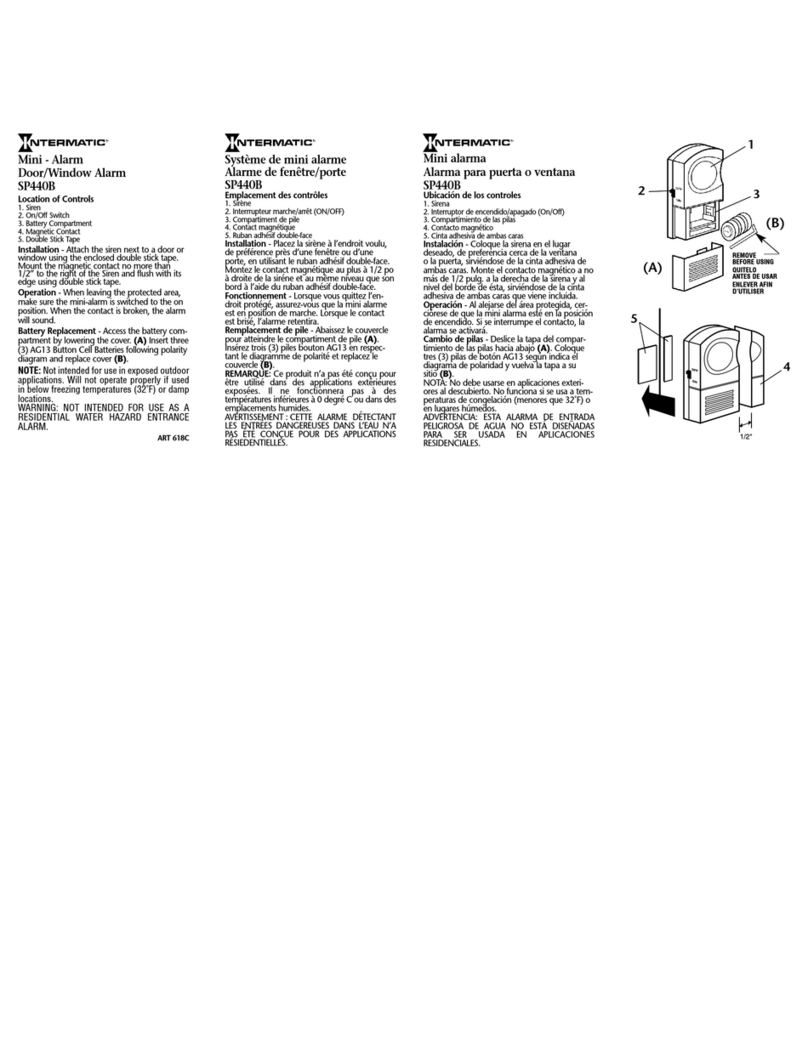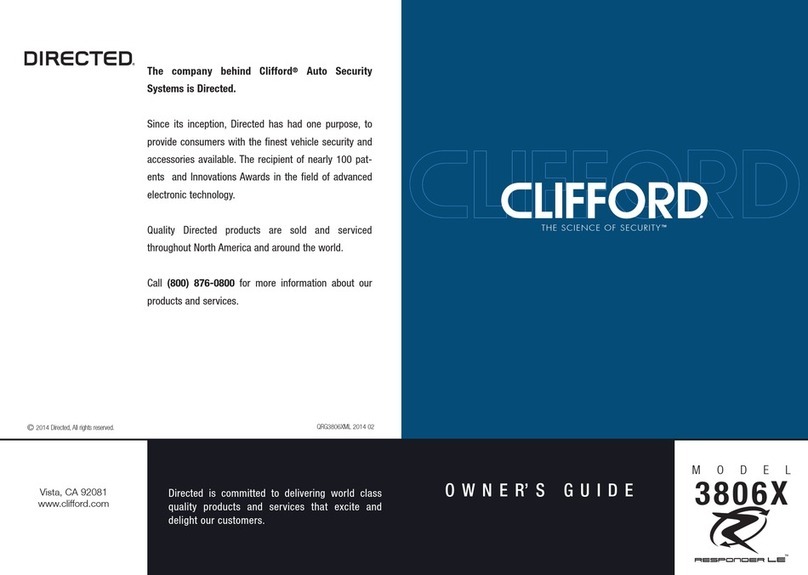Emergency Caller Products EC-4 User manual
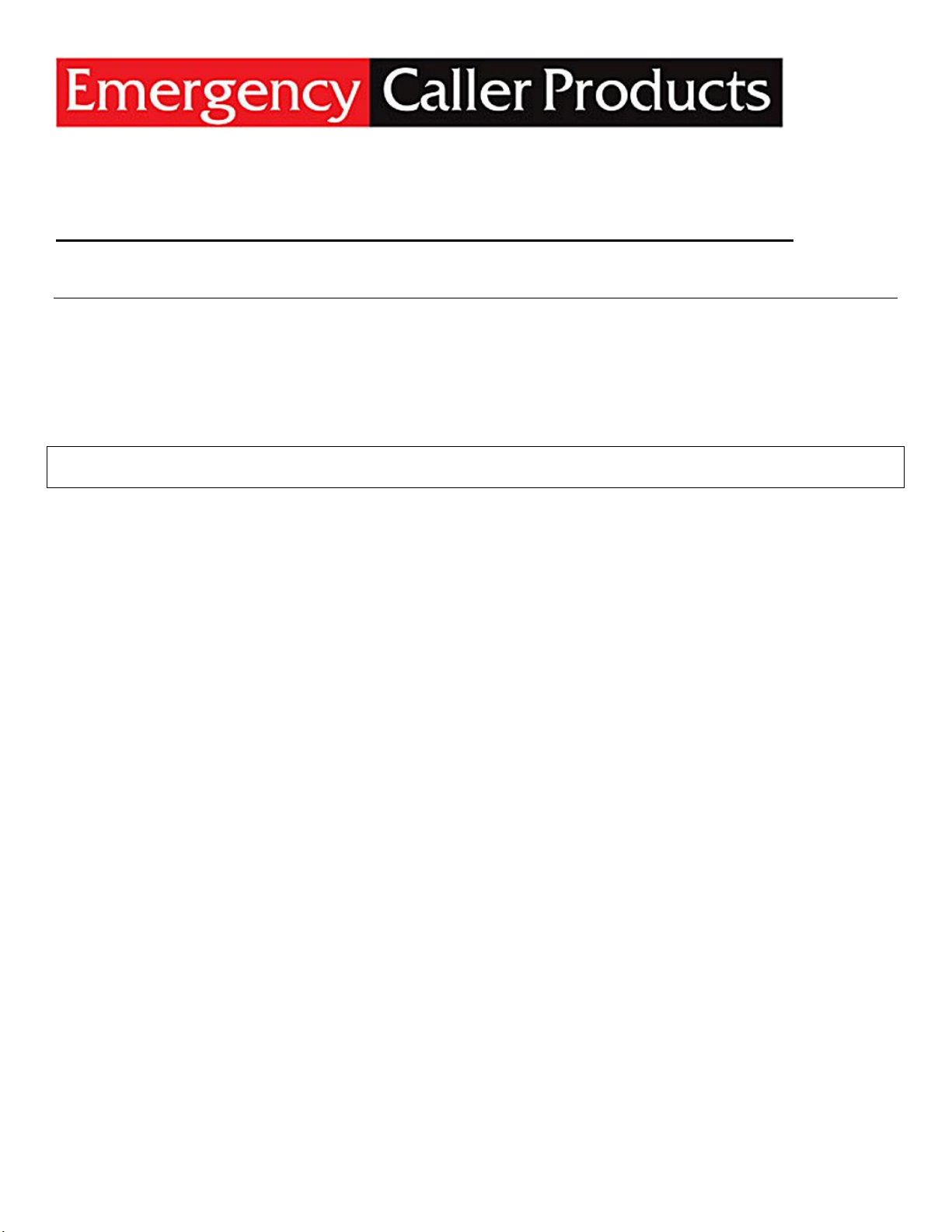
1-800-227-1592 www.emergencycaller.com
EMERGENCY CALLER PROGRAMMING QUICK REFERENCE GUIDE
EC-4 base station set up:
1. Plug AC-2P power supply into a 110AC outlet.
2. Plug power cord into top of EC-4 into the 12vdc connection .
Dialer screen will show Not Programmed Press Keypad #1
Add Emergency Phone Numbers to Call:
1. Press 1 to add numbers
2. Press 1 to add phone number #1.
3. Press 2 for no to add pager. Press 1 to add pager number.
4. Add telephone or cell phone number.
This is where you will add your emergency numbers to call for help.
Local number 4445555*
Long distance number 13334445555*
Cell number (local) 4445555PP*
Enter telephone number followed by * to end number entry.
Enter a 1 before all long distance numbers.
Add 2 Pauses (P) behind all cell phone numbers entered to call.
If you enter number wrong you cannot go back. Push * to end
programming that will return you to step #2 to select number to enter.
See Programming guide for pictorial example for each number type,
including pager number set up.
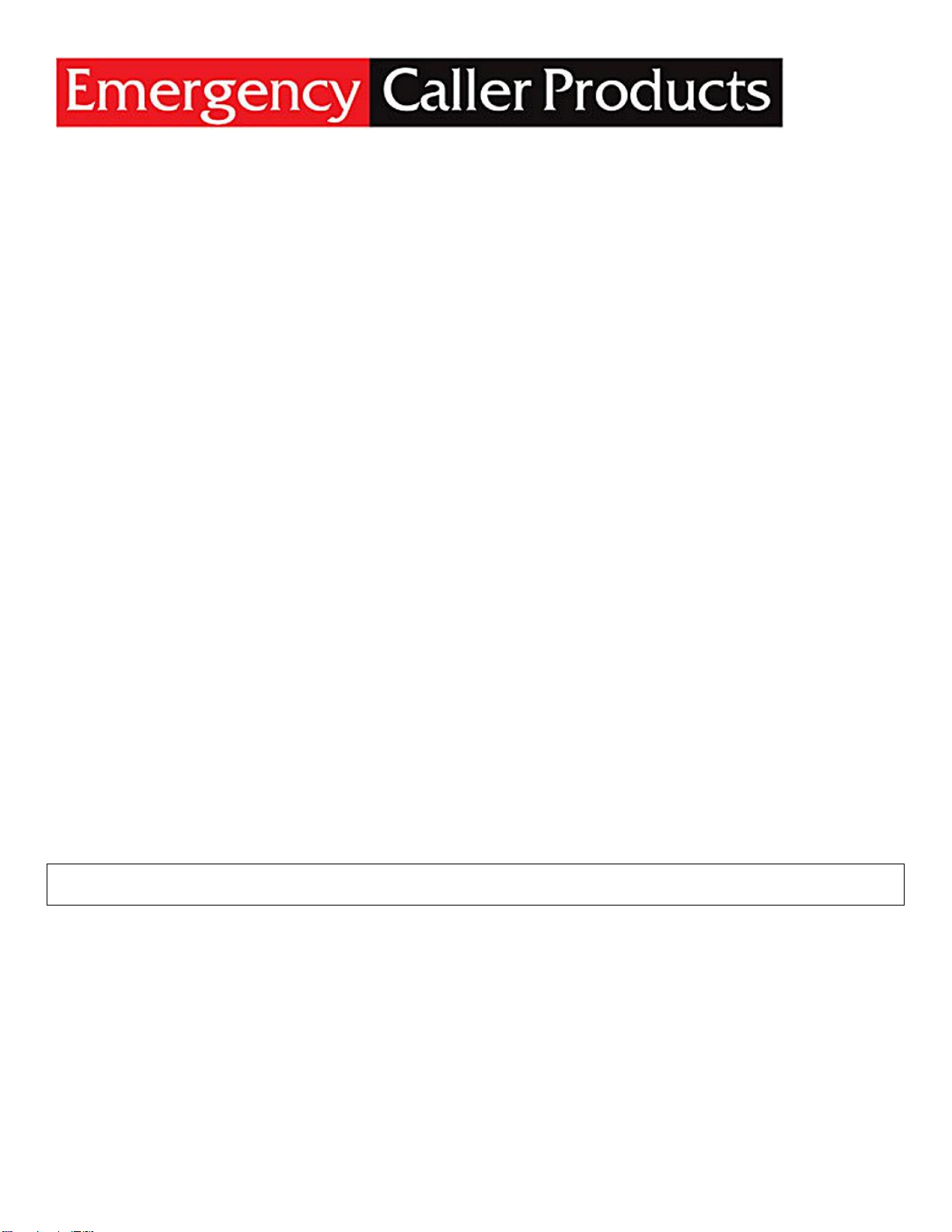
1-800-227-1592 www.emergencycaller.com
5. Press 0 to end once all emergency numbers have been
programmed.
Dialer screen will show Program T-Line Yes (1) –No (2).
1. Press 1 Yes to program T-line.
Press 2 for No.
2. Press 1 for telephone “tone”line.
Press 2 for “pulse”line. Seldom used.
3. Press 2 for standard home telephone line.
Press 1 for business type PBX telephone line that requires a 1 to get
outside dial tone.
4. Press 2 to set attempts for emergency number to make to each
number. You can make this from 1 to 9 attempts.
5. Press 2 for # of message repeats. If called number is busy or not
answered.
Add Emergency Outgoing Message(s) To Deliver:
1. Press 1 for Yes to add outgoing message(s). Y
2. Press 2 for No to OPT#1 –NO OGM.
3. Press 1 for Yes to OPT#2 –1 OGM.
Record OGM –Press R to Record Your Outgoing Emergency Message.
Note: Practice message, hold dialer 6” away, mic on left front side.

1-800-227-1592 www.emergencycaller.com
4. Press R and hold down to record. Message must be at least 10
seconds in duration, up to 52 seconds in length. If you do use all 4
channels, each message can be no longer than 13 seconds, 52
seconds total. The EC4-P1S EC4-PFH are single channel system so
message can be up to 52 seconds
5. Press 1 to listen to message or Press 2 to move to acceptance.
6. Press 1 to accept outgoing message or Press 2 to re-record
message.
Enable or Disable Microphone
We suggest that you “do not” disable the 1 way or 2 way feature of your
Emergency Caller. This feature is a great way to communicate with your
loved one during the emergency. Called party will push 1 when called to
activate this 2 way communication feature and the a 2 to activate the 2
way communication feature. This feature will continue for 60 seconds.
You can reactivate this 2 way feature by pushing a 1 followed by a 2 if you
are the party called by the emergency caller and able to pick up on actual
emergency call.
1. Press 2 to keep microphone active.
2. Press 1 to deactivate the 1 and 2 way communication feature.
Program Channels –This product has 4 channels to allow up to 4
transmitters or sensors to trigger EC4 to call.
1. Press 1 to proceed with channel enable.
2. Press 1 to 4 to select the channel you intend to enable to use. Each
channel represents a different transmitter or sensor.

1-800-227-1592 www.emergencycaller.com
3. Press 1 to enable channel selected in step #2 above. Press 2 to not
enable channel.
4. Press 2 to not accept an exit delay in your channel outgoing
message. We do not recommend a delay in any of your emergency
calls.
5. Press 2 to not accept an entry delay in your channel outgoing
message. We do not recommend a delay in any of your emergency
calls.
Program Channel NO or NC and MOM or CONT
1. Press 2 for NC (normally closed transmitter) –EC uses normally
closed vs normally open circuit
2. Press 1 for MOM (momentary transmitters) –EC uses Momentary vs
continuous transmission to save battery life
Outgoing Message Enable –Enables phone numbers to call and message
1. Press 1 to enable channel 1 outgoing message to dial number #1.
2. Press 1 to enable channel 1 outgoing message to dial number #2.
3. Press 1 to enable channel 1 outgoing message #1.
4. Press 1 to accept.
SELECT 1-4 TO ENABLE ADDITIONAL CHANNELS ON YOUR EC4 IF YOU
HAVE MORE THAN ONE PENDANT TRANSMITTER.
5. Press 0 or M to end Outgoing message enable or another Press 2 to
enable OGM for channel #2 (2-4) if applicable.
A message MIC Enabled Will Appear on display For A Few Seconds.

1-800-227-1592 www.emergencycaller.com
Note: You must enable and accept all telephone numbers and Outgoing
voice messages for each channel used. The EC4- P1S and EC4-PFH are
single channel systems so no need to worry about enabling more
channels. Call if you have any questions on this section.
TEST T-LINE MESSAG Will APPEAR ON DISPLAY.
The ONLINE VIDEO ASKED YOU TO PRESS M TO GO TO OPERATE MODE.
WE DID NOT COVER THIS IN OUR ONLINE VIDEO FOR PROGRAMMING
YOUR EC4.
When see on display screen - Test T-Line.
1. Press 2 for No
You will see on display screen –Test Channels
1. Press 1 Yes to test channel
2. Press 1 for Channel 1. You should test channels 2-4 one at a time.
3. Press 1 to see all programming for channel. This is where you can
verify information is correct.
4. Press 0 for done.
5. Press M to return to Operate Mode
THIS PART IS NOT REQUIRED FOR EC4 SET UP JUST A WAY TO VISUALLY
CHECK WHAT YOU ENTERED FOR SET UP.
NOW YOUR ARE READY TO TEST YOUR EC4 SYSTEM
PLUG TELEPHONE LINE INTO TOP OF EC4 “IN” AND OTHER END INTO
YOUR HOME TELEPHONE JACK OR CONNECTION.

1-800-227-1592 www.emergencycaller.com
Test you Emergency Caller by pressing transmitter activation button(s) or
pulling pull for help cord. Make sure you notify your family or friends
before you test your emergency caller to insure they know it is a test.
We recommend testing your emergency caller at least once per month.
If you have a 4 button transmitter Emergency Caller, we recommend
testing each channel to insure number and related message is delivered
as planned.
Important Note: Place EC4 base station in center of home or facility. Test
each transmitter in various locations to insure transmitter activates EC4
base station once button is pushed to deliver call for help. Test each
transmitter at the farthest location from EC4 base to insure pendant
transmitter signal is received by EC4 base. This is very important to test
to insure the call is made when your loved one needs help. We
recommend having several transmitters with one carried by your loved
one at all times.
Should you require assistance in any way to set up your new Emergency
Caller, feel free to give us a call or email us. Thank You for your
confidence in United Security Product’s, Inc. Emergency Caller products.
We are here to make your life easier and provide piece of mind for all…….
CALL US IF YOU HAVE ANY QUESTIONS OR COMMENTS - 800.227.1592

1-800-227-1592 www.emergencycaller.com
Other manuals for EC-4
1
Table of contents
Other Emergency Caller Products Security System manuals