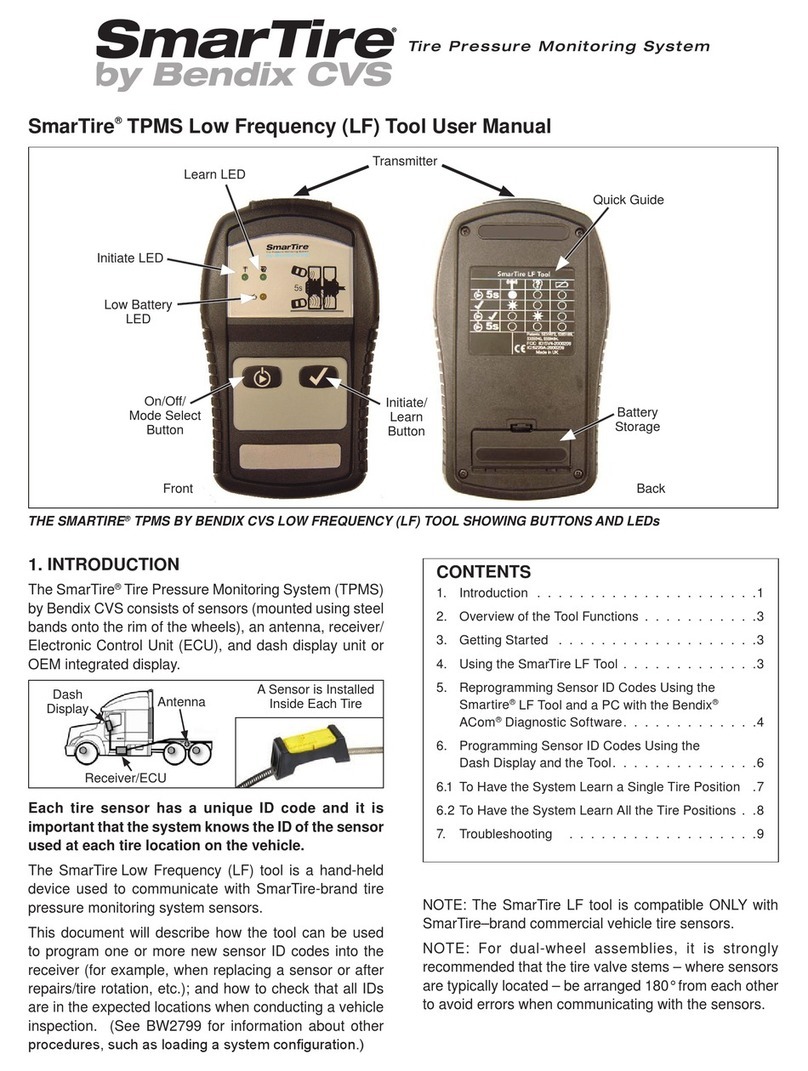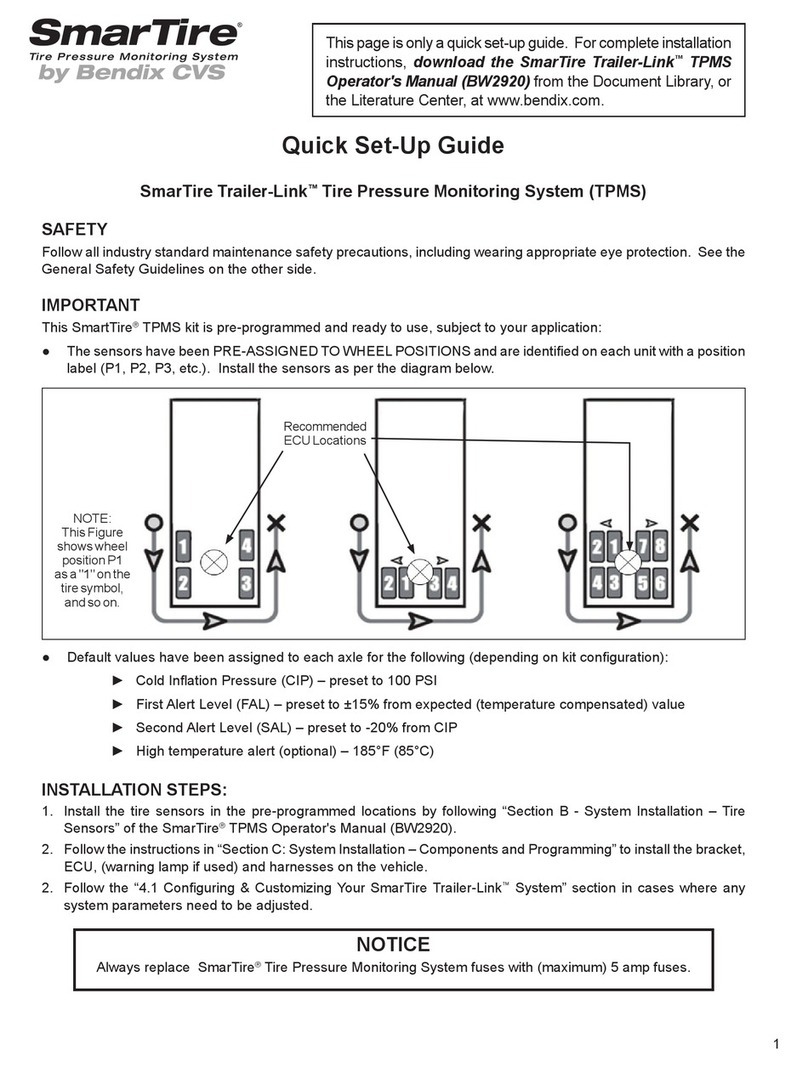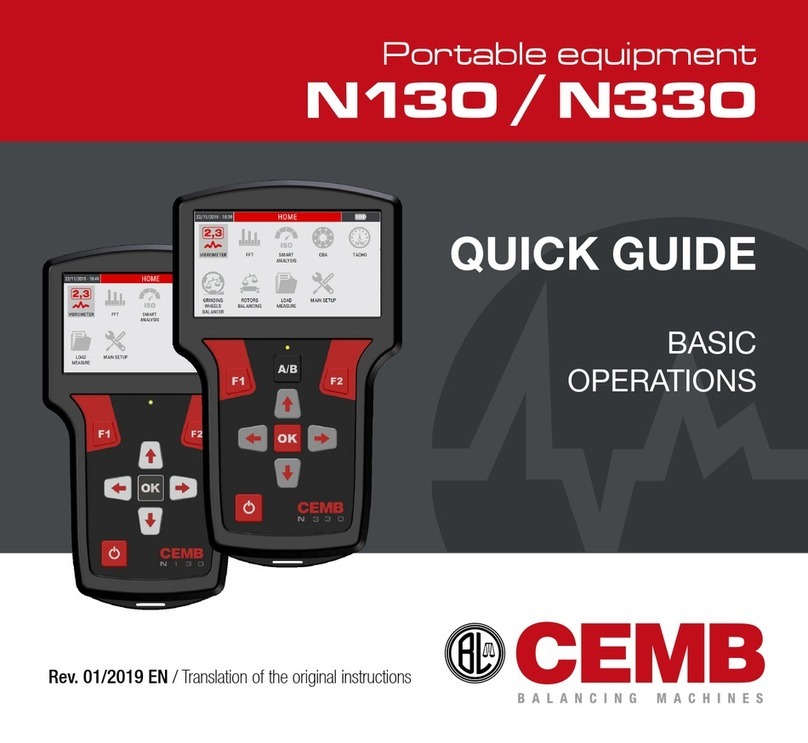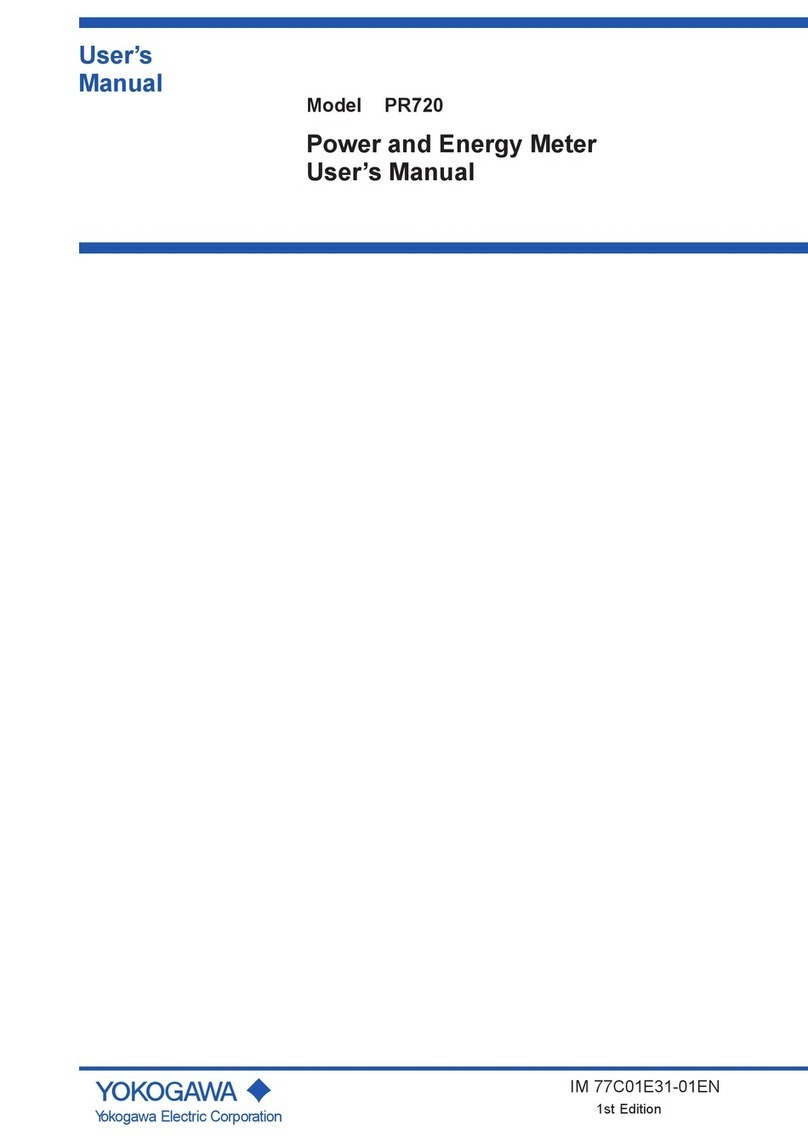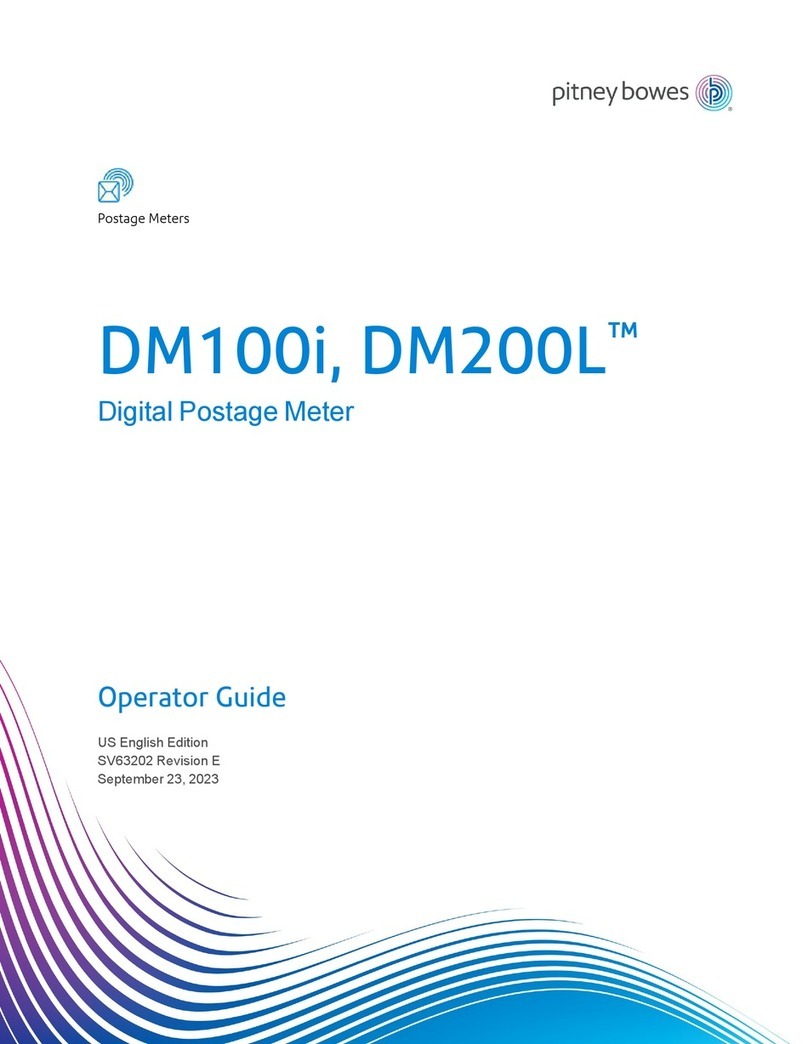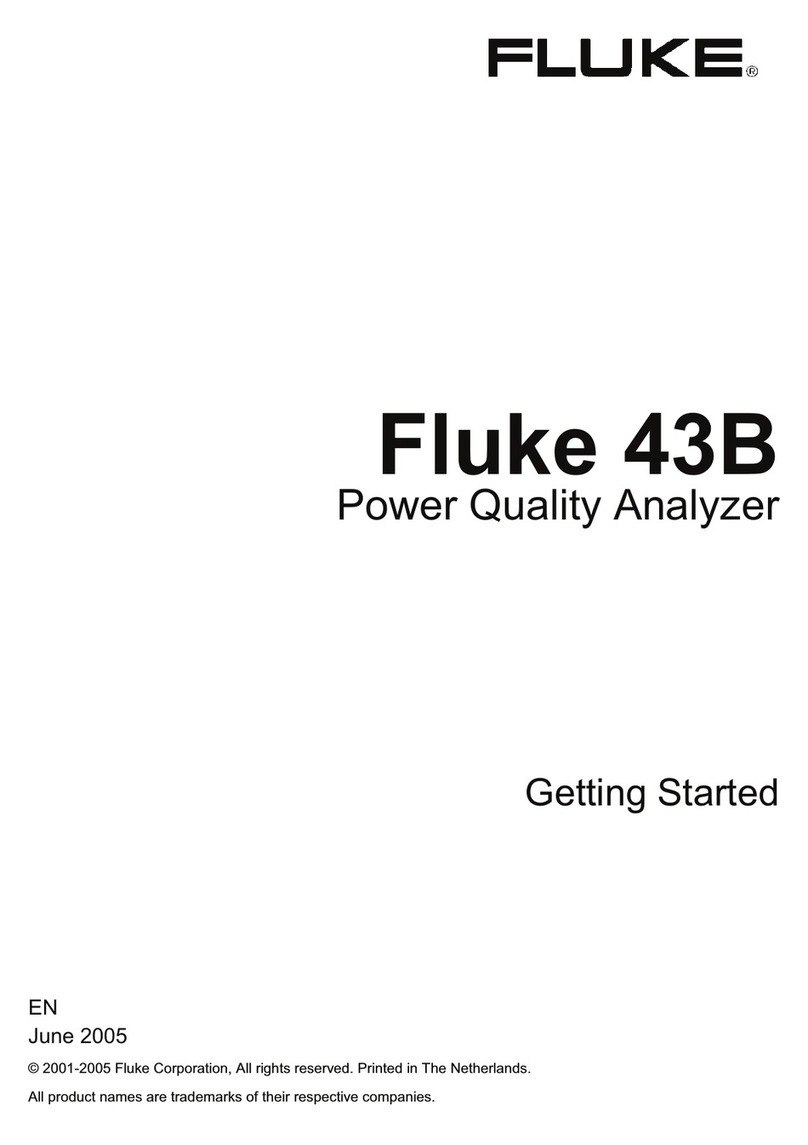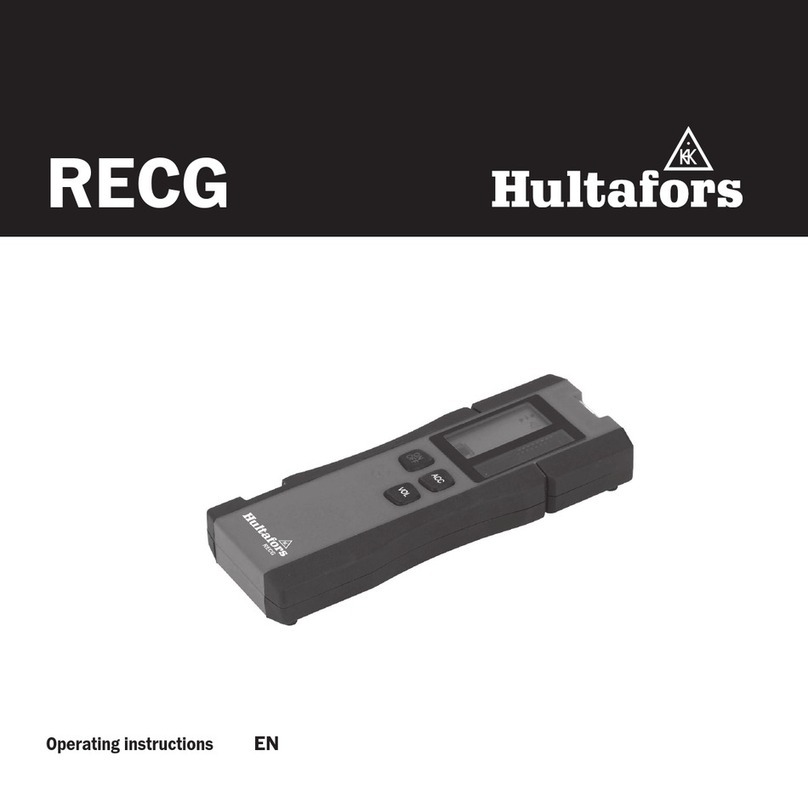Bendix CVS SmarTire User manual

1
Bendix safety technologies complement safe driving practices.
No commercial vehicle safety technology replaces a skilled,
alert driver exercising safe driving techniques and proactive,
comprehensive driver training. Responsibility for the safe
operation of the vehicle remains with the driver at all times.
Operator’s Manual
SmarTire®Tire Pressure Monitoring
System (TPMS) by Bendix CVS
This booklet contains important
operational and safety information that
benefits you and subsequent drivers.
DO NOT
REMOVE FROM
VEHICLE
LAISSEZ CE
MANUEL DANS
VOTRE
VÉHICULE
NO
SAQUE ESTE
MANUAL DE
SU VEHICULO

2
General Safety Guidelines
Warning! Please read and follow these instructions to avoid
personal injury or death.
When working on or around a vehicle, the following guidelines should
be observed AT ALL TIMES:
• Park the vehicle on a level surface, apply the parking brakes and always
block the wheels. Always wear personal protection equipment.
• Stop the engine and remove the ignition key when working under or
around the vehicle. When working in the engine compartment, the
engine should be shut off and the ignition key should be removed.
Where circumstances require that the engine be in operation, EXTREME
CAUTION should be used to prevent personal injury resulting from
contact with moving, rotating, leaking, heated or electrically-charged
components.
• Do not attempt to install, remove, disassemble or assemble a component
until you have read, and thoroughly understand, the recommended
procedures. Use only the proper tools and observe all precautions
pertaining to use of those tools.
• If the work is being performed on the vehicle’s air brake system, or any
auxiliary pressurized air systems, make certain to drain the air pressure
from all reservoirs before beginning ANY work on the vehicle. If the
vehicle is equipped with a Bendix®AD-IS®air dryer system, a Bendix®
DRM™dryer reservoir module, or a Bendix® AD-9si®air dryer, be sure
to drain the purge reservoir.
•
Following the vehicle manufacturer’s recommended procedures,
deactivate the electrical system in a manner that safely removes all
electrical power from the vehicle
.
• Never exceed manufacturer’s recommended pressures.
• Never connect or disconnect a hose or line containing pressure; it may
whip and/or cause hazardous airborne dust and dirt particles. Wear
eye protection. Slowly open connections with care, and verify that no
pressure is present. Never remove a component or plug unless you are
certain all system pressure has been depleted.
• Use only genuine Bendix®brand replacement parts, components and
kits. Replacement hardware, tubing, hose, fittings, wiring, etc. must
be of equivalent size, type and strength as original equipment and be
designed specifically for such applications and systems.
• Components with stripped threads or damaged parts should be replaced
rather than repaired. Do not attempt repairs requiring machining or
welding unless specifically stated and approved by the vehicle and
component manufacturer.

3
Important Notice: Please Read
To prevent sensor damage, when mounting and dismounting tires that
have SmarTire®TPMS tire sensors, be sure that the maintenance facility
is aware that a tire pressure monitoring system is installed.
If any rims are relocated or replaced, be sure to follow the SmarTire by
Bendix CVS system guidelines to permit the system to re-learn the tire
sensor positions.
To monitor your trailer tires with your existing SmarTire by Bendix CVS
tractor mounted Electronic Control Unit (ECU), you must ensure that the
SmarTire Trailer-Link™enable function is set to ON in the SmarTire TPMS
system tractor-mounted ECU (part number 200.0216).
Additionally, for tractors equipped with ECU part number 200.0184, in
order for the ECU to be able to communicate with the SmarTire Trailer-
Link ECU, the ECU firmware MUST BE updated to new firmware. For
instructions on performing this update, please contact your Bendix
account manager or call 1-800-AIR-BRAKE (1-800-247-2725), option 2.
Disclaimer
This system is used for monitoring tire pressure and temperature only
and does not warn of physical defects in the tires.
• Prior to returning the vehicle to service, make certain all components
and systems are restored to their proper operating condition.
• For vehicles with Automatic Traction Control (ATC), the ATC function
must be disabled (ATC indicator lamp should be ON) prior to
performing any vehicle maintenance where one or more wheels on a
drive axle are lifted off the ground and moving.
• The power MUST be temporarily disconnected from the radar sensor
whenever any tests USING A DYNAMOMETER are conducted on a
vehicle equipped with a Bendix®Wingman®system.
• You should consult the vehicle manufacturer’s operating and service
manuals, and any related literature, in conjunction with the Guidelines
above.

4
SmarTire®Tire Pressure Monitoring System by Bendix CVS
This vehicle is equipped with a SmarTire Tire Pressure Monitoring System
(TPMS) which constantly monitors the pressure and temperature of each
tire on your vehicle in order to provide real-time, on-demand, tire status
information and to warn of a tire pressure related issue before it becomes
dangerous.
Key Features of the SmarTire System
• Alerts are temperature-compensated, allowing you to know when your
tires are at pressure and/or temperature risk no matter how long you
have been driving or how hot your tires are.
• Real-time tire information displayed on the dash.
• Alerts provide immediate visual and optional audible notifications of
a tire problem.
• Alerts and icons:
First Level Low/High Pressure Alert
Second Level Critical Low Pressure Alert
High Temperature Alert
Importance of Tire Maintenance
Proper tire maintenance is critically important for keeping tires rolling
smoothly. When properly maintained and inflated, tires will help provide
shorter stopping distances, better vehicle handling in emergency
situations, better fuel economy, and longer life.
Maintenance Tips for Long Tire Life:
• Keep tires properly inflated at all times.
• Visually inspect tires for injuries prior to each trip.
• Match dual tires for size and ensure tire pressures are within 5 psi of
one another.
• Re-tread tires before wear causes excessive belt damage or fatigue.

5
Important Safety Information about SmarTire®Tire Pressure
Monitoring System by Bendix CVS
Section 1: General –You are always responsible for the control
and safe operation of the vehicle at all times. The SmarTire system
does not replace the need for a skilled, alert professional driver,
reacting appropriately and in a timely manner, and using safe
driving practices.
Variations from this manual: vehicle manufacturers – and some
previous models of the SmarTire system–may use alerts, messages,
and dash arrangements that vary from the examples shown here.
Consult the vehicle operator’s manual(s) for applicable details
regarding use and operation.
Section 2: Driver Alerts & Warnings – Before driving with
SmarTire TPMS you should fully understand all the alerts and
visual indicators that the system provides. This booklet will assist
in explaining what each of them means. The SmarTire system
provides two inflation alerts and one high temperature alert.
It is important that you, the driver respond to these alerts as
appropriate and as soon as possible to ensure continued safe
operation of the vehicle. Alerts will be maintained until corrective
action is undertaken.
Section 3: Equipment Maintenance – System Problems: if
a problem with the SmarTire system is detected, depending on
the vehicle manufacturer, typically there will be an indication on
the display. The system should be serviced as soon as possible to
restore full SmarTire system functionality.

6
Using SmarTire®TPMS by Bendix CVS
NOTE: It is normal for the TPMS system to take up to 5 minutes
for all tire sensor data to be received and displayed to the driver
(as the sensors transmit data every 3-5 minutes). In some instances
the tire could be in a position where the sensor signal may be blocked
and not seen by the receiver. In this case, after 35 minutes of not seeing
a sensor, the system will issue a Sensor Fault Alert for that location. If a
Sensor Fault Alert occurs and does not clear after the vehicle is driven,
please report this condition to your maintenance personnel as it may
indicate a problem with the system.
Getting Started
When the vehicle’s ignition switch is turned on, the SmarTire system will
power up and the display will indicate that the system is initializing. After
a short period, the display will show the “TPMS Ready” screen indicating
that the system is ready to receive tire data from the sensors.
If an Alert icon (triangle with an exclamation
point) is displayed and the LED light is
illuminated when the TPMS Ready screen is
shown, this is an indication that an active alert
has been detected and should be investigated/
corrected before the vehicle is driven. NOTE: It
is normal for the TPMS system to take up to 5 minutes for all tire sensor
data to be received and displayed to the driver (as the sensors transmit
data every 3-5 minutes).
Bendix recommends that tire pressure and temperature alerts always be
investigated and corrected before a vehicle is driven to ensure the safety
of the driver, vehicle and cargo.
TPMS Ready
SmarTire
TPMS Ready
TPMS
Initializing
Version 4.1

7
Federal Communications Commission (FCC) Notice
This device complies with part 15 of the FCC rules. Operation is subject
to the following two conditions:
1. This device may not cause harmful interference; and
2. This device must accept any interference received, including
interference that may cause undesired operation. This equipment has
been tested and found to comply with the limits for a class B digital
device, pursuant to part 15 of the FCC rules. These limits are designed
to provide reasonable protection against harmful interference in a
residential installation. This equipment generates, uses and can radiate
radio frequency energy and – if not installed and used in accordance
with the instructions – may cause harmful interference to radio
communications. However, there is no guarantee that interference will
not occur in a particular installation.
If this equipment does cause harmful interference to radio or television
reception, which can be determined by turning the equipment off and
on, the user is encouraged to try to correct the interference by one or
more of the following measures:
• Reorient or relocate the receiving antenna;
• Increase the separation between the equipment and the receiver;
• Connect the equipment into an outlet on a circuit different from
that to which the receiver is connected; and/or
• Consult the dealer or an experienced radio/TV technician for help.
Changes or modifications to this device without the express written
approval of Bendix may void the user’s authority to use this device and
any product warranty.

8
Antenna
• Receives signals from
rear axle tires and any
connected trailer
2
-5
psi
Wireless Receiver/ECU
• Captures data transmitted from tire
sensors mounted on each wheel
• Analyzes data against programmed
user-defined settings
• Triggers an alert of a pressure or
temperature problem
SmarTire Display
• Reports real-time tire and pressure
information
• Signals alerts of tire pressure or
temperature problems
• Reports system faults
• For OEM installations, display may be
different
System Overview and Components
Tire sensors mounted on each wheel measure tire pressure and
temperature every 12 seconds and transmit tire data every 3 to 5 minutes.
If a sensor detects a pressure change of +/- 3 psi, the sensor will transmit
the data immediately. The display shows real-time tire pressure and
temperature information. If the tractor is connected to a trailer equipped
with SmarTire®Trailer-Link™TPMS by Bendix CVS, trailer tires are also
displayed.

9
SmarTire®Trailer-Link™ECU by
Bendix CVS
• Captures data from tire sensors
mounted on each trailer wheel
• Analyzes data against programmed
user-defined settings
• Reports trailer tire pressure or
temperature problems to main
wireless receiver/ECU
Tire Sensors
• Measures internal pressure and temperature
every 12 seconds
• Transmits normal data every 3 to 5 minutes
• Transmits abnormal data immediately
• Mounted on a breakaway cradle allowing
reuse of the core sensor in case of tire
damage
Optional Trailer
Warning Lamp
• Indicates a tire problem
on a connected trailer
System Overview and Components

10
The Pressure/Temperature Relationship
In a closed vessel such as a tire, temperature and pressure are
directly related. As temperature increases, pressure will also increase
proportionally. As a tire heats up, its pressure will naturally increase; as
the tire cools down, pressure will decrease.
For proper truck operation, it is important to maintain the recommended
tire pressure, neither too high or too low. By monitoring both temperature
and pressure, the SmarTire®TPMS system by Bendix CVS compensates
for temperature changes and reports the compensated pressure.
The typical tire industry recommended tire pressure is based upon a
“cold” temperature of 65° F. Pressure readings at 65° F are considered
“Cold Inflation Pressures“ (CIP). The chart below shows inflation values
for a series of cold inflation pressures at various temperatures.
Example: for a CIP of 105 psi at an ambient tire temperature of 125° F, a
proper pressure reading is 119 psi.
SmarTire TPMS Temperature Compensation
TPMS tire sensors measure both temperature and pressure. The system
calculates the temperature/pressure relationship and reports temperature-
compensated pressure values. The TPMS temperature compensation is
especially valuable in the event of a slow leak in a hot tire. In this case, a
standard pressure gauge may report a proper reading when the tire is
actually underinflated and operating well above its temperature capacity.
The tire could become so hot that its structure could degrade and fail in
the form of a blow-out and/or tire fire.
Pressure / Temperature Correlation Chart
High Pressure Range
RECOMMENDED COLD INFLATION PRESSURE (PSI)
AMBIENT / TIRE TEMPERATURE
7 45 81 86 91 96 100 105 110 115 120 125 129 134
13 55 83 88 93 98 103 108 113 118 123 127 132 137
18 65 85 90 95 100 105 110 115 120 125 130 135 140
24 75 87 92 97 102 107 113 118 123 128 133 138 143
30 85 89 94 100 105 110 115 120 126 131 136 141 146
35 95 91 96 101 107 112 117 123 128 133 138 144 149
40 105 93 98 103 109 114 119 125 130 136 141 147 152
46 115 95 100 106 111 117 122 127 133 138 144 149 155
52 125 97 102 108 113 119 125 130 136 141 147 152 158
57 135 98 104 110 115 121 127 132 138 144 149 155 161
62 145 100 106 112 117 123 129 135 140 146 152 158 164
68 155 102 108 114 120 126 131 137 143 149 155 161 167
74 165 104 110 116 122 128 134 140 146 152 158 164 170
85 90 95 100 105 110 115 120 125 130 135 140

11
0
psi
65° F
110
psi
2
0
psi
85° F
115
psi
2
-22
psi
115° F
100
psi
2
-5
psi
85° F
110
psi
2
Here are several examples showing the operating benefits of TPMS
temperature compensation.
Tire air temperature
Pressure
deviation
(temperature-
compensated) Tire air pressure
Pressure
deviation
(temperature-
compensated) Tire air pressure
Tire air temperature
Pressure
deviation
(temperature-
compensated) Tire air pressure
Tire air temperature
Required Action: None
Example: Tire at “Cold” Temperature and at Proper Pressure
Example: Hot Tire at Proper Pressure
Example: Hot Tire With Slightly Low Tire Pressure
Required Action: Add air to bring tire pressure up to 115 psi
Pressure
deviation
(temperature-
compensated) Tire air pressure
Tire air temperature
Example: Hot Tire, Significantly Low Tire Pressure
Required Action: Add air to bring tire pressure up to 122 psi
Required Action: None

12
SmarTire®TPMS by Bendix CVS Display
Note: The following directions apply if this vehicle is equipped with a
SmarTire display. For OEM installations, please refer to the vehicle manual
for further instructions.
1 2 3 T2
T1
Axle Button:
Rotates through all
axles, front to back
Tire Button:
Rotates through the tires
on the selected axle,
left to right
1
2
3
T1
T2 Select
Desired
Axle
Select
Desired
Tire
on Axle
Axle/Tire Designator
2
0
psi
65° F
110
psi
Screen Overview
Tire Icon–The axle’s tire
configuration. One box on each
side indicate single tires, two
boxes on each side indicate
dual tires.
Selected Tire Icon –
Which tire is selected
and which tire data is
actively displayed on
the screen (Pressure,
Temperature and
Deviation Value).
Pressure Deviation Value–
Amount of under- or over-
inflation. + 5, means 5 psi of air
should be removed, - 5, means
5 psi of air should be added.
Tire Air Temperature – The
current internal air temperature
for the selected tire. May be
shown in degrees F or C.
Tire Air Pressure –
The current pressure
value for the selected
tire (actual pressure
value, not temperature-
compensated).
Units of Measure – Units the
pressure value is displayed
in; may be set to psi, BAR, or kPa.
2

13
Screen Icons
Alert Icons
TPMS Ready
Ready Screen Icons
TPMS Ready
Wheel Icon – Appears on
the TPMS Ready Screen and
indicates the system is ready
and active.
Triangle– Indicates an active
alert is present when shown on
the TPMS Ready Screen.
TPMS Ready
Trailer –Indicates a Trailer-Link™
TPMS system by Bendix CVS
is wirelessly connected to the
tractor ECU and trailer data is
available.
TPMS Ready
Dual Tire– Appears on the TPMS
Ready Screen and indicates
an active dual tire imbalance
is present. Also shown on the
individual axle screen and
indicates the wheel-end where
the imbalance is present.
Triangle– Shown on the individual
axle screen and indicates a First
Level Alert (FLA) is active.
Thermometer–Shown on the
individual axle screen and
indicates a High Temperature
Alert is active.
Tire with Exclamation Point–
Shown on the individual axle
screen and indicates a Second
Level Alert (SLA) for critical low
pressure is active.
Low Battery–Shown on the
individual axle screen and
indicates a sensor with a low
battery.
2
-5
psi
-5
psi
2
185
°F
2
2.30
Volts
2

14
-5
psi
1
Alerts and Warnings
TPMS alerts and warnings indicate unsafe conditions and must be
corrected as soon as possible. The LED flashes upon first indication of
an alert or warning. After driver acknowledgment, the LED is constantly
illuminated. Upon correction, the alert will turn off. For OEM installations,
the display may look different.
Alert symbol
Required Action: Add or reduce
pressure by the amount of deviation.
Critical alert
symbol
Required Action: Stop vehicle. Add
or reduce pressure by the amount of
deviation.
Actual tire
temperature
Temperature
warning
symbol
Cause: Possible causes include
under inflation, a dragging brake,
or a bearing failure. Usually – in case
of under inflation – the system will
trigger a pressure alert in advance
of the temperature alert.
Required Action: Investigate the
cause and correct.
Important: Tire is Critically Underinflated. Correct Immediately.
2
12
psi
First Level Alert: Pressure Deviation
185
°F
3
Important: Tire is Critically Hot. Correct Immediately.
Second Level Alert: Critical Pressure Deviation
High Temperature Alert
Illuminated LED
Illuminated LED
Illuminated LED
Axle/tire
designator
Pressure
deviation
(temperature-
compensated)
Axle/tire
designator
Axle/tire
designator
Pressure
deviation
(temperature-
compensated)

15
NO TIRES
PROGRAMMED
Important: Tire is Critically Underinflated. Correct Immediately.
Important: Tire is Critically Hot. Correct Immediately.
Alerts and Warnings Continued
TPMS alerts and warnings indicate unsafe conditions and must be
corrected as soon as possible. Upon correction, the alert will turn off.
Illuminated LED
Illuminated LED
Low battery
voltage
symbol
If this alert appears after the start-
up sequence, the system is not
functioning and no pressure or
temperature alerts will be displayed.
Take necessary maintenance steps
to investigate and correct.
Illuminated LED
Cause: Battery voltage is 2.3 Volts
or lower.
Corrective Action: Replace
the sensor as soon as possible
before the battery dies and stops
transmitting.
Cause: ECU has not recently
received data from a sensor. Fault
could be triggered when the vehicle
is stopped or idling.
Corrective Action: Drive the
vehicle. If the fault does not clear,
the sensor is damaged or missing
and cannot provide pressure and
temperature alerts. Take necessary
maintenance steps to repair or
replace the sensor.
Sensor
warning
message
Caution: Tire with active sensor faults cannot monitor pressure
and temperature.
SENSOR
FAULT
2
2
Sensor Fault Alert
Low Sensor Battery Alert
No Tires Programmed Alert
Axle/tire
designator
Axle/tire
designator

16
Quick Troubleshooting Table
Actions to
be taken
Problem
Gauge is not initializing
Dashes displayed on gauge
Gauge shows a pressure or temperature alert
Tire pressure is not being updated after
pressure correction (greater than 3 psi)
Tire pressure value is decreasing over time
Gauge shows sensor fault alert
Several tires are reporting sensor Diagnostic
Trouble Codes (DTCs)
Turn the ignition
OFF and ON. x
Wait 5 minutes after
“Key ON” for the data
to be received.
x x x
Move the vehicle to
reposition the sensor
as the sensor signal
may not be received.
x x x x
Go to the “Pressure
and Temperature
Alerts & Warnings”
section (Page 14) and
follow the indications
for the specific alert.
x x
Inspect the tire for
damage or leaks as
the tire is losing air.
x
Follow the indications
on “Sensor Fault
Troubleshooting”
(Page 17)
x
Report to your
maintenance team x x x x x x
Order of Troubleshooting
Note: If the problem continues, report any problem to your maintenance team.

17
Sensor Fault Troubleshooting Flow Chart
SENSOR FAULT TROUBLESHOOTING FLOW CHART
Driver Sensor Fault Troubleshooting
Wait 3-5 minutes after “Key ON” for data
to be received. Is the issue resolved?
Is the gauge
displaying a
Sensor Fault?
YES
NO
If this happens frequently, this
may indicate a system issue.
Report to maintenance.
Report to maintenance.
This is an indication of a missing
sensor, mis-programmed sensor
ID code, or a reception issue.
Report to maintenance.
Move the vehicle to reposition the
sensor and wait 3-5 min for next
transmission. Is the issue resolved?
Does the fault clear
away after driving
again?
Is the Sensor Fault
intermittent or constant? For
example, does the fault go
away after driving or does it
always stay on?
Has the vehicle been
idling for more than 35
minutes with the ignition
power “ON”?
Sensor Fault cleared
YES
YES
NO
NO
INTERMITTENT CONSTANT
YES
YES
NO
YES

18
Sources Of Additional Information
About the SmarTire®Tire Pressure Monitoring
System (TPMS) by Bendix CVS
Consult the vehicle manufacturer’s documentation.
Visit www.bendix.com for free downloads of these
publications from the Literature Center.
• BW2799 SmarTire Tire Pressure Monitoring
System (TPMS) Operator‘s Manual
• BW2809 SmarTire TPMS Hand Tool Manual
• BW2820 SmarTire Low Frequency (LF) Tool
Users Manual
• BW2822 SmarTire TPMS Walk Around Card
Contact the Bendix Tech Team via email at
techteam@bendix.com or call
1-800-AIR-BRAKE (1-800-247-2725), option 2.
Representatives are available
Mon.–Thur. 8:00 a.m. to 6:00 p.m. ET.
Fri. 8:00 a.m. to 5:00 p.m. ET.
The trademarks used in this document, including Bendix®, are United States
trademarks owned by or licensed to Bendix Commercial Vehicle Systems LLC.

19
NOTES

20
Log-on and Learn from the Best
On-line training that's available when you are 24/7/365.
Visit www.brake-school.com.
BW8002 Rev.000 © 2017 Bendix Commercial Vehicle Systems LLC, a member of the Knorr-Bremse Group • 01/17 • All Rights Reserved
Log-on and Learn from the Best
On-line training that's available when you are 24/7/365.
Visit www.brake-school.com.
Table of contents
Other Bendix CVS Measuring Instrument manuals