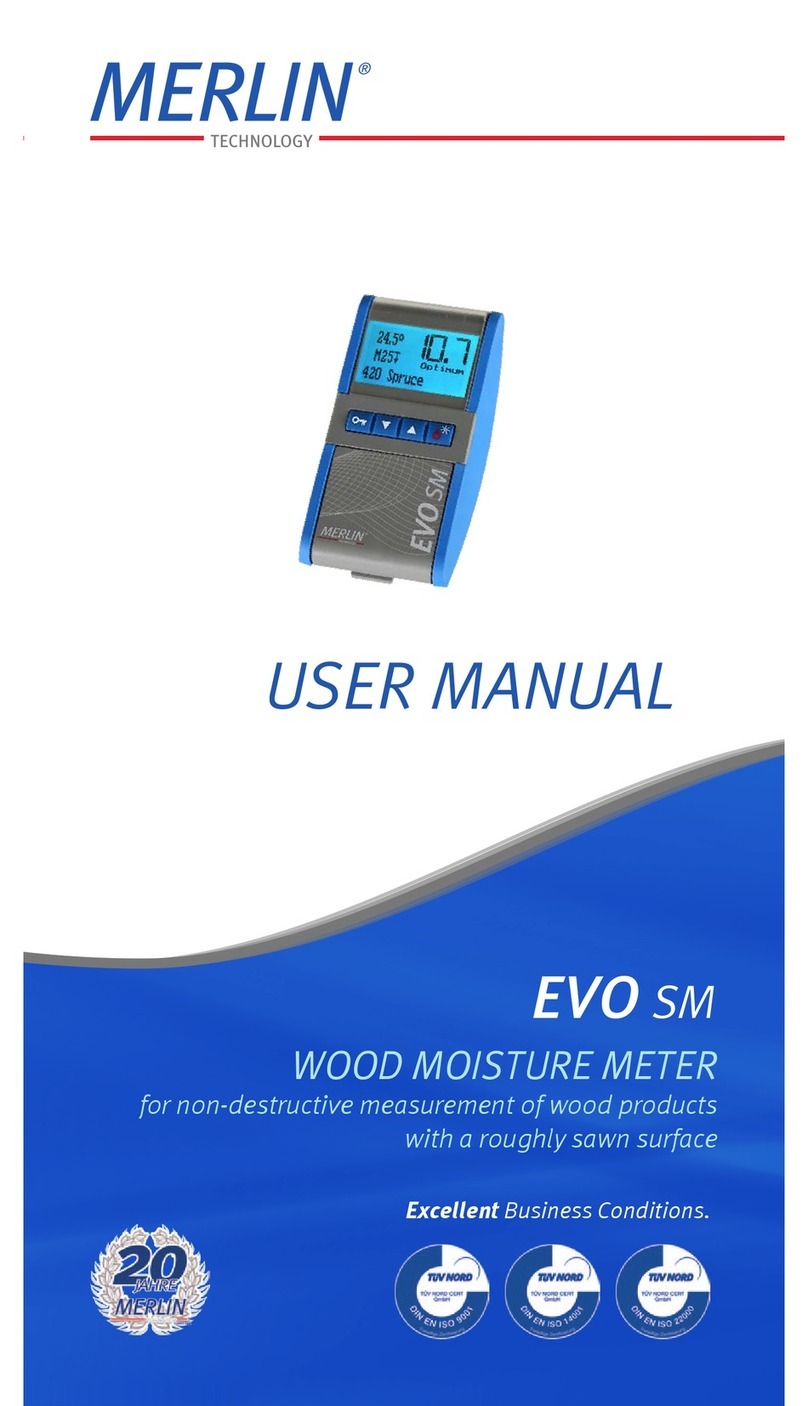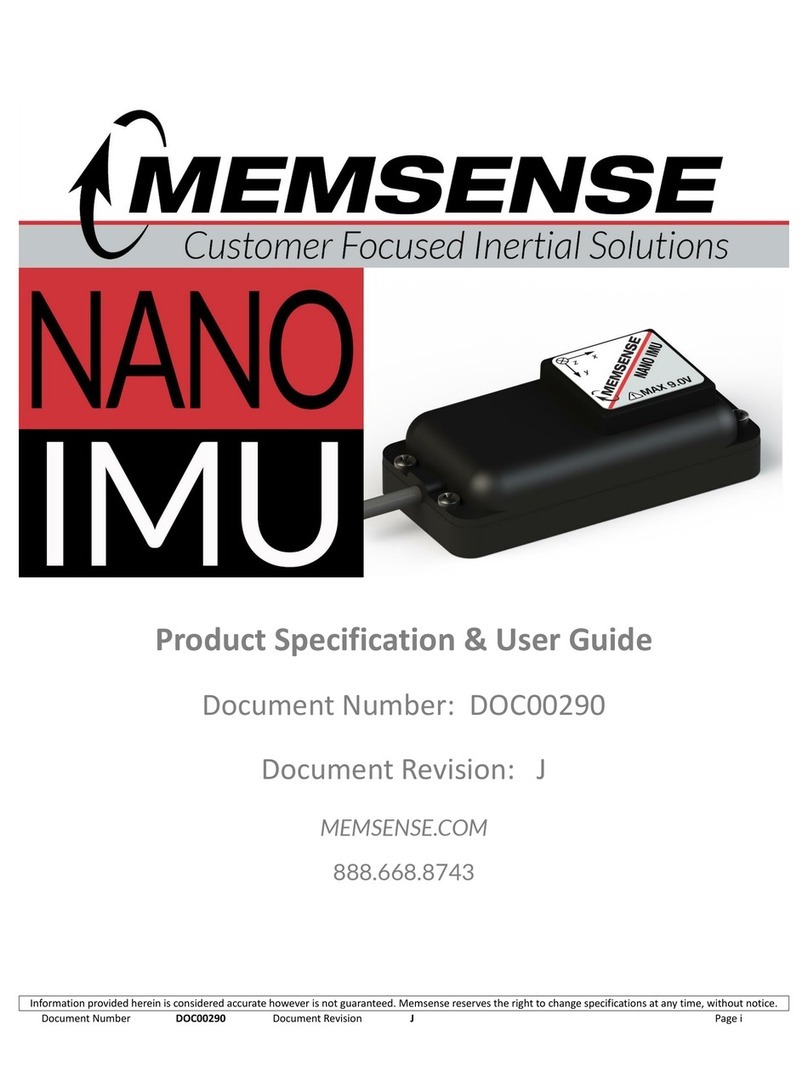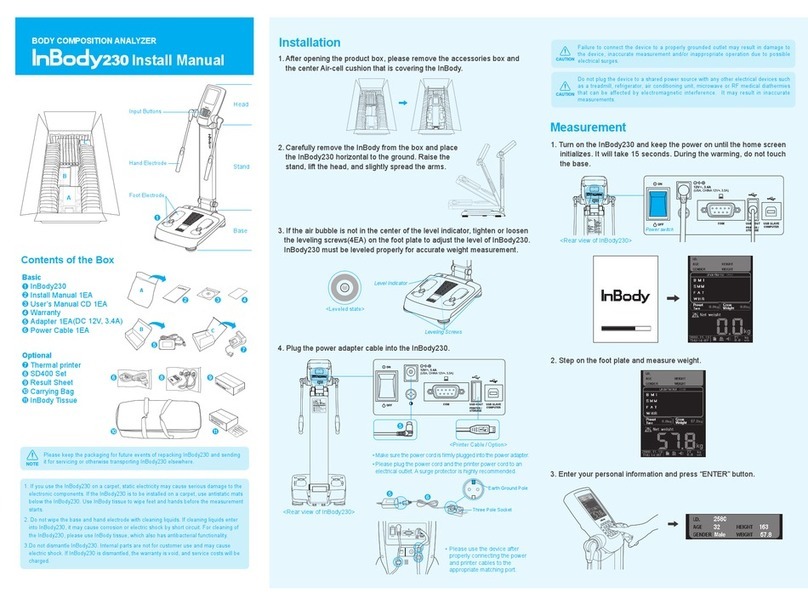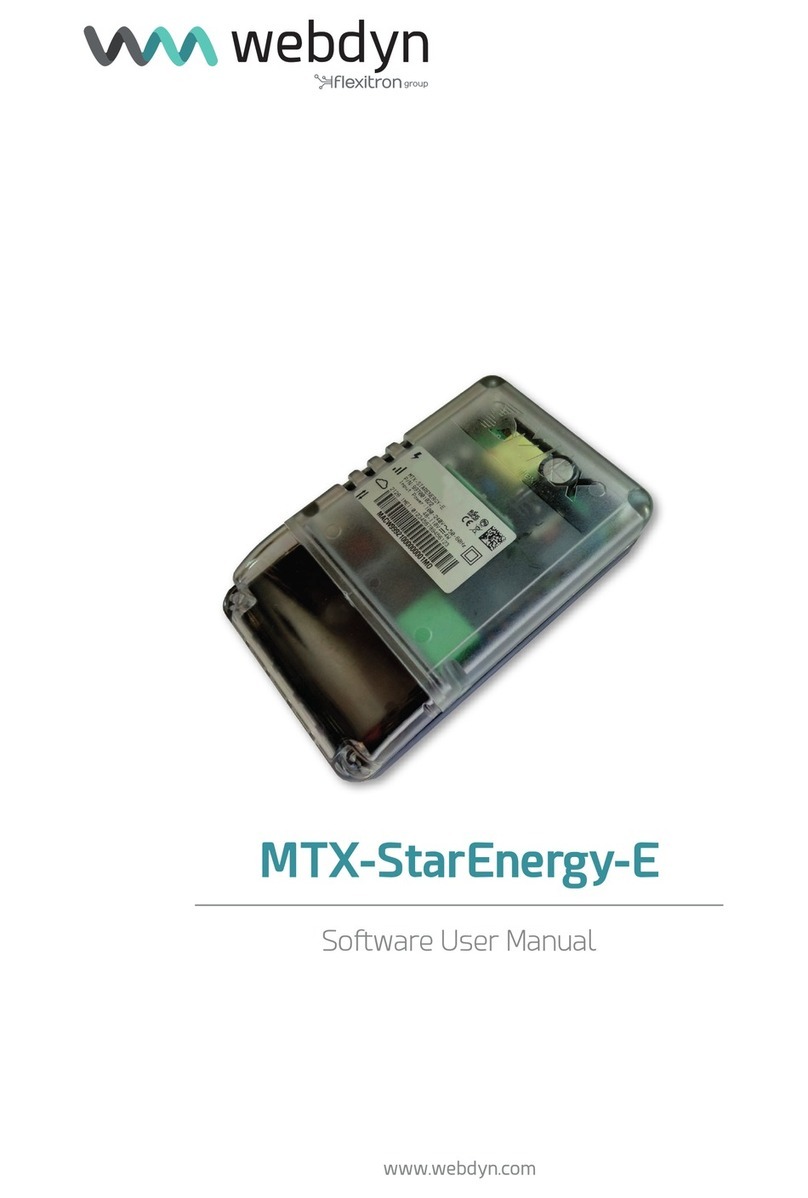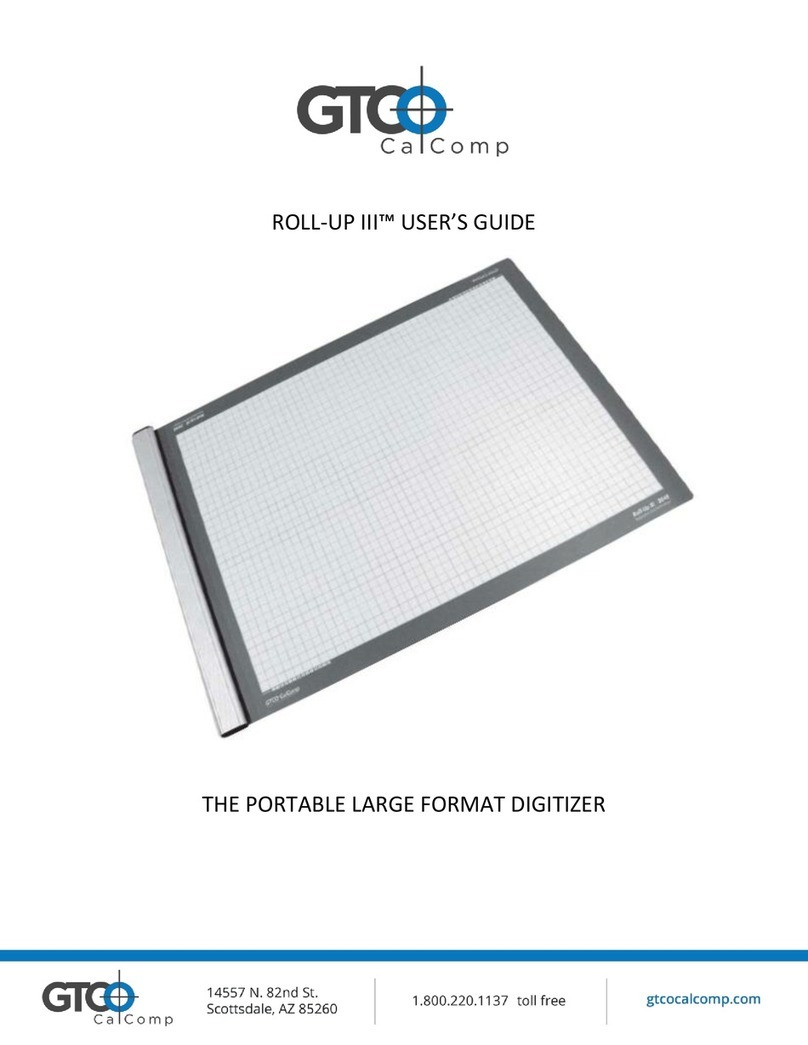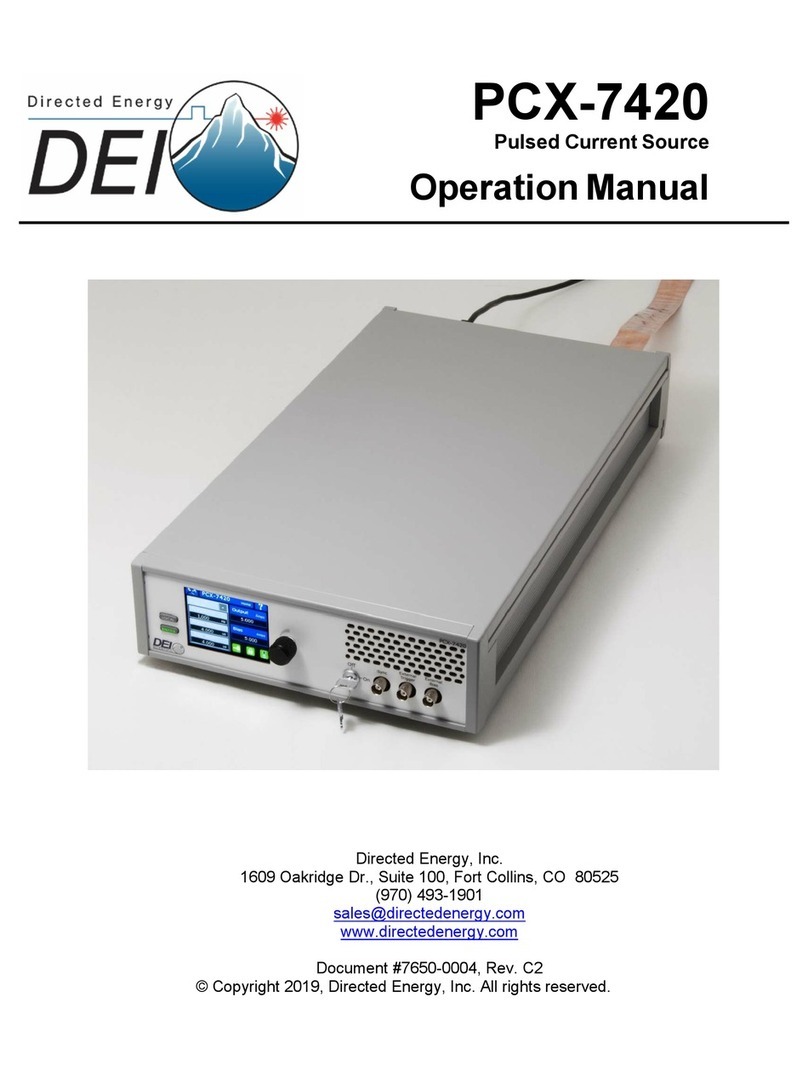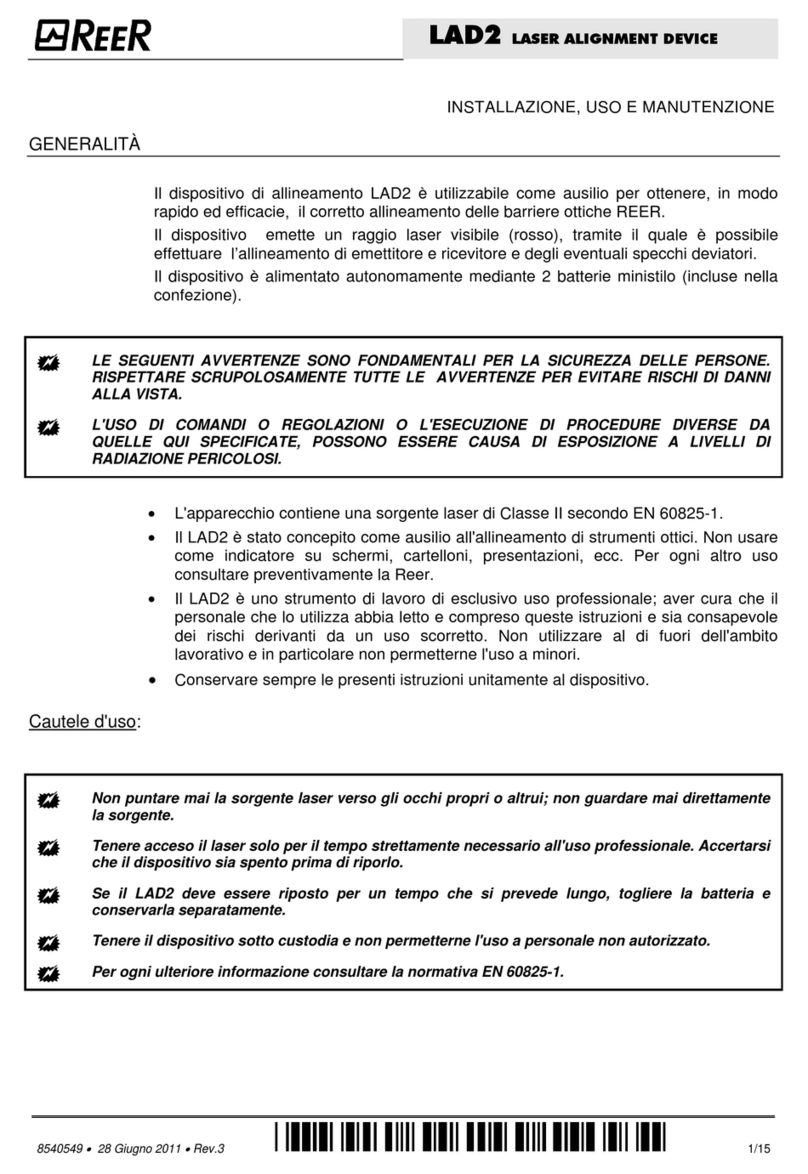Innerspec ROLLMATE User manual

Americas - US, Mexico |Europe - Spain, UK |Asia - China
www.innerspec.com
RM-B22 Page 1 of 32 ISO 9001:2015 Registered
ROLLMATEMill Roll Inspection System
Installation Instructions –RM-B22
© 2022 Innerspec Technologies, Inc.
All Rights Reserved
This Material May Not Be Published, Rewritten,
or Redistributed Without Express Permission

ROLLMATE Installation Instructions
RM-B22 Page 2 of 32 ISO 9001:2015 Registered
Contents
1. Introduction ............................................................................................................................................... 3
2. Party Responsibilities................................................................................................................................ 4
2.1. Customer Responsibilities................................................................................................................4
2.2. Innerspec Responsibilities ............................................................................................................... 4
3. ROLLMATE Mechanical Installation.........................................................................................................5
3.1. ROLLMATE Positioner Installation................................................................................................... 5
3.2. ROLLMATE Control Cabinet Installation .........................................................................................6
3.2.1. Pedestal Mounted Control Cabinet Installation........................................................................6
3.2.2. Wall Mounted Control Cabinet Installation............................................................................... 8
3.2.3. Optional Remote Display Cabinet Installation.......................................................................... 8
3.3. ROLLMATE Z-axis Encoder Installation ..........................................................................................9
3.4. ROLLMATE Headstock Rotation Sensor.........................................................................................9
4. ROLLMATE Electrical Installation...........................................................................................................10
4.1. ROLLMATE Control Cabinet Electrical Installation........................................................................10
4.2. ROLLMATE Positioner Electrical Installation.................................................................................11
4.2.1. ROLLMATE Positioner Motor Connections ...........................................................................11
4.2.2. ROLLMATE Positioner Test Head Connections....................................................................11
4.2.3. ROLLMATE Positioner Instrumentation Connections............................................................12
4.2.4. ROLLMATE Control Cabinet Connections from Positioner ...................................................13
5. Appendix A: Weldment Faceplate ..........................................................................................................18
6. Appendix B: Remote Cabinet Adapter Plate .......................................................................................... 19
7. Appendix C: Electrical Installation ..........................................................................................................20
8. Appendix D: Electrical Schematic...........................................................................................................26

ROLLMATE Installation Instructions
RM-B22 Page 3 of 32 ISO 9001:2008 Registered
1. Introduction
The purpose of this document is to describe the installation procedure for the ROLLMATE system as
delivered to the customer. After the initial customer site visit, Innerspec provides an installation document
with information regarding the location of the mounting plate for the ROLLMATE positioner.
The Installation splits in to two main areas, the Mechanical installation, which uses the installation document
provided to ensure that the ROLLMATE is mounted on the roll centerline and that the required roll diameter
range is met. The electrical installation which covers the installation of the wires between the ROLLMATE
Positioner, Items 1 through 3 depending on the positioner length, Control cabinet item 4, and the Grinder.
Figure 2. ROLLMATE System Assembly Diagram

ROLLMATE Installation Instructions
RM-B22 Page 4 of 32 ISO 9001:2008 Registered
2. Party Responsibilities
The following is a general list of both customer and Innerspec responsibilities throughout the installation
process. Any modifications to this list must be discussed prior to commissioning.
2.1. Customer Responsibilities
The customer is responsible for the following prior to Innerspec personnel arriving on site for
installation:
•Providing the range of roll diameters to be inspected.
•Manufacturing the mounting fixture for the ROLLMATE Positioner including means for attaching the
mounting weldment face plate (see Appendix A).
•Determining cable lengths required for ROLLMATE.
oSensor Positioner to Control Cabinet
oControl Cabinet to optional Remote Display Cabinet
oCarriage Z-Axis encoder to Sensor Positioner
oRotation Count sensor to Control Cabinet
•Providing a 4-20mA signal to the ROLLMATE for location of the carriage Z-axis.
oIf no signal can be provided by the customer, Innerspec can provide a Z-axis encoder to be
installed by the customer.
•Providing a 24VDC signal to the ROLLMATE for roll rotational counts.
o24VDC signal must be sent via a normally-open sensor, meaning that the sensor should
output 0VDC normally and 24VDC when triggered.
oIf no signal can be provided by the customer, Innerspec can provide a rotation sensor to be
installed by the customer.
•Installing the system cables for the ROLLMATE Positioner, Control Cabinet, optional Remote Display
Cabinet, Carriage Z-Axis signal, Roll Rotation signal, and factory communications cables.
•Installing the ROLLMATE Positioner.
•Installing the Control Cabinet and optional Remote Display Cabinet.
•Providing either 110VAC or 230VAC power source to the Control Cabinet.
•Providing a source of couplant (tap water, filtered grinding fluid, etc.) of at least 7 L/min to the
ROLLMATE Positioner.
•Providing a source of compressed air (less than or equal to 150PSIG) to cooling system on
ROLLMATE.
•Provide in-line couplant filtration using a minimum 50-micron filter. This filter should allow for the
required couplant flow rate of 7 L/min
2.2. Innerspec Responsibilities
Innerspec is responsible for the following:
•Providing (after initial site visit) Mechanical and Electrical Installation document specific to the
customer.
•Terminating the final connections at the ROLLMATE positioner, Control Cabinet, and optional
Remote Display Cabinet.
•Aligning the sensor head to the grinder.
•Initial calibration of the sensors.
•Confirming mechanical operation of the ROLLMATE in conjunction with the grinder.
•Running initial tests scans.
•Training grinder operators and maintenance personnel.

ROLLMATE Installation Instructions
RM-B22 Page 5 of 32 ISO 9001:2008 Registered
3. ROLLMATE Mechanical Installation
After the initial site visit the customer is provided with an installation document, which gives details of the
recommended installation for all of the components in the ROLLMATE system.
3.1. ROLLMATE Positioner Installation
The ROLLMATE Positioner comes in three different lengths, after the initial site visit the length appropriate
for the customer’s installation would be specified. The positioner mounts to mounting weldment face plate,
part number 001F4068, see appendix A for the drawing of this weldment face plate. The ROLLMATE
positioner should be secured with 6 X Hex Bolts, M8x1.25 by 25mm long.
Figure 3. The ROLLMATE Positioner
The Positioner mounting foot has both, tilt and yaw adjustment to allow alignment of the test head on the
positioner to the center line of the roll. Adjustment of the foot is made by loosening the locknuts, item 12 on
Figure 4, below and then changing the position of the jacking nuts, item 6. Before making adjustment, it is
necessary to pivot the stop block that is used to keep the front and rear plate’s parallel, item 7. There is a
maximum of 5 degrees of adjustment in either direction.
Figure 4. The ROLLMATE Positioner Mounting Foot

ROLLMATE Installation Instructions
RM-B22 Page 6 of 32 ISO 9001:2008 Registered
The test head mounted to the positioner also has some fine adjustment built into it. This adjustment is made
by loosening the 4 X SHCS holding the test head to the positioner and the locking nuts on the 4 X Set Screws.
Then simply screw in or out the set screws to make any adjustments as necessary. Re-tighten the locking
nuts on the set screws and the SHCS to ensure that the test head is secure. It may be necessary to repeat
this several time to get the desired alignment.
The ROLLMATE Positioner has two mounting options as shown below; the mounting option for the customer’s
installation will be shown in the installation document.
Mounting Option 1 Mounting Option 2
Figure 5. The ROLLMATE Positioner Centerline for both Mounting Options
3.2. ROLLMATE Control Cabinet Installation
The ROLLMATE Control cabinet can be either pedestal mounted or wall mounted; the mounting option for
the customers installation will be shown in the installation document. In some installations the display that is
normally on the Control cabinet is mounted remotely, in this case the remote display cabinet will be
supplied.
3.2.1. Pedestal Mounted Control Cabinet Installation
The pedestal mounted Control cabinet is shown in Figure 6 below. At the base of the pedestal there is a
removable floor plate, which is designed to be concreated into the floor to provide a secure mounting plate
for the Control cabinet pedestal. When positioning the floor plate into the factory floor it is recommended
that the top of the plate be flush or slightly above the level of the factory floor. Details of this floor plate are
shown in Figure 7.

ROLLMATE Installation Instructions
RM-B22 Page 7 of 32 ISO 9001:2008 Registered
Cable access to the pedestal is at the bottom rear of the pedestal. On the side of the Control cabinet is a
vortex cabinet cooler; this cooler uses a compressed air supply to keep the Control cabinet cooled.
Depending on the customer’s installation, it may be necessary to move the cabinet cooler to the other side
of the Control cabinet. The Control cabinet has been pre-machined to accept the cabinet cooler on either
side.
Figure 6. The ROLLMATE Pedestal Mounted Control Cabinet
Figure 7. The ROLLMATE Control Cabinet Floor Plate

ROLLMATE Installation Instructions
RM-B22 Page 8 of 32 ISO 9001:2008 Registered
3.2.2. Wall Mounted Control Cabinet Installation
The wall mounted Control cabinet is shown in Figure 8, below. At the base of the cabinet is a removable
gland plate which can be machined by the customer to allow access for cables etc. When positioning the
Control cabinet on the wall please keep in mind that the grinder operator has to interact with the screen on
the Control cabinet, therefore it should not be positioned too low to view the screen.
Figure 8. The ROLLMATE Wall Mounted Control Cabinet
3.2.3. Optional Remote Display Cabinet Installation
If the customer has chosen to separate the ROLLMATE display from the control cabinet, a KVM will be
included along with a remote display cabinet. The optional remote display cabinet is shown Figure 9 below.
At the base of the cabinet is a removable mounting plate which can be machined by the customer to mount
to the customers frame or mounting arm. This mounting plate is part number 244F0146, see appendix B for
a drawing of the plate. When positioning the display cabinet please keep in mind that the grinder operator
has to interact with the screen on the display cabinet, therefore it should not be positioned too low or high to
view the screen.
Figure 9. The ROLLMATE Remote Display Cabinet

ROLLMATE Installation Instructions
RM-B22 Page 9 of 32 ISO 9001:2008 Registered
3.3. ROLLMATE Z-axis Encoder Installation
When the ROLLMATE system is fitted to a grinder where the customer cannot provide the Z-axis directly
from the grinder or the customers PLC, it is necessary to install a linear position encoder to measure the
position of the grinder carriage. During the initial site visit if a position encoder is necessary the stroke of the
Z-axis will be measured and an appropriate length position encoder supplied.
The customer should mount the position encoder body to a fixed part of the grinder. The end of the
encoders wire rope should be attached to the grinder carriage. As the carriage moves, the position encoder
wire will extend or retract as appropriate thereby measuring the position of the carriage. See Figure 10 for
the dimensions of the position encoder.
Figure 10. The ROLLMATE Z-axis Encoder
3.4. ROLLMATE Headstock Rotation Sensor
When the ROLLMATE system is fitted to a grinder where the customer cannot provide the headstock
rotation signal from the grinder or the customers PLC, it is necessary to install a digital 24VDC PNP
proximity sensor somewhere on the headstock to detect the rotation of the headstock.
This rotation sensor should be mounted so that it can detect a feature once per rotation of the headstock.
Figure 11. The ROLLMATE Headstock Rotation Sensor

ROLLMATE Installation Instructions
RM-B22 Page 10 of 32 ISO 9001:2008 Registered
4. ROLLMATE Electrical Installation
Power requirements for ROLLMATE are single phase, 115/220VAC (+/-10%), 60/50Hz, minimum circuit
capacity at 20/10 Amps. The main power connection is to the Control cabinet, which has dedicated
customer connection terminals for all the connections to other parts of the ROLLMATE system.
During the initial customer site visit, the cable requirements would be discussed. When determining final
cable lengths, the customer should add a 20% allowance to allow for any changes or errors with the
measurements. Each of the cables supplied are marked with the Innerspec Part number for easy of
identification.
For reference an electrical installation diagram, number 385D0106, is shown in appendix C.
4.1. ROLLMATE Control Cabinet Electrical Installation
The power for the ROLLMATE Control cabinet should be connected to the group of three terminals on the
left-hand side of the terminal rail, as illustrated in figure 12, below.
Figure 12. The ROLLMATE Control Power in Connection

ROLLMATE Installation Instructions
RM-B22 Page 11 of 32 ISO 9001:2008 Registered
4.2. ROLLMATE Positioner Electrical Installation
The ROLLMATE Positioner has a number of electrical items that connect to various parts of the positioner
system. Innerspec representatives are to make the final connections for the following connections. Details
of these connections are described for reference or for future needs in the event cables are damaged or
equipment is repositioned after initial installation.
4.2.1. ROLLMATE Positioner Motor Connections
The positioner motor has three different cables that connect to different parts of the motor as shown in the
photo below.
Figure 13. The ROLLMATE Positioner Motor and Test Head Sensor Connections
I. The motor power connection which connects directly to the 4 pin connector on the motor and to the
motor drive on the R, S, T and PE terminals in the Control cabinet, see the Control cabinet
connections below.
II. The motor brake connection which connects directly to the 2 pin connector on the motor and to the
number 65 terminal on the terminal rail in the Control cabinet, see the Control cabinet connections
below.
III. The motor feedback/encoder connection which connects the the15 pin connector on the motor and
to the motor drive on the Encoder Port 15 pin D type connector in the Control cabinet, see the
Control cabinet connections below.
4.2.2. ROLLMATE Positioner Test Head Connections
The positioner test head has five cables that are all of the same type, namely a standard 4 pin M12 female
cord set, which connects to different sensors in the test head. A pair of sensors is connected through an
M12 T Coupler to reduce the number of connections taken back to the Control cabinet. The test head also
has a ¼ NPTF 45 degree flare fitting, used to run couplant to the test head. These connections are shown
in the photograph above, Figure 13, connections, C1, C2, C3, C4, SOL1, & WTR.
I. The C1 connection connects to Right and Left hand roll sensor, then to the 13 & 15 terminals in the
Control cabinet; see the Control cabinet connections below.
II. The C2 connection connects to Top and Bottom roll sensor, then to the 17 & 19 terminals in the
Control cabinet; see the Control cabinet connections below.
III. The C3 connection connects to the Lower and Upper drive limits, then to the 21 & 22 terminals in
the Control cabinet; see the Control cabinet connections below.
IV. The C4 connection connects to Right and Left side crash sensor, then to the 23 & 24 terminals in
the Control cabinet; see the Control cabinet connections below.
V. The SOL1 connection connects to the Water Solenoid, then to the 40 terminals in the Control
cabinet; see the Control cabinet connections below.

ROLLMATE Installation Instructions
RM-B22 Page 12 of 32 ISO 9001:2008 Registered
VI. The WTR connection connects to the couplant ports on the left and right wear shoes, then to the
customer provided couplant source.
VII.
4.2.3. ROLLMATE Positioner Instrumentation Connections
The positioner instrumentation has four cables; two are standard 4 pin M12 female cord set, one 8 pin M12
Industrial Ethernet cord set and the position encoder cable, Innerspec part number 232A1123. All four
cables pass through a large 4-cable gland on the side of the motor cabinet and connect to the appropriate
connection on the positioner instrumentation. See Figure 14, below for the connections on the positioner
instrumentation.
Figure 14. The ROLLMATE Positioner Instrumentation Connections
I. The POWER is a standard female M12 cord set which powers the positioner instrumentation and
connects to the two pairs of 500 & 504 terminals in the Control cabinet; see the Control cabinet
connections below.
II. The POSITION connection is Innerspec part number 232A1123, which connects to the Z-Axis
position sensor or to the grinder. Please note that this connection does not go to the Control
cabinet, it only goes to the Z-Axis position sensor or to the grinder.
III. The ROTATION is a standard female M12 cord set which connects the signal from the rotation
sensor or the grinder to the positioner instrumentation and connects to the 28 & 500 terminals in the
Control cabinet; see the Control cabinet connections below.
IV. The Control NETWORK connection connects positioner instrumentation to the ROLLMATE
network, via an Ethernet input on the back of the PRIMO computer.

ROLLMATE Installation Instructions
RM-B22 Page 13 of 32 ISO 9001:2008 Registered
4.2.4. ROLLMATE Control Cabinet Connections from Positioner
The electrical connections from the positioner connect in to the Control cabinet terminal rail on the right-
hand end terminals or directly to the appropriate component on the electrical panel. Figure 15 below shows
the electrical panel layout.
Figure 15. The ROLLMATE Control Cabinet Electrical Panel Layout
4.2.4.1. Motor Connections from Positioner
The 4-pin motor power and the 15-pin motor feedback/encoder cables connect directly to the motor drive as
illustrated in Figure 16, below.
Figure 16. Positioner Motor Power and Feedback/Encoder Control Cabinet connections

ROLLMATE Installation Instructions
RM-B22 Page 14 of 32 ISO 9001:2008 Registered
The 2-pin motor brake connect connects to terminal 65 on the terminal rail as illustrated in Figure 17 below.
Figure 17. Positioner Motor Brake Control Cabinet Connections
4.2.4.2. Test Head Sensor Connections from Positioner
The C1 connection connects the right & left-hand roll sensor, to the 13 & 15 terminals as illustrated in
Figure 18 below.
Figure 18. Positioner Sensor Cable C1 Control Cabinet Connections

ROLLMATE Installation Instructions
RM-B22 Page 15 of 32 ISO 9001:2008 Registered
The C2 connection connects the Top and Bottom roll sensor, to the 17 & 19 terminals as illustrated in
Figure 19 below.
Figure 19. Positioner Sensor Cable C2 Control Cabinet Connections
The C3 connection connects the Lower and Upper drive limits to the 21 & 22 terminals as illustrated in
Figure 20 below.
Figure 20. Positioner Sensor Cable C3 Control Cabinet Connections

ROLLMATE Installation Instructions
RM-B22 Page 16 of 32 ISO 9001:2008 Registered
The C4 connection connects the Right and Left side crash sensor to the 23 & 24 terminals as illustrated in
Figure 21 below.
Figure 21. Positioner Sensor Cable C4 Control Cabinet Connections
The SOL1 connection connects the Water Solenoid to the 40 terminal as illustrated in Figure 22 below.
Figure 22. Positioner Sensor Cable SOL1 Control Cabinet Connections

ROLLMATE Installation Instructions
RM-B22 Page 17 of 32 ISO 9001:2008 Registered
4.2.4.3. Instrumentation Connections from Positioner
The POWER is a standard female M12 cord set which powers the positioner instrumentation and connects
to the two pairs of 500 & 504 terminals as illustrated in Figure 23 below.
Figure 23. Positioner Instrumentation Control Cabinet connections
The ROTATION is a standard female M12 cordset which connects the signal from the rotation sensor or the
grinder to the positioner instrumentation and connects to the 28 & 500 terminals as illustrated in Figure 23
above.

ROLLMATE Installation Instructions
RM-B22 Page 18 of 32 ISO 9001:2008 Registered
5. Appendix A: Weldment Faceplate

ROLLMATE Installation Instructions
RM-B22 Page 19 of 32 ISO 9001:2008 Registered
6. Appendix B: Remote Cabinet Adapter Plate

Installation Instructions
RM-B22 Page 20 of 32 ISO 9001:2015 Registered
7. Appendix C: Electrical Installation
Other manuals for ROLLMATE
1
Table of contents