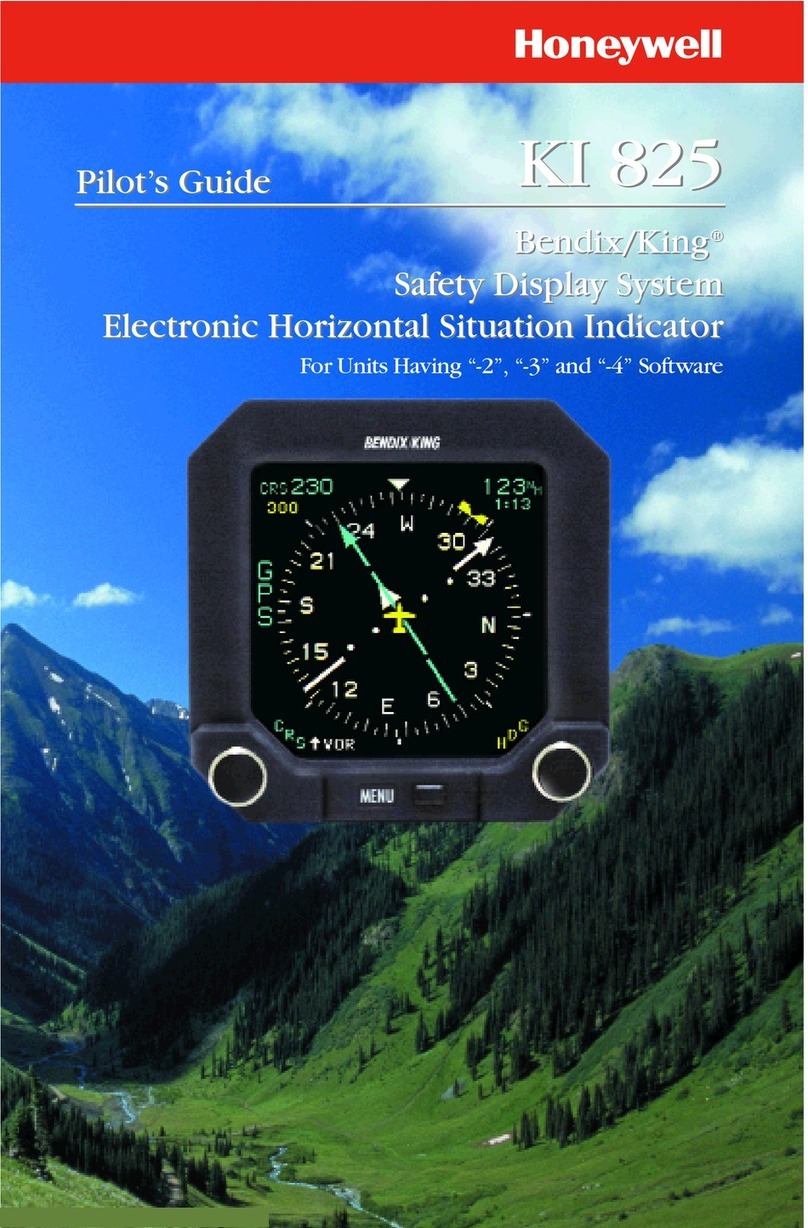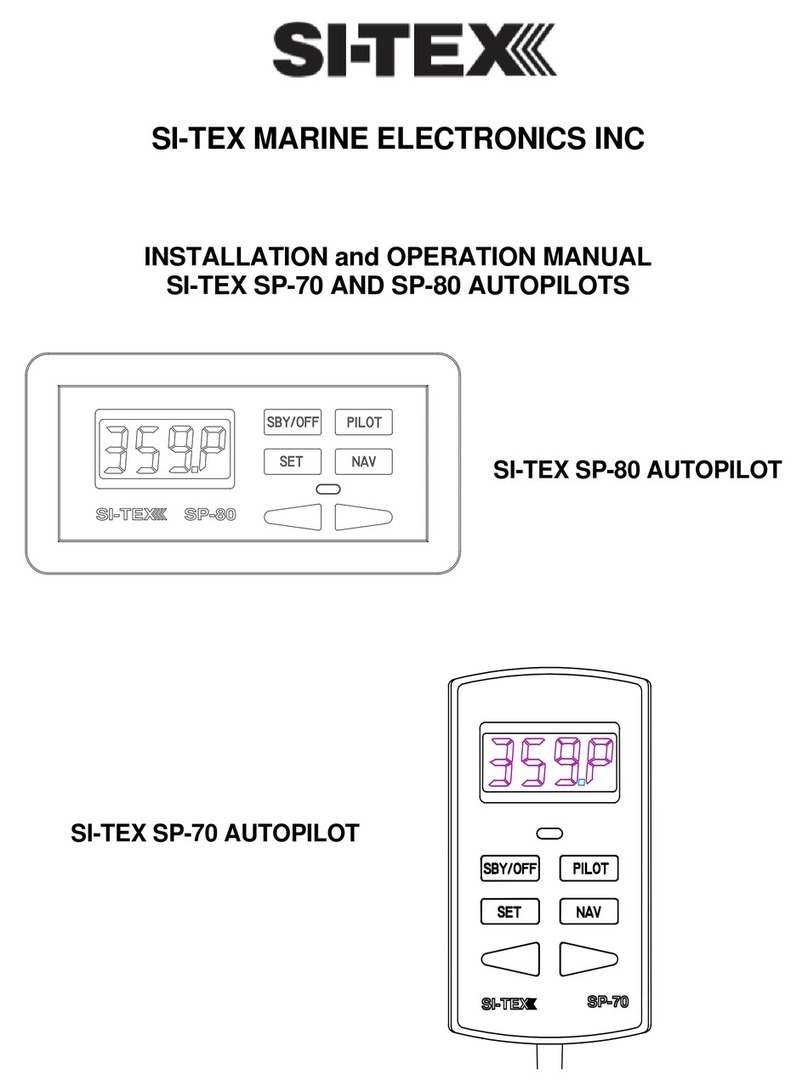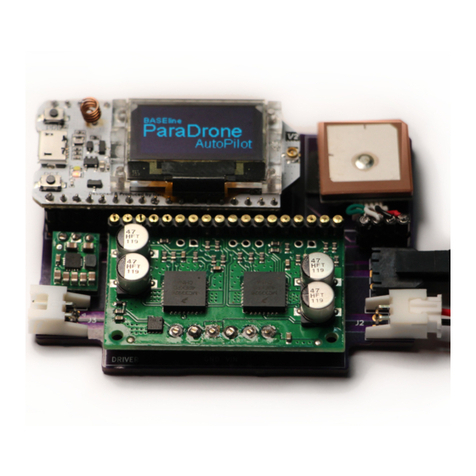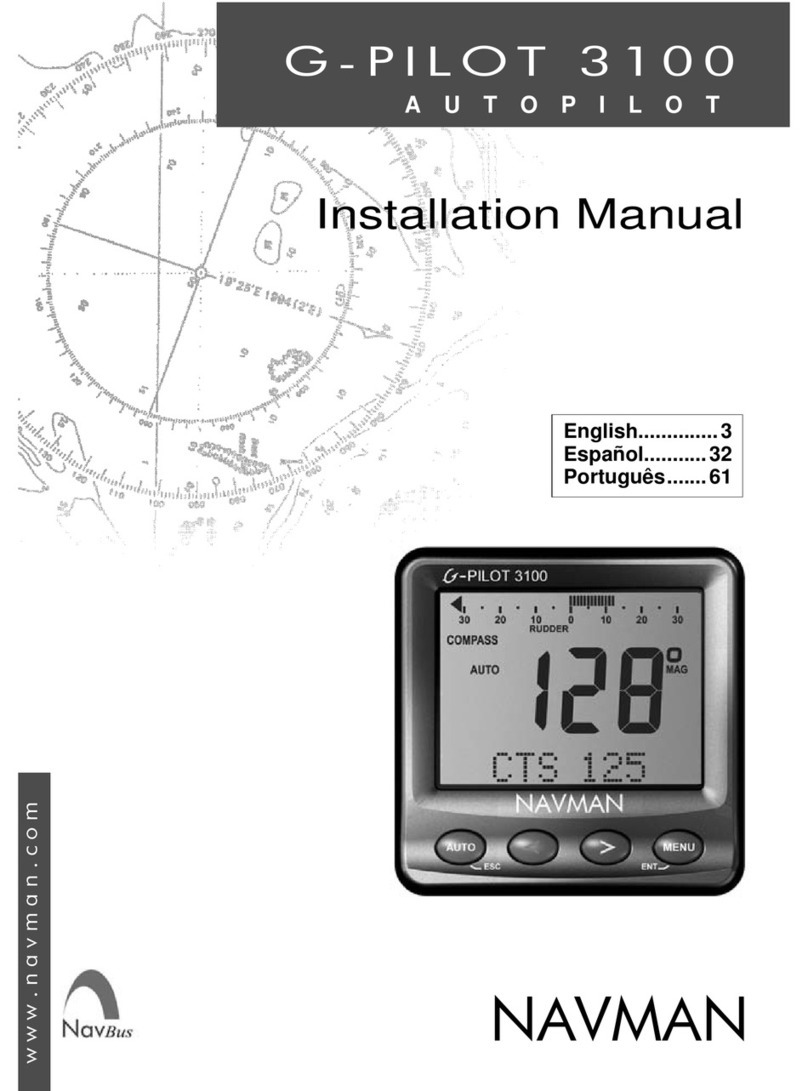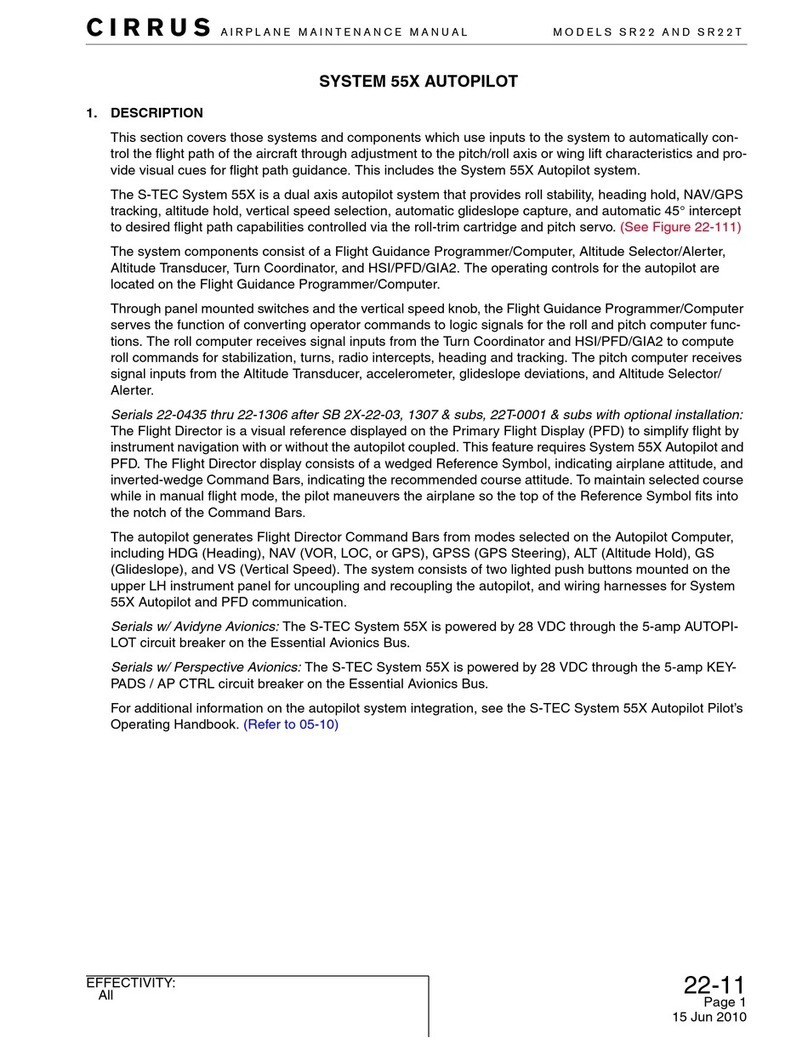BENDIXKing XCRUZE 110 User manual

© Honeywell International Inc. Do not copy without express permission of Honeywell.
XCRUZE 110 INSTALLATION MANUAL
P/N 8300-088 Rev 1
Jan 2020
Honeywell International, Inc.
9201-B San Mateo Blvd N.E.
Albuquerque, New Mexico 87113
U.S.A.
Telephone: 855-250-7027 (Toll Free U.S.A./Canada)
Telephone: 602-365-7027 (International Direct)
Export Control
This document contains technical data and is subject to U.S. export regulations. These commodities,
technology, or software were exported from the United States in accordance with the export
administration regulations. Diversion contrary to U.S. law is prohibited.
ECCN: 7E994

_____________________________________________________________________________________
8300-088 xCruze 110 Installation Manual
Rev 1 Page T-2
© Honeywell International Inc. Do not copy without express permission of Honeywell.
Blank Page

_____________________________________________________________________________________
8300-088 xCruze 110 Installation Manual
Rev 1 Page T-3
© Honeywell International Inc. Do not copy without express permission of Honeywell.
Legal Notice
Proprietary Information
Honeywell - Confidential
THIS COPYRIGHTED WORK AND ALL INFORMATION ARE THE PROPERTY OF HONEYWELL INTERNATIONAL
INC., CONTAIN TRADE SECRETS AND MAY NOT, IN WHOLE OR IN PART, BE USED, DUPLICATED, OR
DISCLOSED FOR ANY PURPOSE WITHOUT PRIOR WRITTEN PERMISSION OF HONEYWELL INTERNATIONAL
INC. ALL RIGHTS RESERVED.
Honeywell Materials License Agreement
The documents and information contained herein ("the Materials") are the proprietary data of
Honeywell International Inc. These Materials are provided for the exclusive use of Honeywell Service
Centers; Honeywell-authorized repair facilities; operators of Honeywell aerospace products subject to
an applicable product support agreement, their wholly owned-subsidiaries or a formally designated
third party service provider; and direct recipients of Materials from Honeywell’s Aerospace Technical
Publication Distribution.
The terms and conditions of this License Agreement govern your use of these Materials, except to the
extent that any terms and conditions of another applicable agreement with Honeywell regarding the
operation, maintenance, or repair of Honeywell aerospace products conflict with the terms and
conditions of this License Agreement, in which case the terms and conditions of the other agreement
will govern.
However, this License Agreement will govern in the event of a conflict between its terms and conditions
and those of a purchase order or acknowledgement.
1. License Grant - If you are a party to an applicable product support agreement, a Honeywell Service
Center agreement, or an authorized repair facility agreement, Honeywell hereby grants you a limited,
non-exclusive license to use these Materials to operate, maintain, or repair Honeywell aerospace
products only in accordance with that agreement.
If you are a direct recipient of these Materials from Honeywell’s Aerospace Technical Publication
Distribution and are not a party to an agreement related to the operation, maintenance or repair of
Honeywell aerospace products, Honeywell hereby grants you a limited, non-exclusive license to use
these Materials to maintain or repair the subject Honeywell aerospace products only at the facility to
which these Materials have been shipped ("the Licensed Facility"). Transfer of the Materials to another
facility owned by you is permitted only if the original Licensed Facility retains no copies of the Materials
and you provide prior written notice to Honeywell.
2. Rights In Materials - Honeywell retains all rights in these Materials and in any copies thereof that are
not expressly granted to you, including all rights in patents, copyrights, trademarks, and trade secrets.
No license to use any Honeywell trademarks or patents is granted under this License Agreement.

_____________________________________________________________________________________
8300-088 xCruze 110 Installation Manual
Rev 1 Page T-4
© Honeywell International Inc. Do not copy without express permission of Honeywell.
3. Confidentiality - You acknowledge that these Materials contain information that is confidential and
proprietary to Honeywell. You agree to take all reasonable efforts to maintain the confidentiality of
these Materials.
4. Assignment And Transfer - This License Agreement may be assigned to a formally designated service
designee or transferred to a subsequent owner or operator of an aircraft containing the subject
Honeywell aerospace products. However, the recipient of any such assignment or transfer must assume
all of your obligations under this License Agreement. No assignment or transfer shall relieve any party of
any obligation that such party then has hereunder.
5. Copies of Materials - Unless you have the express written permission of Honeywell, you may not
make or permit making of copies of the Materials. Notwithstanding the foregoing, you may make copies
of only portions of the Material for your internal use. You agree to return the Materials and any copies
thereof to Honeywell upon the request of Honeywell.
6. Term - This License Agreement is effective until terminated as set forth herein. This License
Agreement will terminate immediately, without notice from Honeywell, if you fail to comply with any
provision of this License Agreement or will terminate simultaneously with the termination or expiration
of your applicable product support agreement, authorized repair facility agreement, or your formal
designation as a third party service provider. Upon termination of this License Agreement, you will
return these Materials to Honeywell without retaining any copies and will have one of your authorized
officers certify that all Materials have been returned with no copies retained.
7. Remedies - Honeywell reserves the right to pursue all available remedies and damages resulting
from a breach of this License Agreement.
8. Limitation of Liability - Honeywell does not make any representation regarding the use or sufficiency
of the Materials. THERE ARE NO OTHER WARRANTIES, WHETHER WRITTEN OR ORAL, EXPRESS, IMPLIED
OR STATUTORY, INCLUDING, BUT NOT LIMITED TO, (i) WARRANTIES ARISING FROM COURSE OF
PERFORMANCE, DEALING, USAGE, OR TRADE, WHICH ARE HEREBY EXPRESSLY DISCLAIMED, OR (ii)
WARRANTIES AGAINST INFRINGEMENT OF INTELLECTUAL PROPERTY RIGHTS OF THIRD PARTIES, EVEN IF
HONEYWELL HAS BEEN ADVISED OF ANY SUCH INFRINGEMENT. IN NO EVENT WILL HONEYWELL BE
LIABLE FOR ANY INCIDENTAL DAMAGES, CONSEQUENTIAL DAMAGES, SPECIAL DAMAGES, INDIRECT
DAMAGES, LOSS OF PROFITS, LOSS OF REVENUES, OR LOSS OF USE, EVEN IF INFORMED OF THE
POSSIBILITY OF SUCH DAMAGES. TO THE EXTENT PERMITTED BY APPLICABLE LAW, THESE LIMITATIONS
AND EXCLUSIONS WILL APPLY REGARDLESS OF WHETHER LIABILITY ARISES FROM BREACH OF
CONTRACT, WARRANTY, TORT (INCLUDING BUT NOT LIMITED TO NEGLIGENCE), BY OPERATION OF LAW,
OR OTHERWISE.
9. Controlling Law - This License shall be governed and construed in accordance with the laws of the
State of New York without regard to the conflicts of laws provisions thereof. This license sets forth the
entire agreement between you and Honeywell and may only be modified by a writing duly executed by
the duly authorized representatives of the parties.
10. Remedies - Honeywell reserves the right to pursue all available remedies and damages resulting
from a breach of this License Agreement.

_____________________________________________________________________________________
8300-088 xCruze 110 Installation Manual
Rev 1 Page T-5
© Honeywell International Inc. Do not copy without express permission of Honeywell.
11. Limitation of Liability - Honeywell makes no representations or warranties regarding the use or
sufficiency of the Materials. THERE ARE NO OTHER WARRANTIES, WHETHER WRITTEN OR ORAL,
EXPRESS, IMPLIED OR STATUTORY, INCLUDING, BUT NOT LIMITED TO (i) WARRANTIES ARISING FROM
COURSE OF PERFORMANCE, DEALING, USAGE, OR TRADE, WHICH ARE HEREBY EXPRESSLY DISCLAIMED,
OR (ii) WARRANTIES AGAINST INFRINGEMENT OF INTELLECTUAL PROPERTY RIGHTS OF THIRD PARTIES,
EVEN IF HONEYWELL HAS BEEN ADVISED OF ANY SUCH INFRINGEMENT. IN NO EVENT WILL HONEYWELL
BE LIABLE FOR ANY INCIDENTAL DAMAGES, CONSEQUENTIAL DAMAGES, SPECIAL DAMAGES, INDIRECT
DAMAGES, LOSS OF PROFITS, LOSS OF REVENUES, OR LOSS OF USE, EVEN IF INFORMED OF THE
POSSIBILITY OF SUCH DAMAGES. TO THE EXTENT PERMITTED BY APPLICABLE LAW, THESE LIMITATIONS
AND EXCLUSIONS WILL APPLY REGARDLESS OF WHETHER LIABILITY ARISES FROM BREACH OF
CONTRACT, WARRANTY, INDEMNITY, TORT (INCLUDING BUT NOT LIMITED TO NEGLIGENCE), BY
OPERATION OF LAW, OR OTHERWISE.
12. Controlling Law - This License Agreement shall be governed and construed in accordance with the
laws of the State of New York without regard to the conflict of laws provisions thereof.
13. Severability - In the event any provision of this License Agreement is determined to be illegal,
invalid, or unenforceable, the validity and enforceability of the remaining provisions of this License
Agreement will not be affected and, in lieu of such illegal, invalid, or unenforceable provision, there will
be added as part of this License Agreement one or more provisions as similar in terms as may be legal,
valid and enforceable under controlling law.
14. Integration and Modification - This License Agreement and all attachments set forth the entire
agreement and understanding between the parties on the subject matter of the License Agreement and
merges all prior discussions and negotiations among them. This License Agreement may be modified
only by a duly-authorized representative of Honeywell.
Safety Advisory
WARNING: BEFORE THE MATERIALS CALLED OUT IN THIS PUBLICATION ARE USED, KNOW THE
HANDLING,
STORAGE AND DISPOSAL PRECAUTIONS RECOMMENDED BY THE MANUFACTURER OR
SUPPLIER. FAILURE
TO OBEY THE MANUFACTURERS’ OR SUPPLIERS’ RECOMMENDATIONS CAN
RESULT IN PERSONAL INJURY
OR DISEASE.
This publication describes physical and chemical processes which can make it necessary to use chemicals,
solvents, paints, and other commercially available materials. The user of this publication must get the
Material
Safety Data Sheets (OSHA Form 174 or equivalent) from the manufacturers or suppliers of the
materials to be
used. The user must know the manufacturer/ supplier data and obey the procedures,
recommendations,
warnings and cautions set forth for the safe use, handling, storage, and disposal of
the materials.

_____________________________________________________________________________________
8300-088 xCruze 110 Installation Manual
Rev 1 Page T-6
© Honeywell International Inc. Do not copy without express permission of Honeywell.
Warranty/Liability Advisory
WARNING: HONEYWELL ASSUMES NO RESPONSIBILITY FOR ANY HONEYWELL EQUIPMENT WHICH
IS NOT
MAINTAINED AND/OR REPAIRED IN ACCORDANCE WITH HONEYWELL’S PUBLISHED
INSTRUCTIONS
AND/OR HONEYWELL’S FAA/SFAR 36 REPAIR AUTHORIZATION. NEITHER DOES
HONEYWELL ASSUME
RESPONSIBILITY FOR SPECIAL TOOLS AND TEST EQUIPMENT FABRICATED BY
COMPANIES OTHER THAN
HONEYWELL.
WARNING: INCORRECTLY REPAIRED COMPONENTS CAN AFFECT AIRWORTHINESS OR DECREASE
THE LIFE
OF THE COMPONENTS. INCORRECTLY FABRICATED SPECIAL TOOLING OR TEST
EQUIPMENT CAN RESULT IN
DAMAGE TO THE PRODUCT COMPONENTS OR GIVE UNSATISFACTORY
RESULTS.
Copyright - Notice
Copyright 2018 Honeywell International Inc. All rights reserved.
Honeywell is a registered trademark of Honeywell International Inc.
All other marks are owned by their respective companies.
Our products are under continuous research and development. Any information may therefore be
changed
without prior notice. Honeywell reserves the right to make improvements or changes in the
product described
in this manual at any time without notice. While reasonable efforts have been made
in the preparation of this
document to assure its accuracy, Honeywell assumes no liability resulting from
any errors or omissions in this
document, or from the use of the information contained herein.
Honeywell Aerospace Online Technical Publications Website
Go to the Honeywell Online Technical Publications Website at www.myaerospace.com.
To download or view publications online
To tell BendixKing of a possible data error in a publication.
Changes to this manual are provided to users who have registered via the website to receive
updates.
BendixKing Customer Support
If you need to speak to personnel about Technical matters, the BendixKing Customer Support team
provides 24/7 customer service.
Telephone: 855-250-7027 (Toll Free U.S.A./Canada)
Telephone: 505-903-6148 (International)
Website: www.bendixking.com/support
Email: techsupport@bendixking.com

_____________________________________________________________________________________
8300-088 xCruze 110 Installation Manual
Rev 1 Page T-7
© Honeywell International Inc. Do not copy without express permission of Honeywell.
RECORD OF REVISIONS
Revision Revision Date Description
IR 4/30/2015 Initial release
1 1/31/2020 BendixKing Version

_____________________________________________________________________________________
8300-088 AeroCruze 110 Sensor Installation Manual
Rev 1 Page TC-1
© Honeywell International Inc. Do not copy without express permission of Honeywell.
TABLE OF CONTENTS
1 INTRODUCTION ...........................................................................................................................1
1.1 How to Use This Manual ............................................................................................................. 1
1.1.1 General................................................................................................................................. 1
1.1.2 Observance of Manual Instructions ..................................................................................... 1
1.1.3 Symbols ................................................................................................................................ 1
1.1.4 Units of Measure ................................................................................................................. 2
1.1.5 Electrostatic Discharge ........................................................................................................ 2
1.2 References .................................................................................................................................. 2
1.2.1 Other Publications ............................................................................................................... 2
1.3 Acronyms and Abbreviations ...................................................................................................... 3
2 GENERAL INFORMATION ..............................................................................................................5
2.1 Introduction ................................................................................................................................ 5
3 MECHANICAL CONSIDERATIONS ...................................................................................................6
4 CONTROLLER INSTALLATION ........................................................................................................7
4.1 Mounting Considerations ........................................................................................................... 7
4.2 Wiring Considerations ................................................................................................................ 7
4.3 Pitot and Static Connections ....................................................................................................... 7
4.4 RFI/EMI Considerations .............................................................................................................. 8
5 GROUND CHECKOUT ....................................................................................................................8
6 ELECTRICAL PIN INFORMATION ....................................................................................................9
7 AUTOPILOT WIRING DIAGRAM ................................................................................................... 11
8 CONTROLLER CUT-OUTS AND DIMENSIONS ................................................................................ 12
9 GPS SETUP GUIDE ...................................................................................................................... 13
9.1 Garmin GPS III ........................................................................................................................... 13
9.2 Garmin GPS 92 .......................................................................................................................... 13
9.3 Garmin GPS 195 ........................................................................................................................ 13
9.4 Garmin GPS 196/295 ................................................................................................................ 14
9.5 Garmin GPS 296 ........................................................................................................................ 14
9.6 Garmin GPS 396/496 ................................................................................................................ 15
9.7 Lowrance Airmap 100 ............................................................................................................... 15
9.8 Lowrance Airmap 1000/2000 ................................................................................................... 15
9.9 AvMap EKP IV ............................................................................................................................ 16
9.10 Garmin 155XL/250XL/300XL ..................................................................................................... 16
9.11 Garmin 430 and 530 ................................................................................................................. 16
9.12 UPSAT GX-50/60/65 .................................................................................................................. 17
9.13 Garmin AT GNS480 ................................................................................................................... 18
9.14 KMD 150 ................................................................................................................................... 18
9.15 Garmin GTN-650 ....................................................................................................................... 18
9.16 Garmin 695/696/795/796......................................................................................................... 19
9.17 Garmin Aera 500-510-550-560 ................................................................................................. 19
9.18 Garmin Aera 500-510-550-560 ................................................................................................. 20
10 INSTALLATION SUPPORT ............................................................................................................ 20

_____________________________________________________________________________________
8300-088 AeroCruze 110 Sensor Installation Manual
Rev 1 Page TC-2
© Honeywell International Inc. Do not copy without express permission of Honeywell.
LIST OF FIGURES
Figure 1-1 Symbols ....................................................................................................................................... 1
Figure 6-1 Rear 25-Pin Connector P101 Viewed from rear of unit .............................................................. 9
LIST OF TABLES
Table 1-1 Publications .................................................................................................................................. 2
Table 1-2 Acronyms and Abbreviations ....................................................................................................... 3
Table 6-1 P101 Pin Connections ................................................................................................................... 9
Table 9-1 Garmin 155XL/250XL/300XL Connections ................................................................................. 16
Table 9-2 Garmin 430 and 530 Connections .............................................................................................. 16
Table 9-3 UPSAT GX-50/60/65 connections .............................................................................................. 17
Table 9-4 Garmin 430 and 530 Connections .............................................................................................. 18
Table 9-5 KMD 150 connections ................................................................................................................ 18
Table 9-6 Garmin GTN-650 Connections ................................................................................................... 18
Table 9-7 Garmin 696 Connections ............................................................................................................ 19
Table 9-8 Garmin 696 Connections ............................................................................................................ 19
Table 9-9 Garmin G3X Connections ........................................................................................................... 20

_____________________________________________________________________________________
8300-088 AeroCruze 110 Installation Manual
Rev 1 Page 1
© Honeywell International Inc. Do not copy without express permission of Honeywell.
1 INTRODUCTION
1.1 How to Use This Manual
1.1.1 General
(1) This publication gives installation and maintenance instructions for the equipment shown on the
Title page.
(2) Standard maintenance procedures that technicians must know are not given in this manual.
(3) Warnings, cautions, and notes in this manual give the data that follows:
A WARNING gives a condition or tells personnel what part of an operation or
maintenance procedure, which if not obeyed, can cause injury or death.
A CAUTION gives a condition or tells personnel what part of an operation or
maintenance procedure, which if not obeyed, can cause damage to the equipment.
A NOTE gives data, not commands. The NOTE helps personnel when they do the related
instruction.
(4) Warnings and cautions go before the applicable paragraph or step. Notes follow the applicable
paragraph or step.
1.1.2 Observance of Manual Instructions
(1) Make sure that you carefully obey all safety, quality, operation, and shop procedures for the unit.
(2) All personnel who operate equipment and do maintenance specified in this manual must know
and obey the safety precautions.
1.1.3 Symbols
(1) The symbols and special characters are in agreement with IEEE Publication 260 and IEC
Publication 27. Special characters in text are spelled out.
(2) The signal mnemonics, unit control designators, and test designators are shown in capital letters.
(3) The signal names followed by an “*” show an active low signal.
(4) The symbols in Error! Reference source not found. show ESDS and moisture sensitive devices.
Figure 1-1 Symbols

_____________________________________________________________________________________
8300-088 AeroCruze 110 Installation Manual
Rev 1 Page 2
© Honeywell International Inc. Do not copy without express permission of Honeywell.
1.1.4 Units of Measure
Measurements, weights, temperatures, dimensions, and other values are expressed in the USMS
followed by the appropriate SI metric units in parentheses. Some standard tools or parts such as drills,
taps, bolts, nuts, etc. do not have an equivalent.
1.1.5 Electrostatic Discharge
Touch the items susceptible to electrostatic discharge in accordance with MIL-HDBK-263. Refer to MIL-
STD-1686 for definition of the standards and conditions.
1.2 References
1.2.1 Other Publications
These publications are standard references. Check for latest version of publication.
Table 1-1 Publications
Document Number Description
The United States GPO Style Manual (available at
http://www.gpo.gov/fdsys/pkg/GPOSTYLEMANUAL-2008/content-detail.html)
IEEE Std 260.1 Standard Letter Symbols for Units of Measurement (available from the American National
Standards Institute at http://www.ansi.org)
ASME Y14.38 Abbreviations for Use on Drawings and Related Documents (available from the American National
Standards Institute at http://www.ansi.org)
ASME Y14.5 Dimensioning and Tolerancing (available from the American National Standards Institute at
http://www.ansi.org)
ANSI/IEEE Std 91 Graphic Symbols for Logic Functions (available from the American National Standards Institute at
http://www.ansi.org)
H4/H8 CAGE Codes (available from DLA Logistics Information Services at
http://www.logisticsinformationservice.dla.mil)
IEEE 315/ANSI Y32.2 Graphic Symbols for Electrical and Electronics Diagrams (available from the American National
Standards Institute at http://www.ansi.org)
MIL-HDBK-263
Electrostatic Discharge Control Handbook for Protection of Electrical and Electronic Parts,
Assemblies and Equipment (Excluding Electrically Initiated Explosive Devices) (Metric) (available
from any military standards database)
MIL-STD-1686
Electrostatic Discharge Control Program for Protection of Electrical and Electronic Parts,
Assemblies and Equipment (Excluding Electrically Initiated Explosive Devices) (Metric) (available
from any military standards database).

_____________________________________________________________________________________
8300-088 AeroCruze 110 Installation Manual
Rev 1 Page 3
© Honeywell International Inc. Do not copy without express permission of Honeywell.
1.3 Acronyms and Abbreviations
(1) The abbreviations are used in agreement with ASME Y14.38.
(2) Acronyms and non-standard abbreviations used in this publication are as follows in Table 1-2.
Table 1-2 Acronyms and Abbreviations
Acronyms and
Abbreviations
Definition
AC Advisory Circular
AHRS Attitude and Heading Reference System
AMP Ampere
ANSI American National Standards Institute
AP Autopilot
ARS Attitude Reference System
ARINC Aeronautical Radio, Incorporated
AS Aerospace Standard
ASME American Society of Mechanical Engineers
AWG American Wire Gauge
BNR Binary Number
C Celsius
CAGE Commercial and Government Entity
CBIT Continuous Built-in Test
CFR Code of Federal Regulations
CG Center of Gravity
CMT Configuration and Maintenance Tool
CPU Central Processing Unit
DAL Design Assurance Level
DC Direct Current
ECCN Export Control Classification Number
ESD Electrostatic Discharge
ESDS Electrostatic Discharge Sensitive
F Fahrenheit
FAA Federal Aviation Administration
FAR Federal Aviation Regulation
FCS Flight Control System
FD Flight Director
GPO Government Printing Office
I/O Input/Output
ICA Instructions for Continued Airworthiness
ID Identification
IEC International Electrotechnical Commission
IEEE Institute of Electrical and Electronics Engineers
IM Installation Manual
IMM Installation and Maintenance Manual
inHg Inch of mercury
in-lb inch-pound

_____________________________________________________________________________________
8300-088 AeroCruze 110 Installation Manual
Rev 1 Page 4
© Honeywell International Inc. Do not copy without express permission of Honeywell.
Acronyms and
Abbreviations
Definition
kbps kilobytes per second
kg Kilogram
kPa kilopascal
lb Pound
m Meter
mb millibars
Min minute
mm Millimeter
Mph Miles per hour
NA Not Applicable
NiMh Nickel-Metal Hydride
No. Number
Nm Newton Meter
NVM Non-Volatile Memory
PBA Printed Board Assembly
PBIT Power-up Built-in Test
PC Personal Computer
PN Part Number
Pub. Publication
RAM Random Access Memory
RF Radio Frequency
RTCA Radio Technical Commission for Aeronautics
SAE Society of Automotive Engineers
SDI Serial Digital Interface
SI International System of Units
SN Serial Number
STC Supplemental Type Certificate
SW Software
TR Temporary Revision
TSO Technical Standard Order
U.S.A. United States of America
USB Universal Serial Bus
USMS United States Measurement System
V Volt
VDC Volts Direct Current
VFR Visual Flight Rule

_____________________________________________________________________________________
8300-088 AeroCruze 110 Installation Manual
Rev 1 Page 5
© Honeywell International Inc. Do not copy without express permission of Honeywell.
2 GENERAL INFORMATION
2.1 Introduction
This manual gives installation instructions for the xCruze 110 Autopilot PN 8000-150 (formerly
known as TruTrak Gemini).

_____________________________________________________________________________________
8300-088 AeroCruze 110 Installation Manual
Rev 1 Page 6
© Honeywell International Inc. Do not copy without express permission of Honeywell.
3 MECHANICAL CONSIDERATIONS
The installation information in this section is extremely important and must be clearly
understood by the installer. Improper servo installation or failure to observe and
diagnose installation problems prior to flight can result in extremely serious consequences,
including loss of ability to control the aircraft. If there are any questions on the part of the
installer it is mandatory to resolve these questions prior to flight of the aircraft.
Most modern experimental aircraft use push-pull tubes to drive the primary controls. These
tubes generally have a total travel of 3” or less; therefore, it is best to connect the autopilot
servo to the primary control by the same method. This connection consists of an arm on the
servo connected by a push-pull rod to the primary control. Rod-end bearings are required on
each end of the push-pull rod.
The servo arm must not rotate even near to the point called OVER CENTER, the point at
which the primary aircraft control would lock up. Some aircrafts mechanical primary
control installations will not allow this to occur and do not need the servo stops. This is a
condition that would result from the servo being back driven when the pilot operates the
controls, or from the servo itself driving the controls to a stop. To protect against this
mechanical stops are supplied with the servos. These stops are drilled so that they can be
mounted at different angles as required (18° intervals).
In addition to the proper use of the stop it is important to know the amount of travel on
the primary control that the servo can handle. With the push rod connected to the
outermost hole (1 ½”) the travel on the primary cannot exceed 2 ½”, the intermediate hole 2
1/16”, and the inner hole 1 5/8”.
It is important to note that at the neutral point of the control the SERVO ARM must be
PERPENDICULAR to the push rod, and that the stop must be mounted so as to limit travel
as near as possible to equal amounts in both directions. In certain factory-designed installations
there may be well-proven exceptions.
There will be installations in which space does not permit the use of the stop. When this is
done the aircraft’s primary control stops must be positive and care must be taken to be sure
that at the neutral point the servo arm is perpendicular to the push rod, and that the travel
limits of the servo arm are not exceeded.
There are installations in which the travel of the push-pull tube exceeds the allowable 2 ½”. For
such installations, the drive can be applied to a bell crank at a radius point that moves the
desired 2 ½” of maximum allowed travel in the outermost hole of the arm.
When there is no way to have a drive point of less than 2 ½” or when the primary control is
cable-driven it is necessary to use the capstan-cable servo drive. When this is done the servo
should be mounted so that the 1/16” diameter cable which wraps around the capstan when

_____________________________________________________________________________________
8300-088 AeroCruze 110 Installation Manual
Rev 1 Page 7
© Honeywell International Inc. Do not copy without express permission of Honeywell.
extended parallel to the primary cable is approximately 3/16” from the primary cable. If the
primary control travel does not exceed 5” the cable locking pin will be 180 away from the
point at which the cable leaves the capstan. When the primary control is at the neutral point
this means the total cable wrap around the capstan is 360. If the primary control travel is
greater than 5” the cable wrap is 720and the pin is adjacent to the output point when the
primary control is at the neutral point.
The cable clamps when properly installed will not slip and thus get loose, but it is desirable to
NICO press or swedge a fitting on to the cable so as to provide added assurance that the cable
will not become slack. If the bridle cable is not sufficiently tight there will be lost motion in the
autopilot drive. This will result in hunting (oscillation).
4 CONTROLLER INSTALLATION
4.1 Mounting Considerations
The xCruze 110 autopilot controller unit is designed to mount in the aircraft instrument panel within
view and reach of the pilot. Maximum recommended viewing angle should be no more than 20 deg. The
maximum mounting angle the xCruze 110 can accommodate is 10 degrees longitudinal (pitch) axis and 0
degrees lateral (roll or yaw) axis. The location should be such that the controller unit is not blocked by
the glare shield on top, or by the throttles, control yoke, etc. on the bottom. Use aircraft installation
standards for mounting and support of the controller.
4.2 Wiring Considerations
Use AWG #24 or larger wire for all connections unless otherwise specified. The standard solder pin
contacts supplied in the connector kit are compatible with up to AWG #18 wire. In cases where some
installations have more than one component sharing a common circuit breaker, sizing and wire gauge is
based on length of wiring and current draw on units. In these cases, a larger gauge wire such as AWG
#20 may be needed for power connections. Do not attach any wires to the outside of the programmer
or route high current wires within six (6) inch of the controller. Ensure that routing of the wiring is not
exposed to sources of heat, RF or EMI interference. Check that there is ample space for the cabling and
mating connectors. Avoid sharp bends in cabling and routing near aircraft control cables. Do not route
the COM antenna coax near any autopilot components.
4.3 Pitot and Static Connections
All multi-servo TruTrak autopilots require connections to the pitot and static lines. The ports on the back
of the autopilot are standard 1/8 NPT size. A single wrap of thread tape is recommended. The
preferred method of this connection would be tee fittings near the aircraft’s altimeter. The static line for
the autopilot requires due care in its construction, as excessive lag or insufficient static orifices can
cause the autopilot to oscillate (hunt) in pitch. Although there is compensation within the autopilot
sufficient to handle moderate amounts of lag, the importance of a good static port and line cannot be
overstated. In some cases, problems can be caused by having a large number of devices (including the
autopilot) connected to a single, insufficient, static port. In other cases, the static line itself is adequate
but there are one or more devices connected to the same line, one of which has a large static reservoir.

_____________________________________________________________________________________
8300-088 AeroCruze 110 Installation Manual
Rev 1 Page 8
© Honeywell International Inc. Do not copy without express permission of Honeywell.
A simple remedy for this problem if it occurs is a tee-fitting near the static port, and a dedicated line to
the autopilot only. Obviously, an insufficiently-large orifice coupled with large static reservoirs can
aggravate the problems associated with lag.
4.4 RFI/EMI Considerations
The autopilot controller is shielded and does not generate any appreciable level of electromagnetic
interference. Moreover, the servo lines (except for power and ground) are low-current and cannot
contribute to RF interference. The servo power and ground lines do have switching currents through
them, but so long as there are no parallel runs of servo power and ground lines with such things as
poorly-shielded antenna lines or strobe light power lines, there is no need to shield the servo harnesses.
The autopilot itself has been internally protected from RF interference and has been tested under fairly
extreme conditions, such as close proximity to transmitting antennas. However, it is always good
practice to ensure that such antennas are properly shielded and not routed directly over or under
sensitive panel-mounted electronic equipment. Most problems in this area are the result of improper RF
shielding on transmitting antennas, microphone cables, and the like. The most sensitive input to the
autopilot is the Control Wheel Switch input. This line should not be routed in parallel with transmitting
antennas or other sources of known RF interference. If necessary, it can be shielded with the shield
connection to pin 13 of the autopilot connector.
5 GROUND CHECKOUT
Once installation and setup of the autopilot are complete (see Operation Manual for setup and
operation instructions), a ground checkout is a good idea before the first flight of the system. This is a
simple procedure to verify that the servos move in the correct direction. Follow the steps below to
verify this:
-1) Center both the aileron and elevator control surfaces.
-2) Engage the autopilot.
-3) Rotate the knob clockwise, make sure the controls move to the right (stick) or clockwise (yoke).
-4) Rotate the knob counter-clockwise. It must be turned enough to select a left bank angle. Make sure
the controls move to the left (stick) or counter-clockwise (yoke).
-5) Toggle the joystick up to select a 500 fpm climb. Make sure the controls move aft.
-6) Toggle the joystick down to select a 500 fpm descent. Make sure the controls move forward.
If steps 2-6 are all verified then the xCruze 110 AP is ready to be engaged in flight.
*For instructions on accessing the setup menus and adjusting autopilot settings, please see the
Autopilot Operating Manual.
*For recommended settings of common Experimental-Amateur Built aircraft, please see the Autopilot
Operating Manual.

_____________________________________________________________________________________
8300-088 AeroCruze 110 Installation Manual
Rev 1 Page 9
© Honeywell International Inc. Do not copy without express permission of Honeywell.
6 ELECTRICAL PIN INFORMATION
The table below provides a brief explanation of each pin function on the main 25-pin connector P101.
Figure 6-1 Rear 25-Pin Connector P101 Viewed from rear of unit
Table 6-1 P101 Pin Connections
P101
Pin Function Notes
1 Used for external Emergency AP Level button connection.
2 Used for external Emergency AP Level button connection.
3 Control Wheel Switch. Connect as shown in wiring diagram to a SPST momentary
switch located remotely to the autopilot for convenient engage/disengage
function.
4 Pitch Servo Torque Control. A signal from the autopilot to the pitch servo which
sets the amount of torque to be delivered by the servo.
5 Pitch Servo Trim Sensor. A signal from the pitch servo to the autopilot which
indicates an out-of-trim condition and its direction.
6 Unused.
7 RS-232 Output. Output to G3X/AFS-5000 series Required for integrated control
mode.
8 Pitch Servo control lines. These lines cause the stepper motor in the pitch servo
to run in the appropriate direction at the desired velocity. They are small-signal
lines and do not have any substantial current-carrying capability or require any
special shielding. Connect to pitch servo as shown on wiring diagram.
9
10
11
12 Yaw Damper option.
13 Ground Connection. Provide #20 AWG to common grounding point.
14 ARINC-A Digital differential signals from Garmin, Sierra, or other panel-
mount receiver which provide directional steering commands
(GPSS, GPSV) to autopilot
IFR GPS or EFIS connection
15 ARINC-B
16 Roll Servo Torque Control. A signal from the autopilot to the roll (aileron) servo
which sets the amount of torque to be delivered by the servo.
17 Primary Serial Input. Baud rate selectable 1200, 2400, 4800 or 9600 baud.
Automatically decodes NMEA-0183, Garmin Aviation Format, or Apollo/UPSAT
Moving-Map or GPSS format. Provides directional reference to the autopilot.
18 Auxiliary RS-232 Input. Presently unused.
19 Autopilot Master (+12 to +28 V DC). The autopilot itself draws less than 0.5
ampere. Most of the current required by the autopilot system is used by the
servos (up to 2A per servo).
20
21
22
23
Roll (aileron) Servo control lines. These lines cause the stepping motor in the roll
servo to run in the appropriate direction at the desired velocity. They are small-
signal lines and do not have any substantial current-carrying capability or require
any special shielding. Connect to roll servo as shown on wiring diagram.
Reverse servo direction if
necessary by swapping wires on
pins 20 and 21. See note 2 on
wiring diagram.
Wiring to roll servo J201 Direction of servo arm / capstan rotation
(as viewed from face of the servo body)
for RIGHT aileron
1
20 21 22 23 24 25
2 3 4 5 6 7 8 9 10 11 12 13
14 15 16 17 18 19

_____________________________________________________________________________________
8300-088 AeroCruze 110 Installation Manual
Rev 1 Page 10
© Honeywell International Inc. Do not copy without express permission of Honeywell.
P101
Pin Function Notes
J101 Pin 20 Pin 21
Standard J201-4 J201-5 Servo CCW (counter-
clockwise) RIGHT
Reversed J201-5 J201-4 Servo CW (clockwise)
RIGHT
24 TCB-A Unused at this time, for future
expansion.
25 TCB-B

_____________________________________________________________________________________
8300-088 AeroCruze 110 Installation Manual
Rev 1 Page 11
© Honeywell International Inc. Do not copy without express permission of Honeywell.
7 AUTOPILOT WIRING DIAGRAM
Table of contents
Other BENDIXKing Autopilot System manuals