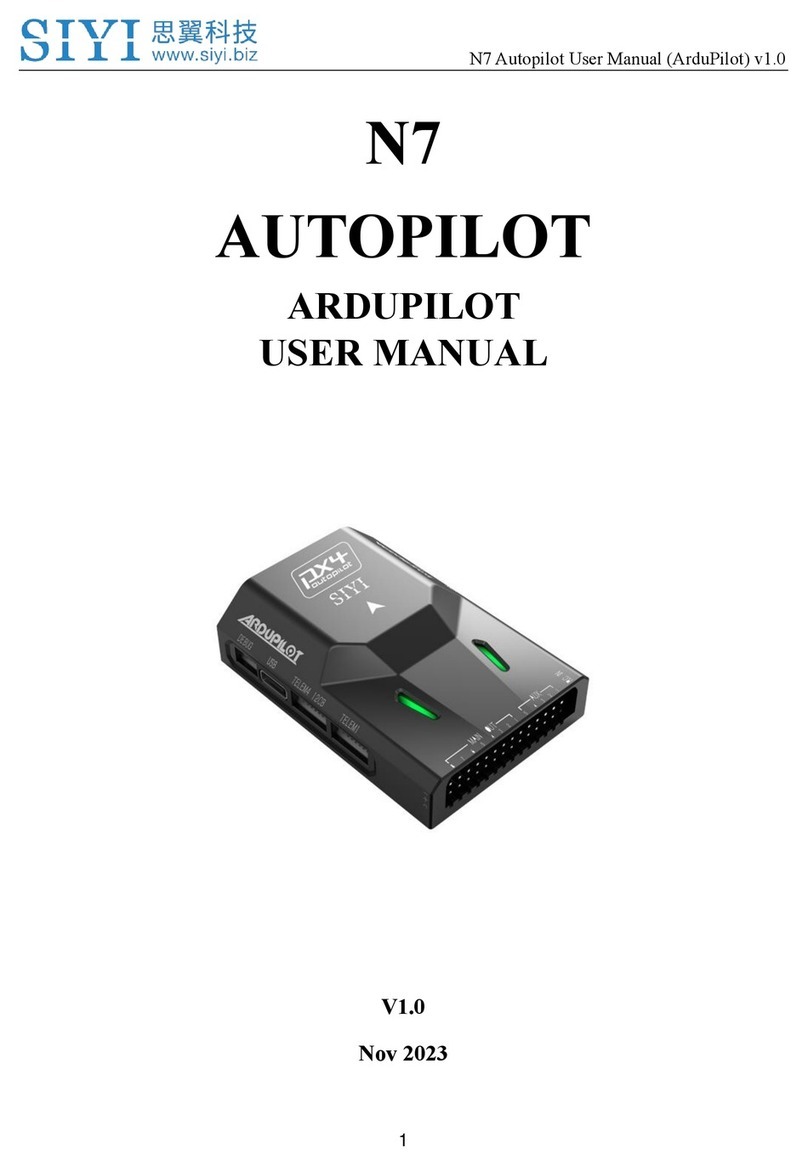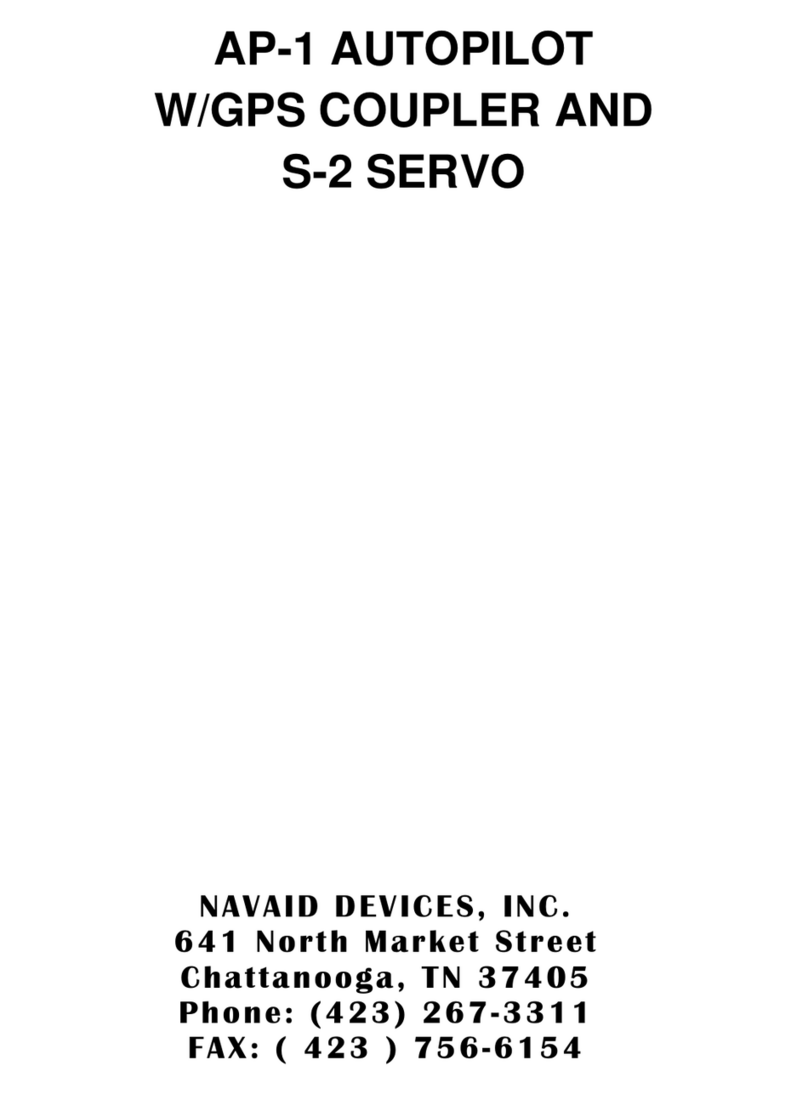Embention VERONTE SDL04 User manual

Data Link Hardware Manual
Release 1.0
Embention
2023-06-15


CONTENTS
1 Introduction 3
2 Quick Start 5
2.1 Warnings ................................................. 5
2.2 Requirements ............................................... 5
3 Technical 7
3.1 Variants .................................................. 7
3.2 Part List ................................................. 7
3.3 Mechanical Specifications ........................................ 8
3.3.1 Dimensions ........................................... 8
3.4 Electrical ................................................. 8
3.4.1 SDL04 .............................................. 8
3.4.2 SDL09 .............................................. 9
3.4.3 SDL24 .............................................. 9
3.5 Interfaces ................................................. 9
4 Hardware Installation 11
4.1 Assembly ................................................. 11
4.1.1 Vibration Isolation ....................................... 11
4.2 Antenna Integration ........................................... 11
4.2.1 Take into account ........................................ 12
4.2.2 Antenna types .......................................... 12
4.2.3 Operating antennas ....................................... 13
4.2.3.1 Operating antennas list for SDL04 and SDL09 .................... 13
4.2.3.2 Operating antennas list for SDL24 .......................... 14
4.3 Pinout ................................................... 14
4.4 Connections ............................................... 15
5 Software Installation 17
5.1 How to configure Data Link ....................................... 18
5.1.1 SDL04 configuration ...................................... 18
5.1.1.1 AT commands ..................................... 18
5.1.1.2 AT registers ...................................... 20
5.1.2 SDL09 configuration ...................................... 26
5.1.2.1 AT commands ..................................... 26
5.1.2.2 AT registers ...................................... 28
5.1.3 SDL24 configuration ...................................... 37
5.1.3.1 AT commands ..................................... 37
5.1.3.2 AT registers ...................................... 39
i

5.2 Configuration for each variant ...................................... 50
6 Maintenance 51
7 Integration Examples 53
7.1 Veronte Autopilot 1x and Veronte BCS ................................. 53
8 Acronyms and Definitions 55
9 Contact Data 57
10 Annexes 59
10.1 Annex 1: commands for ground SDL04 ................................. 59
10.2 Annex 2: commands for air SDL04 ................................... 62
10.3 Annex 3: commands for ground SDL09 ................................. 65
10.4 Annex 4: commands for air SDL09 ................................... 66
10.5 Annex 5: commands for ground SDL24 ................................. 66
10.6 Annex 6: commands for ground SDL24 ................................. 66
ii

Data Link Hardware Manual, Release 1.0
CONTENTS 1

Data Link Hardware Manual, Release 1.0
2 CONTENTS

CHAPTER
ONE
INTRODUCTION
Fig. 1: Data Link
Data Link is a radio module for devices with RS-232, such as Veronte BCS with Autopilots 1x or 4x. It stablishes
wireless serial communications with high performance and reliability. This product can be employed to build point to
point and multipoint applications.
Fig. 2: Point to point diagram
3

Data Link Hardware Manual, Release 1.0
Fig. 3: Multipoint diagram
Repeaters can extend the operating range.
Fig. 4: Repeater diagram
4 Chapter 1. Introduction

CHAPTER
TWO
QUICK START
Data Link connects devices with RS-232 ports to RF communications through external antennas. In addition, Data
Link sends RSSI to monitorize the RF signal strength.
Fig. 1: Connection diagram
Read the Software Installation section to configure Data Link. After that, follow the Hardware Installation section.
To use the radio with other specific devices, read Integration Examples.
2.1 Warnings
•If the antenna is not connected, do not connect the power supply first.
•The power supply must be in the following range: 6.5 - 36V.
•The installation, removal, or maintenance of any antenna system components must be undertaken only by
qualified and experienced personnel.
•Never work on an antenna system when there is lightning in the area.
2.2 Requirements
•Power supply of 6.5 - 36V DC.
•Computer with RS-232 connection. If it does not have RS-232 connector, an USB to RS232 converter can be
employed.
•A communication terminal (such as Kitty or Putty).
•Antenna. Recommended antennas are listed in Operating antennas section.
5

Data Link Hardware Manual, Release 1.0
6 Chapter 2. Quick Start

CHAPTER
THREE
TECHNICAL
3.1 Variants
Data Link is sold with three variants. They have two main differences: frequency and recommended antennas.
Data Link variant Frequency
SDL04 400 MHz
SDL09 900 MHz
SDL24 2.4 GHz
3.2 Part List
This product includes the following devices:
Fig. 1: 1- Veronte Data Link.
2- Male plug SSMA for RF antenna.
7

Data Link Hardware Manual, Release 1.0
3.3 Mechanical Specifications
Specification Value
Operation temperature -40 °C to 85 °C (internal)
Humidity 5 % to 95 % (non condensing)
Weight 68 g
3.3.1 Dimensions
Fig. 2: Data Link dimensions (mm)
3.4 Electrical
3.4.1 SDL04
Specification Value
Supported Frequency 410 - 480 MHz
Spreading method Frequency Hopping, GMSK, 2GFSK, 4GFSK, QPSK
Error detection 32 bits of CRC, ARQ
Range 97 km
Output power Up to 2 W
Link rate Up to 345 kbps
Serial Baud Rate 250 to 230.4 kbps
8 Chapter 3. Technical

Data Link Hardware Manual, Release 1.0
3.4.2 SDL09
Specification Value
Supported Frequency 902 - 928 MHz
Spreading method Frequency Hopping
Band Segments Selectable via Freq. Zones
Error detection 32 bits of CRC, ARQ
Range 64 km
Output power 100 mW to 1 W
Link rate Up to 276 kbps
Serial Baud Rate Up to 230.4 kbps
3.4.3 SDL24
Specification Value
Supported Frequency 2.400 - 2.4835 GHz
Spreading method Frequency Hopping, DTS
Error detection 32 bits of CRC, ARQ
Range 48 km
Output power Up to 1 W
Link rate 19.2 to 345 kbps
Serial Baud Rate 250 to 230.4 kbps
3.5 Interfaces
Fig. 3: Mating connectors
1. Female circular connector with commercial reference T4144015081-000.
2. Male circular connector with 1.5 meters of cable and Embention reference P007440. In case of using a
commercial connector, there are several recommended options:
•21033192801: Straight option, with screw termination.
•1522875: Straight option, 24 AWG 3 meters cables already assembled.
3.5. Interfaces 9

Data Link Hardware Manual, Release 1.0
•21033194801: Right angle option, with screw termination.
•1522639: Right angle option, 24 AWG 3 meters cables already assembled.
3. Male plug SSMA. Low-loss cable is recommended for optimum performance.
4. Jack Female SSMA for RF atennna.
10 Chapter 3. Technical

CHAPTER
FOUR
HARDWARE INSTALLATION
4.1 Assembly
M3 screws are recommended for mounting. In saline environments such as coastal and oceanic, the screw material
must be stainless steel.
4.1.1 Vibration Isolation
There might be situations where external isolation of vibrations might be needed.
Data Link can be mounted in different ways in order to reject the airframe vibration. The simplest way could be
achieved by just using double-sided tape on the bottom side. Other ways may use some external structure which could
be rigidly attached to the airframe and softly attached to Data Link (e.g. foam, silent blocks, aerogel, etc).
The user should take into account that wiring should be loose enough so vibrations may not be transmitted to Data
Link.
In cases where mechanical isolation is not viable, it is possible to use soft engine mounts. It is also recommended when
there are other sensible payloads like video cameras or for high vibration engines.
4.2 Antenna Integration
The system uses different kinds of antennas to operate that must be installed on the airframe. Here you can find some
advice for obtaining the best performance and for avoiding antenna interferences.
11

Data Link Hardware Manual, Release 1.0
Antenna Installation
Maximize separation between antennas as much as possible.
Keep them far away from alternators or other interference generators.
Always isolate antenna ground panel from the aircraft structure.
Make sure the antenna is securely mounted.
Always use high-quality RF wires minimising the wire length.
Always follow the antenna manufacturer manual.
SSMA connections shall be tightened applying 1Nm of torque.
For all-weather aircrafts, insert SSMA lightning protectors.
4.2.1 Take into account
The recommended protection against lightnings is to install a surge arrestor at the antenna and another one at the
interface. Surge arrestors should be fully interconnected with all the electrical system to have a commond ground.
Data Link may only operate using an antenna which type and power are approved by the transmitter. To prevent radio
interferences to other users, the antenna type must be chosen and sized to not beam more than the necessary EIRP.
The number of antennas employed on a single network has an effect on the performance of the link rate, since it is
shared by all nodes.
The physical distance between antennas (transmitter and receiver) dictates their performance and required lengths. To
choose the antenna type, consider the directivity (omnidirectional or directional) of the antennas being used.
Terrain is also an important consideration for antenna height sizing, since antennas should have a LOS, (they need
to “see” each other). Nonetheless, LOS is not enough to completely satisfy RF path requirements for a robust
communications link. LOS requires a clear path denominated “Fresnel Zone”.
The fade margin is the difference between the supposed receive signal level and the minimum required. Usually, a
desired fade margin is approximately 20 dB, but 10 dB may work properly.
Radio frequencies are not affected by rain. Frequency ranges penetrate through foliage and around small obstacles.
Then, some may scrimp on physical equipments, specially antenna heights.
FHSS is a method to transmit radio signals by rapidly changing the frequency to different frequencies, occupying a
large spectral band. It allows to work well in an environment with sources of interferences at certain bands.
4.2.2 Antenna types
An omni directional antenna spreads its energy in all directions (hence the name ’omnidirectional’), with a donut as
energy field shape and vertical polarization.
A yagi antenna has a focused energy shape with a greater gain, since it has the shape of a raindrop moving along the
antenna direction. If the poles of the yagi are perpendicular to the ground, the signal will be vertically polarized; if
they are parallel, the signal will be horizontally polarized.
12 Chapter 4. Hardware Installation

Data Link Hardware Manual, Release 1.0
4.2.3 Operating antennas
This device has been designed to operate with the antennas listed below with a gain lower than 13.2 dBi. Different
antennas are strictly prohibited. The required antenna impedance should be 50 ohms to prevent potential interferences
to other users, the antenna type and its gain should be chosen that the EIRP is not more than required for communication.
4.2.3.1 Operating antennas list for SDL04 and SDL09
Type Commercial
reference
Description
Rubber Ducky MHS031000 2dBi, 900MHz Rubber Ducky Antenna RPTNC Swivel
MHS031070 2dBi, 900MHz Rubber Ducky Antenna Reverse SMA Swivel
MHS031080 2dBi, 900MHz Rubber Ducky Antenna Reverse SMA Straight
Transit antennas MHS031210 3dBd, 900 MHz Transit Antenna with Ground Plane
MHS031220 3dBd, 900MHz Transit Antenna No Ground Plane
MHS031230 3dBd, 900MHz Transit Antenna Permanent Mount GP
MHS031240 3dBd, 900MHz Transit Antenna Permanent Mount NGP
Yagi Antennas MHS031311 6dBd, 900MHz Yagi Directional Antenna Antenex, RPTNC Pigtail
MHS031431 6.5dBd, 900MHz Yagi Directional Antenna Bluewave, RPTNC
Pigtail
MHS031501 9dBd, 900MHz Yagi Directional Antenna Antenex, RPTNC Pigtail
MHS031441 10dBd, 900 MHz Yagi Directional Antenna Bluewave, RPTNC
Pigtail
MHS031451 11dBd, 900 MHz Yagi Directional Antenna Bluewave, RPTNC
Pigtail
Patch Antennas MHS031440 8dBi, 900 MHz, Patch Antenna, RPTNC Pigtail
Omni
Directional
MHS031251 3dBd, 900MHz Omni Directional Antenna Antenex, RPTNC Pigtail
MHS031461 3dBd, 900 MHz Omni Directional Antenna Bluewave, RPTNC
Pigtail
MHS031321 6dBd, 900MHz Omni Directional Antenna Antenex, RPTNC Pigtail
MHS031471 6dBd, 900 MHz Omni Directional Antenna Bluewave, RPTNC
Pigtail
Note: Mounts for Transit Antennas have a RPTNC Pigtail.
4.2. Antenna Integration 13

Data Link Hardware Manual, Release 1.0
4.2.3.2 Operating antennas list for SDL24
Type Commercial
reference
Description
Rubber Ducky MHS031100 2dBi,2.4GHz Rubber Ducky Antenna RPTNC Swivel
MHS031110 2dBi, 2.4GHz Rubber Ducky Antenna Reverse SMA Swivel
2.5dBi, Shenzhen Norminson Technology CO.LTD. - 2.4GHz Rubber
Ducky Antenna
NW001 Reverse SMA Straight
WCP2400-MMCX4 2.5dBi, Laird Technologies - 2.4GHz Rubber Ducky MMCX
Yagi antennas MHS034100 9 dBi, 2.4GHz Yagi Directional Antenna RPTNC Pigtail
MHS034000 12 dBi, 2.4GHz Yagi Directional Antenna RPTNC Pigtail
MHS034120 14 dBi, 2.4GHz Yagi Directional Antenna RPTNC Pigtail
MHS034150 14.5 dBi, 2.4GHz Yagi Directional Antenna RPTNC Pigtail
Patch antennas MHS034200 8 dBi, 2.4GHz Mini Flat Patch Directional Antenna RPTNC Pigtail
MHS034210 14 dBi, 2.4GHz Flat Patch Directional Antenna RPTNC Pigtail
Omni
Directional
MHS031260 5 dBi, Omni Directional Antenna RPTNC Pigtail
MHS034000 6 dBi, 2.4GHz Omni Directional Antenna RPTNC Pigtail
MHS031340 8 dBi, Omni Directional Antenna RPTNC Pigtail
MHS034020 10.5 dBi, 2.4GHz Omni Directional Antenna RPTNC Pigtail
MHS034030 12 dBi, 2.4GHz Omni Directional Antenna RPTNC Pigtail
MHS034040 15 dBi, 2.4GHz Omni Directional Antenna RPTNC Pigtail
4.3 Pinout
Fig. 1: Connector pinout
NumberName Function Description
1 Vin Power Voltage supply 6.5-36V
2 GND Power Ground for logic, radio, and I/O pins
3 RS232-RX Input Receive Data
4 RS232-TX Output Transmit Data
5 GND Power Ground for logic, radio, and I/O pins
6 RSSI1 Output Received Signal Strength Indicator 1. 0 V for low / 3.3 V for high
7 RSSI2 Output Received Signal Strength Indicator 2. 0 V for low / 3.3 V for high
8 RSSI3 Output Received Signal Strength Indicator 3. 0 V for low / 3.3 V for high
14 Chapter 4. Hardware Installation

Data Link Hardware Manual, Release 1.0
RSSI pins are digital output signals that indicate RF connection quality.
Signal strength according to RSSI pins
Pin 6 - RSSI1 Pin 7 - RSSI2 Pin 6 - RSSI3 Signal strength
HIGH HIGH HIGH Strong
HIGH HIGH LOW Medium
HIGH LOW LOW Weak
LOW LOW LOW Lost
4.4 Connections
After configuring Data Link it has to be connected to the rest of the devices according to the following diagram, where
each pin is refered in the pinout section.
Fig. 2: Electrical assembly diagram
An Autopilot 1x can be used as serial device employed. To know how to do it, read 1x user manual -> Veronte Data
Link.
4.4. Connections 15

Data Link Hardware Manual, Release 1.0
16 Chapter 4. Hardware Installation
This manual suits for next models
2
Table of contents
Other Embention Autopilot System manuals
Popular Autopilot System manuals by other brands
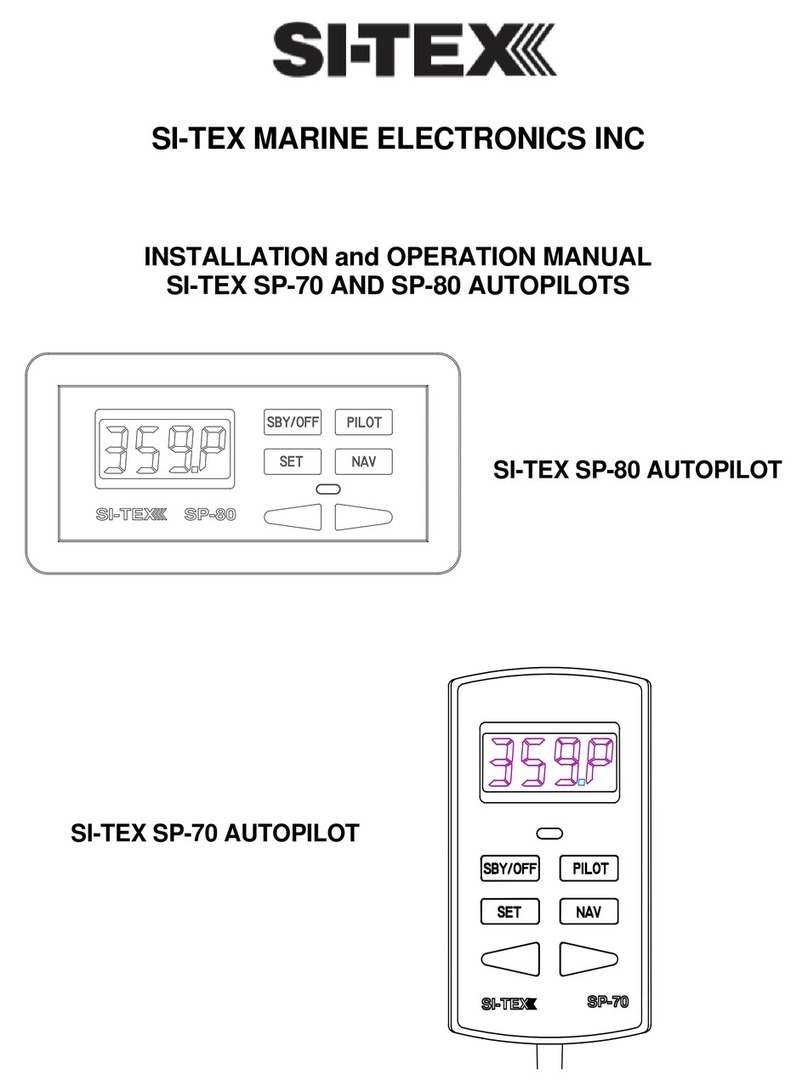
Sitex
Sitex SP-70 Installation and operation manual

BENDIXKing
BENDIXKing KFC225 Pilot's handbook

FeiYu Tech
FeiYu Tech FY-41AP Lite Installation & operation guide

Navico
Navico NAC-2 Commissioning manual

Simrad
Simrad A2004 installation guide

Alpha Marine Systems
Alpha Marine Systems Alpha 3000 Installation and operation manual