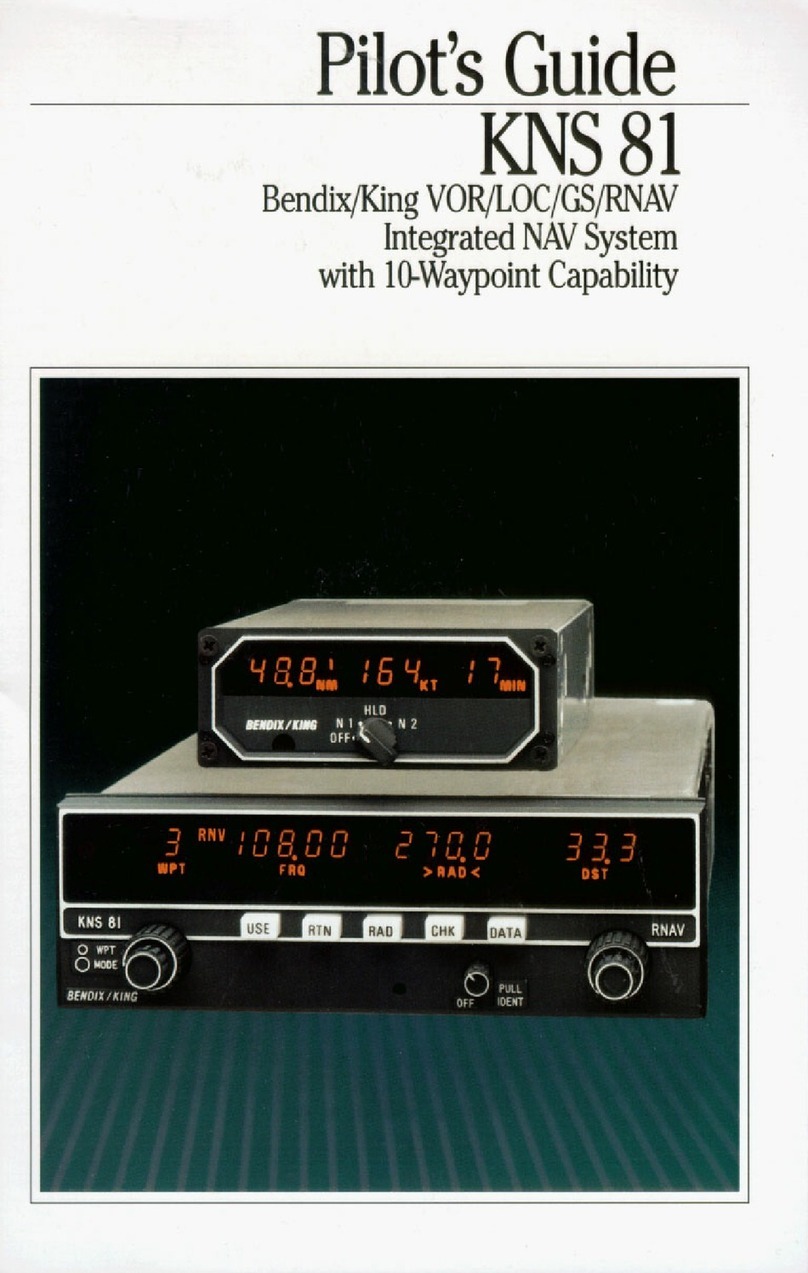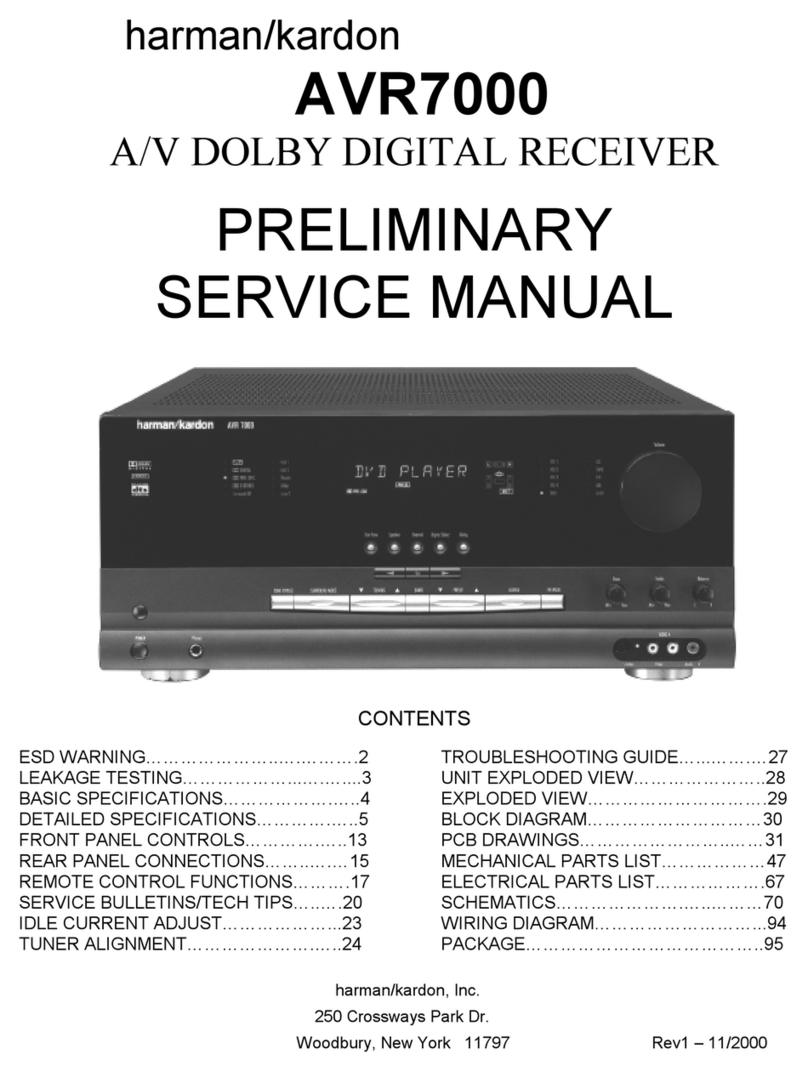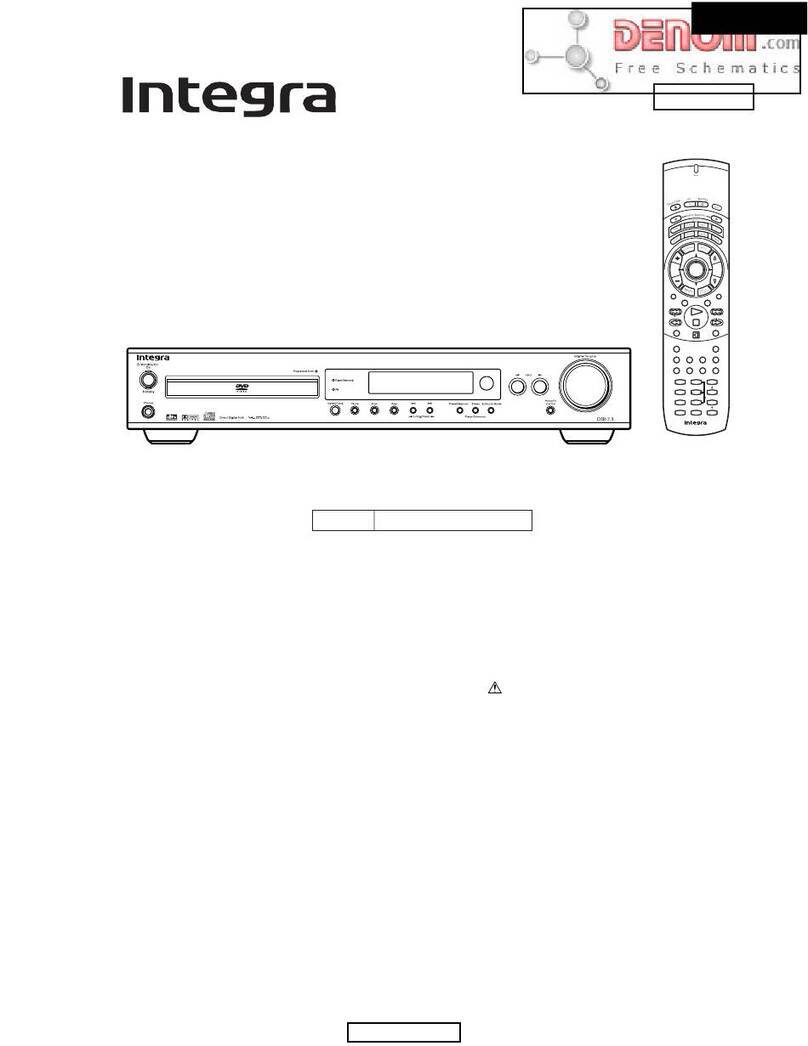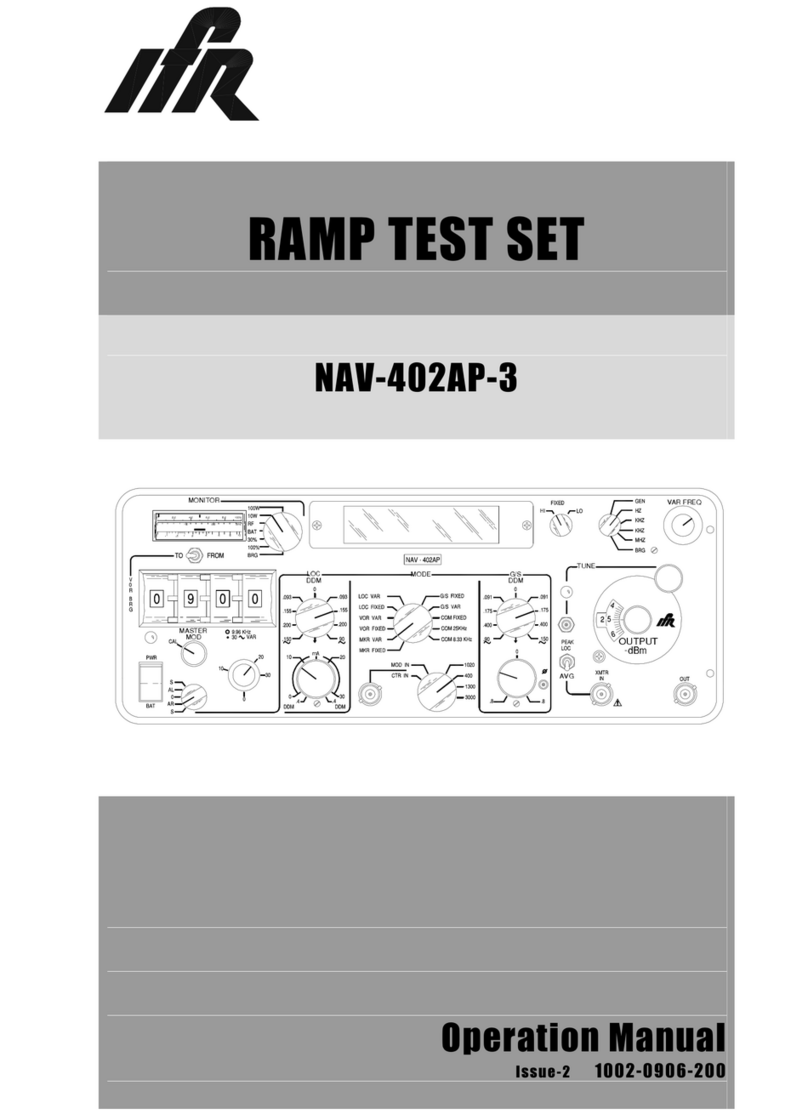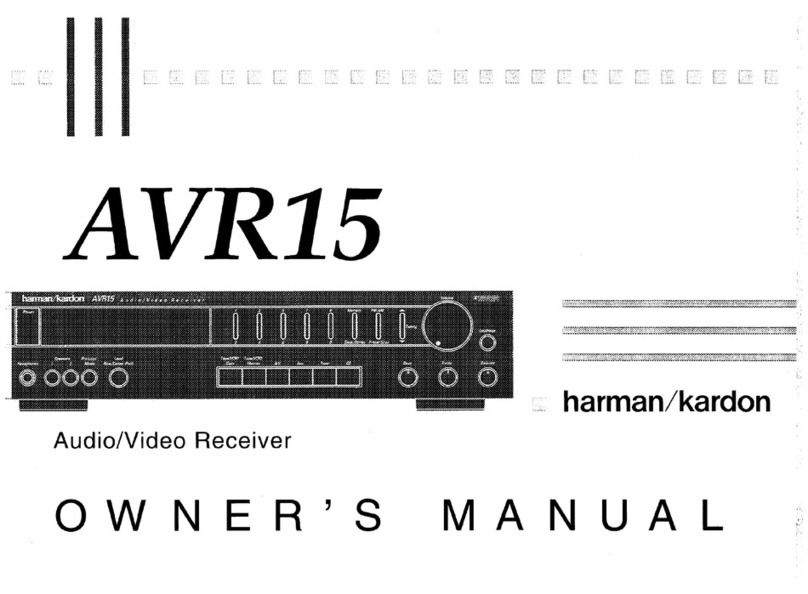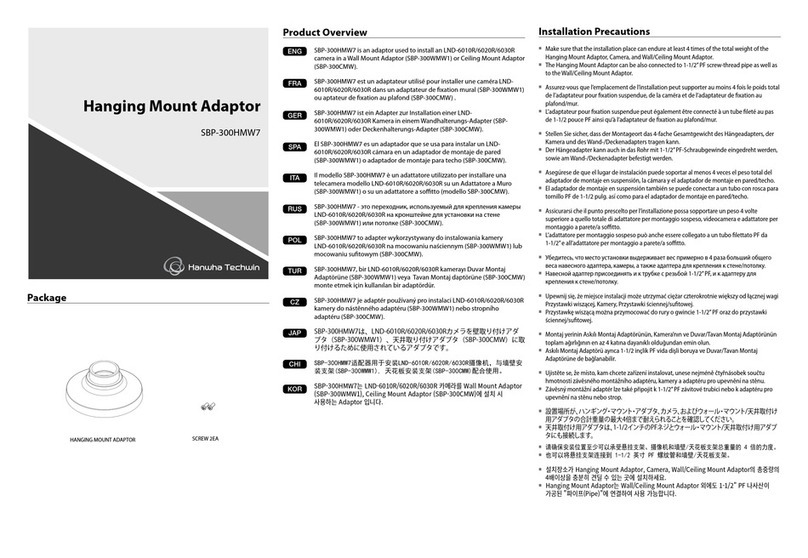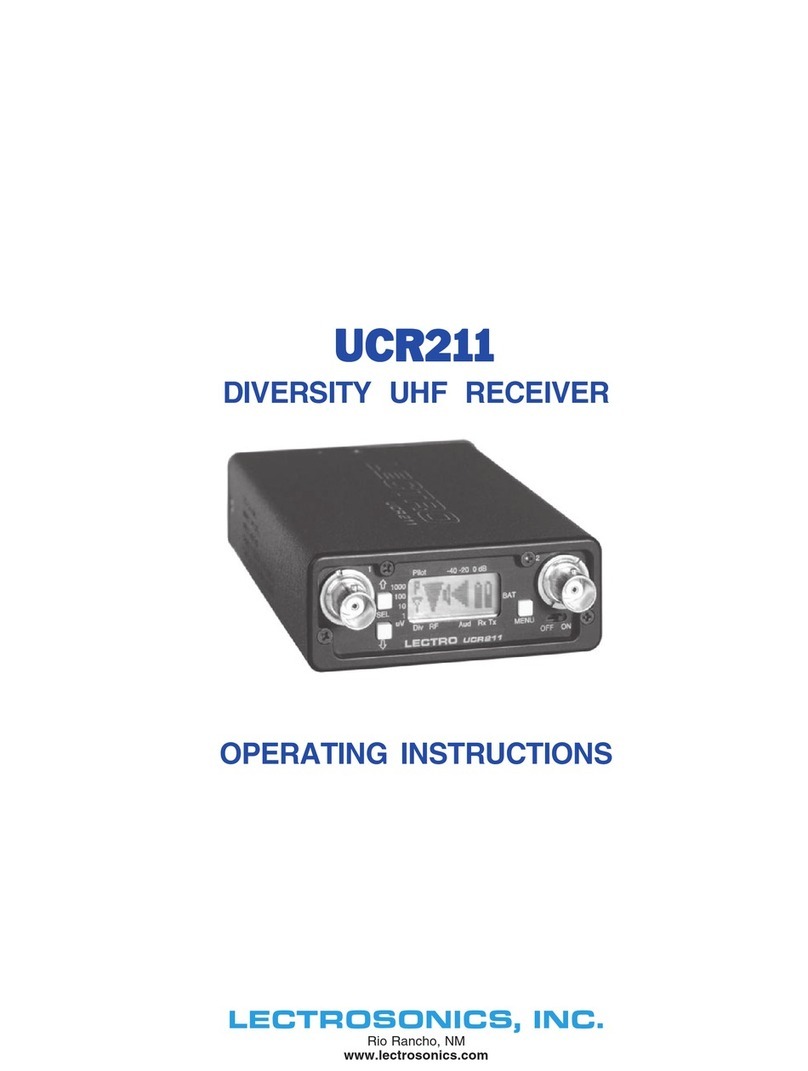BENDIXKing KMA 28 User manual

KMA 28
Audio Amplifier/Intercom/Marker Beacon Receiver
5
KMA 28
KMA 28 Operation
Receive Audio Selectors
Receiver audio is selected through
two momentary and six latched, push-
button, backlit switches. Com 1 and
Com 2 are the momentary switches.
Because the rotary microphone
selector switch controls what transceiv-
er is being heard, the Com l and Com
2 push-buttons are of the momentary
type and do not remain in when select-
ed. This is also part of the "auto" func-
tion. You will always hear the audio
from the transceiver that is selected for
transmit by the rotary mic selector
switch.
The users can identify which
receivers are selected by noting which
of the green switch LEDs are illuminat-
ed. Push buttons labeled Nav 1, Nav 2,
DME, MKR (Marker), ADF, AUX (auxil-
iary), and SPR (Speaker) are "latched"
type switches. When one of these but-
tons is pressed, it will stay in the "in"
position. Press the switch again and it
be in the "out" position and remove that
receiver from the audio.
Key "click"
The KMA 28 is equipped with an
electronic "click" to provide additional
feedback for button operation. To acti-
vate the key click, push and hold
BOTH COM 1 and COM 2 receiver but-
tons for five seconds, and release.
Repeat to defeat the click.
Speaker Amplifier
The "SPR" in the push-button sec-
tion stands for speaker. This switch will
place all selected audio on the cockpit
speaker when this switch is selected.
Public Address (PA) Function
The KMA 28 has a public address
capability when an optional external PA
switch is installed. When this switch is
put into the PA position, the pilot's
microphone is placed on a speaker out-
put. The copilot can continue to use
the selected Com radio.
When this PA function is installed a
separate cabin speaker (rather than the
cockpit speaker) is usually utilized to
prevent feedback.
OM I
V
O
LPUSH
OFF/EMG
HI
LO
T/M
ISO
ALL
CREW 1KMA 28 TSO
Com 1
Com 2
Nav 1
Nav 2
MKR
ICS
ADF
AUX
DME
SPR
Transmit Swap
COM 1
COM 2
COM 3
COM 1/2
COM 2/1
TEL
Mic Selector
Swap Indicator
Transmit Indicator
Speaker Switch
Crew ICS/Music 1 Mute
Mounting Screw
Intercom Mode Select
Intercom Volume
Marker Beacon
Indicator Lamps Marker Beacon Sensitivity &
Test/Mute Select
Receive Audio Selectors
Photocell
KMA 28 Control Function

Power Switch /Emergency
(EMG) Operation
Unit power is turned on and off by
pushing the volume knob. In the off or
"Emergency" position, the pilot is con-
nected directly to Com 1. This allows
communication capability regardless of
unit condition. Any time power is
removed or turned off, the audio selec-
tor will be placed in the emergency
mode.
The power switch also controls the
audio selector panel functions, inter-
com, and marker beacon receiver.
Unless the mic selector is in Com 3
mode, at least one of the selected
audio LEDs will be on (Com 1 or Com
2).
Microphone Selector
When the mic selector switch is in
the Com 1 position, both pilot and copi-
lot will be connected to the Com l trans-
ceiver. Only the person who presses
their Push To Talk (PTT), will be heard
over the aircraft radio. Turning the
rotary switch to the Com 2 position will
place pilot and copilot on Com 2.
The KMA 28 gives priority to the
pilot's PTT. If the copilot it transmitting,
and the pilot presses his PTT, the
pilot's microphone will be heard over
the selected com transmitter.
Turning the mic selector fully coun-
terclockwise places the pilot and copilot
on Com 3. Com 3 receive audio is
automatically placed in the headset
(and speaker if selected). Com 1 and/or
Com 2 receiver audio can be selected
to monitor those transceivers.
The KMA 28 has an automatic
selector mode. Audio from the selected
transceiver is automatically heard in the
headsets and speaker. You can check
this function by switching from Com 1
to Com 2 and watch the selected audio
light on the selector change from COM
1 to COM 2. This ensures the pilot will
always hear the audio from the trans-
ceiver he is transmitting on.
When transmitting, the COM 1 or
COM 2 LED in the KMA 28 audio
selector will blink as a further indication
of the selected transmitter.
When switching the mic selector
rotary switch from Com 1 to Com 2,
while Com 2 audio had been selected,
Com 1 audio will continue to be heard.
This eliminates the pilot having to
switch Com 1 audio back on, if desired.
When switching from Com 1 to Com 2
while Com 2 has NOT been selected,
Com 1 audio will be switched off. In
essence, switching the mic selector will
not effect the selection of Com audio.
Swap Mode (Switch from Com 1 to
Com 2 remotely)
With an optional yoke mounted,
momentary switch, the pilot can change
from the current Com transceiver to the
other by depressing this switch. When
"Swap Mode" is active, an annunciator
in the lower right corner of the unit will
illuminate, indicating that the mic selec-
tor switch position is no longer current .
To cancel "Swap Mode," the pilot may
either press the yoke mounted switch
again, or turn the mic selector switch to
the Com that is active.
Split Mode
Turning the rotary switch to Com
1/Com 2 places the KMA 28 into "Split
Mode." This places the pilot on Com 1
and the copilot on Com 2. An example
of this useful feature is when the pilot
may want to talk to Air Traffic Control,
while the copilot may be speaking to
Flight Watch. Although this mode has
limitations (see below) we believe you
will find this to be a useful feature.
Switching to Com 2/Com l will
reverse the "Split Mode" radio selec-
tion. The pilot will be on Com 2 and the
copilot will be on Com 1.
Note: Due to the nature of VHF commu-
nications signals, and the size constraints
6
Silver Crown Plus Pilot’s Guide

in
general aviation aircraft, it is proba-
ble that there will be some bleed-over
in the Split mode, particularly on adja-
cent frequencies. In addition, if the
Com radios in the installation utilize a
"transmit interlock" system, the split
mode may not work properly unless the
interlock feature is disabled.
Note: Honeywell makes no expressed or
implied guarantee regarding the suitability
of Split Mode in a given installation.
Note: Split Mode does not turn off other
(Nav, ADF, etc.) selected audio to pilot.
However, the copilot will only hear the
selected communications receiver and
unswitched audio.
Split Mode ICS
In split mode, the pilot and copilot
are isolated from each other on the
intercom, simultaneously using their
respective radios. Depressing the ICS
button in Split Mode will activate VOX
intercom between the pilot and copilot
positions. This permits intercommunica-
tion when desired between the crew.
Pressing the ICS button again disables
this crew intercom function.
Telephone Mode
The "TEL" position, fully CW on the
mic selector switch, is the pilot's "hook"
switch. This is active only when the
system is interfaced to an appropriate
approved system, such as the AirCell™
system. Placing the mic selector in TEL
places the pilot microphone and head-
phones on the cellphone. The pilot PTT
will switch the pilot mic to the COM 1,
and allow continued aircraft communi-
cations as well.
NOTE: Placing the mic selector switch in
the TEL position will disable pilot and
copilot intercom, as the intercom circuit is
transferred to the telephone use. In crew
or ISO mode, placing the switch in TEL
mode removes the passengers access to
the telephone.
If interface is desired with another
type of wireless telecommunications
unit, the aircraft owner can purchase an
after-market interface cable. By Federal
Communications Commission (FCC)
regulations, these can only be used on
the ground in the United States.
Interface cables are available for
specific telephones. The following is a
partial list of available interface cables:
Compatible Phones
Audiovox Series 5
Motorola TeleTAC, DPC 550, DPC65-
, Lite Series, Profile Series
Motorola Elite, M70, M75, SC-725
Motorola Bag Phones, Mobiles
NEC100 Series, 110, 120, 180, Sport
NEC 700 & 800 Series
OKI 900/910, AT&T 3730/3710
OKI 1150/1145, AT&T 3760
Fujitsu PCX
Mitsubishi 4000, DiamondTel
22X/20X/18X
NEC960
NEC DT2000 Digital Phone
NOTE: Unauthorized use of cellular tele-
phone devices in aircraft is subject to
FCC enforcement action, which may
include a $10,000 fine per incident.
Honeywell , Inc. does not endorse using
unapproved cellular telephone equipment
in flight, and takes no responsibility for
the user's action.
Intercom System
‡ IntelliVox™ VOX-Squelch
No adjustment of the IntelliVox™
squelch control is necessary. Through
three individual signal processors, the
ambient noise appearing in all six
microphones is constantly being sam-
pled. Non voice signals are blocked.
When someone speaks, only their
microphone circuit opens, allowing him
or her to communicate on the intercom.
7
KMA 28
‡ InteliVox™ is a registered trademark of PS Engineering, Inc. and is used by permission.

The system is designed to block
continuous tones; therefore people
humming or whistling in monotone may
be blocked after a few moments.
For best performance, the headset
microphone must be placed within º
inch of your lips, preferably against
them. It is also a good idea to keep the
microphone out of a direct wind path.
Moving your head through a vent air
stream may cause the IntelliVox™ to
open momentarily. This is normal.
For optimum microphone perfor-
mance, Honeywell recommends instal-
lation of a Microphone Muff Kit from
Oregon Aero (1-800-888-6910). This
will not only optimize VOX acoustic per-
formance, but will improve the overall
clarity of all your communications.
Volume Control
The volume control knob adjusts
the loudness of the intercom for the
pilot and copilot only. It has no effect on
selected radio levels, music input levels
or passengers' volume level.
Adjust the radios and intercom vol-
ume for a comfortable listening level for
the pilot. Most general aviation head-
sets today have built-in volume con-
trols; therefore, passenger volume can
be adjusted at the headset.
Mono headsets in Stereo Installation
All passenger headsets are con-
nected in parallel. Therefore, if a
monaural headset is plugged in to a
Stereo KMA 28 installation, one chan-
nel will be shorted. Although no dam-
age to the unit will occur, all passen-
gers will lose one channel.
Intercom Modes
The lower switch on the left side is
a 3-position mode switch that allows
the pilot to tailor the intercom function
to best meet the current cockpit situa-
tion.
ISO: (Up Position): The pilot is iso-
lated from the intercom and is connect-
ed only to the aircraft radio system. He
will hear the aircraft radio reception
(and sidetone during radio transmis-
sions). Copilot will hear passengers'
intercom and Entertainment 1, while
passengers will hear copilot intercom
and Entertainment 2. Neither will hear
aircraft radio receptions or pilot trans-
missions.
ALL: (Middle Position): All parties
will hear the aircraft radio and intercom.
Crew will hear Entertainment 1, pas-
sengers will hear Entertainment 2.
During any radio or intercom communi-
cations, the music volume automatically
decreases. The music volume increas-
es gradually back to the original level
after communications have been com-
pleted.
CREW: Down Position): Pilot and
copilot are connected on one intercom
channel and have exclusive access to
the aircraft radios. They may also listen
to Entertainment 1. Passengers can
continue to communicate with them-
selves without interrupting the Crew
and also may listen to Entertainment 2.
Anytime the KMA 28 is in either the
Com 1/Com 2, Com 2/Com 1, ("Split
Mode"), the pilot and copilot intercom is
controlled with the ICS button. The pas-
sengers will maintain intercommunica-
tions, but never hear aircraft radios.
Entertainment Input
The audio selector panel has provi-
sions for two separate entertainment
input devices. They operate indepen-
dently in the KMA 28. The volume con-
trol does not affect music level.
While in the ISO (Isolate) mode, the
copilot will hear Entertainment 1 while
the four passengers will hear
Entertainment #2. The pilot will hear
Entertainment 1 at a level muted about
95%. In normal operation, whenever a
person speaks, or if the aircraft radio
becomes active, the music will auto-
8
Silver Crown Plus Pilot’s Guide

matically mute and then will gradually
return to the original listening level
when the intercom or radio conversa-
tion ceases.
When in the All mode, pilot and
copilot will hear Entertainment 1 input
while all passengers will hear the
Entertainment 2 source. While in the
Crew mode, pilot and copilot will hear
entertainment input #1 while the pas-
sengers may listen to entertainment
input #2.
Soft Mute and Soft Mute inhibit
The Soft Mute feature assures that
the aircraft radio transmissions will not
be missed due to entertainment play-
ing. When there is radio reception or
intercom conversation, the music level
is dropped to a background level.
When the radio or intercom traffic ceas-
es, the level gradually returns to nor-
mal.
The front panel ICS switch controls
muting of entertainment source #1.
Pushing this button places the ICS in
Karoake (or sing along) mode, which
inhibits the soft mute feature. This
allows the music to continue uninter-
rupted by intercom or radio traffic when
cockpit workload is appropriate.
Pushing the button again will release
the mute inhibit function.
The passenger music, source #2,
can be placed in the Karaoke mode if a
remote switch is installed in the air-
craft..
Marker Beacon Operation
The Marker Beacon Receiver uses
visual and audio indicators to alert you
when the aircraft passes over a 75
MHz transmitter.
The audio from the Marker Beacon
Receiver can be heard by selecting the
9
KMA 28
Intercom Modes
Silver Crown Plus R4 11/18/02 1:00 PM Page 9

"MKR" push-button switch.
A three-position switch is used to
set the receiver sensitivity and to test
the indicator lamps. Use "High" sensi-
tivity initially. This allows you to hear
the outer marker beacon about a mile
out. Then select the "Low" sensitivity to
give you a more accurate location of
the Marker. When used only for
approach markers, many pilots choose
to leave the switch in the low sensitivity
position.
The momentary down switch posi-
tion is labeled "T/M" (Test/Mute) and
illuminates all three lamps simultane-
ously to assure they are in working
order.
The "T/M" position is also a Marker
Beacon "Mute" function. Pushing this
switch while receiving a marker beacon
signal will cause the audio to be tem-
porarily silenced. No action is required
to restore the audio in time for the next
beacon.
Telephone Operation (if
equipped with approved
system)
Each intercom position has a "hook
switch." The pilot's hook switch is the
"TEL" mode on the mic selector, the
others are individual switches mounted
adjacent to the headset jacks.
When the intercom is in ALL mode,
the pilot can speak on the phone only if
the mic selector switch is in TEL posi-
tion. All intercom positions will hear the
telephone conversation. Anyone who
places his or her switch into the "off-
hook" position will also be heard on the
phone. All will hear selected audio.
Com 1 audio is automatically heard in
the headsets. The pilot will have trans-
mit capability on Com 1, simply by
using the PTT switch.
In CREW mode, the pilot and copi-
lot may use the telephone, with their
respective hook switch (the pilot selects
TEL on the mic selector). Any passen-
ger who places their switch into the off-
hook position will also have access to
the phone, and all four passengers will
hear the conversation.
In ISO intercom mode, when the
KMA 28 is in the TEL mode, the pilot
position is in the "Phone Booth." Only
the pilot will hear the telephone, and
only he will be heard. He will also have
access to Com 1, and will transmit on
that radio using the PTT. All selected
audio is provided.
In all cases, only the pilot (and copi-
lot in ALL or CREW) will hear the cell-
phone ring. At that time they can chose
to allow a passenger to take the call, or
answer the phone.
Note: Because the phone uses an inter-
com circuit, all stations on that circuit will
lose intercom capability when it is in use.
10
Silver Crown Plus Pilot’s Guide
Table of contents
Other BENDIXKing Receiver manuals