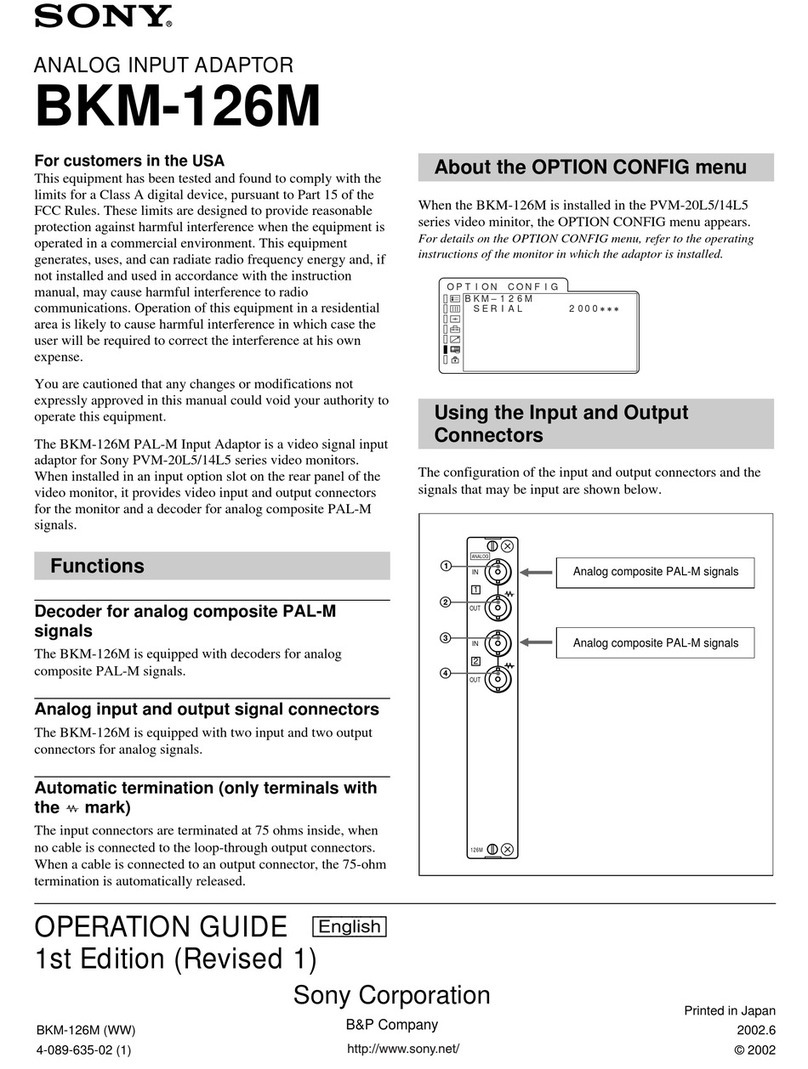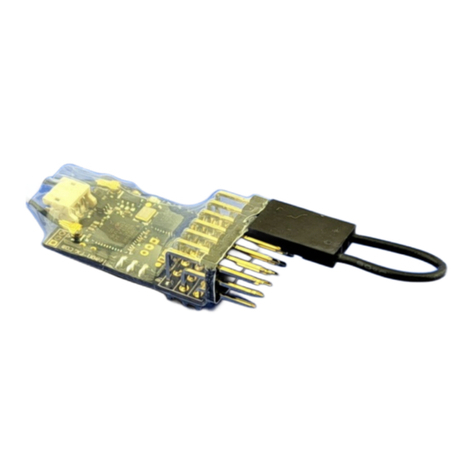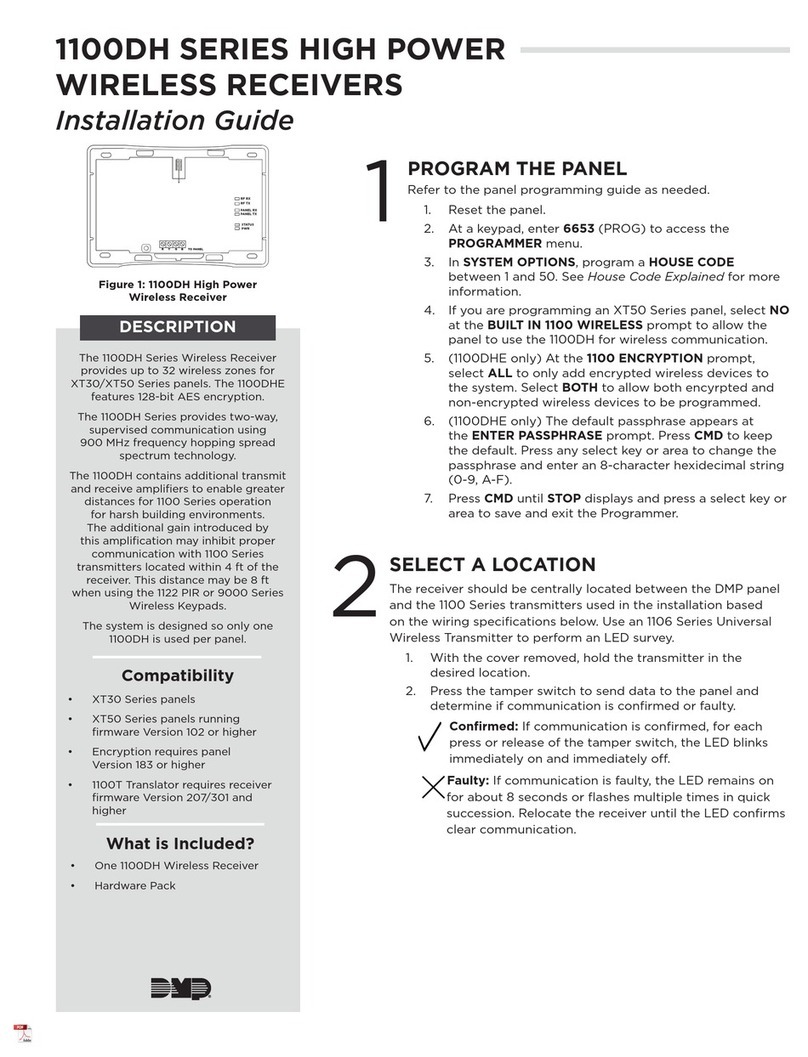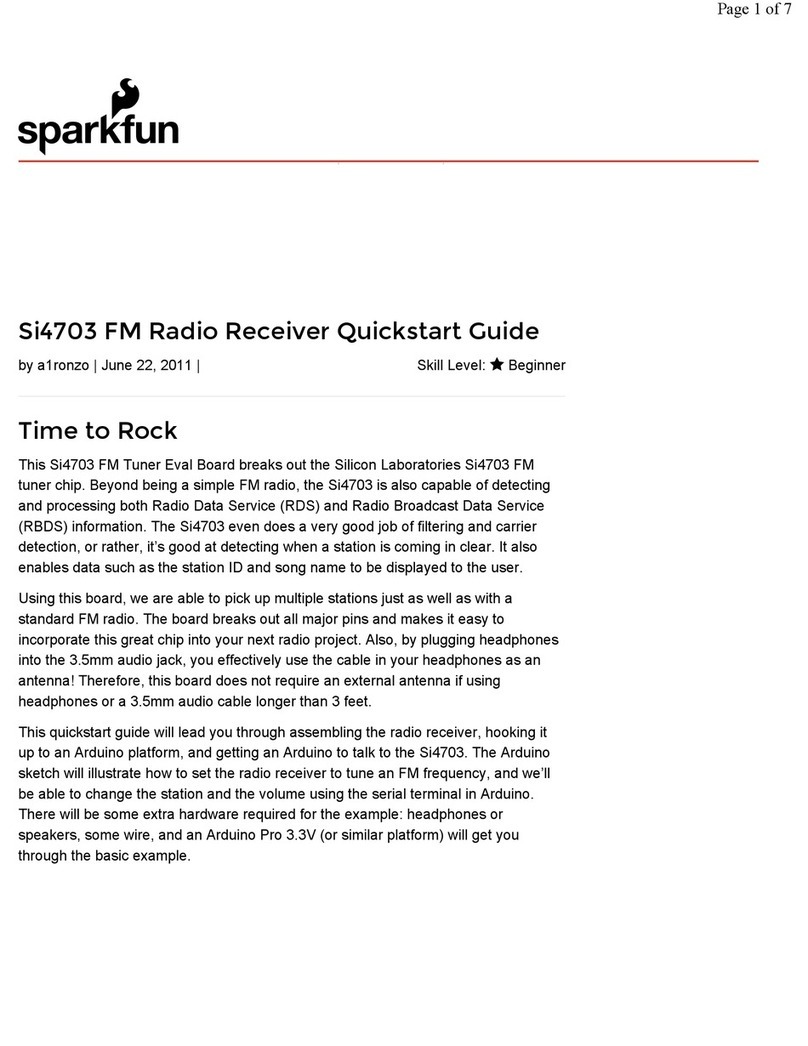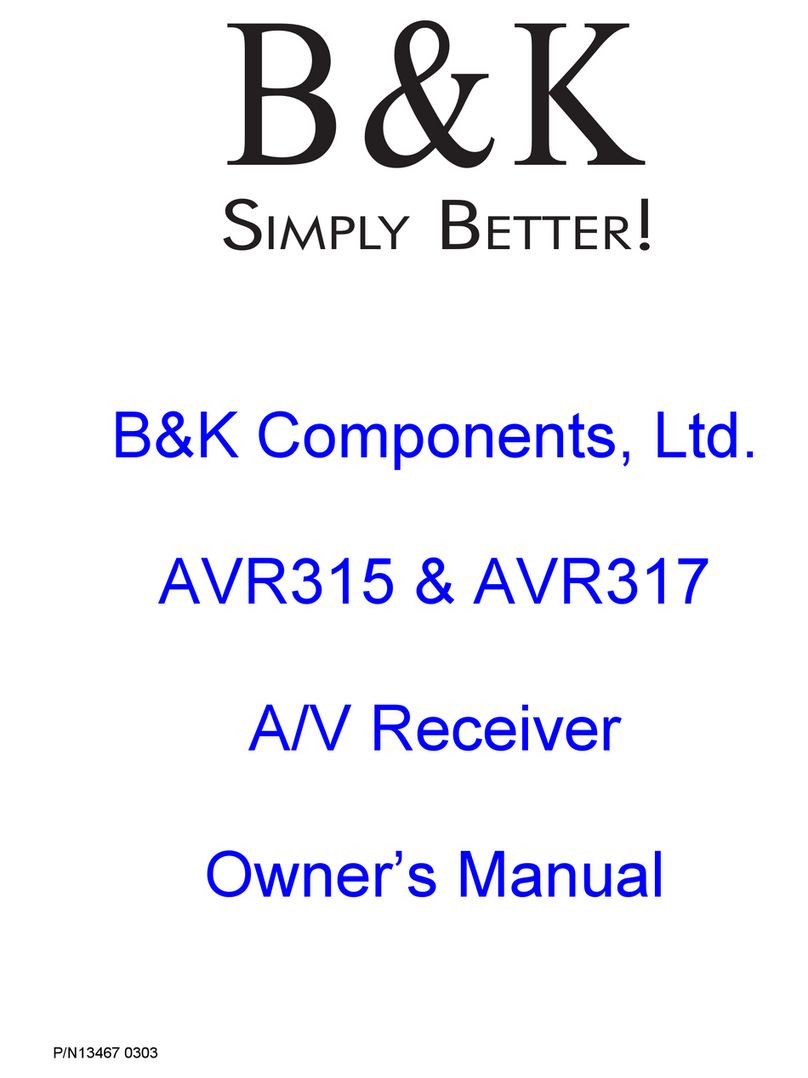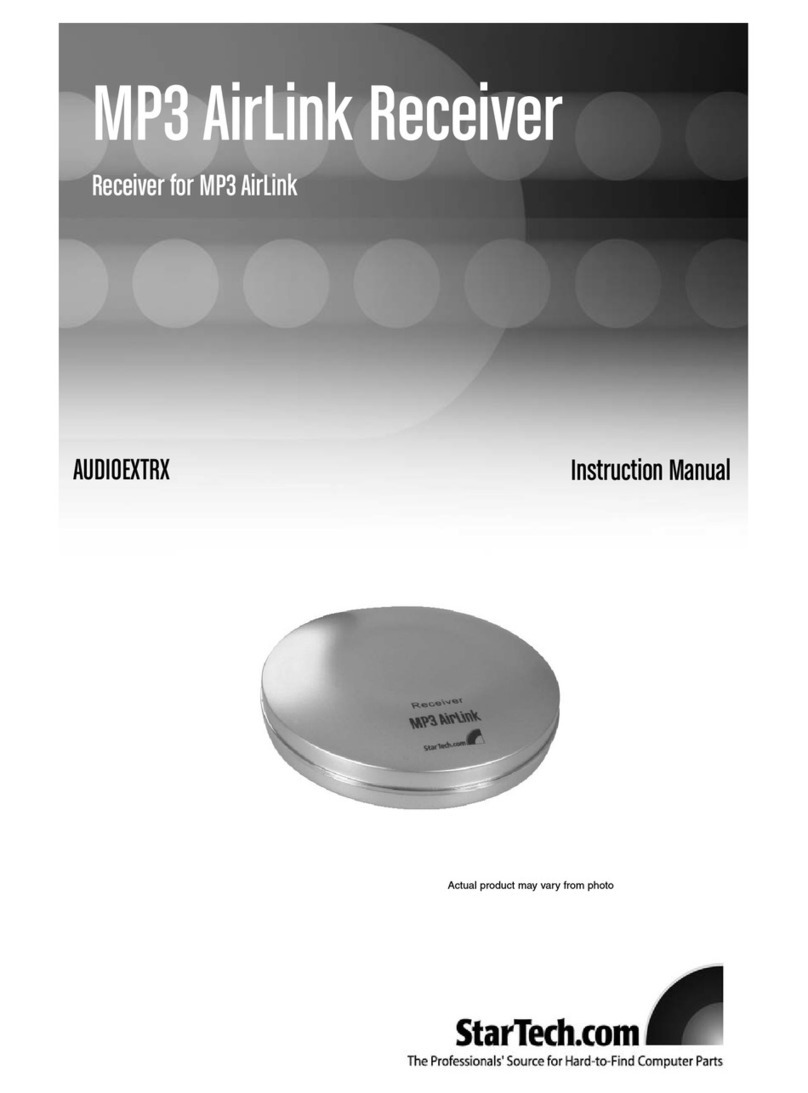BENDIXKing KNS 81 Manual

Pilot’s
Guide
KNS
81
BendmngVOR/LOC/GS/RNAV
Integrated
NAV
System
with lbwaypoint Capability
I

-Me
of
Contents
Introduction
.........................................
Systems plannin for efficiency
........................
RNAV Review
...........................................
Recommended
compatible
Systems
....................................
6
Controls, Functions,and Displays
.........................
What is a waypoint?
..................................................
10
Reachingout with waypoints
...........................................
10
RNAVgeomet
ry
......................................................
10
Linear or angularcrosstrack deviation
...................................
10
Variations inalongtrack distance
.......................................
11
KNS 81 System Applications.
...........................
Learning
to
Use
the KNS
81
...............................................
14
Along Track/CrosstrackError (chart)
.................
Programmin the waypoints
.......................
Select the frequency.
..........
Programthe second data storage bin
.................
Navigatingtowaypoint 1
................
Gettinga waypoint radialreading.
.....................................
Changeover
to
waypoint 2
........................
Making a fast position report
...................
.................
.22
Reachingwaypoint3
......
Turn on the fNS81
............
Select.the navigationmode
.....
Select the first datastorage bin
.
................
16
Select the radial
..............
Selectthedistance
...................................................
17
......................................
19
Preflightsystem check
......
.....................................
.19
Waypoint passage
...................................................
The system in operation
.........
......................
.................
.21
........................................
23
Navigatinga DME-Arc
................................................
23
Completingthe approach
.............................................
24
A
waypoint at the holding pattern
......................................
.24
A
waypoint at the outer marker
.........................................
25
.........................
25
A
word on
DME
Hdd
.................................................
26
KNS
81
Specifications
............................................
Back cover
Tuning the
ILS
frequency
..................
3

Introduction
The KNS81 lnte ratedNAV
Systemcombinesa
?SO’d
200-channel
VOR/LOC receiver,aTSO’d40-channel
Glideslopereceiver,andadigital RNAV
computerwithcapabilityfor preselection,
storageanddisplayof
10
NAVfrequen-
ciesand/orcompleteRNAV waypoint
parameters.
When teamedwithacompatible
DigitalDMEandindicator,the KNS
81
letsyou putallyour DMEor waypoint
informationrightinfront of you for easy
scanning.Addacoursedeviationindi-
cator (CDIor
HSI)
andaMarker Beacon
receiverdisplay unitandyou havea
completeNAV/RNAV/ILS/DMEsystem.
The KNS81 iscompactandlight-
weight, measuringonly2 incheshigh
(5.08
cm)andweighingjust
5
pounds
(2.3kg). Itistheendresultof full utili-
zationof state-of-the-artelectronics,
includingextensiveuseof microproces-
sorsthroughouttheunit.
The KNS
81
requiresonly 15watts
inputpowerandwill operateon any DC
voltagefrom
11
to33volts,with nomodi-
ficationsor accessories.
And sincethe KNS
81
RNAV
computer incorporatesanon-volatile
memory,you canstoreNAV frequencies
andwaypoint parametersindefinitely
without batteriesof any kind.
toacquaint you withthe operationand
controlsof the KNS
81.
You will beas im-
pressedbythe simplicityof itsoperation
andtheeasewith whichyou canuse it
asyou will bepleasedwith its reliable
performanceandflexible capabilities.
The purposeof this Pilot’sGuideis
NOTE:
The
FAA
andmostforeignair-
craft regulatoryagenciesrequiretheoperator
to befamiliar with the approvedFlight Manual
SupplementlPilot’sguidepriorto flight. Itis
recommendedthat this Pilot’sGuideberead
completelypriorto systemoperation.
4

Systems planning
for
efficiency.
The KNS81 isaself-contained
panel-mountednavi ationalsystem
consisting
of
aVOR/bCreceiver,an
RNAVcomputer, andaGlideslope
receiver..
avionics-a CDIor HSIindicator,digital
DMEand indicator,and Marker Beacon
receiverandlights-the KNS81pro-
videsthe nucleusfor aversatileand
comprehensiveNAV/RNAV/DME/ILS
systemwith allthecapabilities needed
forefficient operation intoday’s airtraffic
environment.Specialversionsof the
KNS81 havingagraphicsoutputare
alsocompatiblewiththe EHI
40
and
EHI
50
ElectricHSlsandalsowiththe
GC381A Radar GraphicSystem.The
KNS81interfaceswiththefollowing
avionics:
Whenteamedwithother compatible
CDVHSI
KI206; KI202; KNI520; KI525/Kl525A;
KPI550NKPI551A: KPI550/KPI551
(whenfactory-modified
to
KPI550A/
KPI551A
;
KPI552; KPI553A(whenused
withthe
di
oldCrownKDM706/706A
DMEor KTU
709
TACANsystems)
EHSl
EHI40; EHI
50
DMEINTERROGATOR
KN
63;
KDM706/706A
DME
INDICATOR
KDI572;KDI573; KDI574; KPI553A
WEATHER RADAWGRAPHICS
RDS81Weather Radarwith
GC 381A RadarGraphicsUnit
5

Recommended Compatible Systems:
II
Th.
KDI
572
is a digital
DME panel indicator
that featuressimultane-
ous displayof distance,
groundspeed. and
time-to-station.
It
fea-
tures large, easy-to-
readgasdischarge
numericsthat automati-
cally,dimaccordingto
ambient light
conditions.
I-
Th.KN(Wisa100-watt.
remote-mountedSilver
Crown
DME
that saves
panelspace b utilizing
thecompact KbI572
panelmountedindi-
cator. The KN
63
fea-
turesallsolid-state
constructionand is
TSO'd.
TL.,
...
206
is a
VOR/LOC/GSCourse
DeviationIndicatorthat
providesa rectilinear
display of NAV/RNAV/
GS/LOCdeviation
I
I
I
I
I
I
I
I
I
I
I
I
I
I
I
I
I
I
I
I
I
I
I
I
I
I
I
I
I
I
I
The
KI
525A
IS
the
slavedPictorial Navi-
ation Indicator for
&e Silver Crown
KCS
55A Compass System.
It
providesa complete
pictureof the navi ation
situationduring
V8R.
RNAV or ILSopera-
tions.
It
replaces the
DirectionalGyro and
CDI inyour panel
€HI
40150:
Special
versions
of
the
KNS81
havinga graphics
outputarecapable
of
directlywith
$E%
(shown)or
EHI
50
Electronic
HorizontalSituation
'
Indicators.
6

Controls,
Functions, and Displays
r-
d
.
~mericaldisplays
on
the
KNS
81
are7-segmentgaseous dis-
charge lights. Operating modesand
status informationareannunciated by
individually lightedabbreviations and
legends.
The KNS
81
illustrationabove
shows alldisplays and legends lighted.
Inactualoperation, only theappropriate
operating displays and legends are
annunciated. Usingthe illustrationas
a reference,here isa briefdescription
of each controlanddisplay.
11
r-
ONlOFF
and
Volume
Control-Turn clockwisefor “Dower
B:
on” andvolume increase.
PUII
out for
VORlLOC IDENTtone.
2)
Mode
Select
Knob-This knob
changesthe operating
mode
from VOR
(directto or from aVOR or VORTAC
stationwith angular coursewidth devia-
ti)to
VORlPAR
(direct
to
or from a
VORTAC, with linear crosstrackdevia-
tion
f
5
nm)to RNV (directtowaypoint
with linear crosstrackdeviation
f
5
nm)
to RNVlAPR(directtoawaypoint with
linear crosstrackdeviation
f
1.25
nm)
andthen back totheVOR
mode.
When
an
ILS
frequencyisenteredwith the
Data Input Knobthesystem
will
automaticallygo tothe
11s
mode
regardlessof the
mode
annunciated.
When the ILSfrequencyisremoved
fromthe input, the systemwill revert
back to the
mode
itwas inpreviously.
3)
Waypoint
select
Knob-
Selectsany one of ten “data storage
bins” inwhich VORlLOC frequencies,
withor without waypoint coordinates,
havebeen inserted. Each “storage bin”
can
be
calledup as requiredfrom
0
to
9,
or
9
to
0.
4)
Data
Input
Knobs-Two con-
centric
knobs
usedfor selectionof VORl
LOC frequency, waypoint radialand
waypoint distance. DME ischanneled
with selection of the paired VOR
frequency. The intemal
Glideslope
is
channeledwithselectionof the paired
LOC frequency. Turn these knobs
to
enterdesireddata intothe RNAV
computer as follows:
I
Fmquency
SektiOn;
The large
knob
controlsthe
10
and
1
MHz
digit
in
the
display. The smallknob
controlsthe
0.1
and
0.05
MHz
digit
andchinnels
FRQ
in
0.05
MHz
steps
in
eitherthe
“in”
or,“out”
posith.
Radial
Sdectfon:bThe largeknob
changes the
10”
and
100”
&&it
of
the display. The small
knob
changes the
1
O
digit
in
the “in”
position
andthe
0.1
O
digit
in
the
”0Ut”posith.
Distance
Sdectlon:
The large
knob
changesthe
100
and
10
nm
d@it
of
the display. The smallknob
changes the
1
nmdigit
in
the
“in”
positionandthe
0.1
nmdigitin
the “out” position.
7

I-
5)
DATA Button-A moment-
-,
pushbutton,the DATA Buttonmovesthe
Caret
(
>
c
)
Displayfrom FRO
to
RAD
to
DST andback to FRQ
so
you will always
knowwhich waypoint parameterthe
Data Input Knobsare addressing.
6)RTN
(Retum)
Button-A
momentarypushbuttonthat switches
the displayto the activewaypoint, VOR-
TAC, or
ILS
frequency.This button is
usefulafteryou have entered new data
for other waypointsandwant
to
return
to the navi ation data presentlyin use.
7)
UgE
Button-After callingup
a previouslyentered RNAV waypoint,
VORTAC or
ILS
frequencywith the
Waypoint Select Knob,depressingthis
momentarypush buttonwill put inuse
that waypoint, VOR, VORTAC, or
ILS
frequency.
8)
RAD(Radial) Button-This
two-positionbutton is normallyoperated
inthe outer position. Whendepressed
(inner position),the remotedigital DME
indicatorwill display the radialyou are
on (fromthe activewaypoint or VORTAC
station) insteadof groundspeedand
time to station. This feature can
be
helpfulin many navigationsituations.
This feature becomesinoperativein
DME holdmodeor when DME istuned
from another NAV receiver.
9)
CHK(Cheek)
Button-
Pressingthis momentary pushbutton
displays the aircraft’spresentposition
fromthe VORTAC by replacingthe
waypoint parametersnormally
displayedover RAD and DST on the
KNS81 display with the radialand
distancefrom the VORTAC station
a
Displays:
10)
SystemStatusDisplays-
Completemodeannunciationtellsyou
what mode(VOR, VORIPAR, RNV, or
RNVIAPR)isactive. Note: When an
ILS
Frequencyis selected,the system
automatically
goes
intothe
ILS
mode
regardlessof what mode is
annunciated.
11)
WPT
(Waypoint)Dlspiay-
Shows the waypoint numberof the
waypointdata storage binthat is being
displayedonthe KNS81’s digital read-
out. When the displayedwaypoint
number isdifferentfrom the active
waypoint, the WPT will blink.
12)
Caret Display
(
>
<
)-
Indicatesthe waypoint parameter
(frequency, radial,or distance)that thc
Data Input Knobsare controlling. The
Caret Displaycyclesfrom
FRQ
to
RAD
to DST and back
to
FRQ as the Data
Buttonis pressed.
13)
FRO(Fmquency)Display-
Shows the frequency entered intothe
system for VOR, VORTAC or Localizer
stationswith the Data Input Knobs.
When selecting afrequency, the Carets
mustbe belowthe frequencydisplay.
14)
RAD(Radial)Dlspiay-
Showsthe VORTAC station radialon
which the waypoint is located and is
selectedbythe Data InputKnobswhen
the Caretisbelowthe radialdispla
Whenthe CHK buttonispressed,tks
areawill displaythe radialfrom the
VORTAC stationto the aircraft-an aid
indeterminingcrossfixesandposition
reports.(Note: Inthe VOR mode, this
displaywill show dashesto indicatethat
RNAV radialinformationis irrelevant.)
15)
DST(Distance) Display-
Showsthe distancethe waypoint is
offset from the VORTAC stationand is
selected by the Data InputKnobs when
the Caret is belowthe distancedisplay.
To helpdetermine crossfixes andposi-
tion reports,this areawill display the
distance from the VORTAC station
to
the aircraft when the CHK button is
pressed.(Note: Inthe VOR mode, this
display willshow dashesto indicatethat
RNAV distance information is irrelevant.)
Remote
DMEDisplays
informationispresentedsimultaneously
ona separatepanel-mountedindicator.
Inorderto generate preciseDME Data,
the remote-mountedDMEunitelec-
tronicallyconvertsintodistancethe
elapsedtime requiredfor signalsto
travel
to
andfromthe groundstation.
The resultiqcomputationisthen re-
sentedinnauticalmilesonthe D&
paneldisplay.This distance;,commonly
referredto as “slant r&$$ distance,
should not beconfusedwith aetual
along-the-grounddistance.The dif-
ferencebetweenactualgrounddistance
andslant rangedistance issmallest
at lowaltitudeandlongrange;greatest
at closerange
to
theVORTAC facility.
However
if
the rangeis
3
times the
altitudeor areater.this slant ranaeerror
Withthe KNS81 system, allDME
-
isn
li
ibk.
%d(NautIcal
Miles)Display-In
the
VOR
andVOR/PAR modes.the DME
indicator displays slant rangedistance
8

to
the VORTAC station-or dashes
.,
-.
when the DME
oes
intosearch. Inthe
RNV and RNV/%PRmodes,the DME
indicator displaysdistance
to
the way-
point; dashes are displayed
if
the DME
is insearch, or if the
VOR
indicatorfla
s.
andVORlPAR modes,
the
DMEdisplays
groundspeed
to
or from the VORTAC
stationor dashes when the DME goes
into search.
If
the RAD buttonon the
KNS
81
ispressed,thedisplay indicates
the radial from the VORTAC station
insteadof groundspeed. Inthe RNV and
RNV/APRmodes, groundspeed to
or
from the activewaypoint is dis la ed
intosearch or when the signal is unusa-
ble.
If
the
RAD
buttonispressedwhik in
these modes, the displayindicates
the radialfrom the waypoint instead
of groundspeed.
MIN
(Mlnutes)
Display-In the
VOR
and VOR/PAR
modes,
the DME
dis laystime to or from the
VOR-
TA8
station or dashes when the DME
goes into search.
If
the RADbutton
is
pressed,thedisplayshowsthe letter
'F"
to
indicate 'radial
from
the VORTAC
station." Inthe RNV andRNVlAPR
modes,
time
to
or from the active way-
pointis displa edanddashes appear
when the DMZgoes intosearch.
If
the
RAD button is pressed,
the
display
shows
the letter
'F'
to
indicate 'radial
from
the waypoint."
KT
(Knots) Display-In the VO
'R
anddashes appear whenthe
#E
M goes
Remote
CDI-HSI
C
Displays
OBS
(Omnl Bearing
Selector)
Knob-This controlselectsthe desired
courseto
or
from the VORTAC stationor
waypoint.
Course
Devlatlon-Full-scale
sensitivity factors are as follows: VOR
mode--+-lo";
VORlPAR mode-25
nm; RNV mode-'5 nm; RNV/APR
mode-'1.25 nm;
ILS
mode-3
to
6"
(dependin onground facility).
Fla &ration-In theVOR mode
the CDI%Sl
will
beflaggedwhen a
usablesignal is notwithin ran e. Inthe
VORIPAR, RNV, and RNV/AP# modes,
the instrumentwill beflaggedif the VOR
or DME data is invalid. Inthe
ILS
mode,
itwillbeflaggedif the Localizeror Glide-
slope data
IS
invalid. When flagged,
the needleon the CDI-HSI
will
center
untila suitable signal is receivedto
activate it and unflagthe instrument.
9

RNAV
Review
Area
navigation
(RNAV)
isa method
of point-to-pointnavigationalong any
desiredcoursewithin the servicearea
of a
VOWDME
station, without the need
for flight over the station. This course is
.-
-
-.
A
waypoint
IS
dined
as
a geo-
graphic positionlocatedwithin the
servicearea
of
a
VORTAC
station.
It
may
be
usedfor routedefinitionand/or
progressreporting.
A
waypoint is often
called a "phantom"station because
it providesthe
RNAV
user with the
same
navigation informationthat a
real
VORTAC
station at that locationwould
provide:
A
waypoint is describedby its
radial and distancefrom the selected
VORTAC
station. The waypoint below
is locatedon the
255.0"
radialat a
distanceof
20.0
nm from the
ANX
VORTAC.
WAWOlNT
114
255
waypoints close together-a technique
that involvesunnecessaryplanning
and execution.
Good
RNAV
technique
s
geststhat you should 'reach out"
least
100
nm or
so
apart.Experiencewill
tell you what your technique should be.
But the whole ideabehind
RNAV
is
to
reducepilotworkload and shortenflight
time. Remember, whenselectingaway-
point from a particular
VORTAC,
the
aircraft must
be
inthe servicerange of
the
VORTAC
for proper operation.
if
two
sides of a trian le and the angle
angles can becalculated.This is what
the
RNAV
computer does.
Calculationsbasedon waypoint
radial, waypoint distance, and cross-
wit
Y
the waypoints by placingthem at
F
basic
Q
netrywe know that
they form are given,
t
1
e other sides and
track deviation are supplied by the
RNAV
computer as solutions
to
continuouslychangingtrigonometric
equationsduringflight.
Known inputs
to
the
RNAV
com-
puterare:
(1)
the
VORTAC
station radial
that passesthroughthe wa point;
(2)
to
the waypoint;
(3)
the radialfrom the
VORTAC
stationthat the aircraftis on at
any particularpoint intime;
(4)
the
DME
distancefrom the
VORTAC
station
to
the
aircraft, and
(5)
the selected course
(OBS
to
the waypoint.
he
RNAV
computer continuously
processesthis information
to
supply the
aircraft distancefrom the waypoint and
crosstrack deviationof
the
aircraftfrom
the selectedcourseinnautical miles
(linear deviationinsteadof the angular
deviation used inconventional
VOR
navigation).
the
distancefrom the
VO
d
AC
station
VOR
Radial
A
Waypoint Radial
Linearor angular crosstrack
deviation?
Linear crosstrackdeviation ona
CDI
or
HSI
permitsflying parallel
to
a
selected course by maintainingappro-
priate needlb deflection.
Inan
RNAV
enroute mode, each
dot represents
1.0
nm
off
c;ourse. Inan
RNAV
approach modeyefrch
dot
repre-
sents
0.25
nm
off
course.
Ina
VOR
mode, the
RNAV
CM-
puter
is
by-passed
so
that deviation
Lmar
Crosstrack
Deviation
10

from the selectedcourseis conven-
5-
tional angular crosstrackdeviation
expressedin degrees
off
course (one
dot equals
2").
Ina VORlPAR mode, you have
ineffect put the waypointover the
VORTAC station and will, therefore, be
providedlinear crosstrackdeviationas
in
an
RNAV enroute mode. Remember,
VOR
and
DME informationmust be
provided
to
the
KNS
81
to
operate in
this mode.
Variations inalongtrack
distance.
Under certainconditions, VOR
scallopingcan contributesignificant
variation in smoothnessof the along
track distancewhile operating in the
RNAV modes.
VOR
scalloping is definedas'an
imperfectionor deviation inthe received
VOR signalthat causes radials
to
devi-
ate from their standardtrack.VOR
scallopingis generallythe result of
reflection from buildingsor terrain. This
deviation or scallopingeffect causes
the CDI needle
to
slowly or rapidly shift
from side
to
side.
lopinginclude:
(1)
VOdAC location
in mountainousterrain when not a
DopplerVOR;
(2)
snow cover on the
ground arounda VORTAC station.
Factorscontributin
to
VOR scal-
The
effects
of
VOR
scalloping are minimized under the
followlng conditions:
1.
NT
2.
1
NT
3.
VORTAC
~
4.
m
WAYPOINT
5.
WAYPOl
NT
6.
When the waypoint offset distanceis
Ion and the angleformed by the flight
small
(5)
(6).
(Note: When the angle is
large,the distance needs
to
be short.
Conversely, when the distance is long,
the angle needs
to
be
small. Another
way of sayingthis isthat the alongtrack
distancewill havethe least variation if
the geometry issuchthat DME infor-
mation is the major factor in computing
alongtrack distance.)
pa
tf
and the waypoint
offset
radialis
11

Along
TkacWC"ack
Error
0
10
20 30
40
50
60
70
80
90
100
VORTAC
Waypoint offset distance (nm)
0
10
20
Legend:
Flightpath
Crosstrack(coursewidth)
error
'4.9nm
Along track (distance) error
WAYPOINT
This
illustration shows the alon track and crosstrack
a conventional VORTAC ground station.
errors that
can
occur
with
the
#
NAV-working
with
12

How
to interpretthe Along TLackjCro-ttrack Error chart
heillustrationshows four flight
parns
to
waypoints bein offset varying
distancesfrom the VOdAC. You will
notethat inflight path
1
the offset dis-
tance is zero; the waypoint, inother
words, is locatedOver the VORTAC.
Inthis case, the along track andcross-
track error is minimal.This is because
the alongtrack error istotally derived
fromthe DME andthe crosstrack error
isfrom the VOR.
Please notethat the along track
and crosstrack errors increase in
fli
ht
paths
2,3,
and
4
as the waypoint
of-
set
perpendicular
to
the flight path
increases. For example, onflight path
&where the waypoint isoffset 100 nm
perpendicular
to
the flight path andthe
aircraft is100 nmfrom the waypoint-
theaircraftcanbeanywherewithina
5.7
nmsquarewhen the crosstrack needle
is centered andthe along track (dis-
tance) indicator
is
showing exactly
100nmto go.
Insummary, the illustrationshows
that the accuracyof the RNAV
s
stem
is poorestwhen the wa pointo&et
distance andthe aircraidistance from
the VORTAC station is large. On the
other hand,the RNAV accuracy is
greatestwhen the waypoint offset
distance andthe distance from the
VORTAC station issmall.
KNS
81
System
applications
Inaddition
to
conventionalVORl
DMElLOClGSfunctions, the KNS81
systemprovidesmanyadvantages
related
to
RNAV navigation:
Direct routenavigationfrom pointof
originto destination-without following
the frequently circuitousVictor airways-
isa basic use of RNAV. Determineyour
most
direct routeand
set
upas manyas
10waypoints at intervalsalongthat route.
(Remember: The KNS81 storesallof
thewaypoint parametersnm-radial,
distance,
and
frequency.Other systems
storeonly radialand distance,thereby
requiringyou
to
changeboththe radial/
distancedata andthe frequency inorder
to
activatea new waypoint.)
Location
of
afrflelds
thatare
not
equippedwith navigationaidsisa
common useof RNAV.Simply locatethe
airfieldonyour navigationchartand
placeawaypointatthat location.
Set
up
a
holding
pattem
at any
geographicpoint convenient
to
you or
ATC. Establishawaypoint at that location,
thenfly your patternjust as if
it
were a
realVORTAC station, usingyour course
deviationneedleand DME for reference.
Locate
weather
kseb
reported
by
FlightServiceor Air Traffic Control.
Establishawaypoint at that locationand
fly directly
to
it.
ADIZ
or
restrictedareas. Establisha
waypointat your plannedpointof
penetration,thenfly directly
to
that way-
point.You willbe providedcontinuous
~IIW
pcMetratia
timeof
distance and time-to-waypointinfor-
mationwith your KNS81.
A parallel
mute
to
an alway
may beestablishedsimplyby usingthe
KNS81 inthe VORlPAR mode and main-
taininga constant course deviationon
your CDI(1nm per dot, upto
+-
5
nmfull-
scale). Aparallel route
to
the airwaybut
farther out may
be
accomplishedby
establishingwaypoints the Same distance
out from eachof the VORTAC stations
that definethe airway.
PoclRlon
mports
requestedby
ATC oftencome duringperiodsof heavy
pilotworkload. With the KNS81, you can
usethe CHK Buttonfeature
to
get an
immediatereadout of radialanddistance
from the VORTAC station even when in
the RNAV mode.
Radial
from
the
waypblnt,
VORTAC
or
VOR
Ifyou wish
to
know
the radialfrom the waypoint, VORTAC
or VOR without disturbingyour
OS,
simply depress the
RAD
Rufloritandthe
systemwillprovideyou hh’distwtce
and radialinformationfrom awaypoint
or VORTAC station.
SIDs,andSTARSareavailablefrom NOS
or Jeppesen.
RNAV
charts
for RNAV Approaches
13

Learning
to
use
the
KNS
81
The KNS
81
IntegratedNAV System
is remarkablyversatile and easy to use.
After you haveexperiencedafew flights
with
it,
you
will
begin
to
develop flight
managementtechniquesthat willgreatly
relieve our workload during both
IFR
and VFk operations
To
illustratesome
of
the ways you
can usethe KNS
81,
imaginethat you
have chartedaflight planfrom Kansas
City DowntownAirport direct to Richard
LloydJones, Jr. Airport inTulsa. In
anticipation of possible below mini-
mums conditions on arrival, you have
preparedfor a missedapproach to
Jones and a subsequent ILSapproach
to
Runway
3%
at Tulsa International.
Even beforestarting the engines in
KansasCity, the necessary data can be
programmedinto the KNS
81
computer.
\
[
WAYPOINT
I
STATION
I
FREQUENCY
I
RADIAL
1
DISTANCE
I
APPLICATION
i
Pattern
5
TUL 11440 2120" 77nm LocatorOuter Marker
6
I-TUL 110
30
(N/A) (N/A) ILSFrequency
7
- -
-
-
Availablefor Use
I
8
I
-
I
-
I
-
I
-
I
Availablefor Use
I
9
-
__
- -
1
Availablefor Use
14

Programming
the
waypoints
8
Tbrn
on
the
KNS
81
Tum the system on by rotating the
PowerNolumeControlclockwise.
When the system isfirst turnedon,
the information beingdisplayedprior
to
the
last
shutdownwill
be
displayed
again. Inthis example,the informationis
the
ILS
frequency
(109.9)
at KansasCity
Downtown Airport.
Noticethat no other information is
displayed.This is becausethe system
automaticallygoes into the
ILS
mode
S
whenever an
ILS
frequency is dialed in,
thereby eliminating the needfor radial
and distancedata. When the
ILS
fre-
quency is removedfrom the input, the
system reverts back
to
the mode
annunciatedand displaysthe
appropriate information.
The KNS
81
has a nonvolatile
memoryand will retain programmed
data indefinitelythrough power shut-
downs. No batteriesare necessary.
G
.'
Since data stora e bin
1
is
to
rogramthe computer appropriately
turning the ModeSelect Knob until
NV" appears on the System Status
Inaddition
to
the RNV and RNV/
APR modes, you may also select from
aVOR mode (direct
to
a VOR station)
or aVOR/PAR mode (parallel
to
the
selected courseor Victor airway with
linear crosstrackdeviation).
be
usedfor enroute
w
NAV operation,
%
Display.
15

Select
the first
data
storage
bin
Turn the Waypoint Select Knob
either clockwise
or
counterclockwise
untilthe number
"1"
is
displayedabove
the legend"WPT". This providesaccess
to
the first of tendatastorage
bins.
The legend "WPT" will immediately
start blinking
to
indicatethat the data
displayed is not the active data.
It
will
continue
to
blink untilthe
USE
Button
is pressed
to
call the data storage bin
beingdisplayedintoactiveuse.
Noticethat the
ILS
frequency
display hasbeen replacedwith other
information.This isbecausethe
ILS
frequency iscontainedinstorage bin
5
andthe systemhas beenswitched
to
storagebin
1
-which inthisexample
still containsdata for a previousRNAV
approach
to
the DowntownAirport
InitialApproach Fix.
Inorder
to
programthe system's
memorywith the new data for storage
bin
1,
the olddata will bechanged-
or updated-one pieceat atime.
PULL
inrmr
Select
the
frequency
According
to
theflightplan,the first
station
to
be
used is ButlerVORTAC
(115.90/BUM).
Preparethis informationfor
rogrammin byturning
the
large Data
kput
Controfknobuntil
'1
15"
appears
onthe display. Thentum the small knob
until
"90"
appears.The frequency isnow
stored inthe system.
When
the
DATA Button
is
pressed,
the Caret Dis lay will automatically
movefrom
F
0
to
RAD,,indicatingthat
you
may now update
tM
idformationfor
the waypoint's radial.
8
16

Select
the radial
Usingthe Data In
ut
Knobs, dial
inthe waypoint's radiap(264.0") from
the VORTAC station. The largeknob
changes the
lo"
and
loo"
digits,while
the
small knobchanges the
1"
di it
when itisinthe "in"position, andRe
0.1"
digitwhen it is inthe "out"position.
B pressingthe DATA Button, the
from RAD
to
DST
so
that you can now
updatethe DST (distance)information.
Caret
i5
isplaywill automaticallymove
Select
the distance
Once again using
the
Data Input
Knobs, dial inthe distancefrom the
VORTAC station
to
the waypoint (23.4
nm in this example).
The
large knob
changesthe
10
and
100
nmdigits,while
the
small
knob changes
the
1
nm digit
when itis inthe "in"position, andthe
0.1
nm digit when it is inthe 'Out" position.
The legend
'WPT"
is still blinking
so,
you can either move
on
to
program
the
second storage bin,or
w
can
press the
USE
Button
to
caithe first
storage bin into activeserviceand
thereby cause the
WPT
display
to
stop
blinking. U on pushingthe USE Button,
the
Caret
&spla will retum
to
its "rest"
position under
'~RGY.
Note:The navi ation mode (VOR,
VOR/PAR RN$RNV/APR)
is
not stored
with the waypoint information.With the
exceptionof,automatic sel&tion of
ILS
mode,the pilotmustmanuallyselectthe
appropriatenavigationmode,desired
usingthe lar er conc-b knobon the
lower left of
#e
KNS
81.
-
17
1

Programthe second data
storage bin
The
second
groupof waypoint
parametersmay beenteredintothe
system's memory inthe same fashion.
The usual procedureis
to
change
to
the
nextWPT number andthen bydepres-
singthe DATA Button
(l),
movethe caret
from
FRO
(2)
to
RAD
(3)
to
DST
(4)-
although any sequence may be used
as longas the WPT number is selected
first. Inthe photo above, waypoint 2of
our example-25 nmon the 225.0'
radialof OSWEGO VORTAC
(117.6/
0SW)- hasalready beenprogram-
medand the
KNS
81
system is ready
to
accept other waypoints and their
parameters.
18

?
The
system
in
operation
I
Pre-fli
ht
s
stem
check
that
RNV
isstill the activemodeand
that waypoint
1
is the in"USE"or active
waFkeyou have already pressed
the SE Buttonon waypoint
1,
it should
bethe activewaypoint.
.
.
unlessyou
have pressedthe USE Buttonwhile
anotherwaypoint numberwas dis-
played.
If
waypoint
1
isstillthe active,
any other waypoint number beingdis-
playedwill
be
blinkingBy pressing
the
FITN
Button,
you
can
causethe
Be
Br
ore ta
eoff,
check
to
besure display
to
return
to
the activewaypoint.)
Noticethat the remote, panel-
mounted DME isdisplayingdashes in
allwindows.This indicatesthat it is in
search. When you reachlineof-sight
altitude,the DME will lockon and pro-
vide distance, groundspeed,and time
to
the waypoint or VOFITAC station
dependin on
o
rational@e
selected.The Cgfor
HSI
will also
befla ged until both
VOR
and DME
are vcfid.
19

b
I
Nav
ating
to
waypoint
1
vectorsto the southwest of KansasCity
and then a clearance
to
proceedunder
our own navigationdirect
to
the first
NAV waypoint.
At this point, your
DME
is provid-
ing information regardingdistance,
aroundsDeed. andtime to wavmint
1.
A
?!
er takeoff, you receivedeparture
R
are accurateonlywhenflying directly
to or fromthe statonor waypoint.
point
and
eliminatean inconvenient
dogleg,
it
would
be
helpfulto know
precisely what headingyou should
pick u
.
The KNS
81
can provide
this ingrmation.
But inordertofly direct
to
theway-
n
Since
the
airckft isnotyetflyiib directiy
to the waypoint, only distance nforma-
tion is valid. Rememberthat grwnd-
speed and time-ttxtation information
Getting
a waypoint radial
mdln
Wnf!
the KNS
81
in RNV mode,
pressthe two-position
RAD
Button
to
its
“in”
position
and the remote DME
display changes
from
distance, ground-
speed,
and timeto waypoint
-
to
distanceand radialfrom the waypoint-
inthis
case,
005”.
Simply usethe
OBS
knobon your CDIto place the reciprocal
of
that radial
(185
”)
under the lubber line
andfly to center the needle.
If
you
do
not wish
to
use this feature,
you
can turn
20
\>
.
the
OBS
knob
untilthe needlecenters
and the TO-FROMindicator is signalling
“To”.
This will
be
your coursedirect to
WFT
#l.
(At this time, you may also want to
check the ident of the
VOR
station by
pullingthe PowerlVolumeControl
to
its
“out” position. When the station has
been identified,
you
can returnthe
controlto its “in” positionto mute the
ident tones.)

Way oint passage
Xuare now passingover waypoint
1.The TO/FROMflag
on
your
CDI
shifts
to
the FROM positionand the needle
holdsstead If the Autopilot is cou-
pled
to
NAqwaypointpassagewill be
smooth,with the wings remaining level.
Fromthis point,your flightplancalls
for acourse
of
192"directfromwaypoint
1
to
JonesAirport inTulsa. Useyour
OBS
knobto place192"underthe lubber line,
flyto center the needle,andcontinueon
the outbound course fromwaypoint
1.
li
I
Changeoverto waypoint
2
At about
35
nm outbound from
waypoint
1,
you preparefor changeover
to
waypoint
2.
Just turn the Waypoint
Select Knob untilthe number
'2"
is
displayed, alongwith the waypoint
parameterspr rammedearlier. Since
waypoint
1
is
sg
the activewaypoint,
the
'WPT"
displayis blinking
When you are readyfor change-
over, pressthe
USE
Button
andway-
point
2
will become active.The
DME
displaywill displa dashesfor a few
seconds, then vdbeginto display dis-
tance, roundspeed, and time informa-
tion tot
a
e new waypoint.
Table of contents
Other BENDIXKing Receiver manuals