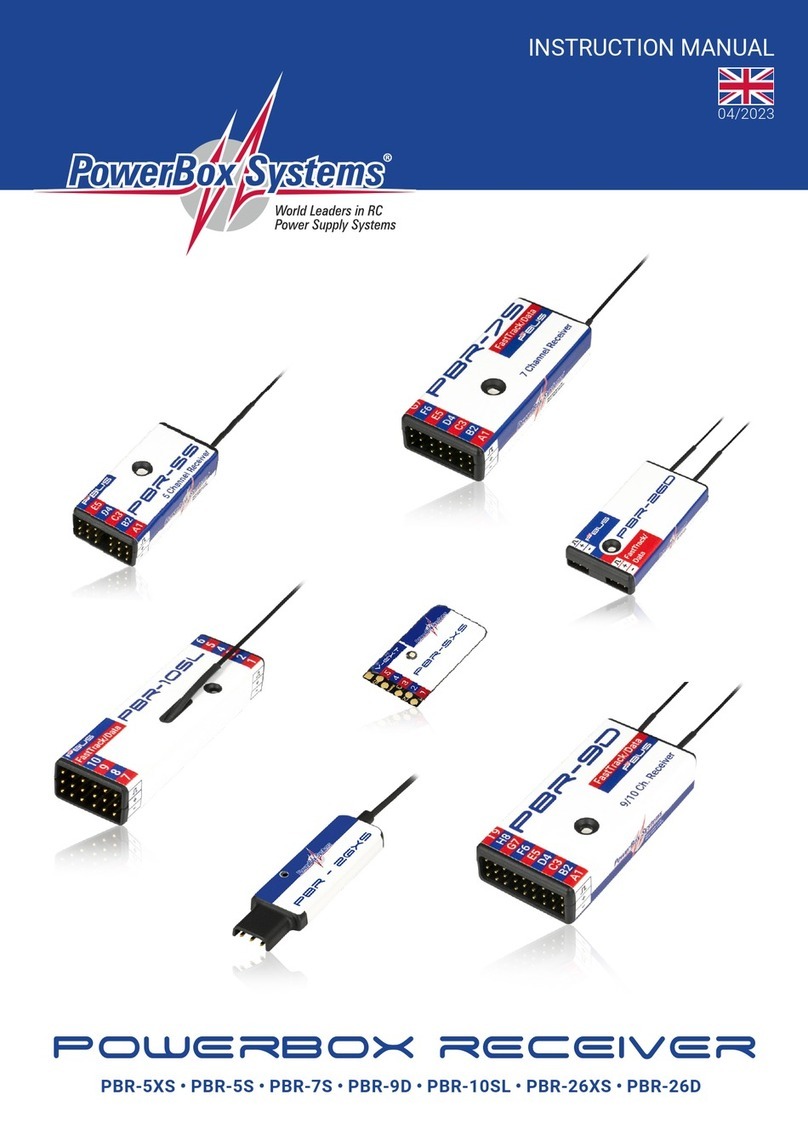www.powerbox-systems.com 3
suffer that drawback. There are also no switching diodes which have a damping
effect on the signal as it arrives; this has a particularly adverse effect on the radio
chip.
In contrast, both the receive units in PowerBox transceivers pick up the data
packet in undamped form, and subject it to a full analysis. If one of the two pa-
ckets contain errors, or if the signal strength is poor, or if the signal is completely
absent, the data packet picked up by the other receive unit is used, and passed to
the servo outputs or digital outputs. The result is a 100% signal even if one aerial
is completely blocked.
As of software version 3.5 it is possible to connect a supplementary receiving
unit, such as the PBR-26XS, to the FastTrack socket of receiver types PBR7S,
PBR9D and PBR10SL. If the primary receiver should receive no data from its inte-
gral aerials, the gap is lled seamlessly with the data from the “satellite receiver”.
A further important feature is the integral iGyro system. The PBR-7S, PBR-9D,
PBR-10SL and PBR-26D receivers have the iGyro software installed as standard,
providing control of six separate axes. To make use of the iGyro all you have to do
is connect an iGyro SAT to the FastTrack socket. If the integrated iGyro detects
a GPSIII or a PBS-TAV sensor on the P²-BUS, the gyro gain is even speed-com-
pensated!
All iGyro settings can be adjusted conveniently from the transmitter using the
Telemetry menu.
All PBR receivers are capable of generating various BUS signals at the FastTrack
socket, in order to maintain compatibility with third-part products such as heli-
copter gyros. In addition to S.BUS and SRXL, as of Version 3.5 an analogue PPM
signal can also be available.