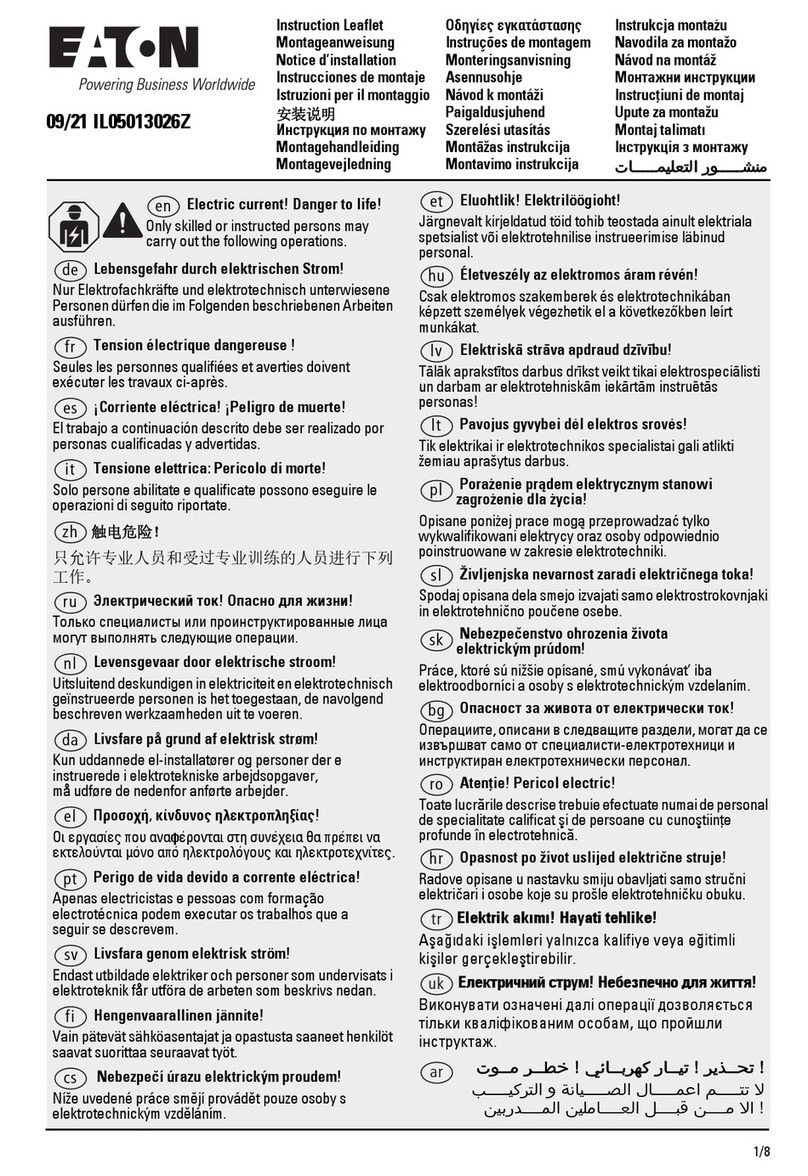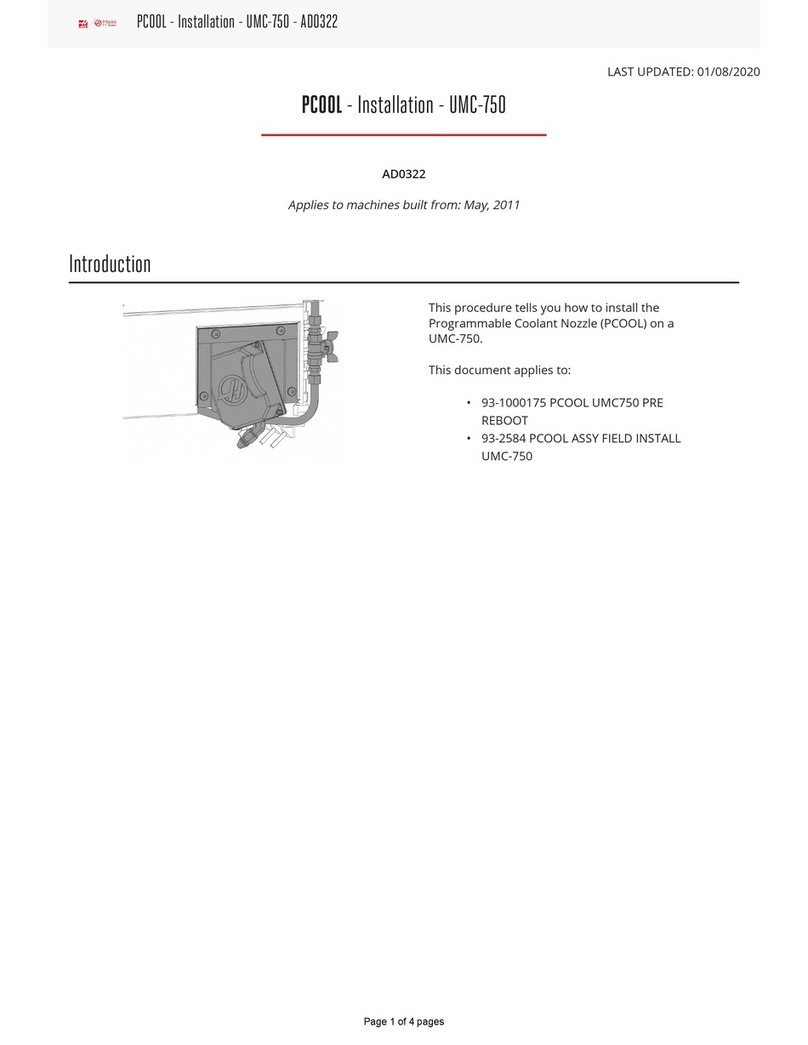Benninca CP.B24 User manual

L8542349
04/2008 rev 1
CP.B24
UNIONE NAZIONALE COSTRUTTORI
AUTOMATISMI PER CANCELLI, PORTE
SERRANDE ED AFFINI

2
3
ANT
LAMP
24Vdc
24Vac/dc
500mA max
SCA
24Vac
3W max
RADIO
DL1
F1
T 1,6A
F2
F 2,5A
ENCODER
IICH
BLINK
+ 24V -
ANT
SHIELD
DAS
J1 DAS
Open
DAS N.C.
J1 DAS
Close
DAS 8K2
+COM
P.P.
STOP
PHOT
PHOTA
PED
BAR
BAR
8k2
DAS
15
23
20
23
0
N
L
F2:1AT (230V)
F2:2AT (115V)
SWO
SWC
+M
-M
COM
SCA
0V
SLOW
24V
FAST
1

2
3
F1
F10A
+24sc
VMsc
VMtrs
24trs
0trs
0sc
-
12V
12V CB.24V
DL1DL2
N
L
15
23
20
23
0
0V
SLOW
24V
FAST
2

4
5
Dichiarazione CE di conformità
Fabbricante: Automatismi Benincà SpA.
Indirizzo: Via Capitello, 45 - 36066 Sandrigo (VI) - Italia
Dichiara che: la centrale di comando CP.B24.
è conforme alle seguenti disposizioni pertinenti:
Direttiva sulla compatibilità elettromagnetica: 89/336/CCE, 93/68/CEE
Direttiva sulla bassa tensione: 73/23/CEE, 93/68/CEE
Benincà Luigi, Responsabile legale.
Sandrigo, 08/04/2008.
AVVERTENZE
Questo manuale è destinato esclusivamente a personale
qualicato per l’installazione e la manutenzione di aperture
automatiche.
Nessuna informazione qui presente è di interesse o di utilità
per l’utente nale.
Conservare questo manuale per futuri utilizzi.
L’installatore deve fornire tutte le informazioni relative al
funzionamento automatico, manuale e di emergenza del-
l'automazione, e consegnare all’utilizzatore dell’impianto
le istruzioni d’uso.
Prevedere sulla rete di alimentazione un
interruttore/sezionatore onnipolare con distanza
d’apertura dei contatti uguale o superiore a 3 mm.
Vericare che a monte dell’impianto elettrico vi sia un interrut-
tore differenziale e una protezione di sovracorrente adeguati.
Alcune tipologie di installazione richiedono il collegamento
dell'anta ad un impianto di messa a terra rispondente alle
vigenti norme di sicurezza.
L’installazione elettrica e la logica di funzionamento devono
essere in accordo con le normative vigenti.
I conduttori alimentati con tensioni diverse, devono esse-
re sicamente separati, oppure devono essere adegua-
tamente isolati con isolamento supplementare di almeno
1 mm.
I conduttori devono essere vincolati da un ssaggio sup-
plementare in prossimità dei morsetti.
Durante gli interventi di installazione, manutenzione e ri-
parazione, togliere l’alimentazione prima di accedere alle
parti elettriche.
Ricontrollare tutti i collegamenti fatti prima di dare ten-
sione.
Gli ingressi N.C. non utilizzati devono essere ponticellati.
Le descrizioni e le illustrazioni presenti in questo manuale
non sono impegnative. Lasciando inalterate le caratteristi-
che essenziali del prodotto il fabbricante si riserva il diritto
di apportare qualsiasi modica di carattere tecnico, co-
struttivo o commerciale senza impegnarsi ad aggiornare
la presente pubblicazione.
DATI TECNICI
Alimentazione centrale di comando 230 Vac 50/60 Hz oppure 115Vac 50/60Hz a seconda della versione
Uscita Motore 1 motore 24Vdc
Potenza massima motore 120 W
Uscita alimentazione accessori 24Vdc 500mA max.
Grado di protezion IP54
Temp. funzionamento -20°C / +70°C
Ricevitore radio 433,92 MHz incorporato e confgurabile (rolling-code o sso+rolling-code)
N° codici memorizzabili 64

4
5
CENTRALE DI COMANDO CP.B24
COLLEGAMENTI ELETTRICI
Nella seguente tabella sono descritti i collegamenti elettrici rappresentati in Fig. 1:
Morsetti Funzione Descrizione
M+/M- Motore Connettore rapido per il collegamento motore 24Vdc 120W max
COM
SWO
SWC
Finecorsa
Connettore rapido per il collegamento dei necorsa.
COM:Comune per necorsa
SWO:Ingresso necorsa APRE (contatto N.C.)
SWC:Ingresso necorsa CHIUDE (contatto N.C.)
BAR/BAR COSTA
SICUREZZA
Ingresso contatto costa sensibile
Costa resistiva 8K2: Jumper “DAS” chiuso
Costa meccanica: Jumper “DAS” aperto
L’intervento della costa arresta il movimento dell’anta e inverte per circa 3s.
PED PEDONALE Ingresso pulsante pedonale (contatto N.O.), comanda l’apertura parziale dell’anta,
secondo il valore impostato dal parametro TPED.
PHOTA Fotocellula
Apre Ingresso fotocellula attiva solo in fase di apertura
PHOT Fotocellula Ingresso fotocellula attiva in fase di apertura e chiusura
STOP STOP Ingresso pulsante STOP (contatto N.C.)
P.P. Passo-Passo Ingresso pulsante passo-passo (contatto N.O.)
+COM COMUNE Comune per tutti gli ingressi di comando.
SHIELD/
ANT Antenna
Collegamento antenna scheda radioricevente incorporata
SHIELD: Schermo / ANT: Segnale
FAST
24V
SLOW
0V
Secondario
Trasformatore
Ingressi collegamento del secondario trasformatore
FAST: Ingresso 23V, alimenta il motore durante la manovra a velocità normale
23V: alimentazione accessori
SLOW:Ingresso 15V, alimenta il motore durante la fase di rallentamento
0V: Ingresso 0V
IICH 2°Ch radio Uscita secondo canale radio della ricevente radio incorporata.
Contatto N.O. libero da tensione.
+ 24V - 24 Vac/dc
Uscita alimentazione accessori 24Vac/0,5A max.
ATTENZIONE: Nel caso di installazione della scheda caricabatteria CB.24V, l’uscita (in
assenza di alimentazione di rete) presenta una tensione 24Vdc - polarizzata.
Vericare il corretto collegamento dei dispostitivi.
BLINK Lampeggiante Collegamento lampeggiante 24Vdc 15W max.
SCA SCA Uscita 24Vac per spia cancello aperto.
ENCODER Encoder Connettore per collegamento sensore ottico di posizione (encoder).
BATTERIA DI EMERGENZA
E’ disponibile un accessorio opzionale per l’alimentazione della centrale in caso di assenza di alimentazione di rete.
Il kit è composto da una scheda caricabatteria CB.24V e da due batterie da 12V/1,2Ah ricaricabili, che possono essere
ssate sul retro del contenitore centrale.
La scheda CB.24V deve essere collegata tra il secondario del trasformatore e gli ingressi 0/SLOW/24V/FAST, come indi-
cato nello schema di Fig.2.
Durante il normale funzionamento di rete il LED verde DL2 è accesso e la scheda provvede al mantenimento della carica
delle batterie.
Nel caso di assenza di rete la scheda fornisce alimentazione attraverso le batterie, il LED rosso DL1 si accende.
Un fusibile F10A protegge la centrale durante il funzionamento con batteria di emergenza.
In assenza di rete e con batterie scariche entrambi i LED sono spenti.
La batteria tampone funziona no a che, scaricandosi progressivamente, non raggiunge il valore di 18V, al raggiungimento
di questo valore la batteria viene scollegata.
Durante il funzionamento in assenza di rete, l’uscita accessori 24Vac della centrale, risulta polarizzata.

6
7
VERIFICA COLLEGAMENTI
Prima di procedere con la programmazione della centrale, vericare il corretto collegamento del motore:
1) Togliere alimentazione.
2) Sbloccare manualmente l’anta, portarla a circa metà della corsa e ribloccarla.
3) Ripristinare l’alimentazione.
4) Dare un comando di passo-passo mediante pulsante NC provvisoriamente collegato all’ingresso PP.
5) L’anta deve muoversi in apertura.
Nel caso ciò non avvenisse, invertire il connettore del motore (M+/M-) e i necorsa, invertendo i connettori faston sui
microinterruttori, ed effettuare un nuovo autoapprendimento della corsa.
6) Effettuare un’autoapprendimento della corsa e delle soglie di intervento come indicato in seguito nel menu AUTO.
PROGRAMMAZIONE
La programmazione delle varie funzionalità della centrale viene effettuata utilizzando il display LCD presente a bordo della
centrale ed impostando i valori desiderati nei menu di programmazione descritti di seguito.
Il menu parametri consente di impostare un valore numerico ad una funzione, in modo analogo ad un trimmer di regola-
zione.
Il menu logiche consente di attivare o disattivare una funzione, in modo analogo al settaggio di un dip-switch.
Altre funzioni speciali seguono i menu parametri e logiche e possono variare a seconda del tipo di centrale o revisione
software.
UTILIZZO DEI PULSANTI <PG>/<+>/<->
Premere il tasto <PG> per accedere alle impostazioni che si possono così modicare premendo i tasti + e -.
• Premendo il tasto <+> si scorre all’interno del menù funzioni dal basso verso l’alto.
• Premendo il tasto <-> si scorre all’interno del menù funzioni dall’alto verso il basso.
• Premendo il tasto <PG> si può accedere alle eventuali impostazioni da modicare.
• Con i tasti <+> e <-> si possono modicare i valori impostati.
• Ripremendo il tasto <PG> il valore viene programmato, il display mostra il segnale “PRG”.
Vedi paragrafo “Esempio Programmazione”.
NOTE:
La pressione simultanea di <+> e <-> effettuata all’interno di un menu funzione consente di tornare al menu superiore
senza apportare modiche.
La pressione simultanea di <+> e <-> effettuata a display spento visualizza la versione software della scheda.
Mantenere la pressione sul tasto <+> o sul tasto <-> per accelerare l’incremento/decremento dei valori.
Dopo un’attesa di 30s la centrale esce dalla modalità programmazione e spegne il display.
PARAMETRI, LOGICHE E FUNZIONI SPECIALI
Nelle tabelle di seguito vengono descritte le singole funzioni disponibili nella centrale.
MENU FUNZIONE MIN-MAX-(Default) MEMO
PARAMETRI
TCA
Tempo di chiusura automatica. Attivo solo con logica “TCA”=ON.
Al termine del tempo impostato la centrale comanda una manovra di
chiusura.
1-240-(40s)
Tped Regola lo spazio percorso dall’anta durante l’apertura parziale coman-
data dall’ingresso pedonale. 1-99-(50%)
TSM Regola lo spazio percorso dall’anta durante la fase di rallentamento 20-250-(50cm)
PMo
Regola la soglia di intervento del dispositivo antischiacciamento* (senso-
re amperometrico) durante la fase di apertura a velocità normale
1: massima sensibilità - 99: minim sensibilità
1-99-(50%)
PMC
Regola la soglia di intervento del dispositivo antischiacciamento* (senso-
re amperometrico) durante la fase di chiusura a velocità normale
1: massima sensibilità - 99: minima sensibilità
1-99-(50%)
PSo
Regola la soglia di intervento del dispositivo antischiacciamento* (senso-
re amperometrico) durante la fase di apertura a velocità rallentata
1: massima sensibilità - 99: minima sensibilità
1-99-(50%)
PSC
Regola la soglia di intervento del dispositivo antischiacciamento* (senso-
re amperometrico) durante la fase di chiusura a velocità rallentata
1: massima sensibilità - 99: minima sensibilità
1-99-(50%)
* ATTENZIONE:
Un’errata impostazione di questi parametri può risultare pericolosa.
Rispettare le normative vigenti!

6
7
MENU FUNZIONE DEFAULT MEMO
LOGICHE
TCA
Abilita o disabilita la chiusura automatica
On: chiusura automatica abilitata
Off: chiusura automatica disabilitata
(ON)
IBL
Abilita o disabilita la funzione condominiale.
On: funzione condominiale abilitata. L’impulso P.P. o del trasmettitore non ha
effetto durante la fase di apertura.
Off: funzione condominiale disabilitata.
(OFF)
IBCA
Abilita o disabilita i comandi PP e PED durante la fase TCA.
On: Comandi PP e PED non abilitati.
Off: Comandi PP e PED abilitati.
(OFF)
SCL
Abilita o disabilita la chiusura rapida
On: chiusura rapida abilitata. Con cancello aperto o in movimento l’intervento
della fotocellula provoca la chiusura automatica dopo 3 s.
Attiva solo con TCA:ON
Off: chiusura rapida disabilitata.
(OFF)
PP
Seleziona la modalità di funzionamento del ”Pulsante P.P.” e del trasmettitore.
On: Funzionamento: APRE > CHIUDE > APRE >
Off: Funzionamento: APRE > STOP > CHIUDE > STOP >
(OFF)
PRE
Abilita o disabilita il pre-lampeggio.
On: Pre-lampeggio abilitato. Il lampeggiante si attiva 3s prima della partenza del
motore.
Off: Pre-lampeggio disabilitato.
(OFF)
HTR
Abilita o disabilita la funzione Uomo presente. (La logica OPCL deve essere ON)
On: Funzionamento Uomo Presente.
La pressione dei pulsanti APRE/CHIUDE deve essere mantenuta durante tutta
la manovra.
Off: Funzionamento automatico.
(OFF)
SLD
Abilita o disabilita i rallentamenti.
On: Rallentamento attivo.
Off: Rallentamento non attivo.
(OFF)
LTCA
Abilita o disabilita il lampeggiante durante il tempo TCA.
On: Lampeggiante attivo.
Off: Lampeggiante non attivo.
(OFF)
CLOC
Seleziona la modalità dell’ingresso APRE (La logica OPCL deve essere ON)
On: Ingresso APRE con funzionalità OROLOGIO.
Da utilizzare per collegamento a temporizzatore per apertura/chiusura a tempo.
(Contatto CHIUSO- cancello aperto, Contatto aperto, funzionamento normale).
Off: Ingresso APRE con funzionalità APRE
(OFF)
ENC
Abilita o disabilita l’Encoder.
On: Encoder abilitato.
Off: Encoder disabilitato.
(ON)
CVAR
Abilita o disabilita i trasmettitori a codice programmabile.
On: Ricevitore radio abilitato esclusivamente ai trasmettitori a codice variabile
(rolling-code).
Off: Ricevitore abilitato a trasmettitori codice variabile (rolling-code) e program-
mabile (autoapprendimento e dip/switch) .
(OFF)
TREL
Abilita o disabilita la verica dei relè APRE e CHIUDE.
On: Verica attiva: se uno dei 2 relè è guasto, il motore non parte e viene visua-
lizzato il messaggio d’errore “ERR2”.
Off: non viene effettuata la verica dei relè.
(OFF)
SOFT
Abilita o disabilita la partenza a velocità rallentata.
On: Esegue le partenze a velocità rallentata per 2 secondi per poi passare a
velocità normale.
Off: Partenza a velocità rallentata non attiva.
(OFF)
OPCL
Abilita o disabilita l’ingresso PP come APRE e l’ingresso PED come CHIUDE.
On: Ingresso PP abilitato come APRE e ingresso PED abilitato come CHIUDE.
Off: ingresso PP e PED attivi con la propria funzione.
(OFF)

8
9
MENU FUNZIONE
RADIO
PP
Selezionando questa funzione la ricevente si pone in attesa (Push) di un codice trasmettitore da asse-
gnare alla funzione passo-passo.
Premere il tasto del trasmettitore che si intende assegnare a questa funzione.
Se il codice è valido, viene memorizzato e viene visualizzato il messaggio OK
Se il codice non è valido, viene visualizzato il messaggio Err.
2Ch
Selezionando questa funzione la ricevente si pone in attesa (Push) di un codice trasmettitore da asse-
gnare al secondo canale radio.
Premere il tasto del trasmettitore che si intende assegnare a questa funzione.
Se il codice è valido, viene memorizzato e viene visualizzato il messaggio OK
Se il codice non è valido, viene visualizzato il messaggio Err.
CLR
Selezionando questa funzione la ricevente si pone in attesa (Push) di un codice trasmettitore da can-
cellare dalla memoria.
Se il codice è valido, viene cancellato e viene visualizzato il messaggio OK
Se il codice non è valido o non è presente in memoria, viene visualizzato il messaggio Err
RTR Cancella completamente la memoria della ricevente. Viene richiesta conferma dell’operazione.
MENU FUNZIONE
NMAN
Visualizza il numero di cicli completi (apre+chiude) effettuate dall’automazione.
La prima pressione del pulsante <PG>, visualizza le prime 4 cifre, la seconda pressione le ultime 4.
Es. <PG> 0012 >>> <PG> 3456: effettuati 123.456 cicli.
auto
Esegue l’auto taratura delle soglie di intervento del dispositivo antischiacciamento (sensore ampero-
metrico) e l’apprendimento della corsa.
La prima pressione del pulsante <PG> provoca il lampeggio della scritta PUSH, una ulteriore pressione
del pulsante <PG> fa partire la procedura di auto taratura: viene visualizzata la scritta PRG ed il can-
cello esegue almeno 3 manovre complete. Al termine della procedura viene visualizza la scritta OK. La
procedura può essere eseguita da qualsiasi posizione in cui si trovi il cancello.
La procedura di auto taratura può essere interrotta in qualsiasi momento con la pressione simultanea
di <+> e <->. Se la procedura non ha esito positivo, viene visualizzato il messaggio Err
RES
RESET della centrale. ATTENZIONE!: Riporta la centrale ai valori di default.
La prima pressione del pulsante <PG> provoca il lampeggio della scritta RES, una ulteriore pressione
del pulsante <PG> effettua il reset della centrale.
Nota: Non vengono cancellati i trasmettitori dalla ricevente, ne la posizione e la corsa dell’anta.
APPRENDIMENTO CORSA
L’apprendimento della corsa è indispensabile per il corretto funzionamento dei rallentamenti (con logica SLD:ON), ed
avviene sia utilizzando la funzione AUTO sopra descritta sia alla prima manovra completa (effettuata quindi senza interru-
zioni) da ne corsa apre a necorsa chiude (o viceversa) .
Se l’encoder è attivato la posizione dell’anta viene memorizzata e ripristinata anche in caso di interruzione di rete.
Se l’encoder è disattivato, in caso di interruzione di rete, sarà necessaria una nuova manovra completa per l’apprendimen-
to della corsa ed il ripristino dei rallentamenti.
Nota: Se l’automazione viene sbloccata e manovrata manualmente, la successiva manovra potrebbe non effettuare cor-
rettamente i rallentamenti, anche in questo caso sarà necessaria una nuova manovra completa per il ripristino del regolare
funzionamento.
ESEMPIO PROGRAMMAZIONE
Supponiamo sia necessario:
- impostare un tempo di chiusura automatica (TCA) di 100s
- attivare il prelampeggio
eseguire passo a passo le operazioni descritte di seguito:
Passo Premere Display Note
1PAR Primo menu
2TCA Prima funzione del primo menu
3040 Valore attualmente impostato per la funzione selezionata

8
9
4100 Settare con i tasti <+> e <-> il valore desiderato
5PRG Il valore viene programmato
TCA Effettuata la programmazione, il display si riporta alla funzione appena settata
6PAR Premere simultaneamente <+> e <-> per spostarsi al menu superiore
7Log Secondo menu
8TCA Prima funzione del secondo menu
9Pre Premere più volte <-> no a selezionare la logica PRE
10 OFF Valore attualmente impostato per la funzione selezionata
11 ON Settare con i tasti <+> e <-> il valore desiderato
12 PRG Il valore viene programmato
Pre Effettuata la programmazione, il display si riporta alla funzione appena settata
13 PAR Premere simultaneamente <+> e <-> per tornare al menu superiore e uscire dalla pro-
grammazione o attendere 30s.
DIAGNOSTICA
Nel caso di anomalie di funzionamento è possibile visualizzare, premendo il tasto + o -, lo stato di tutti gli ingressi (ne-
corsa, comando e sicurezza). Ad ogni ingresso è associato un segmento del display che in caso di attivazione si accende,
secondo il seguente schema.
Gli ingressi N.C. sono rappresentati dai segmenti verticali. Gli ingressi N.O. sono rappresentati dai segmenti orizzontali.
MESSAGGI DI ERRORE
La centrale verica il corretto funzionamento dei dispositivi di sicurezza. In caso di malfunzionamento possono essere
visualizzati dal display i seguenti messaggi:
ERR Errore autoset amperometriche oppure memorizzazione telecomandi.
ERR1 Errore encoder guasto.
ERR2 Errore relè APRE o CHIUDE guasti.

10
11
EC declaration of conrmity
Manufacturer: Automatismi Benincà SpA.
Address: Via Capitello, 45 - 36066 Sandrigo (VI) - Italia
Herewith declares that: control unit CP.B24.
complies with the following relevant provisions:
EMC guidelines: 89/336/CCE, 93/68/CEE
Low voltage guidelines: 73/23/CEE, 93/68/CEE
Benincà Luigi, Legal responsible.
Sandrigo, 08/04/2008.
WARNINGS
This manual has been especially written to be use by
qualied tters.
None of the information provide in this manual can be
considered as being of interest for the end users.
Preserve this manual for future needs.
The technician has to furnish all the information related to
the step by step function, the manual and the emergency
function of the operator, and to deliver the manual to the
nal user.
Foresee on the supply net an onnipolar switch or
selector with distance of the contacts equal or
superior to 3 mms.
Verify that of the electrical system there is an awry diffe-
rential interrupter and overcurrent protection.
Some typologies of installation require the connection of
the shutter to be link at a conductive mass of the ground
according to the regulations in force.
The electrical installation and the operating logic must
comply with the regulations in force.
The leads fed with different voltages must be physically
separate, or they must be suitably insulated with additional
insulation of at least 1 mm.
The leads must be secured with an additional xture near
the terminals.
During installation, maintenance and repair, interrupt the
power supply before opening the lid to access the electri-
cal parts
Check all the connections again before switching on the
power.
The unused N.C. inputs must be bridged.
The descriptions and the present illustrations in this manual
are not binding. Leaving the essential characteristics of
the product unchanged, the manufacturer reserves himself
the right to bring any change of technical, constructive
or commercial character without undertaking himself to
update the present publication.
TECHNICAL DATA
Contol unit supply 24 Vdc
Power supply 230 Vac 50/60 Hz or 115Vac 50/60Hz according to the version
Output supply 1 motor 24Vdc
Power maximum motor 120 W
Output supply accessories 24Vdc 500mA max.
Protection level IP54
Operating temp. -20°C / +70°C
Radio receiver
built in 433,92 MHz confgurabile (rolling-code or programmable + rolling-code)
Rolling code transmitters supported 64 rolling-code

10
11
CP.B24 CONTROL UNIT
WIRE DIAGRAM
Wire connections shown in Fig. 1 are described hereunder:
Terminals Function Description
M+/M- Motor Quick connector for motor connection, 24VDC 120W max
COM
SWO
SWC
Limit switches
Quick connector for limit switch connection.
COM: Common to limit switches
SWO: Input, OPEN limit switches (N.C. contact)
SWC: Input, CLOSE limit switches (N.C. contact)
BAR/BAR SAFETY EDGE
Input, safety edge contact
Resistive edge: Closed “DAS” jumper
Mechanical edge: Open “DAS” jumper
If the safety edge is activated, the gate stops and the performs a movement reversion
for 3s
PED PEDESTRIAN Input, pedestrian push-button (N.O. contact). It controls the partial opening of the gate
according to the value preset by TPED.
PHOTA Open Photocell Input, photocell activated in the opening phase only
PHOT Photocell Input, photocell activated in both opening and closing phases
STOP STOP Input, STP push-button (N.C. contact)
P.P. Step-by-Step Input, step-by-step push button (N.O. contact)
+COM COMMON Common to all control inputs.
SHIELD/
ANT Antenna Antenna connection to the built-in receiver card
SHIELD: Shield/ ANT: Signal
FAST
24V
SLOW
0V
Secondary
Transformer
Inputs, connection of the secondary transformer
FAST: Input, 23V, it powers the motor during operation at normal speed
23V: power supply of accessories
SLOW: Input, 15V, it powers the motor during braking
0V: Input, 0V
IICH 2°Ch radio Output, second radio channel of the built-in radio receiver.
N.O. contact, power-free.
+ 24V - 24 VAC/DC
, power supply of accessories, 24VAC/0.5A max.
CAUTION: in the event of installation of the battery loader card CB.24V, the output
(without mains power supply) will feature a voltage of 24VDC - polarised.
Check the correct connection of devices.
BLINK Flashing light Connection of the ashing light, 24VDC 15W max.
SCA SCA Open gate warning light 24Vac output.
ENCODER Encoder Connector for connection of the position optic sensor (encoder).
EMERGENCY BATTERY
In case of power failure, an optional accessory to power the control unit is available.
The kit is composed of CB.24V battery charge card and two rechargeable batteries at 12V/1,2Ah, which can be tted on
the back on the control unit container.
The CB.24V card must be connected between the secondary transformer and the 0/SLOW/24V/FAST inputs, as shown in
the diagram of Fig.2.
During mains powered operation, the DL2 green LED is switched on and the card maintains the battery charged.
If no mains power is available, the card powers the system through batteries, the DL1 red LED switches on.
A F10A fuse protects the control unit during operation with an emergency battery.
If no main power is available and batteries are down, both LED’s are switched.
The buffer battery works and progressively runs down until it reaches the value of 18V. When this value is reached, the
battery is disconnected.
During operation in case of power failure, the output, 24VAC accessories of the control unit, is polarised.

12
13
TO CHECK CONNECTIONS
Before programming the control unit, check that the motor is correctly connected:
1) Cut off power supply.
2) Manually release the gate leaf, move the same at approx. half stroke and block it again.
3) Power the system again.
4) Send a step-by-step control through a NC push-button temporarily connected to the PP input.
5) The gate leaf should open.
If not, reverse the motor connector (M+/M-) and limit switches by reversing the fasto connectors on the microswitches
and perform a new self-learning of the stroke.
6) Carry out the self-learning of the stroke and trigger thresholds, as shown hereunder in the AUTO menu.
PROGRAMMING
The programming of the various functions of the control unit is carried out using the LCD display on the control unit and
setting the desired values in the programming menus described below.
The parameters menu allows you to assign a numerical value to a function, in the same way as a regulating trimmer.
The logic menu allows you to activate or deactivate a function, in the same way as setting a dip-switch.
Other special functions follow the parameters and logic menus and may vary depending on the type of control unit or the
software release.
USE OF PROGRAMMING KEYS
Press <PG> key to gain access to the Main Menu (PAR>>LOG>>RADIO>>...). These keys can be selected by pressing +
and – keys.
Select the Main menu with <PG> key to enter the desired Function Menu .
• If <+> is pressed, the Function Menu can be scrolled from top to bottom.
• If <-> is pressed, the Function Menu can be scrolled from bottom to top.
• If <PG> key is pressed, presetting to be modied can be entered.
• The preset values can be modied by using <+> and <-> keys.
• The value is programmed if <PG> key is pressed again. The word “PRG” appears on the display.
See paragraph “Programming Example”.
NOTES:
Simultaneously pressing <+> and <-> from inside a function menu allows you to return to the previous menu without mak-
ing any changes.
Hold down the <+> key or the <-> key to accelerate the increase/decrease of the values.
After waiting 30s the control unit quits programming mode and switches off the display.
Pressing <-> with the display turned off means an impulse of P.P.
PARAMETERS, LOGICS AND SPECIAL FUNCTIONS
In the tables hereunder the single functions available in the control unit are shown.
MENU FUNCTION MIN-MAX-(Default) MEMO
PARAMETERS
TCA
Automatic closure time. Active with logic “TCA”= ON only.
At the end of the preset time, the control unit sends a closure control
signal.
1-240-(40s)
Tped The stroke time of the gate leaf is adjusted during the partial opening
phase controlled by the pedestrian input. 1-99-(50%)
TSM The gate leaf stroke during the braking phase is adjusted. 20-250-(50cm)
PMo
The anti-crash device* (amperometric sensor) operation is adjusted in the
opening phase, at normal speed.
1: maximum sensitivity - 99:minimum sensitivity.
1-99-(50%)
PMC
The anti-crash device* (amperometric sensor) operation is adjusted in the
closing phase, at normal speed.
1: maximum sensitivity - 99:minimum sensitivity.
1-99-(50%)
PSo
The anti-crash device* (amperometric sensor) operation is adjusted in the
opening phase, at reduced speed.
1: maximum sensitivity - 99:minimum sensitivity.
1-99-(50%)
PSC
The anti-crash device* (amperometric sensor) operation is adjusted in the
closing phase, at reduced speed.
1: maximum sensitivity - 99:minimum sensitivity.
1-99-(50%)
* WARNING:
An incorrect setting of these parameters may cause danger.
Please comply with regulations in force!

12
13
MENU FUNCTION DEFAULT MEMO
LOGICS
TCA
The automatic closure is enabled or disabled.
Off: disabled automatic closure.
On: enabled automatic closure
(ON)
IBL
The multi-at function is enabled or disabled.
On: enabled multi-at function. The P.P. (Step-by-step) impulse or the impulse
of the transmitter has no effect in the opening phase.
Off: disabled multi-at function.
(OFF)
IBCA
The PP and PED controls during the TCA are enabled or disabled.
On: PP and PED controls are disabled.
Off: PP and PED controls are enabled.
(OFF)
SCL
The rapid closure is enabled or disabled.
On: enabled rapid closure. With open gate or gate in the opening phase, the
activation of the photocell causes the automatic closure of the gate 3 sec after
its activation.
This function is enabled only with TCA:ON
Off: rapid closure disabled.
(OFF)
PP
The operating mode of the “P.P.” (Step-by Step) button and of the transmitter
is selected.
On: Operation : OPEN > CLOSE > OPEN >
Off: Operation: OPEN > STOP > CLOSE > STOP >
(OFF)
PRE
Forewarning ashing light enabled or disabled.
On: enabled forewarning ashing light. The ashing light is activated 3 sec be-
fore the motor starts.
Off: disabled forewarning ashing light.
(OFF)
HTR
The Service Man function is enabled or disabled.
On: Service Man operation.
The OPEN/CLOSE push buttons should be kept pressed for the entire operating
time.
Off: Automatic operation.
(OFF)
SLD
Raking is enabled or disabled.
On: Braking enabled.
Off: Braking disabled.
(OFF)
LTCA
The forewarning ashing light is enabled or disabled during the TCA time.
On: Flashing light enabled.
Off: Flashing light disabled.
(OFF)
CLOC
The OPEN input mode is selected.
On: OPEN input, with CLOCK function.
To be used for connection to timer for timed opening/closing. (CLOSED contact:
open gate. OPEN contact: normal operation).
Off: OPEN input, with OPEN function
(OFF)
ENC
The Encoder is enabled or disabled.
On: Encoder enabled.
Off: Encoder disabled.
(ON)
CVAR
The programmable code transmitters are enables or disabled.
On: Radio receiver enabled only for rolling-code transmitters.
Off: Receiver enabled for rolling-code transmitters and programmable code
transmitters (self-learning and DIPswitch) .
(OFF)
TREL
Check of OPEN and CLOSE relays is enabled or.
On: Check activated: if one of the 2 relays is faulty, the motor does not start and
the error message “ERR2” is displayed.
Off: no check to relays is carried out.
(OFF)
SOFT
Reduced speed starting is enabled or disabled.
On: Starting is performed at reduced speed for 2 seconds and then movement
is restored to normal speed.
Off: Reduced speed start is disabled.
(OFF)
OPCL
PP input as OPEN and PED input as CLOSED are enabled or disabled.
On: PP input is enabled as OPEN and PED input is enabled as CLOSED.
Off: PP and PED inputs are enabled with their function.
(OFF)

14
15
MENU FUNCTION
RADIO
PP
By selecting this function, the receiver is waiting for (Push) a transmitter code to be assigned to the
step-by-step function.
Press the transmitter key, which is to be assigned to this function.
If the code is valid, it will be stored in memory and OK will be displayed.
If the code is not valid, the Err message will be displayed.
2Ch
By selecting this function, the receiver is waiting for (Push) a transmitter code to be assigned to the
second radio channel.
Press the transmitter key, which is to be assigned to this function.
If the code is valid, it will be stored in memory and OK will be displayed.
If the code is not valid, the Err message will be displayed.
CLR
By selecting this function, the receiver is waiting for (Push) a transmitter code to be erased from
memory.
If the code is valid, it will be stored in memory and OK will be displayed.
If the code is not valid, the Err message will be displayed.
RTR The receiver memory is completely erased. Conrmation is asked to the user.
MENU FUNZIONE
NMAN
The number of cycles (open+close) completed by the system is displayed.
When the push-button <PG> is pressed once, the rst 4 digits are displayed, if the push-button is
pressed once more, the last 4 digits are displayed.
E.g. <PG> 0012 >>> <PG> 3456: 123.456 cycles were performed.
auto
The self-calibration of the triggering thresholds of the anti-crash device (amperometric sensor), as well
as the stroke learning are performed.
When the <PG> push button is pressed once, the PUSH wording starts ashing. If the <PG> button
is pressed once more the self-calibration procedure starts and the PRG wording is displayed. The
gate will carry out at least 3 complete operations. At the end of this procedure, OK is displayed. This
procedure can be performed with the gate in any position.
The self-calibration procedure can be stopped at any moment with the contemporary pressure of <+>
and <->. If the procedure has no positive result, the Err message is displayed.
RES
RESET of the control unit. WARNING: This resets the control unit to the default values.
When the <PG> push-button is pressed once, the RES wording begins to ash, if the push-button
<PG> is pressed once more, the control unit is reset.
Note: neither the transmitter codes nor the position and stroked of the gate leaf will be erased from the
receiver.
STROKE LEARNING
For a correct operation of braking (with SLD logic: ON) it is essential that the stroke is memorised. This can be performed
either using the above described AUTO function or when the rst operation is completed (then carried out without inter-
ruptions) from open limit switch to close limit switch (or viceversa).
If the encoder is activated, the position of the gate leaf is stored in memory and reset also in case of power failure.
If the encoder is disabled, in case of power failure a new complete operation will be required to memorise the stroke and
reset braking.
Note: If the automatic system is released and manually operated, the following operation might not perform braking cor-
rectly. Also in this case a new complete operation will be required to reset the regular operation of the system.
EXAMPLE OF PROGRAMMING
Let us suppose it is necessary to:
- set an automatic closing time (TCA) of 100s
- activate pre-blinking
Perform the operations described below step by step:
Step Press Display Notes
1PAR First menu
2TCA First function of the rst menu
3040 Value currently set for the function selected

14
15
4100 Set the desired value with the <+> and <-> keys
5PRG The value is programmed
TCA When programming has been made, the display goes to the function just set
6PAR Press <+> and <-> simultaneously to go to the higher menu
7Log Second menu
8TCA First function of the second menu
9Pre Press <-> several times to select PRE logic
10 OFF Value currently set for the function selected
11 ON Set the desired value with the <+> and <-> keys
12 PRG The value is programmed
Pre When programming has been made, the display goes to the function just set
13 PAR Press <+> and <-> simultaneously to go to the higher menu and quit programming or
wait 30s.
DIAGNOSTICS
In the event of malfunctions, by pressing key + or - the status of all inputs (limit switches, control and safety) can be dis-
played. One segment of the display is linked to each input. In the event of failure it switches on according to the following
scheme.
N.C. inputs are represented by the vertical segments. N.O. inputs are represented by the horizontal segments.
ERROR MESSAGES
The control unit checks the correct operation of the safety devices. In the event of faults the following messages can be
displayed:
ERR Error : self-setting of the amperometric device or storage of remote control codes in memory.
ERR1 Error : faulty encoder.
ERR2 Error: OPEN or CLOSE relays are faulty.

16
17
EG-Konformitatserklarung
Hersteller: Automatismi Benincà SpA.
Adresse: Via Capitello, 45 - 36066 Sandrigo (VI) - Italia
Hiermit erklaren wir, dass: Steuereinheit CP.B24.
folgenden einschlagigen Bestimmungen entspricht:
EMV-Richtlinie: 89/336/CCE, 93/68/CEE
Tiefe Spannung Richtlinie: 73/23/CEE, 93/68/CEE
Benincà Luigi, Rechtsvertreter
Sandrigo, 08/04/2008.
HINWEISE
Dieses Handbuch ist ausschließlich qualiziertem Perso-
nal für die Installation und Wartung von automatischen
Öffnungsvorrichtungen bestimmt.
Es enthält keine Informationen die für den Endbenutzer
interessant oder nützlich sein könnten.
Bewahren Sie dieses Handbuch für Nachschlagzwecke
auf.
Der Installateur hat dem Benutzer alle Informationen über
den automatischen, manuellen und Not-Betrieb der Auto-
matik zusammen mit der Bedienungsanleitung zu liefern.
Das Stromnetz muss mit einem allpoligen Schalter
bzw. Trennschalter ausgestattet sein, dessen Kon-
takte einen Öffnungsabstand gleich oder größer
als 3 aufweisen.
Kontrollieren ob der elektrischen Anlage ein
geeigneter Differentialschalter und ein Über-
spannungsschutzschalter vorgeschaltet sind.
Einige Installationstypologien verlangen den Anschluss
des Flügels an eine Erdungsanlage laut den geltenden
Sicherheitsnormen.
Die elektrische Installation und die Betriebslogik müssen
den geltenden Vorschriften entsprechen.
Die Leiter die mit unterschiedlichen Spannungen gespeist
werden, müssen physisch getrennt oder sachgerecht mit
einer zusätzlichen Isolierung von mindestens 1 mm isoliert
werden.
Die Leiter müssen in der Nähe der Klemmen zusätzlich
befestigt werden.
Während der Installation, der Wartung und der Reparatur,
die Anlage stromlos machen bevor an den elektrischen
Teilen gearbeitet wird.
Alle Anschlüsse nochmals prüfen, bevor die Zentrale mit
Strom versorgt wird.
Die nicht verwendeten N.C. Eingänge müssen überbrückt
werden.
Die in diesem Handbuch enthaltenen Beschreibungen
und Abbildungen sind nicht verbindlich. Ausgenommen
der Haupteigenschaften des Produkts, behält sich der Her-
steller das Recht vor eventuelle technische, konstruktive
oder kommerzielle Änderungen vorzunehmen ohne dass
er vorliegende Veröffentlichung auf den letzten Stand
bringen muss.
TECHNICAL DATA
Speisung der Steuereinheit 24 Vdc
Stromversorgung 230 Vac 50/60 Hz oder 115Vac 50/60Hz je nach Ausführung
Motorausgang 1 motor 24Vdc
Maximale Motorenleistung 120 W
Ausgang Speisung Zubehör 24Vdc 500mA max.
Schutzklasse IP54
Betriebstemperatur -20°C / +70°C
Funkempfänger
433,92 MHz eingebaut und kongurierbar (Rolling-Code oder fest+Rolling-Code)
Programmierbare Codes 64 rolling-code

16
17
STEUEREINHEIT CP.B24
ELEKTRISCHE ANSCHLÜSSE
In der nachstehenden Tabelle sind die elektrischen und in Abb. 1 dargestellten Anschlüsse beschrieben:
Klemmen Funktion Beschreibung
M+/M- Motor Schnellverbinder zur Verbindung des Motors 24Vdc 120W max.
COM
SWO
SWC
Endschalter
Schnellverbinder zur Verbindung der Endschalter.
COM: Gemein für Endschalter
SWO:Eingang Endschalter ÖFFNEN (Kontakt N.C.)
SWC:Eingang Endschalter SCHLIESSEN (Kontakt N.C.)
BAR/BAR SICHERHEITS-
FLANKE
Eingang Kontakt Näherungsanke
Widerstandsfähige Flanke 8K2: Jumper „DAS“ geschlossen
Mechanische Flanke Jumper “DAS” geöffnet
Das Einschalten der Flanke hält die Bewegung des Flügels an und schaltet ca. 3 sec.
Lang um.
PED FUSSGÄNGER Eingang Taste Fußgänger (Kontakt N.O.), steuert das teilweise Öffnen des Flügels je
nach eingerichtetem Parameter TPED.
PHOTA Fotozelle öffnen Fotozelleneingang aktiv nur beim Öffnen
PHOT Fotozelle Eingang Fotozelle aktiv beim Öffnen und Schließen
STOP STOP Eingang Taste STOP (Kontakt N.C.)
P.P. Schritt-Schritt Eingang Taste Schritt-Schritt (Kontakt N.O.)
+COM GEMEIN Gemein für alle Steuerungseingänge.
SHIELD/
ANT Antenne
Anschluss Antenne Karte eingebauter Funkempfänger
SHIELD: Schirm / ANT: Signal
FAST
24V
SLOW
0V
Sekundär
Trafo
Eingänge Anschluss des sekundären Transformators
FAST: Eingang 23V, speist den Motor während der Bewegung bei normaler Ge-
schwindigkeit
23V: Speisung Zubehör
SLOW: Eingang 15V, speist den Motor während der Geschwindigkeitsabnahme
0V: Eingang 0V
IICH 2. Funkkanal Ausgang zweiter Funkkanal des eingebauten Funkempfängers.
Spannungsfreier Kontakt N.O..
+ 24V - 24 Vac/dc
Ausgang Speisung Zubehör 24Vac/0,5A max.
ACHTUNG: Falls eine Batterieladungs-Karte CB.24V installiert wird, hat der Aus-
gang (bei fehlender Stromnetzversorgung) eine polarisierte Spannung von 24Vdc.
Den einwandfreien Anschluss der Vorrichtungen prüfen.
BLINK Blinkleuchte Anschluss Blinkleuchte 24Vdc 15W max.
SCA SCA Ausgang 24Vac zur Kontrolle der Meldeleuchte für offenes Tor.
ENCODER Encoder Verbinder zum Anschluss des optischen Sensors(Encoder).
NOTFALL-BATTERIE
Als Option ist ein Zubehör zur Speisung der Zentrale im Falle eines Stromausfalls erhältlich.
Das Set besteht aus einer Batterieladungs-Karte CB.24V und aus zwei wiederauadbaren Batterien, die an der Rückseite
des Gehäuses der Zentrale befestigt werden können.
Die Karte CB.24V muss zwischen der Sekundärwicklung des Trafos und den Eingängen 0/SLOW/24V/FAST, wie im Sche-
ma der Abb. 2 angegeben, angeschlossen werden.
Während des normalen Netzbetriebs leuchtet die grüne Leuchte DL2 und die Karte ladet die Batterie weiter.
Wenn die Stromversorgung ausbleibt, wird diese durch die Karte über die Batterien gewährleistet und die rote Leuchte
DL1 leuchtet auf.
Eine Sicherung F10A schützt die Zentrale während des Betriebs mit der Reservebatterie.
Bei Stromausfall und erschöpften Batterien, leuchten beide LEDs nicht.
Die Pufferbatterie funktioniert solange bis sie den Wert von 18V erreicht nach welchem sie erschöpft ist. Wenn die Batterie
diesen Wert erreicht, wird sie abgetrennt.
Während des Betriebs ohne Stromversorgung durch das Netz, ist der Ausgang Zubehör 24Vac der Zentrale polarisiert.
ANSCHLÜSSE ÜBERPRÜFEN
Bevor die Zentrale programmiert wird, kontrollieren ob der Motor richtig angeschlossen ist:
1) Stromversorgung abtrennen.

18
19
2) Von Hand die Flügel entsichern, auf halben Hub bringen und wieder blockieren.
3) Stromversorgung wieder herstellen.
4) Eine Schritt-Schritt-Steuerung durch die Taste NC geben, die vorübergehend am Eingang P.P. angeschlossen ist.
5) Die Tür muss sich öffnen.
Sollte dies nicht erfolgen, den Verbinder des Motors (M+/M-) und die Endschalter bzw. die Faston-Verbinder an den
Mikroschaltern umkehren, und einen neuen Lernvorgang durchführen lassen.
6) Die Selbstlernfunktion für den Hub und die Schaltschwellen laut nachstehenden Angaben des Menüs AUTO
durchführen.
PROGRAMMIERUNG
Die Programmierung der verschiedenen Funktionen der Zentrale erfolgt über das LCD Display an Bord der Zentrale indem
die gewünschten Werte im Programmierungsmenü, wie nachstehend beschrieben eingerichtet werden.
Das Menü Parameter ermöglicht es einer Funktion einen numerischen Wert zuzuordnen, wie es bei einem Trimmer der Fall
ist. Das Menü der Logik ermöglicht es eine Funktion zu aktivieren oder deaktivieren, ähnlich wie bei der Einstellung eines
Dip-Schalters.
In den Menüs Parameter und Logik können zudem noch andere Sonderfunktionen eingestellt werden, die je nach Modell
oder Software-Version unterschiedlich sind.
GEBRAUCH DER PROGRAMMIERUNGSTASTEN
Die Taste <PG> drücken, um das Hauptmenü (PAR>>LOG>>RADIO>>...) abzurufen, dessen Optionen über die Tasten
+ und – gewählt werden können.
Das Hauptmenü über die Taste <PG> wählen, um das Menü der gewünschten Funktionen abrufen zu können.
• Die Taste <+> drücken, um das Menü der Funktionen von oben nach unten abzurollen
• Die Taste <-> drücken, um das Menü der Funktionen von unten nach oben abzurollen.
• Durch Drücken der Taste <PG> kann man eventuelle Einstellungen ändern.
• Mit den Tasten <+> und <-> kann man eingerichtete Werte ändern.
• Drückt man nochmals die Taste <PG>, wird der Wert programmiert und am Display wird die Schrift „PRG“ angezeigt.
Siehe Paragraph „Programmierungsbeispiel“.
BEMERKUNGEN:
Durch gleichzeitiges Drücken der Tasten <+> und <-> im Inneren des Menüs ‚Funktion’, kann man das vorhergehende
Menü abrufen ohne Änderungen vorzunehmen.
Die Taste <+> oder <-> gedrückt halten, um die Zu-/Abnahme des Wertes zu beschleunigen.
Nach einer Wartezeit von 30 Sekunden, schaltet die Zentrale den Programmierungsmodus und das Display aus.
Das Drücken der Taste <-> bei ausgeschaltetem Display entspricht einem Impuls P.P.
PARAMETER, LOGIK UND SONDERFUNKTIONEN
In den nachstehenden Tabellen sind die einzelnen Funktionen der Zentrale beschrieben.
MENÜ FUNKTION MIN-MAX-(Default) MEMO
PARAMETER
TCA
Zeit für das automatische Schließen Aktiv nur mit Logik „TCA“=ON
Wenn die eingestellte Zeit abgelaufen ist, steuert die Zentrale das
Schließen.
1-240-(40s)
Tped Regelt den Weg des Flügels wenn dieser teilweise durch den Fußgänge-
reingang geöffnet wird 1-99-(50%)
TSM Regelt den Flügelweg während der Geschwindigkeitsabnahme 20-250-(50cm)
PMo
Regelt die Schaltschwelle der Quetschsicherheitsvorrichtung* (Strom-
sensor) während dem Öffnen bei normaler Geschwindigkeit.
1: maximale Empndlichkeit – 99: mindeste Empndlichkeit
1-99-(50%)
PMC
Regelt die Schaltschwelle der Quetschsicherheitsvorrichtung* (Strom-
sensor) während dem Schließen bei normaler Geschwindigkeit.
1: maximale Empndlichkeit – 99: mindeste Empndlichkeit
1-99-(50%)
PSo
Regelt die Schaltschwelle der Quetschsicherheitsvorrichtung* (Strom-
sensor) während dem Öffnen bei verringerter Geschwindigkeit.
1: maximale Empndlichkeit – 99: mindeste Empndlichkeit
1-99-(50%)
PSC
Regelt die Schaltschwelle der Quetschsicherheitsvorrichtung* (Strom-
sensor) während dem Schließen bei verringerter Geschwindigkeit.
1: maximale Empndlichkeit – 99: mindeste Empndlichkeit
1-99-(50%)
* ACHTUNG:
Eine falsche Einstellung dieser Parameter kann gefährlich sein.
Die geltenden Vorschriften beachten!

18
19
MENÜ FUNKTION DEFAULT MEMO
LOGIK
TCA
Aktiviert oder deaktiviert den automatischen Schließvorgang.
ON: automatischer Schließvorgang aktiviert
Off: automatischer Schließvorgang deaktiviert
(ON)
IBL
Aktiviert oder deaktiviert die Funktion Wohngemeinschaft.
ON: Funktion Wohngemeinschaft aktiviert. Auf den Öffnungsvorgang haben weder der
Schritt-Schritt-Impuls noch der Impuls des Sendegeräts Einuss.
Off: Funktion Wohngemeinschaft deaktiviert.
(OFF)
IBCA
Aktiviert oder deaktiviert die Steuerungen PP und PED während der Phase TCA.
ON: Steuerungen PP und PED nicht aktiviert.
Off: Steuerungen PP und PED aktiviert.
(OFF)
SCL
Aktiviert oder deaktiviert den schnellen Schließvorgang.
ON: schnelles Schließen aktiviert Bei offenem oder sich bewegendem Tor hat das
Einschalten der Fotozelle das automatische Schließen nach 3 s. zur Folge
Aktiv nur mit TCA:ON
Off: schnelles Schließen deaktiviert
(OFF)
PP
Wählt die Betriebsweise der “Taste P.P.” und des Sendegeräts.
ON: Betrieb: ÖFFNEN > SCHLIESSEN > ÖFFNEN
Off: Betrieb: ÖFFNEN > STOP > SCHLIESSEN > STOP >
(OFF)
PRE
Aktiviert oder deaktiviert das Vorblinken.
ON: Vorblinken aktiviert Das Vorblinken beginnt 3 sec. vor dem Einschalten des
Motors.
Off: Vorblinken deaktiviert
(OFF)
HTR
Aktiviert oder deaktiviert die Funktion “Mann vorhanden”. (Die Logik OPCL muss auf ON
geschaltet sein)
ON: Betrieb im Modus „Mann vorhanden“
Die Taste ÖFFNEN/SCHLIESSEN muss während der gesamten Dauer der Steuerung
gedrückt bleiben.
Off: Automatischer Betrieb.
(OFF)
SLD
Aktiviert oder deaktiviert die Geschwindigkeitsabnahme
ON: Geschwindigkeitsabnahme aktiviert.
Off: Geschwindigkeitsabnahme deaktiviert.
(OFF)
LTCA
Aktiviert oder deaktiviert das Blinklicht während der Zeit TCA
ON: Blinklicht aktiv:
Off: Blinklicht nicht aktiv.
(OFF)
CLOC
Wählt den Eingangsmodus ÖFFNEN (Die Logik OPCL muss auf ON geschaltet sein)
ON: Eingang ÖFFNEN mit UHR Funktion
Für den Anschluss mit dem Zeitgeber für das zeitgesteuerte Öffnen/Schließen zu
verwenden. (Kontakt GESCHLOSSEN – Tor offen, Kontakt geöffnet, normaler Betrieb).
Off: Eingang ÖFFNEN mit Funktion ÖFFNEN
(OFF)
ENC
Aktiviert oder deaktiviert den Encoder
ON: Encoder freigegeben.
Off: Encoder nicht freigegeben.
(ON)
CVAR
Aktiviert oder deaktiviert die Sendegeräte mit programmierbarem Code.
ON: Funkempfänger ist nur für Sendegeräte mit variablem Code aktiviert (Rolling-
Code).
Off: Funkempfänger ist für Sendegeräte mit variablem (Rolling-Code) und
programmierbarem Code (Selbstlernfunktion und Dip-Schalter) aktiviert.
(OFF)
TREL
Aktiviert oder deaktiviert die Prüfung der Relais ÖFFNEN und SCHLIESSEN.
ON: Prüfung aktiviert: Wenn eines der beiden Relais defekt ist, schaltet der Motor nicht
ein und es wird die Fehlermeldung „ERR2“ angezeigt.
Off: die Prüfung der Relais wird nicht vorgenommen.
(OFF)
SOFT
Aktiviert oder deaktiviert den Start bei verringerter Geschwindigkeit.
ON: Der Start erfolgt bei verringerter Geschwindigkeit 2 Sekunden lang; danach wird auf
normale Geschwindigkeit geschaltet.
Off: Start bei verringerter Geschwindigkeit nicht aktiv.
(OFF)
OPCL
Aktiviert oder deaktiviert den Eingang PP als ÖFFNEN und den Eingang PED als
SCHLIESSEN.
ON: Eingang PP als ÖFFNEN und den Eingang PED als SCHLIESSEN aktiviert.
Off: Eingang PP und PED mit der eigenen Funktion aktiviert.
(OFF)

20
21
MENÜ FUNKTION
FUNK
PP
Wird diese Funktion gewählt, wartet (Push) der Empfänger auf einen Sendercode der der Schritt-
Schritt-Funktion zugeteilt werden muss.
Taste des Sendegeräts drücken, dem diese Funktion zugeteilt werden soll.
Ist der Code gültig, wird dieser gespeichert und die Meldung OK angezeigt.
Ist der Code ungültig, wird die Meldung Err angezeigt.
2Ch
Wird diese Funktion gewählt, wartet (Push) der Empfänger auf einen Sendercode der dem zweiten
Funkkanal zugeteilt werden muss.
Taste des Sendegeräts drücken, dem diese Funktion zugeteilt werden soll.
Ist der Code gültig, wird dieser gespeichert und die Meldung OK angezeigt.
Ist der Code ungültig, wird die Meldung Err angezeigt.
CLR
Wird diese Funktion gewählt, wartet (Push) der Empfänger auf einen Sendercode der gelöscht
werden muss.
Ist der Code gültig, wird dieser gelöscht und die Meldung OK angezeigt.
Ist der Code ungültig oder nicht gespeichert, wird die Meldung Err angezeigt.
RTR Löscht den gesamten Speicher des Empfängers. Der Vorgang muss bestätigt werden.
MENÜ FUNKTION
NMAN
Zeigt die komplette Anzahl der Zyklen an (öffnen + schließen) die von der Automatik durchgeführt
wurden.
Nachdem die Taste <PG> ein erstes Mal gedrückt worden ist, werden die ersten 4 Zahlen angezeigt;
nach einem zweiten Tastendruck werden die letzten 4 Zahlen angezeigt.
Bsp.: <PG> 0012 >>> <PG> 3456: 123.456 Zyklen wurden durchgeführt.
auto
Selbstlernfunktion durch welche die Vorrichtung den Hub der Automation und die Eichung der
Schaltschwellen der Quetschsicherheitsvorrichtung (Stromsensor) lernt.
Nachdem die Taste <PG> ein erstes Mal gedrückt worden ist, blinkt die Schrift PUSH; wenn die Taste
<PG> ein zweites Mal gedrückt wird, wird die Prozedur der Selbsteichung durchgeführt: Am Display
wird die Schrift PRG angezeigt und es werden mindestens 3 vollständige Torbewegungen gesteuert.
Nach beendeter Prozedur, wird am Display die Schrift OK angezeigt. Die Prozedur kann von einer
beliebigen Flügelposition aus durchgeführt werden.
Die Selbsteichungsprozedur kann jederzeit durch das gleichzeitige Drücken der Tasten <+> und
+-> unterbrochen werden. Ist die Prozedur nicht erfolgreich beendet worden, wird die Meldung Err
angezeigt.
RES
Reset der Zentrale. ACHTUNG! Stellt an der Zentrale die Default-Werte wieder ein.
Nachdem die Taste <PG> ein erstes Mal gedrückt worden ist, blinkt die Schrift RES; wenn die Taste
<PG> ein zweites Mal gedrückt wird, wird das Reset der Zentrale durchgeführt.
Bemerkung: Es werden weder die Sendegeräte des Empfängers, noch die Position oder der Flügelhub
gelöscht.
HUB LERNEN
Die Selbstlernfunktion des Hubs ist für eine einwandfreie Geschwindigkeitsabnahme (mit Logik SLD:ON) erforderlich.
Diese wird sowohl über die oben beschriebene Funktion AUTO als auch bei der ersten vollständigen Bewegung vom End-
schalter Öffnen bis zum Endschalter Schließen oder umgekehrt (ohne Unterbrechungen) durchgeführt.
Falls der Encoder aktiviert worden ist, wird die Flügelposition gespeichert und auch nach einem Stromausfall wieder her-
gestellt.
Wenn der Encoder deaktiviert ist und es zu einem Stromausfall kommt, muss eine neue vollständige Bewegung durchge-
führt werden, damit die Vorrichtung den Hub lernt und die Geschwindigkeitsabnahmen wieder hergestellt werden.
Bemerkung: Wenn die Automatik entsichert und von Hand bewegt wird, kann es vorkommen, dass die Geschwindig-
keitsabnahmen nicht richtig durchgeführt werden. In diesem Fall muss ebenfalls eine neue vollständige Bewegung zur
Wiederherstellung des normalen Betriebs vorgenommen werden.
PROGRAMMIERBEISPIEL
Wir nehmen an, es soll:
- Eine automatische Zeit für Schließen (TCA) von 100s eingegeben werden
- Das Vorwarnblinken aktiviert werden
dazu Schritt für Schritt die nachstehend beschriebenen Operationen durchführen:
Schritt Drücken Display Anmerkung
1PAR Erstes Menü
2TCA Erste Funktion des ersten Menüs
Table of contents
Languages:
Popular Control Unit manuals by other brands

Burkert
Burkert 770 operating instructions

Squibb-Taylor
Squibb-Taylor A330P Installation, operation, maintenance, disassembly and assembly Instructions
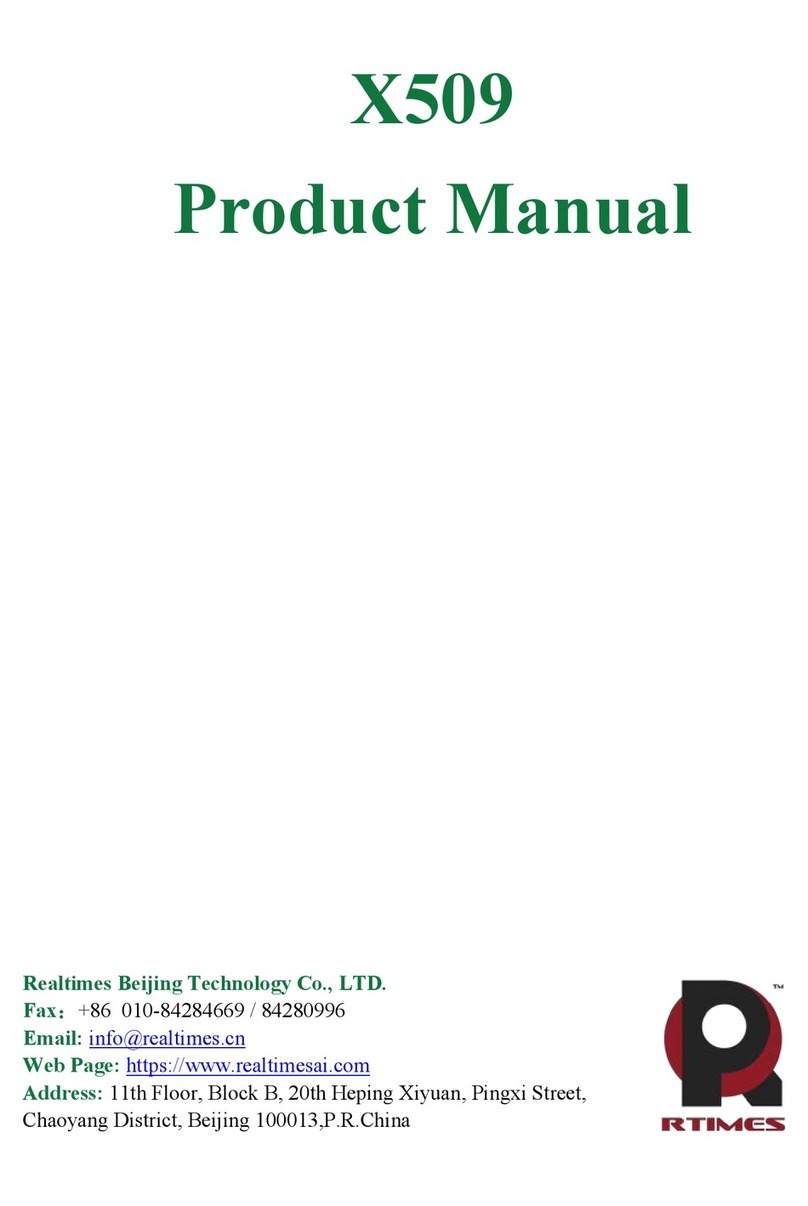
RTimes
RTimes X509 product manual
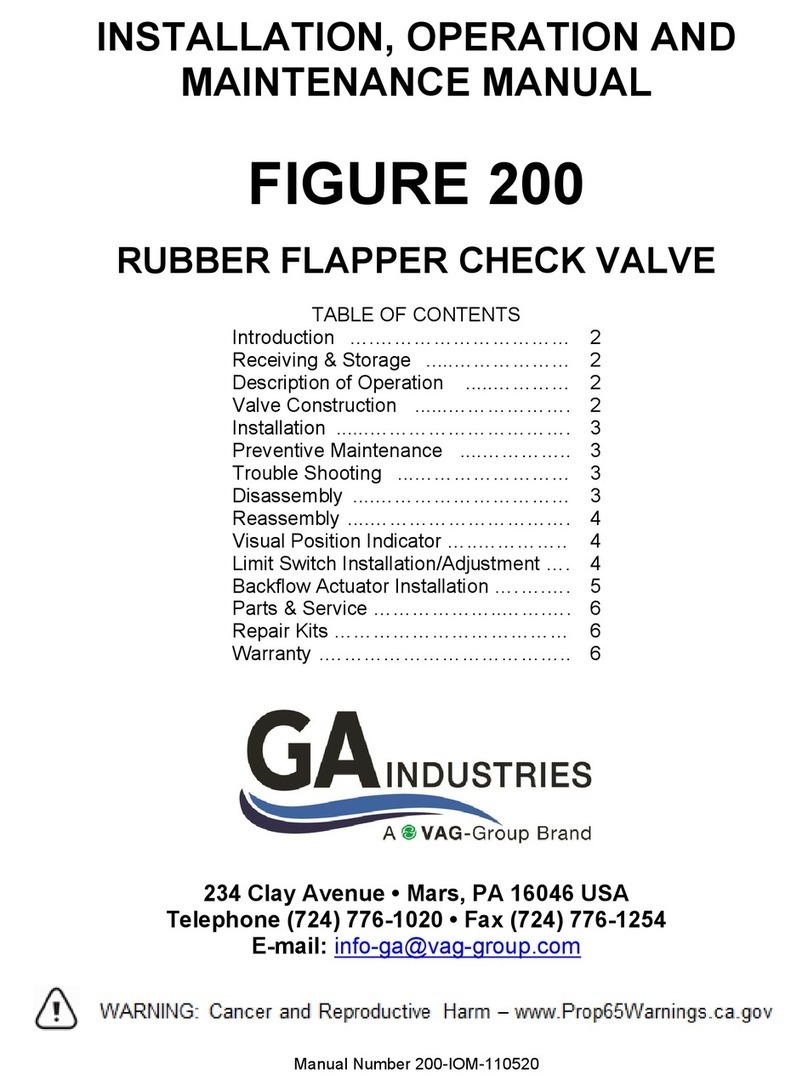
Vag
Vag GA Industries FIGURE 200 Installation, operation and maintenance manual
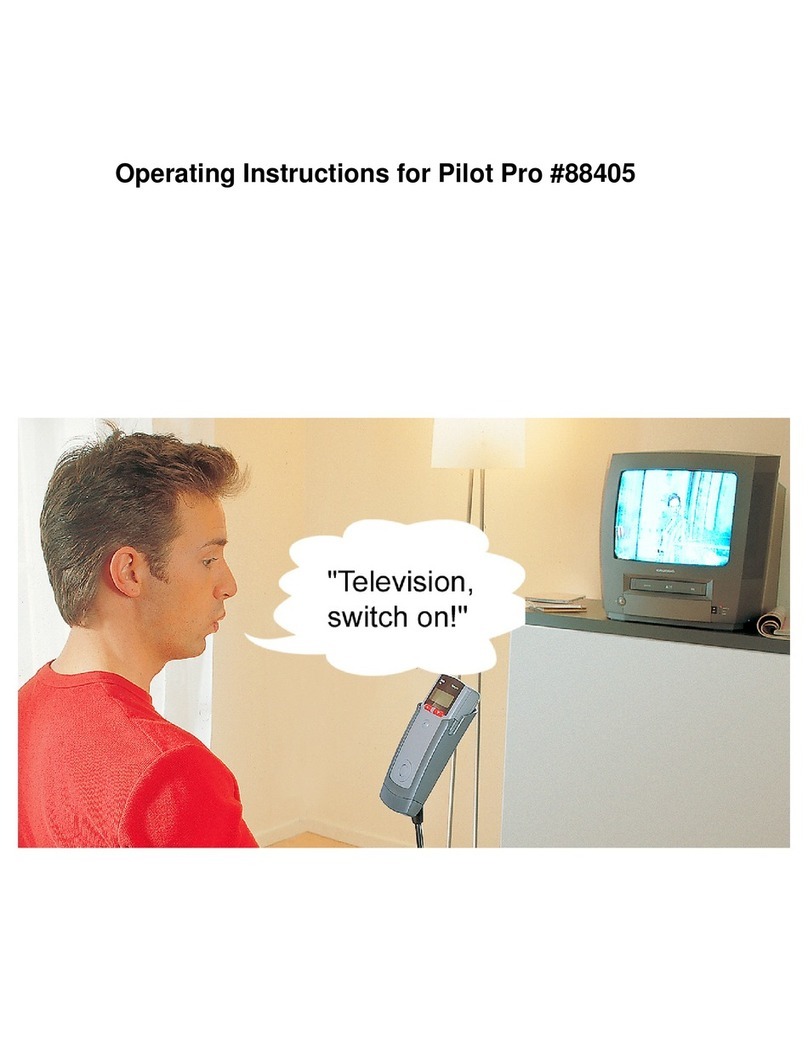
AbleNet
AbleNet Pilot Pro operating instructions

CDVI
CDVI TPV installation manual

Stahl
Stahl SLE 3 Translation of the original operating instructions

Rockwell Automation
Rockwell Automation Allen-Bradley SLC 500 installation instructions

Digi
Digi XBee3-PRO Micro Hardware reference manual
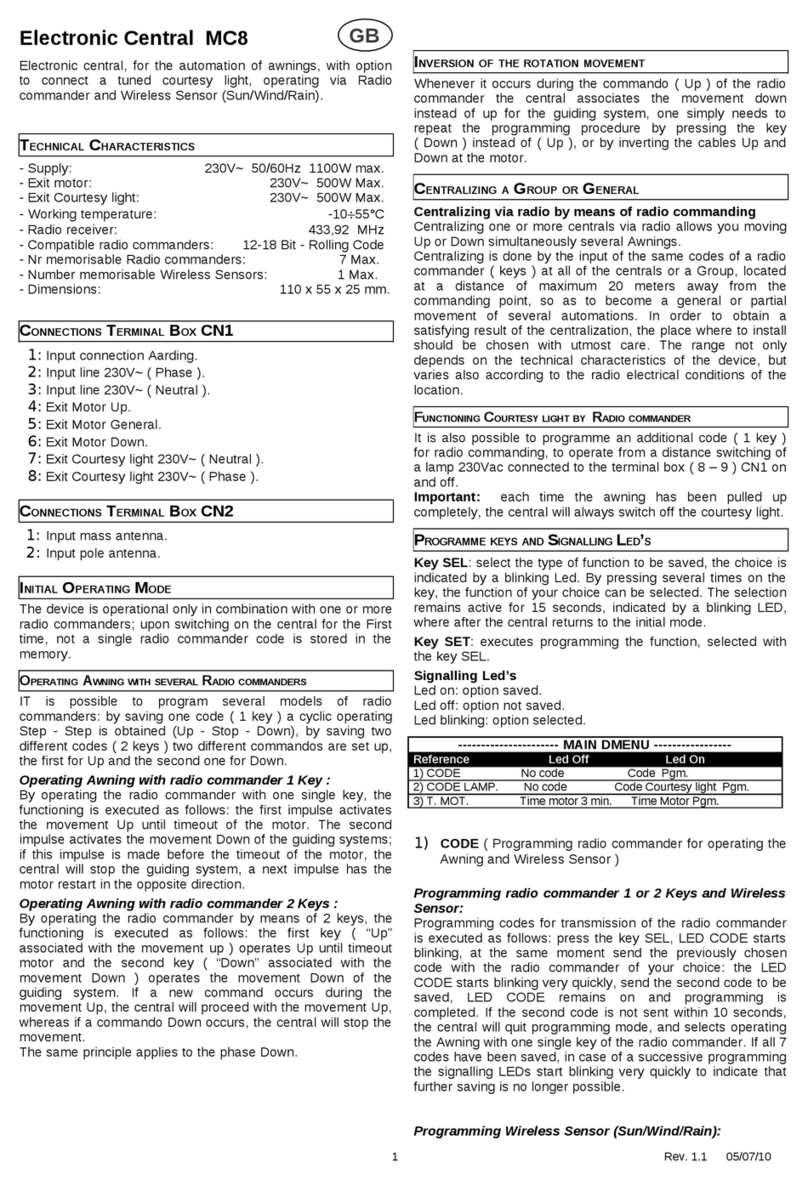
Stateurop
Stateurop Motorline MC8 user manual

Edu-Logger
Edu-Logger 900-216 quick start guide

Viessmann
Viessmann Vitotronic 100 HC1 User's manual and operating instructions