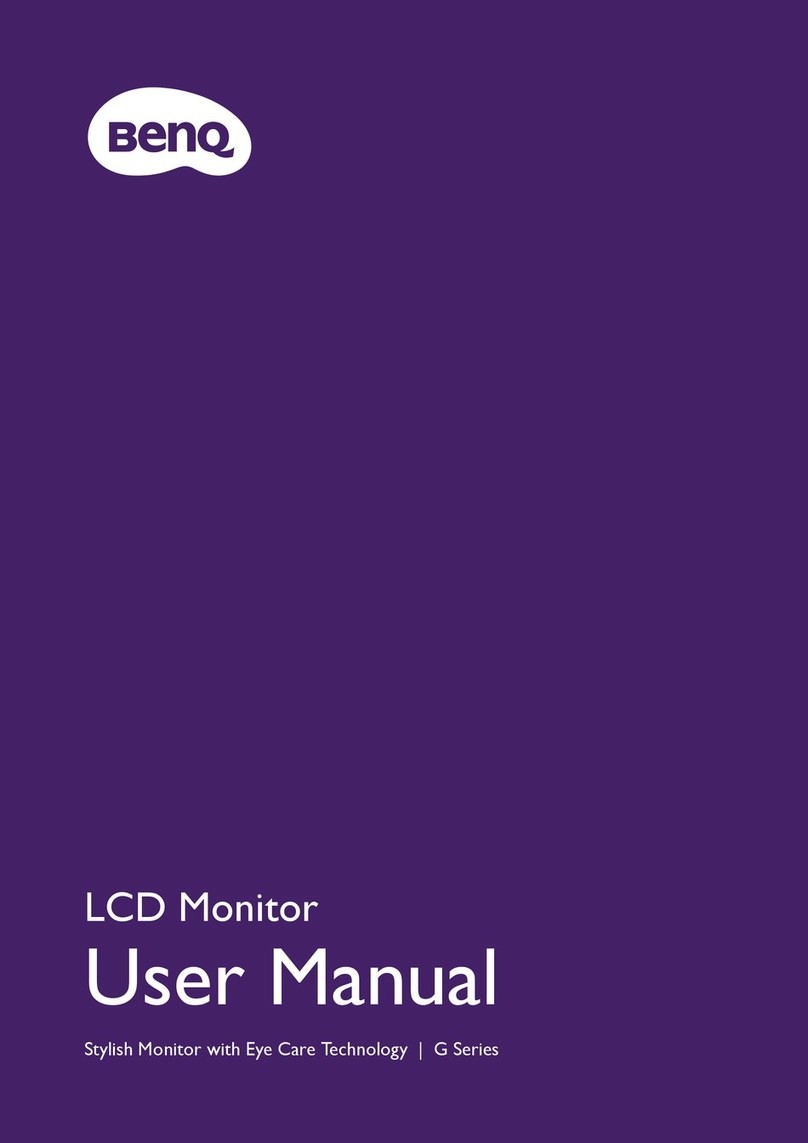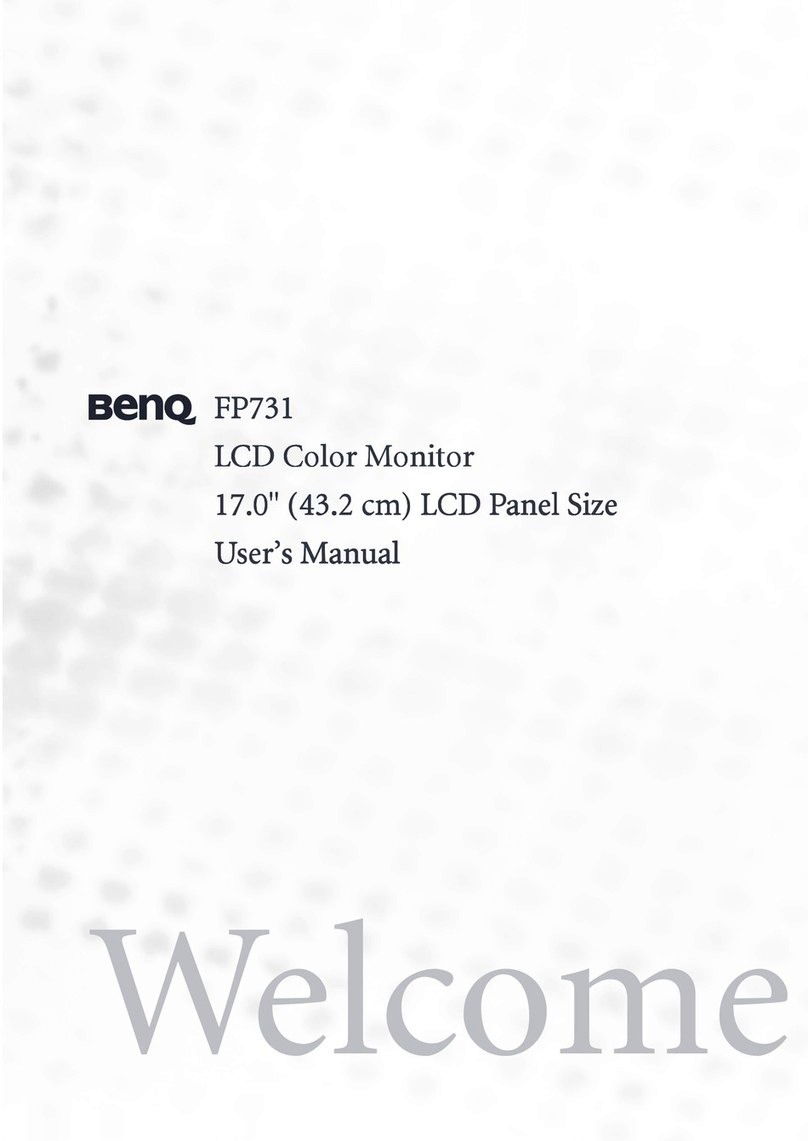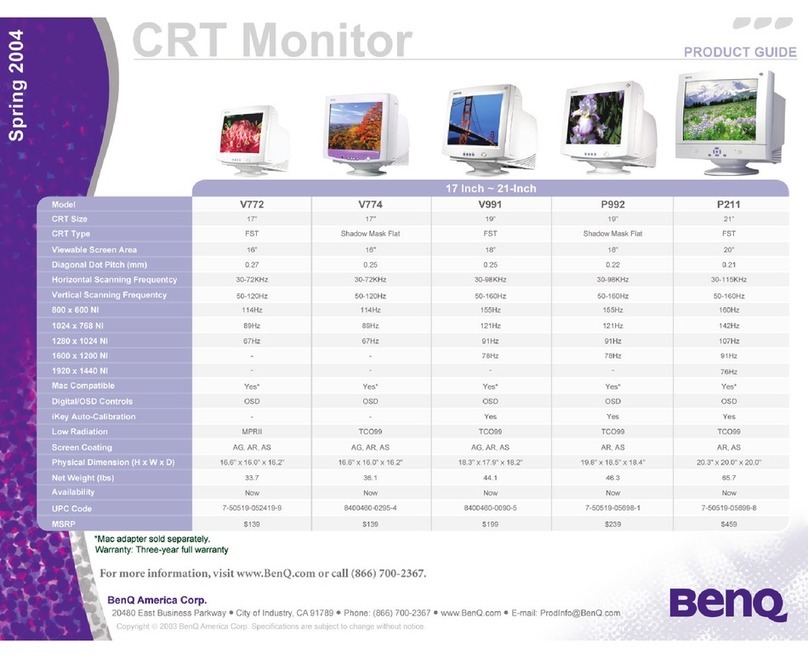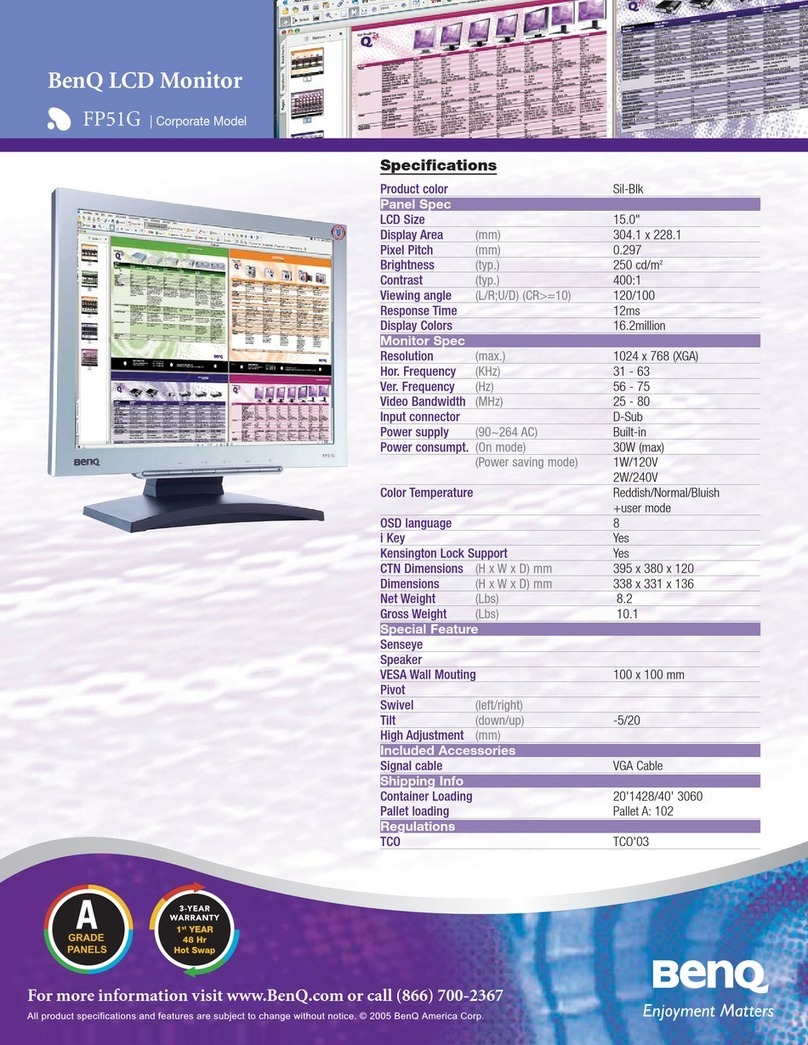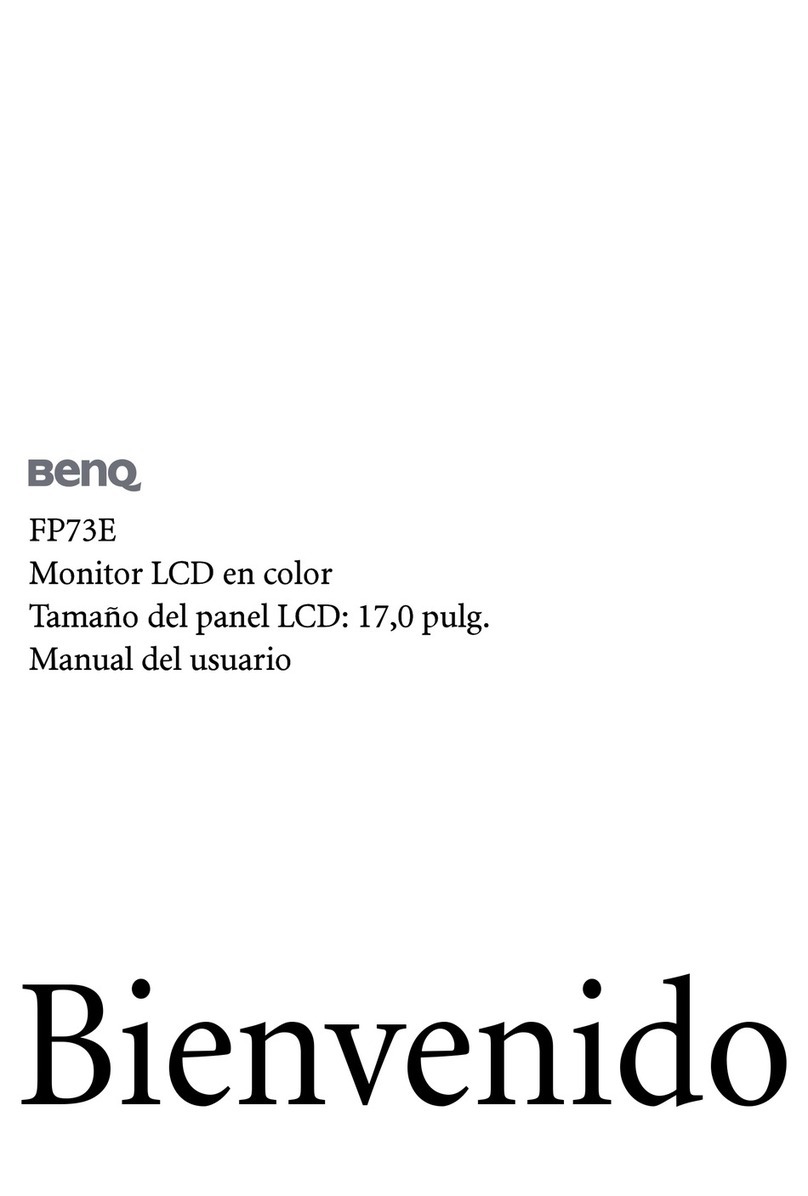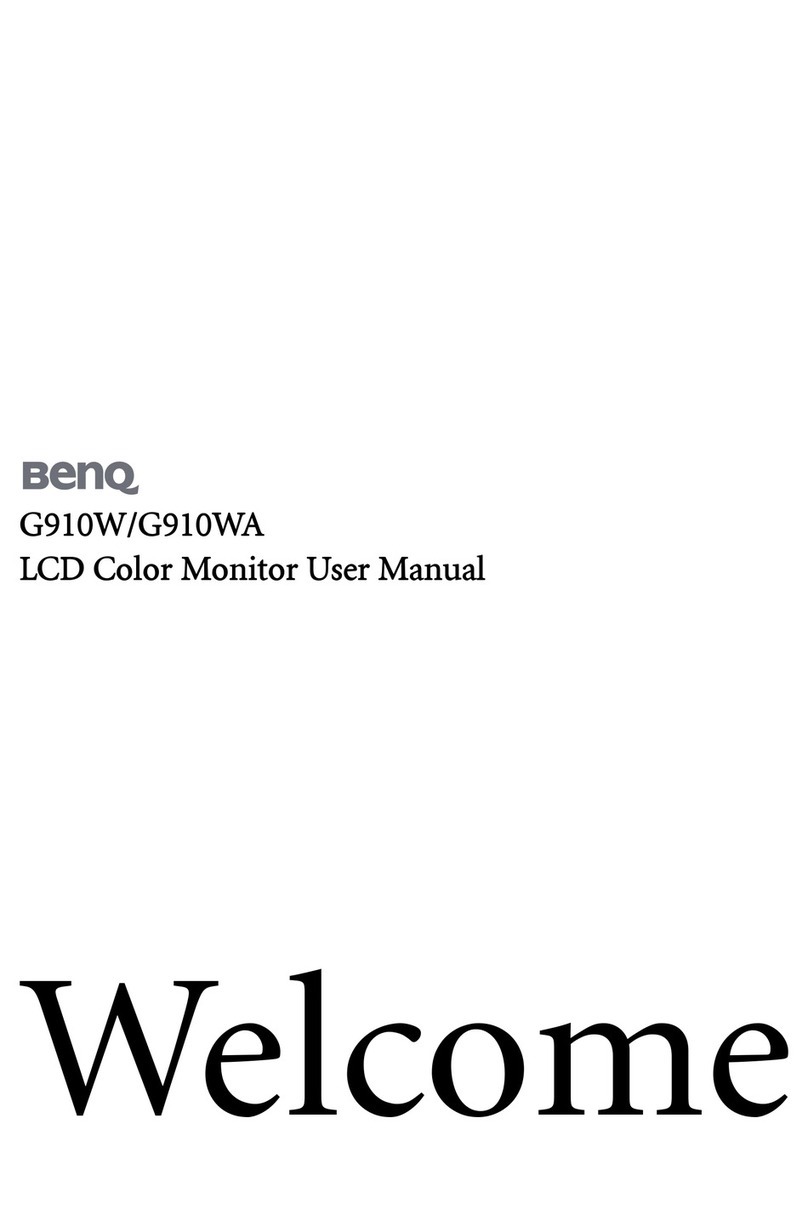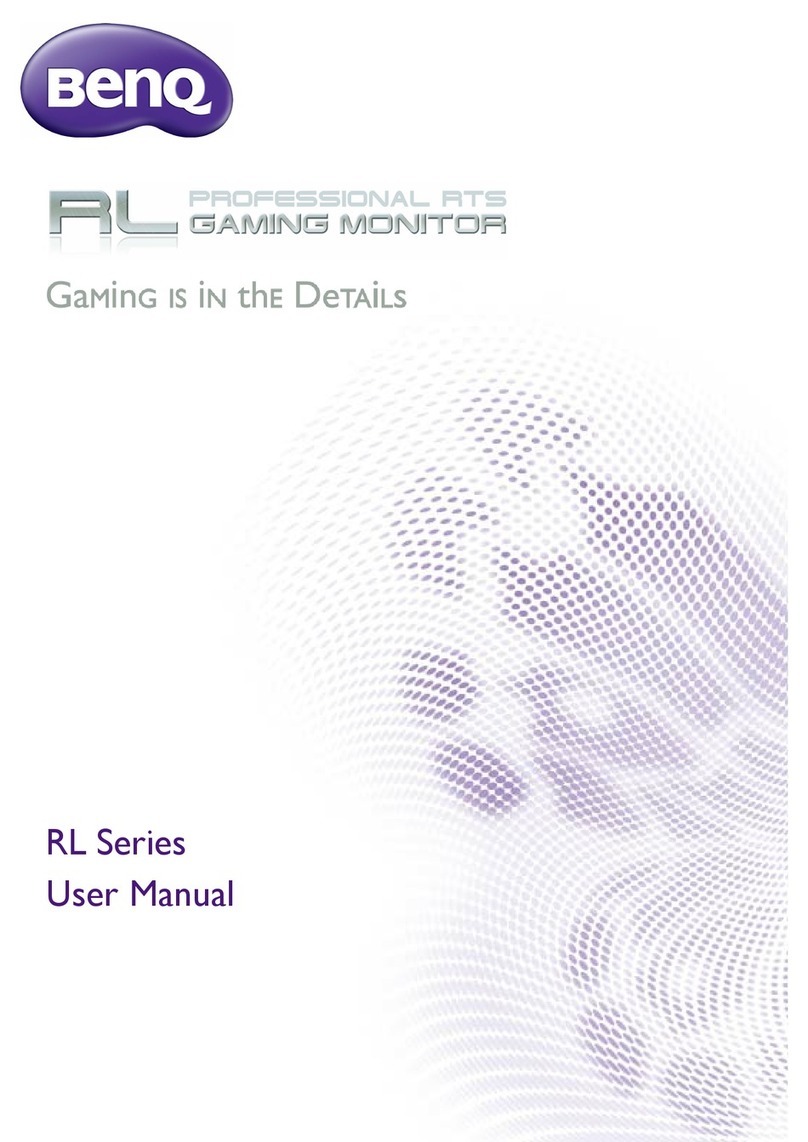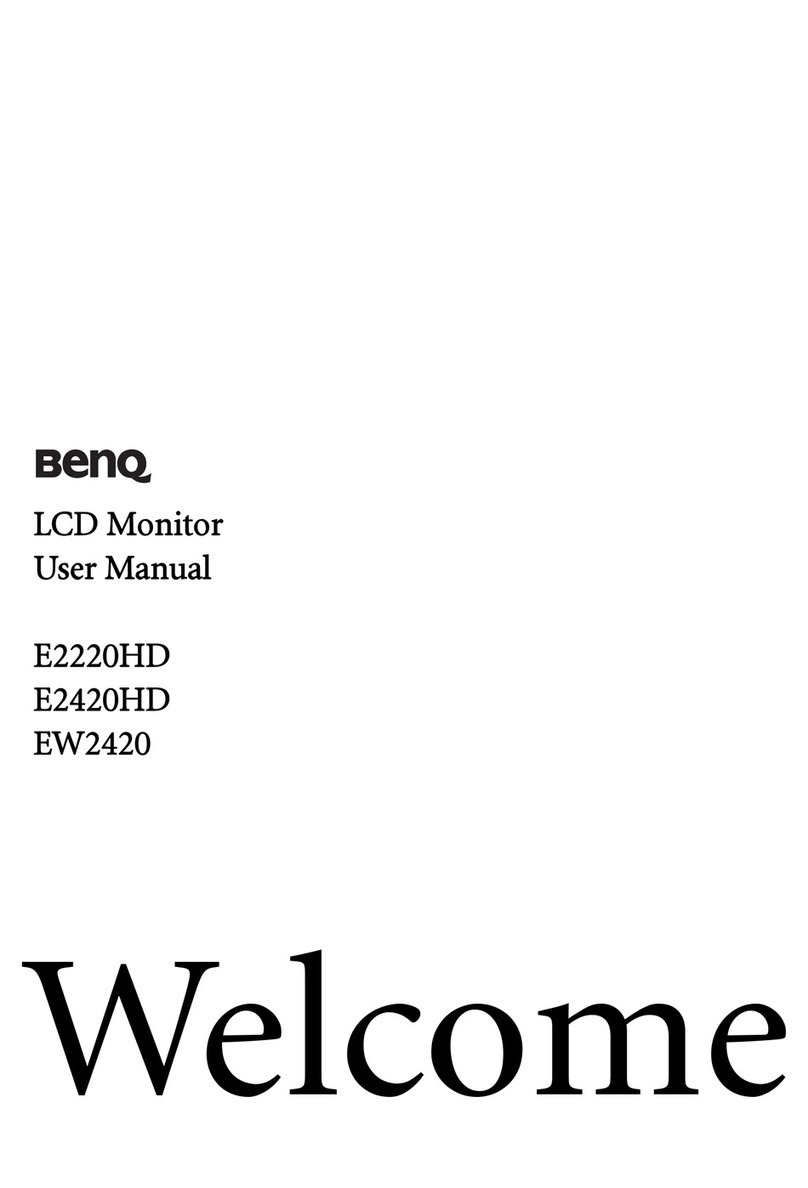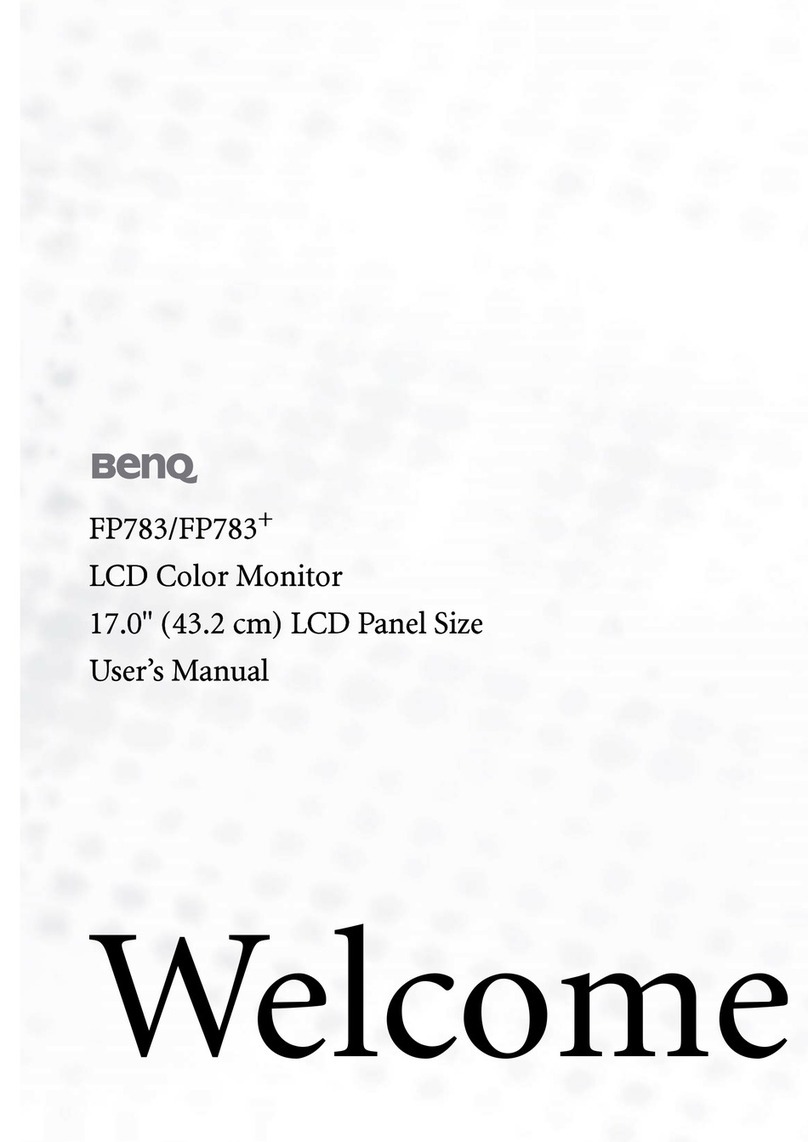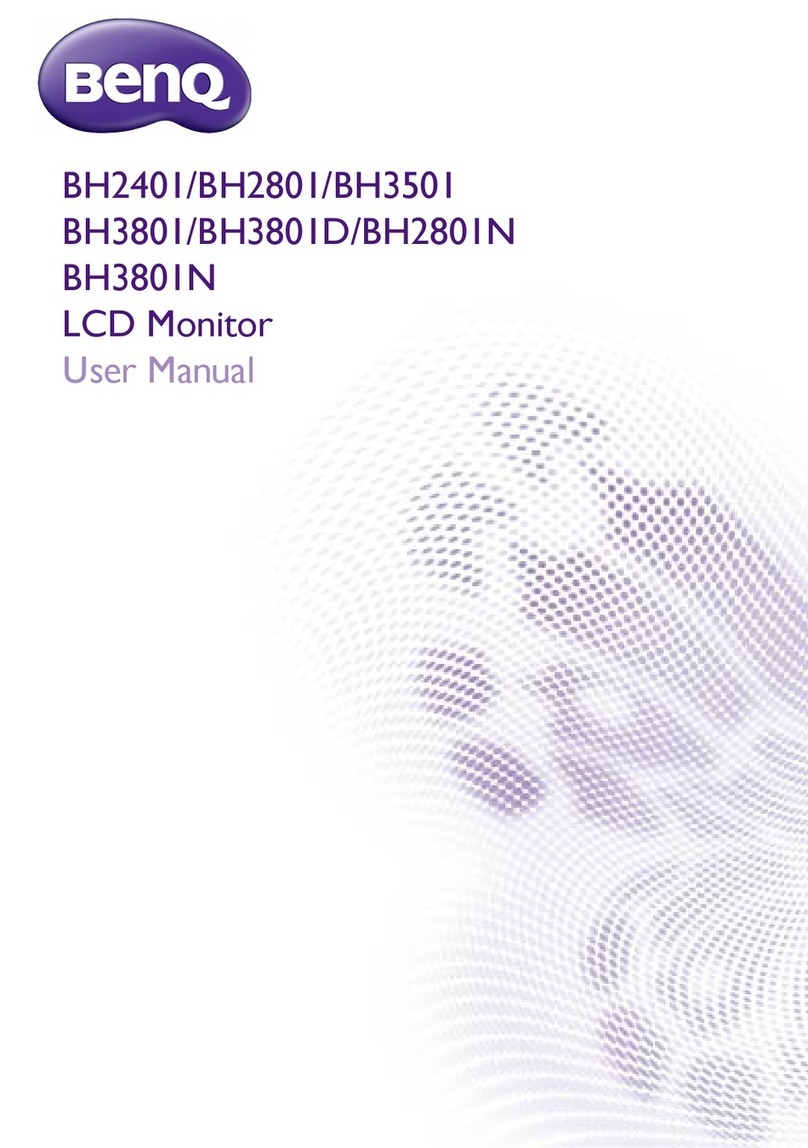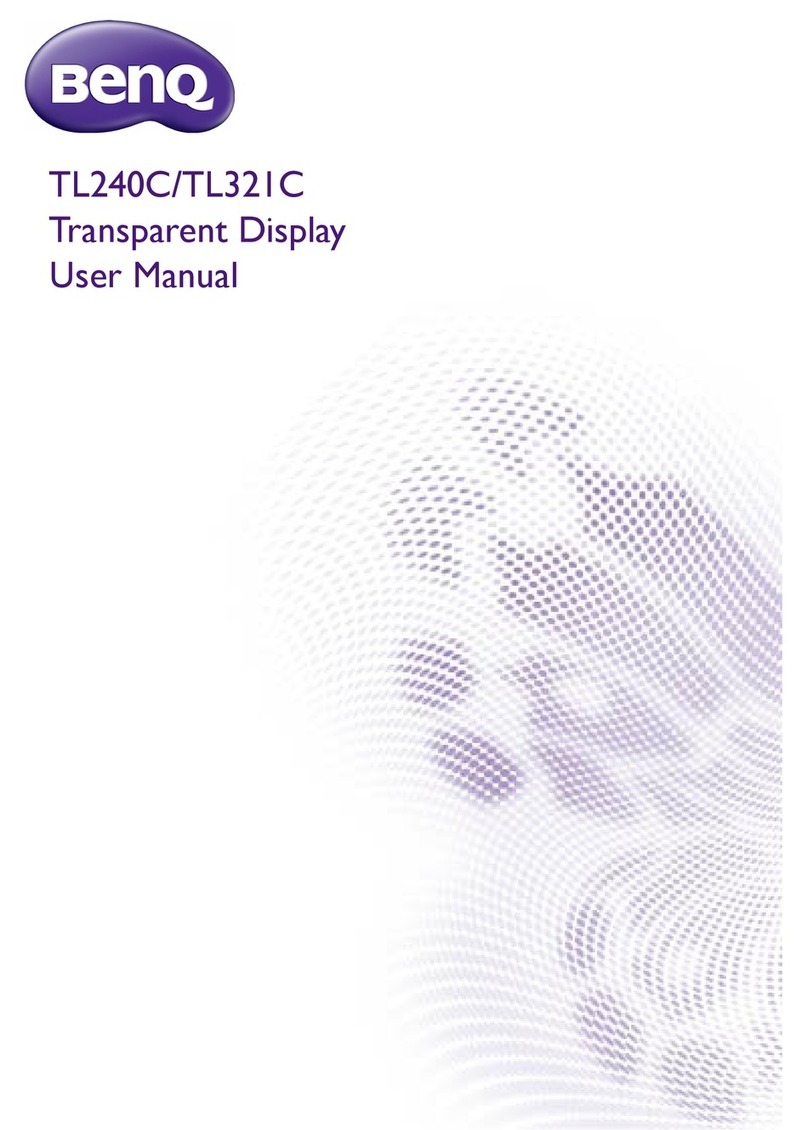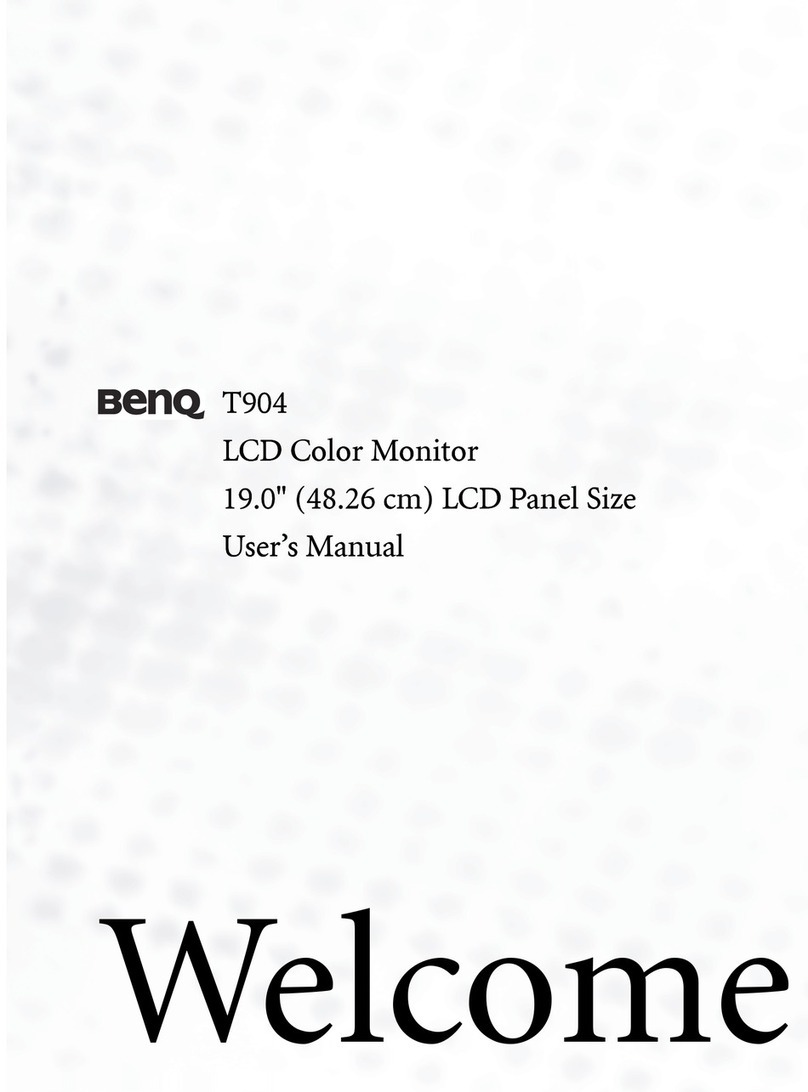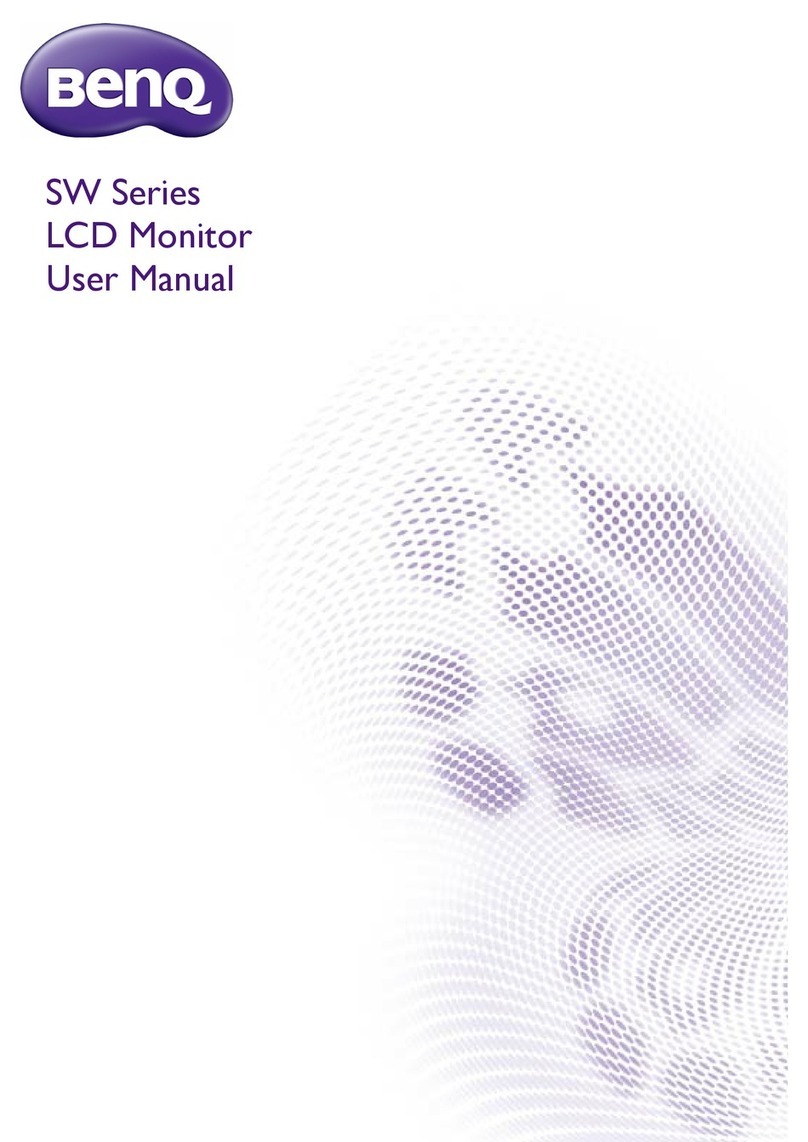Italiano
Manuale utente del monitor a colori Benq
iv
Copyright
Copyright © 2002 Benq Corporation (precedentemente Acer
Communications & Multimedia Inc.). Tutti i diritti riservati. È sev-
eramente vietato riprodurre, trasmettere, trascrivere, memoriz-
zare in un sistema di recupero o tradurre in qualsiasi lingua o
linguaggio parti di questa pubblicazione, in qualsiasi forma o con
qualsiasi mezzo, elettronico, meccanico, magnetico, ottico, chim-
ico, manuale o altro, senza la previa autorizzazione scritta di Benq
Corporation.
Esclusione di garanzie
Benq Corporation esclude ogni tipo di garanzia, esplicita o implic-
ita, sui contenuti del presente manuale e in modo specifico le
garanzie, la commerciabilità e l'idoneità in relazione a qualsiasi
scopo. Benq Corporation si riserva inoltre il diritto di modificare
questa pubblicazione e il relativo contenuto in qualsiasi momento
senza l'obbligo di notificare ad alcuno tali modifiche.
Direttive della Comunità Europea
Questo monitor è conforme alle direttive 72/23/EEC e 89/336/
EEC modificate dalla direttiva 92/31/ECC. Queste direttive si
riferiscono a EMC.
Dipartimento delle comunicazioni canadese.
Regolamentazione.
Questa apparecchiatura digitale non eccede i limiti previsti per la
Classe B relativi all'emissione di disturbi radio indicati nelle regole
per le interferenze radio (Radio Interference Regulations) del
dipartimento delle comunicazioni canadese (Canadian Depart-
ment of Communications)
Consignes de sécurité
1. La spina della corrente alternata consente di isolare
l'apparecchiatura dalla rete.
2. Scollegare l'apparecchiatura dalla presa di rete prima di
eseguire le operazioni di pulizia. Non utilizzare detergenti
liquidi o spray. Per pulire il monitor utilizzare un panno umido.
3. Le aperture nella struttura dell'apparecchiatura nonché la
parte inferiore e il retro non devono essere coperte o
bloccate in alcun modo in quanto sono necessarie per una
corretta ventilazione. Non posizionare mai l'apparecchiatura
vicina a una fonte di calore, ad esempio un radiatore, o
all'interno di una struttura chiusa, a meno che non venga
assicurata una ventilazione sufficiente.
4. Il prodotto deve essere collegato al tipo di alimentazione
indicato nell'etichetta. Se non si è sicuri del tipo di
alimentazione necessario, rivolgersi al rivenditore o alla
società che fornisce l'erogazione elettrica.
5. Questa apparecchiatura deve essere collegata all'alimentazione
tramite una presa a tre fili, uno dei quali deve corrispondere
alla messa a terra. Le spine di questo tipo possono essere
collegate unicamente a una presa dotata di messa a terra. Si
tratta di una caratteristica utile per la sicurezza. Se la spina non
può essere collegata alla presa a disposizione, rivolgersi
all'elettricista di fiducia per la sostituzione della presa.
6. Non inserire alcun tipo di oggetto o versare alcun tipo di
liquido all'interno di questa apparecchiatura.
7. Non tentare di riparare questa apparecchiatura da soli
aprendola o rimuovendo le coperture per evitare di esporsi al
contatto con la tensione di rete o ad altri pericoli. Se si verifica
una delle situazioni citate in precedenza (versamento
accidentale di liquidi o operazioni non corrette), rivolgersi al
personale qualificato per l'assistenza.
8. Utilizzare solo i cavi di alimentazione adatti a questa
apparecchiatura (tali cavi vengono forniti con il PC). È
consigliabile utilizzare solo cavi di tipo rimovibile: UL/con
certificazione CSA, di tipo SVT/SJT o di tipo approvati da VDE
(oppure di tipo equivalente).
9. i di alimentazione vengono utilizzati per disconnettere le
apparecchiature elettriche dall'alimentazione di rete. È
pertanto consigliabile collegare l'apparecchiatura a una presa
situata nelle vicinanze e a cui sia possibile accedere con facilità.