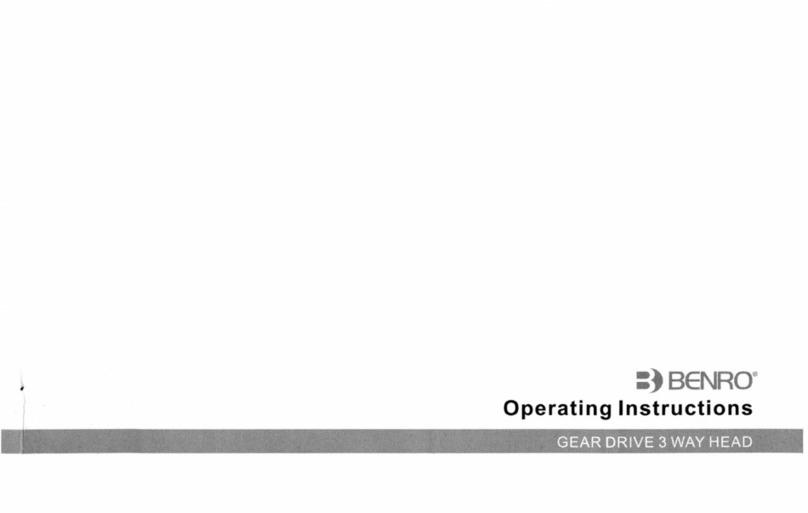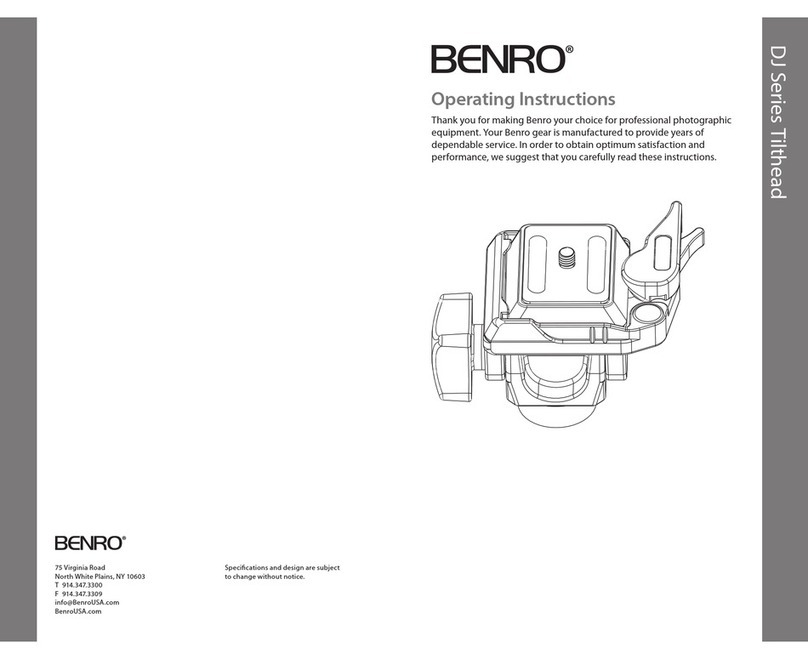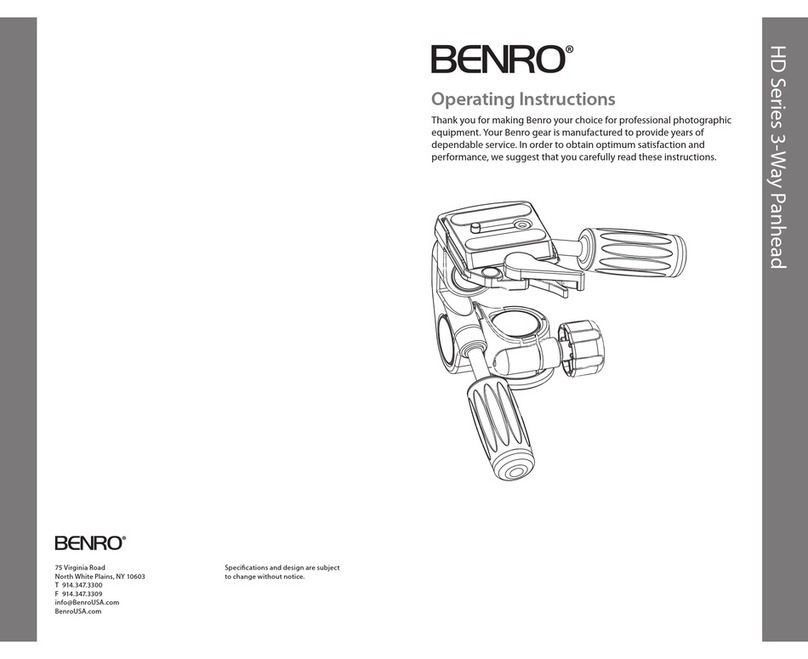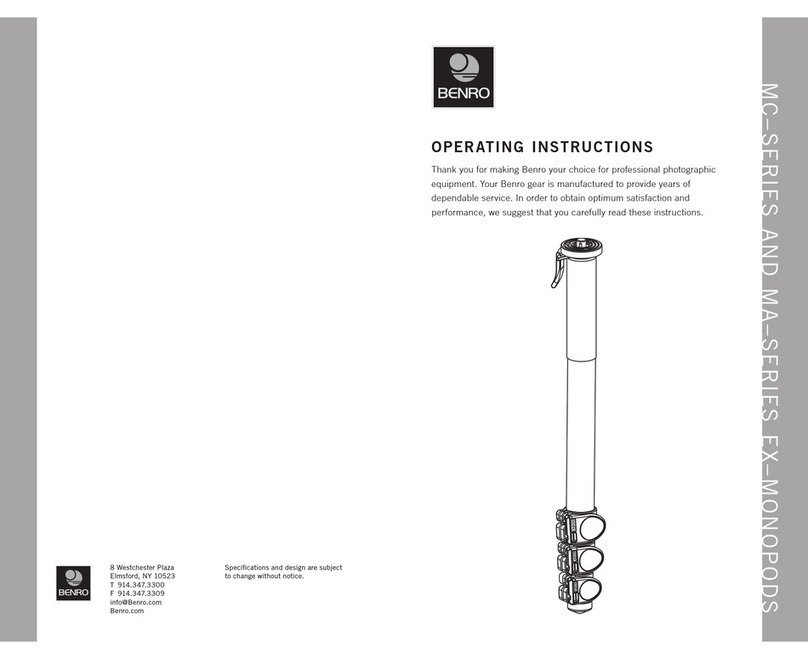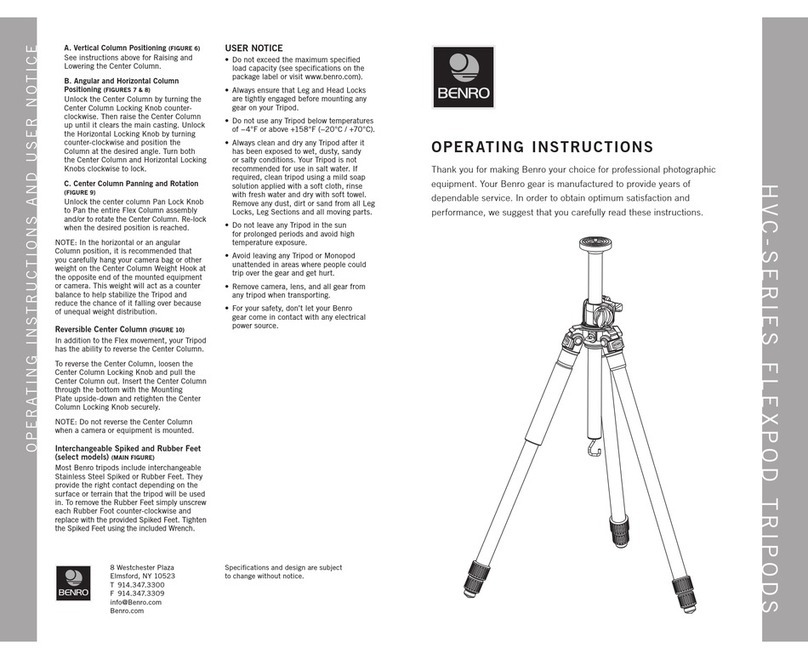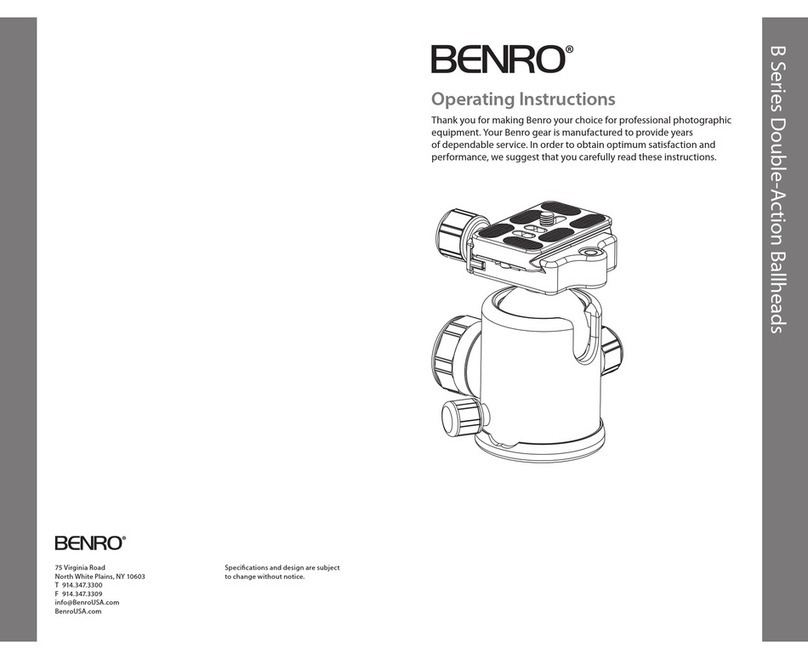SETUP
Head Mounting (FIGURES 1 & 2)
If your Tripod did not come with a Head,
select one of the fine Benro Ballheads or
Panheads that match your size Tripod and
install by screwing the Head clockwise
onto the 3/8" Mounting Thread of the Top
Plate. Once it is hand tight, secure by fully
tightening the Head Locking Screw(s) (on
select models) from below.
Most Heads have a 3/8" base mount so
your Benro Tripod is shipped with the 3/8
Mounting Thread exposed, but if the Head
you choose uses a 1/4–20 you can attach it
by simply reversing the Mounting Screw.
To do this turn the Locking Nut counter-
clockwise (using the supplied Wrench)
until it becomes loose, and unscrew the
Mounting Screw until it can be completely
removed. Reverse the Screw, so that the
threads are in position and screw it back
into place, secure with the Locking Nut
using the Wrench.
NOTE: Allow enough of the screw threads
to be available for maximum security
when the Tripod Head is mounted onto the
Tripod. It’s recommended that at least 5 to
6 threads be exposed before locking the
Mounting Screw in place.
OPERATION
Before use, adjust each Leg Section to the
desired height and Leg Angle Setting.
Make sure that the Tripod is firmly resting
on a level surface and mount your camera
securely on the Tripod Head. Always
engage any safety locks on the Tripod Head
to prevent any accidental dismounting.
FOR BEST RESULTS: Do not raise the Tripod
higher than necessary and extend the
largest diameter Leg Sections first. Only
extend the Center Column if required to
reach maximum height or to fine-tune the
vertical position.
FOR EXTRA STABILITY: Carefully hang
your camera bag or other weight on the
Retractable Spring-Loaded Weight Hook at
the bottom of the Center Column.
NOTE: Never carry your Tripod with camera
gear attached.
Leg Angle Adjustment (FIGURE 3)
To accommodate uneven terrain, awkward
shooting situations or for low angle
shooting, your Benro Tripod includes a
3-position Leg Angle Adjustment Sliding
Lock. Each Leg can be adjusted by pulling
the Leg Angle Lock out and selecting one
of the three positions. Please make sure
that the Leg Angle Lock is securely pushed
back into the lock position after you have
selected the desired Leg Angle.
Leg Section Adjustment (FIGURES 4 & 5)
Each Leg section can be adjusted to the
desired length by opening the Flip Lock
Lever so the Leg is free to slide in or out.
Once the desired length is achieved, snap
the Flip Lock Lever closed so that the Leg
Section is securely locked. Repeat this step
for each Leg and each Section until the
Tripod is set to the desired height.
NOTE: To prevent any accidental damage
to your gear, always remove any mounted
equipment (camera, etc.) from the Tripod
before adjusting the Leg Sections.
Raising and Lowering the Center Column
(FIGURE 6)
To raise or lower the Center Column, turn
the Center Column Locking Knob clockwise
and set the Column to the desired position.
While holding the Column in position, turn
the Center Column Locking Knob counter-
clockwise to secure the Column in place.
Don’t over-tighten the Center Column Lock,
as this could damage the threads.
NOTE: Take special care when raising or
lowering the Center Column, if a camera or
equipment is mounted on the Tripod. Never
loosen the Center Column Locking Knob
without holding the Center Column. Failure
to follow these instructions could result in
damaged equipment.
Center Column
Locking Knob
Retractable
Weight Hook Flip Lock Lever
Closed Cell Foam Grip
Leg Angle Adjustment Lock
Rubber Foot
Reversible Grooved
Center Column
3
Unlock Lock
4 5
1
6
Locking
Nut
1/4-20 + 3/8
Mounting Screw
Wrench
2
7 8 9
3mm Allen Key
6-sided Socket
Wrench Clip
10
(continued on back page)
Operating Instructions