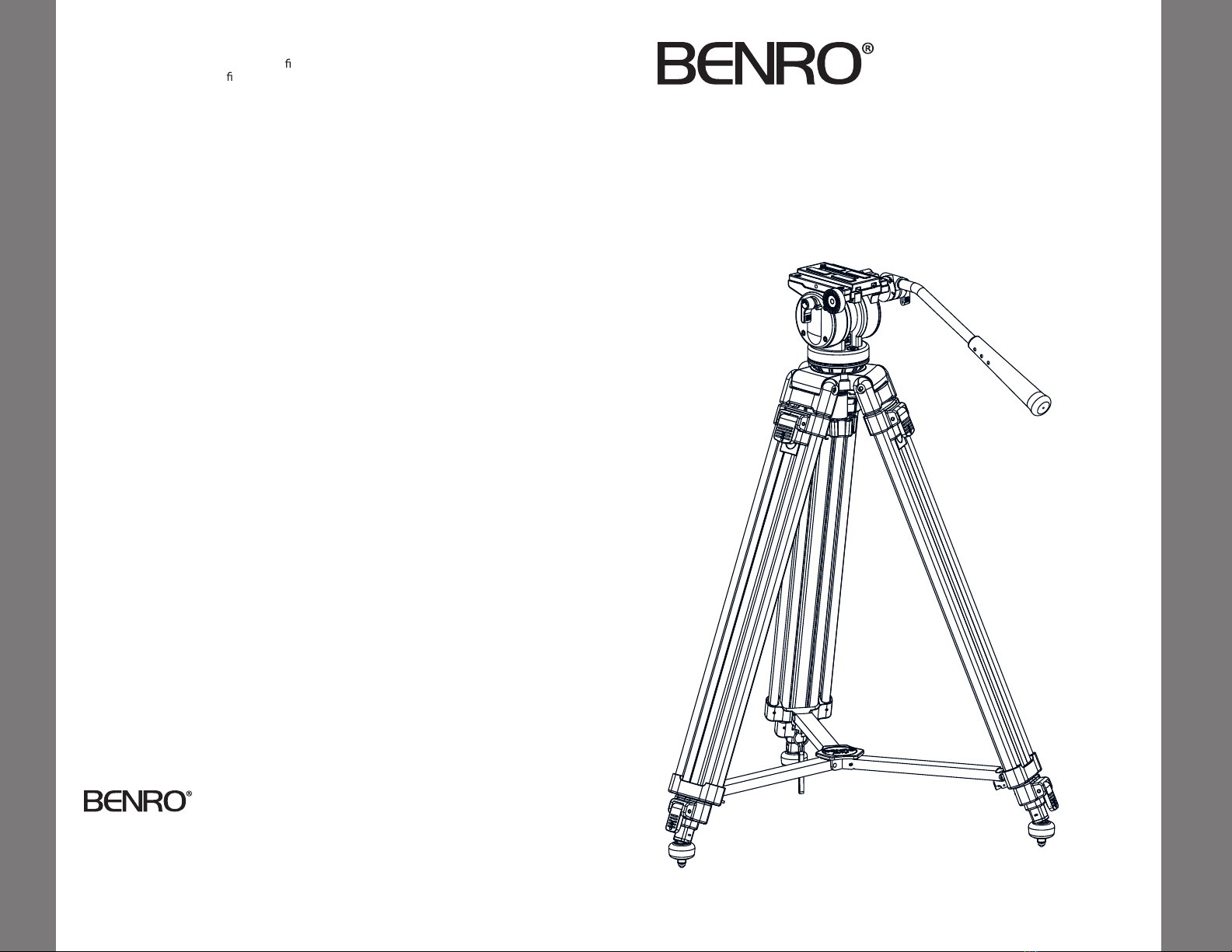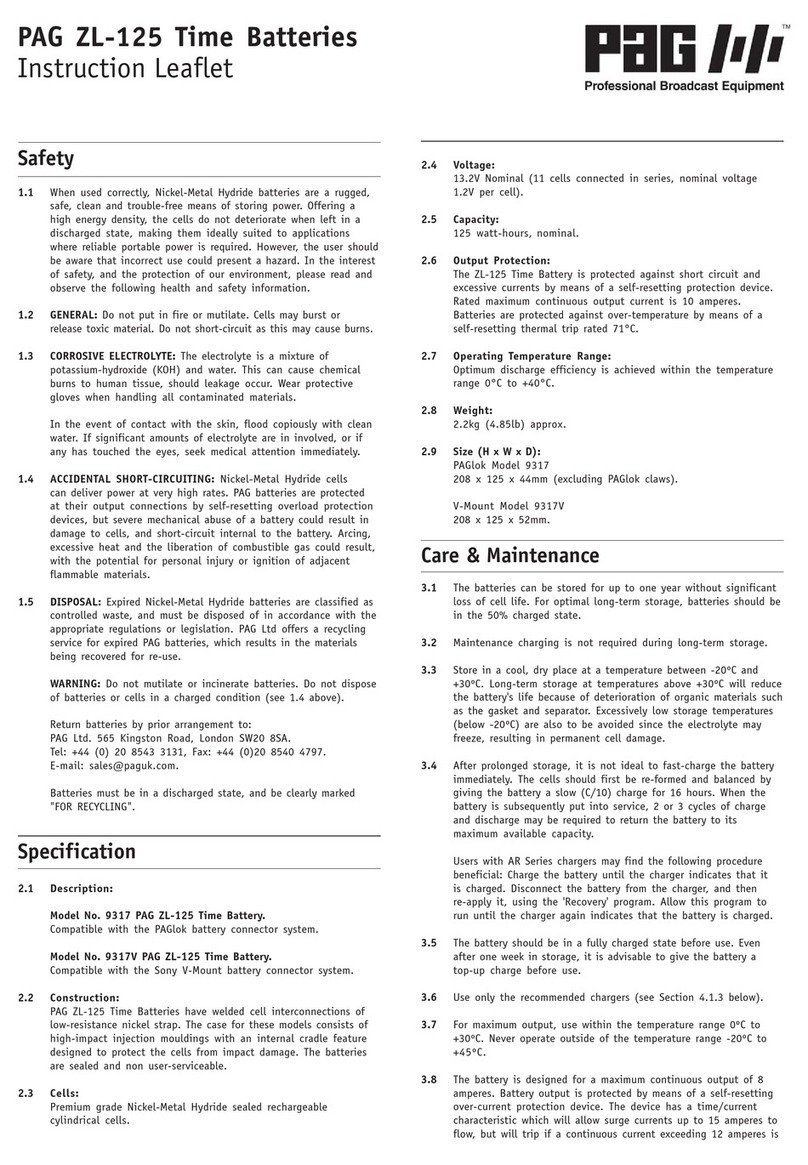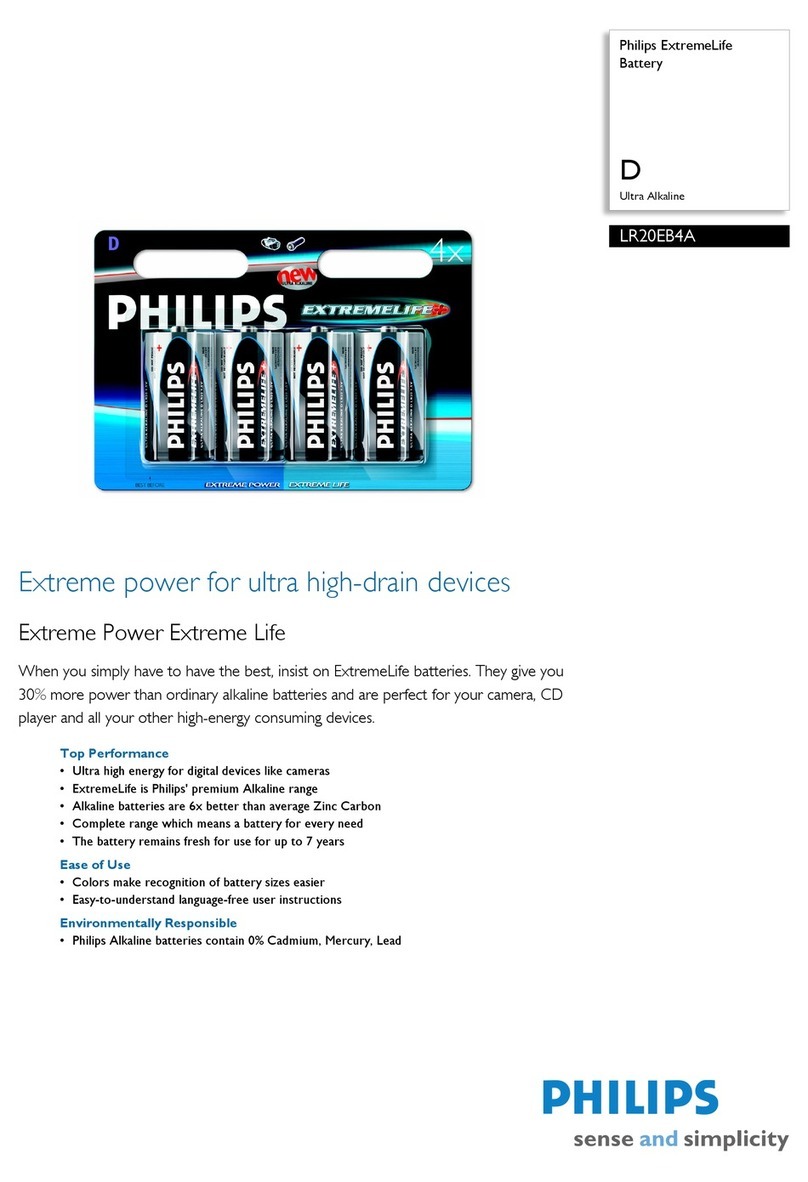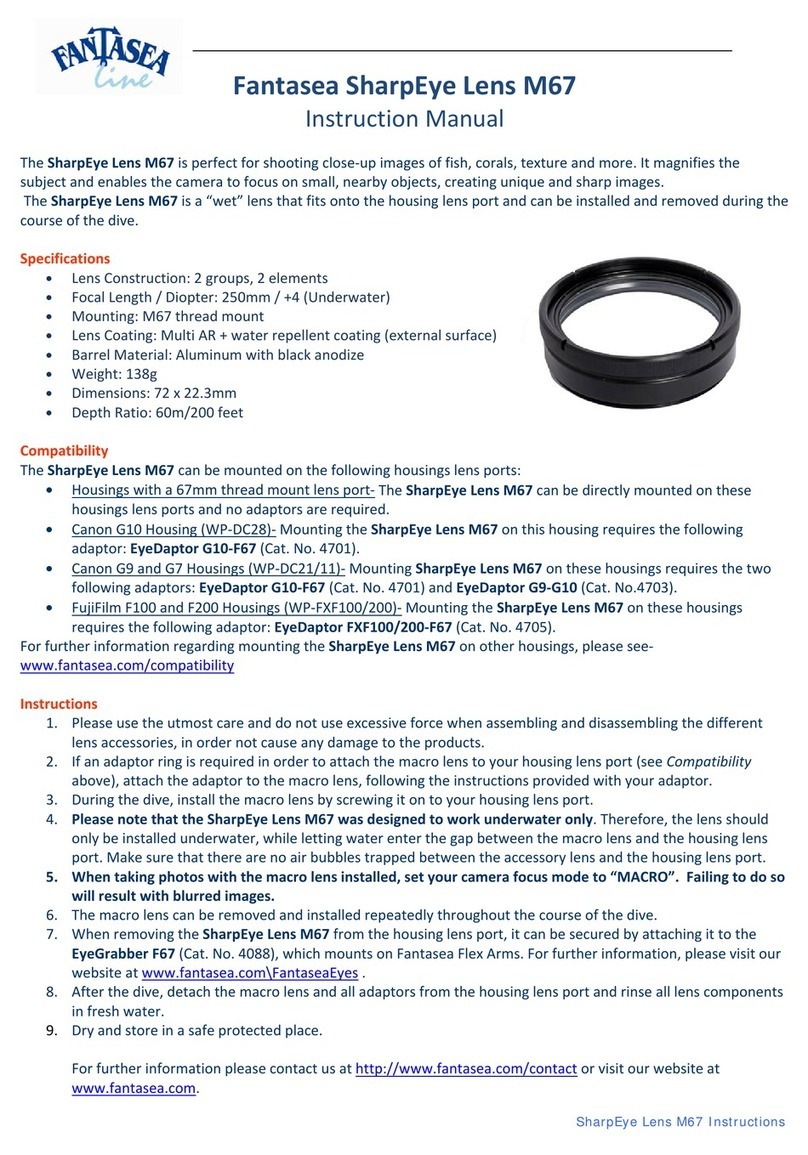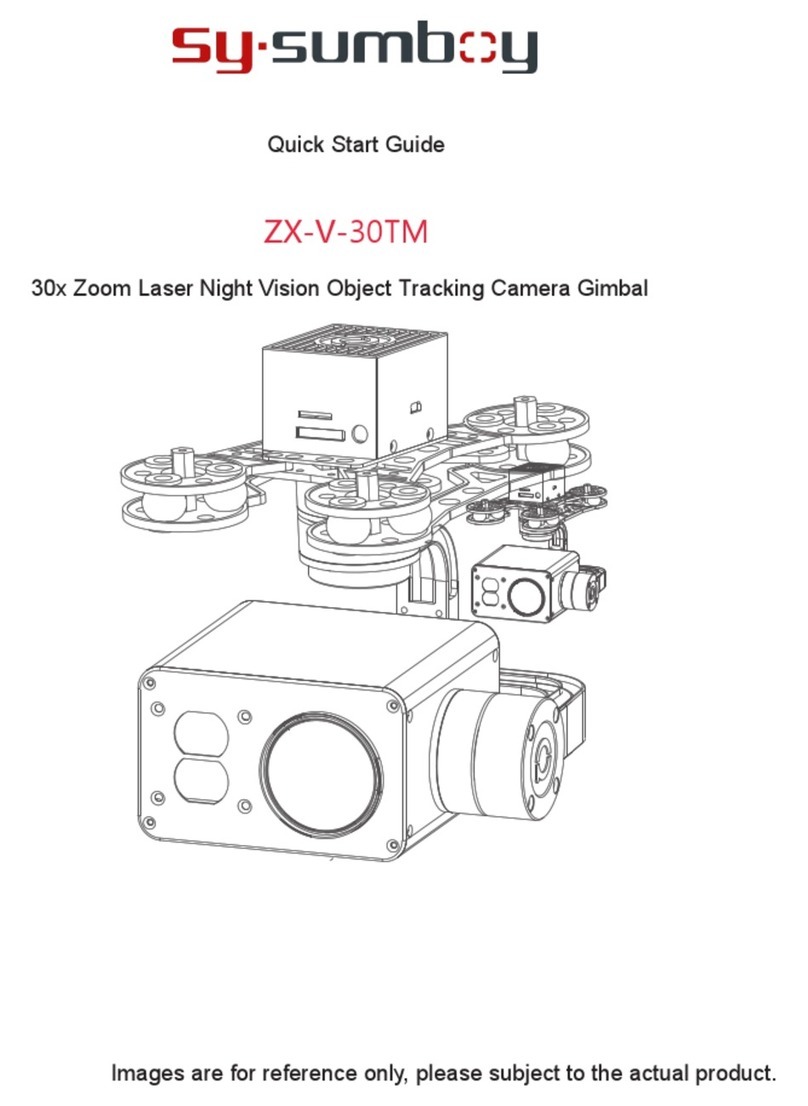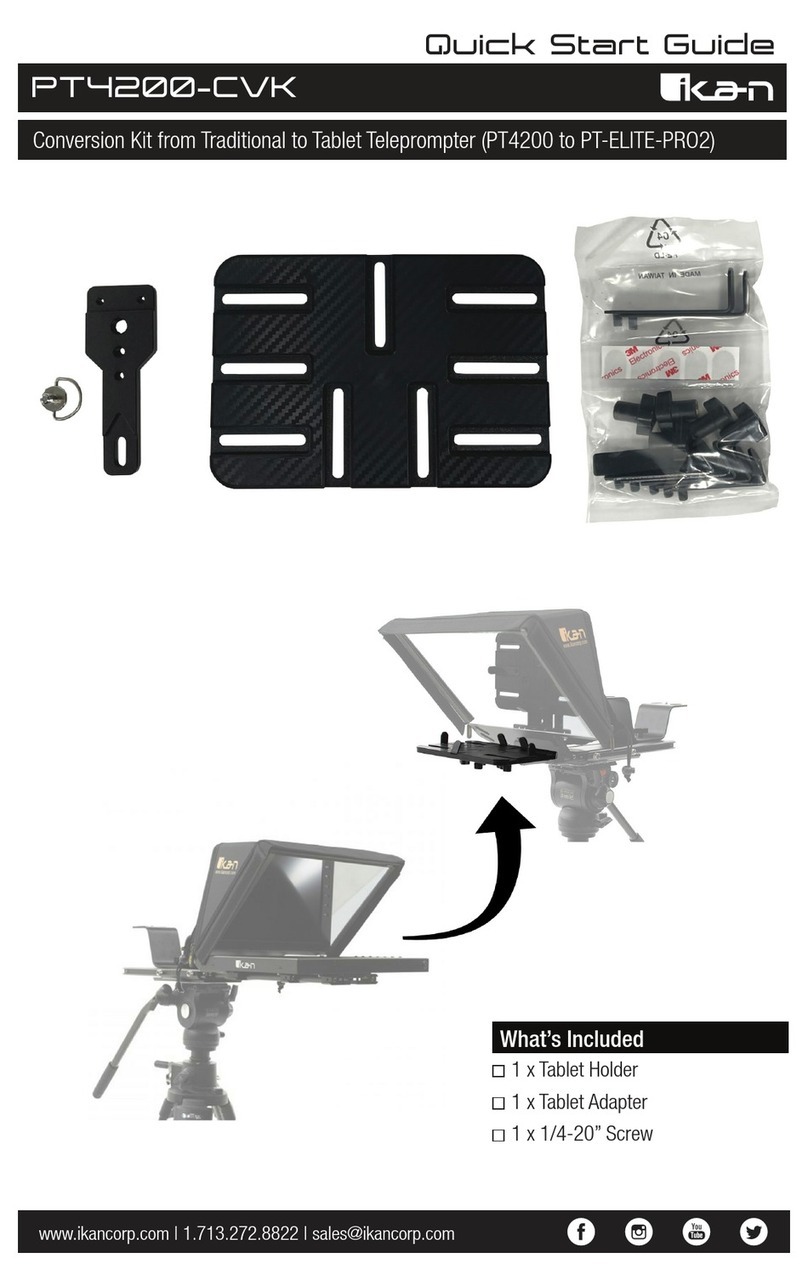BENRO AD71FK5 User manual
Other BENRO Camera Accessories manuals

BENRO
BENRO Travel Angel Series User manual
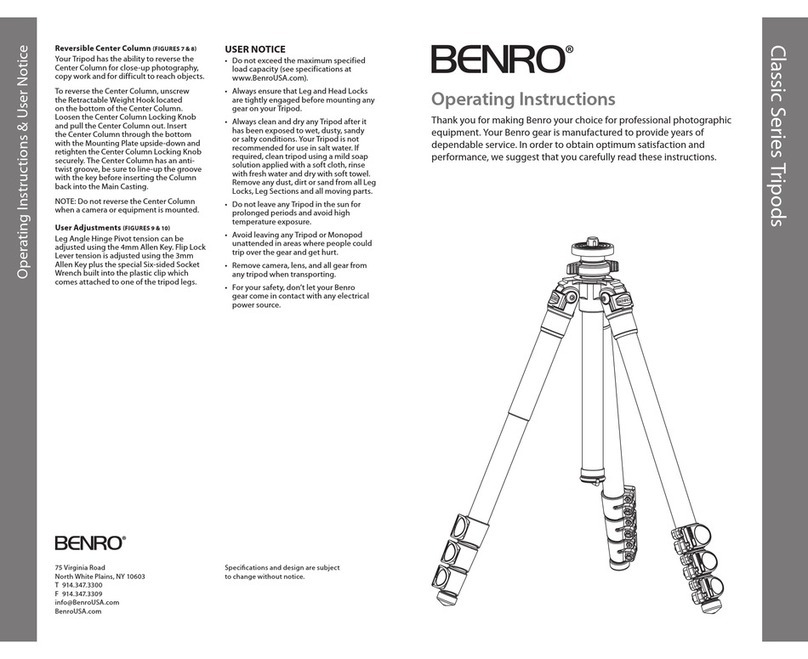
BENRO
BENRO Classic Series User manual
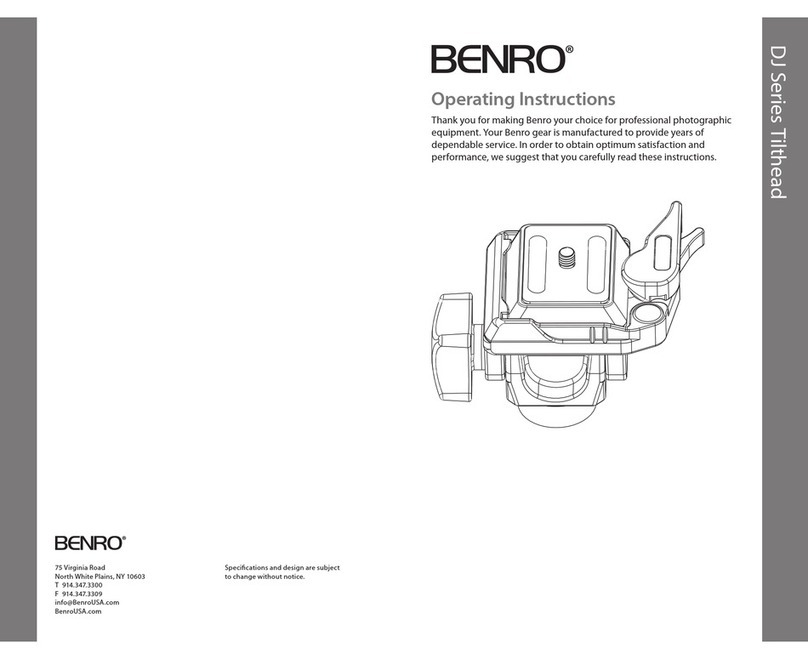
BENRO
BENRO DJ Series User manual

BENRO
BENRO BH Series User manual

BENRO
BENRO Travel Flat Series User manual
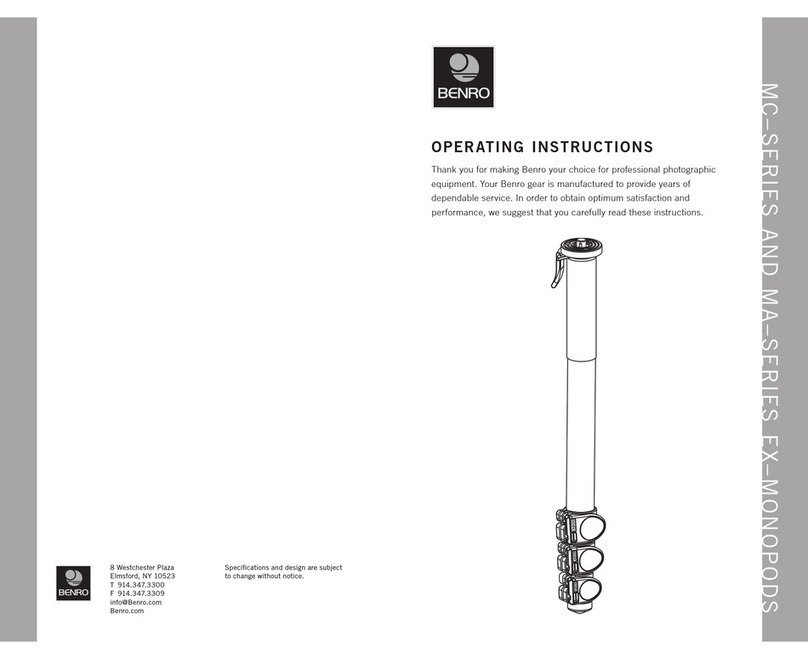
BENRO
BENRO MC Series User manual
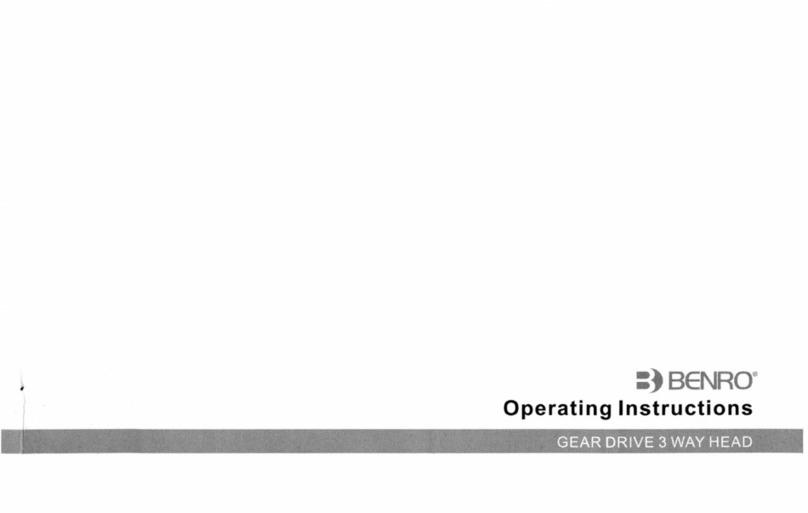
BENRO
BENRO GD3WH User manual
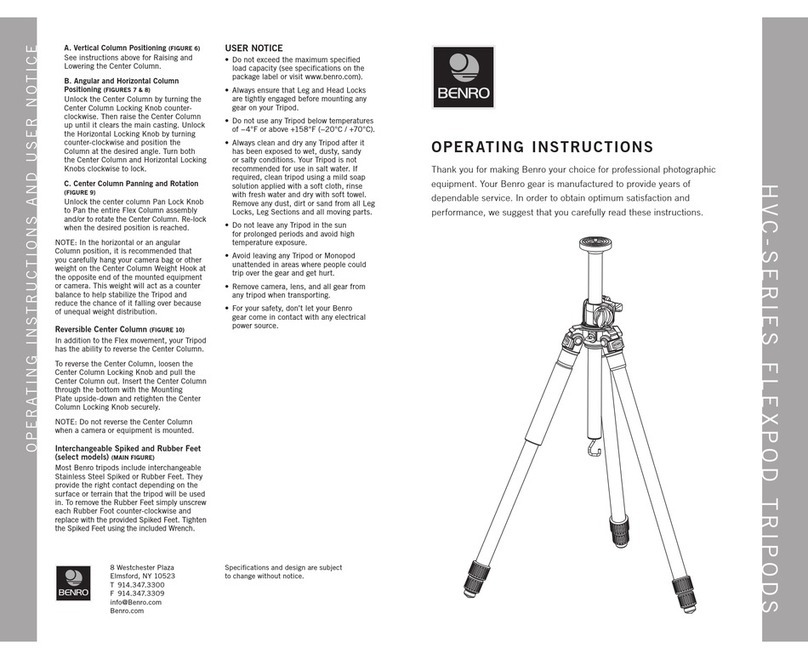
BENRO
BENRO HVC Series User manual
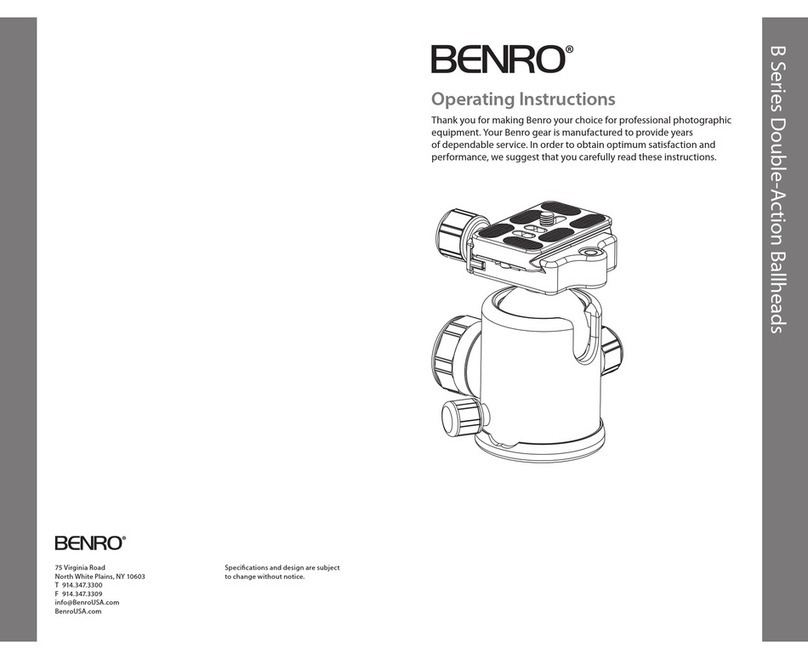
BENRO
BENRO B Series User manual
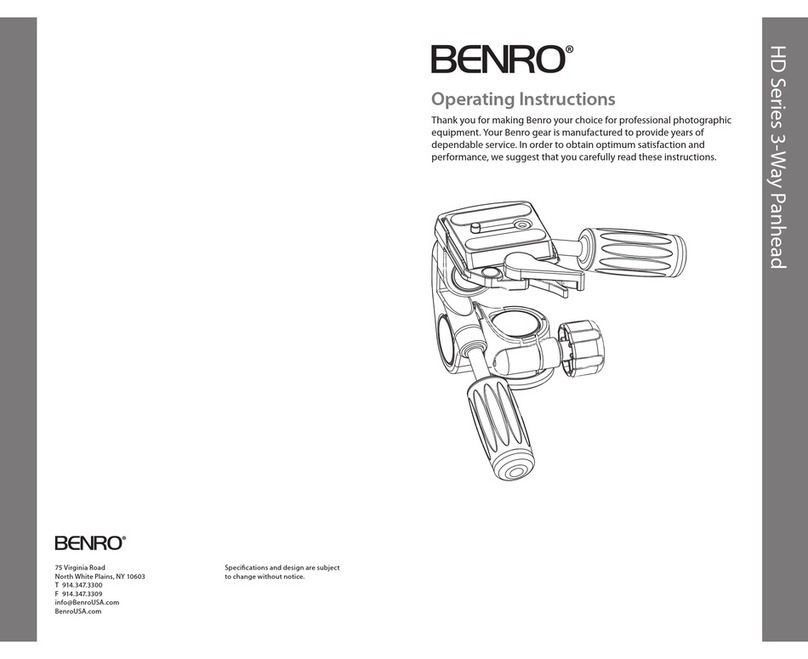
BENRO
BENRO HD Series User manual
Popular Camera Accessories manuals by other brands
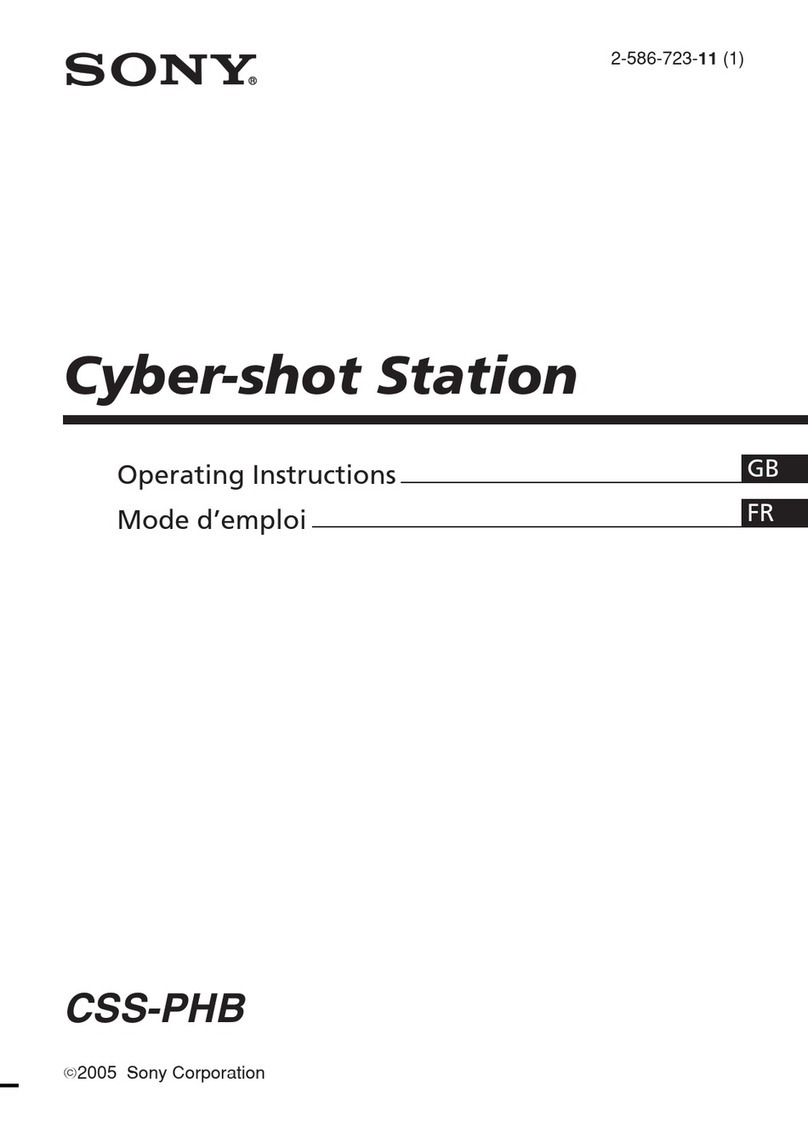
Sony
Sony CSS-PHB - Cybershot Station For DSCP200 Digital... operating instructions
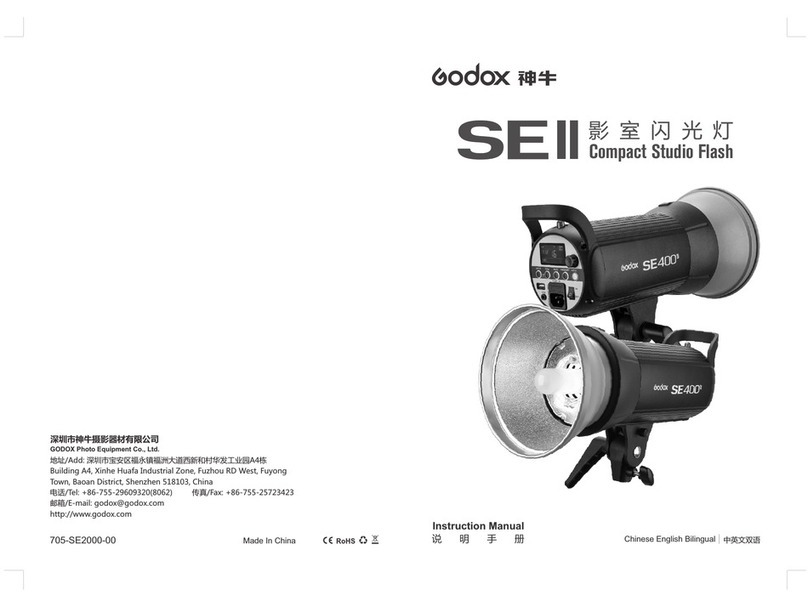
Godox
Godox SEII instruction manual

timecode systems
timecode systems SyncBac PRO user guide

PROAIM
PROAIM P-MN-TS instruction manual

Think Tank Photo
Think Tank Photo MindShift Rotation 22L instructions

Panasonic
Panasonic DC-GH5M Series Service manual