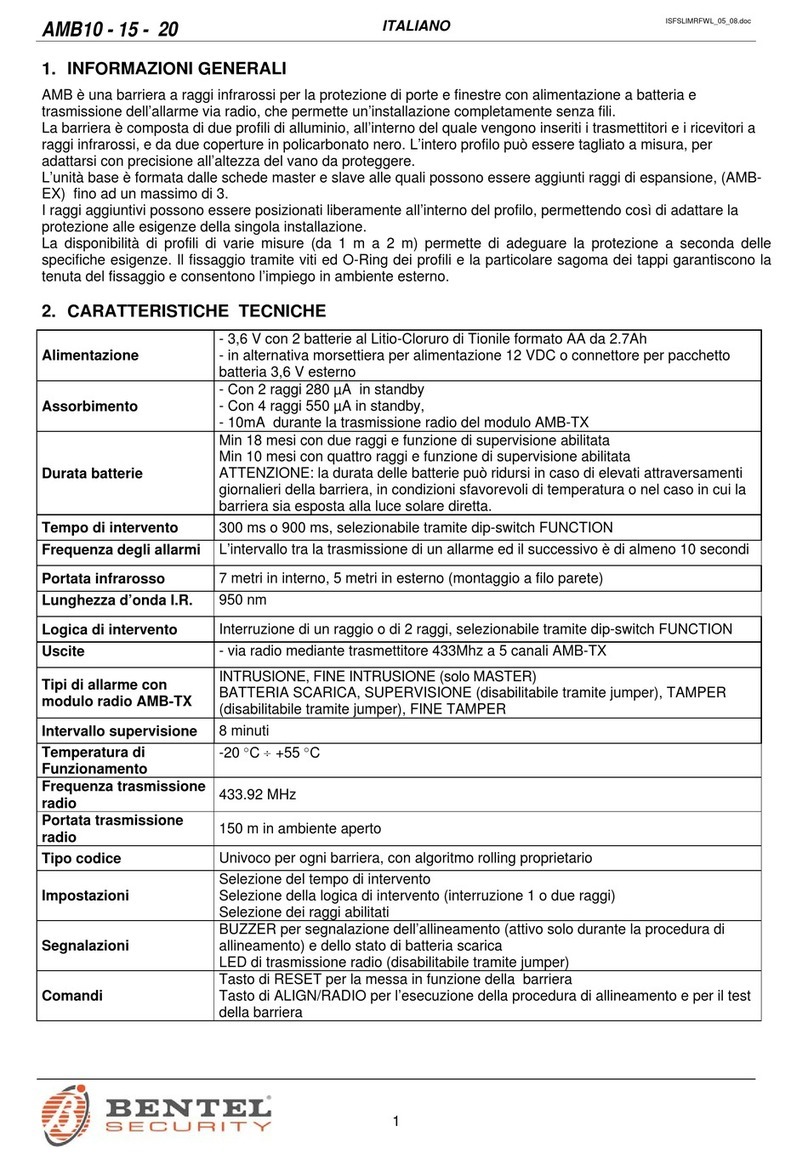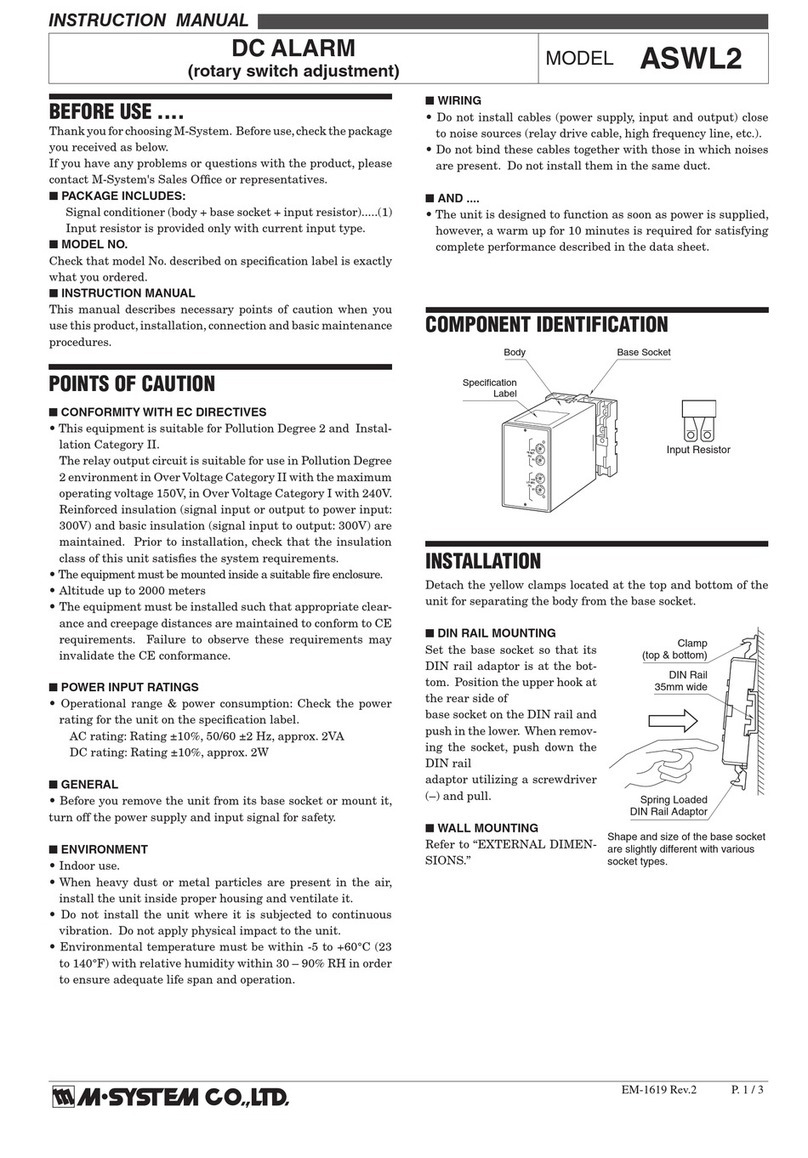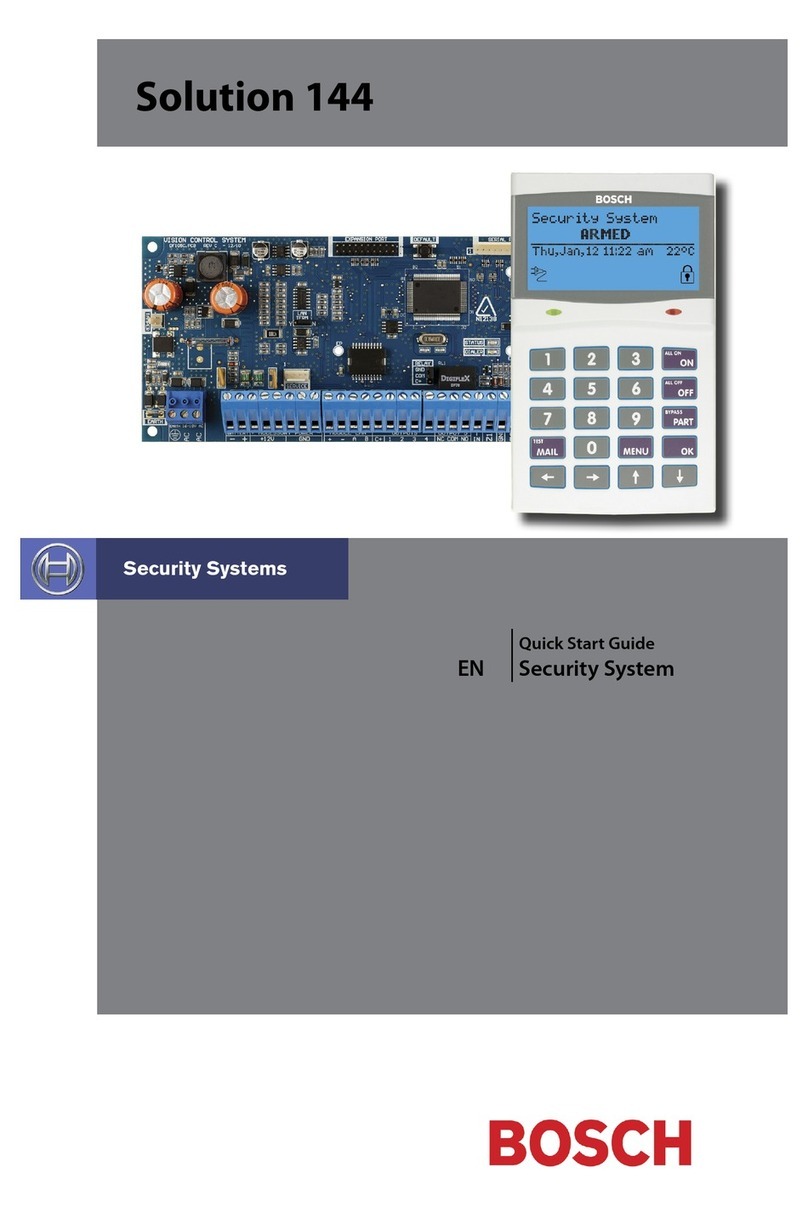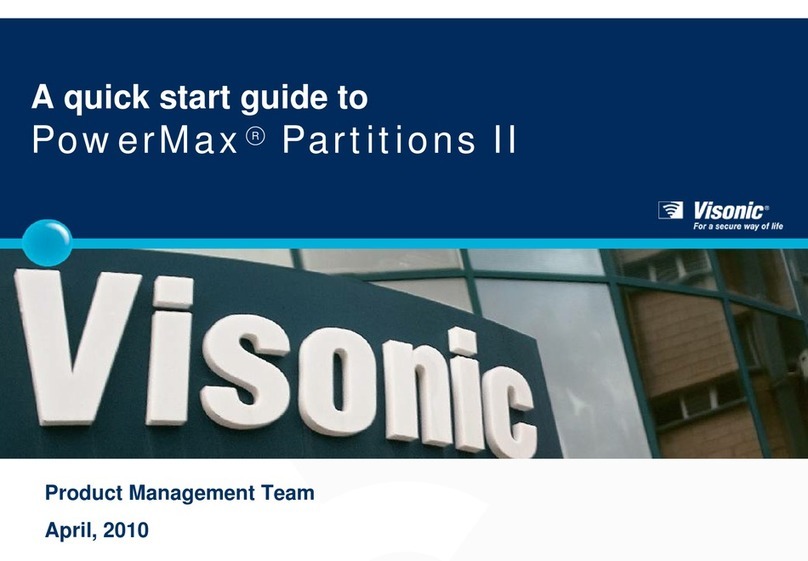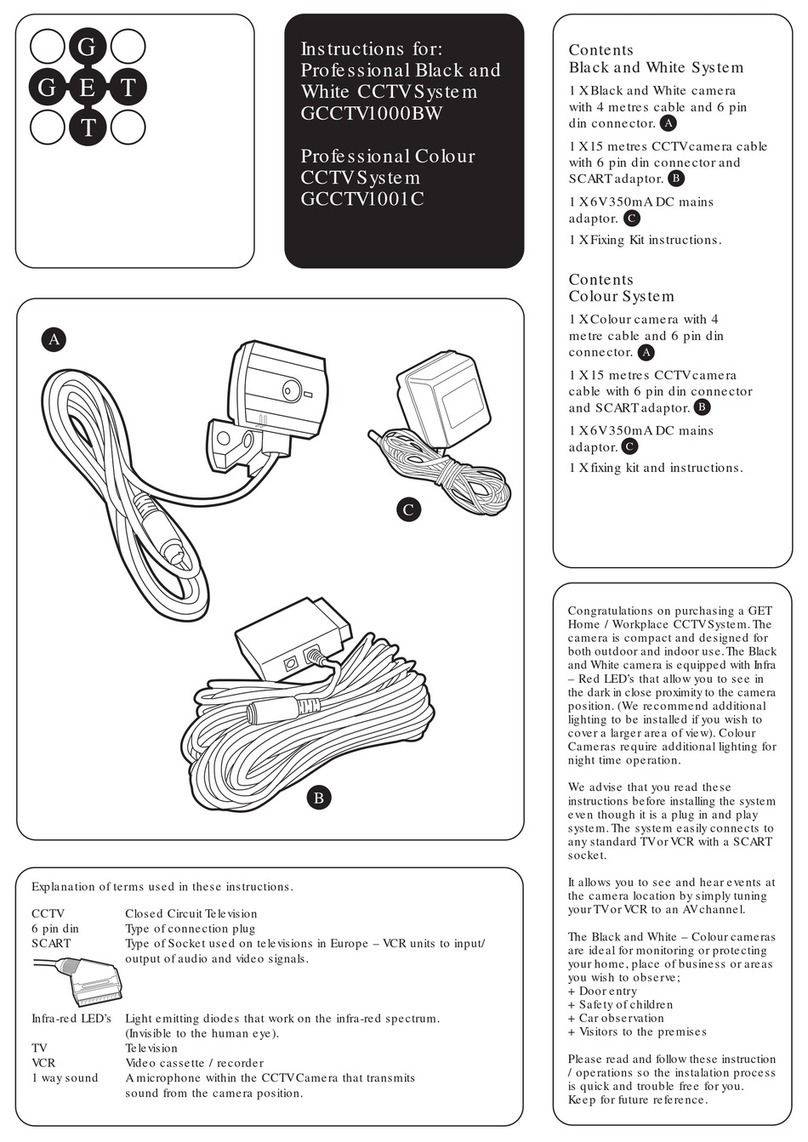Bentel B-TEL99 User manual


BENTEL SECURITY reserves the right to modify the technical features of this product without
prior notice.
via Florida Z.I. Valtesino - 63013 GROTTAMMARE (AP) - ITALY
Installation and Quick guide: DUAL CHANNEL TELEPHONE DIALLER B-TEL99
ISTRUZIONI AVVISATORE TELEFONICO B-TEL99 ISTB-TEL99

TABLE OF CONTENTS
INTRODUCTION 5
General features . . . . . . . . . . . . . . . . . . . . . . 5
Description . . . . . . . . . . . . . . . . . . . . . . . . . 6
Alarm cycle . . . . . . . . . . . . . . . . . . . . . . . . 6
Technical features . . . . . . . . . . . . . . . . . . . . . 8
Parts . . . . . . . . . . . . . . . . . . . . . . . . . . . . 9
INSTALLATION 11
Mounting . . . . . . . . . . . . . . . . . . . . . . . . . 11
Description of the terminals . . . . . . . . . . . . . . 11
Basic connections . . . . . . . . . . . . . . . . . . . . 13
Auxiliary connections . . . . . . . . . . . . . . . . . . 13
PROGRAMMING 15
Fast Keys . . . . . . . . . . . . . . . . . . . . . . . . 15
New values . . . . . . . . . . . . . . . . . . . . . . . 15
Programming chart . . . . . . . . . . . . . . . . . . . 18
Installer PIN: Access to the programming phase . . . 19
Telephone numbers . . . . . . . . . . . . . . . . . . . 20
Alarm messages . . . . . . . . . . . . . . . . . . . . . 21
Long Common Message - Short Channel 1 Message
- Brief Dedicated Channel 1 Message . . . . . . . . 22
Alarm Channel 2 Short Message
- Brief Dedicated Channel 2 Message . . . . . . . . . 23
Short Common Message . . . . . . . . . . . . . . . . 23
User Command PIN . . . . . . . . . . . . . . . . . . . 23
TABLE OF CONTENTS 3

Options . . . . . . . . . . . . . . . . . . . . . . . . . . 24
Option 1) Message Management . . . . . . . . . . . . 24
Option 2) Number of call cycles . . . . . . . . . . . . 25
Option 3) Message playback time . . . . . . . . . . . 26
Option 4) Dialling type . . . . . . . . . . . . . . . . . 26
Option 5) Dial-tone check . . . . . . . . . . . . . . . . 27
Option 6) Voice answer detection . . . . . . . . . . . 28
Option 7) Dial-tone type . . . . . . . . . . . . . . . . 29
Activation mode . . . . . . . . . . . . . . . . . . . . . 29
Logger . . . . . . . . . . . . . . . . . . . . . . . . . . 30
QUICK GUIDE 31
Stop Alarm . . . . . . . . . . . . . . . . . . . . . . . . 31
Stop Alarm cycles via telephone . . . . . . . . . . . . 31
Listen-in . . . . . . . . . . . . . . . . . . . . . . . . . 32
4Telephone dialler B-TEL99

INTRODUCTION
General features
Dialler r2 independent alarm channels with priority management.
rMessage choices:
Long Common Message of 32 seconds (common to both channels);
Two Dedicated Messages of 16 seconds (one message per channel);
Short Common Message of 16 seconds (common to both channels)
+ 2 Brief Dedicated Messages of 8 seconds (one per channel).
r255 event logger, each event shows: called telephone number, the trigger
channel and call result.
rStop alarm cycle/s and Listen-in via remote telephone, by means of modifi-
able User Command PIN.
rStop Alarm by means of modifiable User Command PIN on B-TEL99 key-
pad.
r7 programmable telephone numbers for each channel.
rUp to 15 digits per telephone number; pauses of 1 or 5 seconds may be
entered.
rRepeats the alarm message for 20, 40, 60 or 80 seconds.
rRepeats call cycle/s up to 5 times.
rStop alarm cycle/s terminal.
rAccess to programming by means of modifiable Installer Command PIN on
keypad.
rProgrammable alarm-call activation by positive drop or negative command.
r"Voice answer detection" option.
rProtection against accidental battery polarity inversion.
Telephone line rTest for telephone-line fault and cutting, with anomaly signalling on open-
collector output.
rBypassable "dial tone" check.
rElectronic telephone-line interface.
rOver-voltage protection.
rProgrammable as DTMF (tone) or pulse dialling.
INTRODUCTION 5

Interface rDigital recording/playback of messages.
rBuilt-in loudspeaker for message playback.
rSingle digit LED display.
rAlphanumeric command keypad.
rNon-volatile memory for programmed data storage.
Container rTamper protection.
rCompartment for 12 V - 1.2 Ah battery (not supplied).
Description
The B-TEL99 telephone dialler calls and sends messages to a series of
programmed telephone numbers.
The plastic box (ABS) of the B-TEL99 should be mounted near to the con-
trol panel.
The B-TEL99 can monitor two different event types (e.g. burglary alarm
and fire alarm). It is possible to assign relevant voice messages to each
event type.
The messages are recorded on a non-volatile memory which avoids the
usual problems connected with magnetic tape such as: message quality
loss and mechanical hitches after long periods of device inactivity.
The B-TEL99 has a built-in loudspeaker for recorded message playback
(for message quality checks).
The alphanumeric keypad and LED display make parameter programming
quick and easy.
The box is protected against tamper and has a compartment for a 12 V -
1.2 Ah battery (not supplied).
Alarm cycle
In the event of an alarm status on an alarm channel, the telephone dialler
will carry out the alarm cycle, illustrated in figure 1, for each of the tele-
phone numbers programmed for the channel in question.
Phase 1 The telephone dialler switches the telephone line from any connected tele-
phone device or devices (connected to terminals LI) to the B-TEL99 inter-
face.
Phase 2 After 3 seconds the telephone will hook the connected telephone line.
Phase 3 If the Dial-tone check is enabled (see "Dial-tone check" programming op-
tion 7) the B-TEL99 will check for the dial tone, if the dial tone is detected
the B-TEL99 will step to successive phase.
If the dial tone is not detected (option enabled) the B-TEL99 will release
the telephone line and step back to phase1.
6Telephone dialler B-TEL99

The Dial-tone check will be carried out 4 times, after which the B-TEL99
will step to the successive telephone number, and restart from phase 1.
If this option is disabled the B-TEL99 will step directly to the successive
phase.
Phase 4 The B-TEL99 will dial the telephone number (1 to 7) assigned to the alarm
channel in alarm status, and will show (one by one) the dialled digits on the
display.
Phase 5 If the Voice answer detection option is enabled, the B-TEL99 will wait 25 sec-
onds for a voice answer and, when voice answer is detected, the B-TEL99 will
step to the successive phase. If, however, the Voice answer detection option
is disabled, the B-TEL99 will wait 5 seconds after dialling, and then step to the
successive phase.
Phase 6 The B-TEL99 will send the assigned alarm message for the alarm channel
in question. The message will be played for the programmed Message
playback time (20, 40, 60 or 80 seconds).
Call cycle The Call cycle/s (set during programming) establishes the number of times
that each telephone number assigned to the alarm channel in alarm status
must be called (1 to 5 times).
+Safety regulations state that failed calls must not be redialled for at least
60 seconds (failure due to telephone-line fault, busy line or no answer).
However, the B-TEL99 will pause for 60 seconds at the end of each Call
cycle, or before redialling a telephone number which is part of the Call cy-
cle in course.
Figure 1 Alarm cycle.
INTRODUCTION 7

Technical features
Power supply 13.8 V
Standby current 15 mA
Operating current 250 mA
Pulse length for alarm channels (L1 and L2) 0.3 s
Tamper line 500 mA - 24 V
Pause between successive calls 5 s
Pause between call attempts 60 s
Dimensions (W*H*D) 132*220*62 mm
Weight (without battery) 1.2 Kg
Figure 2 Front panel parts.
8Telephone dialler B-TEL99

Parts
PART N. DESCRIPTION
1Screws (4) to secure front panel to backplate.
2Microphone for message recording.
3LED display.
4Alphanumeric telephone type keypad.
5Holes (4) for backplate mounting (Ø 5 mm).
6Loudspeaker for message playback.
7Compartment for 12 V, 1.2 Ah battery (not supplied).
8Cable passage (Ø 30 mm).
9Battery connectors.
10 Hole for microswitch screw.
11 Tamper switch on backplate (optional).
Figure 3 Backplate parts.
INTRODUCTION 9

PART N. DESCRIPTION
12 Reset button.
13 Tamper switch.
14 Connection terminal board.
15 Loudspeaker connection.
16 Jumper for activation mode setting:
> actuated by positive drop (default);
> actuated by negative command.
Figure 4 PCB parts.
10 Telephone dialler B-TEL99

INSTALLATION
Mounting +Before installing the B-TEL99 please note the following.
ØTo allow easy access to the keypad and microphone, and for an adequate
view of the display, the B-TEL99 should be installed at a height of about 160
cm.
ØBefore drilling the stop holes, check for water pipes and electrical cables.
Lay the cables for the B-TEL99 and its devices, and proceed as follows
(see the illustrations on pages 8 and 9).
ØRemove the front panel by unscrewing the screws 1.
ATTENTION When the tamper switch is connected to the correspond-
ing tamper line of a control panel, removal of the front panel, for repair or
maintenance, will cause a false alarm. Therefore, it is necessary to dis-
arm the control panel (according to the instructions in the control panel
manual) before removing the front panel of B-TEL99.
ØPass the cables through the cable passage 8then mount the B-TEL99.
Description of the terminals
1-2 [L.E.] External telephone line. Connect the external telephone line to terminals
1-2[L.E.]. The B-TEL99 must be connected before all other line-sharing de-
vices. Connect line-sharing telephone devices to terminals 3-4 [L.I.].
+In accordance with regulation requirements, terminals 1-2[L.E.] must be
connected to the telephone line by means of a telephone plug or by a tele-
phone.
ATTENTION Do not connect telephone devices parallel to terminals 1-
2 [L.E.].
3-4 [L.I.] Internal telephone line. These terminals should be used for the connec-
tion of line-sharing devices (switchboard, telephone, fax, modem, etc.).
+In the event of an alarm, the B-TEL99 will hook the telephone line until the
programmed alarm cycle/s have been completed.
5 [ ]Ground.
INSTALLATION 11

ATTENTION To comply with the telephone network safety standards,
and protect the B-TEL99 from overvoltage on the telephone line, terminal
5[ ] must be connected to Ground of the electrical circuit.
6-7 [AS] Tamper. These normally closed terminals must be connected to the tam-
per switch/es 13 (on-board), and 11 (not supplied). The tamper switch 13
opens the circuit when the front panel of the B-TEL99 is removed. The op-
tional tamper switch 11 (installed on the backplate, by request) opens the
circuit when the B-TEL99 is pulled off the wall. These terminals must be
connected to the tamper line of the security system control panel.
8[BA] - 9[ ]Stop Alarm. This terminal may be used to stop the alarm cycle/s, from a
remote position or by means of a device (usually the control panel of a se-
curity system). To stop the alarm cycle/s connect this terminal momentar-
ily to Negative.
ATTENTION If terminal 8[B.A.] is used the alarm cycle will be stopped
when Negative drops.
10[OUT] Line fault. This terminal signals fault on line. Terminal 10[OUT] is an open-
collector output (NPN).
11[L1] Priority alarm channel. This terminal must be connected to Positive, when
Positive drops the B-TEL99 actuates the alarm channel 1 calls.
+If alarm channel 1 (priority channel) goes into alarm status during the
channel 2 cycle/s, the latter will be interrupted by the programmed channel
1 cycles, the remaining channel 2 cycle/s will restart when the channel 1
cycle/s end.
12 [L2] Secondary alarm channel. This terminal is for alarm channel 2 activation.
When alarm channel 2 is actuated the B-TEL99 starts the alarm channel 2
alarm cycle and sends the programmed messages to the assigned tele-
phone numbers. When Positive drops on this terminal: both alarm chan-
nels will go into alarm status and will carry out the programmed cycles.
Activation mode The default programming is for Positive drop. This intrinsic safety function
mode also protects against wire-cutting and blackout.
+If required, it is possible to program activation by Negative command, that
is, by connecting the alarm channel to Negative. This function mode is
useful in connections with open-collector alarm outputs.
In all cases:
Øif the alarm command is permanent, the B-TEL99 will carry out the alarm
cycle once only;
Øthe B-TEL99 will complete the alarm cycle even when the alarm command
is not permanent.
To stop the alarm cycles in this case:
12 Telephone dialler B-TEL99

Øconnect terminal 8[B.A.] to Negative (terminal 9)
Øor enter the User Command PIN on the B-TEL99 keypad.
13[+12] - 14[ ]Power supply. The B-TEL99 must be powered by 13.8 V 250 mA min.
Basic connections
The basic connections are necessary for the basic functions of the B-
TEL99, and are illustrated in figure 5 (highlighted lines) on the following
page. Figure 5 illustrates Alarm channel 1 connected to the normally
closed contact (NC) of the control panel alarm relay.
+If the default programming (Positive drop) is to be changed to activation by
Negative command, the Alarm channels must be connected to an output
that goes to Ground (Negative) in the event of alarm (e.g. open-collector
output).
Auxiliary connections
The auxiliary connections are not necessary to the basic functions of the B-
TEL99, but offer further functions to this flexible appliance. The connections il-
lustrated in figure 5 are described in the following paragraphs.
Tamper
connection The connection of the tamper terminals allows detection of tamper on the
B-TEL99 container. These terminals should be connected in series to the
tamper line of the alarm system, as shown in figure 5 .
Telephone-line
tamper
connection
The connection of the telephone-line tamper terminal signals telephone-
line tamper or cutting. Terminal 10[OUT] is available for connections to a
telephone-line switching device.
+Terminal 10[OUT] is an open-collector output (NPN).
Device
connection The B-TEL99 has two Alarm channels. Alarm channel 2 can be used for
the connection to the alarm relay of the fire alarm system, to the Duress re-
lay of the security system, or for the connection of a radio receiver (tele-
service). The connection example is shown in figure 5: terminals [COM]
and (NC) of the device relay must be connected to terminal 13[+12] and to
the secondary alarm channel 12[L2] of the B-TEL99.
Stop alarm
cycle/s
connection
By connecting terminal 8[B.A.] to Negative, it will be possible to stop the
alarm cycle/s. This feature is useful when:
Øthe dialler is difficult to reach, for security reasons;
Øit is necessary to stop the alarm cycle/s when the Burglar system is dis-
armed.
INSTALLATION 13

In the first case (dialler difficult to reach) connect a button or pulse lock be-
tween terminal 8[B.A.] and terminal 9[ ] as illustrated in figure 5. In the
second case (to stop alarm cycle/s when the Burglar system is disarmed),
terminal 8[B.A.] can be connected to terminal [+ON] of the Burglar system
(a terminal with Negative when the system is armed), or to terminal [+OFF]
of the Burglar system (a terminal with Positive when the system is dis-
armed). In the latter case, a 1k5, 1/4 W resistance between terminal [B.A.]
and [ ].
Figure 5 Basic and auxiliary connections.
14 Telephone dialler B-TEL99

PROGRAMMING
All the B-TEL99 parameters must be set during the programming phase.
The parameters can be set according to installation and user require-
ments.
The parameters are: rInstaller PIN rTelephone numbers rAlarm mes-
sages rUser Command PIN rMessage management rNumber of call cy-
cles rMessage playback time rDialling type (DTMF or Pulse) rDial-tone
check rVoice answer detection rDial-tone type.
Parameter programming is done on the B-TEL99 dialler keypad with the
assistance of the display. It is possible to select the parameter and enter
the required value by means of the keys,
+All the programmed data (including the alarm messages) are stored indefi-
nitely on a non-volatile memory, even in the event of total power failure.
Fast Keys
The following keys have specific functions for all parameters.
eEnter. This key confirms the entered parameter.
fQuit. This key quits the operation in course, without modifying the current
value.
cCancel. During the telephone number programming phase, this key can-
cels any wrong digits entered before pressing e.
dDisplay. This key allows parameter viewing during the programming
phase. For example, to view the set number of call cycles press:
Øabto select programming options;
Ø2to select the option number, in this case call cycles;
Ødto view the set value.
+Check the entered value immediately after pressing e.
+At this point in the procedure it is possible to modify the value by entering
the new value and pressing eto confirm.
New values
To modify a programmed parameter value, just enter the new value over
the current value.
PROGRAMMING 15



Programming chart
The programming chart on the previous two pages will help the installer
plan and carry out programming of the B-TEL99 dialler. The chart serves
as a programming guide, as it shows (for each parameter) the keys to
press (KEY column) the value to enter (DESCRIPTION column) and the
factory default (DEFAULT column).
It may be useful for the installer to make a copy of the chart for Installer re-
cords (useful when maintenance is required), and for future use as an in-
stallation plan for other systems. Blank spaces have been left at the top
and bottom of the chart for Installer details. The chart has been designed
to be kept inside a loose-leaf folder.
Following is a short description of the items shown in the programming
chart.
CUSTOMER (details) Specify the User name, address, telephone and other
details.
SYSTEM No. Specify the system number or code.
TESTED ON Specify the date of testing.
CHANNEL 1 (2) Specify the event (Fire/Burglary) which activates alarm channel
1 (2) of the B-TEL99 dialler.
CHANNEL 1 (2) TELEPHONE NUMBERS Specify the digits and pauses of the
telephone numbers assigned to channel 1 (2), and customer details.
INSTALLER PIN Specify the Installer PIN (if required).
MESSAGES Specify the contents of the alarm messages .
USER COMMAND PIN Specify the User Command PIN (if required).
+For security reasons the Installer PIN should not be known to the User,
and vice versa.
OPTION 1) MESSAGE MANAGEMENT Specify and highlight (use a floures-
cent highlighter pen) the programmed message management.
OPTION 2) NUMBER OF CALL CYCLES Specify and highlight the pro-
grammed number of call cycles.
OPTION 3) MESSAGE PLAYBACK TIME Specify and highlight the pro-
grammed message playback time.
OPTION 4) DIALLING TYPE Specify and highlight the programmed dialling
type.
OPTION 5) DIAL-TONE CHECK Specify the programmed Dial-Tone check
status (Enabled/Disabled).
OPTION 6) VOICE ANSWER DETECTION Specify the programmed Voice An-
swer detection type.
OPTION 7) DIAL-TONE TYPE Specify the programmed dial-tone type.
18 Telephone dialler B-TEL99

Installer PIN: Access to the programming phase
To access the programming phase of the B-TEL99, open the control panel
and press 12 on the board, or enter the default Installer PIN 11 and press
e.
The display 4 will show the symbol thus indicating ready status: enter
the required parameters.
If no key is pressed within 25 seconds the dialler will quit the programming
phase automatically and return to standby status.
To enter a new Installer PIN proceed as follows:
Access the programming phase ... è
1Press ctwice. c
cè
2Wait for the point on the display to start blinking
slowly, and then enter the new PIN (up to 5 digits 0
through 9).
1
7
5
6
9
è
3Press eto enter and confirm. eè
PROGRAMMING 19

Telephone numbers
The B-TEL99 can store 7 telephone numbers for each alarm channel: each
number can have up to 15 digits and one or more pauses of 1 and/or 5 sec-
onds (e.g. between the area code and the phone number).
Default setting The B-TEL99 has no default telephone numbers.
Programming To program the first number for alarm channel 1 proceed as follows:
Access the programming phase ... è
1Press a.aè
2Press 1.1è
3Press 1again. 1è
4
Wait for the point on the display to start
blinking slowly, and then enter the digits of
the telephone number. Press ato enter
pauses of 1 second, and bto enter
pauses of 5 seconds.
0
7
ab
7
1
1
4
9
0
è
5Press cto stepback, and to cancel any
wrong digits.
c
c
c
è
6Press eto enter and confirm the
telephone number. eè
To store the remaining alarm channel 1 telephone numbers, follow steps 1
and 2of the previously described procedure, but at step 3press the key
which corresponds to the required telephone number (2through 7).
20 Telephone dialler B-TEL99
Table of contents
Other Bentel Security System manuals
Popular Security System manuals by other brands
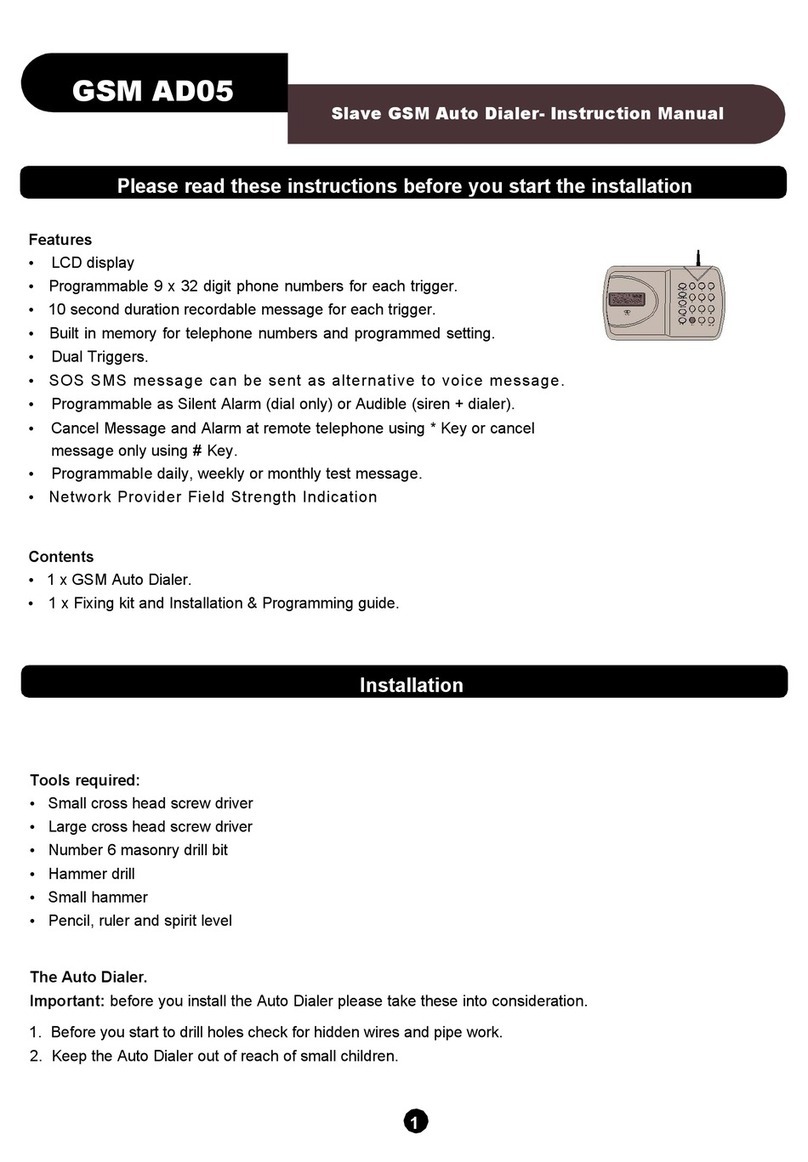
Response Electronics
Response Electronics GSM AD05 instruction manual

INIM
INIM Sol-S user manual

Safety Basement
Safety Basement SB-PA250 instruction manual
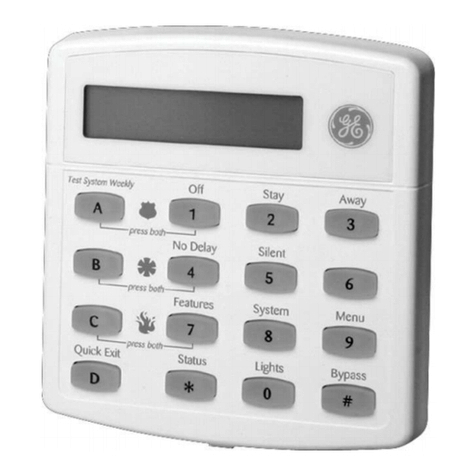
GE
GE Concord 4 Quick user guide

Zhongshan Hongmao
Zhongshan Hongmao SM-800D Operation and installation instructions

Bradley
Bradley S19-320A quick start guide
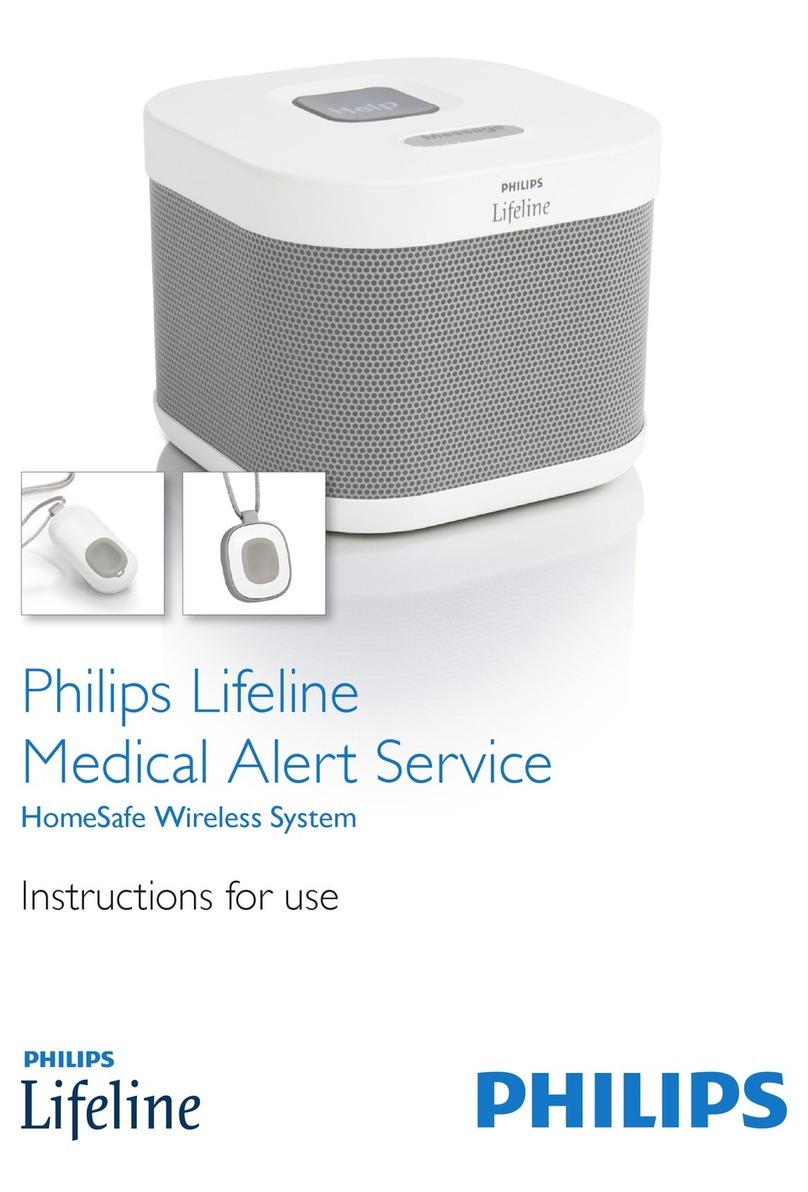
Philips Lifeline
Philips Lifeline 7000C Instructions for use

Defender
Defender 3.0 Voice Plus user manual
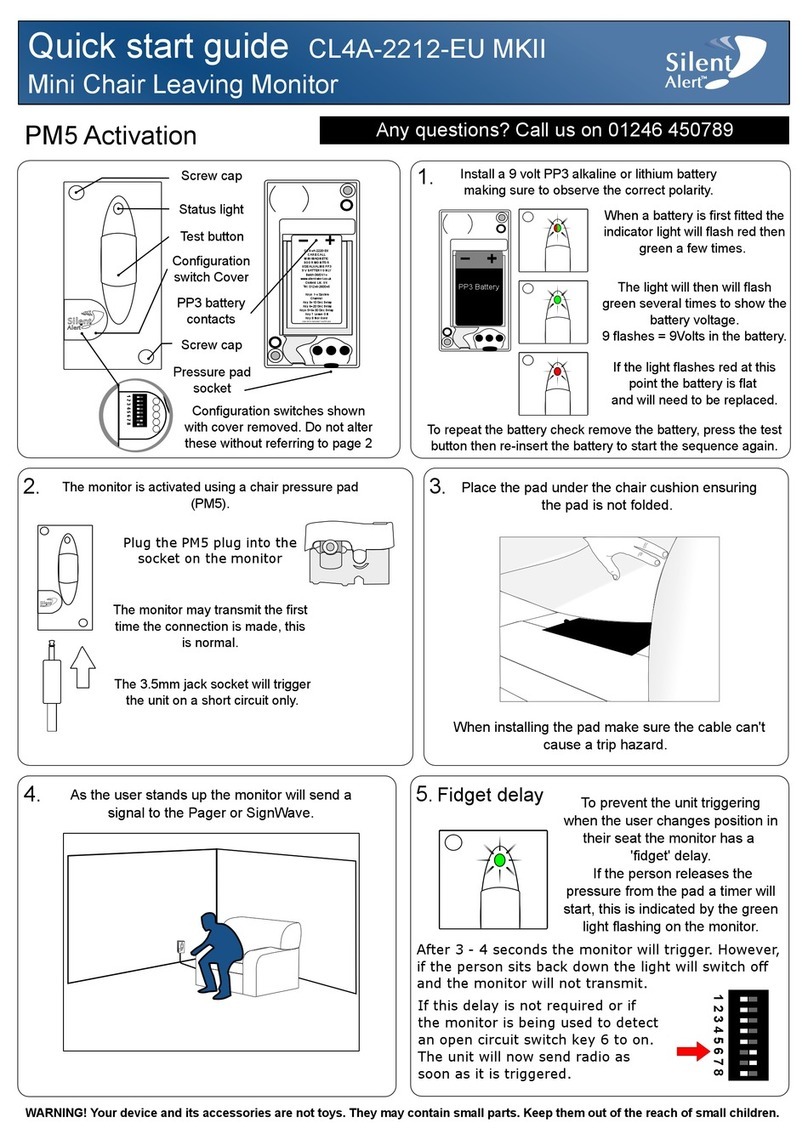
Silent Alert
Silent Alert CL4A-2212-EU MKII quick start guide

Pentair
Pentair JUNG PUMPEN ALARM EX instruction manual

Swann
Swann alpha Series instruction manual

New Cosmos USA
New Cosmos USA DeNova Detect 807NIT user manual