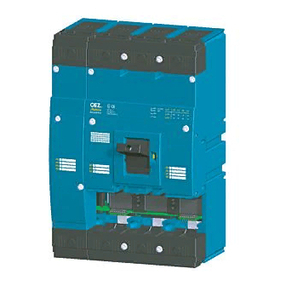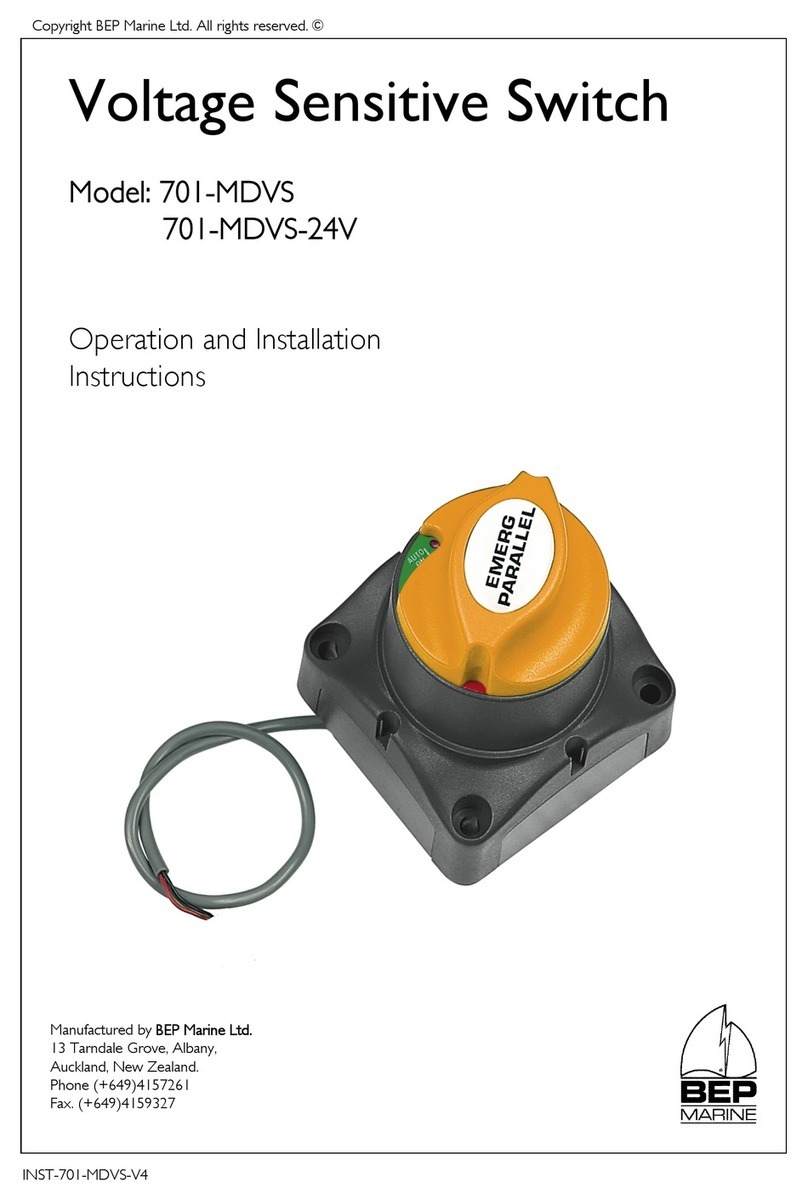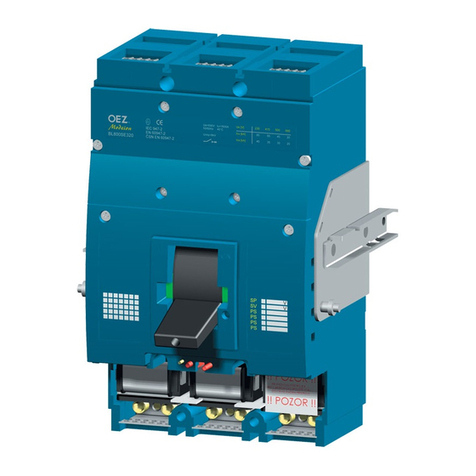1
1. Introduction: The 701-MDVS (VSS)
performs an automated paralleling function
during charging which allows two separate
batteries to be charged as one. (Typically
House and Start.) The VSS operates under
preset parameters that apply to the
charging source currently active, eg. engine
charging source or any other charging
source. The VSS is able to determine which
charging source is operating and applies the
appropriate cut in, and cut out voltage
settings. It is necessary to ensure the
correct model is ordered to suit your
system. i.e. 12 or 24V. The following
voltage parameters are shown for both 12
and 24 Volt units (12V/24V)
2. Auto Engagement of VSS: Regardless
of the charging source the VSS will engage
when the voltage on the start battery is
higher than 13.7V/27.4V for more than 5
seconds, or if the house battery is higher
than 13.7V/27.4V for more than 5 minutes.
3. Auto Disengagement of VSS:Will
occur under the following circumstances.
a. Engine Charging Source: If the
batteries drop below12.2V/24.4V the LED
will begin to flash 1 sec. on and 1 off (Mid
Flash), and after 5 min if the batteries
continue to be under 12.2V/24.4V, the VSS
will disengage.
b. Non Engine Charging Sources: If the
batteries drop below 13.0V/26.0V for more
than 5 seconds the LED will turn off and
after 3 seconds the VSS will disengage.
c. No Charging Source: If the batteries
drop below 13.0V/26.0V for more than 5
seconds the LED will turn off and after 3
seconds the VSS will disengage.
4. Emergency Parallel Function: The VSS
Emergency Parallel Function can be
operated through a remotely mounted
momentary switch or button. The VSS
will remain in parallel mode for 10
minutes. If after 10 minutes the voltage
on either has not reached 13.0V/26V the
VSS will disengage. If the voltage reaches
13.0V/26V on either battery the VSS will
remain engaged and both batteries will
continue to be charged. At any time
depressing and holding the momentary
switch or button for 5 seconds will
disengage the VSS.
5. Manual Override:The automatic
operation of the VSS can be overridden
at anytime by depressing the control
knob and turning clockwise towards the
“Manual On” position or anti clockwise
towards the “Manual Off” position. Once
the VSS attempts an automated function
whilst in manual override, it determines it
is in manual override (On or Off) and
the LED will start flashing rapidly.
6. LED Indications:
a. Auto Mode:
ON: VSS is engaged
OFF: VSS is disengaged
Flash: On 1 Sec & Off 1 Sec; VSS is in low
voltage disconnect mode. Voltage on
both batteries is less than 12.2V/24.4V.
LED flashes for 5 minutes prior to
disengagement.
Rapid Flash: On 0.1 Sec & Off 0.1 Sec;
The voltage is out side specification. i.e.
Lower than 8V/15V or higher than
15V/30V
b.Manual Mode:
Rapid Flash: On 0.1 Sec & Off 0.1 Sec;
VSS is in manual override
c. Emergency Parallel Mode:
Long Flash: On 5 Secs & Off 0.5 Secs;
Engaged in emergency parallel mode.
.