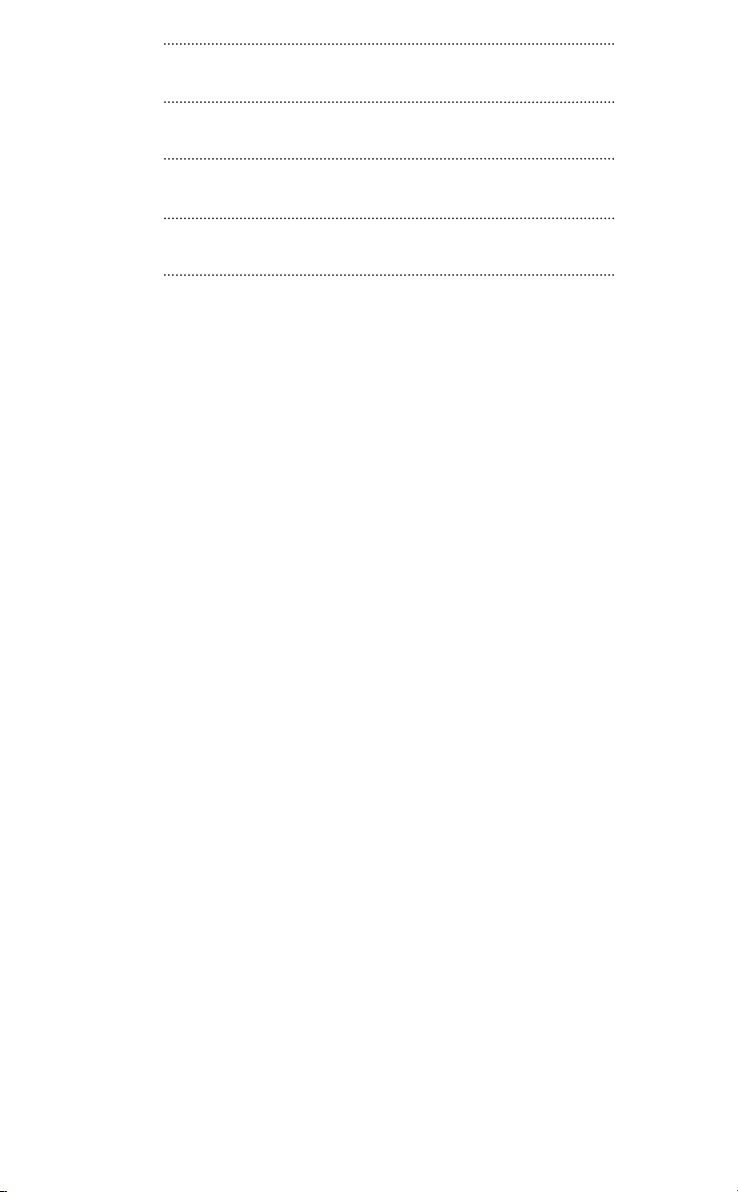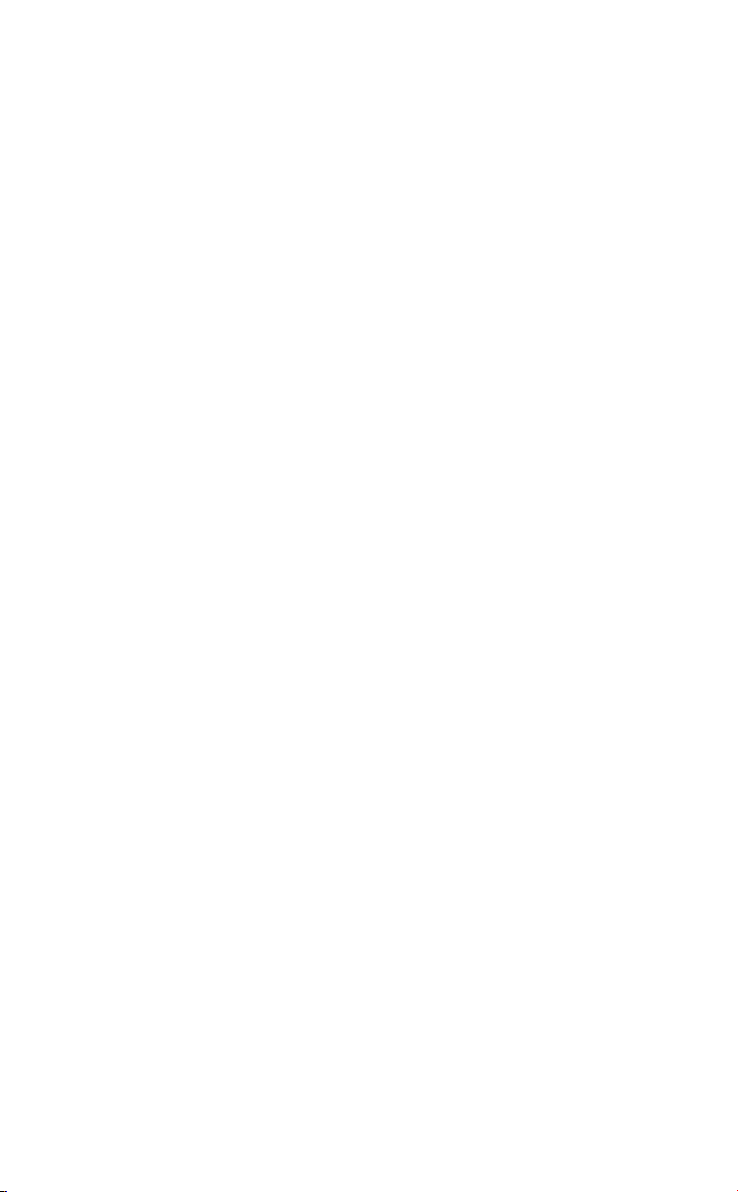5
• sostituire le batterie esclusivamente con batterie nuove, non introdurre batterie esau-
rite contemporaneamente a batterie nuove.
• quando si intende disfarsi delle vecchie batterie, assicurarsi di aver fatto le dovute
considerazioni per la tutela dell’ambiente. Si prega di consultare il gestore dei riuti,
del comune di appartenenza, per conoscere il punto raccolta più vicino.
• evitare di far cadere il telecomando universale, potrebbero danneggiarsi l’unità e i
circuiti interni.
• evitare che il telecomando entri in contatto con liquidi.
• usare un panno asciutto per pulire il telecomando
SOSTITUZIONE E INSTALLAZIONE DELLE BATTERIE
Utilizzare 2 batterie tipo “AAA”, come indicato dal diagramma nel vano batteria.
Quando le batterie diventano scariche e devono essere sostituite, si prega di sostituire
le batterie seguendo i passaggi sottostanti:
a) Spingere il fermo del coperchio della batteria verso il basso e far scorrere il coper-
chio
b) Rimuovere con cura le batterie esauste e inserire le nuove batterie, rispettando le
polarità + e -.
c) Rimettere il coperchio, assicurandosi dello scatto del fermo di chiusura .
PROGRAMMAZIONE DEL TELECOMANDO PER CONTROLLARE LE ALTRE PE-
RIFERICHE
CODICI DI PROGRAMMAZIONE
Controllare e cercare le bande della propria TV nella sezione “Lista dei codici” e pren-
dere nota del corrispondente codice a quattro cifre.
1. Accendere tutti i dispositivi elettronici (come ad esempio TV, DVD, VCR, SAT ...) che
si desidera programmare con il telecomando.
2. Tenere premuto il pulsante del dispositivo [Power] contemporanemante a uno dei
tasti funzione per circa 3 secondi no a quando il LED si illumina.
3. Seguire la sequenza per inserire il codice di quattro cifre ricavato dalla lista di codici
del marchio del dispositivi.
4. Se il codice è corretto, l’indicatore LED si spegnerà; il telecomando è pronto per
controllare le
periferiche. Se il numero di codice non è nella lista, l’indicatore LED lampeggia due
volte e poi continua a lampeggiare, i questo caso si prega di tornare al passaggio 2 per
programmare nuovamente il telecomando.
5. Quando il LED si spegne, controllare che gli altri tasti come [CH +], [CH-], [1], [2],
[Power] siano in grado di controllare il dispositivo, diversamente, ripetere la sequenza
dal punto 2. Inserire un altro codice a quattro cifre no a che non sarà quello corretto.
NOTA:
1. Se non è stato premuto alcun tasto per 30 secondi, il pulsante del dispositivo lam-
peggia due volte e si spegne.
2. Per inserire i codici a quattro cifre, può essere utilizzato solo il tastierino numerico
. In questa funzione, quando viene premuto [Select] o un pulsante qualsiasi del dispo-
sitivo, il pulsante lampeggia due volte e si spegne.
PROGRAMMAZIONE MANUALE RAPIDA DEI CODICI
Se non è possibile controllare il dispositivo dopo aver inserito il codice o non si trova la
marca e il relativo codice della marca del dispositivo nella Lista dei codici, si prega di
utilizzare questa funzione per il codice sorgente.
1. Accendere tutti i dispositivi elettronici (come ad esempio TV, DVD, VCR, SAT ...) che
si desidera programmare con il telecomando.