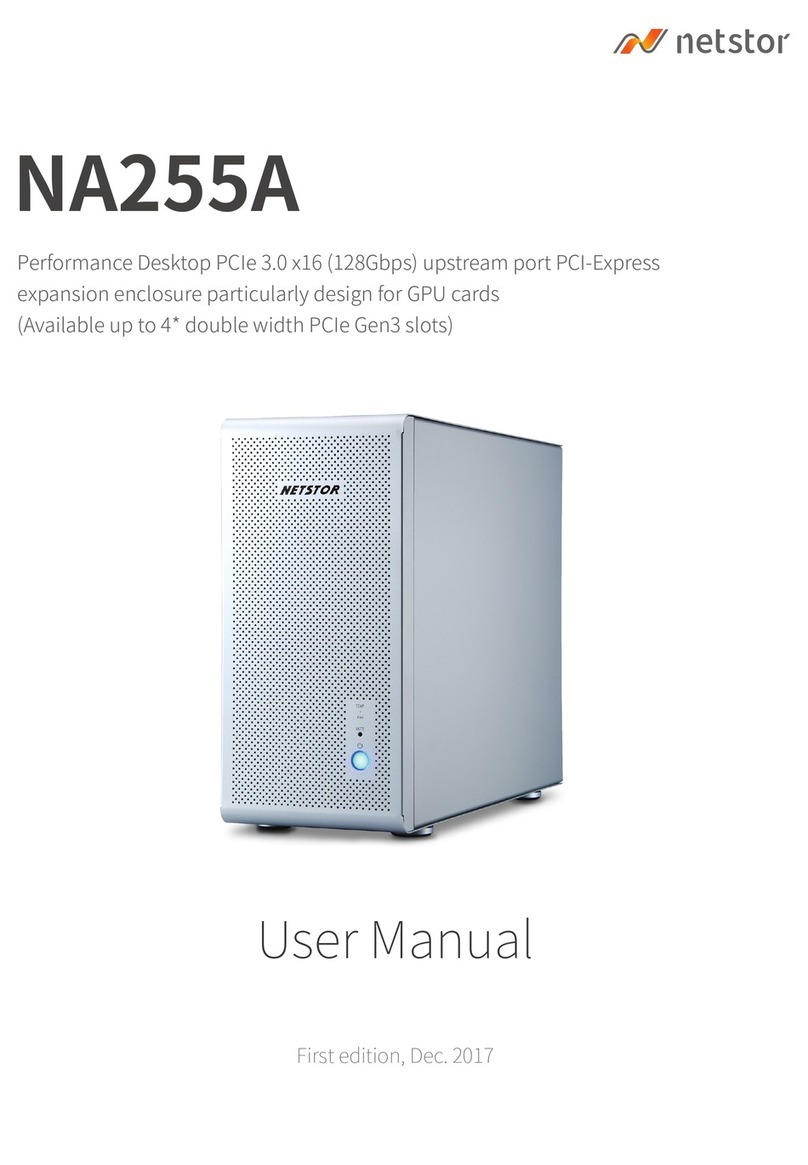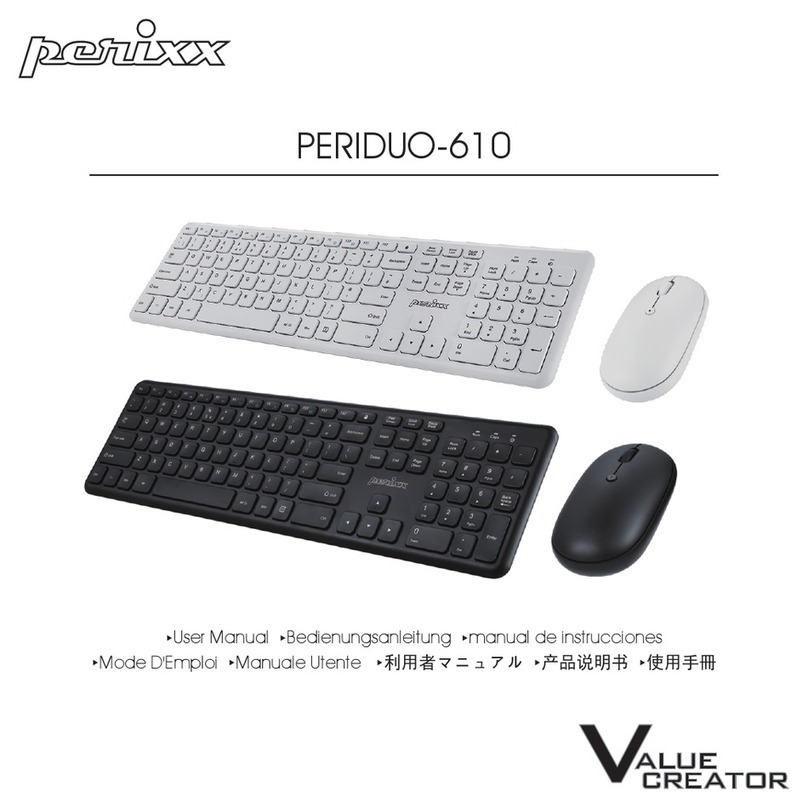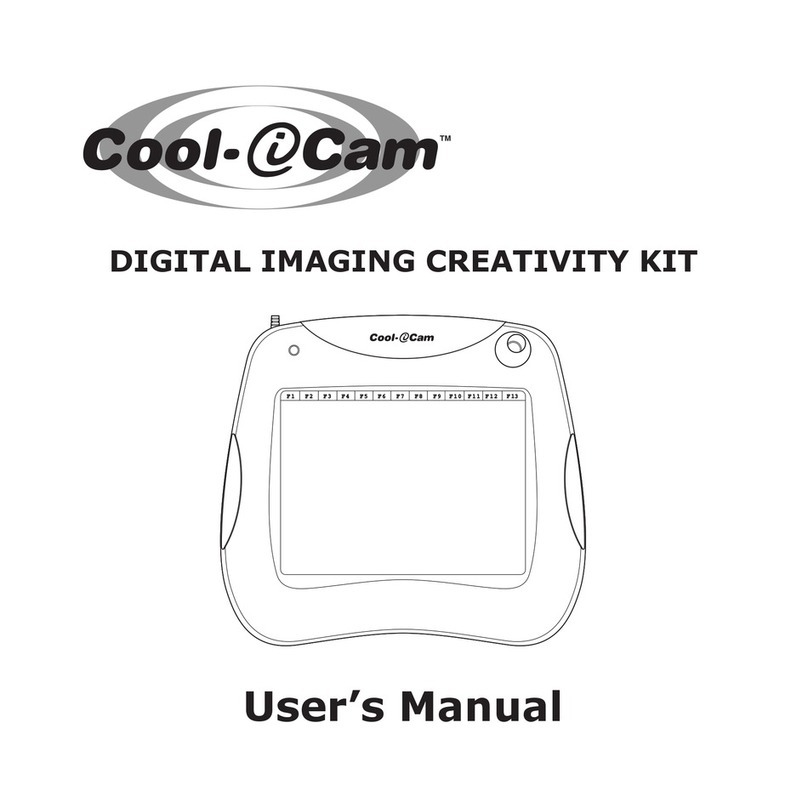BERKSHIRE PRODUCTS PC Watchdog User manual

USB
PC Watchdog
Hardware Manual
BERKSHIRE PRODUCTS, INC
Phone: 770-271-0088
http://www.berkprod.com/
Rev: 2.30
© Copyri ht 2001 - 2011
PC Watchdog is a re istered trademark of Berkshire Products

Table of Contents
1. INTRODUCTION ..................................................................................................................................... 1
2. OPERATION ............................................................................................................................................ 3
3. DIP SWITCH SETTINGS ........................................................................................................................ 5
3.1 MODE SWITCHES - SW1 & SW2 ................................................................................................................... 5
3.2 SWITCH #1 - PASSIVE MODE ........................................................................................................................... 5
3.3 SWITCH #2 - ACTIVE MODE ............................................................................................................................ 5
3.4 SWITCH #3 - BUZZER DISABLE ........................................................................................................................ 5
3.5 SWITCH #4 - OVER- TEMP RESET .................................................................................................................... 6
3.6 SWITCH #5 - POWER ON DELA (POD) ......................................................................................................... 6
3.7 SWITCHES #6-8 - WATCHDOG DELA TIME ..................................................................................................... 6
4. SUPPLIED COMPONENTS ................................................................................................................... 7
4.1 INSTALLATION OF SUPPLIED COMPONENTS ........................................................................................................ 7
4.2 USB INTERNAL CONNECTION HEADER ........................................................................................................... 8
4.2.1 INTERNAL MOUNTING .................................................................................................................................... 8
4.3 DRIVER INFORMATION .................................................................................................................................... 8
4.4 AUXILIAR RELA ........................................................................................................................................ 9
4.5 EXTERNAL DIGITAL INPUT (REV-C BOARDS) .................................................................................................. 9
5. LEDS AND BUZZER ............................................................................................................................ 10
5.1 DUAL LEDS ................................................................................................................................................ 10
5.2 SMT USB ACTIVE ..................................................................................................................................... 10
5.3 BUZZER ....................................................................................................................................................... 10
6. WATCHDOG PROGRAMS, DRIVERS AND API ............................................................................ 11
6.1 BPI_WDOG_CONFIG PROGRAM .................................................................................................................. 11
6.2 BPI_WDOG_TICKLE PROGRAM ................................................................................................................... 11
6.3 DRIVERS ...................................................................................................................................................... 11
6.4 DLL & SAMPLE CODE ................................................................................................................................ 11
6.5 WEB SITE DOWNLOADS ................................................................................................................................ 11
7. ORIGINAL DISTRIBUTION FILES .................................................................................................. 12
8. APPENDIX A - SPECIFICATIONS ..................................................................................................... 13
9. APPENDIX B - WARRANT ............................................................................................................... 14
10. APPENDIX C - SERVICE AND TECH SUPPORT .......................................................................... 15
10.1 CALLING TECH SUPPORT ............................................................................................................................. 15
10.2 PRODUCT RETURNS ..................................................................................................................................... 15
11. APPENDIX D - AGENC APPROVALS ........................................................................................... 16
11.1 FCC - CLASS A ........................................................................................................................................ 16
i

11.2 CE ........................................................................................................................................................... 16
i

1 Introduction
The USB PC Watchdog i an internal device that i u ed to monitor a PC in order to en ure maximum
y tem availability. It ha the following feature :
•Connect to USB port on a PC running Win98, ME, 2000, XP, Vi ta, Win7 including 64-Bit
ver ion .
•Receive power from USB bu .
•Watchdog timer that can be et from 5 econd to 1 hour via DIP witch or 1 econd to 18 hour via
oftware control.
•Monitor the PC USB bu for line activity in the pa ive mode.
•Can be u ed right from the box without any upport program .
•Ha an on-board temp en or to detect fan failure or other over-temp condition .
•Two temperature trip point .
•Trip point can be modified by u er oftware.
•Audible alarm for the temperature trip point.
•Programmable option allow the Watchdog to hold the PC in re et after the upper trip occur .
•Al o ha an active Mode that allow a u er program to have additional control over the Watchdog.
•Two externally vi ible LED how tatu of Watchdog.
•Watchdog ha a econd relay available on an external jack to control other device uch a
triggering an alarm panel.
•New Rev-C ver ion ha u er available digital input for 0.0 to +5.0 input .
•Digital input that can be u ed a external watchdog “tickle” or for edge detection.
•Programmable power-on delay to allow the PC to complete it initialization equence.
•Non-Volatile memory to tore operating parameter .
•Eight byte of non-volatile memory re erved for u er data to implement imple oftware protection
•New: non-volatile memory option to allow low temperature trip point .
1

The late t ver ion of all manual and ample code can be found on our ite at:
http://www.berkprod.com/
If you have any que tion , correction , or feedback about thi manual plea e contact u at:
http://www.berkprod.com/Other_Page /Contact_U .a px
2
Table of contents